display FORD BRONCO 2023 Owners Manual
[x] Cancel search | Manufacturer: FORD, Model Year: 2023, Model line: BRONCO, Model: FORD BRONCO 2023Pages: 642, PDF Size: 14.71 MB
Page 632 of 642
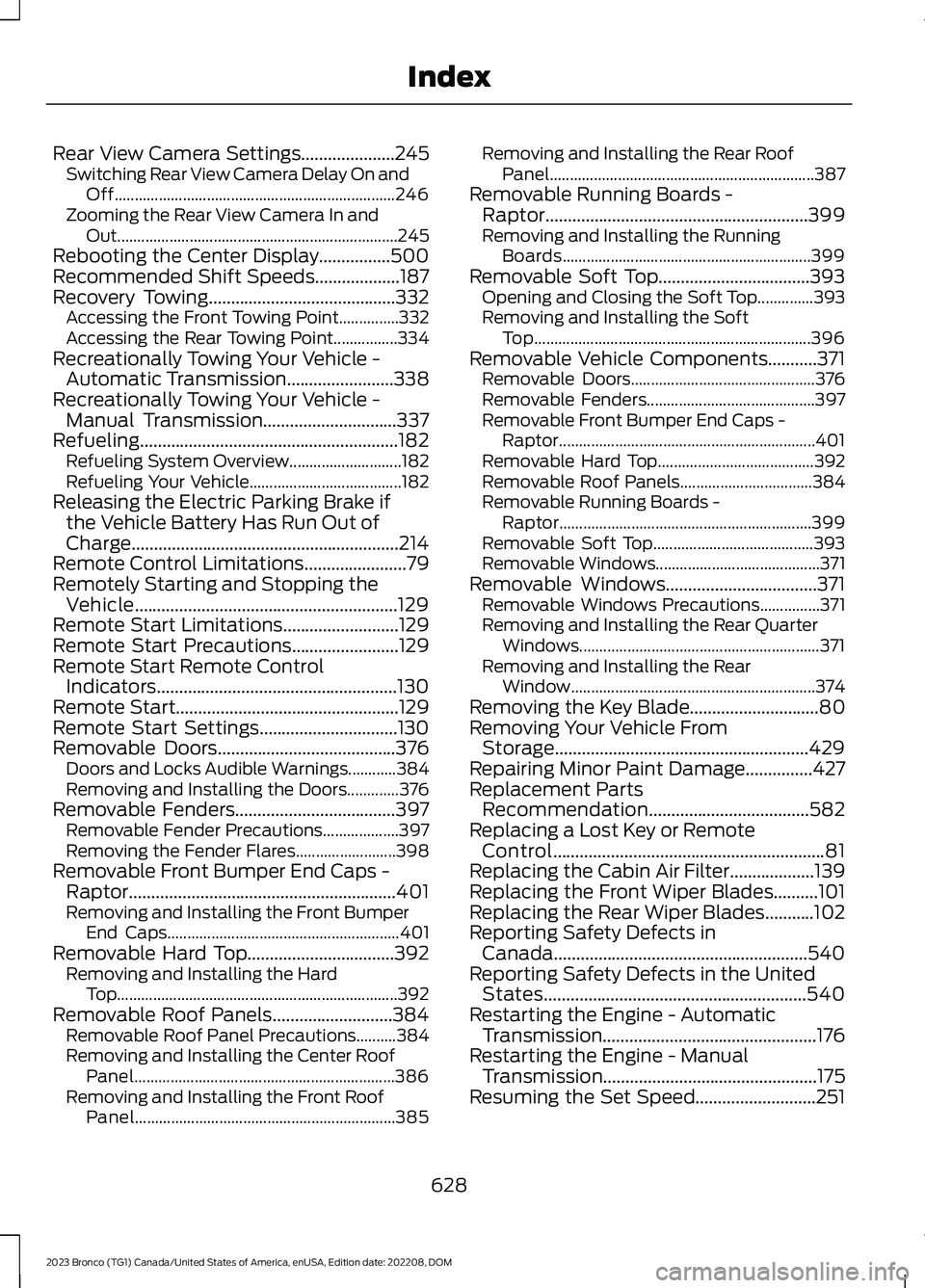
Rear View Camera Settings.....................245Switching Rear View Camera Delay On andOff......................................................................246Zooming the Rear View Camera In andOut......................................................................245Rebooting the Center Display................500Recommended Shift Speeds...................187Recovery Towing..........................................332Accessing the Front Towing Point...............332Accessing the Rear Towing Point................334Recreationally Towing Your Vehicle -Automatic Transmission........................338Recreationally Towing Your Vehicle -Manual Transmission..............................337Refueling..........................................................182Refueling System Overview............................182Refueling Your Vehicle......................................182Releasing the Electric Parking Brake ifthe Vehicle Battery Has Run Out ofCharge............................................................214Remote Control Limitations.......................79Remotely Starting and Stopping theVehicle...........................................................129Remote Start Limitations..........................129Remote Start Precautions........................129Remote Start Remote ControlIndicators......................................................130Remote Start..................................................129Remote Start Settings...............................130Removable Doors........................................376Doors and Locks Audible Warnings............384Removing and Installing the Doors.............376Removable Fenders....................................397Removable Fender Precautions...................397Removing the Fender Flares.........................398Removable Front Bumper End Caps -Raptor............................................................401Removing and Installing the Front BumperEnd Caps..........................................................401Removable Hard Top.................................392Removing and Installing the HardTop......................................................................392Removable Roof Panels...........................384Removable Roof Panel Precautions..........384Removing and Installing the Center RoofPanel.................................................................386Removing and Installing the Front RoofPanel.................................................................385
Removing and Installing the Rear RoofPanel..................................................................387Removable Running Boards -Raptor...........................................................399Removing and Installing the RunningBoards..............................................................399Removable Soft Top..................................393Opening and Closing the Soft Top..............393Removing and Installing the SoftTop.....................................................................396Removable Vehicle Components...........371Removable Doors..............................................376Removable Fenders..........................................397Removable Front Bumper End Caps -Raptor................................................................401Removable Hard Top.......................................392Removable Roof Panels.................................384Removable Running Boards -Raptor...............................................................399Removable Soft Top........................................393Removable Windows.........................................371Removable Windows..................................371Removable Windows Precautions...............371Removing and Installing the Rear QuarterWindows............................................................371Removing and Installing the RearWindow.............................................................374Removing the Key Blade.............................80Removing Your Vehicle FromStorage.........................................................429Repairing Minor Paint Damage...............427Replacement PartsRecommendation....................................582Replacing a Lost Key or RemoteControl.............................................................81Replacing the Cabin Air Filter...................139Replacing the Front Wiper Blades..........101Replacing the Rear Wiper Blades...........102Reporting Safety Defects inCanada.........................................................540Reporting Safety Defects in the UnitedStates...........................................................540Restarting the Engine - AutomaticTransmission................................................176Restarting the Engine - ManualTransmission................................................175Resuming the Set Speed...........................251
628
2023 Bronco (TG1) Canada/United States of America, enUSA, Edition date: 202208, DOMIndex
Page 635 of 642

Storing the Doors and the Roof Panels- 4-Door, Excluding: Raptor..................407Storing the Doors and the Roof Panels- Raptor.........................................................414Storing the Roof Panels - 2-Door...........419Storing Your Vehicle...................................428SVT.......................................................................15Switching Adaptive Cruise Control Onand Off..........................................................255Switching Air Conditioning On andOff.....................................................................131Switching All of the Interior Lamps Onand Off.............................................................111Switching Android Auto On andOff....................................................................512Switching Apple CarPlay On andOff....................................................................512Switching Auto-Start-Stop On andOff....................................................................174Switching Blind Spot InformationSystem On and Off..................................280Switching Climate Control On andOff.....................................................................131Switching Cross Traffic Alert On andOff..................................................................283Switching Cruise Control On andOff..................................................................250Switching Driver Alert On and Off.........294Switching Four-Wheel Drive On andOff....................................................................197Switching From Adaptive Cruise Controlto Cruise Control.......................................258Switching Hill Descent Control On andOff...................................................................235Switching Hill Start Assist On and Off -Automatic Transmission.........................216Switching Hill Start Assist On and Off -Manual Transmission...............................216Switching Maximum Cooling On andOff.....................................................................131Switching Maximum Defrost On andOff.....................................................................131Switching Parking Aid On and Off........240Switching Pre-Collision Assist On andOff...................................................................287Switching Rear Occupant Alert SystemOn and Off...................................................150
Switching Recirculated Air On andOff.....................................................................131Switching Repeat Mode On andOff..................................................................489Switching Shuffle Mode On andOff..................................................................489Switching Stability Control On andOff..................................................................220Switching Text Message Notification Onand Off.........................................................509Switching the Audio Unit On andOff..................................................................488Switching the Display On and Off..........491Switching the Electronic LockingDifferential On and Off - Excluding:Raptor...........................................................203Switching the Electronic LockingDifferential On and Off..........................205Switching the Front Interior Lamps Onand Off.............................................................111Switching the Hazard Flashers On andOff..................................................................329Switching the Heated Mirrors On andOff....................................................................132Switching the Heated Rear Window Onand Off...........................................................132Switching the Heated Steering WheelOn and Off.....................................................99Switching the Lane Keeping SystemMode..............................................................273Switching the Lane Keeping System Onand Off..........................................................273Switching the Rear Interior Lamps Onand Off.............................................................111Switching the Rear Window Wiper Onand Off..........................................................100Switching the Stabilizer Bar DisconnectOn and Off - Excluding: Raptor...........229Switching the Stabilizer Bar DisconnectOn and Off - Raptor................................230Switching Traction Control On andOff....................................................................217Switching Trail Control On and Off.......222Switching Trailer Sway Control On andOff....................................................................313Switching Trail Turn Assist On andOff...................................................................227Symbols Glossary..........................................20
631
2023 Bronco (TG1) Canada/United States of America, enUSA, Edition date: 202208, DOMIndex
Page 637 of 642
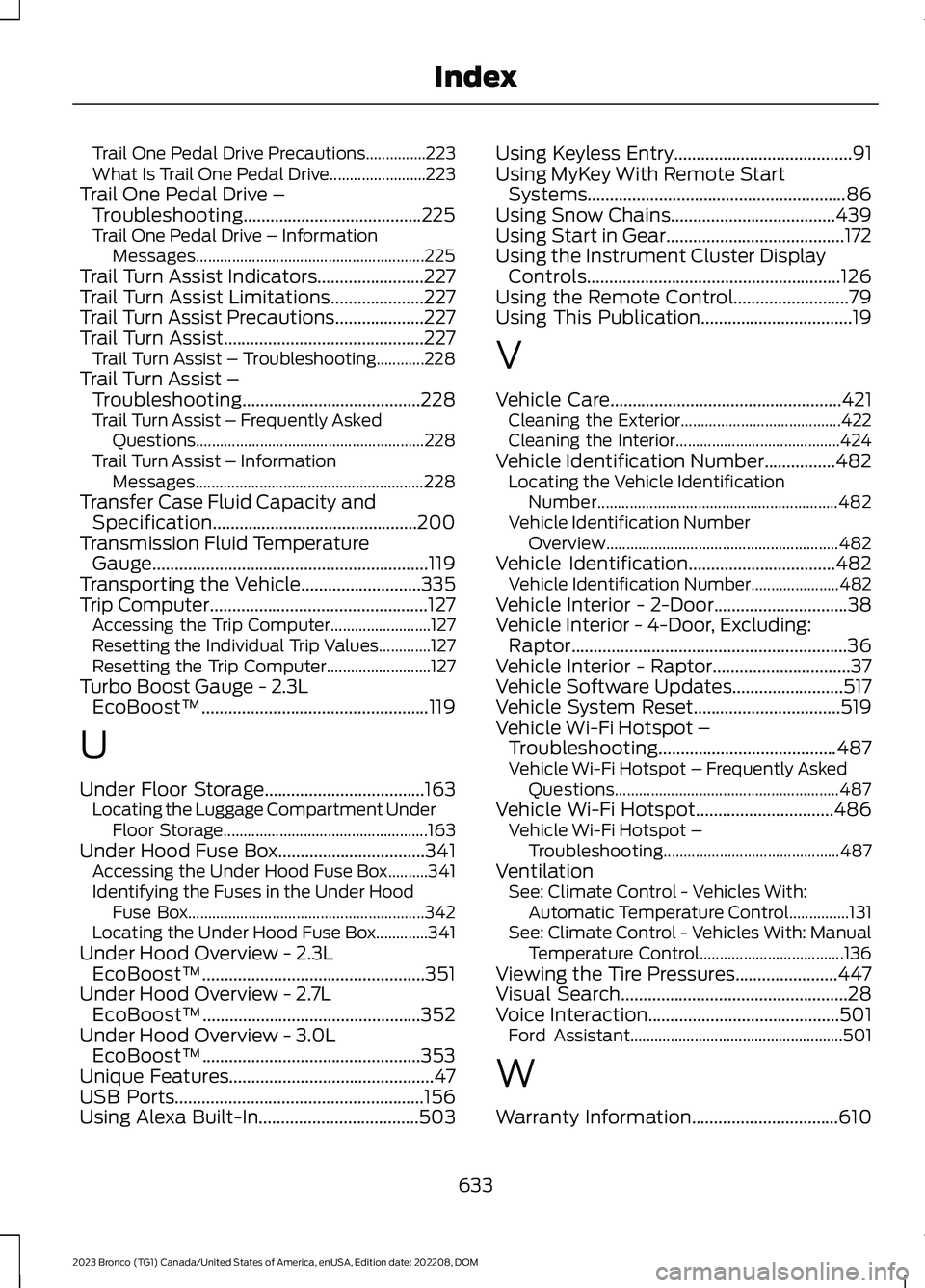
Trail One Pedal Drive Precautions...............223What Is Trail One Pedal Drive........................223Trail One Pedal Drive –Troubleshooting........................................225Trail One Pedal Drive – InformationMessages.........................................................225Trail Turn Assist Indicators........................227Trail Turn Assist Limitations.....................227Trail Turn Assist Precautions....................227Trail Turn Assist.............................................227Trail Turn Assist – Troubleshooting............228Trail Turn Assist –Troubleshooting........................................228Trail Turn Assist – Frequently AskedQuestions.........................................................228Trail Turn Assist – InformationMessages.........................................................228Transfer Case Fluid Capacity andSpecification..............................................200Transmission Fluid TemperatureGauge..............................................................119Transporting the Vehicle...........................335Trip Computer.................................................127Accessing the Trip Computer.........................127Resetting the Individual Trip Values.............127Resetting the Trip Computer..........................127Turbo Boost Gauge - 2.3LEcoBoost™...................................................119
U
Under Floor Storage....................................163Locating the Luggage Compartment UnderFloor Storage...................................................163Under Hood Fuse Box.................................341Accessing the Under Hood Fuse Box..........341Identifying the Fuses in the Under HoodFuse Box...........................................................342Locating the Under Hood Fuse Box.............341Under Hood Overview - 2.3LEcoBoost™..................................................351Under Hood Overview - 2.7LEcoBoost™.................................................352Under Hood Overview - 3.0LEcoBoost™.................................................353Unique Features..............................................47USB Ports........................................................156Using Alexa Built-In....................................503
Using Keyless Entry........................................91Using MyKey With Remote StartSystems..........................................................86Using Snow Chains.....................................439Using Start in Gear........................................172Using the Instrument Cluster DisplayControls.........................................................126Using the Remote Control..........................79Using This Publication..................................19
V
Vehicle Care....................................................421Cleaning the Exterior........................................422Cleaning the Interior.........................................424Vehicle Identification Number................482Locating the Vehicle IdentificationNumber............................................................482Vehicle Identification NumberOverview..........................................................482Vehicle Identification.................................482Vehicle Identification Number......................482Vehicle Interior - 2-Door..............................38Vehicle Interior - 4-Door, Excluding:Raptor..............................................................36Vehicle Interior - Raptor...............................37Vehicle Software Updates.........................517Vehicle System Reset.................................519Vehicle Wi-Fi Hotspot –Troubleshooting........................................487Vehicle Wi-Fi Hotspot – Frequently AskedQuestions........................................................487Vehicle Wi-Fi Hotspot...............................486Vehicle Wi-Fi Hotspot –Troubleshooting............................................487VentilationSee: Climate Control - Vehicles With:Automatic Temperature Control...............131See: Climate Control - Vehicles With: ManualTemperature Control....................................136Viewing the Tire Pressures.......................447Visual Search...................................................28Voice Interaction...........................................501Ford Assistant.....................................................501
W
Warranty Information.................................610
633
2023 Bronco (TG1) Canada/United States of America, enUSA, Edition date: 202208, DOMIndex