headlamp FORD EXPLORER 2011 5.G Owners Manual
[x] Cancel search | Manufacturer: FORD, Model Year: 2011, Model line: EXPLORER, Model: FORD EXPLORER 2011 5.GPages: 449, PDF Size: 4.03 MB
Page 2 of 449
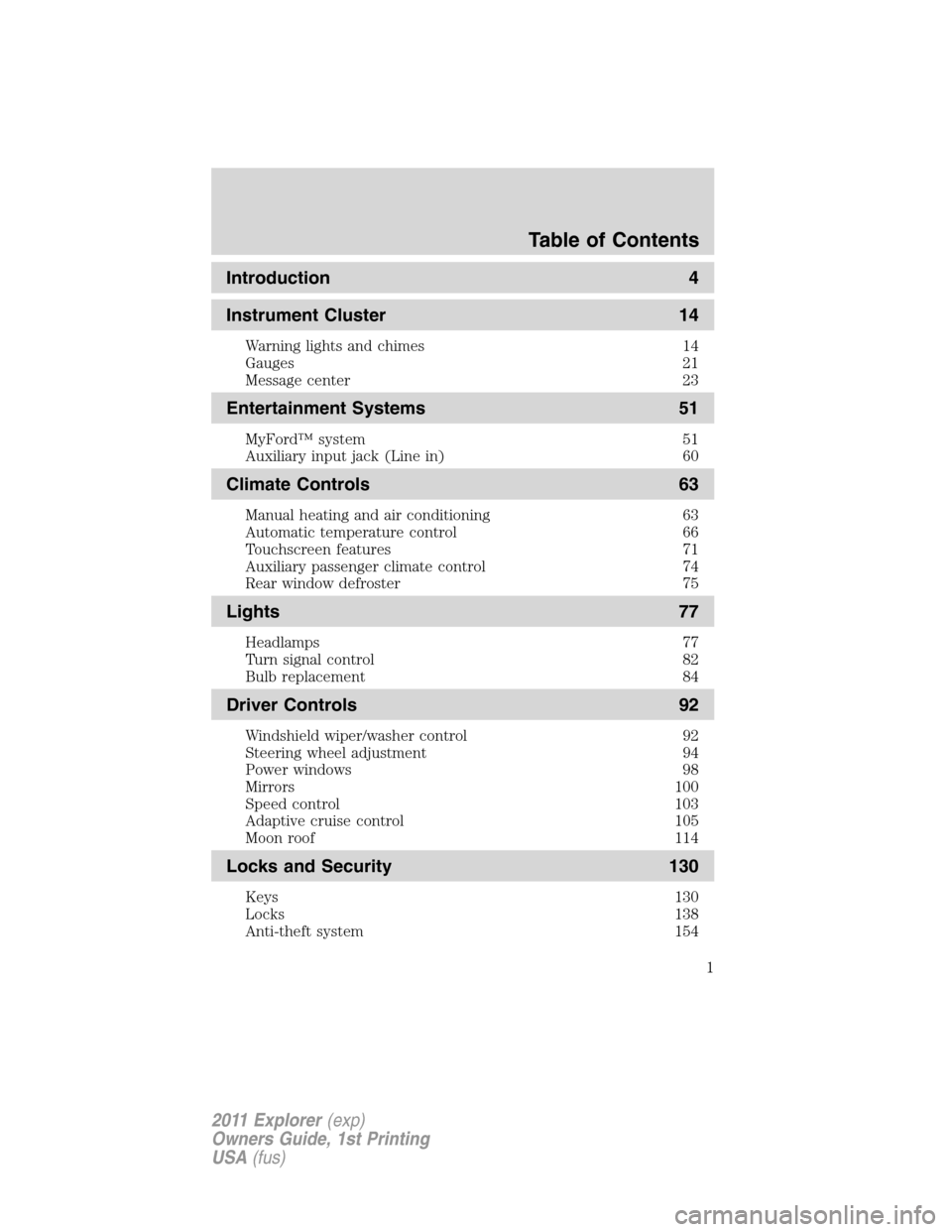
Introduction 4
Instrument Cluster 14
Warning lights and chimes 14
Gauges 21
Message center 23
Entertainment Systems 51
MyFord™ system 51
Auxiliary input jack (Line in) 60
Climate Controls 63
Manual heating and air conditioning 63
Automatic temperature control 66
Touchscreen features 71
Auxiliary passenger climate control 74
Rear window defroster 75
Lights 77
Headlamps 77
Turn signal control 82
Bulb replacement 84
Driver Controls 92
Windshield wiper/washer control 92
Steering wheel adjustment 94
Power windows 98
Mirrors 100
Speed control 103
Adaptive cruise control 105
Moon roof 114
Locks and Security 130
Keys 130
Locks 138
Anti-theft system 154
Table of Contents
1
2011 Explorer(exp)
Owners Guide, 1st Printing
USA(fus)
Page 20 of 449
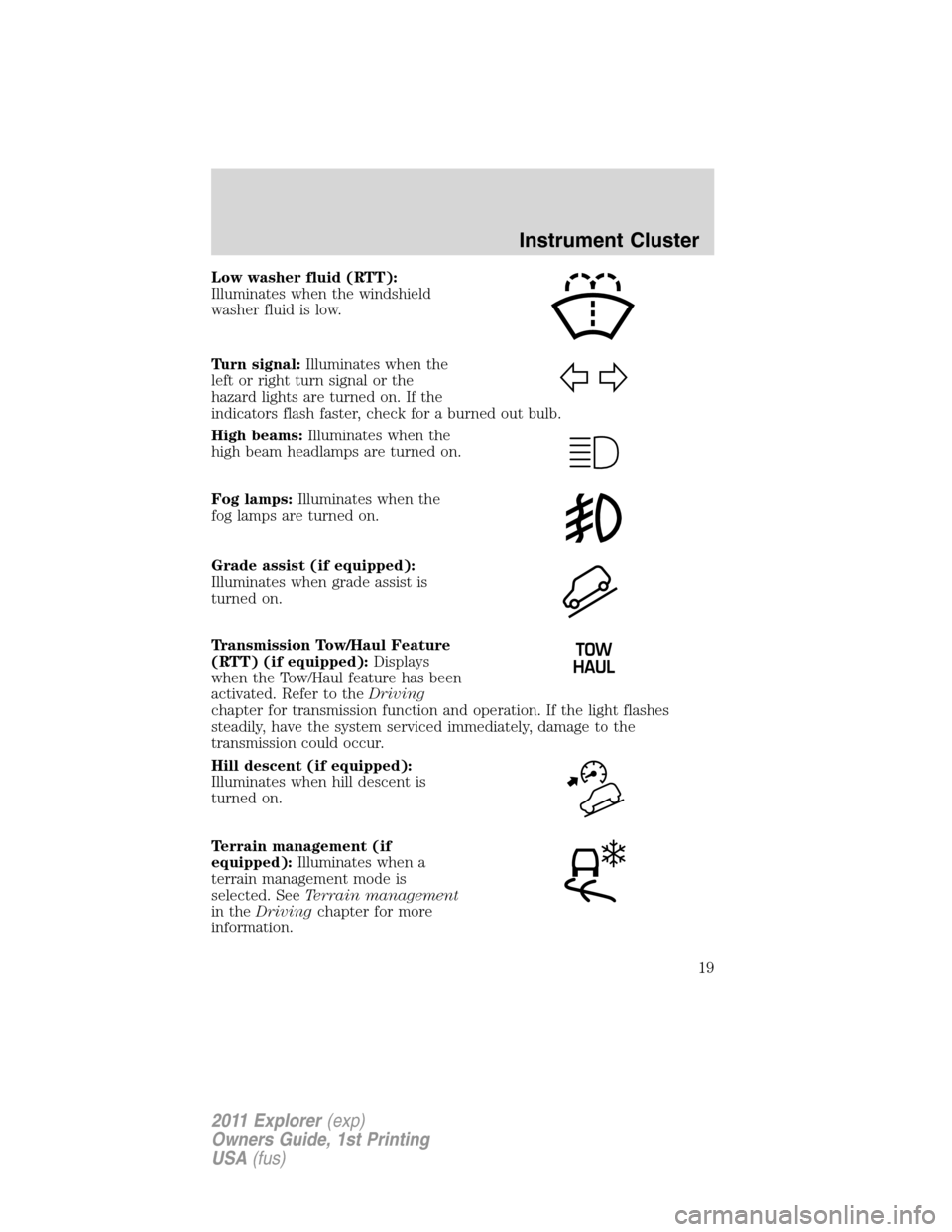
Low washer fluid (RTT):
Illuminates when the windshield
washer fluid is low.
Turn signal:Illuminates when the
left or right turn signal or the
hazard lights are turned on. If the
indicators flash faster, check for a burned out bulb.
High beams:Illuminates when the
high beam headlamps are turned on.
Fog lamps:Illuminates when the
fog lamps are turned on.
Grade assist (if equipped):
Illuminates when grade assist is
turned on.
Transmission Tow/Haul Feature
(RTT) (if equipped):Displays
when the Tow/Haul feature has been
activated. Refer to theDriving
chapter for transmission function and operation. If the light flashes
steadily, have the system serviced immediately, damage to the
transmission could occur.
Hill descent (if equipped):
Illuminates when hill descent is
turned on.
Terrain management (if
equipped):Illuminates when a
terrain management mode is
selected. SeeTerrain management
in theDrivingchapter for more
information.
Instrument Cluster
19
2011 Explorer(exp)
Owners Guide, 1st Printing
USA(fus)
Page 21 of 449
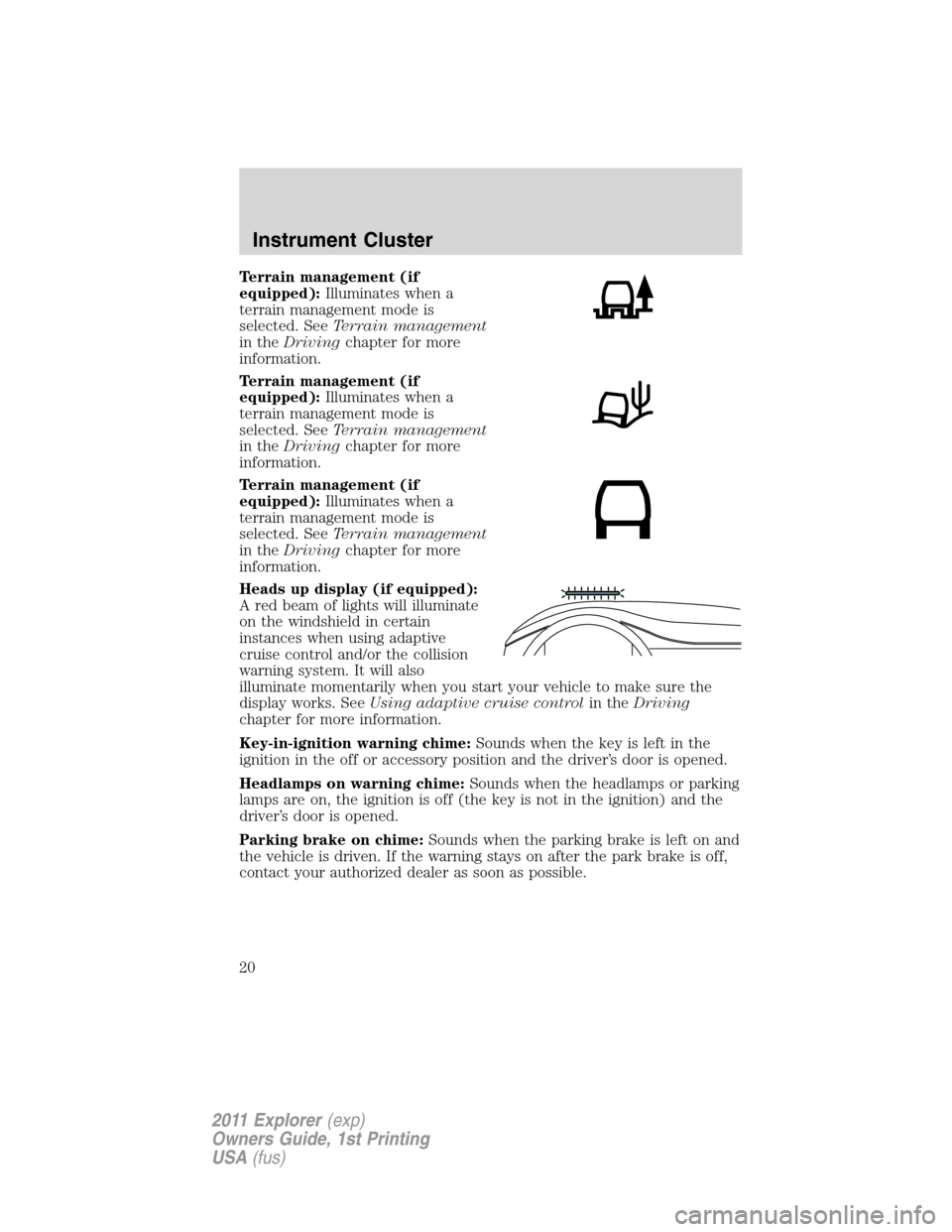
Terrain management (if
equipped):Illuminates when a
terrain management mode is
selected. SeeTerrain management
in theDrivingchapter for more
information.
Terrain management (if
equipped):Illuminates when a
terrain management mode is
selected. SeeTerrain management
in theDrivingchapter for more
information.
Terrain management (if
equipped):Illuminates when a
terrain management mode is
selected. SeeTerrain management
in theDrivingchapter for more
information.
Heads up display (if equipped):
A red beam of lights will illuminate
on the windshield in certain
instances when using adaptive
cruise control and/or the collision
warning system. It will also
illuminate momentarily when you start your vehicle to make sure the
display works. SeeUsing adaptive cruise controlin theDriving
chapter for more information.
Key-in-ignition warning chime:Sounds when the key is left in the
ignition in the off or accessory position and the driver’s door is opened.
Headlamps on warning chime:Sounds when the headlamps or parking
lamps are on, the ignition is off (the key is not in the ignition) and the
driver’s door is opened.
Parking brake on chime:Sounds when the parking brake is left on and
the vehicle is driven. If the warning stays on after the park brake is off,
contact your authorized dealer as soon as possible.
Instrument Cluster
20
2011 Explorer(exp)
Owners Guide, 1st Printing
USA(fus)
Page 78 of 449
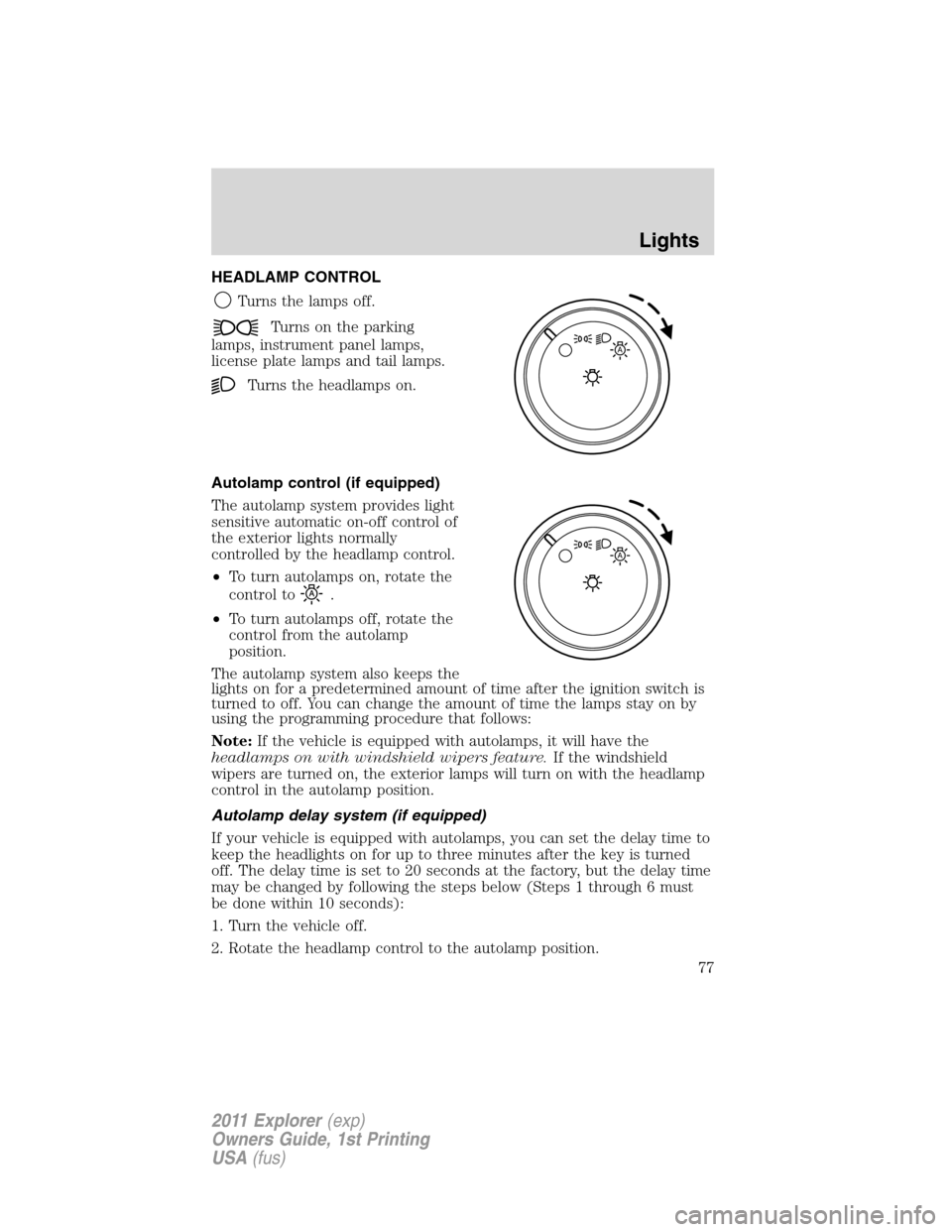
HEADLAMP CONTROL
Turns the lamps off.
Turns on the parking
lamps, instrument panel lamps,
license plate lamps and tail lamps.
Turns the headlamps on.
Autolamp control (if equipped)
The autolamp system provides light
sensitive automatic on-off control of
the exterior lights normally
controlled by the headlamp control.
•To turn autolamps on, rotate the
control to
.
•To turn autolamps off, rotate the
control from the autolamp
position.
The autolamp system also keeps the
lights on for a predetermined amount of time after the ignition switch is
turned to off. You can change the amount of time the lamps stay on by
using the programming procedure that follows:
Note:If the vehicle is equipped with autolamps, it will have the
headlamps on with windshield wipers feature.If the windshield
wipers are turned on, the exterior lamps will turn on with the headlamp
control in the autolamp position.
Autolamp delay system (if equipped)
If your vehicle is equipped with autolamps, you can set the delay time to
keep the headlights on for up to three minutes after the key is turned
off. The delay time is set to 20 seconds at the factory, but the delay time
may be changed by following the steps below (Steps 1 through 6 must
be done within 10 seconds):
1. Turn the vehicle off.
2. Rotate the headlamp control to the autolamp position.
A
A
Lights
77
2011 Explorer(exp)
Owners Guide, 1st Printing
USA(fus)
Page 79 of 449
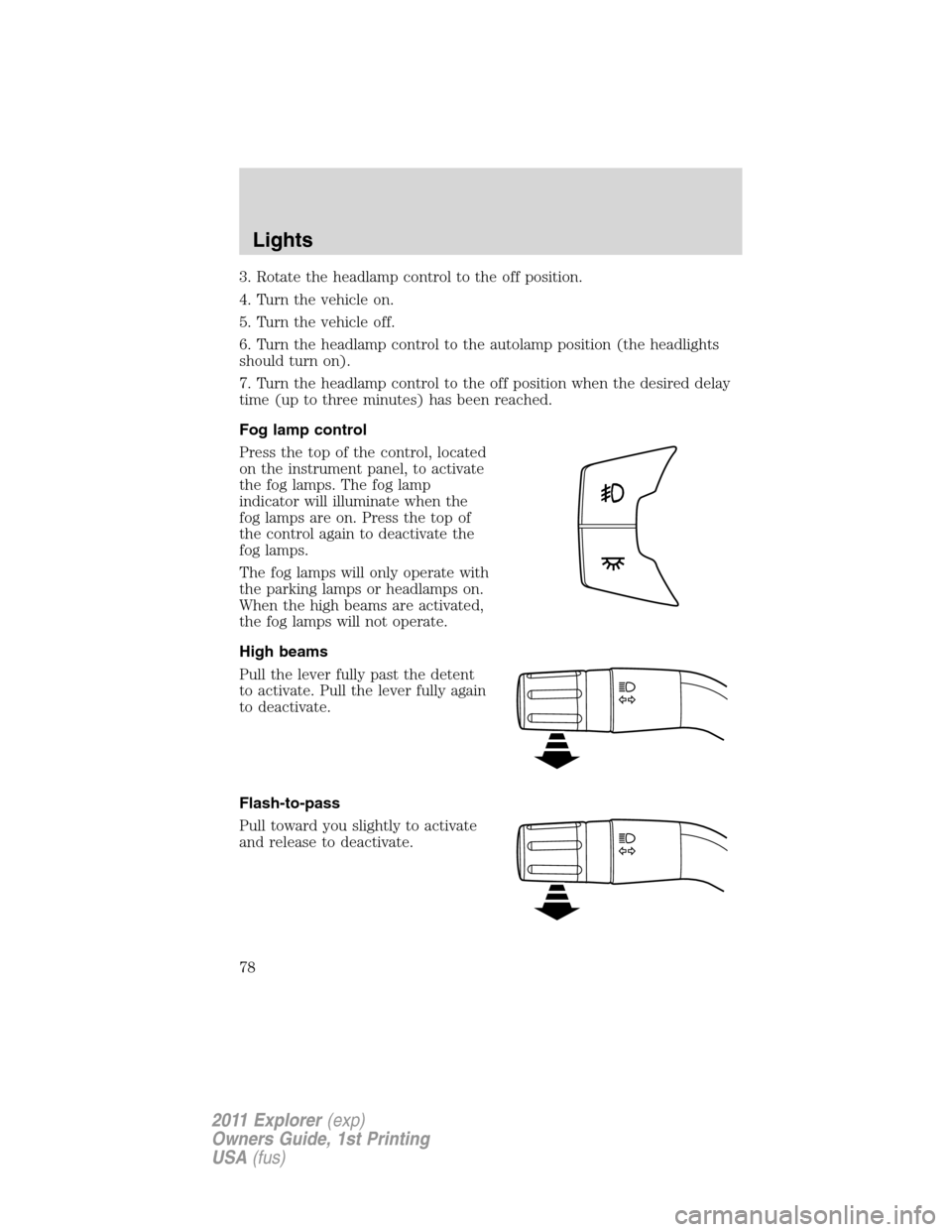
3. Rotate the headlamp control to the off position.
4. Turn the vehicle on.
5. Turn the vehicle off.
6. Turn the headlamp control to the autolamp position (the headlights
should turn on).
7. Turn the headlamp control to the off position when the desired delay
time (up to three minutes) has been reached.
Fog lamp control
Press the top of the control, located
on the instrument panel, to activate
the fog lamps. The fog lamp
indicator will illuminate when the
fog lamps are on. Press the top of
the control again to deactivate the
fog lamps.
The fog lamps will only operate with
the parking lamps or headlamps on.
When the high beams are activated,
the fog lamps will not operate.
High beams
Pull the lever fully past the detent
to activate. Pull the lever fully again
to deactivate.
Flash-to-pass
Pull toward you slightly to activate
and release to deactivate.
Lights
78
2011 Explorer(exp)
Owners Guide, 1st Printing
USA(fus)
Page 80 of 449

Daytime running lamps (DRL) (if equipped)
To activate DRL:
•the ignition must be in the on position and
•the headlamp control is in the
orposition
•the transmission is not in P (Park).
WARNING:Always remember to turn on your headlamps at
dusk or during inclement weather. The Daytime Running Light
(DRL) System does not activate your tail lamps and generally may not
provide adequate lighting during these conditions. Failure to activate
your headlamps under these conditions may result in a collision.
PANEL DIMMER CONTROL
Use to adjust the brightness of the
instrument panel and all applicable
lit components in the vehicle during
headlamp and parking lamp
operation.
•Tapthetoporbottomofthe
control to brighten/dim all interior
lit components incrementally, or
•Press and hold the top or bottom
of the control until the desired lighting level is reached.
Note:In the uplevel message center only, a message will pop up that will
show incrementally where the dimmer is in relation to the dimming
steps. These steps will also vary for daytime and night time dimming.
Note:If the battery is disconnected, discharged, or a new battery is
installed, the dimmer control requires re-calibration. Press the dimmer
control from the full dim position to the full on position to reset. This
will ensure that your displays are visible under all lighting conditions.
Lights
79
2011 Explorer(exp)
Owners Guide, 1st Printing
USA(fus)
Page 81 of 449

Dome lamp control
Use to manually turn the dome lamp
on.
•Press the control. This will turn
on the interior courtesy lights.
The lights will remain on until the
control is pressed again.
Dome lamp control (with fog lamps)
Use to manually turn the dome lamp
on.
•Press the bottom of the control.
This will turn on the interior
courtesy lights. The lights will
remain on until the control is
pressed again.
AIMING THE HEADLAMPS
The headlamps on your vehicle are properly aimed before leaving the
assembly plant. If your vehicle is involved in an accident or if you have
problems fixing the alignment of your headlamps, have them checked by
a qualified service technician.
Headlamp aim adjustment
The headlamps on your vehicle can only be vertically adjusted. Your
vehicle does not require horizontal aim adjustments.
To adjust the headlamps:
1. Park your vehicle on a level surface about 25 feet (7.6 meters) away
from a vertical plain surface (3). Check your headlamp alignment at
night or in a dark area so that you can see the headlamp beam pattern.
Lights
80
2011 Explorer(exp)
Owners Guide, 1st Printing
USA(fus)
Page 82 of 449
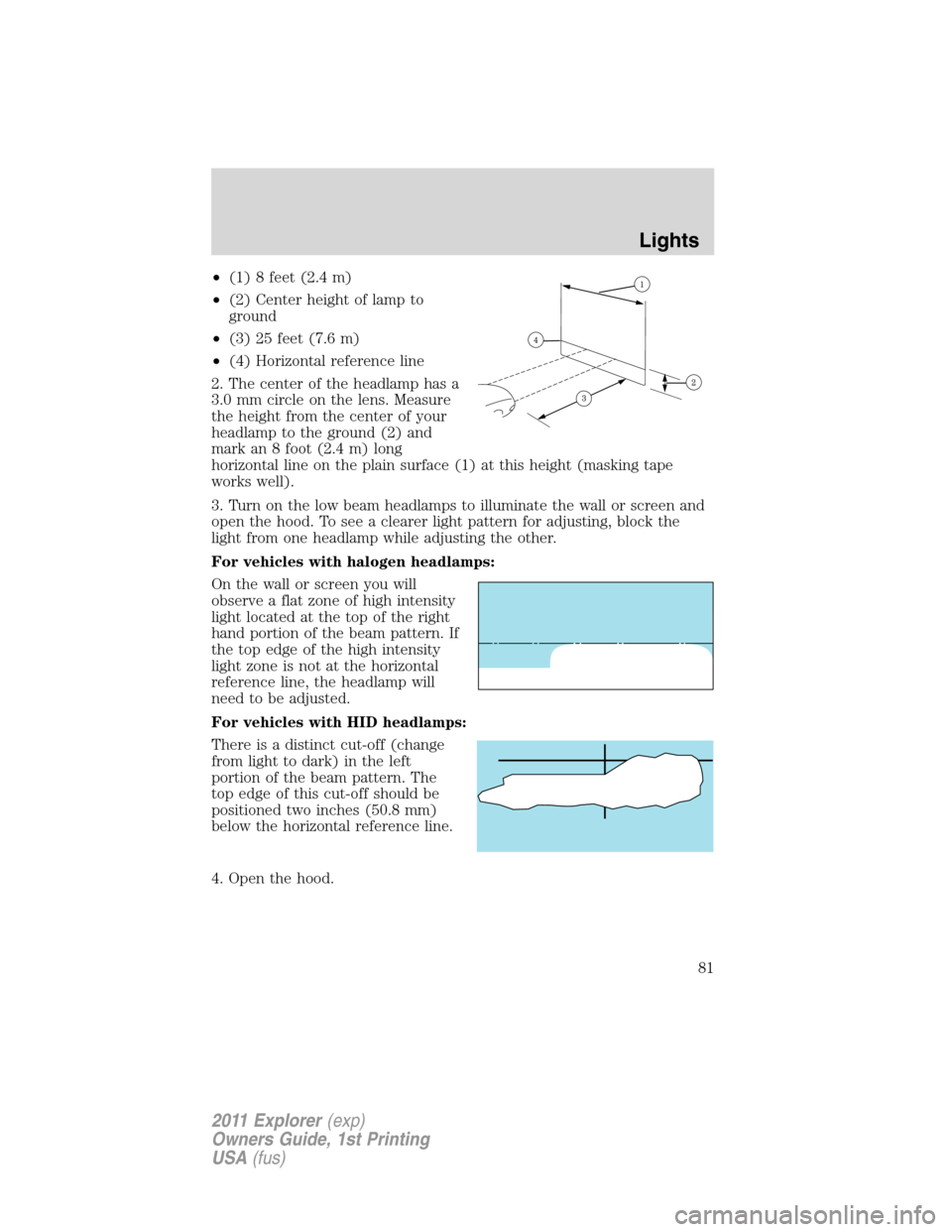
•(1) 8 feet (2.4 m)
•(2) Center height of lamp to
ground
•(3) 25 feet (7.6 m)
•(4) Horizontal reference line
2. The center of the headlamp has a
3.0 mm circle on the lens. Measure
the height from the center of your
headlamp to the ground (2) and
mark an 8 foot (2.4 m) long
horizontal line on the plain surface (1) at this height (masking tape
works well).
3. Turn on the low beam headlamps to illuminate the wall or screen and
open the hood. To see a clearer light pattern for adjusting, block the
light from one headlamp while adjusting the other.
For vehicles with halogen headlamps:
On the wall or screen you will
observe a flat zone of high intensity
light located at the top of the right
hand portion of the beam pattern. If
the top edge of the high intensity
light zone is not at the horizontal
reference line, the headlamp will
need to be adjusted.
For vehicles with HID headlamps:
There is a distinct cut-off (change
from light to dark) in the left
portion of the beam pattern. The
top edge of this cut-off should be
positioned two inches (50.8 mm)
below the horizontal reference line.
4. Open the hood.
Lights
81
2011 Explorer(exp)
Owners Guide, 1st Printing
USA(fus)
Page 83 of 449
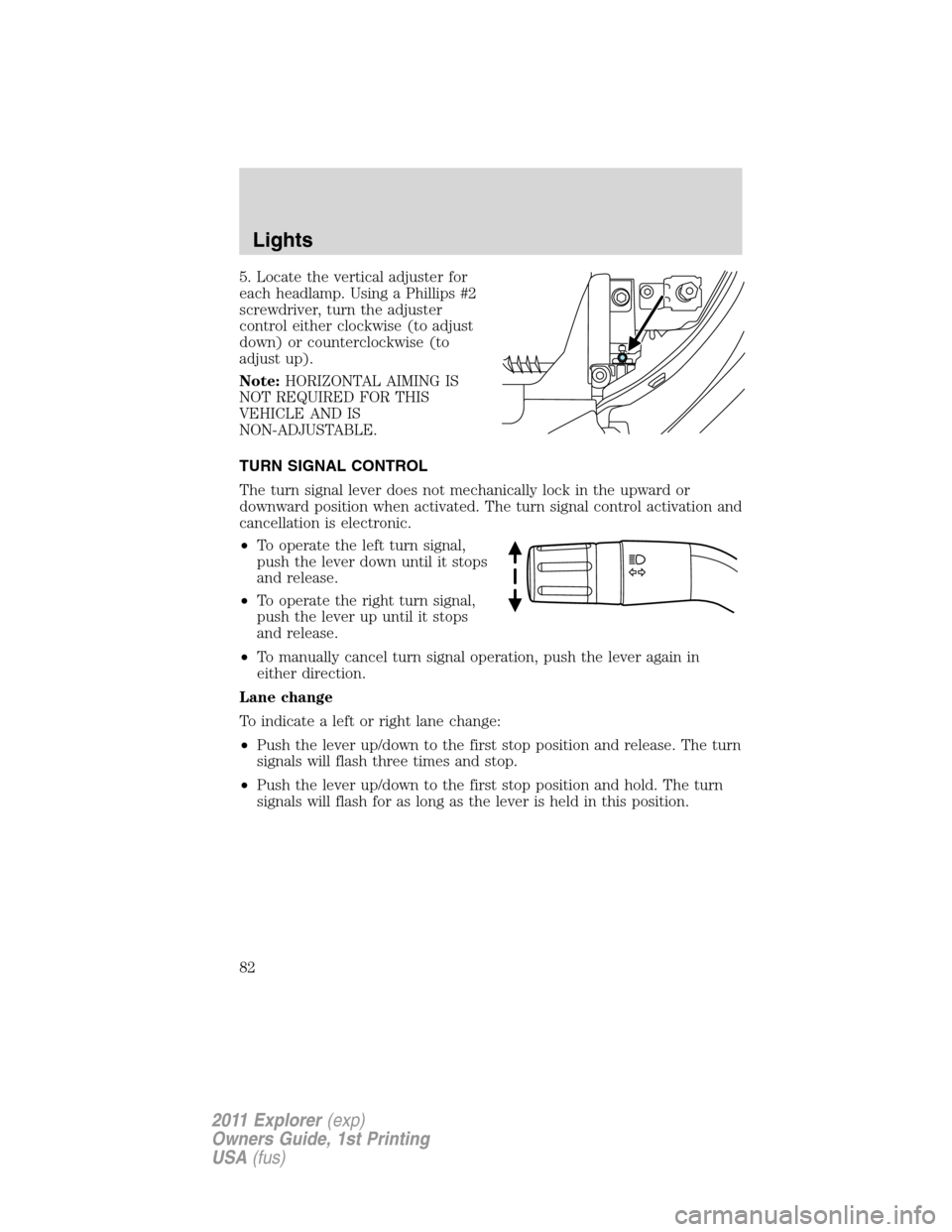
5. Locate the vertical adjuster for
each headlamp. Using a Phillips #2
screwdriver, turn the adjuster
control either clockwise (to adjust
down) or counterclockwise (to
adjust up).
Note:HORIZONTAL AIMING IS
NOT REQUIRED FOR THIS
VEHICLE AND IS
NON-ADJUSTABLE.
TURN SIGNAL CONTROL
The turn signal lever does not mechanically lock in the upward or
downward position when activated. The turn signal control activation and
cancellation is electronic.
•To operate the left turn signal,
push the lever down until it stops
and release.
•To operate the right turn signal,
push the lever up until it stops
and release.
•To manually cancel turn signal operation, push the lever again in
either direction.
Lane change
To indicate a left or right lane change:
•Push the lever up/down to the first stop position and release. The turn
signals will flash three times and stop.
•Push the lever up/down to the first stop position and hold. The turn
signals will flash for as long as the lever is held in this position.
Lights
82
2011 Explorer(exp)
Owners Guide, 1st Printing
USA(fus)
Page 86 of 449
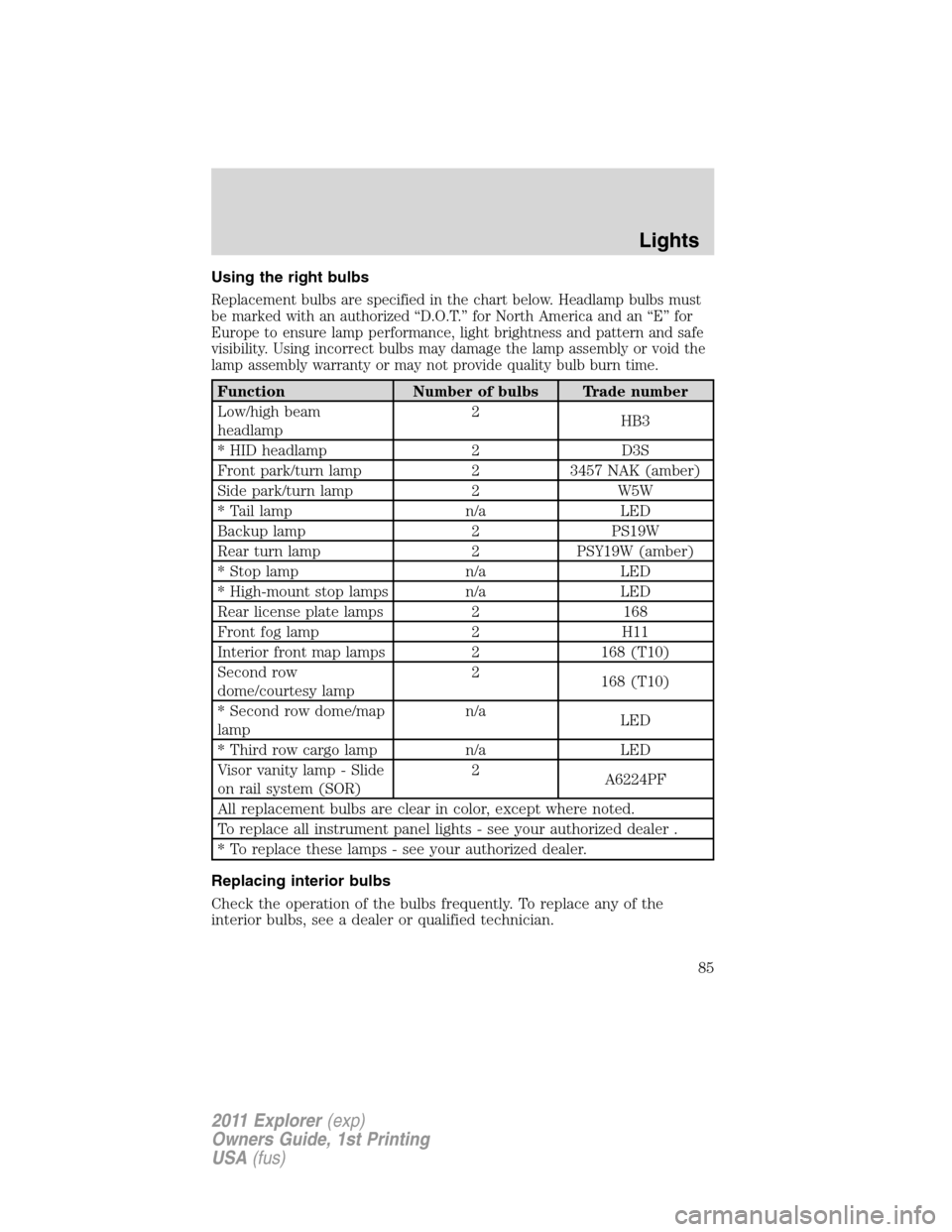
Using the right bulbs
Replacement bulbs are specified in the chart below. Headlamp bulbs must
be marked with an authorized “D.O.T.” for North America and an “E” for
Europe to ensure lamp performance, light brightness and pattern and safe
visibility. Using incorrect bulbs may damage the lamp assembly or void the
lamp assembly warranty or may not provide quality bulb burn time.
Function Number of bulbs Trade number
Low/high beam
headlamp2
HB3
* HID headlamp 2 D3S
Front park/turn lamp 2 3457 NAK (amber)
Side park/turn lamp 2 W5W
* Tail lamp n/a LED
Backup lamp 2 PS19W
Rear turn lamp 2 PSY19W (amber)
* Stop lamp n/a LED
* High-mount stop lamps n/a LED
Rear license plate lamps 2 168
Front fog lamp 2 H11
Interior front map lamps 2 168 (T10)
Second row
dome/courtesy lamp2
168 (T10)
* Second row dome/map
lampn/a
LED
* Third row cargo lamp n/a LED
Visor vanity lamp - Slide
on rail system (SOR)2
A6224PF
All replacement bulbs are clear in color, except where noted.
To replace all instrument panel lights - see your authorized dealer .
* To replace these lamps - see your authorized dealer.
Replacing interior bulbs
Check the operation of the bulbs frequently. To replace any of the
interior bulbs, see a dealer or qualified technician.
Lights
85
2011 Explorer(exp)
Owners Guide, 1st Printing
USA(fus)