lock FORD MUSTANG MACH-E 2021 Workshop Manual
[x] Cancel search | Manufacturer: FORD, Model Year: 2021, Model line: MUSTANG MACH-E, Model: FORD MUSTANG MACH-E 2021Pages: 460, PDF Size: 7.29 MB
Page 148 of 460
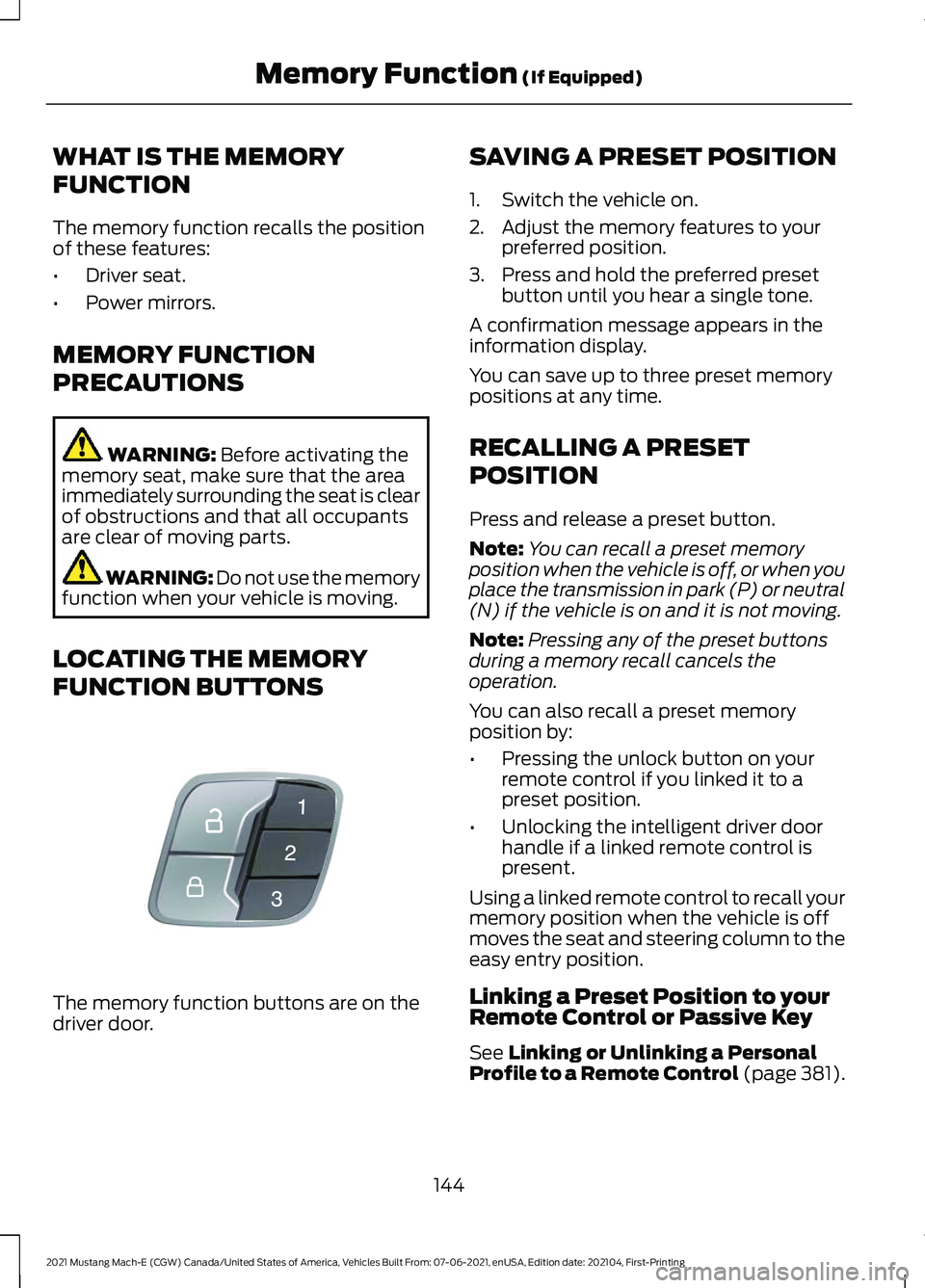
WHAT IS THE MEMORY
FUNCTION
The memory function recalls the position
of these features:
•
Driver seat.
• Power mirrors.
MEMORY FUNCTION
PRECAUTIONS WARNING: Before activating the
memory seat, make sure that the area
immediately surrounding the seat is clear
of obstructions and that all occupants
are clear of moving parts. WARNING:
Do not use the memory
function when your vehicle is moving.
LOCATING THE MEMORY
FUNCTION BUTTONS The memory function buttons are on the
driver door. SAVING A PRESET POSITION
1. Switch the vehicle on.
2. Adjust the memory features to your
preferred position.
3. Press and hold the preferred preset button until you hear a single tone.
A confirmation message appears in the
information display.
You can save up to three preset memory
positions at any time.
RECALLING A PRESET
POSITION
Press and release a preset button.
Note: You can recall a preset memory
position when the vehicle is off, or when you
place the transmission in park (P) or neutral
(N) if the vehicle is on and it is not moving.
Note: Pressing any of the preset buttons
during a memory recall cancels the
operation.
You can also recall a preset memory
position by:
• Pressing the unlock button on your
remote control if you linked it to a
preset position.
• Unlocking the intelligent driver door
handle if a linked remote control is
present.
Using a linked remote control to recall your
memory position when the vehicle is off
moves the seat and steering column to the
easy entry position.
Linking a Preset Position to your
Remote Control or Passive Key
See
Linking or Unlinking a Personal
Profile to a Remote Control (page 381).
144
2021 Mustang Mach-E (CGW) Canada/United States of America, Vehicles Built From: 07-06-2021, enUSA, Edition date: 202104, First-Printing Memory Function
(If Equipped)E142554
Page 149 of 460
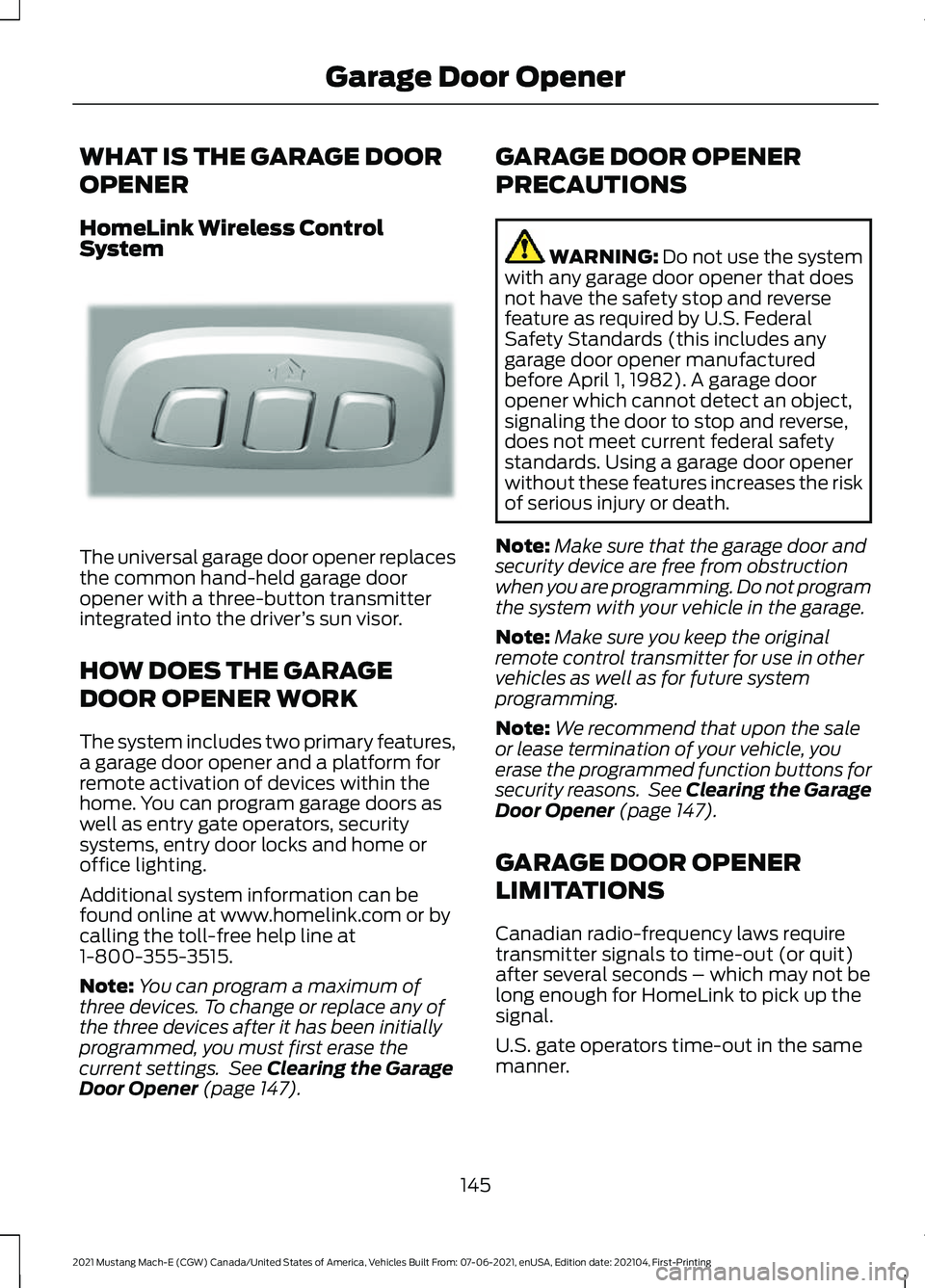
WHAT IS THE GARAGE DOOR
OPENER
HomeLink Wireless Control
System
The universal garage door opener replaces
the common hand-held garage door
opener with a three-button transmitter
integrated into the driver
’s sun visor.
HOW DOES THE GARAGE
DOOR OPENER WORK
The system includes two primary features,
a garage door opener and a platform for
remote activation of devices within the
home. You can program garage doors as
well as entry gate operators, security
systems, entry door locks and home or
office lighting.
Additional system information can be
found online at www.homelink.com or by
calling the toll-free help line at
1-800-355-3515.
Note: You can program a maximum of
three devices. To change or replace any of
the three devices after it has been initially
programmed, you must first erase the
current settings. See Clearing the Garage
Door Opener (page 147). GARAGE DOOR OPENER
PRECAUTIONS WARNING:
Do not use the system
with any garage door opener that does
not have the safety stop and reverse
feature as required by U.S. Federal
Safety Standards (this includes any
garage door opener manufactured
before April 1, 1982). A garage door
opener which cannot detect an object,
signaling the door to stop and reverse,
does not meet current federal safety
standards. Using a garage door opener
without these features increases the risk
of serious injury or death.
Note: Make sure that the garage door and
security device are free from obstruction
when you are programming. Do not program
the system with your vehicle in the garage.
Note: Make sure you keep the original
remote control transmitter for use in other
vehicles as well as for future system
programming.
Note: We recommend that upon the sale
or lease termination of your vehicle, you
erase the programmed function buttons for
security reasons. See Clearing the Garage
Door Opener
(page 147).
GARAGE DOOR OPENER
LIMITATIONS
Canadian radio-frequency laws require
transmitter signals to time-out (or quit)
after several seconds – which may not be
long enough for HomeLink to pick up the
signal.
U.S. gate operators time-out in the same
manner.
145
2021 Mustang Mach-E (CGW) Canada/United States of America, Vehicles Built From: 07-06-2021, enUSA, Edition date: 202104, First-Printing Garage Door OpenerE188211
Page 159 of 460
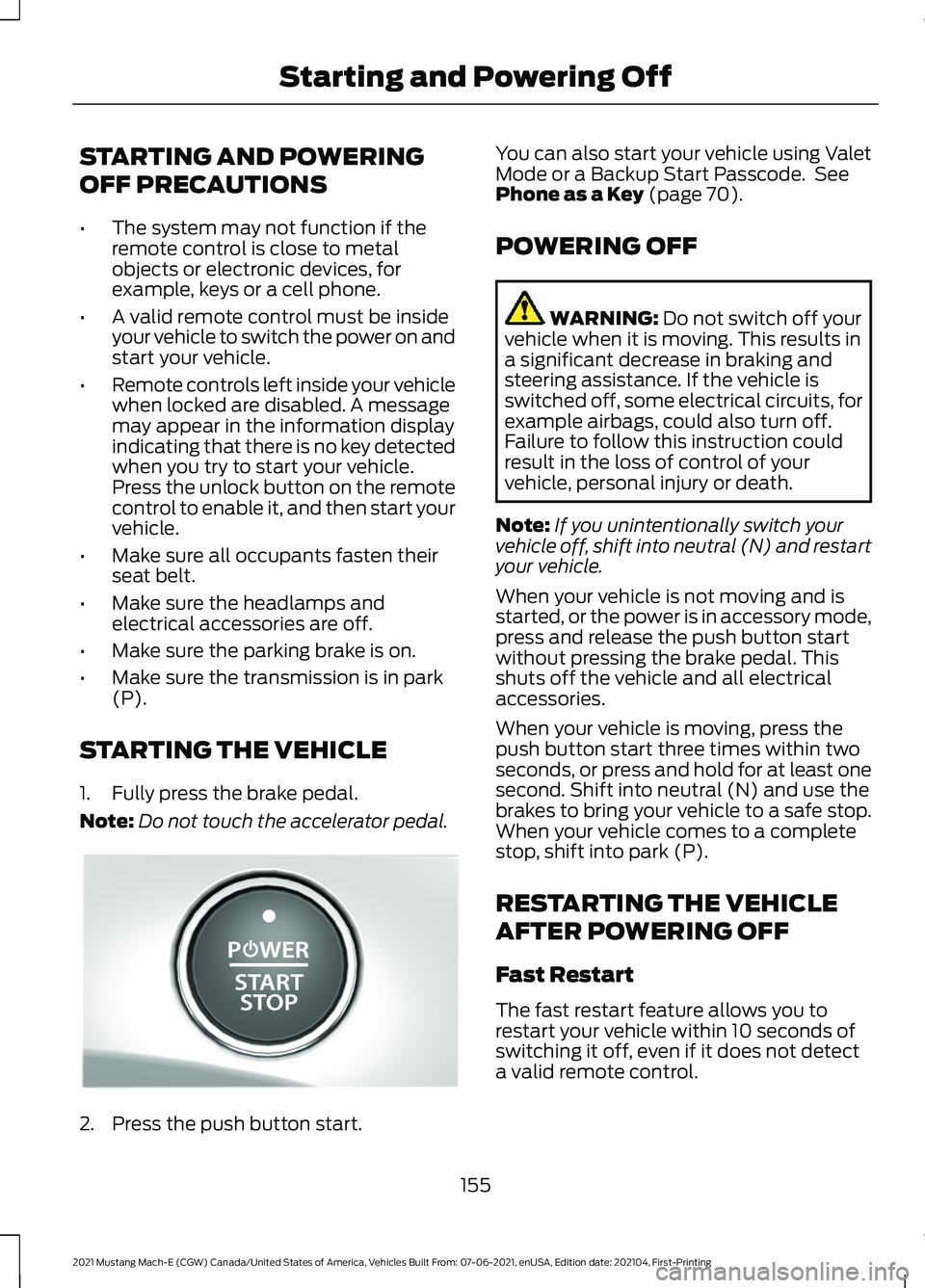
STARTING AND POWERING
OFF PRECAUTIONS
•
The system may not function if the
remote control is close to metal
objects or electronic devices, for
example, keys or a cell phone.
• A valid remote control must be inside
your vehicle to switch the power on and
start your vehicle.
• Remote controls left inside your vehicle
when locked are disabled. A message
may appear in the information display
indicating that there is no key detected
when you try to start your vehicle.
Press the unlock button on the remote
control to enable it, and then start your
vehicle.
• Make sure all occupants fasten their
seat belt.
• Make sure the headlamps and
electrical accessories are off.
• Make sure the parking brake is on.
• Make sure the transmission is in park
(P).
STARTING THE VEHICLE
1. Fully press the brake pedal.
Note: Do not touch the accelerator pedal.2. Press the push button start. You can also start your vehicle using Valet
Mode or a Backup Start Passcode. See
Phone as a Key (page 70).
POWERING OFF WARNING:
Do not switch off your
vehicle when it is moving. This results in
a significant decrease in braking and
steering assistance. If the vehicle is
switched off, some electrical circuits, for
example airbags, could also turn off.
Failure to follow this instruction could
result in the loss of control of your
vehicle, personal injury or death.
Note: If you unintentionally switch your
vehicle off, shift into neutral (N) and restart
your vehicle.
When your vehicle is not moving and is
started, or the power is in accessory mode,
press and release the push button start
without pressing the brake pedal. This
shuts off the vehicle and all electrical
accessories.
When your vehicle is moving, press the
push button start three times within two
seconds, or press and hold for at least one
second. Shift into neutral (N) and use the
brakes to bring your vehicle to a safe stop.
When your vehicle comes to a complete
stop, shift into park (P).
RESTARTING THE VEHICLE
AFTER POWERING OFF
Fast Restart
The fast restart feature allows you to
restart your vehicle within 10 seconds of
switching it off, even if it does not detect
a valid remote control.
155
2021 Mustang Mach-E (CGW) Canada/United States of America, Vehicles Built From: 07-06-2021, enUSA, Edition date: 202104, First-Printing Starting and Powering OffE328849
Page 176 of 460
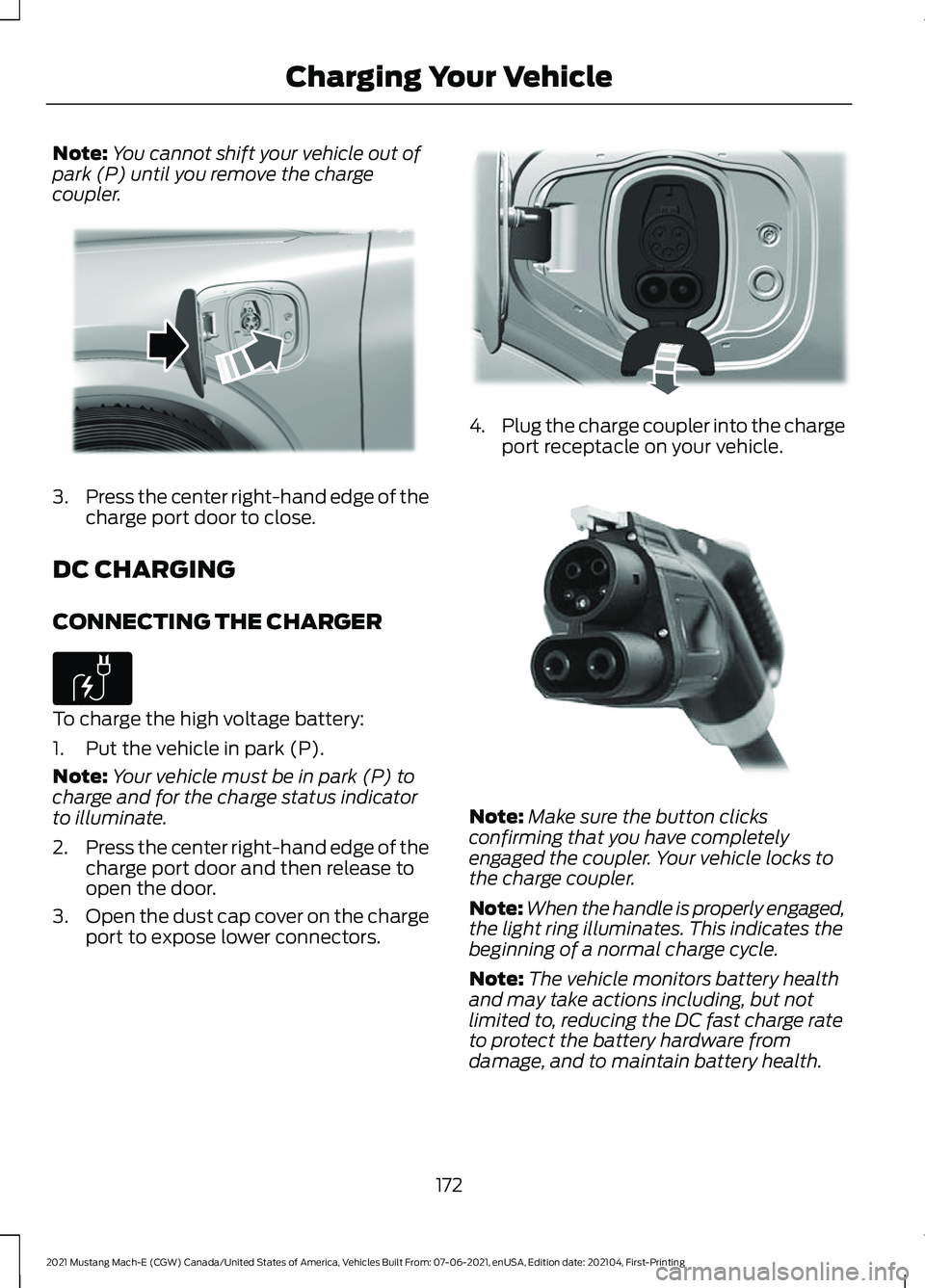
Note:
You cannot shift your vehicle out of
park (P) until you remove the charge
coupler. 3.
Press the center right-hand edge of the
charge port door to close.
DC CHARGING
CONNECTING THE CHARGER To charge the high voltage battery:
1. Put the vehicle in park (P).
Note:
Your vehicle must be in park (P) to
charge and for the charge status indicator
to illuminate.
2. Press the center right-hand edge of the
charge port door and then release to
open the door.
3. Open the dust cap cover on the charge
port to expose lower connectors. 4.
Plug the charge coupler into the charge
port receptacle on your vehicle. Note:
Make sure the button clicks
confirming that you have completely
engaged the coupler. Your vehicle locks to
the charge coupler.
Note: When the handle is properly engaged,
the light ring illuminates. This indicates the
beginning of a normal charge cycle.
Note: The vehicle monitors battery health
and may take actions including, but not
limited to, reducing the DC fast charge rate
to protect the battery hardware from
damage, and to maintain battery health.
172
2021 Mustang Mach-E (CGW) Canada/United States of America, Vehicles Built From: 07-06-2021, enUSA, Edition date: 202104, First-Printing Charging Your VehicleE317333 E306676 E335267 E335188
Page 177 of 460
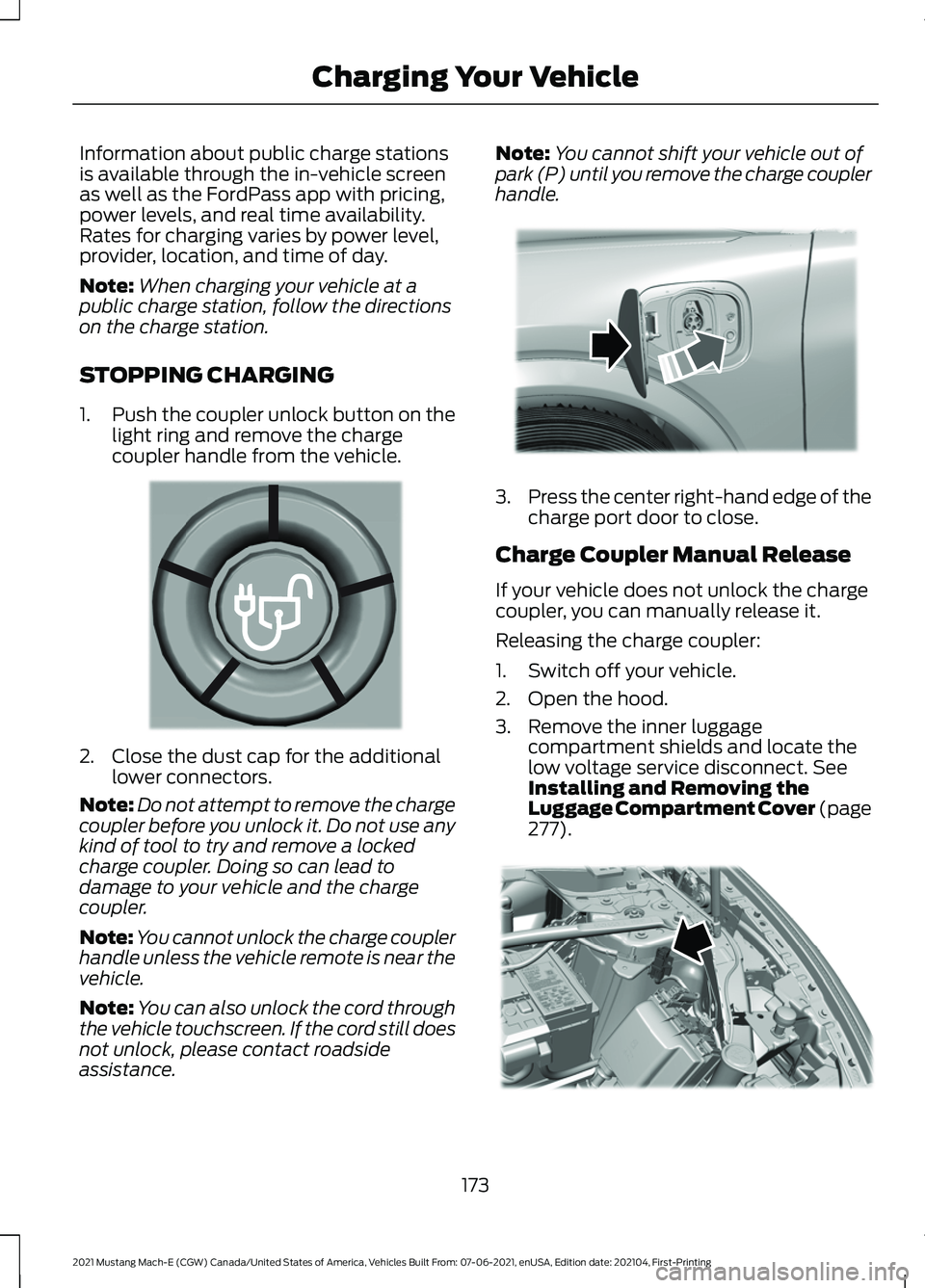
Information about public charge stations
is available through the in-vehicle screen
as well as the FordPass app with pricing,
power levels, and real time availability.
Rates for charging varies by power level,
provider, location, and time of day.
Note:
When charging your vehicle at a
public charge station, follow the directions
on the charge station.
STOPPING CHARGING
1. Push the coupler unlock button on the
light ring and remove the charge
coupler handle from the vehicle. 2. Close the dust cap for the additional
lower connectors.
Note: Do not attempt to remove the charge
coupler before you unlock it. Do not use any
kind of tool to try and remove a locked
charge coupler. Doing so can lead to
damage to your vehicle and the charge
coupler.
Note: You cannot unlock the charge coupler
handle unless the vehicle remote is near the
vehicle.
Note: You can also unlock the cord through
the vehicle touchscreen. If the cord still does
not unlock, please contact roadside
assistance. Note:
You cannot shift your vehicle out of
park (P) until you remove the charge coupler
handle. 3.
Press the center right-hand edge of the
charge port door to close.
Charge Coupler Manual Release
If your vehicle does not unlock the charge
coupler, you can manually release it.
Releasing the charge coupler:
1. Switch off your vehicle.
2. Open the hood.
3. Remove the inner luggage compartment shields and locate the
low voltage service disconnect. See
Installing and Removing the
Luggage Compartment Cover (page
277
). 173
2021 Mustang Mach-E (CGW) Canada/United States of America, Vehicles Built From: 07-06-2021, enUSA, Edition date: 202104, First-Printing Charging Your VehicleE349661 E317333 E345845
Page 178 of 460
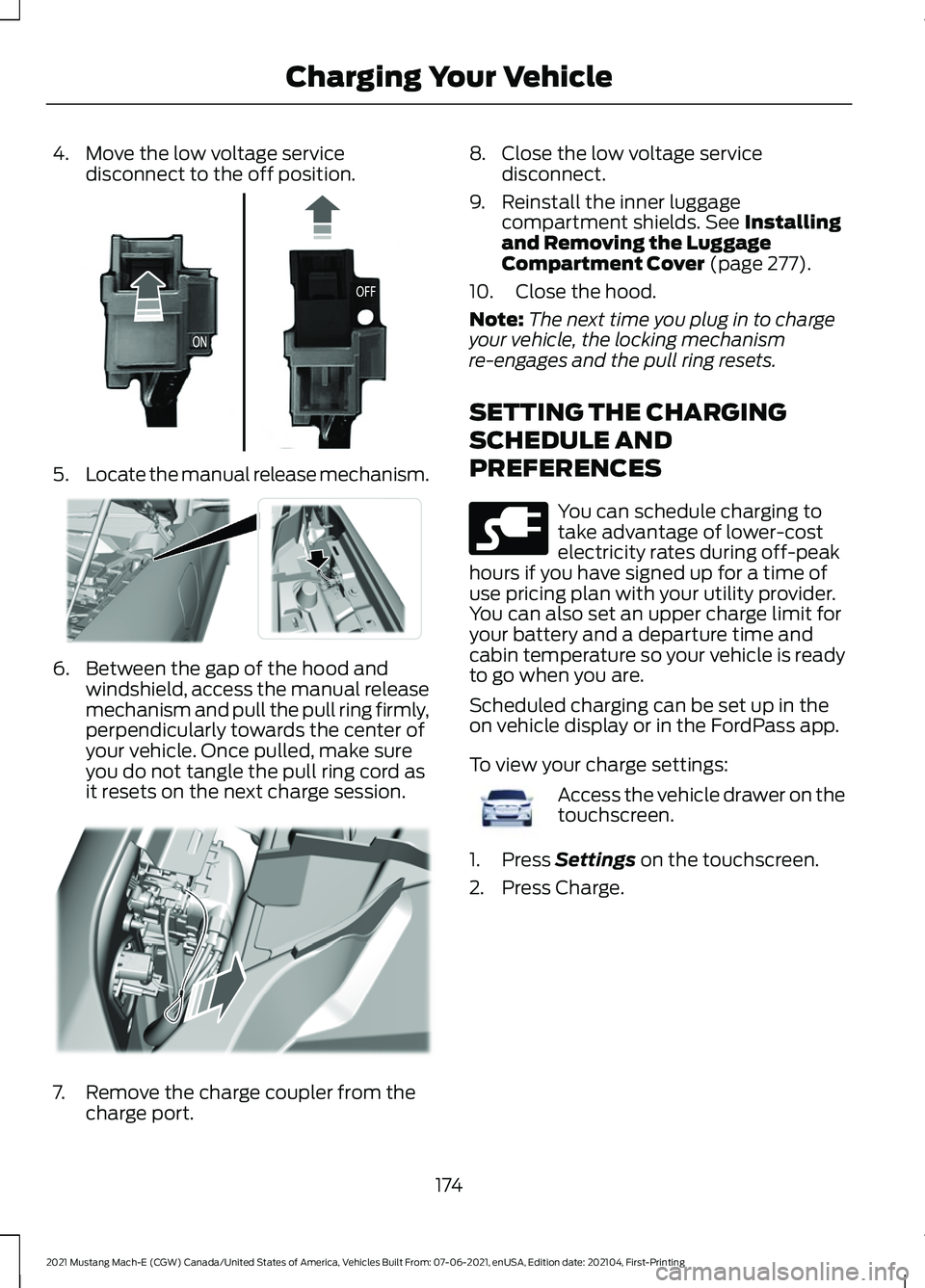
4. Move the low voltage service
disconnect to the off position. 5.
Locate the manual release mechanism. 6. Between the gap of the hood and
windshield, access the manual release
mechanism and pull the pull ring firmly,
perpendicularly towards the center of
your vehicle. Once pulled, make sure
you do not tangle the pull ring cord as
it resets on the next charge session. 7. Remove the charge coupler from the
charge port. 8. Close the low voltage service
disconnect.
9. Reinstall the inner luggage compartment shields. See Installing
and Removing the Luggage
Compartment Cover
(page 277).
10. Close the hood.
Note: The next time you plug in to charge
your vehicle, the locking mechanism
re-engages and the pull ring resets.
SETTING THE CHARGING
SCHEDULE AND
PREFERENCES You can schedule charging to
take advantage of lower-cost
electricity rates during off-peak
hours if you have signed up for a time of
use pricing plan with your utility provider.
You can also set an upper charge limit for
your battery and a departure time and
cabin temperature so your vehicle is ready
to go when you are.
Scheduled charging can be set up in the
on vehicle display or in the FordPass app.
To view your charge settings: Access the vehicle drawer on the
touchscreen.
1. Press
Settings on the touchscreen.
2. Press Charge.
174
2021 Mustang Mach-E (CGW) Canada/United States of America, Vehicles Built From: 07-06-2021, enUSA, Edition date: 202104, First-Printing Charging Your VehicleE354043 E339336 E339335 E228962 E353808
Page 183 of 460
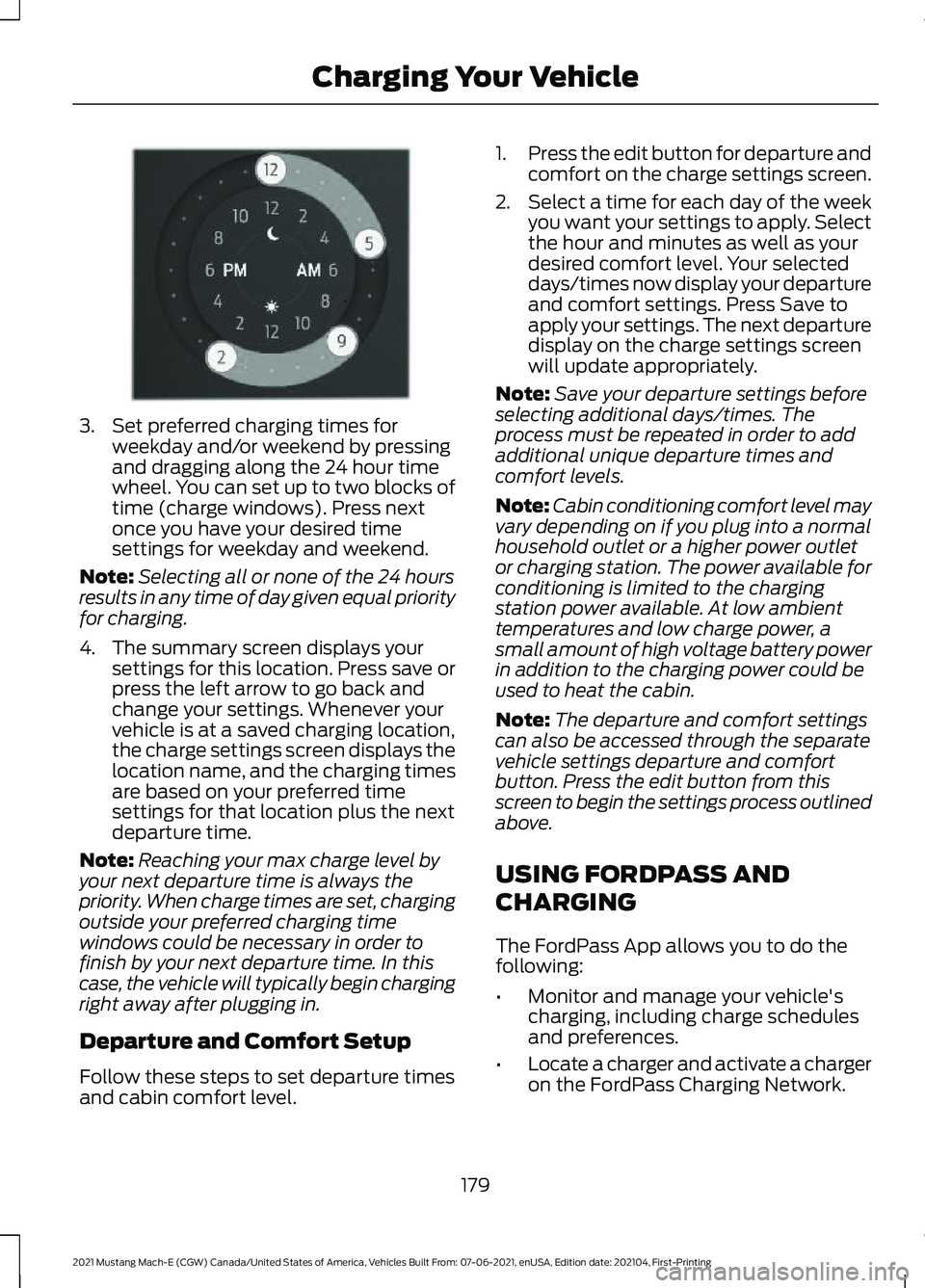
3. Set preferred charging times for
weekday and/or weekend by pressing
and dragging along the 24 hour time
wheel. You can set up to two blocks of
time (charge windows). Press next
once you have your desired time
settings for weekday and weekend.
Note: Selecting all or none of the 24 hours
results in any time of day given equal priority
for charging.
4. The summary screen displays your settings for this location. Press save or
press the left arrow to go back and
change your settings. Whenever your
vehicle is at a saved charging location,
the charge settings screen displays the
location name, and the charging times
are based on your preferred time
settings for that location plus the next
departure time.
Note: Reaching your max charge level by
your next departure time is always the
priority. When charge times are set, charging
outside your preferred charging time
windows could be necessary in order to
finish by your next departure time. In this
case, the vehicle will typically begin charging
right away after plugging in.
Departure and Comfort Setup
Follow these steps to set departure times
and cabin comfort level. 1.
Press the edit button for departure and
comfort on the charge settings screen.
2. Select a time for each day of the week
you want your settings to apply. Select
the hour and minutes as well as your
desired comfort level. Your selected
days/times now display your departure
and comfort settings. Press Save to
apply your settings. The next departure
display on the charge settings screen
will update appropriately.
Note: Save your departure settings before
selecting additional days/times. The
process must be repeated in order to add
additional unique departure times and
comfort levels.
Note: Cabin conditioning comfort level may
vary depending on if you plug into a normal
household outlet or a higher power outlet
or charging station. The power available for
conditioning is limited to the charging
station power available. At low ambient
temperatures and low charge power, a
small amount of high voltage battery power
in addition to the charging power could be
used to heat the cabin.
Note: The departure and comfort settings
can also be accessed through the separate
vehicle settings departure and comfort
button. Press the edit button from this
screen to begin the settings process outlined
above.
USING FORDPASS AND
CHARGING
The FordPass App allows you to do the
following:
• Monitor and manage your vehicle's
charging, including charge schedules
and preferences.
• Locate a charger and activate a charger
on the FordPass Charging Network.
179
2021 Mustang Mach-E (CGW) Canada/United States of America, Vehicles Built From: 07-06-2021, enUSA, Edition date: 202104, First-Printing Charging Your VehicleE353985
Page 187 of 460
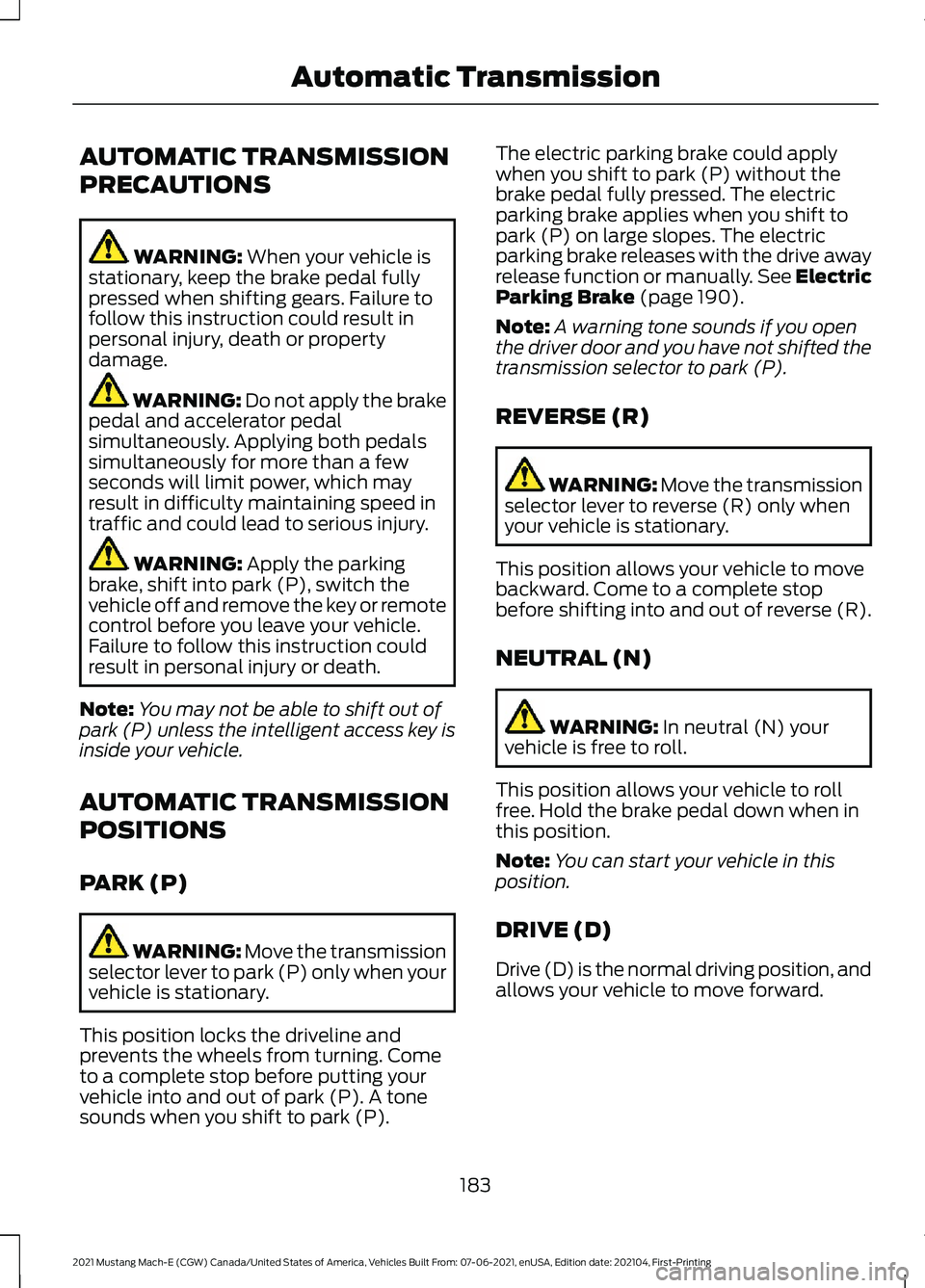
AUTOMATIC TRANSMISSION
PRECAUTIONS
WARNING: When your vehicle is
stationary, keep the brake pedal fully
pressed when shifting gears. Failure to
follow this instruction could result in
personal injury, death or property
damage. WARNING:
Do not apply the brake
pedal and accelerator pedal
simultaneously. Applying both pedals
simultaneously for more than a few
seconds will limit power, which may
result in difficulty maintaining speed in
traffic and could lead to serious injury. WARNING:
Apply the parking
brake, shift into park (P), switch the
vehicle off and remove the key or remote
control before you leave your vehicle.
Failure to follow this instruction could
result in personal injury or death.
Note: You may not be able to shift out of
park (P) unless the intelligent access key is
inside your vehicle.
AUTOMATIC TRANSMISSION
POSITIONS
PARK (P) WARNING:
Move the transmission
selector lever to park (P) only when your
vehicle is stationary.
This position locks the driveline and
prevents the wheels from turning. Come
to a complete stop before putting your
vehicle into and out of park (P). A tone
sounds when you shift to park (P). The electric parking brake could apply
when you shift to park (P) without the
brake pedal fully pressed. The electric
parking brake applies when you shift to
park (P) on large slopes. The electric
parking brake releases with the drive away
release function or manually. See Electric
Parking Brake
(page 190).
Note: A warning tone sounds if you open
the driver door and you have not shifted the
transmission selector to park (P).
REVERSE (R) WARNING:
Move the transmission
selector lever to reverse (R) only when
your vehicle is stationary.
This position allows your vehicle to move
backward. Come to a complete stop
before shifting into and out of reverse (R).
NEUTRAL (N) WARNING:
In neutral (N) your
vehicle is free to roll.
This position allows your vehicle to roll
free. Hold the brake pedal down when in
this position.
Note: You can start your vehicle in this
position.
DRIVE (D)
Drive (D) is the normal driving position, and
allows your vehicle to move forward.
183
2021 Mustang Mach-E (CGW) Canada/United States of America, Vehicles Built From: 07-06-2021, enUSA, Edition date: 202104, First-Printing Automatic Transmission
Page 188 of 460
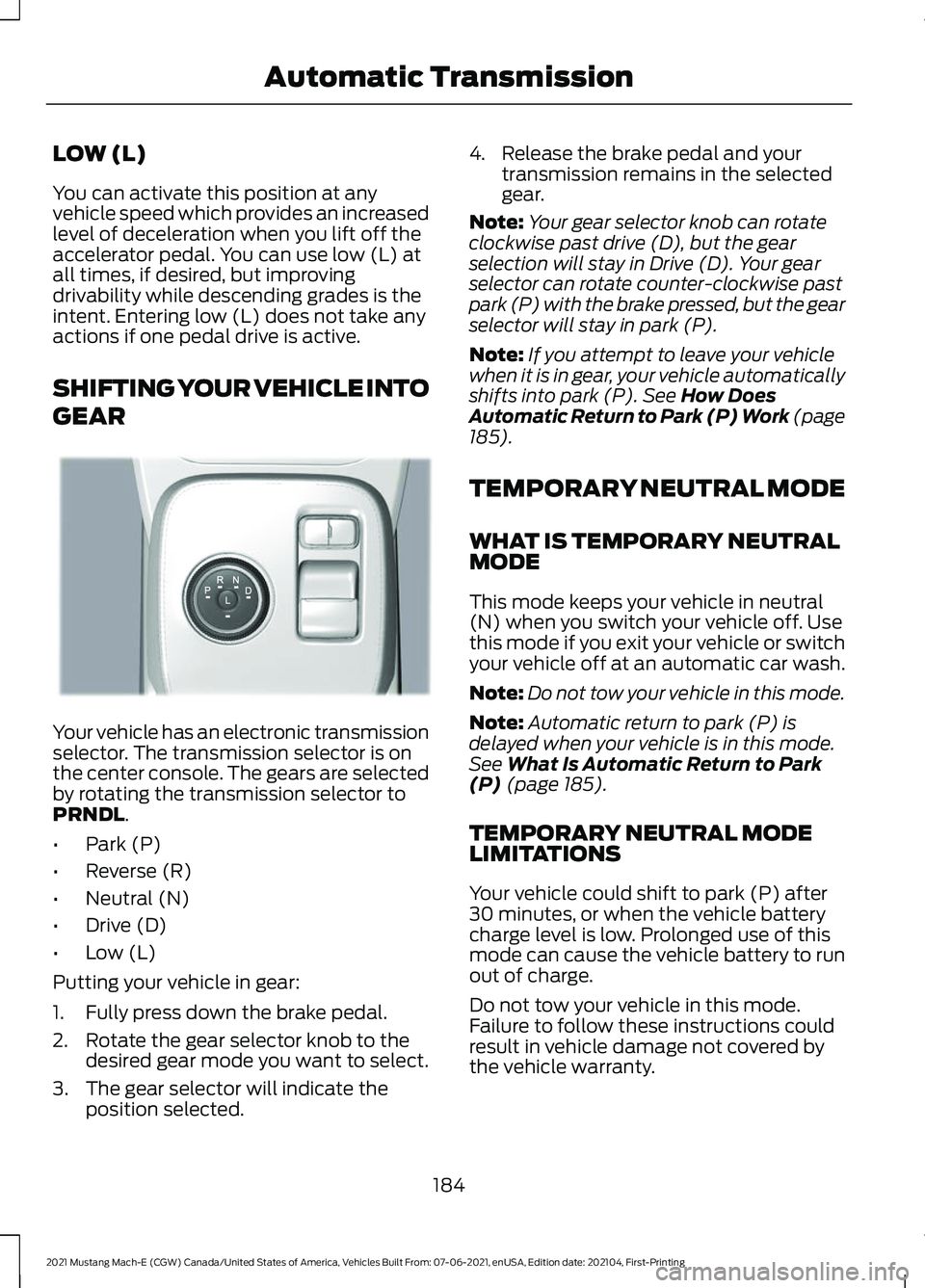
LOW (L)
You can activate this position at any
vehicle speed which provides an increased
level of deceleration when you lift off the
accelerator pedal. You can use low (L) at
all times, if desired, but improving
drivability while descending grades is the
intent. Entering low (L) does not take any
actions if one pedal drive is active.
SHIFTING YOUR VEHICLE INTO
GEAR
Your vehicle has an electronic transmission
selector. The transmission selector is on
the center console. The gears are selected
by rotating the transmission selector to
PRNDL.
• Park (P)
• Reverse (R)
• Neutral (N)
• Drive (D)
• Low (L)
Putting your vehicle in gear:
1. Fully press down the brake pedal.
2. Rotate the gear selector knob to the desired gear mode you want to select.
3. The gear selector will indicate the position selected. 4. Release the brake pedal and your
transmission remains in the selected
gear.
Note: Your gear selector knob can rotate
clockwise past drive (D), but the gear
selection will stay in Drive (D). Your gear
selector can rotate counter-clockwise past
park (P) with the brake pressed, but the gear
selector will stay in park (P).
Note: If you attempt to leave your vehicle
when it is in gear, your vehicle automatically
shifts into park (P).
See How Does
Automatic Return to Park (P) Work (page
185
).
TEMPORARY NEUTRAL MODE
WHAT IS TEMPORARY NEUTRAL
MODE
This mode keeps your vehicle in neutral
(N) when you switch your vehicle off. Use
this mode if you exit your vehicle or switch
your vehicle off at an automatic car wash.
Note: Do not tow your vehicle in this mode.
Note: Automatic return to park (P) is
delayed when your vehicle is in this mode.
See
What Is Automatic Return to Park
(P) (page 185).
TEMPORARY NEUTRAL MODE
LIMITATIONS
Your vehicle could shift to park (P) after
30 minutes, or when the vehicle battery
charge level is low. Prolonged use of this
mode can cause the vehicle battery to run
out of charge.
Do not tow your vehicle in this mode.
Failure to follow these instructions could
result in vehicle damage not covered by
the vehicle warranty.
184
2021 Mustang Mach-E (CGW) Canada/United States of America, Vehicles Built From: 07-06-2021, enUSA, Edition date: 202104, First-Printing Automatic TransmissionE334919
Page 191 of 460
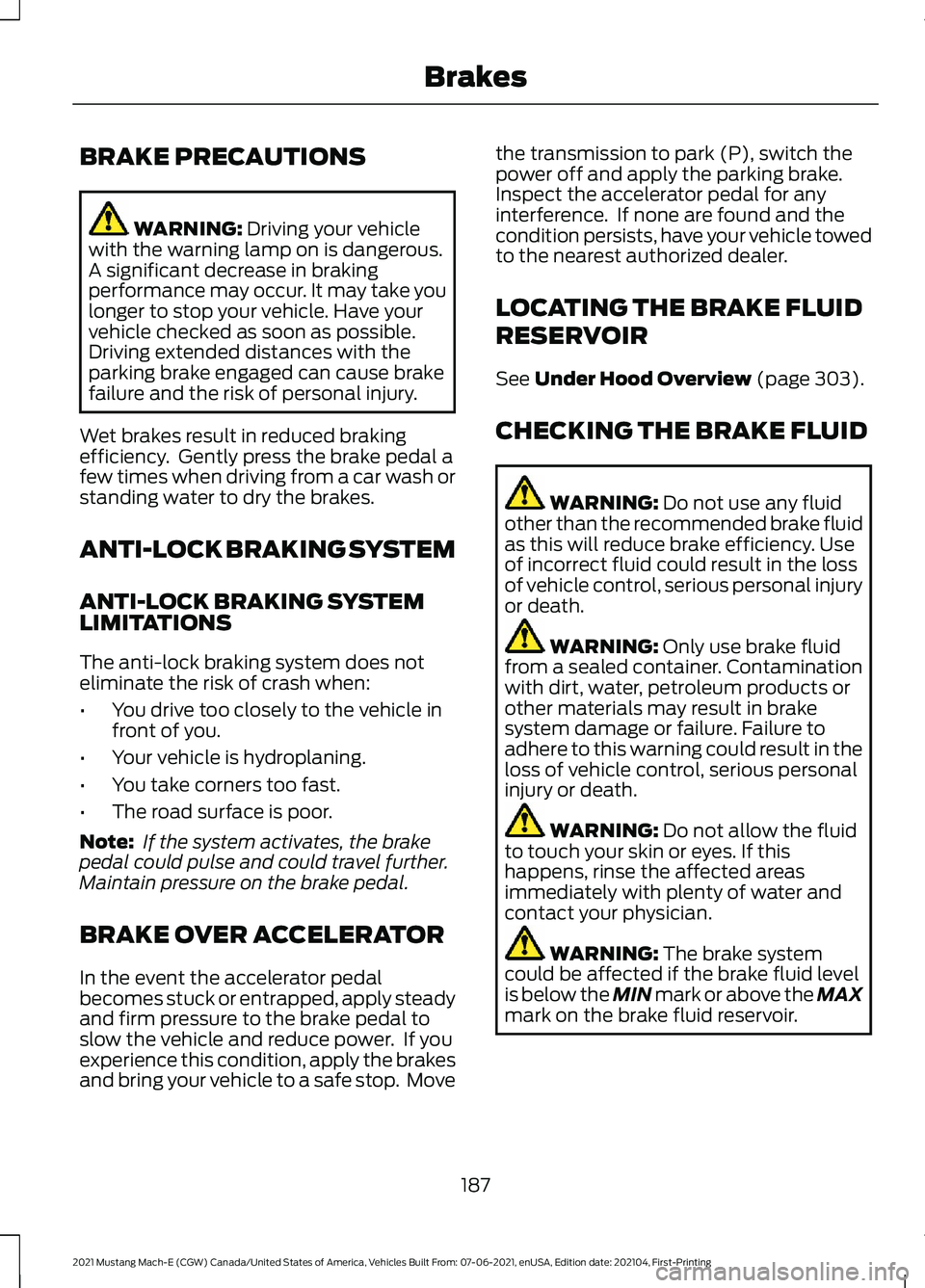
BRAKE PRECAUTIONS
WARNING: Driving your vehicle
with the warning lamp on is dangerous.
A significant decrease in braking
performance may occur. It may take you
longer to stop your vehicle. Have your
vehicle checked as soon as possible.
Driving extended distances with the
parking brake engaged can cause brake
failure and the risk of personal injury.
Wet brakes result in reduced braking
efficiency. Gently press the brake pedal a
few times when driving from a car wash or
standing water to dry the brakes.
ANTI-LOCK BRAKING SYSTEM
ANTI-LOCK BRAKING SYSTEM
LIMITATIONS
The anti-lock braking system does not
eliminate the risk of crash when:
• You drive too closely to the vehicle in
front of you.
• Your vehicle is hydroplaning.
• You take corners too fast.
• The road surface is poor.
Note: If the system activates, the brake
pedal could pulse and could travel further.
Maintain pressure on the brake pedal.
BRAKE OVER ACCELERATOR
In the event the accelerator pedal
becomes stuck or entrapped, apply steady
and firm pressure to the brake pedal to
slow the vehicle and reduce power. If you
experience this condition, apply the brakes
and bring your vehicle to a safe stop. Move the transmission to park (P), switch the
power off and apply the parking brake.
Inspect the accelerator pedal for any
interference. If none are found and the
condition persists, have your vehicle towed
to the nearest authorized dealer.
LOCATING THE BRAKE FLUID
RESERVOIR
See
Under Hood Overview (page 303).
CHECKING THE BRAKE FLUID WARNING:
Do not use any fluid
other than the recommended brake fluid
as this will reduce brake efficiency. Use
of incorrect fluid could result in the loss
of vehicle control, serious personal injury
or death. WARNING:
Only use brake fluid
from a sealed container. Contamination
with dirt, water, petroleum products or
other materials may result in brake
system damage or failure. Failure to
adhere to this warning could result in the
loss of vehicle control, serious personal
injury or death. WARNING:
Do not allow the fluid
to touch your skin or eyes. If this
happens, rinse the affected areas
immediately with plenty of water and
contact your physician. WARNING:
The brake system
could be affected if the brake fluid level
is below the MIN mark or above the MAX
mark on the brake fluid reservoir.
187
2021 Mustang Mach-E (CGW) Canada/United States of America, Vehicles Built From: 07-06-2021, enUSA, Edition date: 202104, First-Printing Brakes