tow FORD MUSTANG MACH-E 2021 Workshop Manual
[x] Cancel search | Manufacturer: FORD, Model Year: 2021, Model line: MUSTANG MACH-E, Model: FORD MUSTANG MACH-E 2021Pages: 460, PDF Size: 7.29 MB
Page 342 of 460
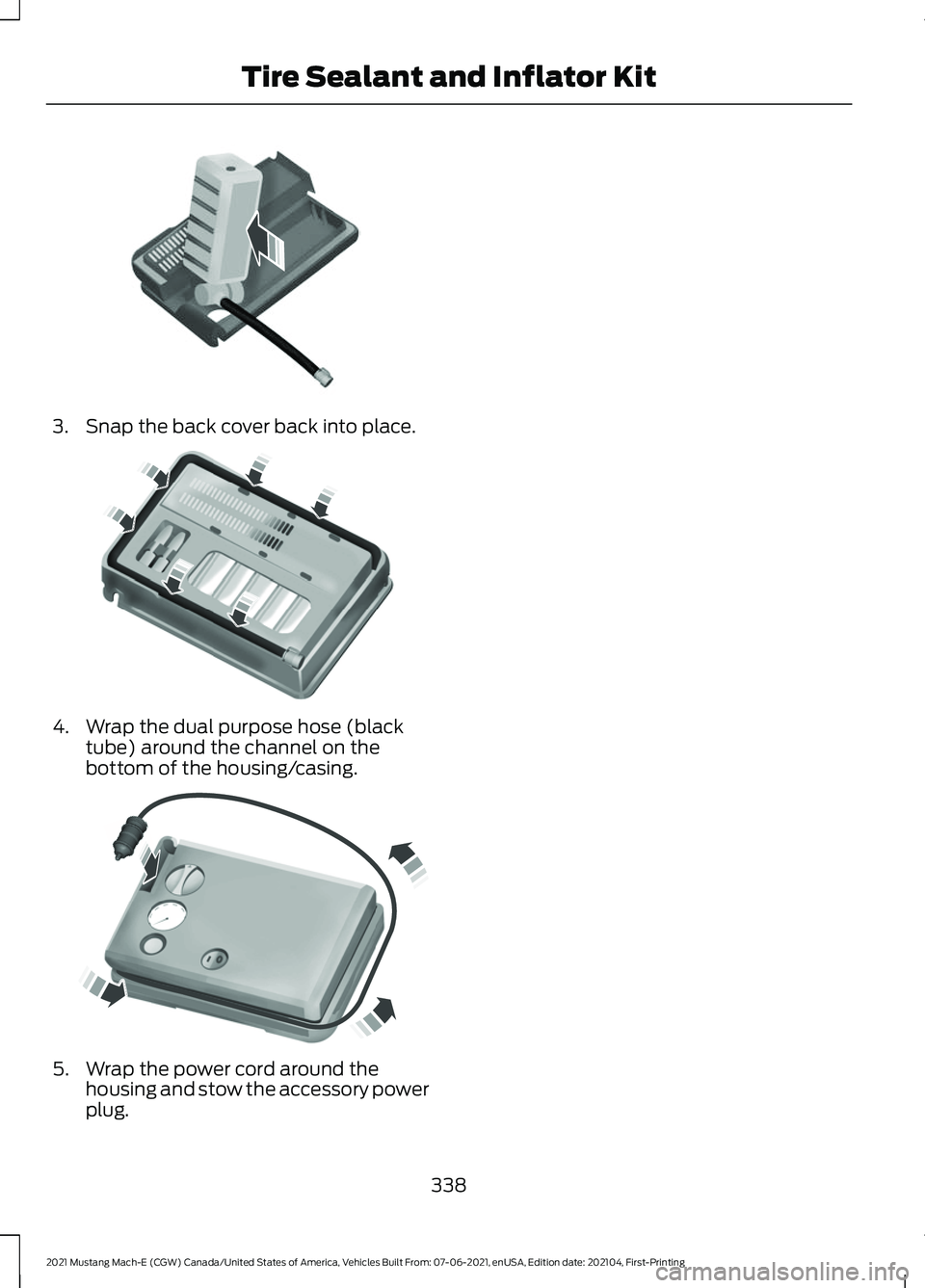
3. Snap the back cover back into place.
4. Wrap the dual purpose hose (black
tube) around the channel on the
bottom of the housing/casing. 5. Wrap the power cord around the
housing and stow the accessory power
plug.
338
2021 Mustang Mach-E (CGW) Canada/United States of America, Vehicles Built From: 07-06-2021, enUSA, Edition date: 202104, First-Printing Tire Sealant and Inflator KitE175988 E175989 E175990
Page 362 of 460
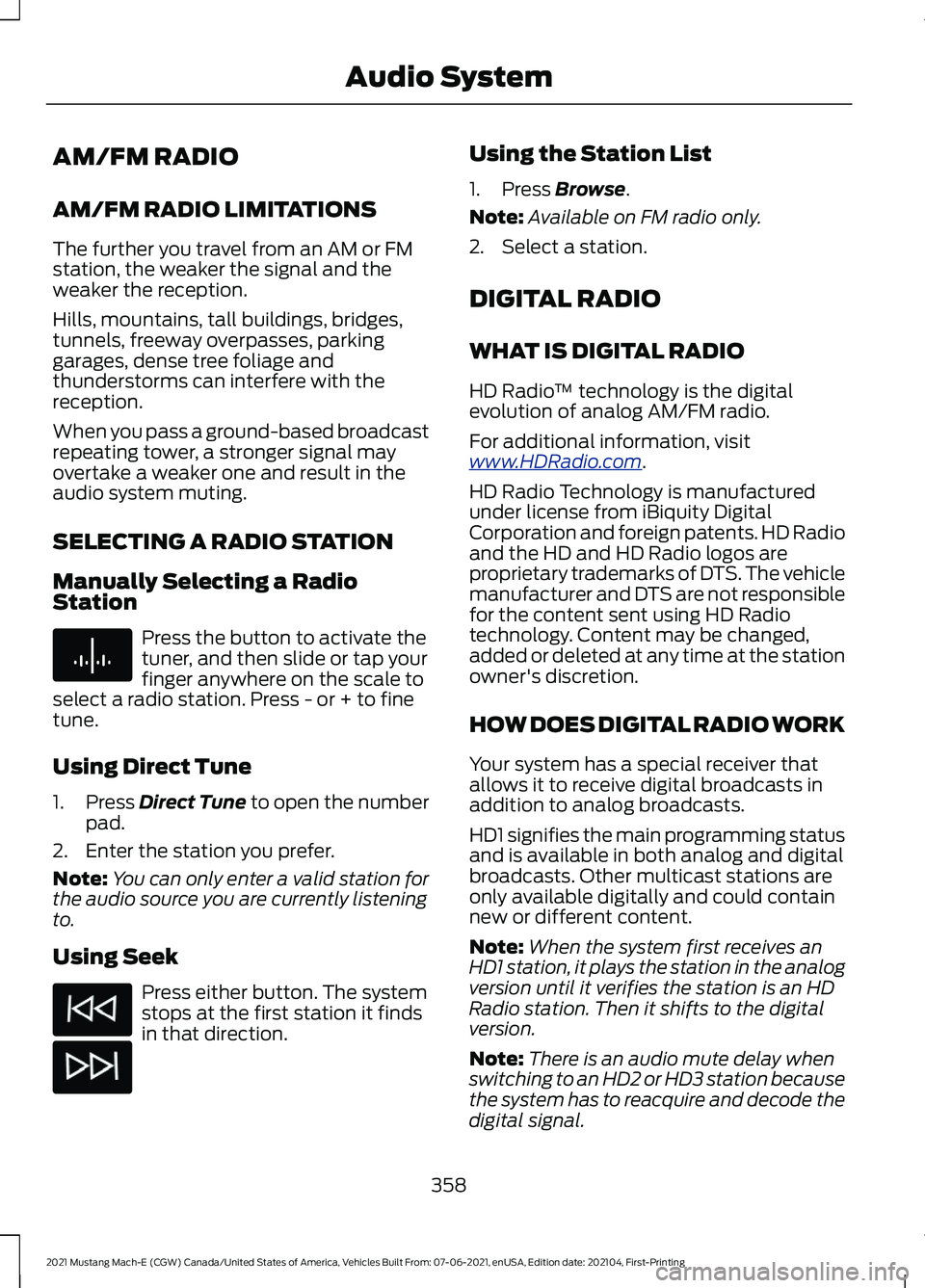
AM/FM RADIO
AM/FM RADIO LIMITATIONS
The further you travel from an AM or FM
station, the weaker the signal and the
weaker the reception.
Hills, mountains, tall buildings, bridges,
tunnels, freeway overpasses, parking
garages, dense tree foliage and
thunderstorms can interfere with the
reception.
When you pass a ground-based broadcast
repeating tower, a stronger signal may
overtake a weaker one and result in the
audio system muting.
SELECTING A RADIO STATION
Manually Selecting a Radio
Station
Press the button to activate the
tuner, and then slide or tap your
finger anywhere on the scale to
select a radio station. Press - or + to fine
tune.
Using Direct Tune
1. Press Direct Tune to open the number
pad.
2. Enter the station you prefer.
Note: You can only enter a valid station for
the audio source you are currently listening
to.
Using Seek Press either button. The system
stops at the first station it finds
in that direction. Using the Station List
1. Press
Browse.
Note: Available on FM radio only.
2. Select a station.
DIGITAL RADIO
WHAT IS DIGITAL RADIO
HD Radio ™ technology is the digital
evolution of analog AM/FM radio.
For additional information, visit
www .HDR a dio . c om .
HD Radio Technology is manufactured
under license from iBiquity Digital
Corporation and foreign patents. HD Radio
and the HD and HD Radio logos are
proprietary trademarks of DTS. The vehicle
manufacturer and DTS are not responsible
for the content sent using HD Radio
technology. Content may be changed,
added or deleted at any time at the station
owner's discretion.
HOW DOES DIGITAL RADIO WORK
Your system has a special receiver that
allows it to receive digital broadcasts in
addition to analog broadcasts.
HD1 signifies the main programming status
and is available in both analog and digital
broadcasts. Other multicast stations are
only available digitally and could contain
new or different content.
Note: When the system first receives an
HD1 station, it plays the station in the analog
version until it verifies the station is an HD
Radio station. Then it shifts to the digital
version.
Note: There is an audio mute delay when
switching to an HD2 or HD3 station because
the system has to reacquire and decode the
digital signal.
358
2021 Mustang Mach-E (CGW) Canada/United States of America, Vehicles Built From: 07-06-2021, enUSA, Edition date: 202104, First-Printing Audio SystemE328452
Page 364 of 460
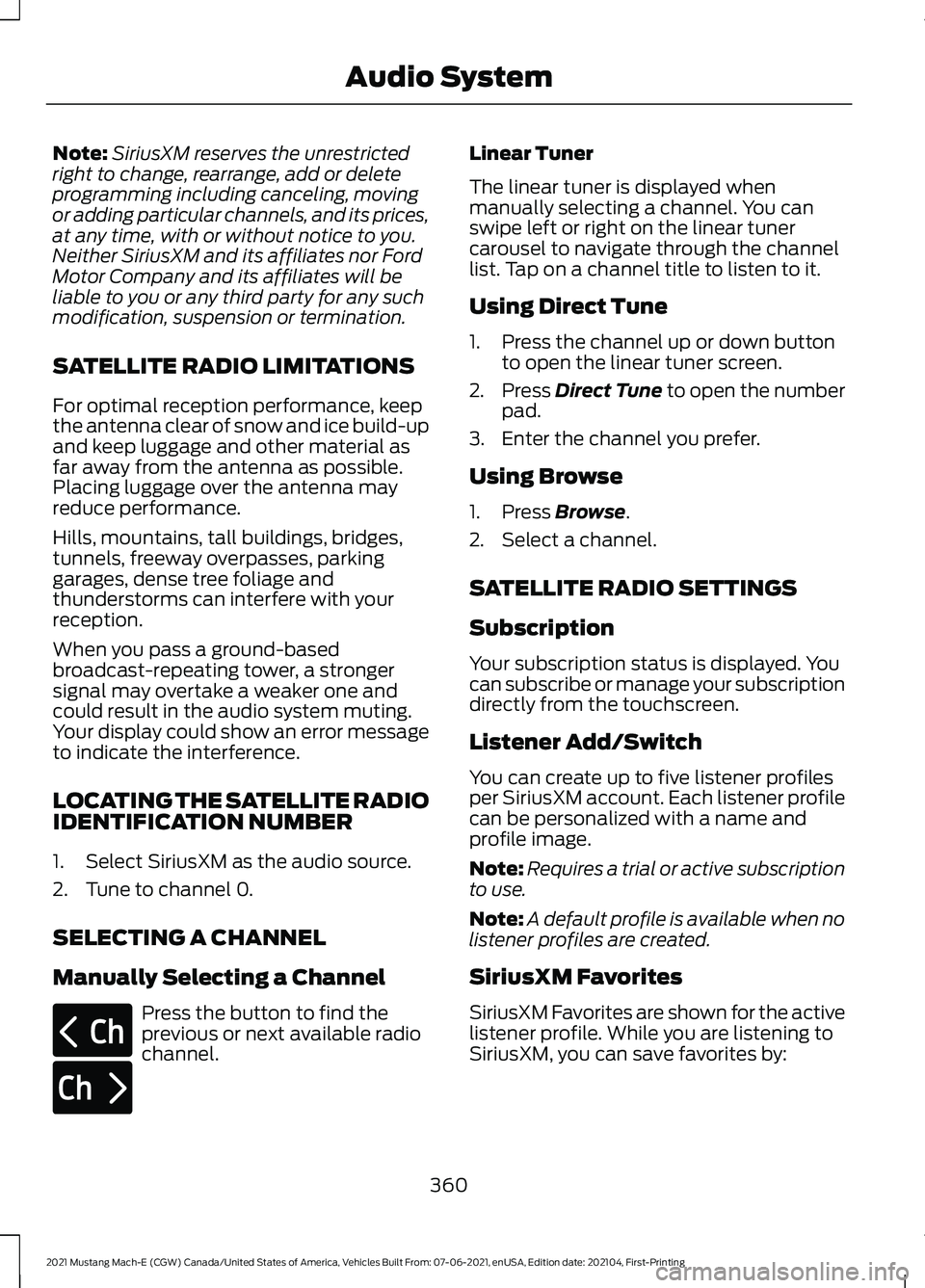
Note:
SiriusXM reserves the unrestricted
right to change, rearrange, add or delete
programming including canceling, moving
or adding particular channels, and its prices,
at any time, with or without notice to you.
Neither SiriusXM and its affiliates nor Ford
Motor Company and its affiliates will be
liable to you or any third party for any such
modification, suspension or termination.
SATELLITE RADIO LIMITATIONS
For optimal reception performance, keep
the antenna clear of snow and ice build-up
and keep luggage and other material as
far away from the antenna as possible.
Placing luggage over the antenna may
reduce performance.
Hills, mountains, tall buildings, bridges,
tunnels, freeway overpasses, parking
garages, dense tree foliage and
thunderstorms can interfere with your
reception.
When you pass a ground-based
broadcast-repeating tower, a stronger
signal may overtake a weaker one and
could result in the audio system muting.
Your display could show an error message
to indicate the interference.
LOCATING THE SATELLITE RADIO
IDENTIFICATION NUMBER
1. Select SiriusXM as the audio source.
2. Tune to channel 0.
SELECTING A CHANNEL
Manually Selecting a Channel Press the button to find the
previous or next available radio
channel. Linear Tuner
The linear tuner is displayed when
manually selecting a channel. You can
swipe left or right on the linear tuner
carousel to navigate through the channel
list. Tap on a channel title to listen to it.
Using Direct Tune
1. Press the channel up or down button
to open the linear tuner screen.
2. Press Direct Tune to open the number
pad.
3. Enter the channel you prefer.
Using Browse
1. Press
Browse.
2. Select a channel.
SATELLITE RADIO SETTINGS
Subscription
Your subscription status is displayed. You
can subscribe or manage your subscription
directly from the touchscreen.
Listener Add/Switch
You can create up to five listener profiles
per SiriusXM account. Each listener profile
can be personalized with a name and
profile image.
Note: Requires a trial or active subscription
to use.
Note: A default profile is available when no
listener profiles are created.
SiriusXM Favorites
SiriusXM Favorites are shown for the active
listener profile. While you are listening to
SiriusXM, you can save favorites by:
360
2021 Mustang Mach-E (CGW) Canada/United States of America, Vehicles Built From: 07-06-2021, enUSA, Edition date: 202104, First-Printing Audio SystemE328569 E328570
Page 392 of 460
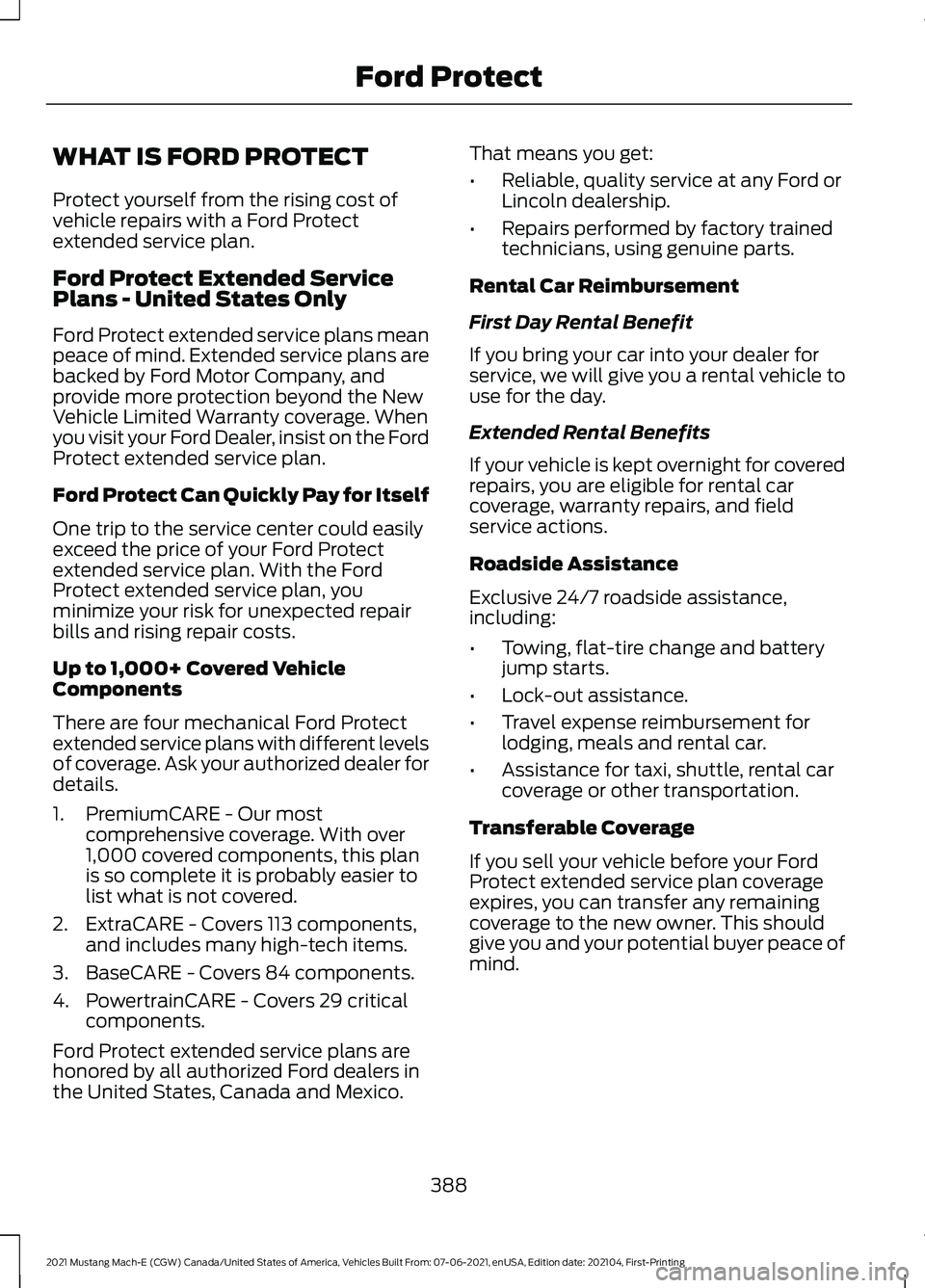
WHAT IS FORD PROTECT
Protect yourself from the rising cost of
vehicle repairs with a Ford Protect
extended service plan.
Ford Protect Extended Service
Plans - United States Only
Ford Protect extended service plans mean
peace of mind. Extended service plans are
backed by Ford Motor Company, and
provide more protection beyond the New
Vehicle Limited Warranty coverage. When
you visit your Ford Dealer, insist on the Ford
Protect extended service plan.
Ford Protect Can Quickly Pay for Itself
One trip to the service center could easily
exceed the price of your Ford Protect
extended service plan. With the Ford
Protect extended service plan, you
minimize your risk for unexpected repair
bills and rising repair costs.
Up to 1,000+ Covered Vehicle
Components
There are four mechanical Ford Protect
extended service plans with different levels
of coverage. Ask your authorized dealer for
details.
1. PremiumCARE - Our most
comprehensive coverage. With over
1,000 covered components, this plan
is so complete it is probably easier to
list what is not covered.
2. ExtraCARE - Covers 113 components, and includes many high-tech items.
3. BaseCARE - Covers 84 components.
4. PowertrainCARE - Covers 29 critical components.
Ford Protect extended service plans are
honored by all authorized Ford dealers in
the United States, Canada and Mexico. That means you get:
•
Reliable, quality service at any Ford or
Lincoln dealership.
• Repairs performed by factory trained
technicians, using genuine parts.
Rental Car Reimbursement
First Day Rental Benefit
If you bring your car into your dealer for
service, we will give you a rental vehicle to
use for the day.
Extended Rental Benefits
If your vehicle is kept overnight for covered
repairs, you are eligible for rental car
coverage, warranty repairs, and field
service actions.
Roadside Assistance
Exclusive 24/7 roadside assistance,
including:
• Towing, flat-tire change and battery
jump starts.
• Lock-out assistance.
• Travel expense reimbursement for
lodging, meals and rental car.
• Assistance for taxi, shuttle, rental car
coverage or other transportation.
Transferable Coverage
If you sell your vehicle before your Ford
Protect extended service plan coverage
expires, you can transfer any remaining
coverage to the new owner. This should
give you and your potential buyer peace of
mind.
388
2021 Mustang Mach-E (CGW) Canada/United States of America, Vehicles Built From: 07-06-2021, enUSA, Edition date: 202104, First-Printing Ford Protect
Page 393 of 460
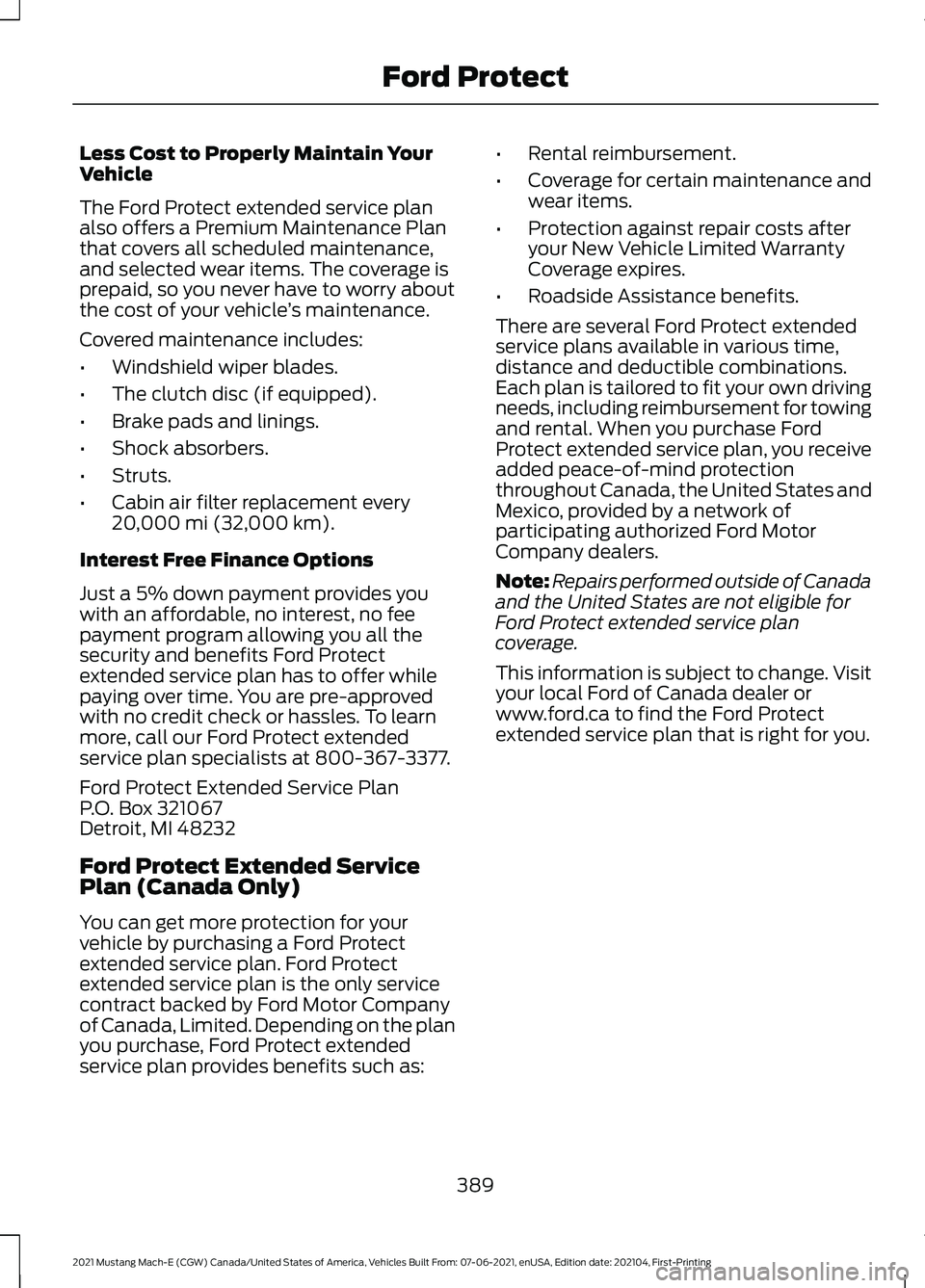
Less Cost to Properly Maintain Your
Vehicle
The Ford Protect extended service plan
also offers a Premium Maintenance Plan
that covers all scheduled maintenance,
and selected wear items. The coverage is
prepaid, so you never have to worry about
the cost of your vehicle
’s maintenance.
Covered maintenance includes:
• Windshield wiper blades.
• The clutch disc (if equipped).
• Brake pads and linings.
• Shock absorbers.
• Struts.
• Cabin air filter replacement every
20,000 mi (32,000 km).
Interest Free Finance Options
Just a 5% down payment provides you
with an affordable, no interest, no fee
payment program allowing you all the
security and benefits Ford Protect
extended service plan has to offer while
paying over time. You are pre-approved
with no credit check or hassles. To learn
more, call our Ford Protect extended
service plan specialists at 800-367-3377.
Ford Protect Extended Service Plan
P.O. Box 321067
Detroit, MI 48232
Ford Protect Extended Service
Plan (Canada Only)
You can get more protection for your
vehicle by purchasing a Ford Protect
extended service plan. Ford Protect
extended service plan is the only service
contract backed by Ford Motor Company
of Canada, Limited. Depending on the plan
you purchase, Ford Protect extended
service plan provides benefits such as: •
Rental reimbursement.
• Coverage for certain maintenance and
wear items.
• Protection against repair costs after
your New Vehicle Limited Warranty
Coverage expires.
• Roadside Assistance benefits.
There are several Ford Protect extended
service plans available in various time,
distance and deductible combinations.
Each plan is tailored to fit your own driving
needs, including reimbursement for towing
and rental. When you purchase Ford
Protect extended service plan, you receive
added peace-of-mind protection
throughout Canada, the United States and
Mexico, provided by a network of
participating authorized Ford Motor
Company dealers.
Note: Repairs performed outside of Canada
and the United States are not eligible for
Ford Protect extended service plan
coverage.
This information is subject to change. Visit
your local Ford of Canada dealer or
www.ford.ca to find the Ford Protect
extended service plan that is right for you.
389
2021 Mustang Mach-E (CGW) Canada/United States of America, Vehicles Built From: 07-06-2021, enUSA, Edition date: 202104, First-Printing Ford Protect
Page 443 of 460
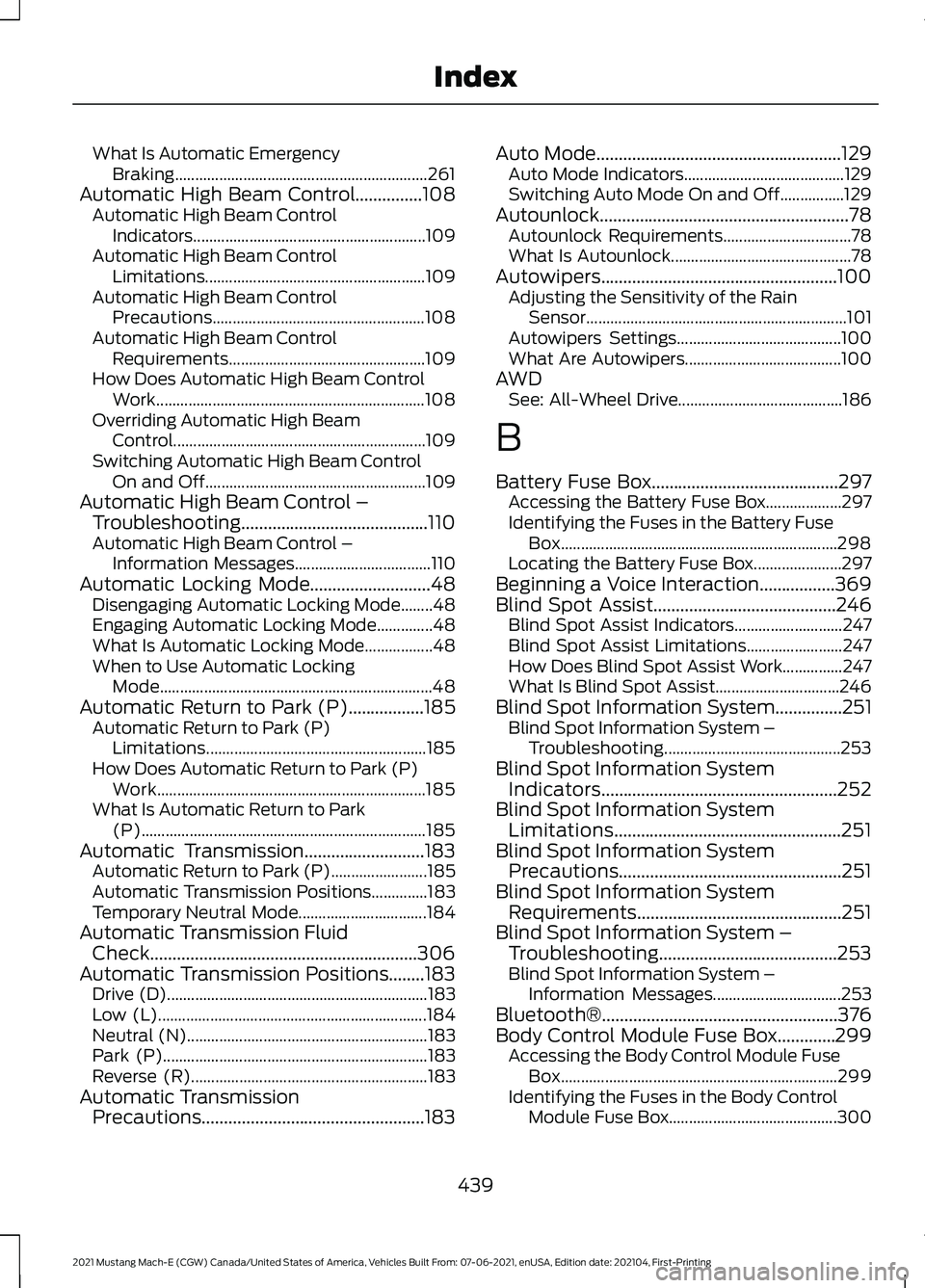
What Is Automatic Emergency
Braking............................................................... 261
Automatic High Beam Control...............108 Automatic High Beam Control
Indicators.......................................................... 109
Automatic High Beam Control Limitations....................................................... 109
Automatic High Beam Control Precautions..................................................... 108
Automatic High Beam Control Requirements................................................. 109
How Does Automatic High Beam Control Work................................................................... 108
Overriding Automatic High Beam Control............................................................... 109
Switching Automatic High Beam Control On and Off....................................................... 109
Automatic High Beam Control – Troubleshooting..........................................110
Automatic High Beam Control – Information Messages.................................. 110
Automatic Locking Mode...........................48
Disengaging Automatic Locking Mode........48
Engaging Automatic Locking Mode..............48
What Is Automatic Locking Mode.................48
When to Use Automatic Locking
Mode.................................................................... 48
Automatic Return to Park (P).................185 Automatic Return to Park (P)
Limitations....................................................... 185
How Does Automatic Return to Park (P) Work................................................................... 185
What Is Automatic Return to Park (P)....................................................................... 185
Automatic Transmission...........................183 Automatic Return to Park (P)........................ 185
Automatic Transmission Positions..............183
Temporary Neutral Mode................................ 184
Automatic Transmission Fluid Check............................................................306
Automatic Transmission Positions........183 Drive (D)................................................................. 183
Low (L)................................................................... 184
Neutral (N)............................................................ 183
Park (P).................................................................. 183
Reverse (R)........................................................... 183
Automatic Transmission Precautions
..................................................183 Auto Mode
.......................................................129
Auto Mode Indicators........................................ 129
Switching Auto Mode On and Off................129
Autounlock........................................................78 Autounlock Requirements................................ 78
What Is Autounlock............................................. 78
Autowipers.....................................................100 Adjusting the Sensitivity of the Rain
Sensor................................................................. 101
Autowipers Settings......................................... 100
What Are Autowipers....................................... 100
AWD See: All-Wheel Drive......................................... 186
B
Battery Fuse Box..........................................297 Accessing the Battery Fuse Box................... 297
Identifying the Fuses in the Battery Fuse Box..................................................................... 298
Locating the Battery Fuse Box...................... 297
Beginning a Voice Interaction.................369
Blind Spot Assist.........................................246 Blind Spot Assist Indicators........................... 247
Blind Spot Assist Limitations........................ 247
How Does Blind Spot Assist Work...............247
What Is Blind Spot Assist............................... 246
Blind Spot Information System...............251 Blind Spot Information System –
Troubleshooting............................................ 253
Blind Spot Information System Indicators.....................................................252
Blind Spot Information System Limitations...................................................251
Blind Spot Information System Precautions..................................................251
Blind Spot Information System Requirements..............................................251
Blind Spot Information System – Troubleshooting........................................253
Blind Spot Information System – Information Messages................................ 253
Bluetooth®
.....................................................376
Body Control Module Fuse Box.............299 Accessing the Body Control Module Fuse
Box..................................................................... 299
Identifying the Fuses in the Body Control Module Fuse Box.......................................... 300
439
2021 Mustang Mach-E (CGW) Canada/United States of America, Vehicles Built From: 07-06-2021, enUSA, Edition date: 202104, First-Printing Index
Page 446 of 460
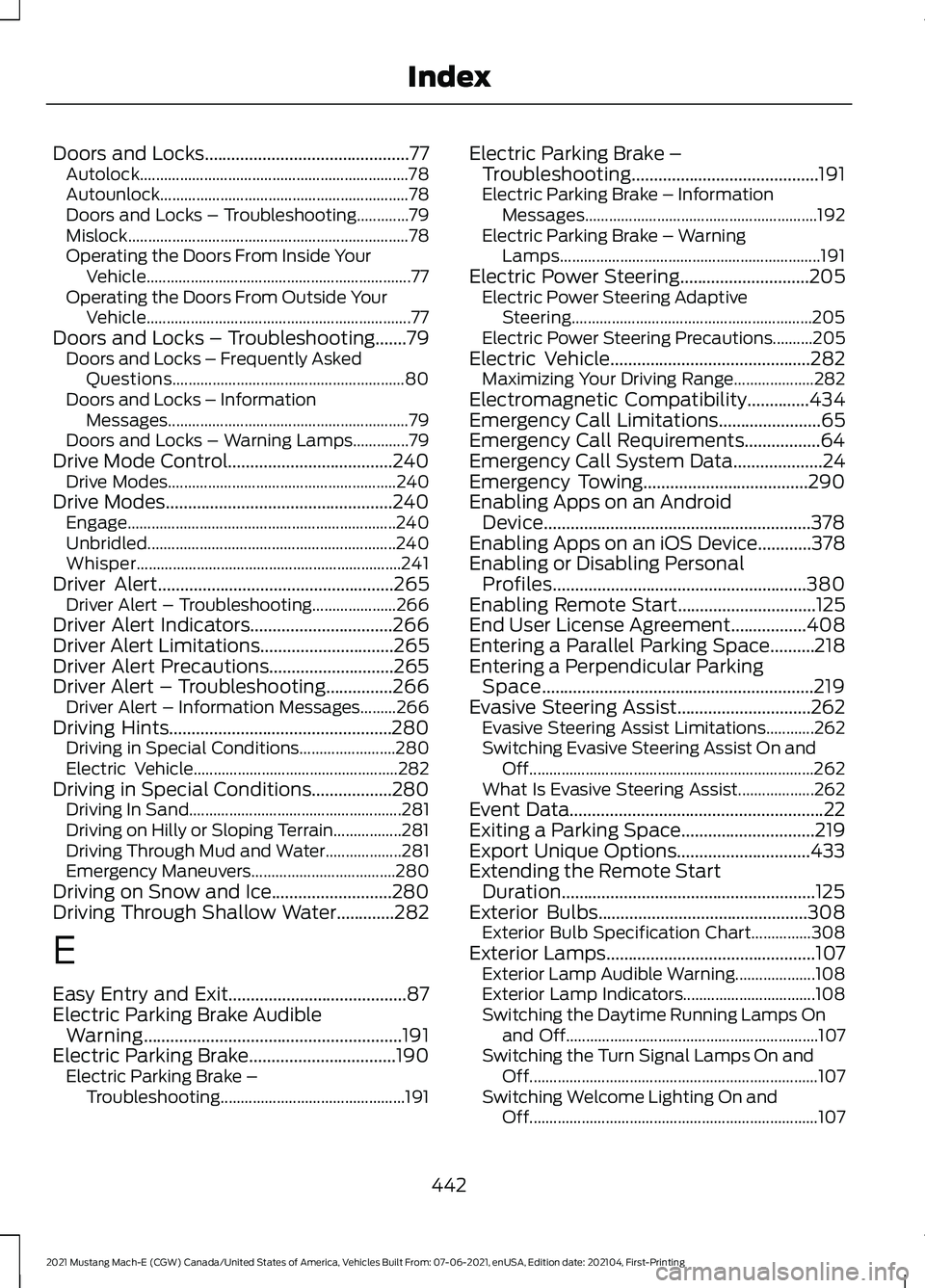
Doors and Locks..............................................77
Autolock................................................................... 78
Autounlock.............................................................. 78
Doors and Locks – Troubleshooting.............79
Mislock...................................................................... 78
Operating the Doors From Inside Your Vehicle.................................................................. 77
Operating the Doors From Outside Your Vehicle.................................................................. 77
Doors and Locks – Troubleshooting.......79 Doors and Locks – Frequently Asked
Questions.......................................................... 80
Doors and Locks – Information Messages............................................................ 79
Doors and Locks – Warning Lamps..............79
Drive Mode Control.....................................240 Drive Modes......................................................... 240
Drive Modes...................................................240 Engage................................................................... 240
Unbridled.............................................................. 240
Whisper.................................................................. 241
Driver Alert.....................................................265
Driver Alert – Troubleshooting..................... 266
Driver Alert Indicators
................................266
Driver Alert Limitations..............................265
Driver Alert Precautions............................265
Driver Alert – Troubleshooting...............266 Driver Alert – Information Messages.........266
Driving Hints..................................................280 Driving in Special Conditions........................ 280
Electric Vehicle................................................... 282
Driving in Special Conditions..................280 Driving In Sand..................................................... 281
Driving on Hilly or Sloping Terrain.................281
Driving Through Mud and Water................... 281
Emergency Maneuvers.................................... 280
Driving on Snow and Ice
...........................280
Driving Through Shallow Water.............282
E
Easy Entry and Exit........................................87
Electric Parking Brake Audible Warning..........................................................191
Electric Parking Brake.................................190 Electric Parking Brake –
Troubleshooting.............................................. 191Electric Parking Brake –
Troubleshooting..........................................191
Electric Parking Brake – Information Messages.......................................................... 192
Electric Parking Brake – Warning Lamps................................................................. 191
Electric Power Steering
.............................205
Electric Power Steering Adaptive
Steering............................................................ 205
Electric Power Steering Precautions..........205
Electric Vehicle
.............................................282
Maximizing Your Driving Range.................... 282
Electromagnetic Compatibility
..............434
Emergency Call Limitations.......................65
Emergency Call Requirements.................64
Emergency Call System Data
....................24
Emergency Towing.....................................290
Enabling Apps on an Android Device............................................................378
Enabling Apps on an iOS Device............378
Enabling or Disabling Personal Profiles.........................................................380
Enabling Remote Start
...............................125
End User License Agreement.................408
Entering a Parallel Parking Space..........218
Entering a Perpendicular Parking Space.............................................................219
Evasive Steering Assist
..............................262
Evasive Steering Assist Limitations............262
Switching Evasive Steering Assist On and
Off....................................................................... 262
What Is Evasive Steering Assist................... 262
Event Data
.........................................................22
Exiting a Parking Space..............................219
Export Unique Options..............................433
Extending the Remote Start Duration.........................................................125
Exterior Bulbs
...............................................308
Exterior Bulb Specification Chart...............308
Exterior Lamps
...............................................107
Exterior Lamp Audible Warning.................... 108
Exterior Lamp Indicators................................. 108
Switching the Daytime Running Lamps On and Off............................................................... 107
Switching the Turn Signal Lamps On and Off........................................................................\
107
Switching Welcome Lighting On and Off........................................................................\
107
442
2021 Mustang Mach-E (CGW) Canada/United States of America, Vehicles Built From: 07-06-2021, enUSA, Edition date: 202104, First-Printing Index
Page 452 of 460
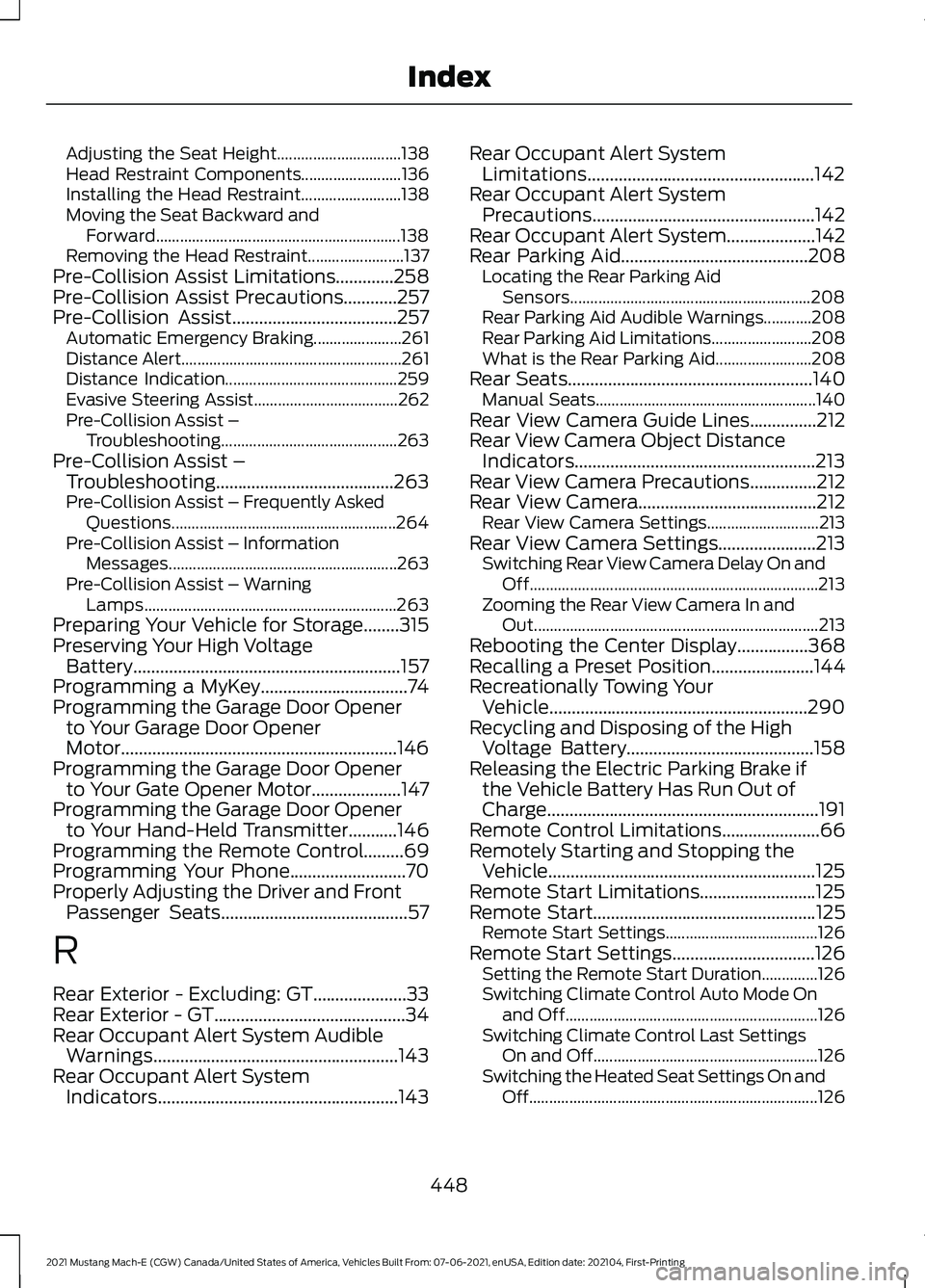
Adjusting the Seat Height...............................
138
Head Restraint Components......................... 136
Installing the Head Restraint......................... 138
Moving the Seat Backward and Forward............................................................. 138
Removing the Head Restraint........................ 137
Pre-Collision Assist Limitations.............258
Pre-Collision Assist Precautions............257
Pre-Collision Assist
.....................................257
Automatic Emergency Braking...................... 261
Distance Alert....................................................... 261
Distance Indication........................................... 259
Evasive Steering Assist.................................... 262
Pre-Collision Assist – Troubleshooting............................................ 263
Pre-Collision Assist – Troubleshooting........................................263
Pre-Collision Assist – Frequently Asked Questions........................................................ 264
Pre-Collision Assist – Information Messages......................................................... 263
Pre-Collision Assist – Warning Lamps............................................................... 263
Preparing Your Vehicle for Storage........315
Preserving Your High Voltage Battery............................................................157
Programming a MyKey.................................74
Programming the Garage Door Opener to Your Garage Door Opener
Motor..............................................................146
Programming the Garage Door Opener to Your Gate Opener Motor
....................147
Programming the Garage Door Opener to Your Hand-Held Transmitter...........146
Programming the Remote Control.........69
Programming Your Phone..........................70
Properly Adjusting the Driver and Front Passenger Seats..........................................57
R
Rear Exterior - Excluding: GT.....................33
Rear Exterior - GT
...........................................34
Rear Occupant Alert System Audible Warnings.......................................................143
Rear Occupant Alert System Indicators......................................................143 Rear Occupant Alert System
Limitations...................................................142
Rear Occupant Alert System Precautions..................................................142
Rear Occupant Alert System....................142
Rear Parking Aid..........................................208 Locating the Rear Parking Aid
Sensors............................................................ 208
Rear Parking Aid Audible Warnings............208
Rear Parking Aid Limitations......................... 208
What is the Rear Parking Aid........................ 208
Rear Seats
.......................................................140
Manual Seats....................................................... 140
Rear View Camera Guide Lines...............212
Rear View Camera Object Distance Indicators......................................................213
Rear View Camera Precautions
...............212
Rear View Camera........................................212 Rear View Camera Settings............................ 213
Rear View Camera Settings......................213 Switching Rear View Camera Delay On and
Off........................................................................\
213
Zooming the Rear View Camera In and Out....................................................................... 213
Rebooting the Center Display................368
Recalling a Preset Position
.......................144
Recreationally Towing Your Vehicle..........................................................290
Recycling and Disposing of the High Voltage Battery..........................................158
Releasing the Electric Parking Brake if the Vehicle Battery Has Run Out of
Charge.............................................................191
Remote Control Limitations
......................66
Remotely Starting and Stopping the Vehicle............................................................125
Remote Start Limitations..........................125
Remote Start
..................................................125
Remote Start Settings...................................... 126
Remote Start Settings................................126 Setting the Remote Start Duration..............126
Switching Climate Control Auto Mode On
and Off............................................................... 126
Switching Climate Control Last Settings On and Off........................................................ 126
Switching the Heated Seat Settings On and Off........................................................................\
126
448
2021 Mustang Mach-E (CGW) Canada/United States of America, Vehicles Built From: 07-06-2021, enUSA, Edition date: 202104, First-Printing Index
Page 456 of 460
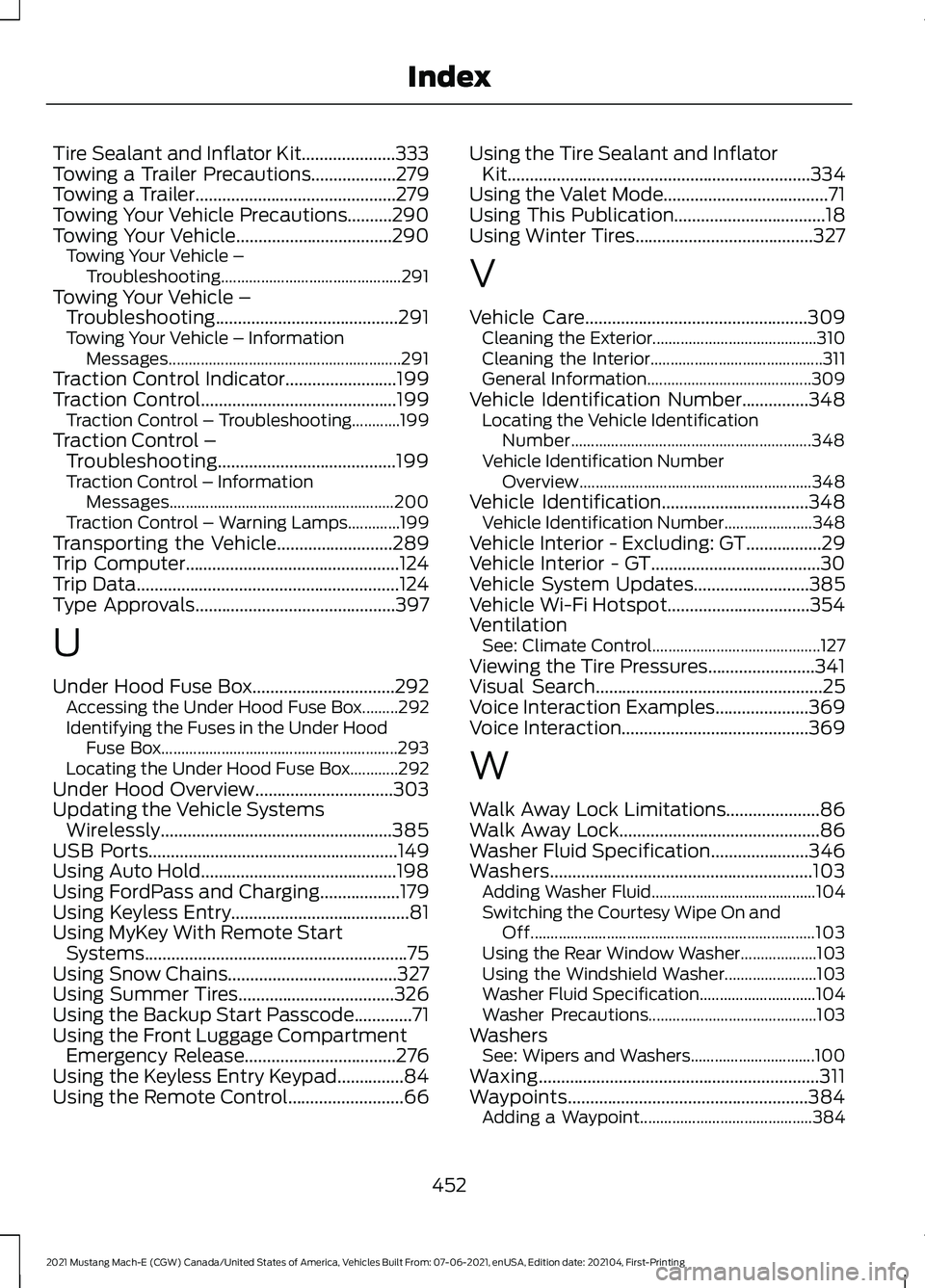
Tire Sealant and Inflator Kit.....................333
Towing a Trailer Precautions...................279
Towing a Trailer.............................................279
Towing Your Vehicle Precautions..........290
Towing Your Vehicle
...................................290
Towing Your Vehicle –
Troubleshooting............................................. 291
Towing Your Vehicle – Troubleshooting.........................................
291
Towing Your Vehicle – Information
Messages.......................................................... 291
Traction Control Indicator.........................199
Traction Control
............................................199
Traction Control – Troubleshooting............199
Traction Control – Troubleshooting........................................199
Traction Control – Information Messages........................................................ 200
Traction Control – Warning Lamps.............199
Transporting the Vehicle..........................289
Trip Computer
................................................124
Trip Data...........................................................124
Type Approvals.............................................397
U
Under Hood Fuse Box
................................292
Accessing the Under Hood Fuse Box.........292
Identifying the Fuses in the Under Hood
Fuse Box........................................................... 293
Locating the Under Hood Fuse Box............292
Under Hood Overview...............................303
Updating the Vehicle Systems Wirelessly....................................................385
USB Ports
........................................................149
Using Auto Hold............................................198
Using FordPass and Charging
..................179
Using Keyless Entry........................................81
Using MyKey With Remote Start Systems...........................................................75
Using Snow Chains
......................................327
Using Summer Tires...................................326
Using the Backup Start Passcode.............71
Using the Front Luggage Compartment Emergency Release
..................................276
Using the Keyless Entry Keypad...............84
Using the Remote Control..........................66 Using the Tire Sealant and Inflator
Kit
....................................................................334
Using the Valet Mode.....................................71
Using This Publication..................................18
Using Winter Tires
........................................327
V
Vehicle Care
..................................................309
Cleaning the Exterior......................................... 310
Cleaning the Interior........................................... 311
General Information......................................... 309
Vehicle Identification Number
...............348
Locating the Vehicle Identification
Number............................................................ 348
Vehicle Identification Number Overview.......................................................... 348
Vehicle Identification.................................348 Vehicle Identification Number...................... 348
Vehicle Interior - Excluding: GT.................29
Vehicle Interior - GT......................................30
Vehicle System Updates..........................385
Vehicle Wi-Fi Hotspot................................354
Ventilation See: Climate Control.......................................... 127
Viewing the Tire Pressures
........................341
Visual Search...................................................25
Voice Interaction Examples.....................369
Voice Interaction..........................................369
W
Walk Away Lock Limitations.....................86
Walk Away Lock.............................................86
Washer Fluid Specification
......................346
Washers...........................................................103 Adding Washer Fluid......................................... 104
Switching the Courtesy Wipe On and Off....................................................................... 103
Using the Rear Window Washer................... 103
Using the Windshield Washer....................... 103
Washer Fluid Specification............................. 104
Washer Precautions.......................................... 103
Washers See: Wipers and Washers............................... 100
Waxing...............................................................311
Waypoints......................................................384 Adding a Waypoint........................................... 384
452
2021 Mustang Mach-E (CGW) Canada/United States of America, Vehicles Built From: 07-06-2021, enUSA, Edition date: 202104, First-Printing Index
Page 457 of 460
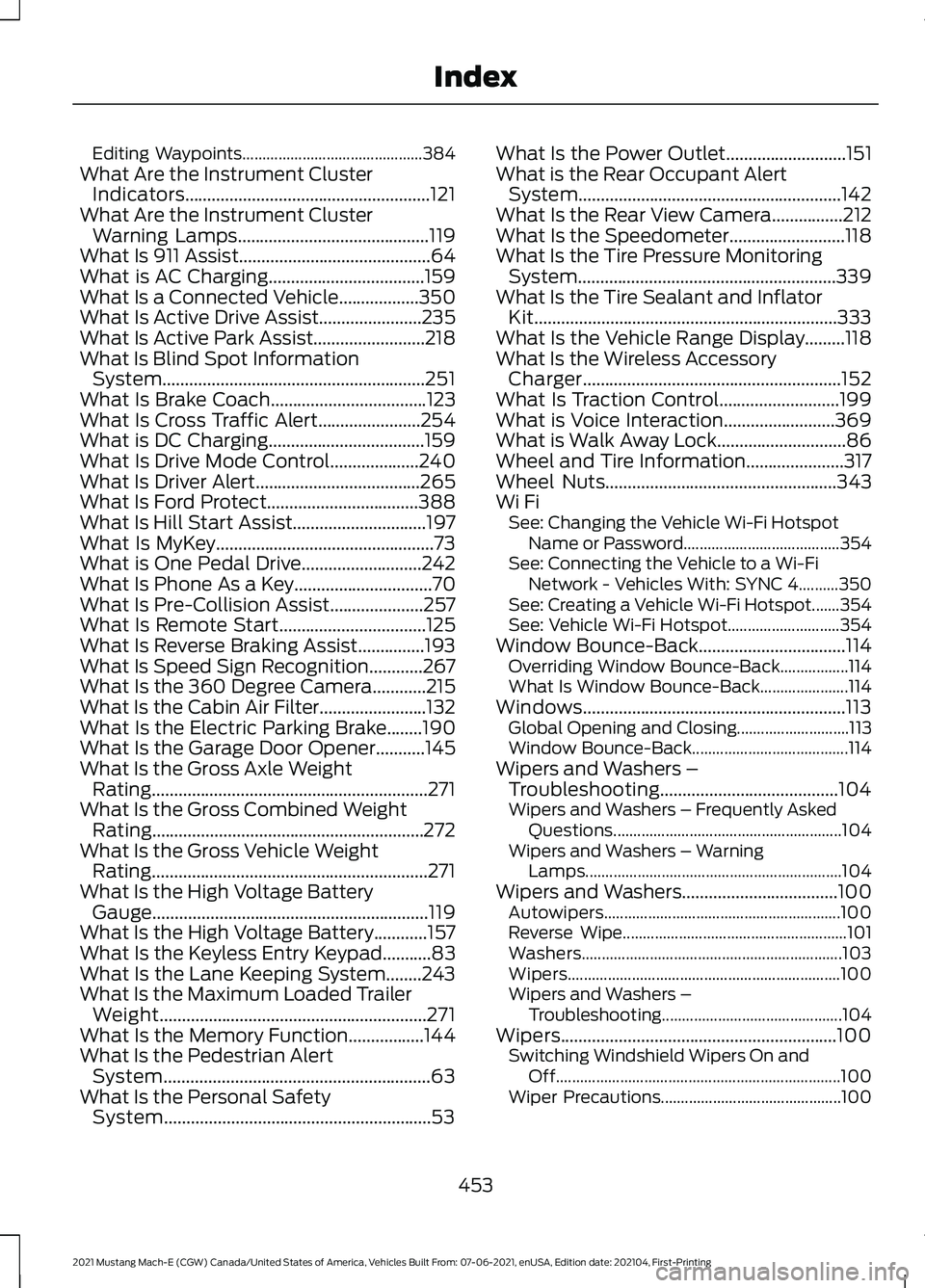
Editing Waypoints.............................................
384
What Are the Instrument Cluster Indicators.......................................................121
What Are the Instrument Cluster Warning Lamps...........................................119
What Is 911 Assist...........................................64
What is AC Charging...................................159
What Is a Connected Vehicle..................350
What Is Active Drive Assist.......................235
What Is Active Park Assist.........................218
What Is Blind Spot Information System...........................................................251
What Is Brake Coach
...................................123
What Is Cross Traffic Alert.......................254
What is DC Charging...................................159
What Is Drive Mode Control....................240
What Is Driver Alert.....................................265
What Is Ford Protect..................................388
What Is Hill Start Assist..............................197
What Is MyKey.................................................73
What is One Pedal Drive...........................242
What Is Phone As a Key...............................70
What Is Pre-Collision Assist.....................257
What Is Remote Start.................................125
What Is Reverse Braking Assist...............193
What Is Speed Sign Recognition............267
What Is the 360 Degree Camera............215
What Is the Cabin Air Filter........................132
What Is the Electric Parking Brake........190
What Is the Garage Door Opener...........145
What Is the Gross Axle Weight Rating ..............................................................
271
What Is the Gross Combined Weight Rating.............................................................272
What Is the Gross Vehicle Weight Rating ..............................................................
271
What Is the High Voltage Battery Gauge..............................................................119
What Is the High Voltage Battery............157
What Is the Keyless Entry Keypad...........83
What Is the Lane Keeping System........243
What Is the Maximum Loaded Trailer Weight............................................................271
What Is the Memory Function.................144
What Is the Pedestrian Alert System............................................................63
What Is the Personal Safety System............................................................53 What Is the Power Outlet
...........................151
What is the Rear Occupant Alert System...........................................................142
What Is the Rear View Camera................212
What Is the Speedometer..........................118
What Is the Tire Pressure Monitoring System
..........................................................339
What Is the Tire Sealant and Inflator Kit....................................................................333
What Is the Vehicle Range Display.........118
What Is the Wireless Accessory Charger..........................................................152
What Is Traction Control...........................199
What is Voice Interaction.........................369
What is Walk Away Lock.............................86
Wheel and Tire Information......................317
Wheel Nuts
....................................................343
Wi Fi See: Changing the Vehicle Wi-Fi Hotspot
Name or Password....................................... 354
See: Connecting the Vehicle to a Wi-Fi Network - Vehicles With: SYNC 4..........350
See: Creating a Vehicle Wi-Fi Hotspot.......354
See: Vehicle Wi-Fi Hotspot............................ 354
Window Bounce-Back
.................................114
Overriding Window Bounce-Back.................114
What Is Window Bounce-Back...................... 114
Windows...........................................................113 Global Opening and Closing............................ 113
Window Bounce-Back....................................... 114
Wipers and Washers – Troubleshooting
........................................104
Wipers and Washers – Frequently Asked
Questions......................................................... 104
Wipers and Washers – Warning Lamps................................................................ 104
Wipers and Washers
...................................100
Autowipers........................................................... 100
Reverse Wipe........................................................ 101
Washers................................................................. 103
Wipers.................................................................... 100
Wipers and Washers – Troubleshooting............................................. 104
Wipers..............................................................100 Switching Windshield Wipers On and
Off....................................................................... 100
Wiper Precautions............................................. 100
453
2021 Mustang Mach-E (CGW) Canada/United States of America, Vehicles Built From: 07-06-2021, enUSA, Edition date: 202104, First-Printing Index