remote start FORD TRANSIT CONNECT 2020 User Guide
[x] Cancel search | Manufacturer: FORD, Model Year: 2020, Model line: TRANSIT CONNECT, Model: FORD TRANSIT CONNECT 2020Pages: 509, PDF Size: 7.73 MB
Page 327 of 509
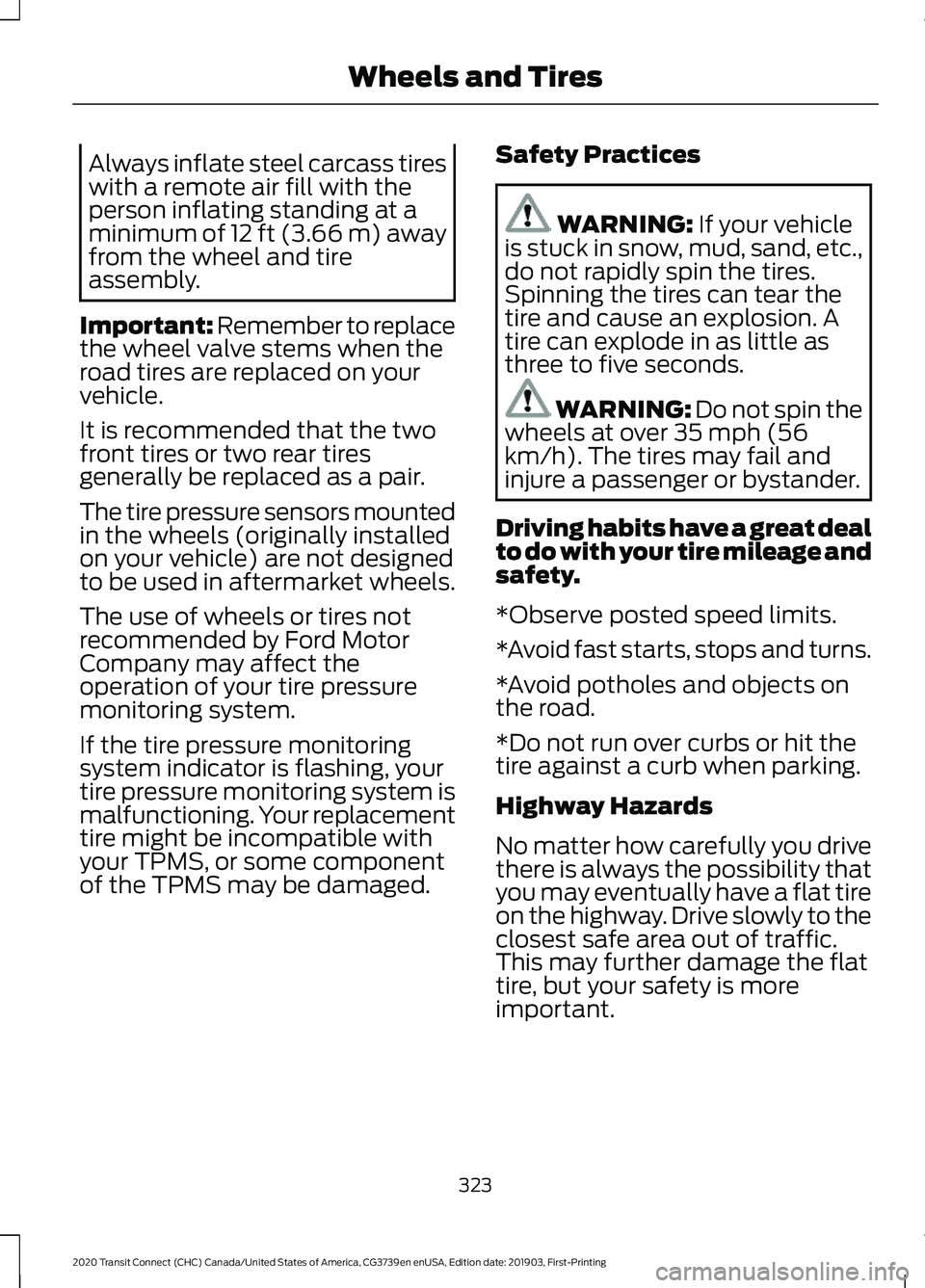
Always inflate steel carcass tires
with a remote air fill with the
person inflating standing at a
minimum of 12 ft (3.66 m) away
from the wheel and tire
assembly.
Important: Remember to replace
the wheel valve stems when the
road tires are replaced on your
vehicle.
It is recommended that the two
front tires or two rear tires
generally be replaced as a pair.
The tire pressure sensors mounted
in the wheels (originally installed
on your vehicle) are not designed
to be used in aftermarket wheels.
The use of wheels or tires not
recommended by Ford Motor
Company may affect the
operation of your tire pressure
monitoring system.
If the tire pressure monitoring
system indicator is flashing, your
tire pressure monitoring system is
malfunctioning. Your replacement
tire might be incompatible with
your TPMS, or some component
of the TPMS may be damaged. Safety Practices WARNING: If your vehicle
is stuck in snow, mud, sand, etc.,
do not rapidly spin the tires.
Spinning the tires can tear the
tire and cause an explosion. A
tire can explode in as little as
three to five seconds. WARNING: Do not spin the
wheels at over 35 mph (56
km/h). The tires may fail and
injure a passenger or bystander.
Driving habits have a great deal
to do with your tire mileage and
safety.
*Observe posted speed limits.
*Avoid fast starts, stops and turns.
*Avoid potholes and objects on
the road.
*Do not run over curbs or hit the
tire against a curb when parking.
Highway Hazards
No matter how carefully you drive
there is always the possibility that
you may eventually have a flat tire
on the highway. Drive slowly to the
closest safe area out of traffic.
This may further damage the flat
tire, but your safety is more
important.
323
2020 Transit Connect (CHC) Canada/United States of America, CG3739en enUSA, Edition date: 201903, First-Printing Wheels and Tires
Page 366 of 509
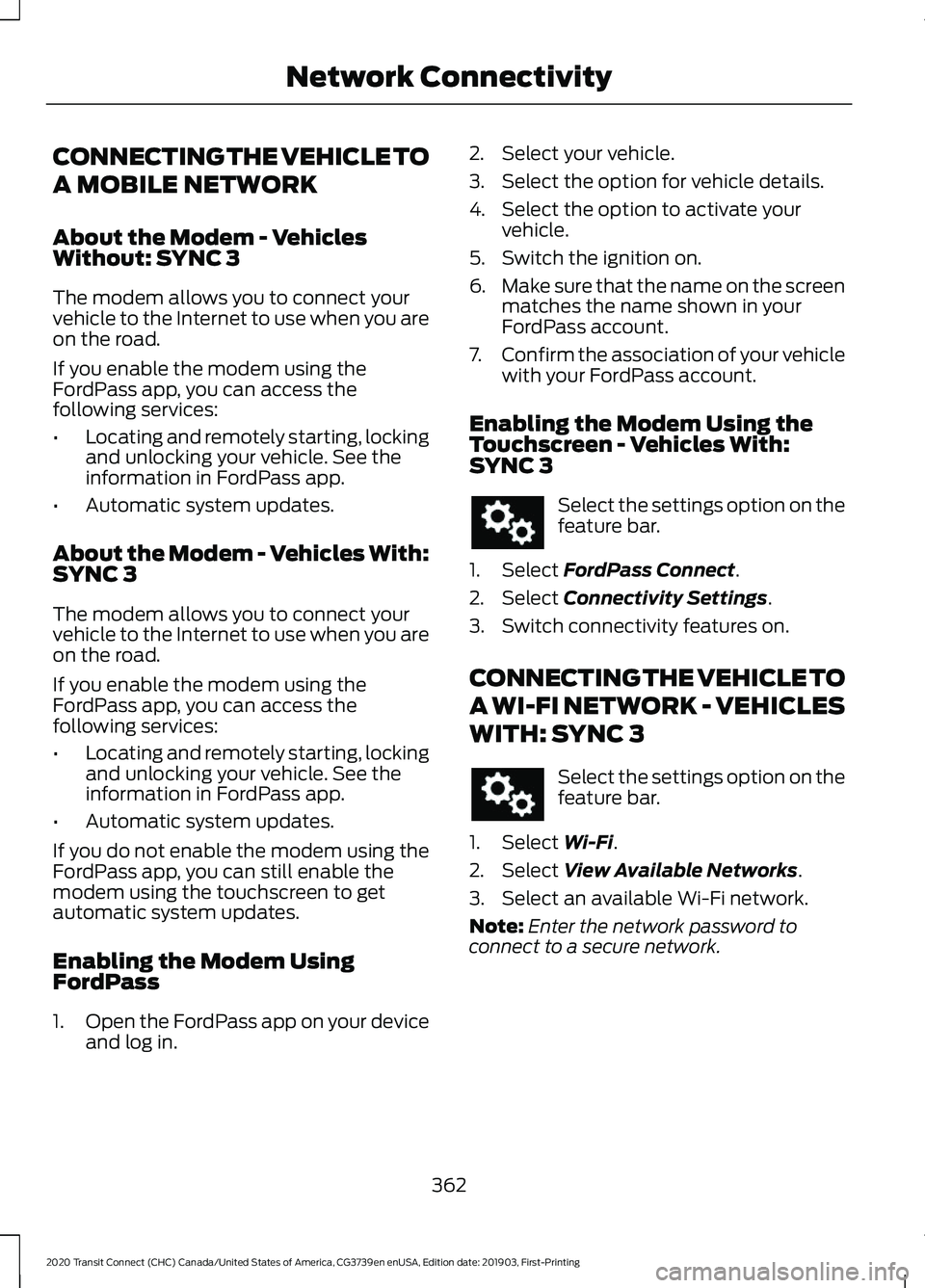
CONNECTING THE VEHICLE TO
A MOBILE NETWORK
About the Modem - Vehicles
Without: SYNC 3
The modem allows you to connect your
vehicle to the Internet to use when you are
on the road.
If you enable the modem using the
FordPass app, you can access the
following services:
•
Locating and remotely starting, locking
and unlocking your vehicle. See the
information in FordPass app.
• Automatic system updates.
About the Modem - Vehicles With:
SYNC 3
The modem allows you to connect your
vehicle to the Internet to use when you are
on the road.
If you enable the modem using the
FordPass app, you can access the
following services:
• Locating and remotely starting, locking
and unlocking your vehicle. See the
information in FordPass app.
• Automatic system updates.
If you do not enable the modem using the
FordPass app, you can still enable the
modem using the touchscreen to get
automatic system updates.
Enabling the Modem Using
FordPass
1. Open the FordPass app on your device
and log in. 2. Select your vehicle.
3. Select the option for vehicle details.
4. Select the option to activate your
vehicle.
5. Switch the ignition on.
6. Make sure that the name on the screen
matches the name shown in your
FordPass account.
7. Confirm the association of your vehicle
with your FordPass account.
Enabling the Modem Using the
Touchscreen - Vehicles With:
SYNC 3 Select the settings option on the
feature bar.
1. Select FordPass Connect.
2. Select
Connectivity Settings.
3. Switch connectivity features on.
CONNECTING THE VEHICLE TO
A WI-FI NETWORK - VEHICLES
WITH: SYNC 3 Select the settings option on the
feature bar.
1. Select
Wi-Fi.
2. Select
View Available Networks.
3. Select an available Wi-Fi network.
Note: Enter the network password to
connect to a secure network.
362
2020 Transit Connect (CHC) Canada/United States of America, CG3739en enUSA, Edition date: 201903, First-Printing Network Connectivity
Page 401 of 509
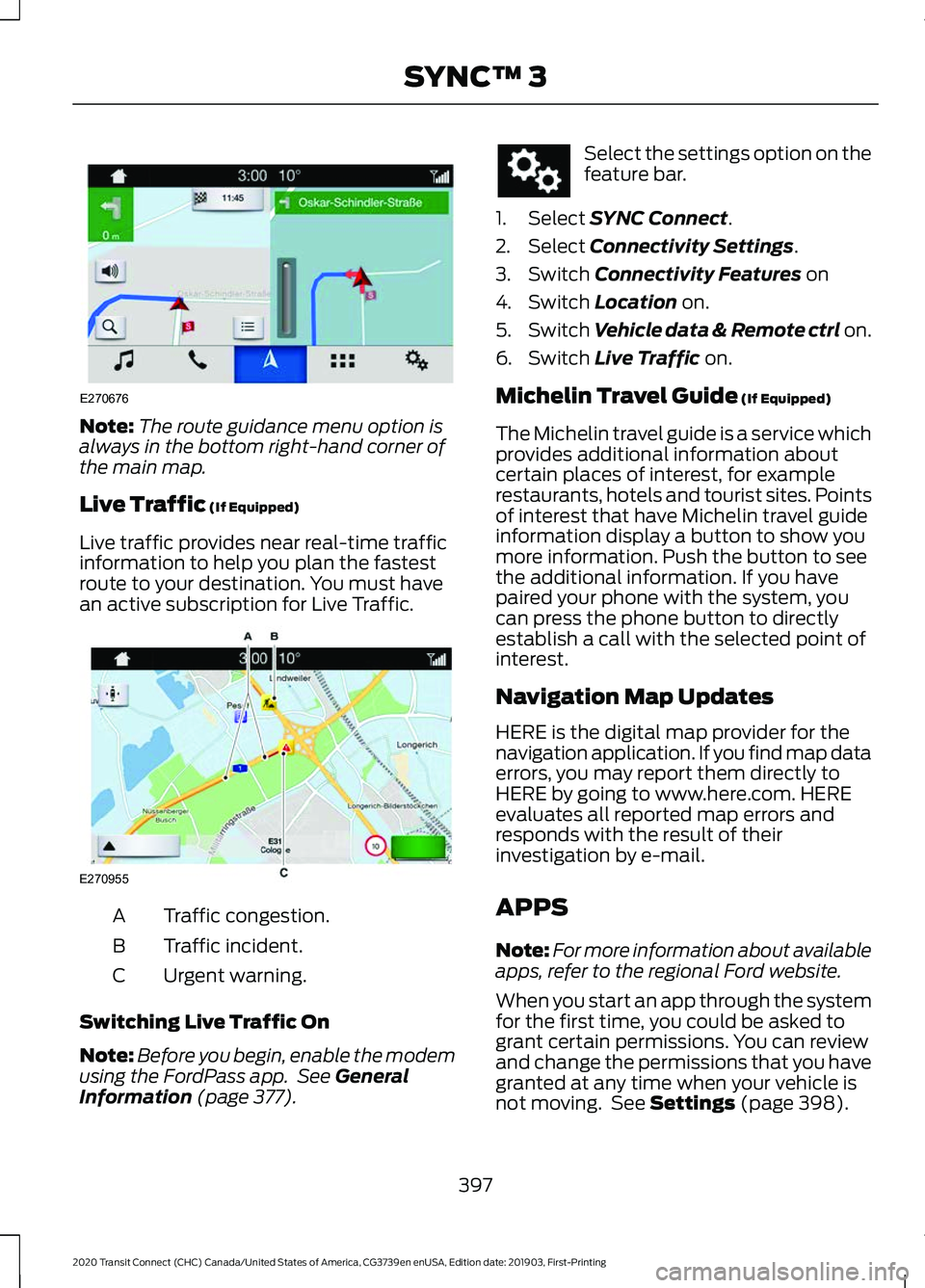
Note:
The route guidance menu option is
always in the bottom right-hand corner of
the main map.
Live Traffic (If Equipped)
Live traffic provides near real-time traffic
information to help you plan the fastest
route to your destination. You must have
an active subscription for Live Traffic. Traffic congestion.
A
Traffic incident.
B
Urgent warning.
C
Switching Live Traffic On
Note: Before you begin, enable the modem
using the FordPass app. See
General
Information (page 377). Select the settings option on the
feature bar.
1. Select
SYNC Connect.
2. Select
Connectivity Settings.
3. Switch
Connectivity Features on
4. Switch
Location on.
5. Switch
Vehicle data & Remote ctrl on.
6. Switch
Live Traffic on.
Michelin Travel Guide
(If Equipped)
The Michelin travel guide is a service which
provides additional information about
certain places of interest, for example
restaurants, hotels and tourist sites. Points
of interest that have Michelin travel guide
information display a button to show you
more information. Push the button to see
the additional information. If you have
paired your phone with the system, you
can press the phone button to directly
establish a call with the selected point of
interest.
Navigation Map Updates
HERE is the digital map provider for the
navigation application. If you find map data
errors, you may report them directly to
HERE by going to www.here.com. HERE
evaluates all reported map errors and
responds with the result of their
investigation by e-mail.
APPS
Note: For more information about available
apps, refer to the regional Ford website.
When you start an app through the system
for the first time, you could be asked to
grant certain permissions. You can review
and change the permissions that you have
granted at any time when your vehicle is
not moving. See
Settings (page 398).
397
2020 Transit Connect (CHC) Canada/United States of America, CG3739en enUSA, Edition date: 201903, First-Printing SYNC™ 3E270676 E270955
Page 499 of 509
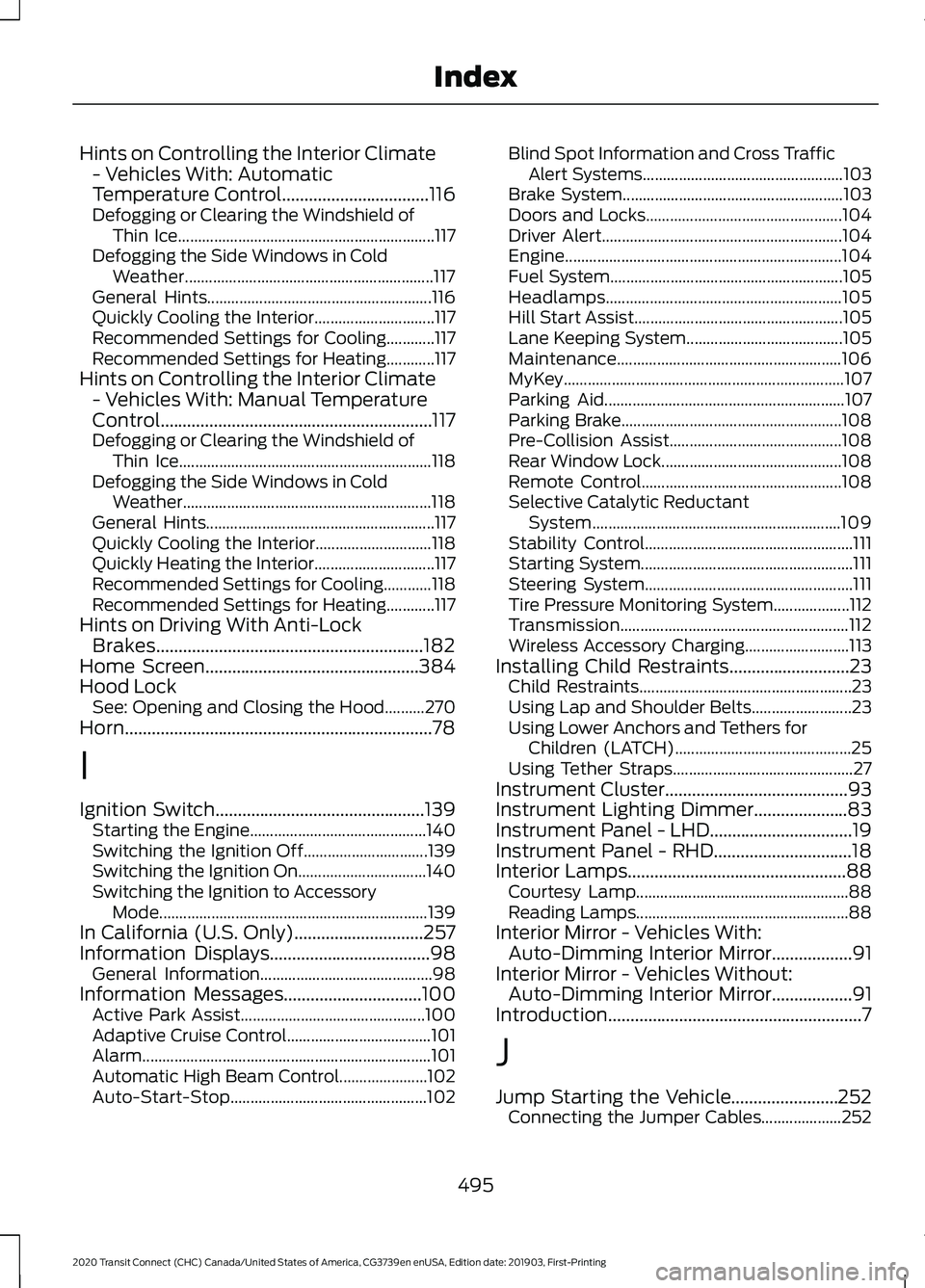
Hints on Controlling the Interior Climate
- Vehicles With: Automatic
Temperature Control.................................116
Defogging or Clearing the Windshield of Thin Ice................................................................ 117
Defogging the Side Windows in Cold Weather.............................................................. 117
General Hints........................................................ 116
Quickly Cooling the Interior.............................. 117
Recommended Settings for Cooling............117
Recommended Settings for Heating............117
Hints on Controlling the Interior Climate - Vehicles With: Manual Temperature
Control.............................................................117
Defogging or Clearing the Windshield of Thin Ice............................................................... 118
Defogging the Side Windows in Cold Weather.............................................................. 118
General Hints......................................................... 117
Quickly Cooling the Interior............................. 118
Quickly Heating the Interior.............................. 117
Recommended Settings for Cooling............118
Recommended Settings for Heating............117
Hints on Driving With Anti-Lock Brakes............................................................182
Home Screen................................................384
Hood Lock See: Opening and Closing the Hood..........270
Horn.....................................................................78
I
Ignition Switch
...............................................139
Starting the Engine............................................ 140
Switching the Ignition Off............................... 139
Switching the Ignition On................................ 140
Switching the Ignition to Accessory Mode................................................................... 139
In California (U.S. Only).............................257
Information Displays
....................................98
General Information........................................... 98
Information Messages
...............................100
Active Park Assist.............................................. 100
Adaptive Cruise Control.................................... 101
Alarm........................................................................\
101
Automatic High Beam Control...................... 102
Auto-Start-Stop................................................. 102Blind Spot Information and Cross Traffic
Alert Systems.................................................. 103
Brake System....................................................... 103
Doors and Locks................................................. 104
Driver Alert............................................................ 104
Engine..................................................................... 104
Fuel System.......................................................... 105
Headlamps........................................................... 105
Hill Start Assist.................................................... 105
Lane Keeping System....................................... 105
Maintenance........................................................ 106
MyKey...................................................................... 107
Parking Aid............................................................ 107
Parking Brake....................................................... 108
Pre-Collision Assist........................................... 108
Rear Window Lock............................................. 108
Remote Control.................................................. 108
Selective Catalytic Reductant System.............................................................. 109
Stability Control.................................................... 111
Starting System..................................................... 111
Steering System.................................................... 111
Tire Pressure Monitoring System................... 112
Transmission......................................................... 112
Wireless Accessory Charging.......................... 113
Installing Child Restraints...........................23 Child Restraints..................................................... 23
Using Lap and Shoulder Belts......................... 23
Using Lower Anchors and Tethers for Children (LATCH)............................................ 25
Using Tether Straps............................................. 27
Instrument Cluster
.........................................93
Instrument Lighting Dimmer.....................83
Instrument Panel - LHD................................19
Instrument Panel - RHD...............................18
Interior Lamps
.................................................88
Courtesy Lamp..................................................... 88
Reading Lamps..................................................... 88
Interior Mirror - Vehicles With: Auto-Dimming Interior Mirror..................91
Interior Mirror - Vehicles Without: Auto-Dimming Interior Mirror..................91
Introduction.........................................................7
J
Jump Starting the Vehicle........................252 Connecting the Jumper Cables.................... 252
495
2020 Transit Connect (CHC) Canada/United States of America, CG3739en enUSA, Edition date: 201903, First-Printing Index
Page 500 of 509
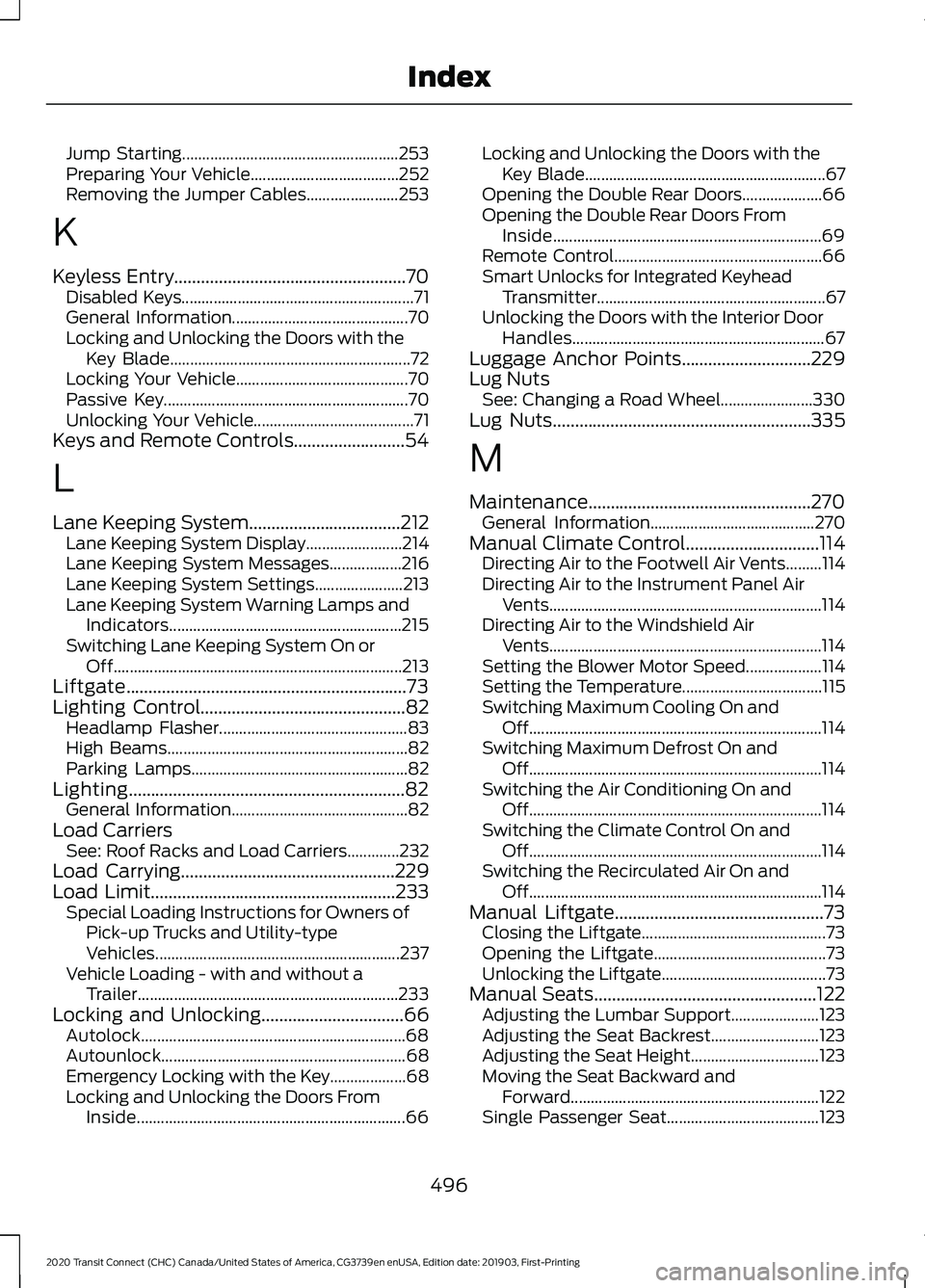
Jump Starting......................................................
253
Preparing Your Vehicle..................................... 252
Removing the Jumper Cables....................... 253
K
Keyless Entry....................................................70
Disabled Keys.......................................................... 71
General Information............................................ 70
Locking and Unlocking the Doors with the Key Blade............................................................ 72
Locking Your Vehicle........................................... 70
Passive Key............................................................. 70
Unlocking Your Vehicle........................................ 71
Keys and Remote Controls.........................54
L
Lane Keeping System..................................212 Lane Keeping System Display........................ 214
Lane Keeping System Messages.................. 216
Lane Keeping System Settings...................... 213
Lane Keeping System Warning Lamps and Indicators.......................................................... 215
Switching Lane Keeping System On or Off........................................................................\
213
Liftgate...............................................................73
Lighting Control..............................................82 Headlamp Flasher............................................... 83
High Beams............................................................ 82
Parking Lamps...................................................... 82
Lighting
..............................................................82
General Information............................................ 82
Load Carriers See: Roof Racks and Load Carriers.............232
Load Carrying
................................................229
Load Limit.......................................................233
Special Loading Instructions for Owners of
Pick-up Trucks and Utility-type
Vehicles............................................................. 237
Vehicle Loading - with and without a Trailer................................................................. 233
Locking and Unlocking................................66 Autolock.................................................................. 68
Autounlock............................................................. 68
Emergency Locking with the Key................... 68
Locking and Unlocking the Doors From Inside................................................................... 66Locking and Unlocking the Doors with the
Key Blade............................................................ 67
Opening the Double Rear Doors.................... 66
Opening the Double Rear Doors From Inside................................................................... 69
Remote Control.................................................... 66
Smart Unlocks for Integrated Keyhead Transmitter......................................................... 67
Unlocking the Doors with the Interior Door Handles............................................................... 67
Luggage Anchor Points.............................229
Lug Nuts See: Changing a Road Wheel....................... 330
Lug Nuts
..........................................................335
M
Maintenance..................................................270 General Information......................................... 270
Manual Climate Control
..............................114
Directing Air to the Footwell Air Vents.........114
Directing Air to the Instrument Panel Air
Vents.................................................................... 114
Directing Air to the Windshield Air Vents.................................................................... 114
Setting the Blower Motor Speed................... 114
Setting the Temperature................................... 115
Switching Maximum Cooling On and Off........................................................................\
. 114
Switching Maximum Defrost On and Off........................................................................\
. 114
Switching the Air Conditioning On and Off........................................................................\
. 114
Switching the Climate Control On and Off........................................................................\
. 114
Switching the Recirculated Air On and Off........................................................................\
. 114
Manual Liftgate
...............................................73
Closing the Liftgate.............................................. 73
Opening the Liftgate........................................... 73
Unlocking the Liftgate......................................... 73
Manual Seats
..................................................122
Adjusting the Lumbar Support...................... 123
Adjusting the Seat Backrest........................... 123
Adjusting the Seat Height................................ 123
Moving the Seat Backward and Forward.............................................................. 122
Single Passenger Seat...................................... 123
496
2020 Transit Connect (CHC) Canada/United States of America, CG3739en enUSA, Edition date: 201903, First-Printing Index
Page 501 of 509
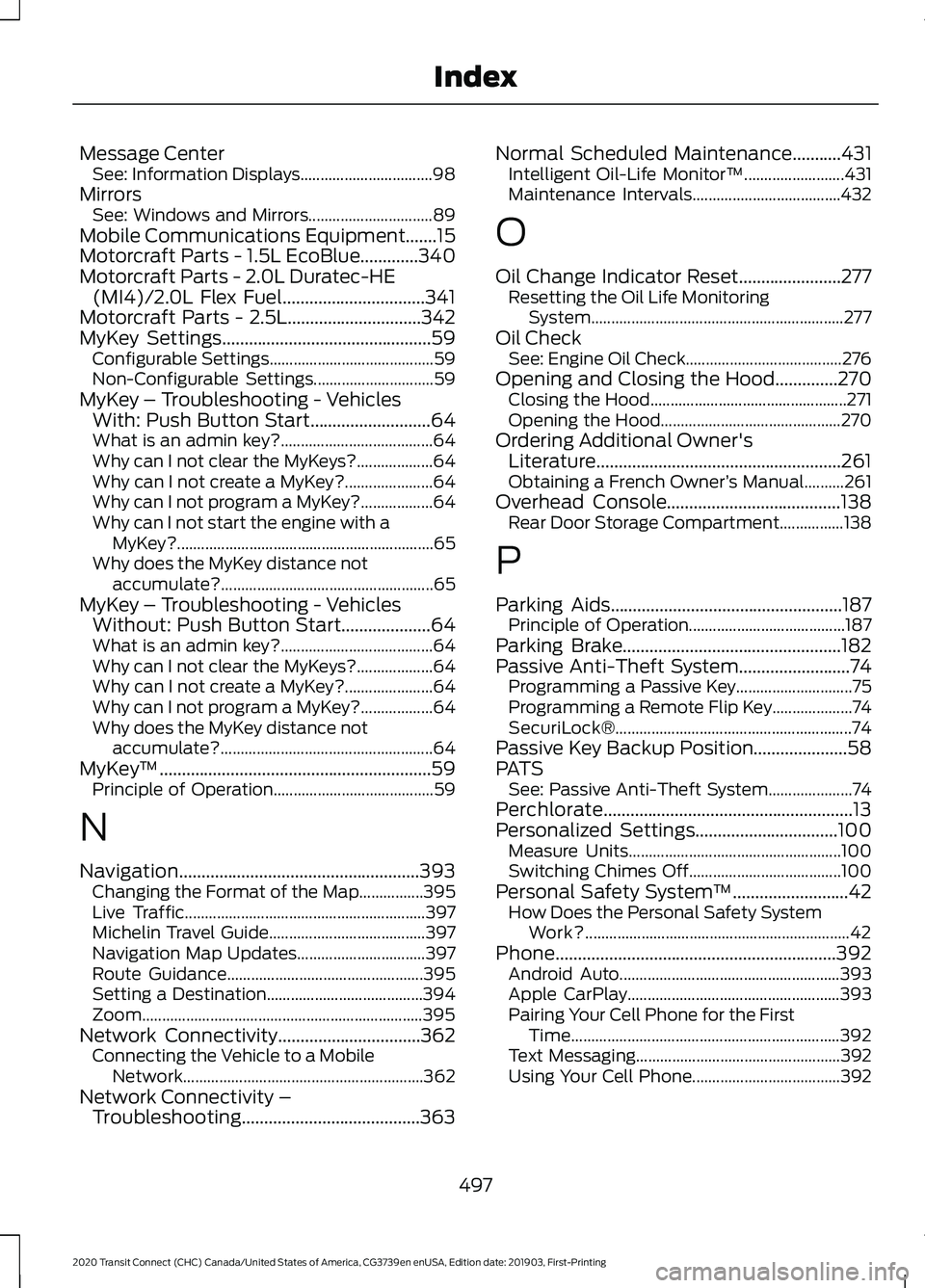
Message Center
See: Information Displays................................. 98
Mirrors See: Windows and Mirrors............................... 89
Mobile Communications Equipment.......15
Motorcraft Parts - 1.5L EcoBlue.............340
Motorcraft Parts - 2.0L Duratec-HE (MI4)/2.0L Flex Fuel................................341
Motorcraft Parts - 2.5L..............................342
MyKey Settings
...............................................59
Configurable Settings......................................... 59
Non-Configurable Settings.............................. 59
MyKey – Troubleshooting - Vehicles With: Push Button Start...........................64
What is an admin key?...................................... 64
Why can I not clear the MyKeys?................... 64
Why can I not create a MyKey?...................... 64
Why can I not program a MyKey?.................. 64
Why can I not start the engine with a MyKey?................................................................ 65
Why does the MyKey distance not accumulate?..................................................... 65
MyKey – Troubleshooting - Vehicles Without: Push Button Start....................64
What is an admin key?...................................... 64
Why can I not clear the MyKeys?................... 64
Why can I not create a MyKey?...................... 64
Why can I not program a MyKey?.................. 64
Why does the MyKey distance not accumulate?..................................................... 64
MyKey ™
.............................................................59
Principle of Operation........................................ 59
N
Navigation......................................................393 Changing the Format of the Map................395
Live Traffic............................................................ 397
Michelin Travel Guide....................................... 397
Navigation Map Updates................................ 397
Route Guidance................................................. 395
Setting a Destination....................................... 394
Zoom...................................................................... 395
Network Connectivity................................362 Connecting the Vehicle to a Mobile
Network............................................................ 362
Network Connectivity – Troubleshooting........................................363 Normal Scheduled Maintenance
...........431
Intelligent Oil-Life Monitor™......................... 431
Maintenance Intervals..................................... 432
O
Oil Change Indicator Reset.......................277 Resetting the Oil Life Monitoring
System............................................................... 277
Oil Check See: Engine Oil Check....................................... 276
Opening and Closing the Hood..............270 Closing the Hood................................................. 271
Opening the Hood............................................. 270
Ordering Additional Owner's Literature.......................................................261
Obtaining a French Owner ’s Manual..........261
Overhead Console
.......................................138
Rear Door Storage Compartment................138
P
Parking Aids....................................................187 Principle of Operation....................................... 187
Parking Brake
.................................................182
Passive Anti-Theft System.........................74
Programming a Passive Key............................. 75
Programming a Remote Flip Key.................... 74
SecuriLock®........................................................... 74
Passive Key Backup Position.....................58
PATS See: Passive Anti-Theft System..................... 74
Perchlorate........................................................13
Personalized Settings
................................100
Measure Units..................................................... 100
Switching Chimes Off...................................... 100
Personal Safety System ™
..........................42
How Does the Personal Safety System
Work?.................................................................. 42
Phone...............................................................392 Android Auto....................................................... 393
Apple CarPlay..................................................... 393
Pairing Your Cell Phone for the First Time................................................................... 392
Text Messaging................................................... 392
Using Your Cell Phone..................................... 392
497
2020 Transit Connect (CHC) Canada/United States of America, CG3739en enUSA, Edition date: 201903, First-Printing Index
Page 503 of 509
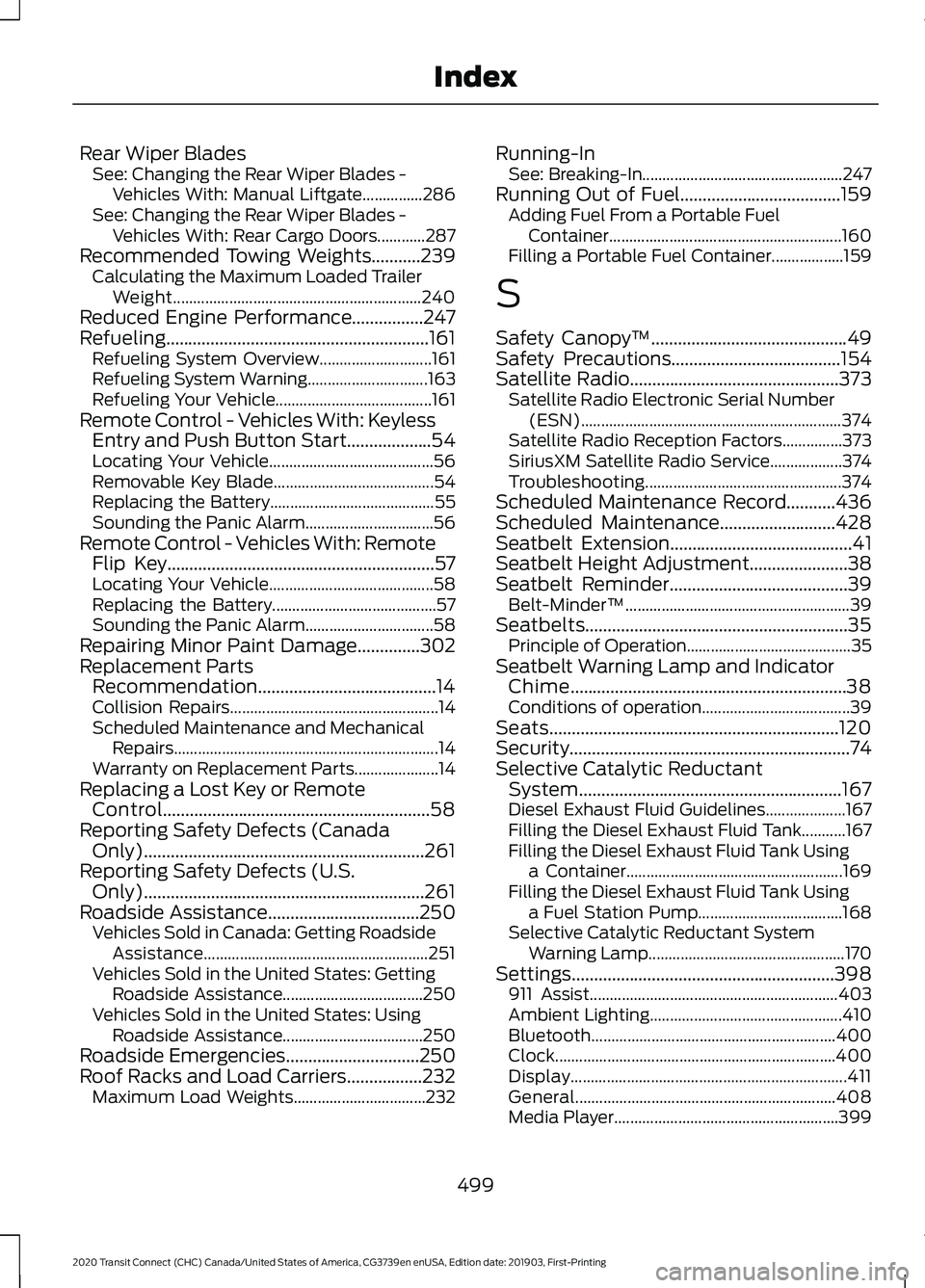
Rear Wiper Blades
See: Changing the Rear Wiper Blades -
Vehicles With: Manual Liftgate...............286
See: Changing the Rear Wiper Blades - Vehicles With: Rear Cargo Doors............287
Recommended Towing Weights...........239
Calculating the Maximum Loaded Trailer
Weight.............................................................. 240
Reduced Engine Performance................247
Refueling...........................................................161 Refueling System Overview............................ 161
Refueling System Warning.............................. 163
Refueling Your Vehicle....................................... 161
Remote Control - Vehicles With: Keyless Entry and Push Button Start...................54
Locating Your Vehicle......................................... 56
Removable Key Blade........................................ 54
Replacing the Battery......................................... 55
Sounding the Panic Alarm................................ 56
Remote Control - Vehicles With: Remote Flip Key............................................................57
Locating Your Vehicle......................................... 58
Replacing the Battery......................................... 57
Sounding the Panic Alarm................................ 58
Repairing Minor Paint Damage..............302
Replacement Parts Recommendation........................................14
Collision Repairs.................................................... 14
Scheduled Maintenance and Mechanical Repairs.................................................................. 14
Warranty on Replacement Parts..................... 14
Replacing a Lost Key or Remote Control............................................................58
Reporting Safety Defects (Canada Only)...............................................................261
Reporting Safety Defects (U.S. Only)...............................................................261
Roadside Assistance
..................................250
Vehicles Sold in Canada: Getting Roadside
Assistance........................................................ 251
Vehicles Sold in the United States: Getting Roadside Assistance................................... 250
Vehicles Sold in the United States: Using Roadside Assistance................................... 250
Roadside Emergencies..............................250
Roof Racks and Load Carriers.................232 Maximum Load Weights................................. 232Running-In
See: Breaking-In.................................................. 247
Running Out of Fuel....................................159 Adding Fuel From a Portable Fuel
Container.......................................................... 160
Filling a Portable Fuel Container.................. 159
S
Safety Canopy ™
............................................49
Safety Precautions......................................154
Satellite Radio
...............................................373
Satellite Radio Electronic Serial Number
(ESN)................................................................. 374
Satellite Radio Reception Factors...............373
SiriusXM Satellite Radio Service.................. 374
Troubleshooting................................................. 374
Scheduled Maintenance Record...........436
Scheduled Maintenance
..........................428
Seatbelt Extension.........................................41
Seatbelt Height Adjustment
......................38
Seatbelt Reminder........................................39 Belt-Minder™........................................................ 39
Seatbelts...........................................................35 Principle of Operation......................................... 35
Seatbelt Warning Lamp and Indicator Chime..............................................................38
Conditions of operation..................................... 39
Seats.................................................................120
Security...............................................................74
Selective Catalytic Reductant System...........................................................167
Diesel Exhaust Fluid Guidelines.................... 167
Filling the Diesel Exhaust Fluid Tank...........167
Filling the Diesel Exhaust Fluid Tank Using a Container...................................................... 169
Filling the Diesel Exhaust Fluid Tank Using a Fuel Station Pump.................................... 168
Selective Catalytic Reductant System Warning Lamp................................................. 170
Settings...........................................................398 911 Assist.............................................................. 403
Ambient Lighting................................................ 410
Bluetooth............................................................. 400
Clock...................................................................... 400
Display
..................................................................... 411
General................................................................. 408
Media Player........................................................ 399
499
2020 Transit Connect (CHC) Canada/United States of America, CG3739en enUSA, Edition date: 201903, First-Printing Index
Page 506 of 509
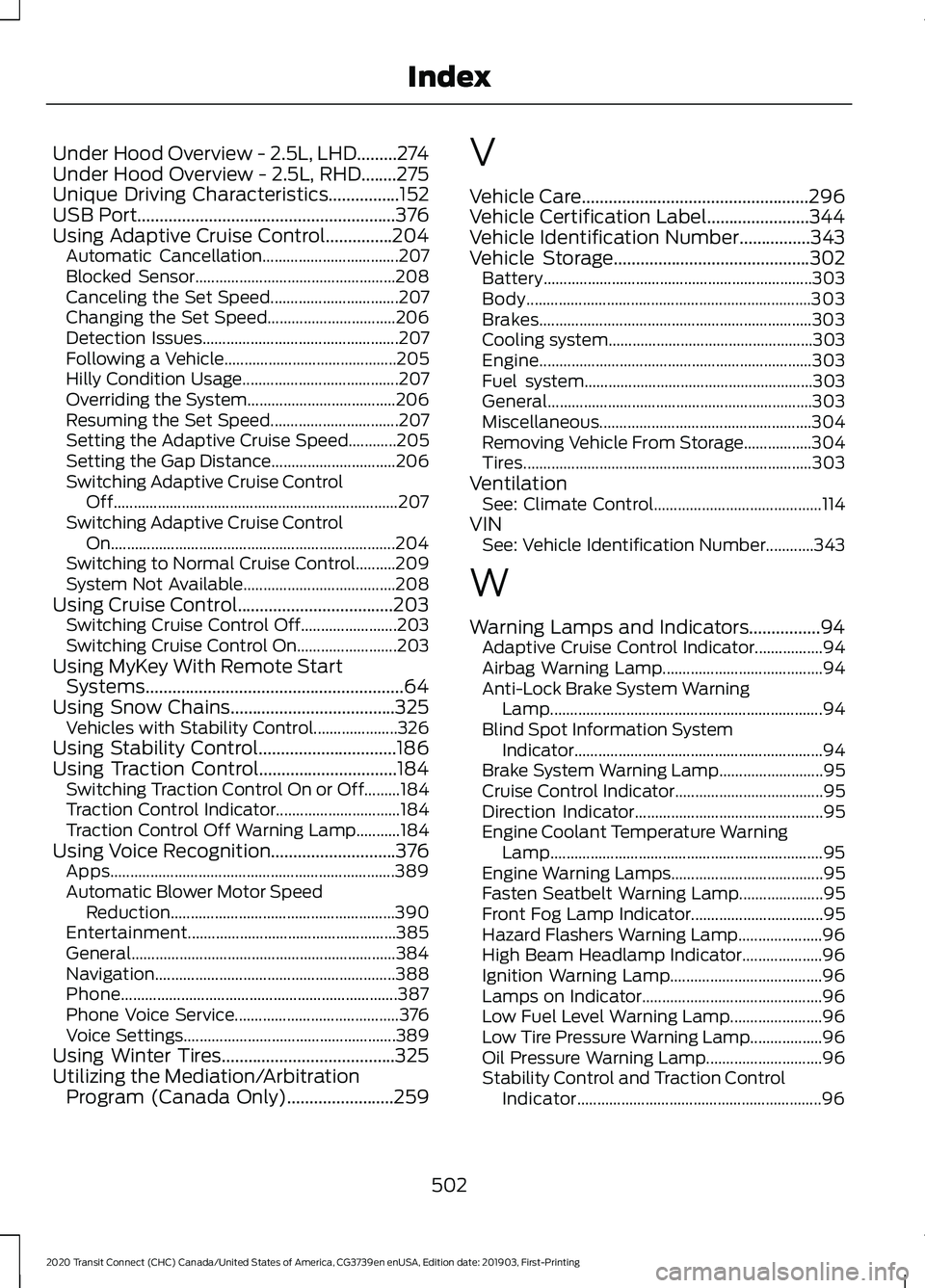
Under Hood Overview - 2.5L, LHD.........274
Under Hood Overview - 2.5L, RHD........275
Unique Driving Characteristics................152
USB Port..........................................................376
Using Adaptive Cruise Control...............204 Automatic Cancellation.................................. 207
Blocked Sensor.................................................. 208
Canceling the Set Speed................................ 207
Changing the Set Speed................................ 206
Detection Issues................................................. 207
Following a Vehicle........................................... 205
Hilly Condition Usage....................................... 207
Overriding the System..................................... 206
Resuming the Set Speed................................ 207
Setting the Adaptive Cruise Speed............205
Setting the Gap Distance............................... 206
Switching Adaptive Cruise Control Off....................................................................... 207
Switching Adaptive Cruise Control On....................................................................... 204
Switching to Normal Cruise Control..........209
System Not Available...................................... 208
Using Cruise Control...................................203 Switching Cruise Control Off........................ 203
Switching Cruise Control On......................... 203
Using MyKey With Remote Start Systems..........................................................64
Using Snow Chains.....................................325 Vehicles with Stability Control..................... 326
Using Stability Control...............................186
Using Traction Control...............................184 Switching Traction Control On or Off.........184
Traction Control Indicator............................... 184
Traction Control Off Warning Lamp...........184
Using Voice Recognition
............................376
Apps....................................................................... 389
Automatic Blower Motor Speed Reduction........................................................ 390
Entertainment.................................................... 385
General.................................................................. 384
Navigation............................................................ 388
Phone..................................................................... 387
Phone Voice Service......................................... 376
Voice Settings..................................................... 389
Using Winter Tires.......................................325
Utilizing the Mediation/Arbitration Program (Canada Only)
........................259 V
Vehicle Care
...................................................296
Vehicle Certification Label.......................344
Vehicle Identification Number
................343
Vehicle Storage............................................302
Battery................................................................... 303
Body....................................................................... 303
Brakes.................................................................... 303
Cooling system................................................... 303
Engine.................................................................... 303
Fuel system......................................................... 303
General.................................................................. 303
Miscellaneous..................................................... 304
Removing Vehicle From Storage.................304
Tires........................................................................\
303
Ventilation See: Climate Control.......................................... 114
VIN See: Vehicle Identification Number............343
W
Warning Lamps and Indicators................94 Adaptive Cruise Control Indicator.................94
Airbag Warning Lamp........................................ 94
Anti-Lock Brake System Warning Lamp.................................................................... 94
Blind Spot Information System Indicator .............................................................. 94
Brake System Warning Lamp.......................... 95
Cruise Control Indicator..................................... 95
Direction Indicator............................................... 95
Engine Coolant Temperature Warning Lamp
.................................................................... 95
Engine Warning Lamps...................................... 95
Fasten Seatbelt Warning Lamp..................... 95
Front Fog Lamp Indicator................................. 95
Hazard Flashers Warning Lamp..................... 96
High Beam Headlamp Indicator.................... 96
Ignition Warning Lamp...................................... 96
Lamps on Indicator............................................. 96
Low Fuel Level Warning Lamp....................... 96
Low Tire Pressure Warning Lamp.................. 96
Oil Pressure Warning Lamp............................. 96
Stability Control and Traction Control Indicator............................................................. 96
502
2020 Transit Connect (CHC) Canada/United States of America, CG3739en enUSA, Edition date: 201903, First-Printing Index