GENESIS G90 2021 Owner's Manual
Manufacturer: GENESIS, Model Year: 2021, Model line: G90, Model: GENESIS G90 2021Pages: 538, PDF Size: 13.02 MB
Page 131 of 538

3-30
Convenient features of your vehicle
Side View Mirrors
Make sure to adjust the side view
mirrors to your desired position
before you begin driving.
Your vehicle is equipped with both
left-hand and right-hand side view
mirrors. The mirrors can be adjusted
remotely with the remote switch. The
side view mirrors can be folded to
help prevent damage when going
through an automatic car wash or
when passing through a narrow
street.
The right side view mirror is convex.
Objects seen in the mirror are closer
than they appear.
Use the inside rearview mirror or
look back directly to determine the
actual distance of other vehicles
prior to changing lanes.• Do not scrape ice off the mirror
face; this may damage the sur-
face of the glass.
• If the mirror is jammed with ice,
do not adjust the mirror by
force. Use an approved spray
de-icer (not radiator antifreeze)
spray, or a sponge or soft cloth
with very warm water, or move
the vehicle to a warm place and
allow the ice to melt.
Do not clean the mirror with harsh
abrasives, fuel or other petroleum
based cleaning products.NOTICE
NOTICE
OHI048052
Do not adjust or fold the side
view mirrors while driving. This
may cause loss of vehicle con-
trol resulting in an accident.
WARNING
Page 132 of 538

3-31
03
Adjusting the side view mirrors
1. Move the lever (1) either to the L
(left side) or R (right side) to select
the side view mirror you would like
to adjust.
2. Use the mirror adjustment control
(2) to position the selected mirror
up, down, left or right.
3. After adjustment, move the lever
(1) to the middle to prevent inad-
vertent adjustment.
• The mirrors stop moving when
they reach the maximum adjust-
ing angles, but the motor contin-
ues to operate while the switch
is pressed. Do not press the
switch longer than necessary,
the motor may be damaged.
• Do not attempt to adjust the side
view mirrors by hand otherwise
the motor may be damaged.
Folding/Unfolding the side view
mirrors
The outer side view mirror can be
folded or unfolded by pressing the
switch as below.
Left : The mirror will unfold.
Right : The mirror will fold.
Center (AUTO) :
The mirror will fold or unfold automat-
ically as follows:
- The mirror will fold or unfold when
the door is locked or unlocked by
the smart key.
- The mirror will fold when the door
is locked by the button on the out-
side door handle.
- The mirror unfold when you put
your hand in the outside door han-
dle with the smart key in posses-
sion.
NOTICE
OHI048053
OHI048054
Page 133 of 538
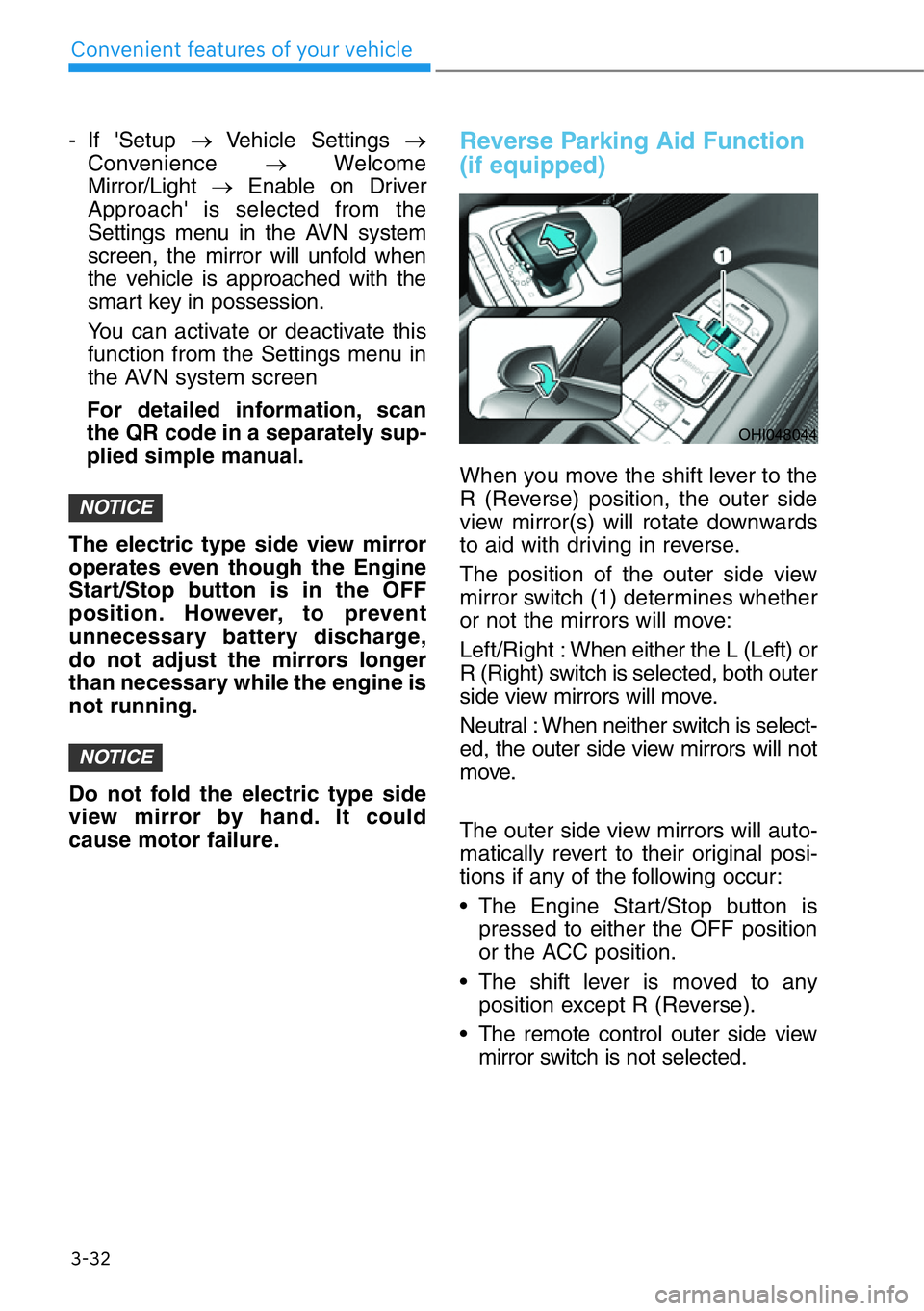
3-32
Convenient features of your vehicle
- If 'Setup →Vehicle Settings →
Convenience →Welcome
Mirror/Light →Enable on Driver
Approach' is selected from the
Settings menu in the AVN system
screen, the mirror will unfold when
the vehicle is approached with the
smart key in possession.
You can activate or deactivate this
function from the Settings menu in
the AVN system screen
For detailed information, scan
the QR code in a separately sup-
plied simple manual.
The electric type side view mirror
operates even though the Engine
Start/Stop button is in the OFF
position. However, to prevent
unnecessary battery discharge,
do not adjust the mirrors longer
than necessary while the engine is
not running.
Do not fold the electric type side
view mirror by hand. It could
cause motor failure.
Reverse Parking Aid Function
(if equipped)
When you move the shift lever to the
R (Reverse) position, the outer side
view mirror(s) will rotate downwards
to aid with driving in reverse.
The position of the outer side view
mirror switch (1) determines whether
or not the mirrors will move:
Left/Right :When either the L (Left) or
R (Right) switch is selected, both outer
side view mirrors will move.
Neutral : When neither switch is select-
ed, the outer side view mirrors will not
move.
The outer side view mirrors will auto-
matically revert to their original posi-
tions if any of the following occur:
• The Engine Start/Stop button is
pressed to either the OFF position
or the ACC position.
• The shift lever is moved to any
position except R (Reverse).
• The remote control outer side view
mirror switch is not selected.
NOTICE
NOTICE
OHI048044
Page 134 of 538

3-33
03
1. Driver's door power window switch
2. Front passenger's door power
window switch
3. Rear door (left) power window
switch4. Rear door (right) power window
switch
5. Window opening and closing
6. Automatic power window
7. Power window lock switch
WINDOWS
OHI048028
Page 135 of 538

3-34
Convenient features of your vehicle
The Engine Start/Stop button must
be in the ON or START position to be
able to raise or lower the windows.
Each door has a Power Window
switch to control that door's window.
The driver has a Power Window Lock
switch which can block the operation
of passenger windows. The power
windows will operate for approxi-
mately 30 seconds after the Engine
Start/Stop button is in the OFF posi-
tion.
However, if the front doors are
opened, the Power Windows cannot
be operated even within the 30 sec-
ond period.
Window opening and closing
To open:
Press the window switch down to the
first detent position (5). Release the
switch when you want the window to
stop.
To close:
Pull the window switch up to the first
detent position (5). Release the win-
dow switch when you want the win-
dow to stop.
Auto up/down window
Pressing or pulling up the power win-
dow switch momentarily to the sec-
ond detent position (6) completely
lowers or lifts the window even when
the switch is released. To stop the
window at the desired position while
the window is in operation, pull up or
press down and release the switch.
OHI048029
Page 136 of 538

3-35
03
To reset the power windows
If the power windows do not operate
normally, the automatic power win-
dow system must be reset as follows:
1. Place the Engine Start/Stop button
is in the ON position.
2. Close the window and continue
pulling up on the power window
switch for at least one second.
If the power windows do not operate
properly after resetting, have the
system checked by an authorized
retailer of Genesis Branded prod-
ucts.
Automatic reverse (if equipped)
If a window senses any obstacle
while it is closing automatically, it will
stop and lower approximately 12
inches (30 cm) to allow the object to
be cleared.
If the window detects the resistance
while the power window switch is
pulled up continuously, the window
will stop upward movement then
lower approximately 1 inch (2.5 cm).
If the power window switch is pulled
up continuously again within 5 sec-
onds after the window is lowered by
the automatic window reverse fea-
ture, the automatic window reverse
will not operate.
Information
The automatic reverse feature is only
active when the "Auto Up" feature is
used by fully pulling up the switch to
the second detent.
i
Make sure body parts or other
objects are safely out of the way
before closing the windows to
avoid injuries or vehicle damage.
Objects less than 0.16 inch (4
mm) in diameter caught between
the window glass and the upper
window channel may not be
detected by the automatic
reverse window and the window
will not stop and reverse direc-
tion.
WARNING
OHI048030
Page 137 of 538

3-36
Convenient features of your vehicle
Power window lock switch
The driver can disable the power
window switches on the rear passen-
ger's doors by pressing the power
window lock switch.
When the power window lock switch
is pressed:
• The rear passenger control will not
be able to operate the rear passen-
ger power window.
• Note that the front passenger con-
trol is still able to operate the front
passenger window, and that the
driver master control can still oper-
ate all the power windows.
Do not allow children to play
with the power windows. Keep
the driver's door power window
lock switch in the LOCK posi-
tion. Serious injury or death can
result from unintentional win-
dow operation by a child.
WARNING
OHI048031
Page 138 of 538

3-37
03
If your vehicle is equipped with a
sunroof, you can slide or tilt your sun-
roof with the sunroof control lever
located on the overhead console.
The sunroof can only be opened,
closed, or tilted when the Engine Start/
Stop button is in the ON or START
position.
Information
• In cold and wet climates, the sun-
roof may not work properly due to
freezing conditions.
• After the vehicle is washed or in a
rainstorm, be sure to wipe off any
water that is on the sunroof before
operating it.• Do not continue to move the
sunroof control lever after the
sunroof is fully opened, closed,
or tilted. Damage to the motor or
system components could
occur.
• Make sure the sunroof is closed
fully when leaving your vehicle.
If the sunroof is open, rain or
snow may leak through the sun-
roof and wet the interior as well
as allow theft.
NOTICE
i
SUNROOF (IF EQUIPPED)
• Never adjust the sunroof or
sunshade while driving. This
could result in loss of control
and an accident that may
cause death, serious injury, or
property damage.
• Make sure heads, other body
parts or objects are out of the
way before using the sunroof.
• Do not extend your head,
arms or body outside the sun-
roof while driving, to avoid
serious injury.
• Do not leave the engine run-
ning and the key in your vehi-
cle with unsupervised chil-
dren. Unattended children
could operate the sunroof,
which could result in serious
injury.
• Do not sit on the top of the
vehicle. It may cause injuries
or vehicle damage.
WARNING
OHI048037
Page 139 of 538

3-38
Convenient features of your vehicle
Sunroof Opening and Closing
To open:
Press the sunroof control lever back-
ward to the first detent position.
Release the switch when you want
the sunroof to stop.
To close:
Press the sunroof control lever forward
to the first detent position. Release the
switch when you want the sunroof to
stop.
Sliding the Sunroof
Pressing the sunroof control lever
backward or forward momentarily to
the second detent position completely
opens or closes the sunroof even
when the switch is released. To stop
the sunroof at the desired position
while the sunroof is in operation, press
the sunroof control lever backward or
forward and release the switch.
Automatic reverse
If the sunroof senses any obstacle
while it is closing automatically, it will
reverse direction then stop to allow
the object to be cleared.
Small objects that can get
caught between the sunroof
glass and the front glass chan-
nel may not be detected by the
automatic reverse system. In
this case, the sunroof glass will
not detect the object and will
not reverse direction.
WARNING
OHI048038OHI048039
Page 140 of 538

3-39
03
Tilting the Sunroof
To open the sunroof, push the sun-
roof control lever upward to the sec-
ond detent. The sunroof will tilt all the
way open. To stop the sunroof tilting
at any point, operate the control
lever.
To close the sunroof, push the sun-
roof control lever forward until the
sunroof moves to the desired posi-
tion.
• Periodically remove any dirt that
may accumulate on the sunroof
guide rail or between the sun-
roof and roof panel which can
make a noise.
• Do not try to open the sunroof
when the temperature is below
freezing or when the sunroof is
covered with snow or ice, other-
wise the motor could be dam-
aged. In cold and wet climates,
the sunroof may not work prop-
erly.
Sunshade
The sunshade will automatically
open with the glass panel when the
glass panel moves. Close it manual-
ly if you want it closed.
NOTICE
OHI048040OHI048041