GENESIS G90 2021 Owner's Manual
Manufacturer: GENESIS, Model Year: 2021, Model line: G90, Model: GENESIS G90 2021Pages: 538, PDF Size: 13.02 MB
Page 171 of 538
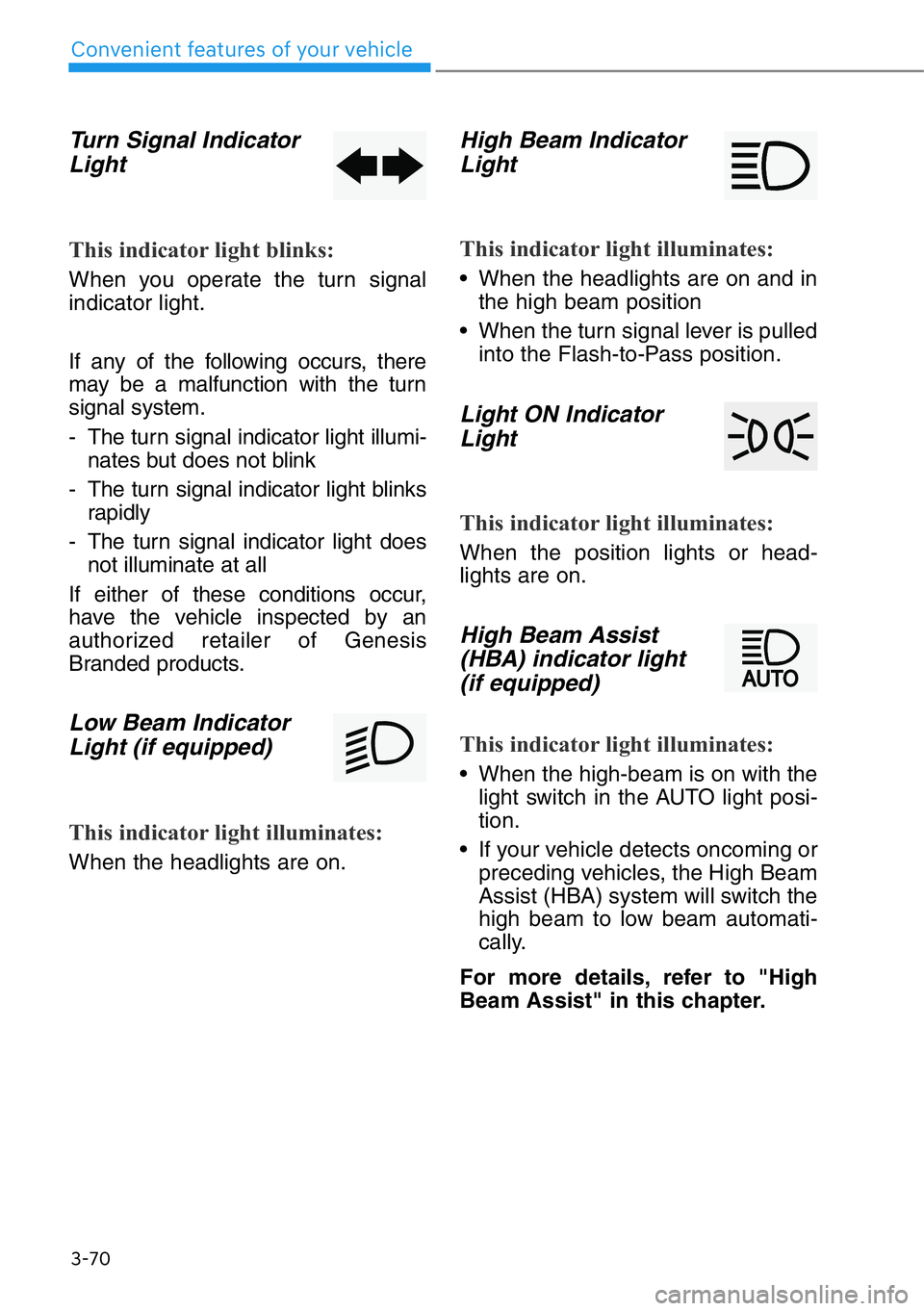
Turn Signal Indicator
Light
This indicator light blinks:
When you operate the turn signal
indicator light.
If any of the following occurs, there
may be a malfunction with the turn
signal system.
- The turn signal indicator light illumi-
nates but does not blink
- The turn signal indicator light blinks
rapidly
- The turn signal indicator light does
not illuminate at all
If either of these conditions occur,
have the vehicle inspected by an
authorized retailer of Genesis
Branded products.
Low Beam Indicator
Light (if equipped)
This indicator light illuminates:
When the headlights are on.
High Beam Indicator
Light
This indicator light illuminates:
• When the headlights are on and in
the high beam position
• When the turn signal lever is pulled
into the Flash-to-Pass position.
Light ON Indicator
Light
This indicator light illuminates:
When the position lights or head-
lights are on.
High Beam Assist
(HBA) indicator light
(if equipped)
This indicator light illuminates:
• When the high-beam is on with the
light switch in the AUTO light posi-
tion.
• If your vehicle detects oncoming or
preceding vehicles, the High Beam
Assist (HBA) system will switch the
high beam to low beam automati-
cally.
For more details, refer to "High
Beam Assist" in this chapter.
3-70
Convenient features of your vehicle
Page 172 of 538

3-71
03
LCD Display Messages
Vehicle is in N. Press START
button and shift to P
This message is displayed if you try
to turn off the vehicle with the gear in
N (Neutral).
At this time, the Engine Start/Stop
button changes to the ACC position
If you press the Engine Start/Stop
button once more, it will turn to the
ON position.
Low Key Battery
This message is displayed if the bat-
tery of the smart key is discharged
while changing the Engine Start/Stop
button to the OFF position.
Press brake pedal to start engine
This message is displayed if the
Engine Start/Stop button changes to
the ACC position twice by pressing
the button repeatedly without
depressing the brake pedal.
You can start the vehicle by depress-
ing the brake pedal and then press-
ing the Engine Start/Stop button.
Key not in vehicle
This message is displayed if the
smart key is not in the vehicle when
you press the Engine Start/Stop but-
ton.
When attempting to start the vehicle,
always have the smart key with you.
OHI048121L
OHI048118L
OHI048115L
OHI048119L
Page 173 of 538

3-72
Convenient features of your vehicle
Key not detected
This message is displayed if the smart
key is not detected when you press the
Engine Start/Stop button.
Press START button again
This message is displayed if you
were unable to start the vehicle when
the Engine Start/Stop button was
pressed.
If this occurs, attempt to start the
engine by pressing the Engine
Start/Stop button again.
If the message appears each time
you press the Engine Start/Stop but-
ton, have the vehicle inspected by an
authorized retailer of Genesis
Branded products.
Press START button with key
This message is displayed if you
press the Engine Start/Stop button
while the message “Key not detect-
ed” is displayed.
At this time, the immobilizer indicator
light blinks.
Check BRAKE SWITCH fuse
This message is displayed if the
brake switch fuse is disconnected.
You need to replace the fuse with a
new one. If that is not possible, you
can start the engine by pressing the
Engine Start/Stop button for 10 sec-
onds in the ACC position.
OHI048116L
OHI048122L
OHI048117L
OHI048124L
Page 174 of 538

3-73
03
Shift to P or N to start engine
This message is displayed if you try
to start the engine in any other posi-
tion except the P (Park) or N
(Neutral) position.
Information
You can start the engine with the shift
lever in the N (Neutral) position. But,
for your safety, we recommend that
you start the engine with the vehicle
shifted to P (Park).
Door, hood, trunk open
This warning is displayed if any door
or the hood or the trunk is left open.
The warning will indicate which door
is open in the display.
i
OHI048123LOHI048125
Before driving the vehicle, you
should confirm that the door/
hood/trunk is fully closed.
Also, check there is no door/
hood/trunk open warning light
or message displayed on the
instrument cluster.
WARNING
Page 175 of 538

3-74
Convenient features of your vehicle
Sunroof open (if equipped)
This warning is displayed if you turn
off the engine when the sunroof is
open.
Close the sunroof securely when
leaving your vehicle.
Window open (if equipped)
This warning is displayed if you turn
off the engine when any window is
open.
Lights
This indicator displays which exterior
light is selected using the lighting
control.
You activate or deactivate Wiper/
Lights display function from the
Settings menu in the AVN system
screen. Select:
- Setup
→Vehicle Settings →Cluster
→Content Selection →Wiper/Lights
Display
For detailed information, scan
the QR code in a separately sup-
plied simple manual.
OHI048126
OHI048127
OHI048148L
Page 176 of 538

3-75
03
Wiper
This indicator displays which wiper
speed is selected using the wiper
control.
You activate or deactivate Wiper/
Lights display function from the
Settings menu in the AVN system
screen. Select:
- Setup
→Vehicle Settings →Cluster
→Content Selection →Wiper/Lights
Display
For detailed information, scan
the QR code in a separately sup-
plied simple manual.
Low Washer Fluid
This message is displayed if the
washer fluid level in the reservoir is
nearly empty.
Have the washer fluid reservoir
refilled.
Low Fuel
This message is displayed if the fuel
tank is almost out of fuel.
When this message is displayed, the
low fuel level warning light in the
cluster will come on.
It is recommended to look for the
nearest fueling station and refuel as
soon as possible.
Add fuel as soon as possible.
OHI048149LOHI048150L
OHI048145L
Page 177 of 538
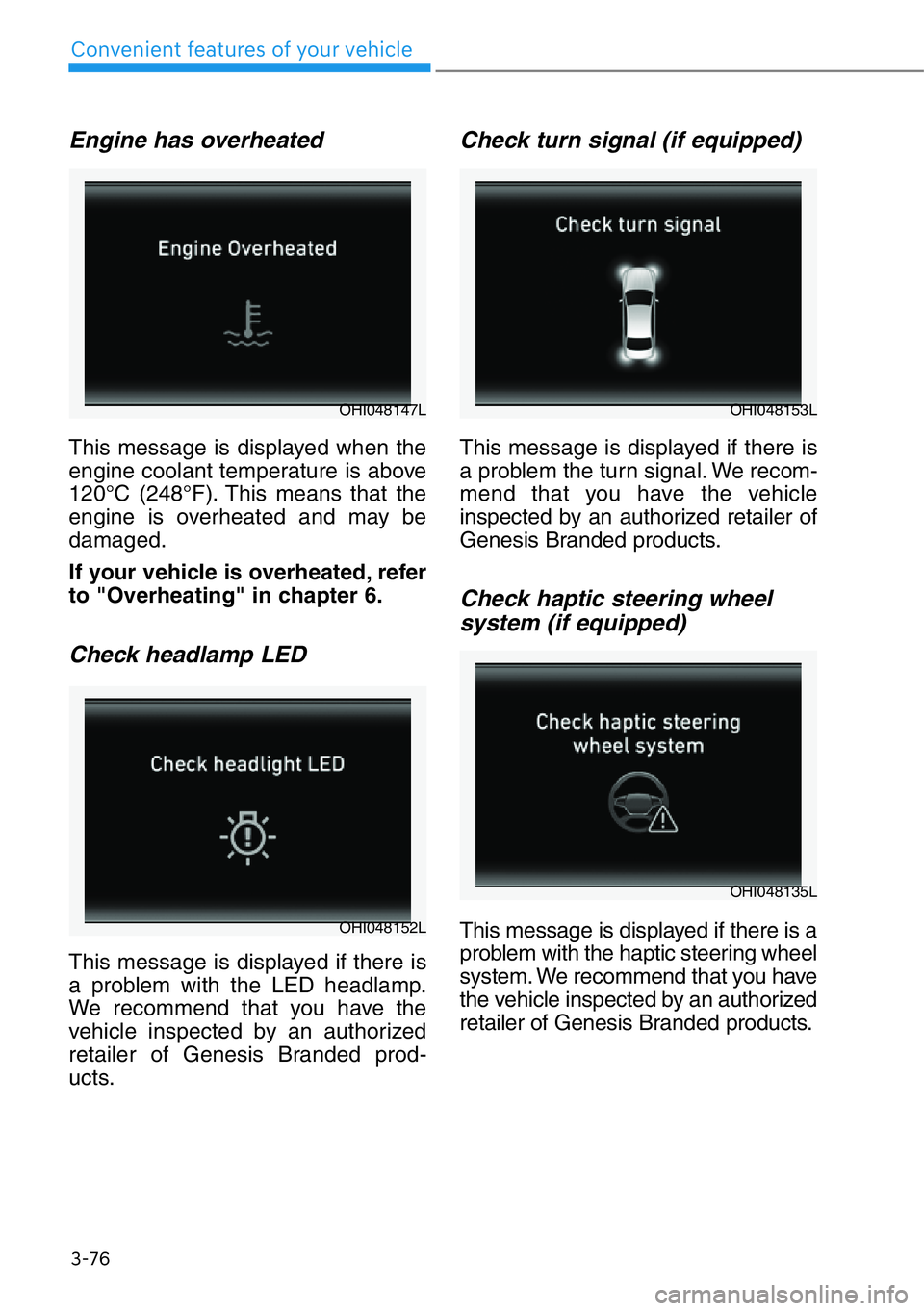
3-76
Convenient features of your vehicle
Engine has overheated
This message is displayed when the
engine coolant temperature is above
120°C (248°F). This means that the
engine is overheated and may be
damaged.
If your vehicle is overheated, refer
to "Overheating" in chapter 6.
Check headlamp LED
This message is displayed if there is
a problem with the LED headlamp.
We recommend that you have the
vehicle inspected by an authorized
retailer of Genesis Branded prod-
ucts.
Check turn signal (if equipped)
This message is displayed if there is
a problem the turn signal. We recom-
mend that you have the vehicle
inspected by an authorized retailer of
Genesis Branded products.
Check haptic steering wheel
system (if equipped)
This message is displayed if there is a
problem with the haptic steering wheel
system. We recommend that you have
the vehicle inspected by an authorized
retailer of Genesis Branded products.OHI048152L
OHI048147LOHI048153L
OHI048135L
Page 178 of 538

3-77
03
Battery discharging due to
external electrical devices
This message is displayed if the bat-
tery voltage is weak due to any non-
factory electrical accessories (ex.
dashboard camera) while parking.
Be careful that the battery is not dis-
charged.
If the warning message appears
after removing the non-factory elec-
trical accessories, we recommend
that you have the vehicle inspected
by an authorized retailer of Genesis
Branded products.
OHI048187L
Page 179 of 538

3-78
Convenient features of your vehicle
The LCD display modes can be changed by using the control buttons on the
steering wheel.
1. : MODE button for changing modes
2. , : MOVE switch for changing items
3. OK : SELECT/RESET button for setting or resetting the selected item
LCD Display Control
LCD DISPLAY
OHI048400
Page 180 of 538
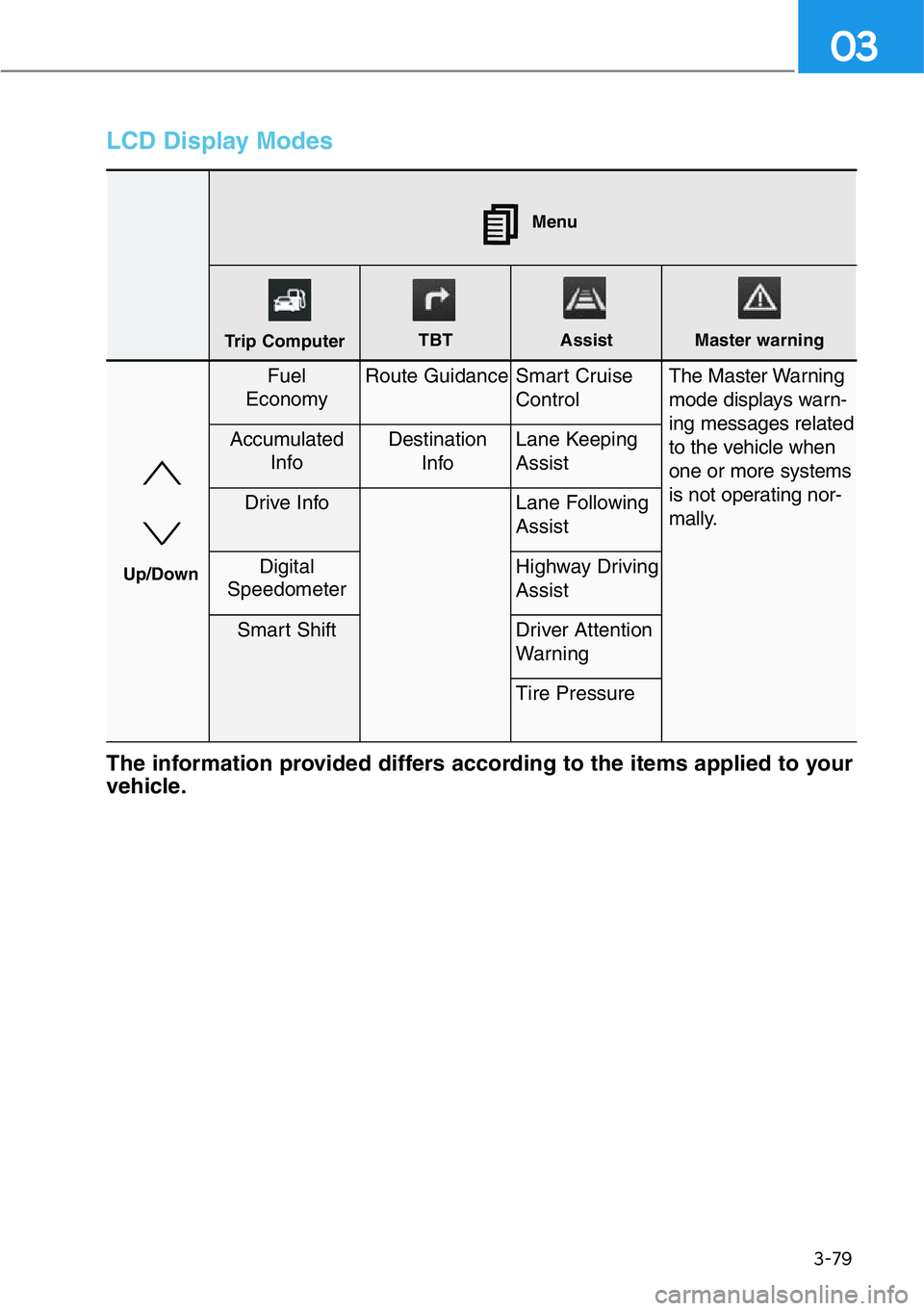
3-79
03
LCD Display Modes
The information provided differs according to the items applied to your
vehicle.
Fuel
EconomyRoute GuidanceSmart Cruise
Control The Master Warning
mode displays warn-
ing messages related
to the vehicle when
one or more systems
is not operating nor-
mally.
Accumulated
InfoDestination
InfoLane Keeping
Assist
Drive InfoLane Following
Assist
Digital
SpeedometerHighway Driving
Assist
Smart ShiftDriver Attention
Warning
Tire Pressure
Menu
Trip ComputerTBT Assist Master warning
Up/Down