GMC SIERRA 1993 Owners Manual
Manufacturer: GMC, Model Year: 1993, Model line: SIERRA, Model: GMC SIERRA 1993Pages: 436, PDF Size: 23.88 MB
Page 171 of 436
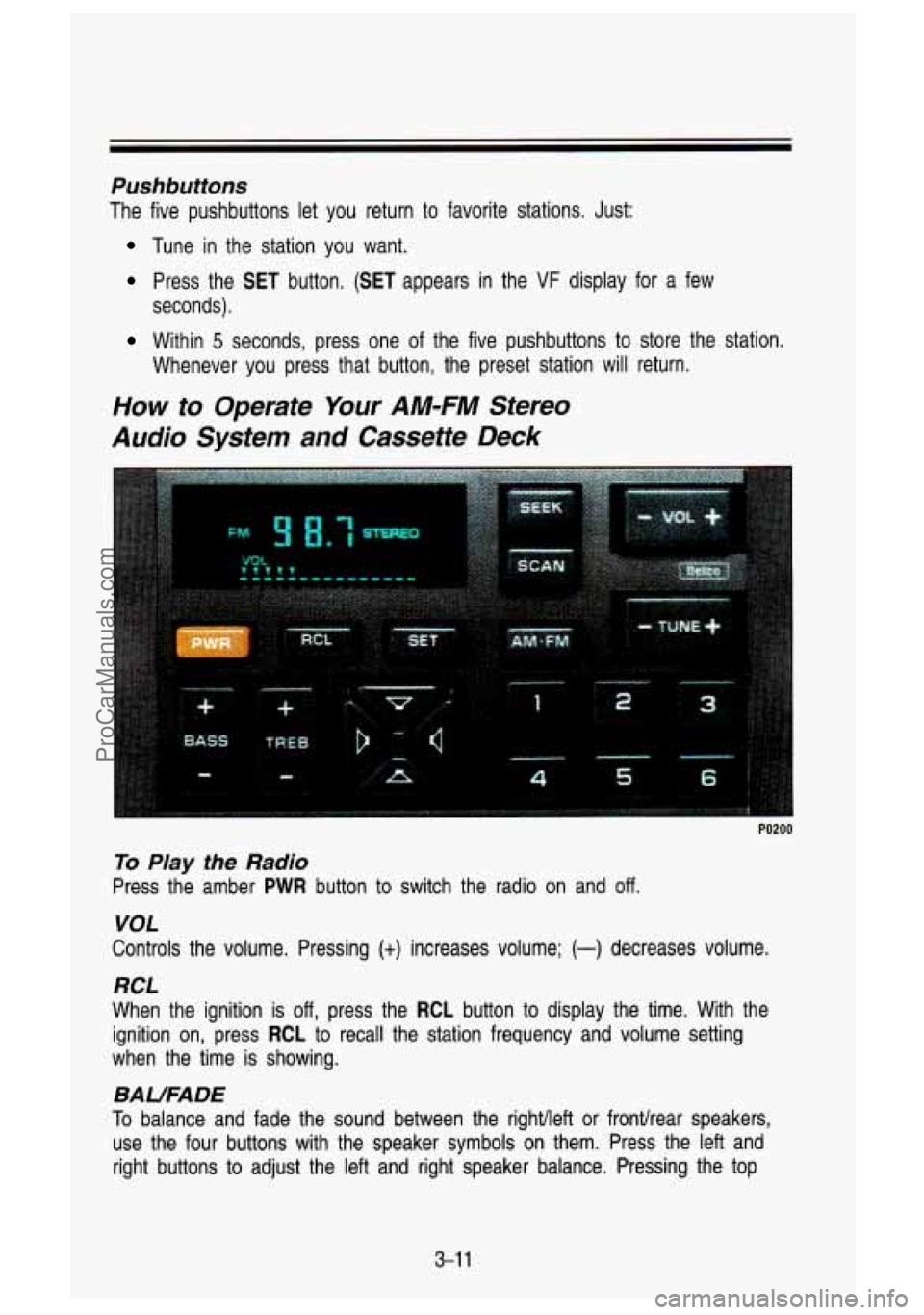
Pushbuttons
The five pushbuttons let you return to favorite stations. Just:\
Tune in the station you want.
Press the SET button. (SET appears in the VF display for a few
Within 5 seconds, press one of the five pushbuttons to store the station.
seconds).
Whenever you press that button, the preset station will return.\
How to Operate Your AM-FM Stereo
Audio System and Cassette Deck
PO200
To Play the Radio
Press the amber PWR button
to switch the radio on and off.
VOL
Controls the volume. Pressing (t) increases volume; (-) decreases volume.
RCL
When the ignition is off, press the RCL button to display the time. With the
ignition on, press
RCL to recall the station frequency and volume setting
when the time is showing.
BAUFADE
To balance and fade the sound between the rightlleft or frontlrear speakers,
use the four buttons with the speaker symbols on them. Press \
the left and
right buttons to adjust the left and right speaker balance. Pr\
essing the top
3-1 1
ProCarManuals.com
Page 172 of 436
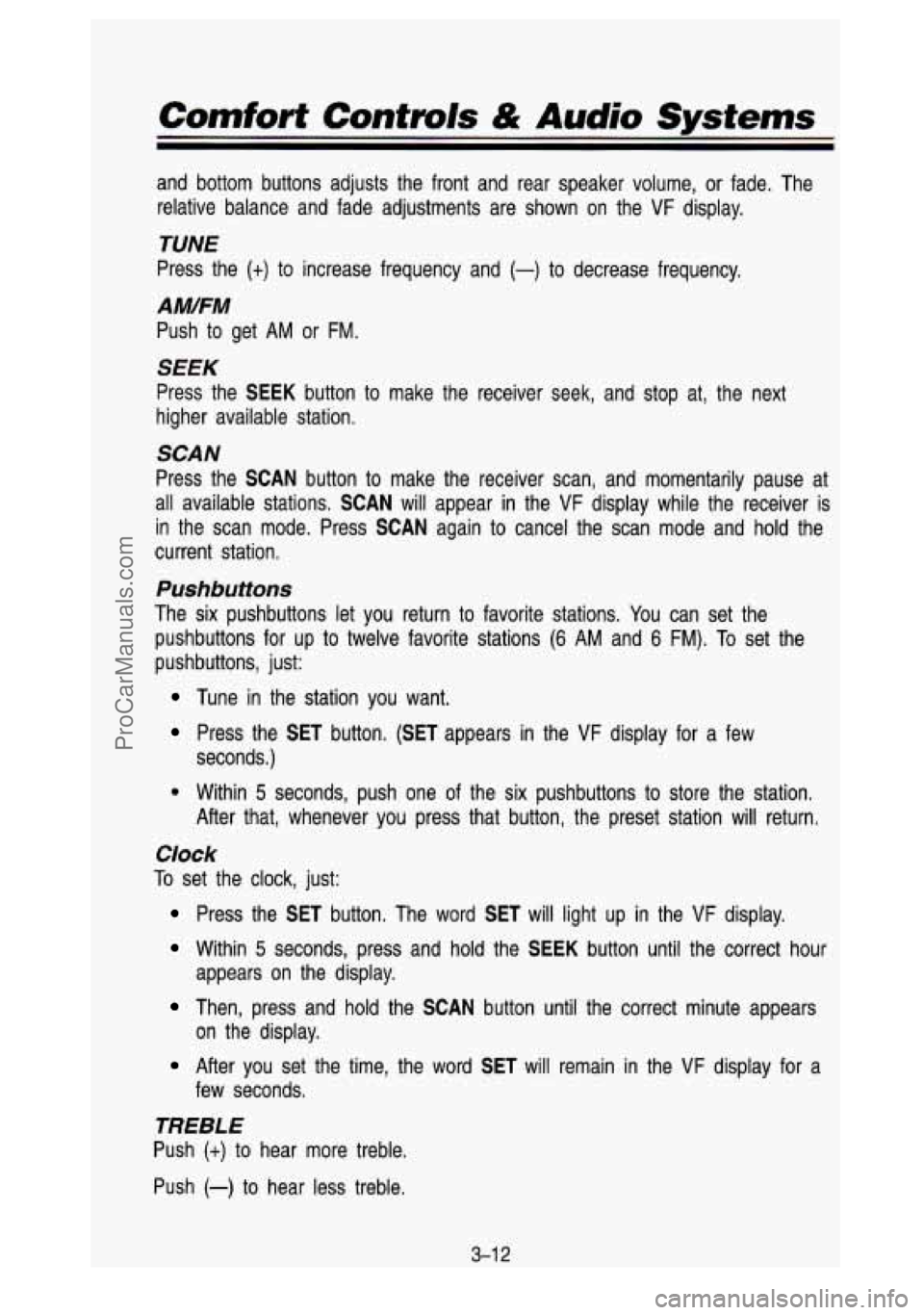
Comfort Contmls & Audio Systems
and bottom buttons adjusts the front and rear speaker volume, \
or fade. The relative balance and fade adjustments are shown on the VF display.
TUNE
Press the (t) to increase frequency and (-) to decrease frequency.
AM/FM
Push to get AM or FM.
SEEK
Press the SEEK button to make the receiver seek, and stop at, the next
higher available station.
SCAN
Press the SCAN button to make the receiver scan, and momentarily pause at
all available stations.
SCAN will appear in the VF display while the receiver is
in the scan mode. Press
SCAN again to cancel the scan mode and hold the
current station.
Pushbuttons
The six pushbuttons let you return to favorite stations. You can set the
pushbuttons for up to twelve favorite stations
(6 AM and 6 FM). To set the
pushbuttons, just:
Tune in the station you want.
Press the SET button. (SET appears in the VF display for a few
seconds.)
0 Within 5 seconds, push one of the six pushbuttons to store the station.
After that, whenever you press that button, the preset station \
will return.
Ciock
To set the clock, just:
Press the SET button. The word SET will light up in the VF display.
Within 5 seconds, press and hold the SEEK button until the correct hour
Then, press and hold the SCAN button until the correct minute appears
After you set the time, the word SET will remain in the VF display for a
appears on the display.
on
the display.
few seconds.
TREBLE
Push (t) to hear more treble.
Push
(-) to hear less treble.
3-1 2
ProCarManuals.com
Page 173 of 436
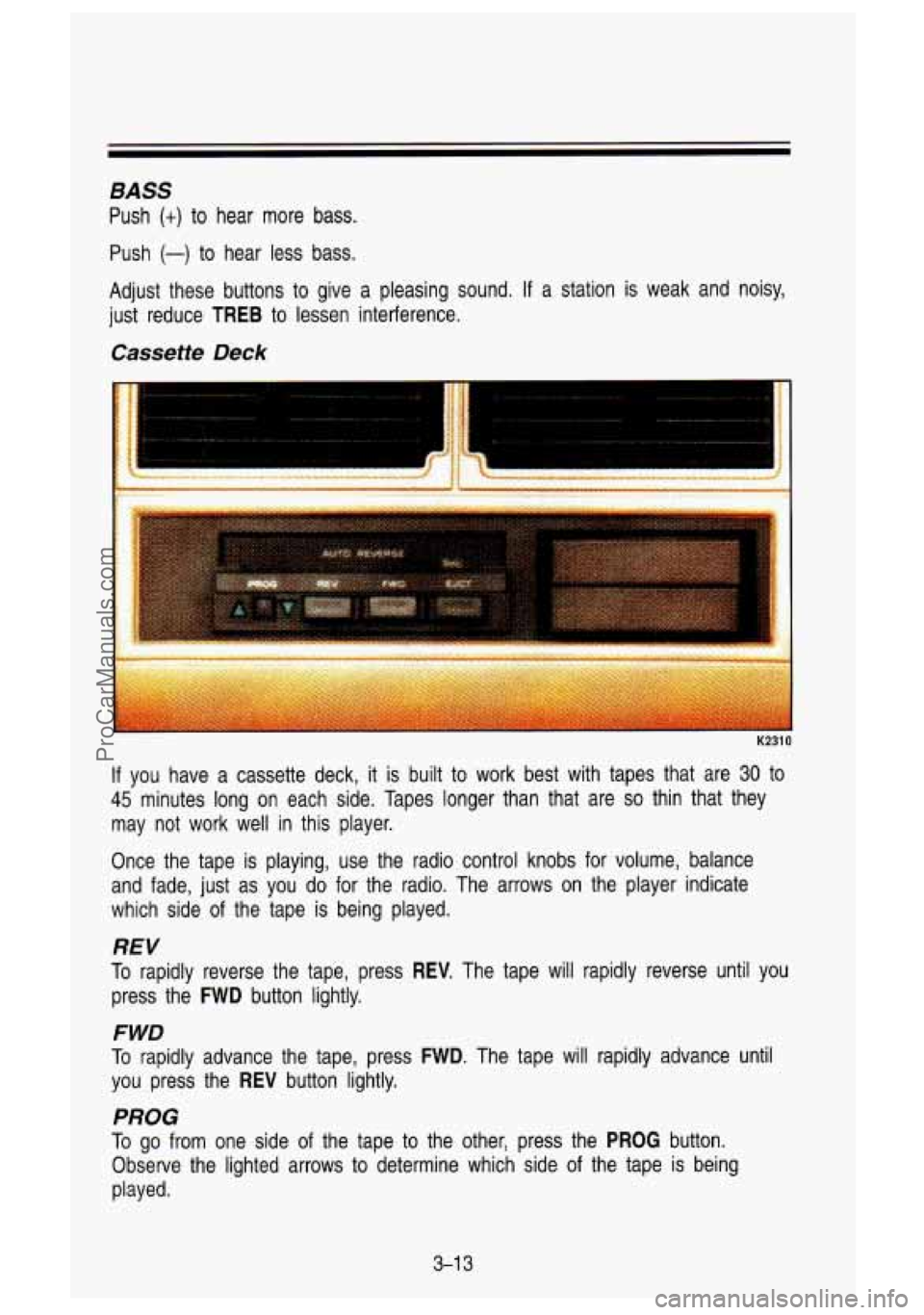
BASS
Push (t) to hear more bass.
Push
(-) to hear less bass.
Adjust these buttons to give a pleasing sound.
If a station is weak and noisy,
just reduce
TREB to lessen interference.
Cassette Deck
...................... ..............
...... ._L-.~ ...... ......................
.,~, .. - ........ j__-. .......... ............. ... : .... .................. ..............-I. IX_r"
1
K2310
If you have a cassette deck, it is built to work best with tapes that are 30 to
45 minutes long on each side. Tapes longer than that are so thin that they
may not work well in this player.
Once the tape is playing, use the radio control knobs for vol\
ume, balance
and fade, just as you do for the radio. The arrows on the p\
layer indicate
which side of the tape
is being played.
REV
To rapidly reverse the tape, press REV. The tape will rapidly reverse until you
press the FWD button lightly.
FWD
To rapidly advance the tape, press FWD. The tape will rapidly advance until
you press the
REV button lightly.
PROG
To go from one side of the tape to the other, press the PROG button.
Observe the lighted arrows to determine which side of the tape is being
played.
3-1 3
ProCarManuals.com
Page 174 of 436
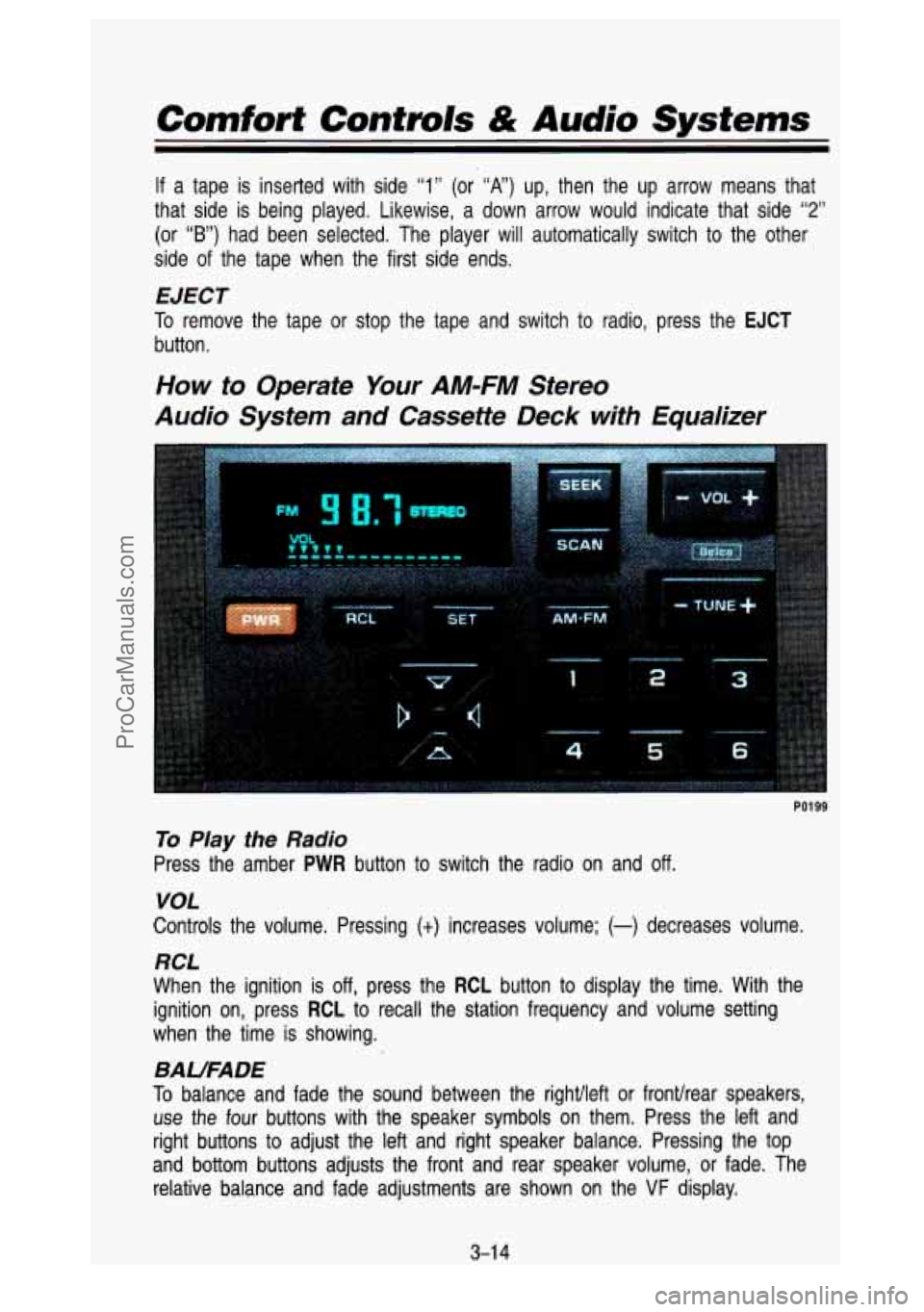
Comfort Contmls & Audio Systems
If a tape is inserted with side “1” (or “A”) up, then the up arrow means that
that side is being played. Likewise, a down arrow would indica\
te that side
“2”
(or “B”) had been selected. The player will automatically switch to the other
side of the tape when the first side ends.
EJECT
To remove the tape or stop the tape and switch to radio, press the EJCT
button.
How to Operate Your AM-FM Stereo
Audio System
and Cassette Deck with Equalizer
PO1 99
To Play the Radio
Press the amber PWR button to switch the radio on and off.
VOL
Controls the volume. Pressing (t) increases volume; (-) decreases volume.
RCL
When the ignition is off, press the RCL button to display the time. With the
ignition on, press
RCL to recall the station frequency and volume setting
when the time is showing.
BAUFADE
To balance and fade the sound between the rightlleft or fronurear speakers,
use the four buttons with the speaker symbols on them. Press the \
left and
right buttons to adjust the
left and right speaker balance. Pressing the top
and bottom buttons adjusts the front and rear speaker volume, \
or fade. The
relative balance and fade adjustments are shown on the
VF display.
3-1 4
ProCarManuals.com
Page 175 of 436
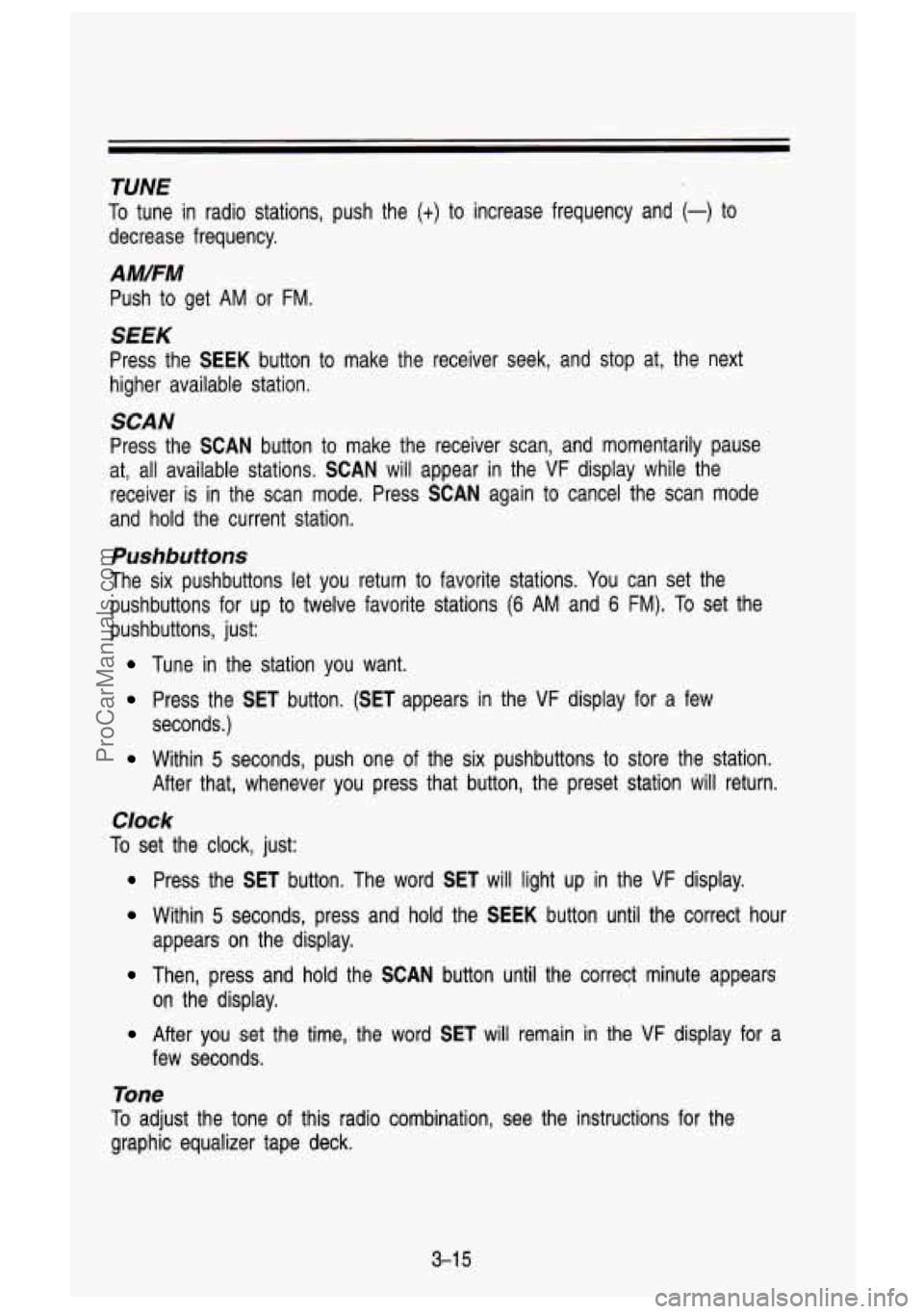
TUNE
To tune in radio stations, push the (t) to increase frequency and (-) to
decrease frequency.
A MIFM
Push to get AM or FM.
SEEK
Press the SEEK button to make the receiver seek, and stop at, the next
higher available station.
SCAN
Press the SCAN button to make the receiver scan, and momentarily pause
at, all available stations.
SCAN will appear in the VF display while the
receiver is in the scan mode. Press
SCAN again to cancel the scan mode
and hold the current station.
Pushbuttons
The six pushbuttons let you return to favorite stations. You can set the
pushbuttons for up to twelve favorite stations
(6 AM and 6 FM). To set the
pushbuttons, just:
Tune in the station you want.
Press the SET button. (SET appears in the VF display for a few
seconds.)
Within 5 seconds, push one of the six pushbuttons to store the station.
After that, whenever you press that button, the preset station will return.
Clock
To set the clock, just:
Press the SET button. The word SET will light up in the VF display.
Within 5 seconds, press and hold the SEEK button until the correct hour
Then, press and hold the SCAN button until the correct minute appears
appears on the display.
on the display.
After you set the time, the word SET will remain
in the VF display for a
few seconds.
Tone
To adjust the tone of this radio combination, see the instructions for the
graphic equalizer tape deck.
3-1 5
ProCarManuals.com
Page 176 of 436
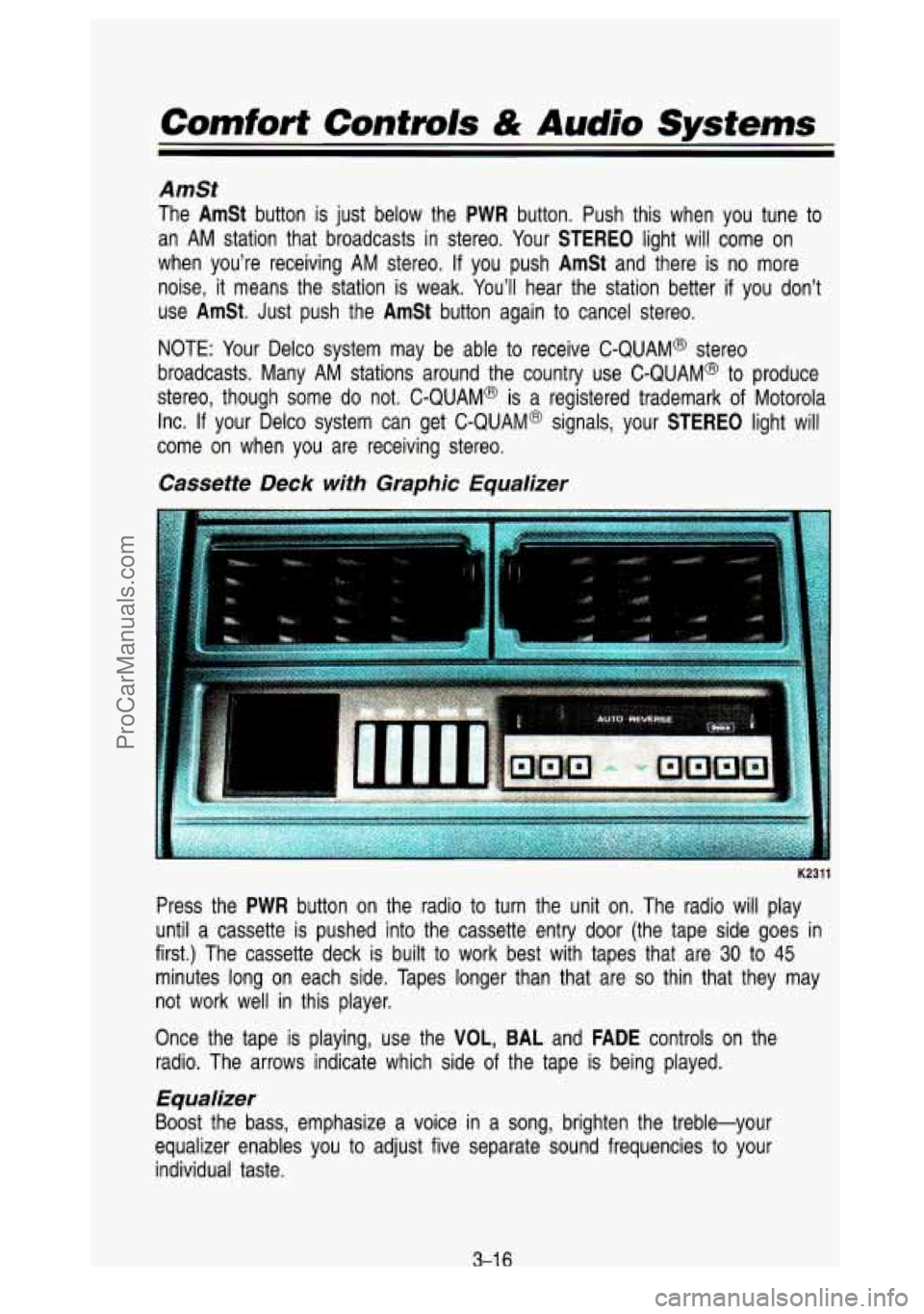
Comfort Controls & Audio Systems
AmSt
The AmSt button is just below the PWR button. Push this when you tune to
an AM station that broadcasts in stereo. Your
STEREO light will come on
when you’re receiving AM stereo.
If you push AmSt and there is no more
noise,
it means the station is weak. You’ll hear the station better if you don’t
use
AmSt. Just push the AmSt button again to cancel stereo.
NOTE: Your Delco system may be able to receive C-QUAM@ stereo
broadcasts. Many AM stations around the country use C-QUAM@ to produce
stereo, though some do not. C-QUAM@ is a registered trademark
of Motorola
Inc. If your Delco system can get C-QUAM@ signals, your
STEREO light will
come on when you are receiving stereo.
Cassette Deck with Graphic Equalizer
K2311
Press the PWR button on the radio to turn the unit on. The radio will play
until a cassette is pushed into the cassette entry door (the \
tape side goes in
first.) The cassette deck is built to work best with tapes that are
30 to 45
minutes long on each side. Tapes longer than that are so thin that they may
not work well in this player.
Once the tape is playing, use the
VOL, BAL and FADE controls on the
radio. The arrows indicate which side
of the tape is being played.
Equalizer
Boost the bass, emphasize a voice in a song, brighten the treble-your
equalizer enables you to adjust five separate sound frequencies \
to your
individual taste.
3-1 6
ProCarManuals.com
Page 177 of 436
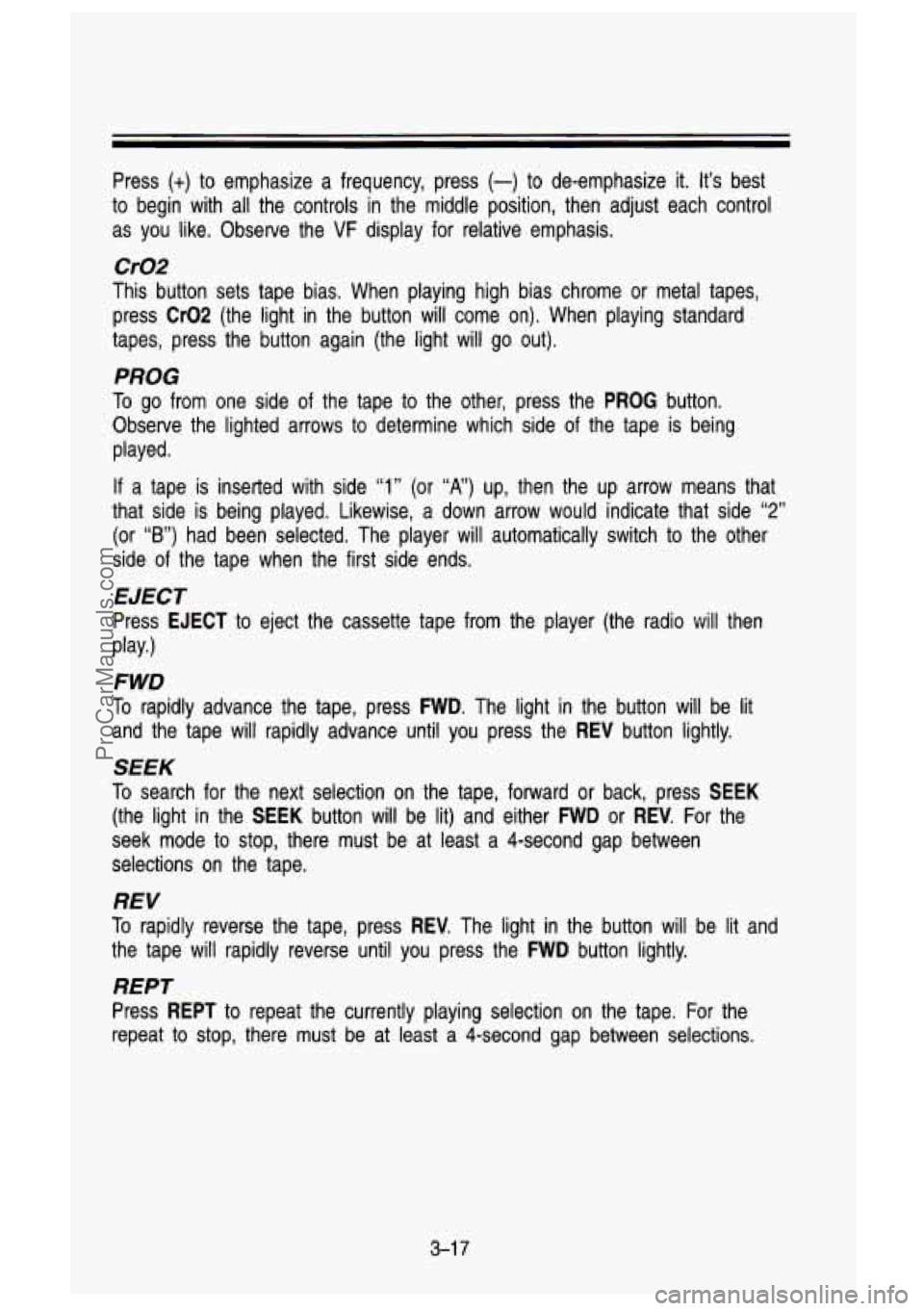
Press (+) to emphasize a frequency, press (-) to de-emphasize it. It’s best
to begin with all the controls in the middle position, then adjust each control
as you like. Observe the
VF display for relative emphasis.
Cr02
This button sets tape bias. When playing high bias chrome or metal tapes,
press
Cr02 (the light in the button will come on). When playing standard
tapes, press the button again (the light will go out).
PROG
To go from one side of the tape to the other, press the PROG button.
Observe the lighted arrows to determine which side of the tape is being
played.
If a tape is inserted with side “1” (or ‘X,) up, men the up arrow means that
that side is being played. Likewise, a down arrow would indicate that side
“2”
(or “B”) had been selected. The player will automatically switch to the other
side of the tape when the first side ends.
EJECT
Press EJECT to eject the cassette tape from the player (the radio will t\
hen
FWD
To rapidly advance the tape, press FWD. The light in the button will be lit
and the tape will rapidly advance until you press the
REV button lightly.
play.)
SEEK
To
search for the next selection on the tape, forward or back, press SEEK
(the light in the SEEK button will be lit) and either FWD or REV. For the
seek mode to stop, there must be at least a 4-second gap between
selections on the tape.
REV
To rapidly reverse the tape, press REV. The light in the button will be lit and
the tape will rapidly reverse until you press the
FWD button lightly.
REPT
Press REPT to repeat the currently playing selection on the tape. For the
repeat to stop, there must be at least
a 4-second gap between selections.
3-1 7
ProCarManuals.com
Page 178 of 436
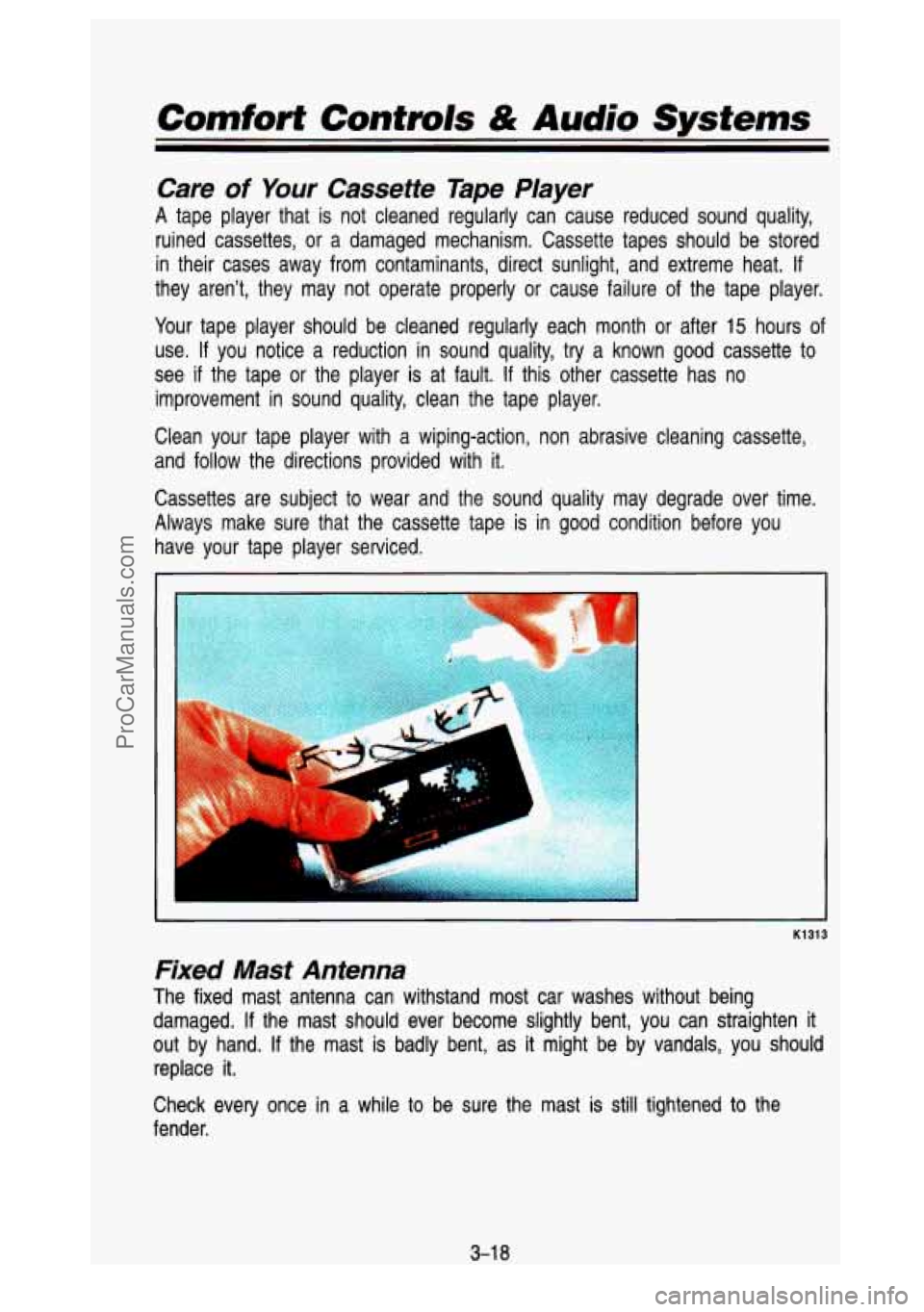
Comfort Contrors & Audio Systems
Care of Your Cassette Tape PIayer
A tape player that is not cleaned regularly can cause reduced so\
und quality,
ruined cassettes, or a damaged mechanism. Cassette tapes should be stored
in their cases away from contaminants, direct sunlight, and extreme\
heat.
If
they aren't, they may not operate properly or cause failure of\
the tape player.
Your tape player should be cleaned regularly each month
or after 15 hours of
use. If you notice a reduction in sound quality, try a known good cassette to
see
if the tape or the player is at fault. If this other cassette has no
improvement in sound quality, clean the tape player.
Clean your tape player with a wiping-action, non abrasive clean\
ing cassette,
and follow the directions provided with
it.
Cassettes are subject to wear and the sound quality may degrad\
e over time.
Always make sure that the cassette tape is in good condition \
before you
have your tape player serviced.
K1313
Fixed Mast Antenna
The fixed mast antenna can withstand most car washes without being
damaged.
If the mast should ever become slightly bent, you can straighten it
out by hand. If the mast is badly bent, as it might be by vandals, you should
replace
it.
Check every once in a while to be sure the mast is still tightened to the
fender.
3-1 8
ProCarManuals.com
Page 179 of 436
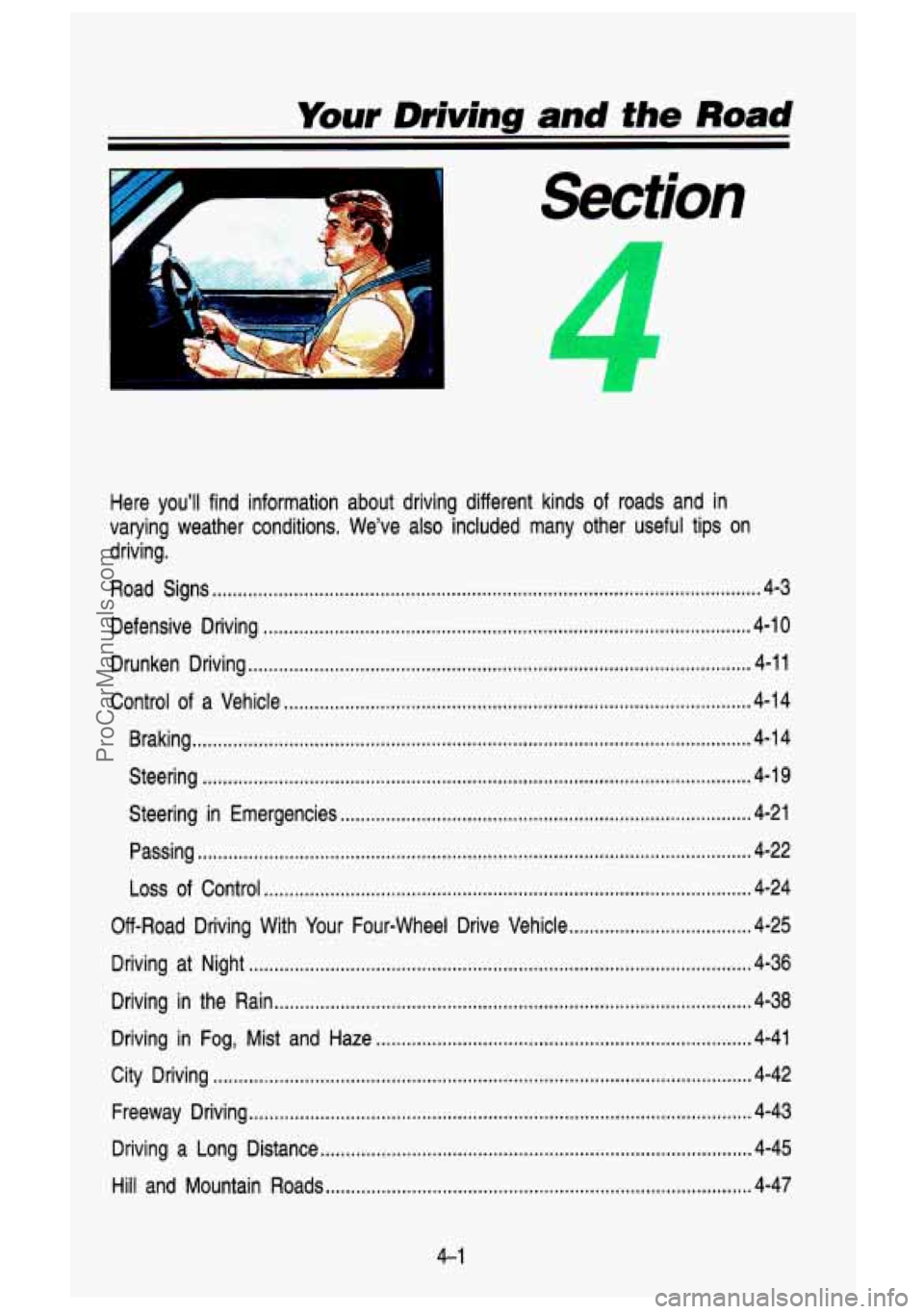
Your Driving and the Road
.
Here you’ll find information about driving different kinds of roads and in
varying weather conditions
. We’ve also included many other useful tips on
driving
.
Road Signs ........................................................................\
.................................... 4-3
Defensive Driving ........................................................................\
........................ 4-10
Drunken Driving ........................................................................\
........................... 4-11
Control of a Vehicle ........................................................................\
.................... 4-14
Braking ........................................................................\
...................................... 4-14
Steering ........................................................................\
.................................... 4-19
Steering in Emergencies ........................................................................\
......... 4-21
rassing ........................................................................\
..................................... 4-22
Loss of Control ........................................................................\
........................ 4-24
Off-Road Driving With Your Four-wheel Drive Vehicle
.................................... 4-25
Driving at Night
.............. w..i*&r,+v ........................................................................\
4-36
Driving in the Rain ........................................................................\
...................... 4-30
Driving in Fog, Mist and Haze ........................................................................\
.. 4-41
City Driving ........................................................................\
.................................. 4-42
Freeway Driving ........................................................................\
........................... 4-43
Driving a Long Distance ........................................................................\
............. 4-45
Hill and Mountain Roads ........................................................................\
............ 4-47
4-1
ProCarManuals.com
Page 180 of 436
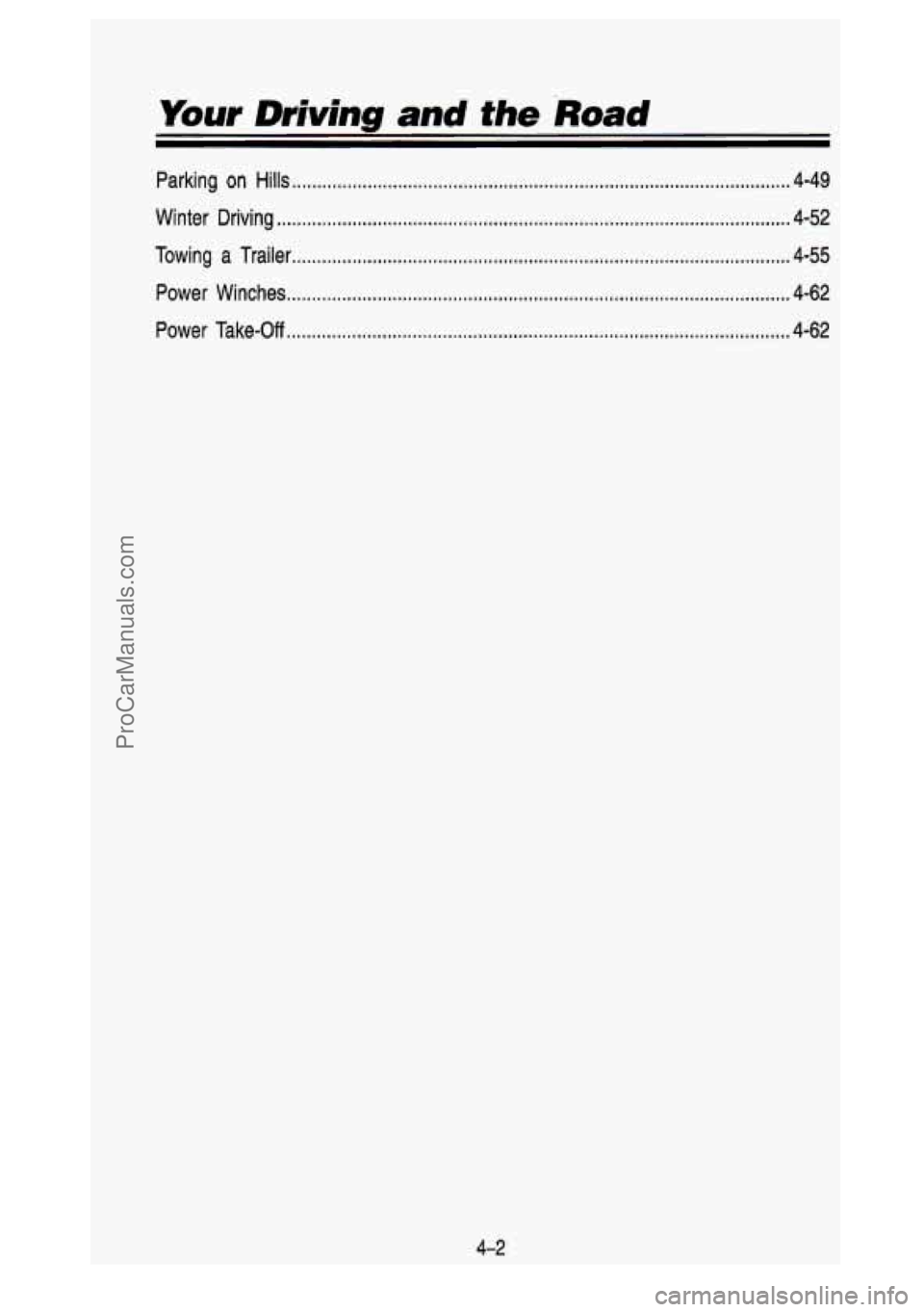
Parking on Hills ........................................................................\
........................... 4-49
Winter Driving
........................................................................\
.............................. 4-52
Towing a Trailer
........................................................................\
........................... 4-55
Power Winches ........................................................................\
............................ 4-62
Power Take-Off
........................................................................\
............................ 4-62
4-2
ProCarManuals.com