HONDA CR-Z 2016 1.G Navigation Manual
Manufacturer: HONDA, Model Year: 2016, Model line: CR-Z, Model: HONDA CR-Z 2016 1.GPages: 249, PDF Size: 10.41 MB
Page 51 of 249
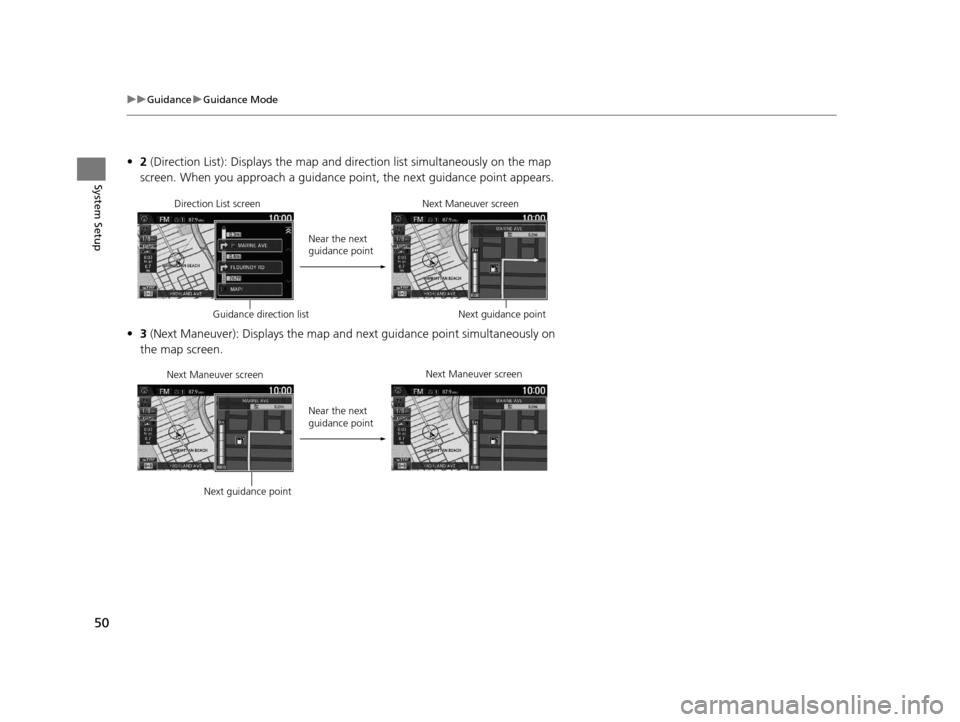
50
uuGuidance uGuidance Mode
System Setup
• 2 (Direction List): Displays the map and direction list simultaneously on the map
screen. When you approach a guidance point, the next guidance point appears.
• 3 (Next Maneuver): Displays the map and next guidance point simultaneously on
the map screen.
Near the next
guidance point
Direction List screen
Next Maneuver screen
Next guidance point
Guidance direction list
Near the next
guidance point
Next Maneuver screen
Next Maneuver screen
Next guidance point
16 CR-Z NAVI-31SZT8500.book 50 ページ 2015年7月30日 木曜日 午前9時18分
Page 52 of 249
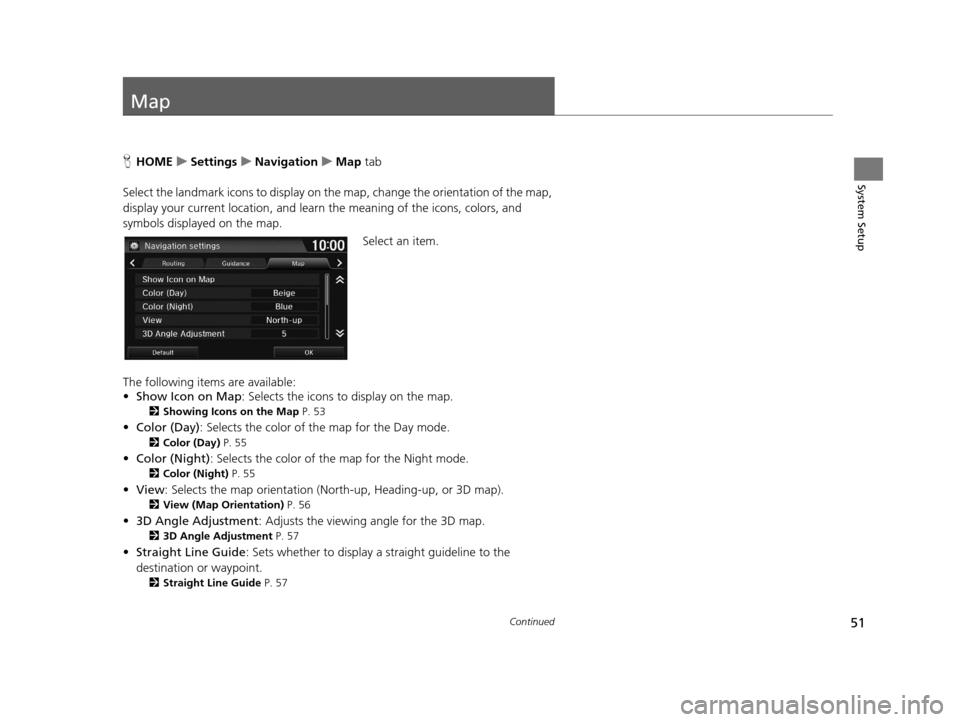
51Continued
System Setup
Map
HHOME uSettings uNavigation uMap tab
Select the landmark icons to display on the map, change the orientation of the map,
display your current location, and learn the meaning of the icons, colors, and
symbols displayed on the map.
Select an item.
The following items are available:
• Show Icon on Map : Selects the icons to display on the map.
2Showing Icons on the Map P. 53
•Color (Day) : Selects the color of the map for the Day mode.
2Color (Day) P. 55
•Color (Night) : Selects the color of th e map for the Night mode.
2Color (Night) P. 55
•View : Selects the map orientation (No rth-up, Heading-up, or 3D map).
2View (Map Orientation) P. 56
•3D Angle Adjustment : Adjusts the viewing angle for the 3D map.
23D Angle Adjustment P. 57
•Straight Line Guide : Sets whether to display a straight guideline to the
destination or waypoint.
2 Straight Line Guide P. 57
16 CR-Z NAVI-31SZT8500.book 51 ページ 2015年7月30日 木曜日 午前9時18分
Page 53 of 249
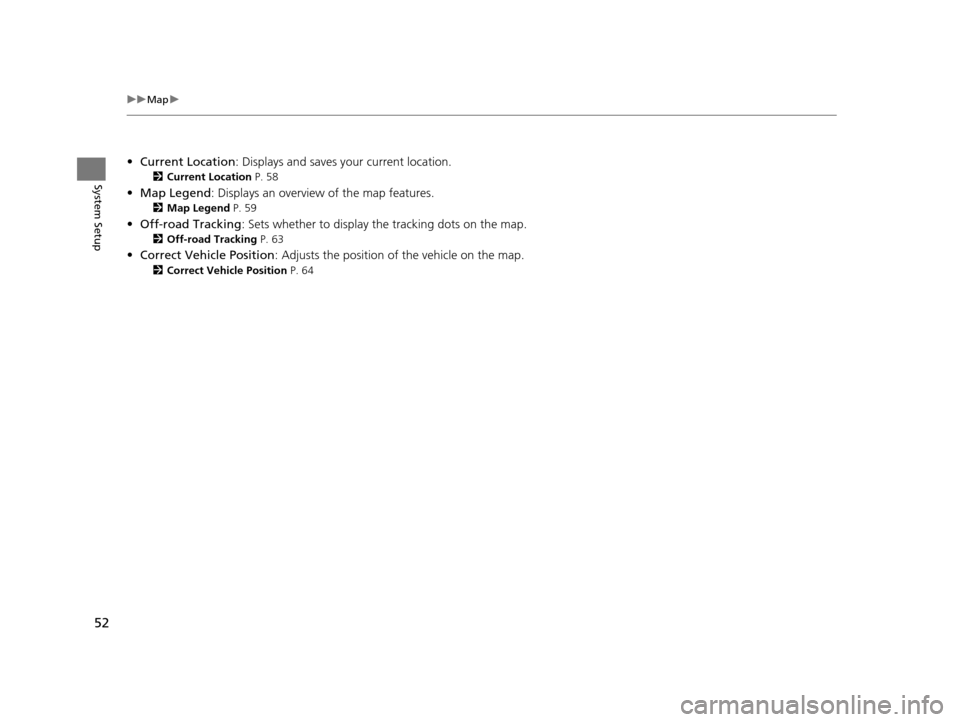
52
uuMap u
System Setup
•Current Location : Displays and saves your current location.
2Current Location P. 58
•Map Legend : Displays an overview of the map features.
2Map Legend P. 59
•Off-road Tracking : Sets whether to display the tracking dots on the map.
2Off-road Tracking P. 63
•Correct Vehicle Position : Adjusts the position of the vehicle on the map.
2Correct Vehicle Position P. 64
16 CR-Z NAVI-31SZT8500.book 52 ページ 2015年7月30日 木曜日 午前9時18分
Page 54 of 249

53
uuMap uShowing Icons on the Map
Continued
System Setup
Showing Icons on the Map
H HOME uSettings uNavigation uMap tab uShow Icon on Map
Select the icons that ar e displayed on the map.
1.Select an icon.
2. Select an option.
u Repeat step 1 and 2 as
necessary.
3. Select OK.
The following options are available:
• All On : Displays the traffic or landmark icons.
2Map Screen Legend P. 11
2 Traffic ReroutingTM P. 111
•Customize : Fine-tunes the icon display.
2Fine-tuning the Icons P. 54
•Off : Hides the traffic or landmark icons.
1Showing Icons on the Map
You can display or hide the icons using voice
commands on the map screen (e.g., say “ Display
hospital ”).
2 Map Display Commands P. 232
If there are no icons that can be fine-tuned, On is
displayed instead of All On.
Select All On at the bottom of the screen to select all
icons, and select All Off to deselect all icons.
16 CR-Z NAVI-31SZT8500.book 53 ページ 2015年7月30日 木曜日 午前9時18分
Page 55 of 249
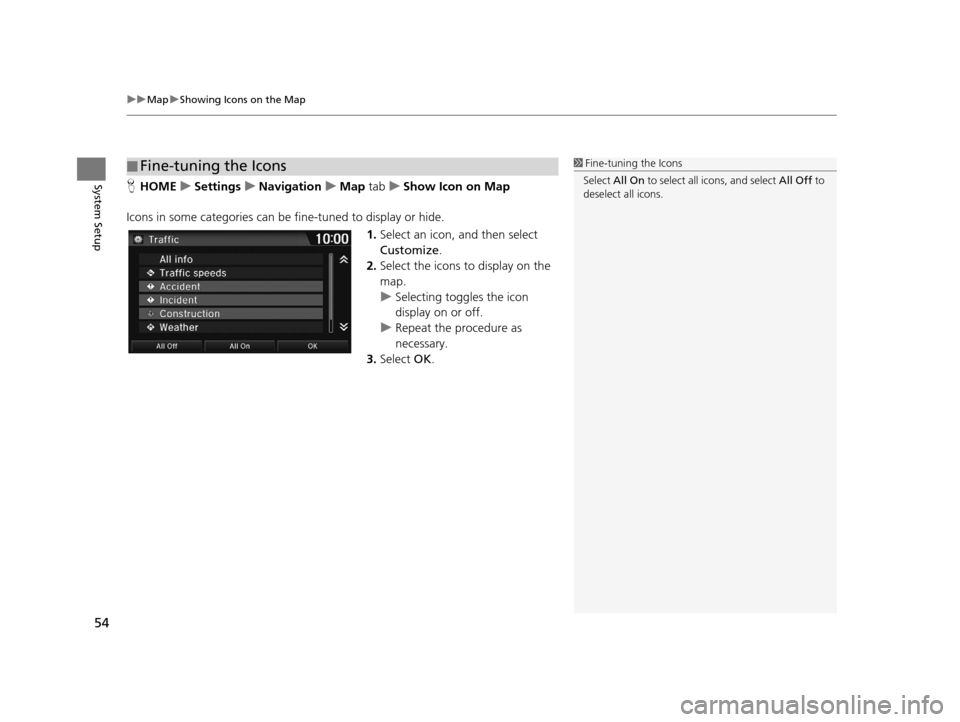
uuMap uShowing Icons on the Map
54
System SetupH HOME uSettings uNavigation uMap tabuShow Icon on Map
Icons in some categories can be fine-tuned to display or hide.
1.Select an icon, and then select
Customize .
2. Select the icons to display on the
map.
u Selecting toggles the icon
display on or off.
u Repeat the procedure as
necessary.
3. Select OK.
■Fine-tuning the Icons1
Fine-tuning the Icons
Select All On to select all icons, and select All Off to
deselect all icons.
16 CR-Z NAVI-31SZT8500.book 54 ページ 2015年7月30日 木曜日 午前9時18分
Page 56 of 249
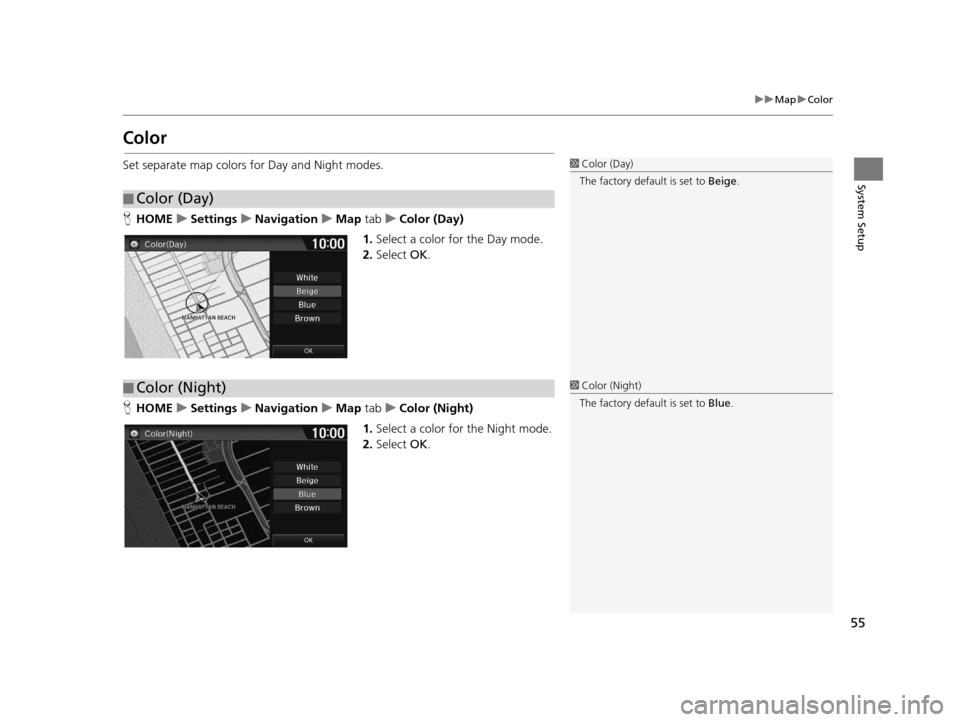
55
uuMap uColor
System Setup
Color
Set separate map colors for Day and Night modes.
H HOME uSettings uNavigation uMap tab uColor (Day)
1. Select a color for the Day mode.
2. Select OK.
H HOME uSettings uNavigation uMap tab uColor (Night)
1. Select a color for the Night mode.
2. Select OK.
■Color (Day)
1
Color (Day)
The factory default is set to Beige.
■Color (Night)1
Color (Night)
The factory default is set to Blue.
16 CR-Z NAVI-31SZT8500.book 55 ページ 2015年7月30日 木曜日 午前9時18分
Page 57 of 249
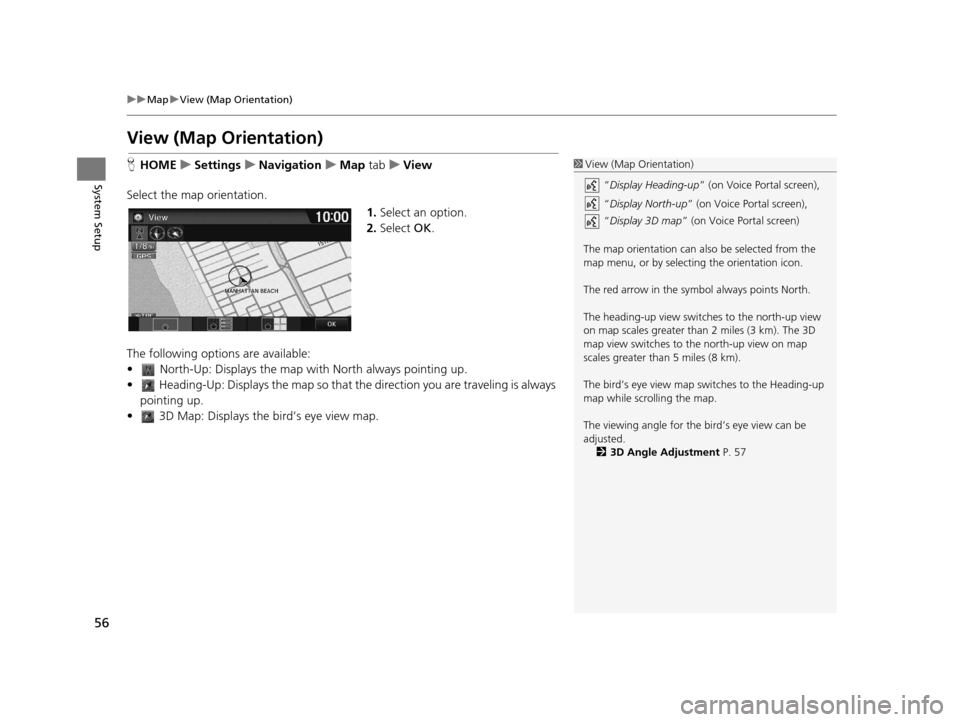
56
uuMap uView (Map Orientation)
System Setup
View (Map Orientation)
H HOME uSettings uNavigation uMap tabuView
Select the map orientation. 1.Select an option.
2. Select OK.
The following options are available:
• North-Up: Displays the map wi th North always pointing up.
• Heading-Up: Displays the map so that th e direction you are traveling is always
pointing up.
• 3D Map: Displays th e bird’s eye view map.1View (Map Orientation)
“Display Heading-up ” (on Voice Portal screen),
“ Display North-up ” (on Voice Portal screen),
“ Display 3D map ” (on Voice Portal screen)
The map orientation can also be selected from the
map menu, or by selecting the orientation icon.
The red arrow in the symbol always points North.
The heading-up view switch es to the north-up view
on map scales greater than 2 miles (3 km). The 3D
map view switches to th e north-up view on map
scales greater than 5 miles (8 km).
The bird’s eye view map switches to the Heading-up
map while scrolling the map.
The viewing angle for the bird’s eye view can be
adjusted. 2 3D Angle Adjustment P. 57
16 CR-Z NAVI-31SZT8500.book 56 ページ 2015年7月30日 木曜日 午前9時18分
Page 58 of 249
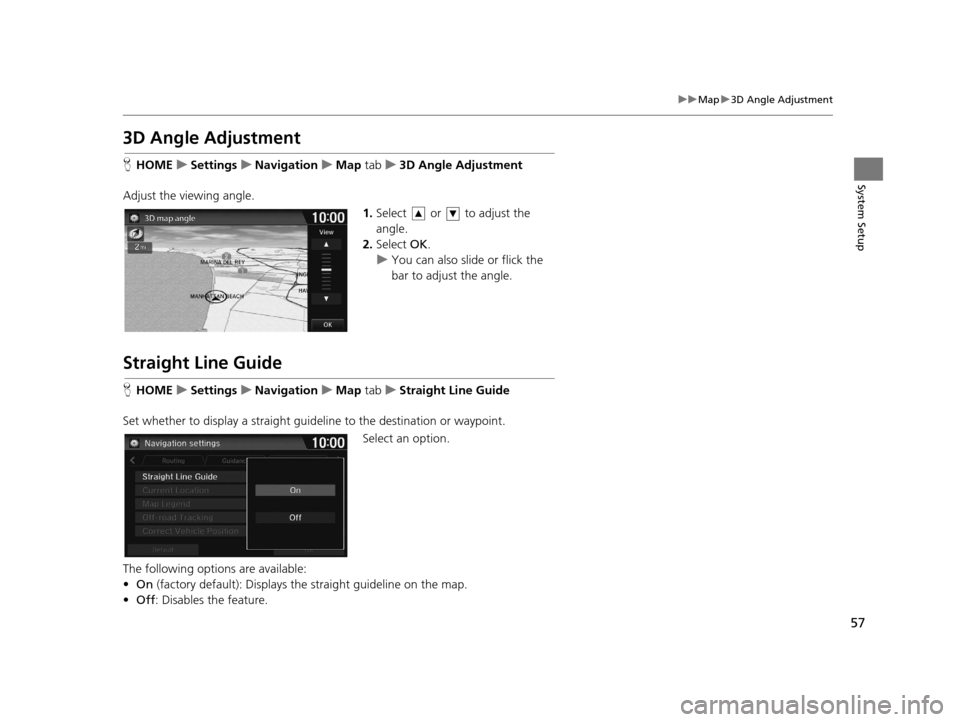
57
uuMap u3D Angle Adjustment
System Setup
3D Angle Adjustment
H HOME uSettings uNavigation uMap tab u3D Angle Adjustment
Adjust the viewing angle. 1.Select or to adjust the
angle.
2. Select OK.
u You can also slid e or flick the
bar to adjust the angle.
Straight Line Guide
H HOME uSettings uNavigation uMap tab uStraight Line Guide
Set whether to display a straight guid eline to the destination or waypoint.
Select an option.
The following options are available:
• On (factory default): Displays the straight guideline on the map.
• Off : Disables the feature.
16 CR-Z NAVI-31SZT8500.book 57 ページ 2015年7月30日 木曜日 午前9時18分
Page 59 of 249
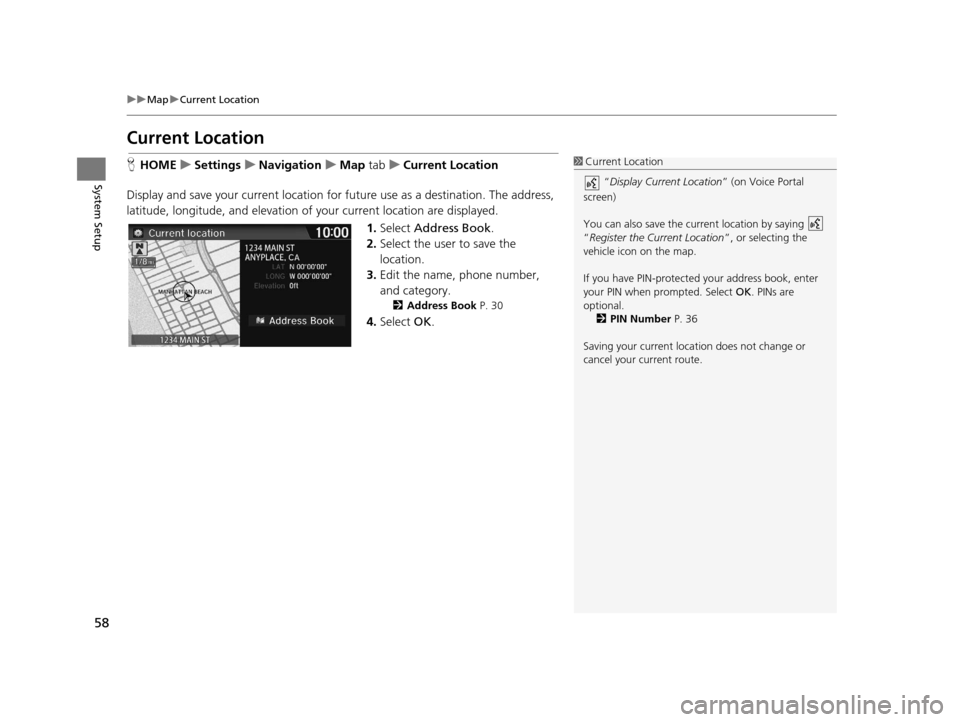
58
uuMap uCurrent Location
System Setup
Current Location
H HOME uSettings uNavigation uMap tabuCurrent Location
Display and save your current location for future use as a destination. The address,
latitude, longitude, and elevation of your current location are displayed.
1.Select Address Book .
2. Select the user to save the
location.
3. Edit the name, phone number,
and category.
2 Address Book P. 30
4.Select OK.
1Current Location
“Display Current Location ” (on Voice Portal
screen)
You can also save the curre nt location by saying
“Register the Current Location ”, or selecting the
vehicle icon on the map.
If you have PIN-protecte d your address book, enter
your PIN when prompted. Select OK. PINs are
optional. 2 PIN Number P. 36
Saving your current loca tion does not change or
cancel your current route.
16 CR-Z NAVI-31SZT8500.book 58 ページ 2015年7月30日 木曜日 午前9時18分
Page 60 of 249
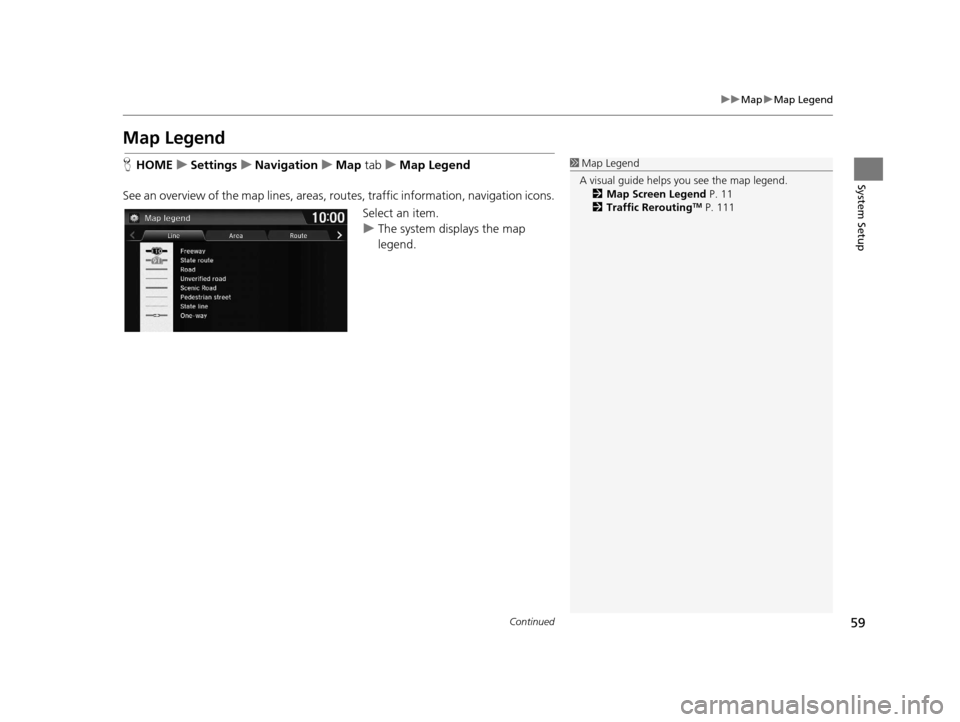
59
uuMap uMap Legend
Continued
System Setup
Map Legend
H HOME uSettings uNavigation uMap tab uMap Legend
See an overview of the map lines, areas, routes, traffic informatio n, navigation icons.
Select an item.
u The system displays the map
legend.1Map Legend
A visual guide helps you see the map legend. 2 Map Screen Legend P. 11
2 Traffic Rerouting
TM P. 111
16 CR-Z NAVI-31SZT8500.book 59 ページ 2015年7月30日 木曜日 午前9時18分