System HONDA INSIGHT 2022 Manual PDF
[x] Cancel search | Manufacturer: HONDA, Model Year: 2022, Model line: INSIGHT, Model: HONDA INSIGHT 2022Pages: 609, PDF Size: 18.48 MB
Page 126 of 609
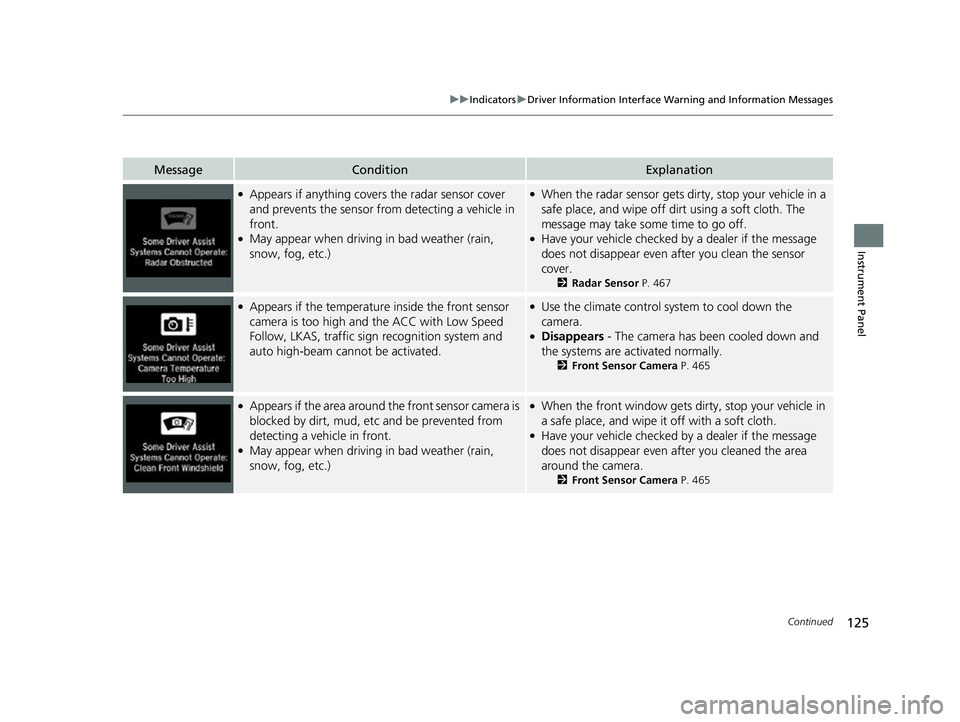
125
uuIndicators uDriver Information Interface Wa rning and Information Messages
Continued
Instrument Panel
MessageConditionExplanation
●Appears if anything covers the radar sensor cover
and prevents the sensor from detecting a vehicle in
front.
●May appear when driving in bad weather (rain,
snow, fog, etc.)
●When the radar sensor gets dirty, stop your vehicle in a
safe place, and wipe off dirt using a soft cloth. The
message may take some time to go off.
●Have your vehicle checked by a dealer if the message
does not disappear even after you clean the sensor
cover.
2 Radar Sensor P. 467
●Appears if the temperature inside the front sensor
camera is too high and the ACC with Low Speed
Follow, LKAS, traffic sign recognition system and
auto high-beam cannot be activated.●Use the climate control sy stem to cool down the
camera.
●Disappears - The camera has been cooled down and
the systems are activated normally.
2 Front Sensor Camera P. 465
●Appears if the area around the front sensor camera is
blocked by dirt, mud, etc and be prevented from
detecting a vehicle in front.
●May appear when driving in bad weather (rain,
snow, fog, etc.)
●When the front window gets dirty, stop your vehicle in
a safe place, and wipe it off with a soft cloth.
●Have your vehicle checked by a dealer if the message
does not disappear even a fter you cleaned the area
around the camera.
2 Front Sensor Camera P. 465
22 INSIGHT HMIN-31TXM6300.book 125 ページ 2021年2月24日 水曜日 午後3時45分
Page 127 of 609
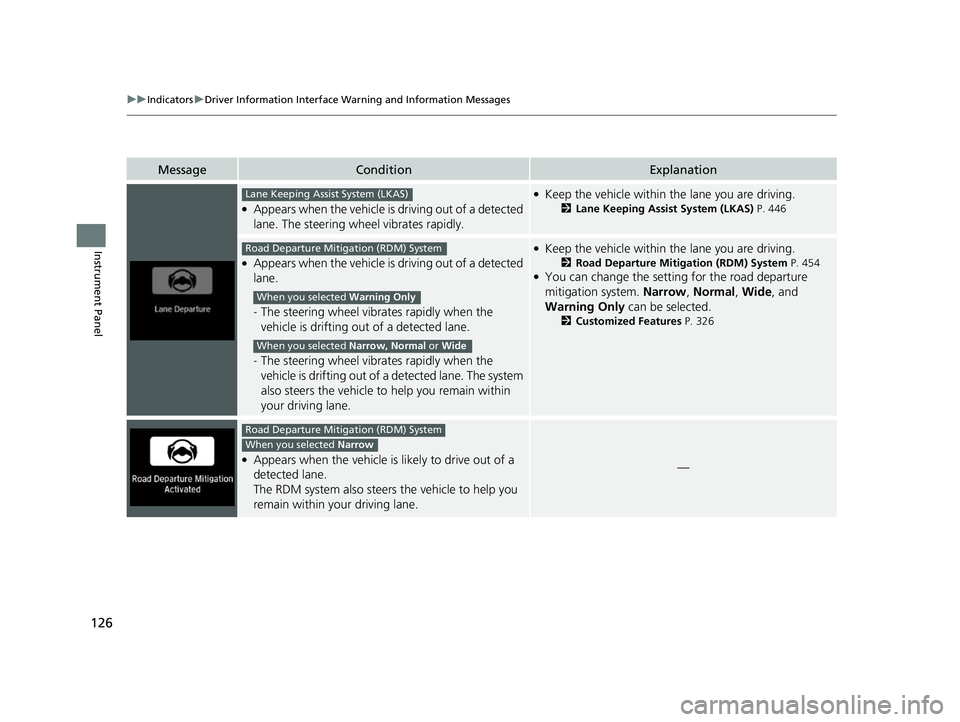
126
uuIndicators uDriver Information Interface Wa rning and Information Messages
Instrument Panel
MessageConditionExplanation
●Appears when the vehicle is driving out of a detected
lane. The steering wheel vibrates rapidly.
●Keep the vehicle within the lane you are driving.
2Lane Keeping Assist System (LKAS) P. 446
●Appears when the vehicle is driving out of a detected
lane.
-The steering wheel vibrates rapidly when the
vehicle is drifting out of a detected lane.
- The steering wheel vibrates rapidly when the
vehicle is drifting out of a detected lane. The system
also steers the vehicle to help you remain within
your driving lane.
●Keep the vehicle within the lane you are driving.
2 Road Departure Mitigation (RDM) System P. 454●You can change the setting for the road departure
mitigation system. Narrow, Normal , Wide , and
Warning Only can be selected.
2Customized Features P. 326
●Appears when the vehicle is likely to drive out of a
detected lane.
The RDM system also steers the vehicle to help you
remain within your driving lane.—
Lane Keeping Assist System (LKAS)
Road Departure Mitigation (RDM) System
When you selected Warning Only
When you selected Narrow, Normal or Wide
Road Departure Mitigation (RDM) System
When you selected Narrow
22 INSIGHT HMIN-31TXM6300.book 126 ページ 2021年2月24日 水曜日 午後3時45分
Page 128 of 609
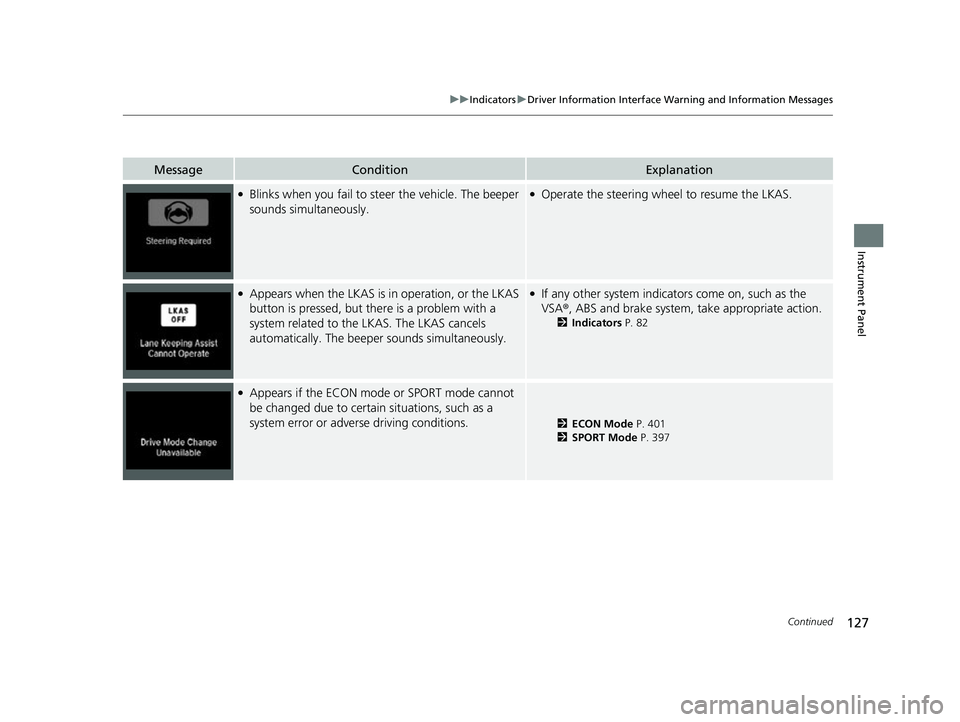
127
uuIndicators uDriver Information Interface Wa rning and Information Messages
Continued
Instrument Panel
MessageConditionExplanation
●Blinks when you fail to steer the vehicle. The beeper
sounds simultaneously.●Operate the steering wheel to resume the LKAS.
●Appears when the LKAS is in operation, or the LKAS
button is pressed, but there is a problem with a
system related to the LKAS. The LKAS cancels
automatically. The beeper sounds simultaneously.●If any other system indicators come on, such as the
VSA®, ABS and brake system, take appropriate action.
2Indicators P. 82
●Appears if the ECON mode or SPORT mode cannot
be changed due to certain situations, such as a
system error or adverse driving conditions.
2ECON Mode P. 401
2 SPORT Mode P. 397
22 INSIGHT HMIN-31TXM6300.book 127 ページ 2021年2月24日 水曜日 午後3時45分
Page 129 of 609

128
uuIndicators uDriver Information Interface Wa rning and Information Messages
Instrument Panel
MessageConditionExplanation
●Appears when you unlock and open the driver’s door
while the power system is on by remote engine start.
2Remote Engine Start with Vehicle Feedback P. 384
22 INSIGHT HMIN-31TXM6300.book 128 ページ 2021年2月24日 水曜日 午後3時45分
Page 131 of 609
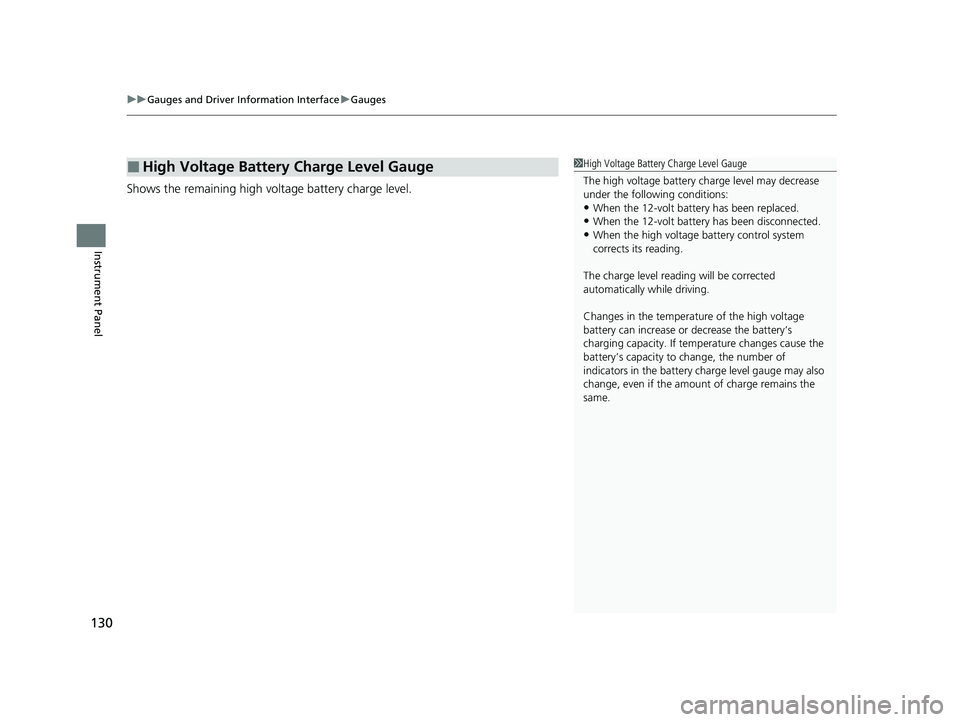
uuGauges and Driver Information Interface uGauges
130
Instrument Panel
Shows the remaining high voltage battery charge level.
■High Voltage Battery Charge Level Gauge1High Voltage Battery Charge Level Gauge
The high voltage battery ch arge level may decrease
under the following conditions:
•When the 12-volt battery has been replaced.
•When the 12-volt battery has been disconnected.•When the high voltage battery control system
corrects its reading.
The charge level readi ng will be corrected
automatically while driving.
Changes in the temperature of the high voltage
battery can increase or decrease the battery’s
charging capacity. If temp erature changes cause the
battery’s capacity to change, the number of
indicators in the battery ch arge level gauge may also
change, even if the amount of charge remains the
same.
22 INSIGHT HMIN-31TXM6300.book 130 ページ 2021年2月24日 水曜日 午後3時45分
Page 141 of 609
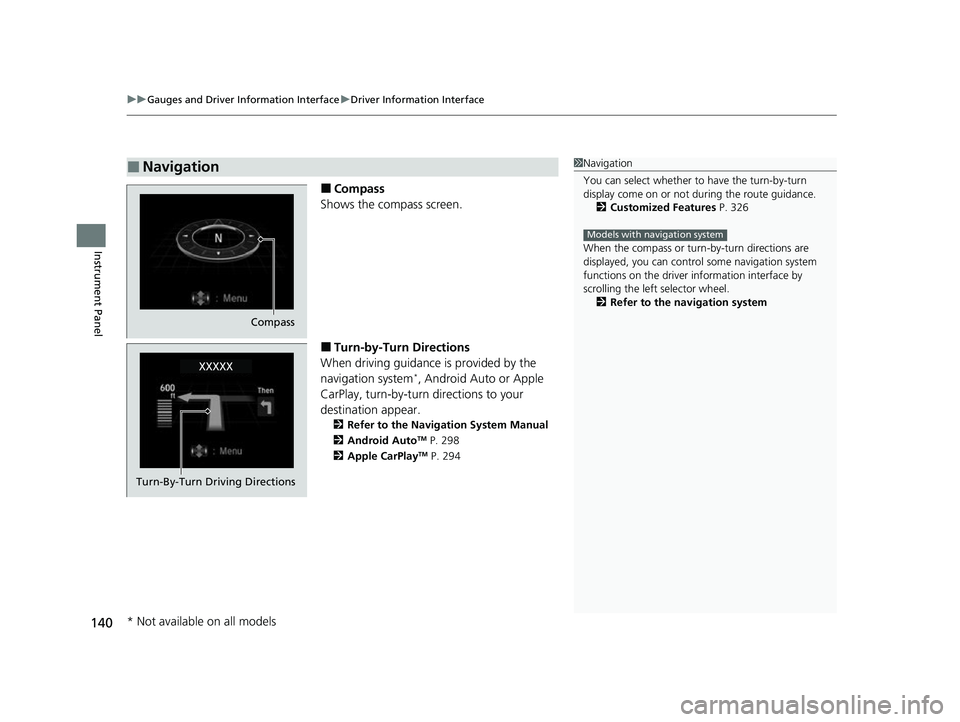
uuGauges and Driver Information Interface uDriver Information Interface
140
Instrument Panel
■Compass
Shows the compass screen.
■Turn-by-Turn Directions
When driving guidance is provided by the
navigation system
*, Android Auto or Apple
CarPlay, turn-by-turn directions to your
destination appear.
2 Refer to the Navigation System Manual
2 Android AutoTM P. 298
2 Apple CarPlayTM P. 294
■Navigation1Navigation
You can select whether to have the turn-by-turn
display come on or not dur ing the route guidance.
2 Customized Features P. 326
When the compass or turn-by-turn directions are
displayed, you can contro l some navigation system
functions on the driver information interface by
scrolling the left selector wheel.
2 Refer to the navigation system
Models with navigation system
Compass
Turn-By-Turn Driving Directions
* Not available on all models
22 INSIGHT HMIN-31TXM6300.book 140 ページ 2021年2月24日 水曜日 午後3時45分
Page 144 of 609

143
uuGauges and Driver Information Interface uDriver Information Interface
Continued
Instrument Panel
Shows the current audio information.
2 Audio System Basic Operation P. 230
■Audio
22 INSIGHT HMIN-31TXM6300.book 143 ページ 2021年2月24日 水曜日 午後3時45分
Page 145 of 609

144
uuGauges and Driver Information Interface uDriver Information Interface
Instrument Panel
Shows the traffic sign recognition system.
2 Traffic Sign Recognition System P. 459
■Traffic Sign Recognition System
22 INSIGHT HMIN-31TXM6300.book 144 ページ 2021年2月24日 水曜日 午後3時45分
Page 146 of 609
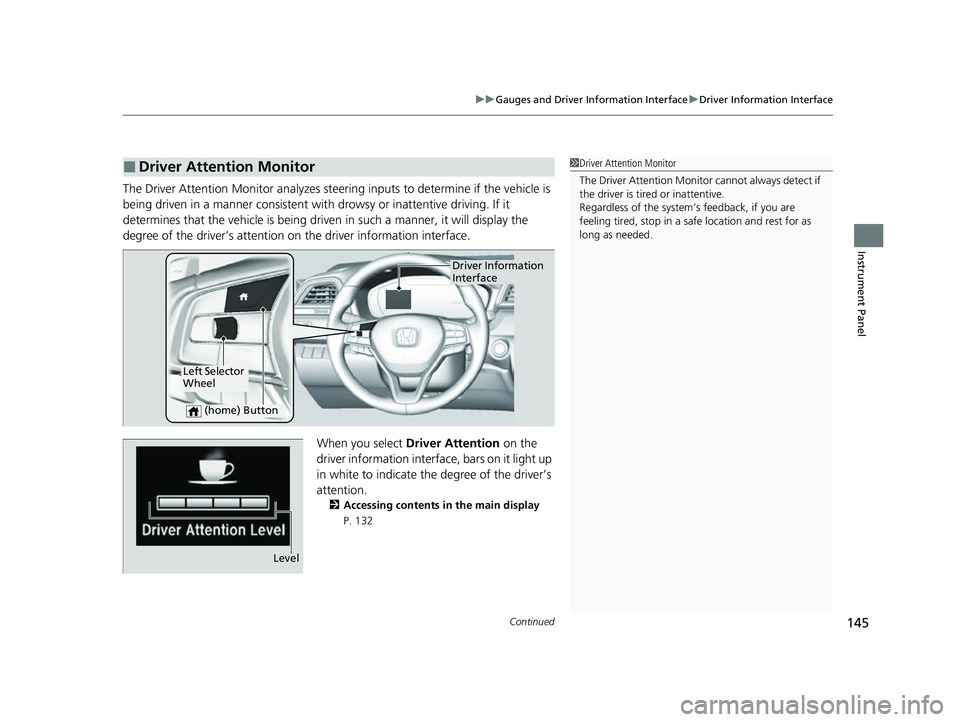
Continued145
uuGauges and Driver Information Interface uDriver Information Interface
Instrument Panel
The Driver Attention Monitor an alyzes steering inputs to determine if the vehicle is
being driven in a manner consistent with drowsy or inattentive driving. If it
determines that the vehicle is being driven in such a manner, it will display the
degree of the driver’s attention on the driver information interface.
When you select Driver Attention on the
driver information interface, bars on it light up
in white to indicate the degree of the driver’s
attention.
2 Accessing contents in the main display
P. 132
■Driver Attention Monitor1 Driver Attention Monitor
The Driver Attenti on Monitor cannot always detect if
the driver is tired or inattentive.
Regardless of the system’s feedback, if you are
feeling tired, stop in a safe location and rest for as
long as needed.
Driver Information
Interface
Left Selector
Wheel
(home) Button
Level
22 INSIGHT HMIN-31TXM6300.book 145 ページ 2021年2月24日 水曜日 午後3時45分
Page 147 of 609
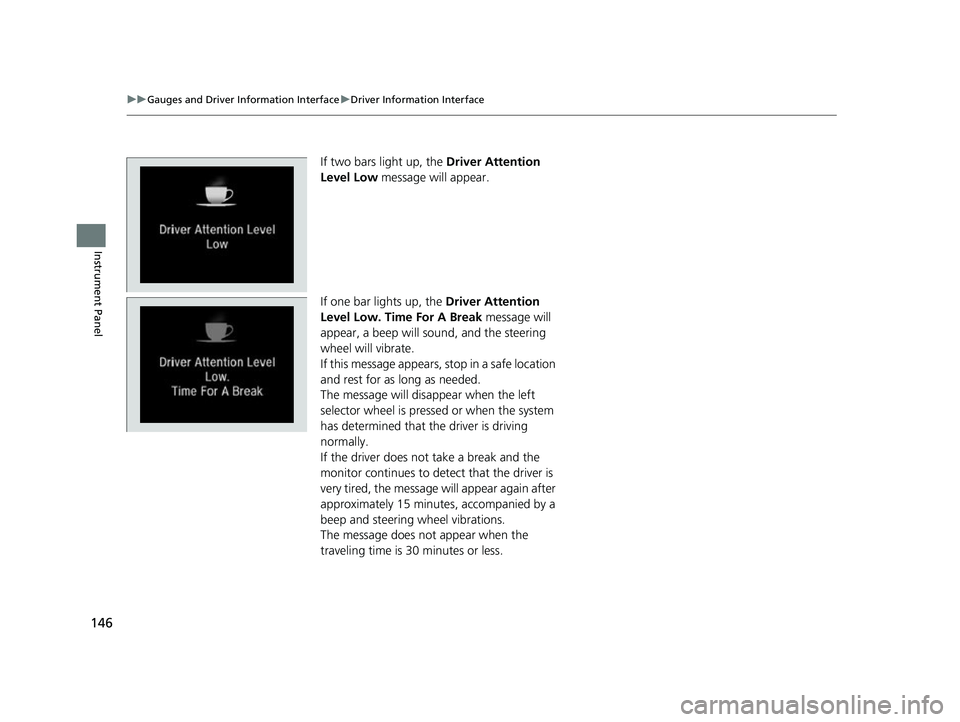
146
uuGauges and Driver Information Interface uDriver Information Interface
Instrument Panel
If two bars light up, the Driver Attention
Level Low message will appear.
If one bar lights up, the Driver Attention
Level Low. Time For A Break message will
appear, a beep will sound, and the steering
wheel will vibrate.
If this message appears, stop in a safe location
and rest for as long as needed.
The message will disappear when the left
selector wheel is pressed or when the system
has determined that the driver is driving
normally.
If the driver does not take a break and the
monitor continues to dete ct that the driver is
very tired, the message will appear again after
approximately 15 minutes, accompanied by a
beep and steering wheel vibrations.
The message does not appear when the
traveling time is 30 minutes or less.
22 INSIGHT HMIN-31TXM6300.book 146 ページ 2021年2月24日 水曜日 午後3時45分