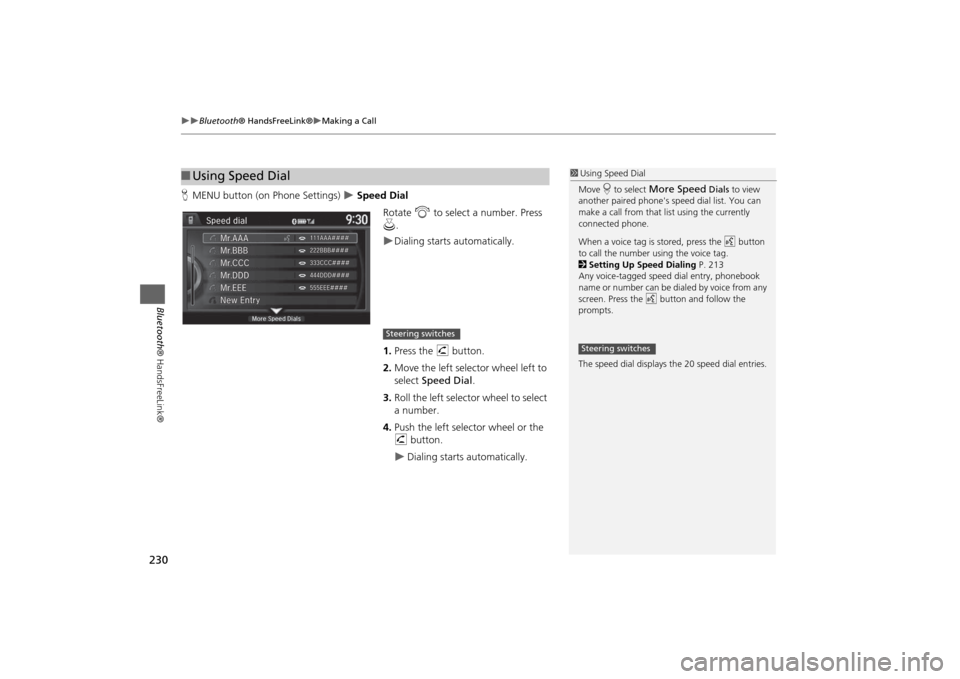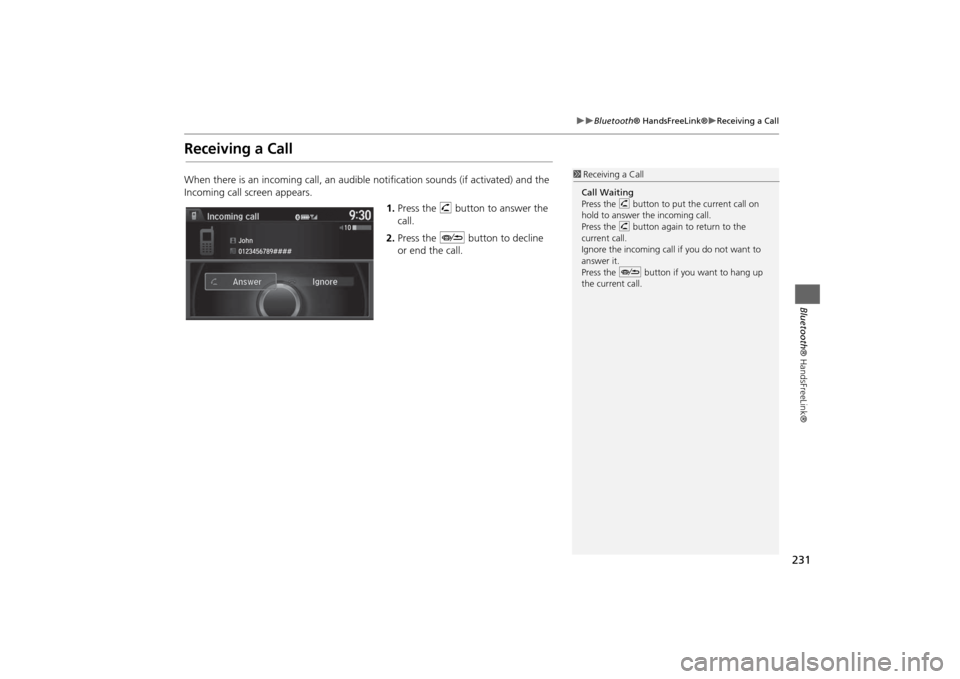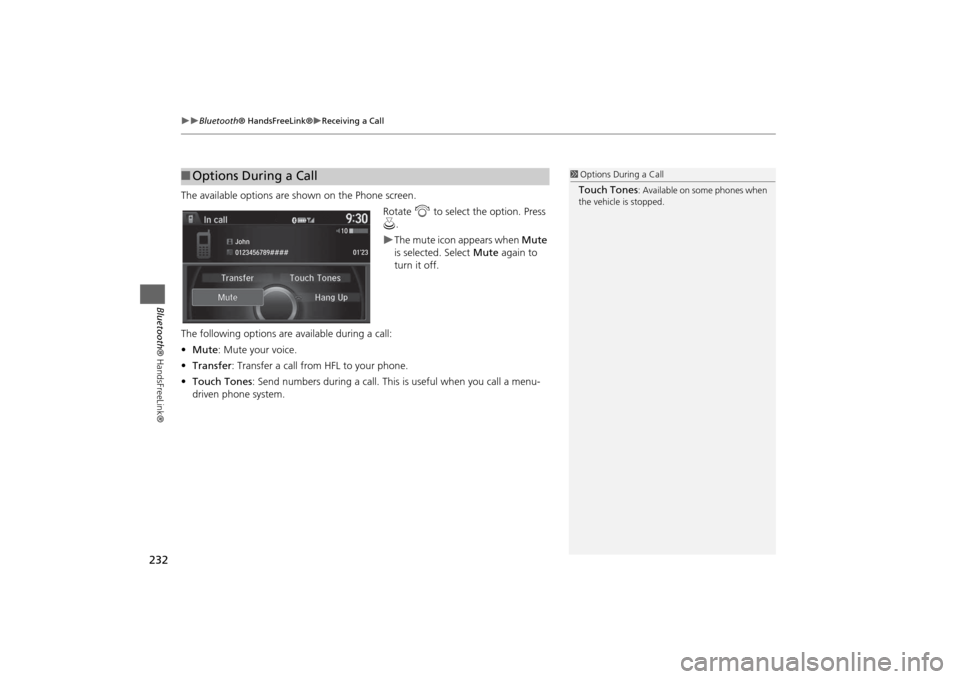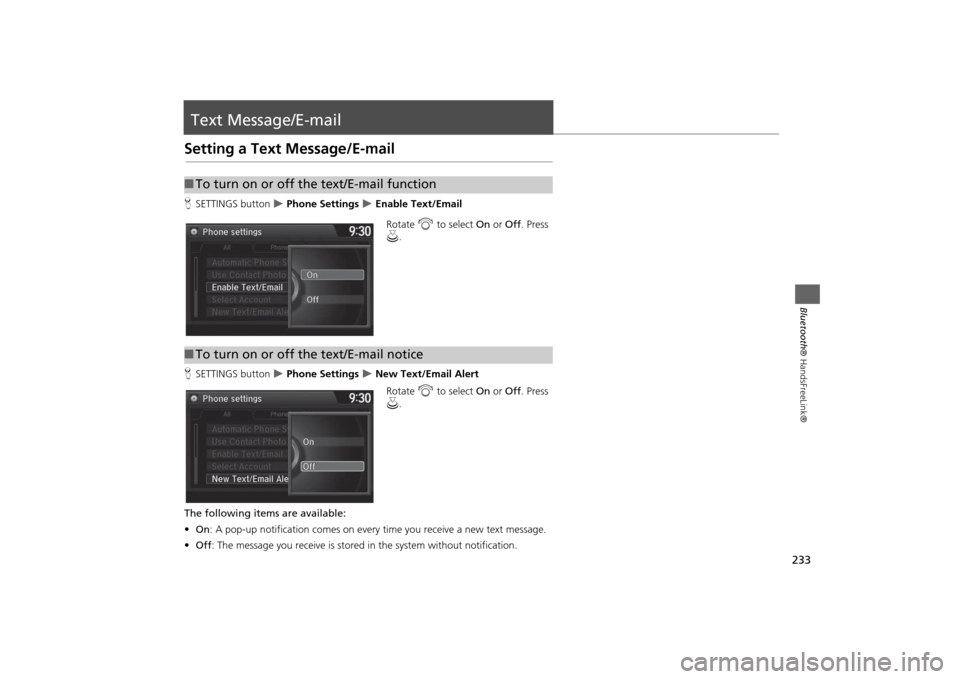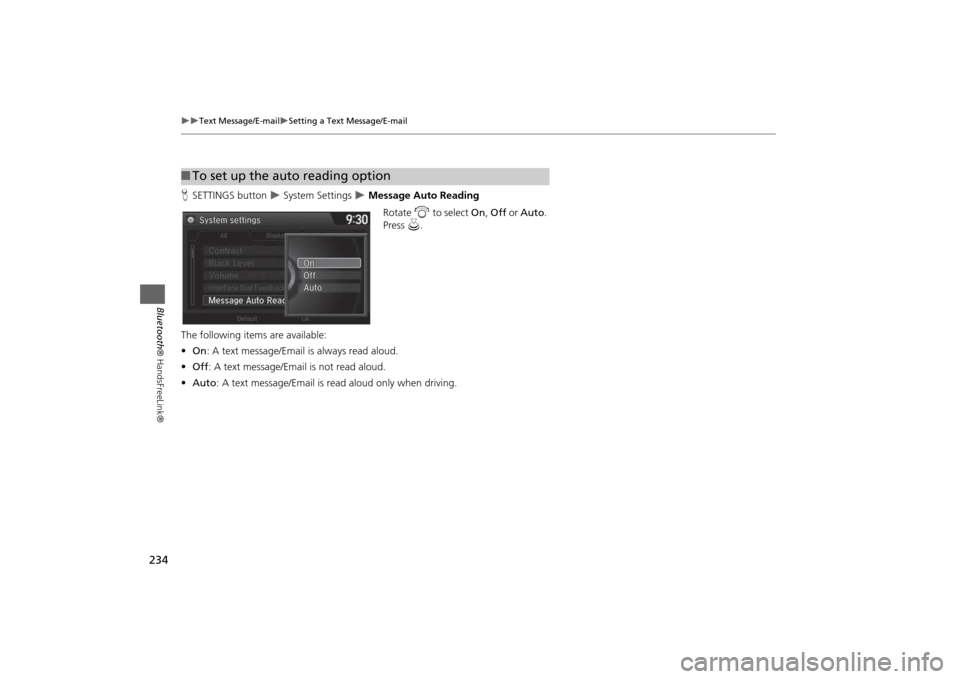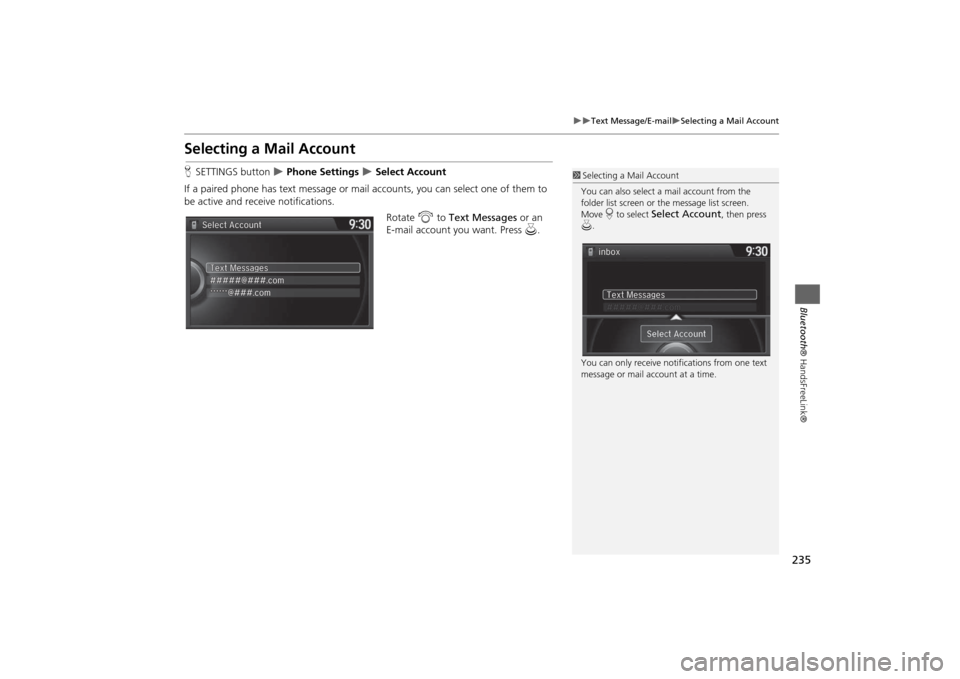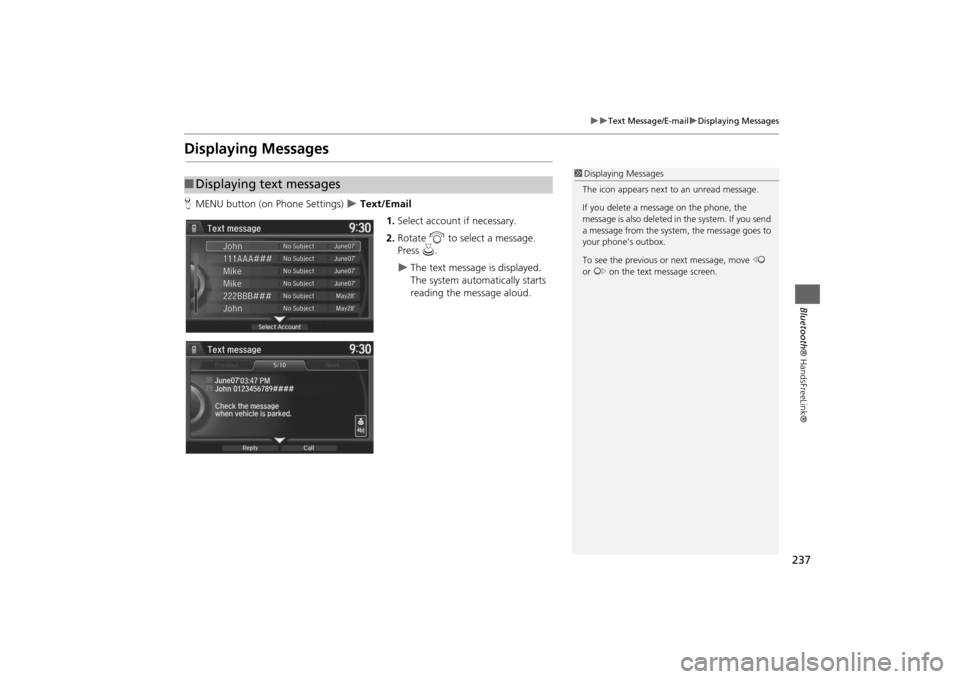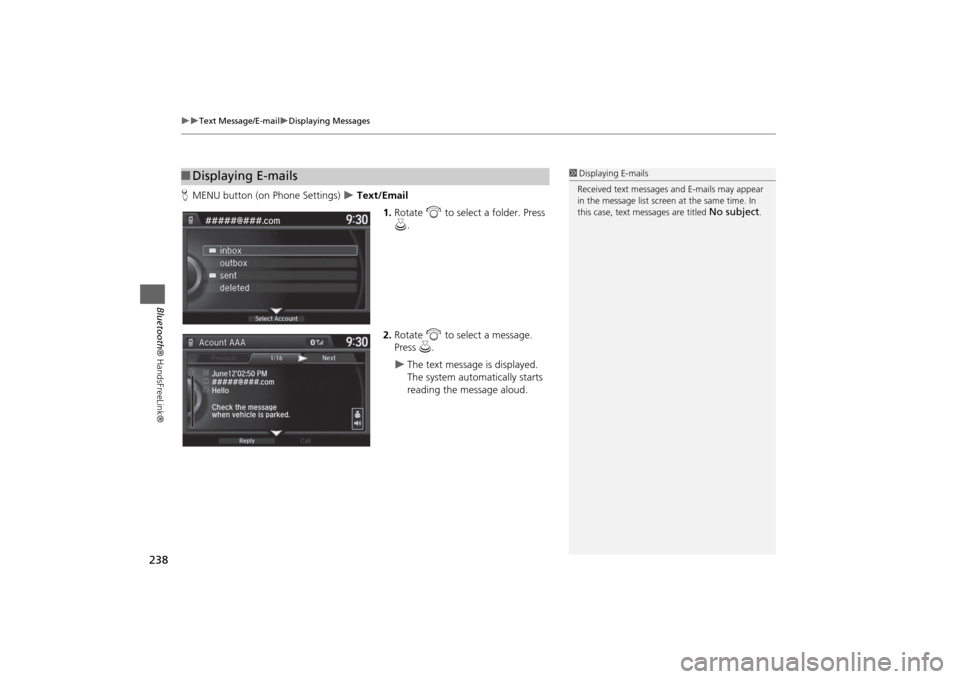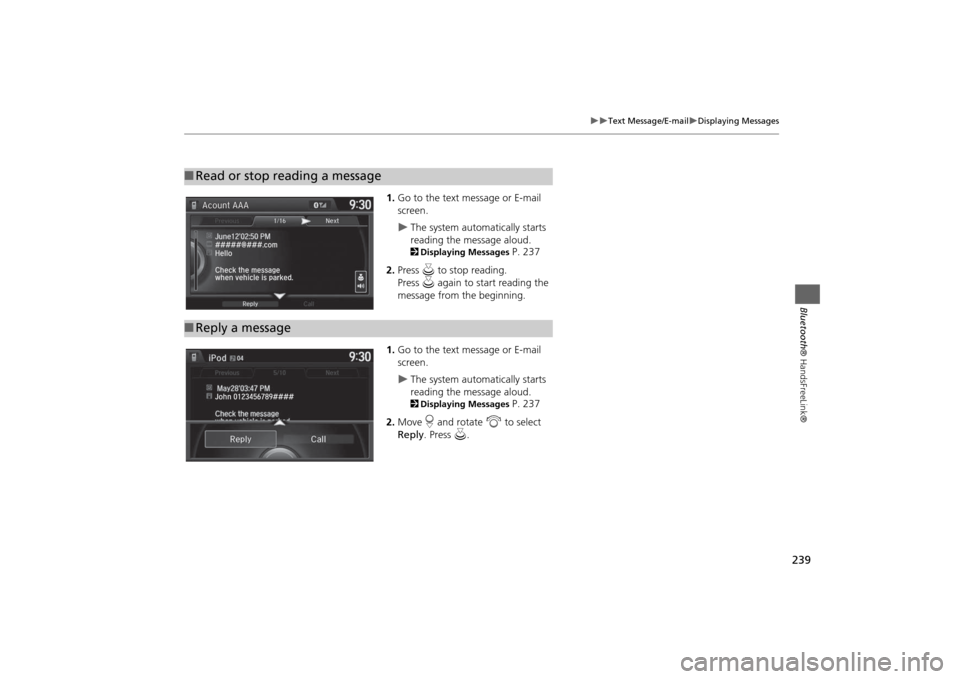HONDA ODYSSEY 2014 RC1-RC2 / 5.G Navigation Manual
ODYSSEY 2014 RC1-RC2 / 5.G
HONDA
HONDA
https://www.carmanualsonline.info/img/13/5984/w960_5984-0.png
HONDA ODYSSEY 2014 RC1-RC2 / 5.G Navigation Manual
Trending: length, warning, technical data, tow, ECO mode, dashboard, ad blue
Page 231 of 327
230
Bluetooth® HandsFreeLink®
Making a Call
Bluetooth® HandsFreeLink®
HMENU button (on Phone Settings)
Speed Dial
Rotate i to select a number. Press
u.
Dialing starts automatically.
1.Press the h button.
2.Move the left selector wheel left to
select Speed Dial.
3.Roll the left selector wheel to select
a number.
4.Push the left selector wheel or the
h button.
Dialing starts automatically.
■Using Speed Dial
1Using Speed Dial
Move r to select
More Speed
Dials to view
another paired phone's speed dial list. You can
make a call from that list using the currently
connected phone.
When a voice tag is stored, press the d button
to call the number using the voice tag.
2Setting Up Speed Dialing P. 213
Any voice-tagged speed dial entry, phonebook
name or number can be dialed by voice from any
screen. Press the d button and follow the
prompts.
The speed dial displays the 20 speed dial entries.
Steering switches
Steering switches
Page 232 of 327
231
Bluetooth® HandsFreeLink®
Receiving a Call
Bluetooth® HandsFreeLink®
Receiving a CallWhen there is an incoming call, an audible notification sounds (if activated) and the
Incoming call screen appears.
1.Press the h button to answer the
call.
2.Press the J button to decline
or end the call.
1Receiving a Call
Call Waiting
Press the h button to put the current call on
hold to answer the incoming call.
Press the h button again to return to the
current call.
Ignore the incoming call if you do not want to
answer it.
Press the J button if you want to hang up
the current call.
Page 233 of 327
232
Bluetooth® HandsFreeLink®
Receiving a Call
Bluetooth® HandsFreeLink®
The available options are shown on the Phone screen.
Rotate i to select the option. Press
u.
The mute icon appears when Mute
is selected. Select Mute again to
turn it off.
The following options are available during a call:
•Mute: Mute your voice.
•Transfer: Transfer a call from HFL to your phone.
•Touch Tones: Send numbers during a call. This is useful when you call a menu-
driven phone system.
■Options During a Call
1Options During a CallTouch Tones
: Available on some phones when
the vehicle is stopped.
Page 234 of 327
233Bluetooth® HandsFreeLink®
Text Message/E-mailSetting a Text Message/E-mailHSETTINGS button
Phone Settings
Enable Text/Email
Rotate i to select On or Off. Press
u.
HSETTINGS button
Phone Settings
New Text/Email Alert
Rotate i to select On or Off. Press
u.
The following items are available:
•On: A pop-up notification comes on every time you receive a new text message.
•Off: The message you receive is stored in the system without notification.
■To turn on or off the text/E-mail function■To turn on or off the text/E-mail notice
Page 235 of 327
234
Text Message/E-mail
Setting a Text Message/E-mail
Bluetooth® HandsFreeLink®
HSETTINGS button
System Settings
Message Auto Reading
Rotate i to select On, Off or Auto.
Press u.
The following items are available:
•On: A text message/Email is always read aloud.
•Off: A text message/Email is not read aloud.
•Auto: A text message/Email is read aloud only when driving.
■To set up the auto reading option
Page 236 of 327
235
Text Message/E-mail
Selecting a Mail Account
Bluetooth® HandsFreeLink®
Selecting a Mail AccountHSETTINGS button
Phone Settings
Select Account
If a paired phone has text message or mail accounts, you can select one of them to
be active and receive notifications.
Rotate i to Text Messages or an
E-mail account you want. Press u.
1Selecting a Mail Account
You can also select a mail account from the
folder list screen or the message list screen.
Move r to select
Select Account
, then press
u.
You can only receive notifications from one text
message or mail account at a time.
Page 237 of 327

236
Text Message/E-mail
Receiving a Text Message/E-mail
Bluetooth® HandsFreeLink®
Receiving a Text Message/E-mailHFL can display newly received text messages and E-mails as well as 20 of the most
recently received messages on a linked cell phone. Each received message can be
read aloud and replied to using a fixed common phrase.
1.A pop-up appears and notifies you
of a new text message or E-mail.
2.Rotate i to select Read to listen
to the message. Press u.
The text message or E-mail is
displayed. The system
automatically starts reading out
the message.
3.To discontinue the message read-
out. Press u.
1Receiving a Text Message/E-mail
The system does not display any received
messages while you are driving. You can only
hear them read aloud.
With some phones, you may be able to display
up to 20 most recent text messages and E-mails.
State or local laws may limit your use of the HFL
text message/E-mail feature. Only use the text
message/ E-mail feature when conditions allow
you to do so safely.
When you receive a text message or E-mail for
the first time since the phone is paired to HFL,
you are asked to turn the
New Text/Email
Alert
setting to On.
2To turn on or off the text/E-mail notice
P. 233
Page 238 of 327
237
Text Message/E-mail
Displaying Messages
Bluetooth® HandsFreeLink®
Displaying MessagesHMENU button (on Phone Settings)
Text/Email
1.Select account if necessary.
2.Rotate i to select a message.
Press u.
The text message is displayed.
The system automatically starts
reading the message aloud.
■Displaying text messages
1Displaying Messages
The icon appears next to an unread message.
If you delete a message on the phone, the
message is also deleted in the system. If you send
a message from the system, the message goes to
your phone’s outbox.
To see the previous or next message, move w
or y on the text message screen.
Page 239 of 327
238
Text Message/E-mail
Displaying Messages
Bluetooth® HandsFreeLink®
HMENU button (on Phone Settings)
Text/Email
1.Rotate i to select a folder. Press
u.
2.Rotate i to select a message.
Press u.
The text message is displayed.
The system automatically starts
reading the message aloud.
■Displaying E-mails
1Displaying E-mails
Received text messages and E-mails may appear
in the message list screen at the same time. In
this case, text messages are titled
No subject
.
Page 240 of 327
239
Text Message/E-mail
Displaying Messages
Bluetooth® HandsFreeLink®
1.Go to the text message or E-mail
screen.
The system automatically starts
reading the message aloud.2Displaying Messages
P. 237
2.Press u to stop reading.
Press u again to start reading the
message from the beginning.
1.Go to the text message or E-mail
screen.
The system automatically starts
reading the message aloud.2Displaying Messages
P. 237
2.Move r and rotate i to select
Reply. Press u.
■Read or stop reading a message■Reply a message
Trending: headlights, clock, oil, dashboard, start stop button, buttons, height