USB HONDA ODYSSEY 2015 RC1-RC2 / 5.G Navigation Manual
[x] Cancel search | Manufacturer: HONDA, Model Year: 2015, Model line: ODYSSEY, Model: HONDA ODYSSEY 2015 RC1-RC2 / 5.GPages: 325, PDF Size: 17.97 MB
Page 323 of 325
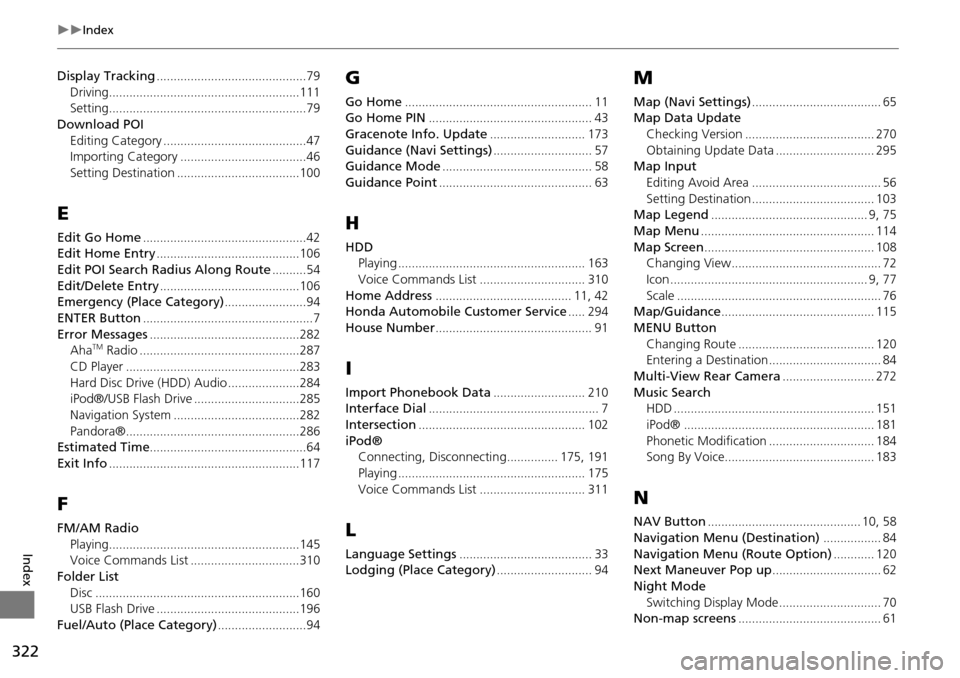
322
Index
Index
Display Tracking............................................79
Driving........................................................111Setting..........................................................79
Download POIEditing Category
..........................................47Importing Category.....................................46
Setting Destination....................................100
E
Edit Go Home................................................42Edit Home Entry..........................................106
Edit POI Search Radius Along Route..........54
Edit/Delete Entry.........................................106Emergency (Place Category)........................94
ENTER Button..................................................7
Error Messages............................................282AhaTM Radio...............................................287
CD Player...................................................283
Hard Disc Drive (HDD) Audio.....................284iPod®/USB Flash Drive...............................285
Navigation System.....................................282
Pandora®...................................................286Estimated Time..............................................64
Exit Info........................................................117
F
FM/AM RadioPlaying
........................................................145Voice Commands List................................310
Folder ListDisc
............................................................160USB Flash Drive..........................................196
Fuel/Auto (Place Category)..........................94
G
Go Home....................................................... 11Go Home PIN................................................ 43
Gracenote Info. Update............................ 173
Guidance (Navi Settings)............................. 57Guidance Mode............................................ 58
Guidance Point............................................. 63
H
HDDPlaying....................................................... 163
Voice Commands List............................... 310
Home Address........................................ 11, 42Honda Automobile Customer Service..... 294
House Number.............................................. 91
I
Import Phonebook Data........................... 210Interface Dial.................................................. 7
Intersection................................................. 102
iPod®Connecting, Disconnecting............... 175, 191
Playing....................................................... 175
Voice Commands List............................... 311
L
Language Settings....................................... 33Lodging (Place Category)............................ 94
M
Map (Navi Settings)...................................... 65Map Data Update
Checking Version
...................................... 270
Obtaining Update Data............................. 295Map InputEditing Avoid Area
...................................... 56
Setting Destination.................................... 103Map Legend.............................................. 9, 75
Map Menu................................................... 114
Map Screen.................................................. 108Changing View............................................ 72
Icon.......................................................... 9, 77
Scale............................................................ 76Map/Guidance............................................. 115
MENU ButtonChanging Route
........................................ 120Entering a Destination................................. 84
Multi-View Rear Camera........................... 272
Music SearchHDD........................................................... 151
iPod®........................................................ 181
Phonetic Modification............................... 184Song By Voice............................................ 183
N
NAV Button............................................. 10, 58
Navigation Menu (Destination)................. 84
Navigation Menu (Route Option)............ 120Next Maneuver Pop up................................ 62
Night Mode
Switching Display Mode
.............................. 70Non-map screens.......................................... 61
Page 324 of 325
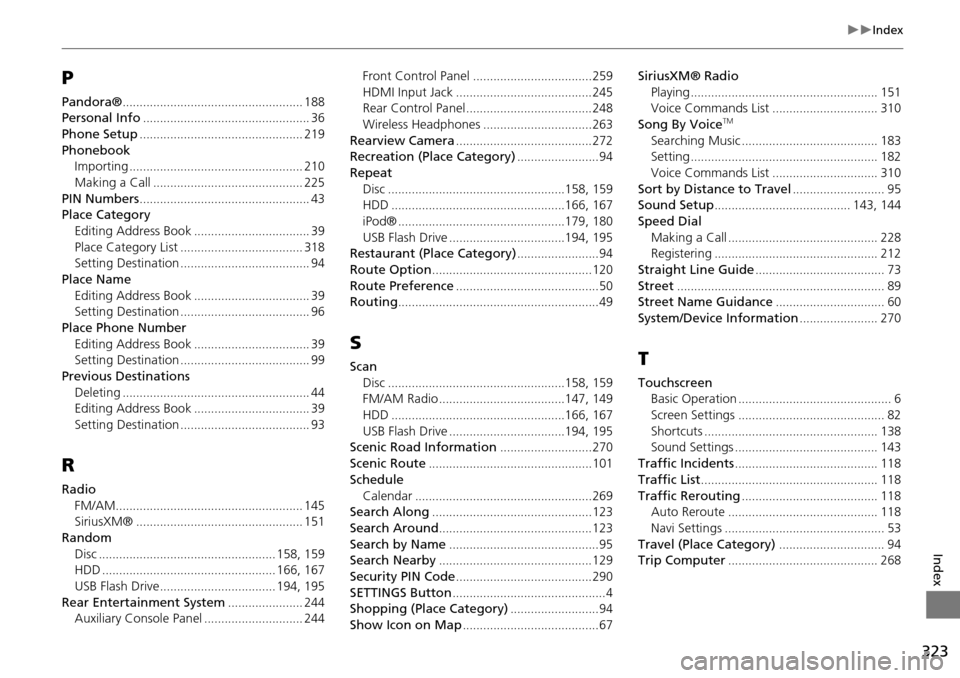
323
Index
Index
P
Pandora®..................................................... 188Personal Info................................................. 36
Phone Setup................................................ 219
PhonebookImporting................................................... 210
Making a Call............................................ 225
PIN Numbers.................................................. 43Place Category
Editing Address Book
.................................. 39
Place Category List.................................... 318Setting Destination...................................... 94
Place NameEditing Address Book
.................................. 39Setting Destination...................................... 96
Place Phone NumberEditing Address Book
.................................. 39Setting Destination...................................... 99
Previous DestinationsDeleting
....................................................... 44Editing Address Book.................................. 39
Setting Destination...................................... 93
R
RadioFM/AM
....................................................... 145SiriusXM®................................................. 151
RandomDisc
.................................................... 158, 159HDD................................................... 166, 167
USB Flash Drive.................................. 194, 195
Rear Entertainment System...................... 244Auxiliary Console Panel............................. 244
Front Control Panel...................................259
HDMI Input Jack........................................245Rear Control Panel.....................................248
Wireless Headphones................................263
Rearview Camera........................................272Recreation (Place Category)........................94
RepeatDisc
....................................................158, 159HDD...................................................166, 167
iPod®.................................................179, 180
USB Flash Drive..................................194, 195Restaurant (Place Category)........................94
Route Option...............................................120
Route Preference..........................................50Routing...........................................................49
S
ScanDisc
....................................................158, 159FM/AM Radio.....................................147, 149
HDD...................................................166, 167
USB Flash Drive..................................194, 195Scenic Road Information...........................270
Scenic Route................................................101
ScheduleCalendar
....................................................269Search Along...............................................123
Search Around.............................................123
Search by Name............................................95Search Nearby.............................................129
Security PIN Code........................................290
SETTINGS Button.............................................4Shopping (Place Category)..........................94
Show Icon on Map........................................67
SiriusXM® Radio Playing
....................................................... 151Voice Commands List............................... 310
Song By VoiceTM
Searching Music........................................ 183Setting....................................................... 182
Voice Commands List............................... 310
Sort by Distance to Travel........................... 95Sound Setup........................................ 143, 144
Speed DialMaking a Call
............................................ 228Registering................................................ 212
Straight Line Guide...................................... 73
Street............................................................. 89Street Name Guidance................................ 60
System/Device Information....................... 270
T
TouchscreenBasic Operation............................................. 6
Screen Settings........................................... 82
Shortcuts................................................... 138Sound Settings.......................................... 143
Traffic Incidents.......................................... 118
Traffic List.................................................... 118
Traffic Rerouting........................................ 118Auto Reroute............................................ 118
Navi Settings............................................... 53
Travel (Place Category)............................... 94Trip Computer............................................ 268
Page 325 of 325
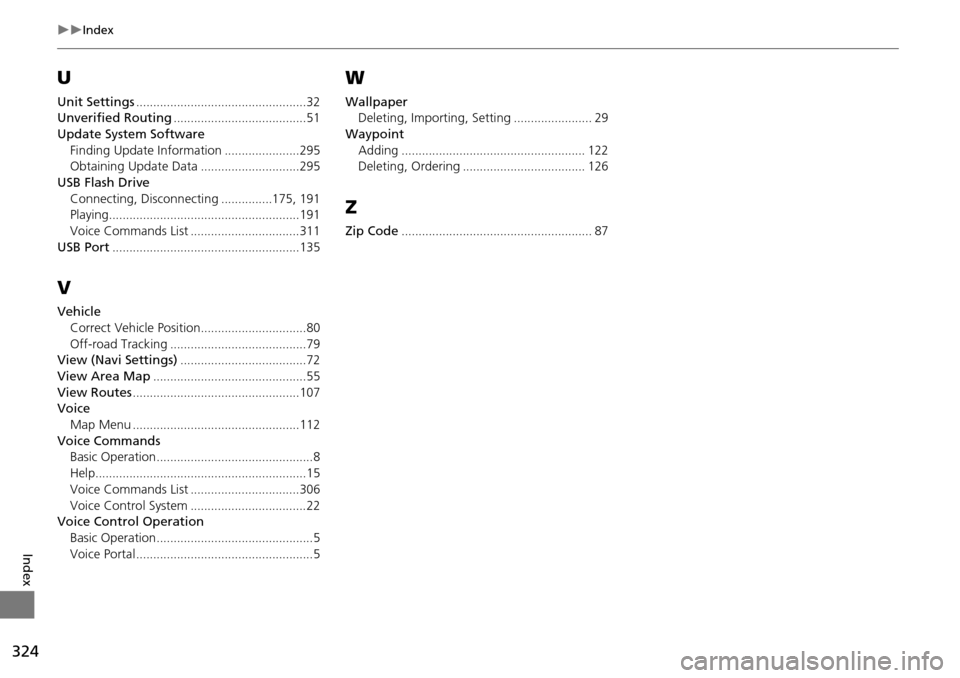
324
Index
Index
U
Unit Settings..................................................32Unverified Routing.......................................51
Update System SoftwareFinding Update Information
......................295Obtaining Update Data.............................295
USB Flash DriveConnecting, Disconnecting
...............175, 191Playing........................................................191
Voice Commands List................................311
USB Port.......................................................135
V
VehicleCorrect Vehicle Position
...............................80
Off-road Tracking........................................79View (Navi Settings).....................................72
View Area Map.............................................55
View Routes.................................................107VoiceMap Menu
.................................................112
Voice CommandsBasic Operation..............................................8
Help..............................................................15
Voice Commands List................................306
Voice Control System..................................22Voice Control Operation
Basic Operation
..............................................5
Voice Portal....................................................5
W
WallpaperDeleting, Importing, Setting....................... 29
Waypoint
Adding
...................................................... 122Deleting, Ordering.................................... 126
Z
Zip Code........................................................ 87