HONDA PRELUDE 1992 Manual Online
Manufacturer: HONDA, Model Year: 1992, Model line: PRELUDE, Model: HONDA PRELUDE 1992Pages: 225, PDF Size: 2.1 MB
Page 81 of 225
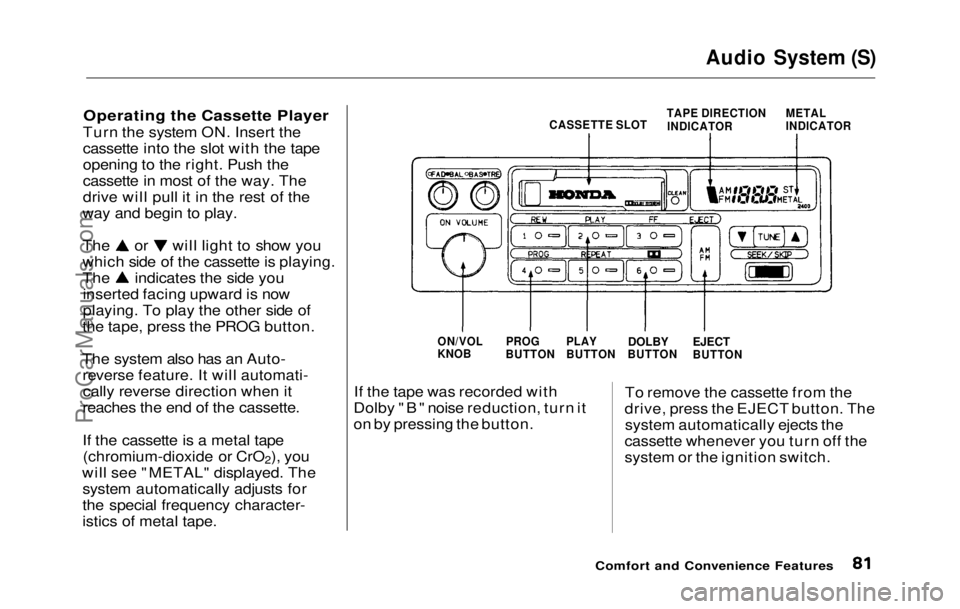
Audio System (S)
Operating the Cassette Player
Turn the system ON. Insert the
cassette into the slot with the tape
opening to the right. Push the
cassette in most of the way. The
drive will pull it in the rest of the
way and begin to play. The or will light to show you
which side of the cassette is playing.
The indicates the side you
inserted facing upward is now
playing. To play the other side of
the tape, press the PROG button.
The system also has an Auto- reverse feature. It will automati-cally reverse direction when it
reaches the end of the cassette.
If the cassette is a metal tape (chromium-dioxide or CrO 2), you
will see "METAL" displayed . The
system automaticall y
adjusts for
the special frequency character-
istics of metal tape. If the tape was recorded with
Dolby "B" noise reduction, turn it
on by pressing the button. To remove the cassette from the
drive, press the EJECT button. The system automatically ejects the
cassette whenever you turn off the
system or the ignition switch.
Comfort and Convenience Features
METAL
INDICATOR
TAPE DIRECTION
INDICATOR
CASSETTE SLOT
EJECT
BUTTON
DOLBY
BUTTON
PLAY
BUTTON
PROG
BUTTON
ON/VOL
KNOBProCarManuals.comMain Menu Table of Contents s t
Page 82 of 225
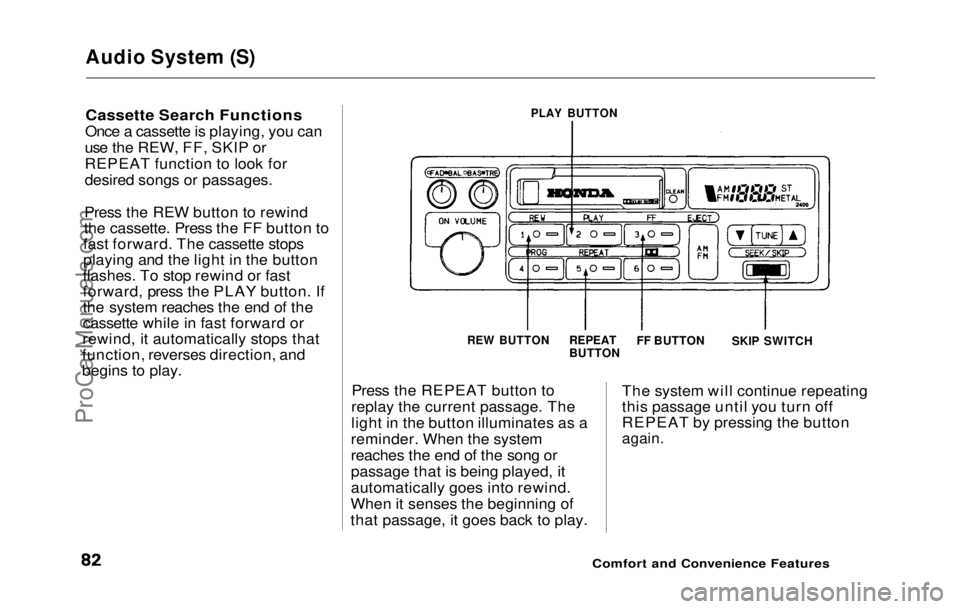
Audio System (S)
Cassette Search Functions
Once a cassette is playing, you can
use the REW, FF, SKIP or
REPEAT function to look for
desired songs or passages.
Press the REW button to rewind
the cassette. Press the FF button to
fast forward. The cassette stops
playing and the light in the button
flashes. To stop rewind or fast
forward, press the PLAY button. If
the system reaches the end of the
cassette while in fast forward or
rewind, it automatically stops that
function, reverses direction, and
begins to play.
Press the REPEAT button to
replay the current passage. The
light in the button illuminates as a
reminder. When the system
reaches the end of the song or
passage that is being played, it
automatically goes into rewind.
When it senses the beginning of
that passage, it goes back to play.The syste
m
will continue repeating
this passage until you turn off
REPEAT by pressing the button
again.
Comfort and Convenience Features
PLAY BUTTON
REW BUTTON
REPEAT
BUTTONFF BUTTON
SKIP SWITCHProCarManuals.comMain Menu Table of Contents s t
Page 83 of 225
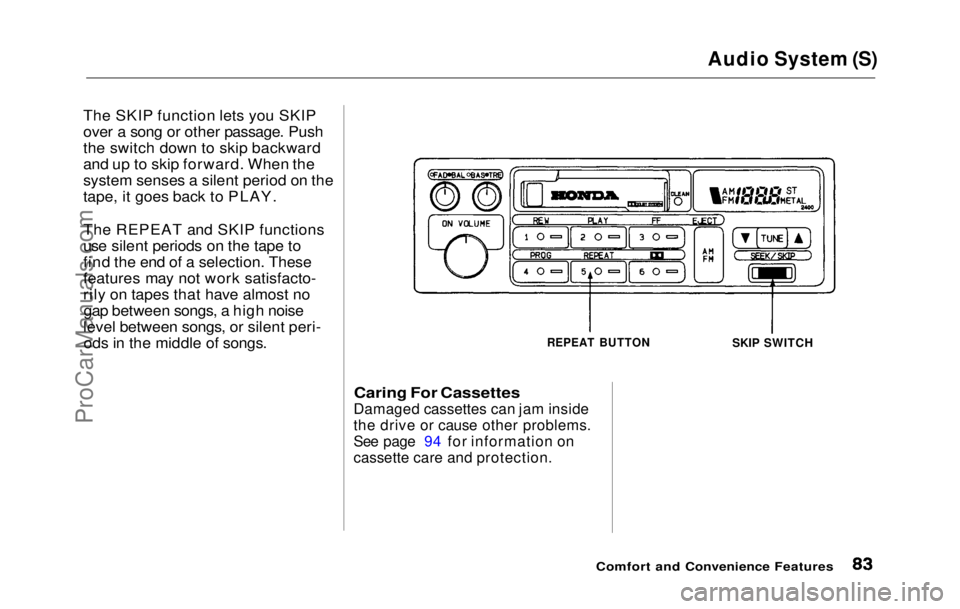
Audio System (S)
The SKIP function lets you SKIP
over a song or other passage. Push
the switch down to skip backward
and up to skip forward. When the
system senses a silent period on the
tape, it goes back to PLAY.
The REPEAT and SKIP functions
use silent periods on the tape to
find the end of a selection. These
features may not work satisfacto-
rily on tapes that have almost no gap between songs, a high noise
level between songs, or silent peri- ods in the middle of songs.
Caring For Cassettes
Damaged cassettes can jam inside
the drive or cause other problems.
See page 94 for information on
cassette care and protection.
Comfort and Convenience Features
REPEAT BUTTON
SKIP SWITCHProCarManuals.comMain Menu Table of Contents s t
Page 84 of 225
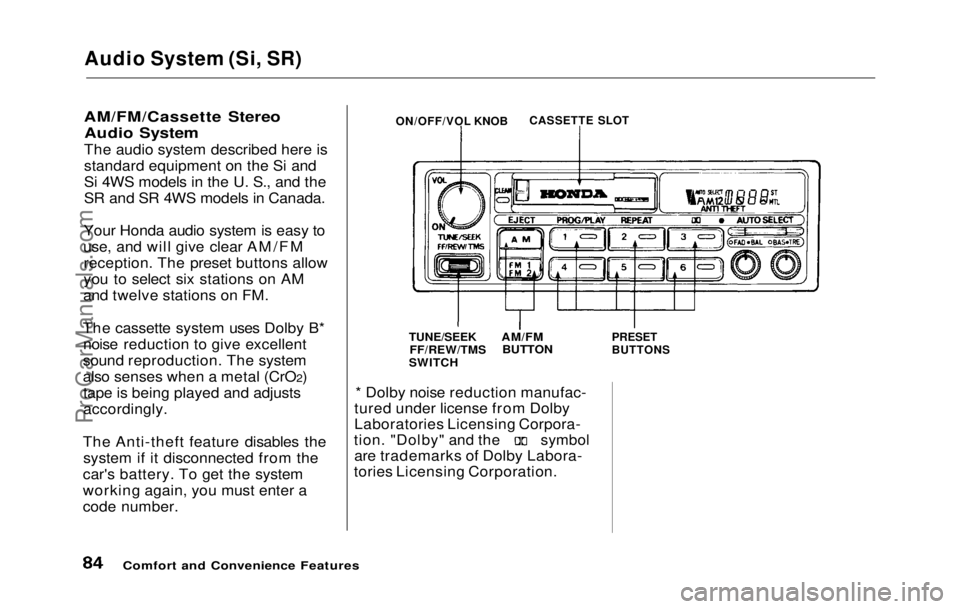
Audio System (Si, SR)
AM/FM/Cassette Stereo Audio System
The audio system described here is
standard equipment on the Si and
Si 4WS models in the U. S., and the
SR and SR 4WS models in Canada.
Your Honda audio system is easy to
use, and will give clear AM/FM reception. The preset buttons allow
you to select six stations on AM
and twelve stations on FM.
The cassette system uses Dolby B* noise reduction to give excellent
sound reproduction. The system
also senses when a metal (CrO 2)
tape is being played and adjusts
accordingly.
The Anti-theft feature disables the system if it disconnected from the
car's battery. To get the system
working again, you must enter a
code number. * Dolby noise reduction manufac-
tured under license from Dolby
Laboratories Licensing Corpora-
tion. "Dolby" and the symbol
are trademarks of Dolby Labora-
tories Licensing Corporation.
Comfort and Convenience Features
ON/OFF/VOL KNOB
CASSETTE SLOT
PRESET
BUTTONS
AM/FM
BUTTON
TUNE/SEEK
FF/REW/TMS
SWITCHProCarManuals.comMain Menu Table of Contents s t
Page 85 of 225
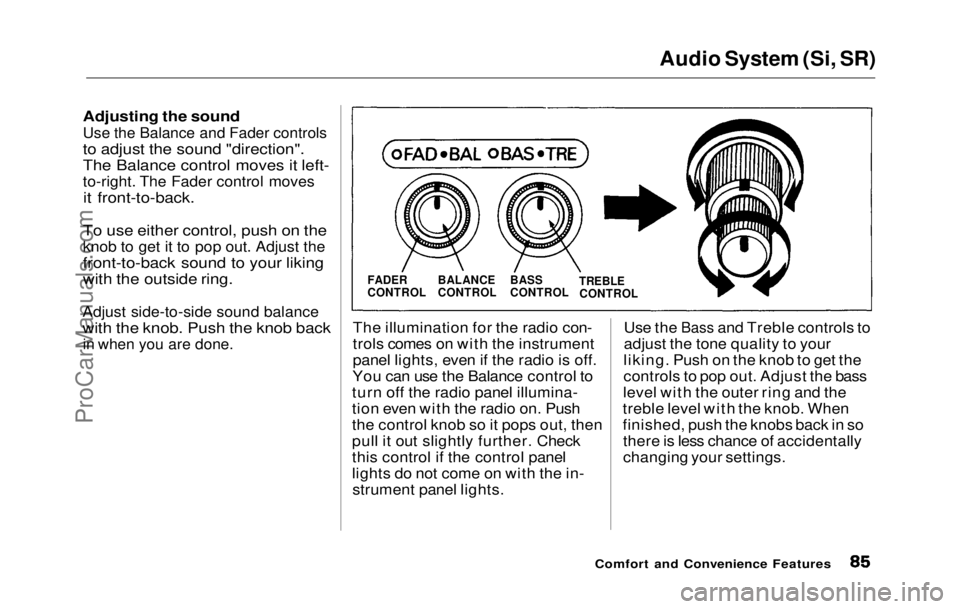
Audio System (Si, SR)
Adjusting the soundUse the Balance and Fader controls
to adjust the sound "direction".
The Balance control moves it left-
to-right. The Fader control moves
it front-to-back.
To use either control, push on the
knob to get it to pop out. Adjust the
front-to-back sound to your liking
with the outside ring.
Adjust side-to-side sound balance
with the knob. Push the knob back
in when you are done.
The illuminatio n
for the radio con-
trols comes on with the instrument
panel lights, even if the radio is off.
You can use the Balance control to
turn off the radio panel illumina-
tion even with the radio on. Push
the control knob so it pops out, then
pull it out slightly further. Check
this control if the control panel
lights do not come on with the in- strument panel lights. Use the
Bass and Treble controls to
adjust th e
tone quality to your
liking. Push on the knob to get the
controls to pop out. Adjust the bass
level with the outer ring and the
treble level with the knob. When
finished, push the knobs back in so there is less chance of accidentally
changing your settings.
Comfort and Convenience Features
FADER
CONTROL
BALANCE
CONTROL
BASS
CONTROL
TREBLE
CONTROLProCarManuals.comMain Menu Table of Contents s t
Page 86 of 225
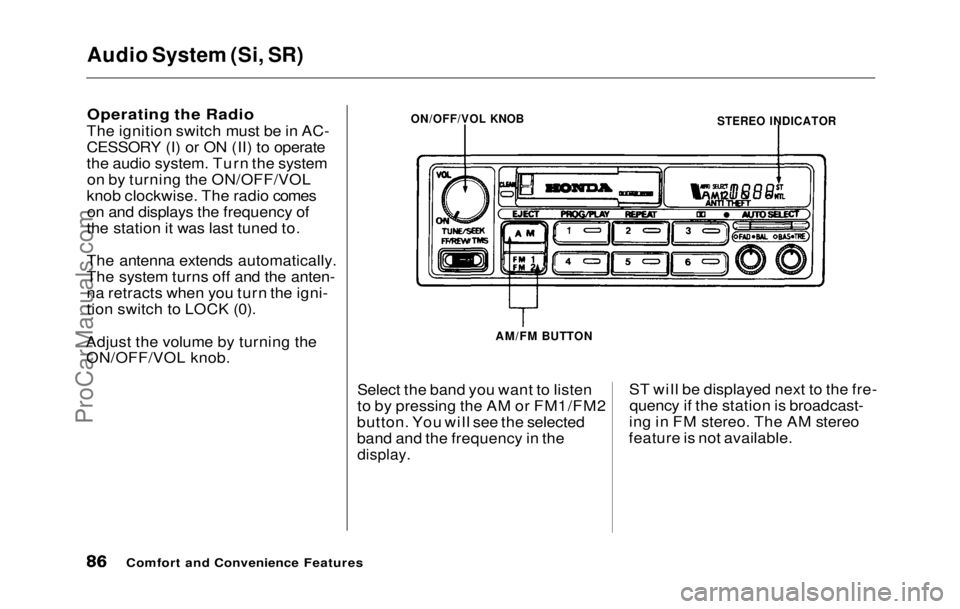
Audio System (Si, SR)
Operating the Radio
The ignition switch must be in AC-
CESSORY (I) or ON (II) to operate
the audio system. Turn the system on by turning the ON/OFF/VOL
knob clockwise. The radio comes on and displays the frequency of
the station it was last tuned to.
The antenna extends automatically.
The system turns off and the anten-
na retracts when you turn the igni-
tion switch to LOCK (0).
Adjust the volume by turning the ON/OFF/VOL knob.
Select the band you want to listen
to by pressing the AM or FM1/FM2
button. You will see the selected
band and the frequency in the
display.
ST will be displayed next to the fre-
quency if the station is broadcast-
ing in FM stereo. The AM stereo
feature is not available.
Comfort and Convenience Features
STEREO INDICATOR
ON/OFF/VOL KNOB
AM/FM BUTTONProCarManuals.comMain Menu Table of Contents s t
Page 87 of 225
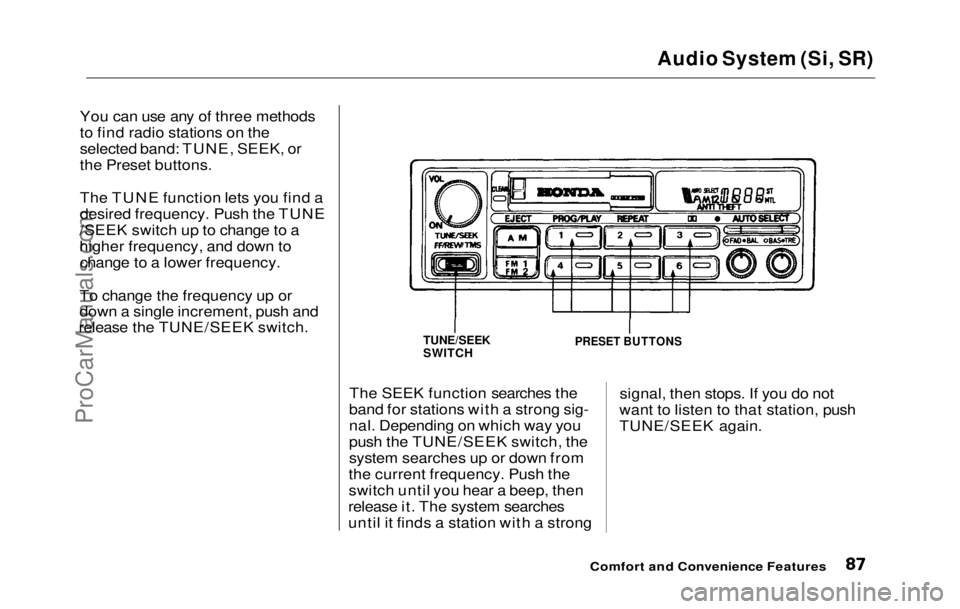
Audio System (Si, SR)
You can use any of three methods
to find radio stations on the
selected band: TUNE, SEEK, or
the Preset buttons.
The TUNE function lets you find a
desired frequency. Push the TUNE
/SEEK switch up to change to a
higher frequency, and down to change to a lower frequency.
To change the frequency up or
down a single increment, push and
release the TUNE/SEEK switch.
The SEEK function searches the
band for stations with a strong sig-
nal. Depending on which way you
push the TUNE/SEEK switch, the
system searches up or down from
the current frequency. Push the
switch until you hear a beep, then
release it. The system searches
until it finds a station with a strong signal, then stops. If you do not
want to listen to that station, push
TUNE/SEEK again.
Comfort and Convenience Features
TUNE/SEEK
SWITCH
PRESET BUTTONSProCarManuals.comMain Menu Table of Contents s t
Page 88 of 225
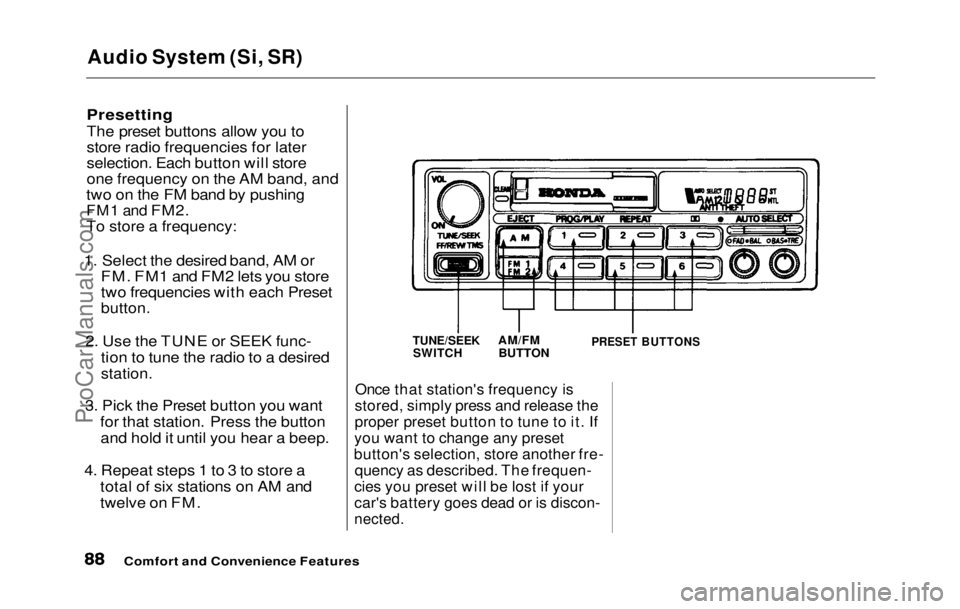
Audio System (Si, SR)
Presetting
The preset buttons allow you to
store radio frequencies for later
selection. Each button will store
one frequency on the AM band, and
two on the FM band by pushing
FM1 and
FM2.
To store a frequency:
1. Select the desired band, AM or FM. FM1 and FM2 lets you store
two frequencies with each Preset
button.
2. Use the TUNE or SEEK func- tion to tune the radio to a desired
station.
3. Pick the Preset button you want for that station. Press the buttonand hold it until you hear a beep.
4. Repeat steps 1 to 3 to store a total of six stations on AM and
twelve on FM.
Once that station's frequency is
stored, simply press and release the
proper preset button to tune to it. If
you want to change any preset
button's selection, store another fre- quency as described. The frequen-
cies you preset will be lost if your
car's battery goes dead or is discon-
nected.
Comfort and Convenience Features
TUNE/SEEK
SWITCH
AM/FM
BUTTON
PRESET BUTTONSProCarManuals.comMain Menu Table of Contents s t
Page 89 of 225
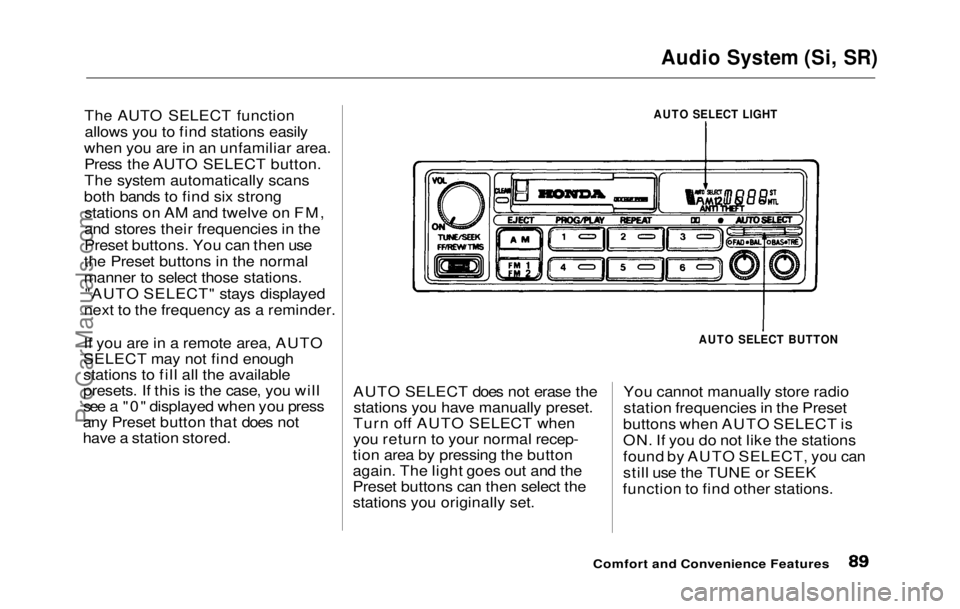
Audio System (Si, SR)
The AUTO SELECT function allows you to find stations easily
when you are in an unfamiliar area. Press the AUTO SELECT button.
The system automatically scans
both bands to find six strong stations on AM and twelve on FM,
and stores their frequencies in the
Preset buttons. You can then use
the Preset buttons in the normal
manner to select those stations. "AUTO SELECT" stays displayed
next to the frequency as a reminder.
If you are in a remote area, AUTO
SELECT may not find enough
stations to fill all the available
presets. If this is the case, you will
see a "0" displayed when you press
any Preset button that does not
have a station stored. AUTO SELECT does not erase the
stations you have manually preset.
Turn off AUTO SELECT when
you return to your normal recep-
tion area by pressing the button
again. The light goes out and the
Preset buttons can then select the
stations you originally set. You cannot manually store radio
station frequencies in the Preset
buttons when AUTO SELECT is
ON. If you do not like the stations
found by AUTO SELECT, you can
still use the TUNE or SEEK
function to find other stations.
Comfort and Convenience Features
AUTO SELECT LIGHT
AUTO SELECT BUTTONProCarManuals.comMain Menu Table of Contents s t
Page 90 of 225
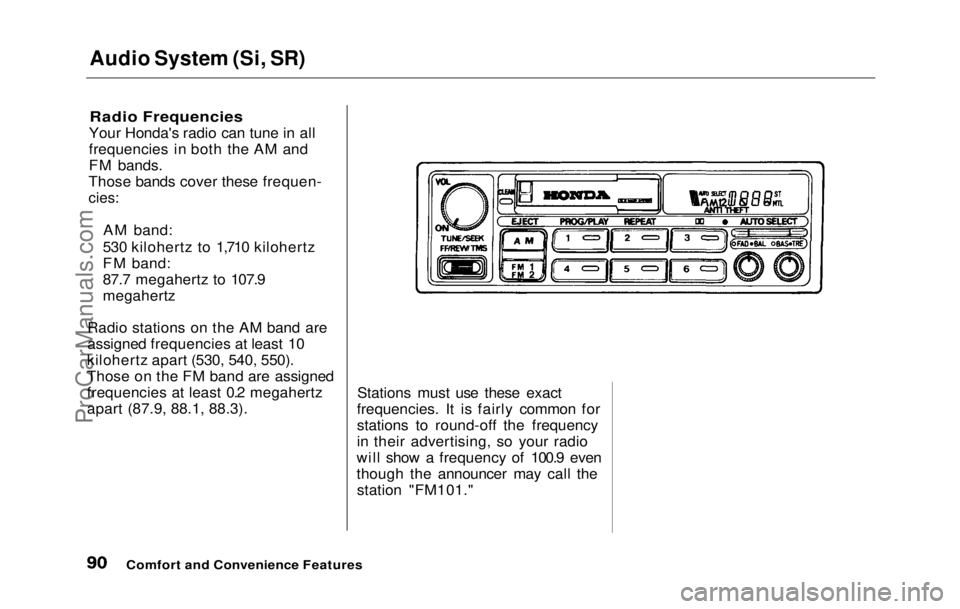
Audio System (Si, SR)
Radio Frequencies
Your Honda's radio can tune in all
frequencies in both the AM and
FM bands.
Those bands cover these frequen-
cies:
AM band:
530 kilohertz to 1,710 kilohertz
FM band:
87.7 megahertz to 107.9
megahertz
Radio stations on the AM band are
assigned frequencies at least 10
kilohertz apart (530, 540, 550).
Those on the FM band are assigned
frequencies at least 0.2 megahertz
apart (87.9, 88.1, 88.3). Stations must use these exact
frequencies. It is fairly common for
stations to round-off the frequency
in their advertising, so your radio
will show a frequency of 100.9 even
though the announcer may call the station "FM101."
Comfort and Convenience FeaturesProCarManuals.comMain Menu Table of Contents s t