HONDA PRELUDE 1992 Repair Manual
Manufacturer: HONDA, Model Year: 1992, Model line: PRELUDE, Model: HONDA PRELUDE 1992Pages: 225, PDF Size: 2.1 MB
Page 61 of 225
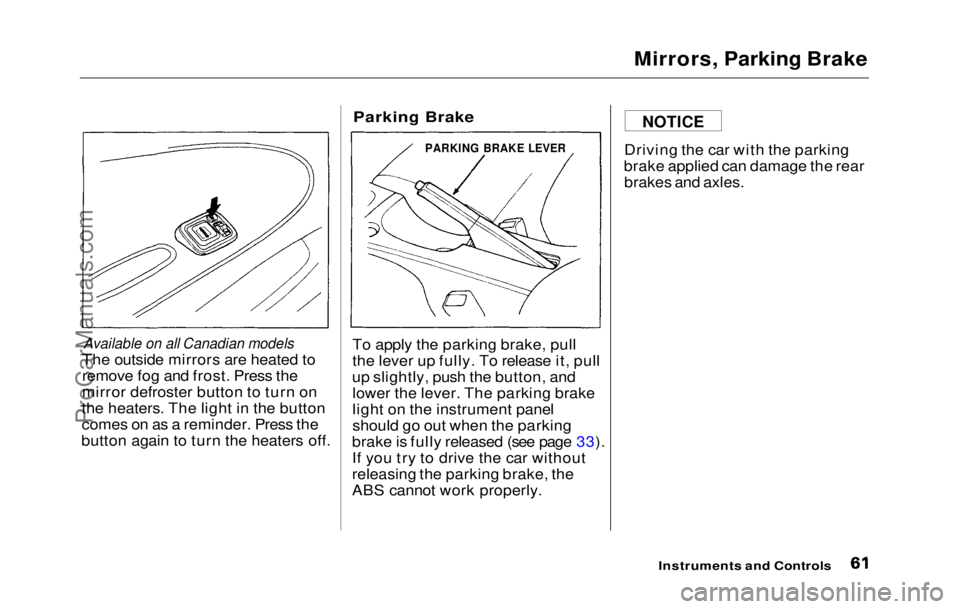
Mirrors, Parking Brake
Available on all Canadian models
The outside mirrors are heated to
remove fog and frost. Press the
mirror defroster button to turn on
the heaters. The light in the button
comes on as a reminder. Press the
button again to turn the heaters off.
Parking Brake
To apply the parking brake, pull
the lever up fully. To release it, pull
up slightly, push the button, and lower the lever. The parking brake
light on the instrument panel
should go out when the parking
brake is fully released (see page 33).
If you try to drive the car without
releasing the parking brake, the
ABS cannot work properly. Driving the car with the parking
brake applied can damage the rear brakes and axles.
Instruments and Controls
NOTICE
PARKING BRAKE LEVERProCarManuals.comMain Menu Table of Contents s t
Page 62 of 225
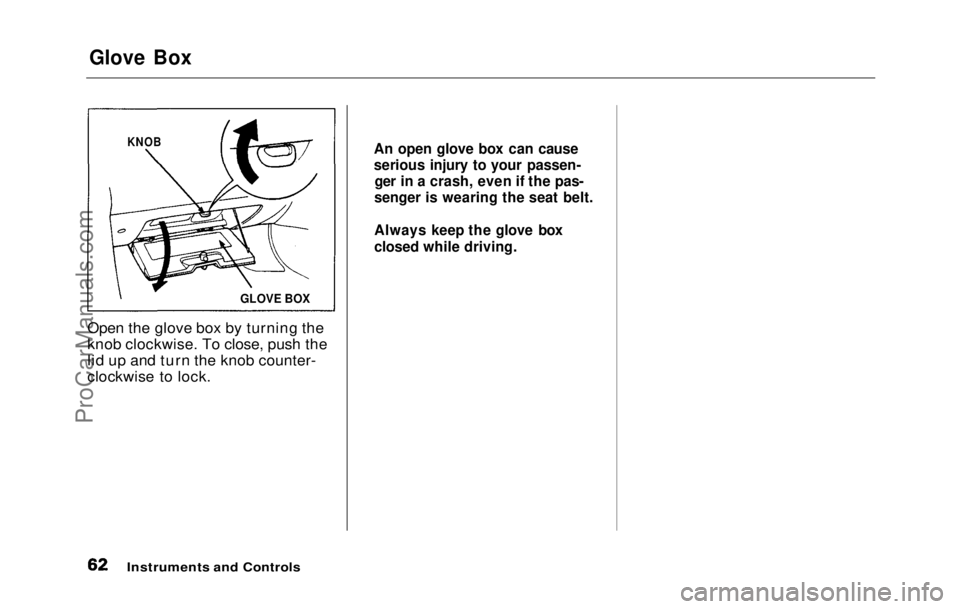
Glove Box
Open the glove box by turning the
knob clockwise. To close, push the
lid up and turn the knob counter-
clockwise to lock.
Instruments and Controls
KNOB
GLOVE BOX An open glove box can cause
serious injury to your passen-
ger in a crash, even if the pas-
senger is wearing the seat belt.
Always keep the glove box
closed while driving.ProCarManuals.comMain Menu Table of Contents s t
Page 63 of 225
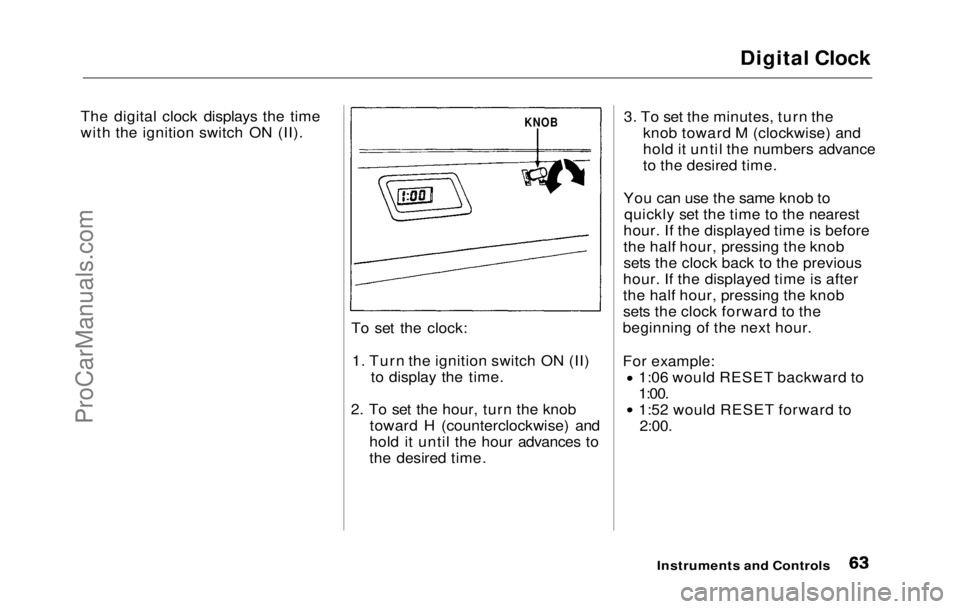
Digital Clock
The digital clock displays the time
with the ignition switch ON (II).
To set the clock:1. Turn the ignition switch ON (II)
to display the time.
2. To
set the hour, turn the knob
toward H (counterclockwise) and
hold it until the hour advances to
the desired time.
3. To
set the minutes, turn the
knob toward M (clockwise) and
hold it until the numbers advance
to the desired time.
You ca
n
use the same knob to
quickly set the time to the nearest
hour. If the displayed time is before
the half hour, pressing the knob
sets the clock back to the previous
hour. If the displayed time is after
the half hour, pressing the knob
sets the clock forward to the
beginning of the next hour.
For example: 1:06 would RESET backward to
1:00. 1:52 would RESET forward to
2:00.
Instruments and
Controls
KNOBProCarManuals.comMain Menu Table of Contents s t
Page 64 of 225
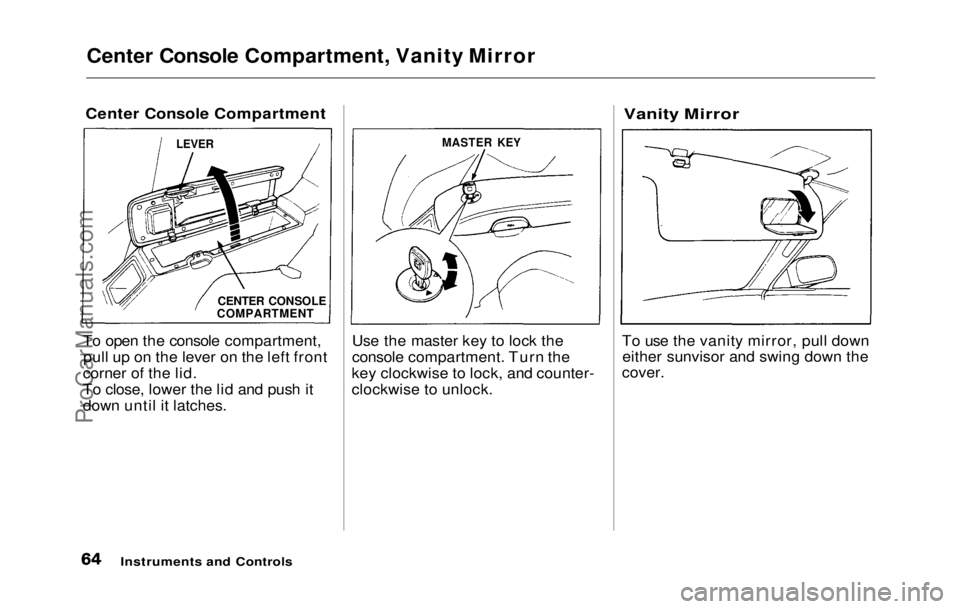
Center Console Compartment, Vanity Mirror
Center Console Compartment
To open the console compartment, pull up on the lever on the left front
corner of the lid.
To close, lower the lid and push it
down until it latches. Use the master key to lock the
console compartment. Turn the
key clockwise to lock, and counter-
clockwise to unlock.
Vanity Mirror
To use the vanity mirror, pull down either sunvisor and swing down the
cover.
Instruments and Controls
LEVER
MASTER KEY
CENTER CONSOLE
COMPARTMENTProCarManuals.comMain Menu Table of Contents s t
Page 65 of 225
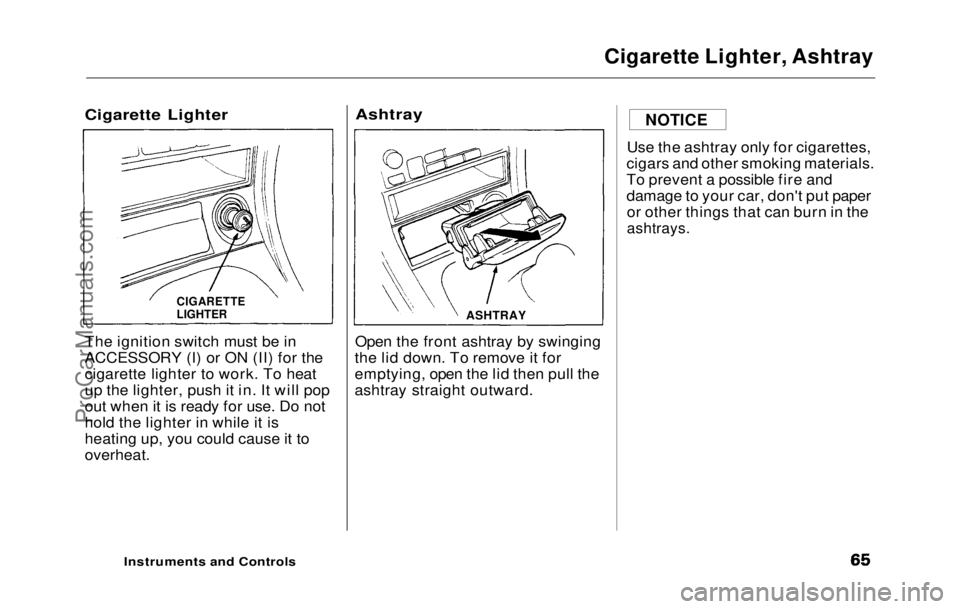
Cigarette Lighter, Ashtray
Cigarette Lighter
The ignition switch must be in
ACCESSORY (I) or ON (II) for the
cigarette lighter to work. To heat
up the lighter, push it in. It will pop
out when it is ready for use. Do not
hold the lighter in while it is
heating up, you could cause it to
overheat.
Ashtray
Open the front ashtray by swinging
the lid down. To remove it for
emptying, open the lid then pull the
ashtray straight outward. Use the ashtray only for cigarettes,
cigars and other smoking materials.
To prevent a possible fire and
damage to your car, don't put paper or other things that can burn in the
ashtrays.
Instruments and Controls
NOTICE
ASHTRAY
CIGARETTE
LIGHTERProCarManuals.comMain Menu Table of Contents s t
Page 66 of 225
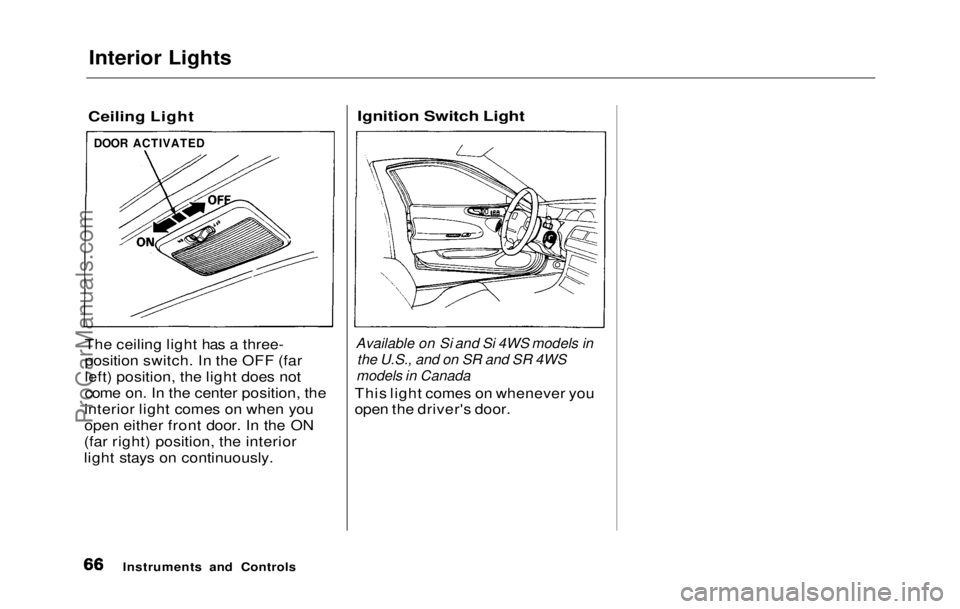
Interior Lights
Ceiling Light
The ceiling light has a three-
position switch. In the OFF (far
left) position, the light does not
come on. In the center position, the
interior light comes on when you
open either front door. In the ON
(far right) position, the interior
light stays on continuously.
Ignition Switch Light
Available on Si and Si 4WS models in
the U.S., and
on
SR and
SR
4
WS
models in Canada
This ligh t
comes on whenever you
open the driver's door.
Instruments and Controls
DOOR ACTIVATEDProCarManuals.comMain Menu Table of Contents s t
Page 67 of 225
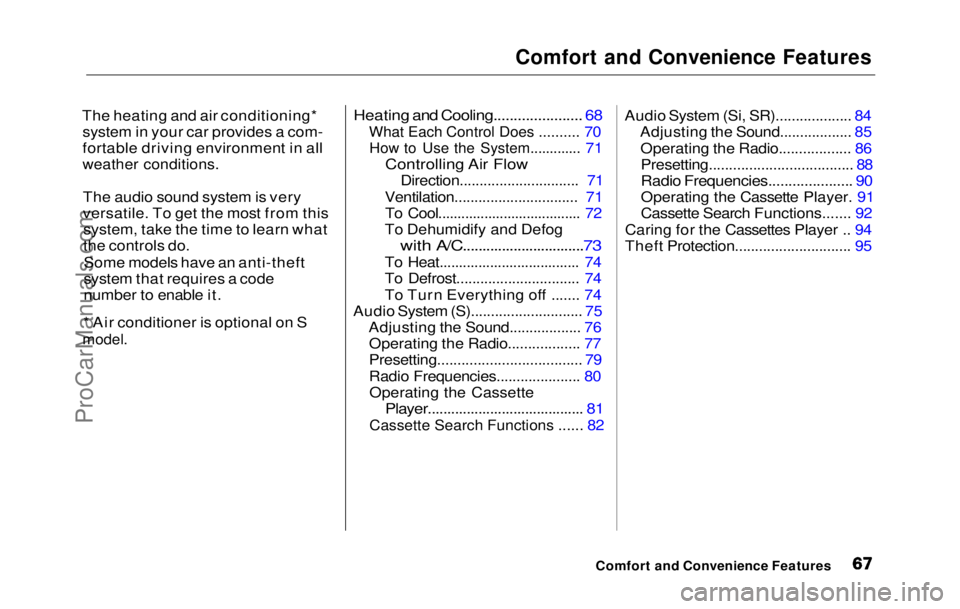
Comfort and Convenience Features
The heating and air conditioning* system in your car provides a com-
fortable driving environment in all
weather conditions.
The audio sound system is very
versatile. To get the most from thissystem, take the time to learn what
the controls do.
Some models have an anti-theft
system that requires a code
number to enable it.
* Air conditioner is optional on S
model.
Heating and Cooling...................... 68
What Each Control Does .......... 70
How to Use the System............. 71
Controlling Air Flow
Direction............................. .
71
Ventilation...............................
71
To Cool.................................... .
72
To Dehumidify and Defog
with
A/C...............................
73
To Heat.................................... 74
To Defrost............................... 74
To Turn Everything off ....... 74
Audio System (S)............................ 75
Adjusting the Sound.................. 76Operating the Radio.................. 77
Presetting.................................... 79
Radio Frequencies..................... 80Operating the Cassette
Player........................................ 81
Cassette Search Functions ...... 82 Audio Syste
m
(Si, SR)................... 84
Adjusting the Sound.................. 85
Operating the Radio.................. 86
Presetting.................................... 88
Radio Frequencies..................... 90
Operating the Cassette Player. 91
Cassette Search Functions....... 92
Caring for the Cassettes Player .. 94
Theft Protection............................. 95
Comfort and Convenience FeaturesProCarManuals.comMain Menu s t
Page 68 of 225
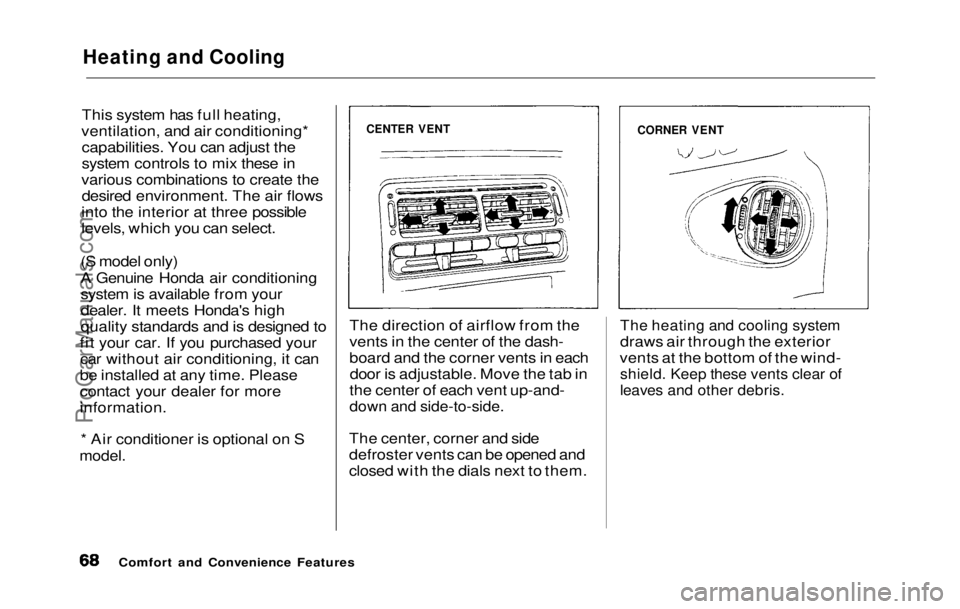
Heating and Cooling
This system has full heating,
ventilation, and air conditioning* capabilities. You can adjust the
system controls to mix these in
various combinations to create the desired environment. The air flows
into the interior at three possible
levels, which you can select.
(S model only)
A Genuine Honda air conditioning
system is available from your
dealer. It meets Honda's high
quality standards and is designed to
fit your car. If you purchased your car without air conditioning, it can
be installed at any time. Please
contact your dealer for more
information.
* Air conditioner is optional on S
model.
The direction of airflow from the
vents in the center of the dash-
board and the corner vents in each
door is adjustable. Move the tab in
the center of each vent up-and-
down and side-to-side.
The center, corner and side
defroster vents can be opened and
closed with the dials next to them.
The heating and cooling system
draws air through the exterior
vents at the bottom of the wind-
shield. Keep these vents clear of
leaves and other debris.
Comfort and Convenience Features
CENTER VENT
CORNER VENTProCarManuals.comMain Menu Table of Contents s t
Page 69 of 225
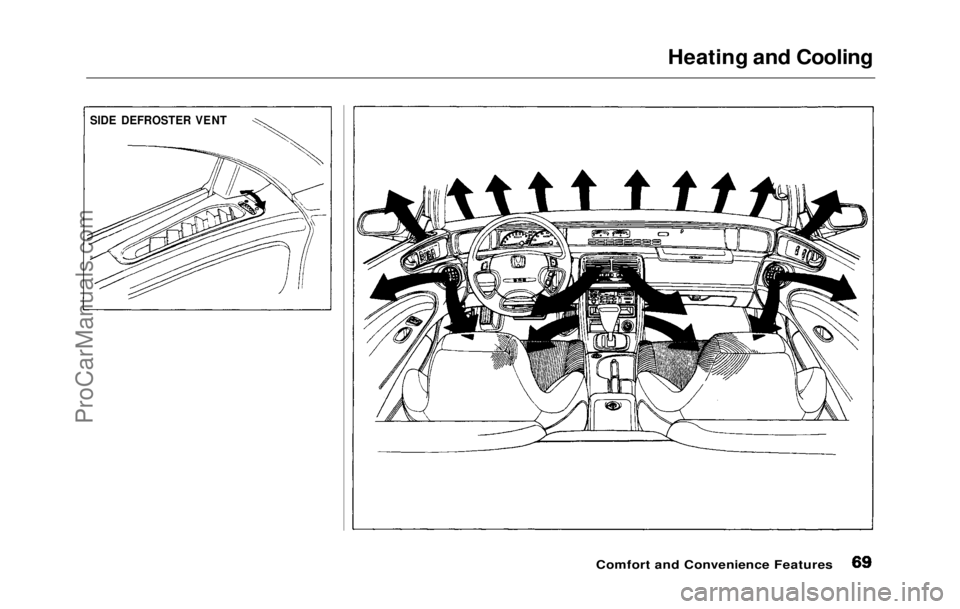
Heating and Cooling
Comfort and Convenience Features
SIDE DEFROSTER VENTProCarManuals.comMain Menu Table of Contents s t
Page 70 of 225
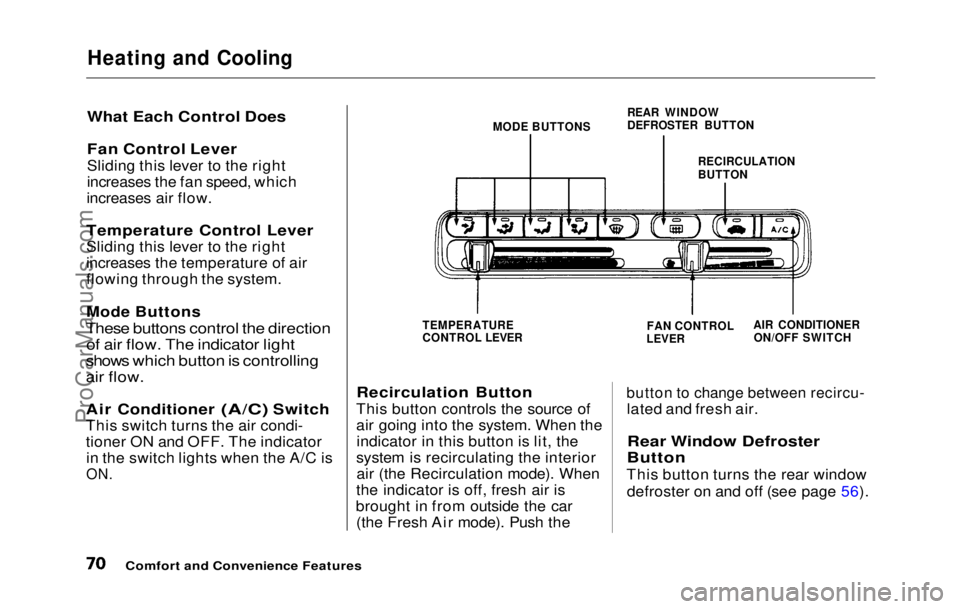
Heating and Cooling
What Each Control Does
Fan Control Lever
Sliding this lever to the right
increases the fan speed, which
increases air flow.
Temperature Control Lever
Sliding this lever to the right
increases the temperature of air
flowing through the system.
Mode Buttons
These buttons control the direction of air flow. The indicator light
shows which button is controlling
air flow.
Air Conditioner (A/C) Switch
This switc h
turns the air condi-
tioner ON and OFF. The indicator in the switch lights when the A/C is
ON. MODE BUTTONS
REAR WINDOW
DEFROSTER BUTTON
RECIRCULATION
BUTTON
TEMPERATURE
CONTROL LEVER
Recirculation Button
This button controls the source of
air going into the system. When the indicator in this button is lit, the
system is recirculating the interior air (the Recirculation mode). When
the indicator is off, fresh air is
brought in from outside the car (the Fresh Air mode). Push the
FAN CONTROL
LEVER AIR CONDITIONER
ON/OFF SWITCH
button to change between recircu-
lated and fresh air.
Rear Window Defroster
Button
This button turns the rear window defroster on and off (see page 56).
Comfort and Convenience FeaturesProCarManuals.comMain Menu Table of Contents s t