HONDA PRELUDE 1992 Manual PDF
Manufacturer: HONDA, Model Year: 1992, Model line: PRELUDE, Model: HONDA PRELUDE 1992Pages: 225, PDF Size: 2.1 MB
Page 71 of 225
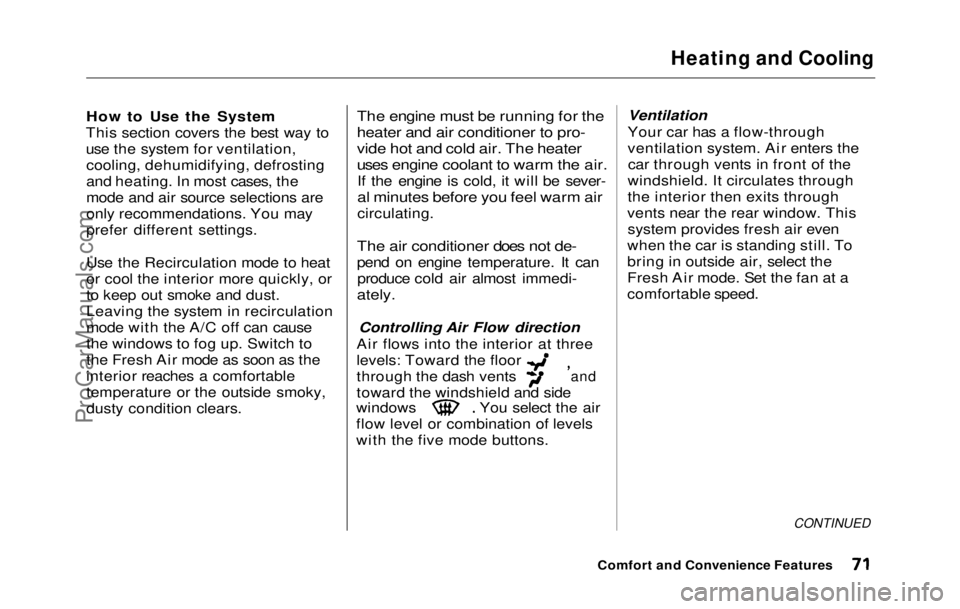
Heating and Cooling
How to Use the System
This section covers the best way to
use the system for ventilation, cooling, dehumidifying, defrosting
and heating. In most cases, the
mode and air source selections are
only recommendations. You may
prefer different settings.
Use the Recirculation mode to heat
or cool the interior more quickly, or
to keep out smoke and dust.
Leaving the system in recirculation
mode with the A/C off can cause
the windows to fog up. Switch to
the Fresh Air mode as soon as the
interior reaches a comfortable
temperature or the outside smoky,
dusty condition clears.
The engine must be running for the
heater and air conditioner to pro-
vide hot and cold air. The heater
uses engine coolant to warm the air.
If the engine is cold, it will be sever-
al minutes before you feel warm air
circulating.
The air conditioner does not de-
pend on engine temperature. It can produce cold air almost immedi-
ately.
Controlling Air Flow direction
Air flows into the interior at three
levels: Toward the floor
through the dash vents
toward the windshield and side windows You select the air
flow level or combination of levels
with th
e five mode buttons. Ventilation
Your car has a flow-through
ventilation system. Air enters the car through vents in front of the
windshield. I
t circulates through
the interior then exits through
vents nea
r the rear window. This
system provides fresh air even
when th
e car is standing still. To
bring i
n outside air, select the
Fresh Air mode. Set the fan at a
comfortable speed
.
CONTINUED
Comfort an
d Convenience Features
and
ProCarManuals.comMain Menu Table of Contents s t
Page 72 of 225
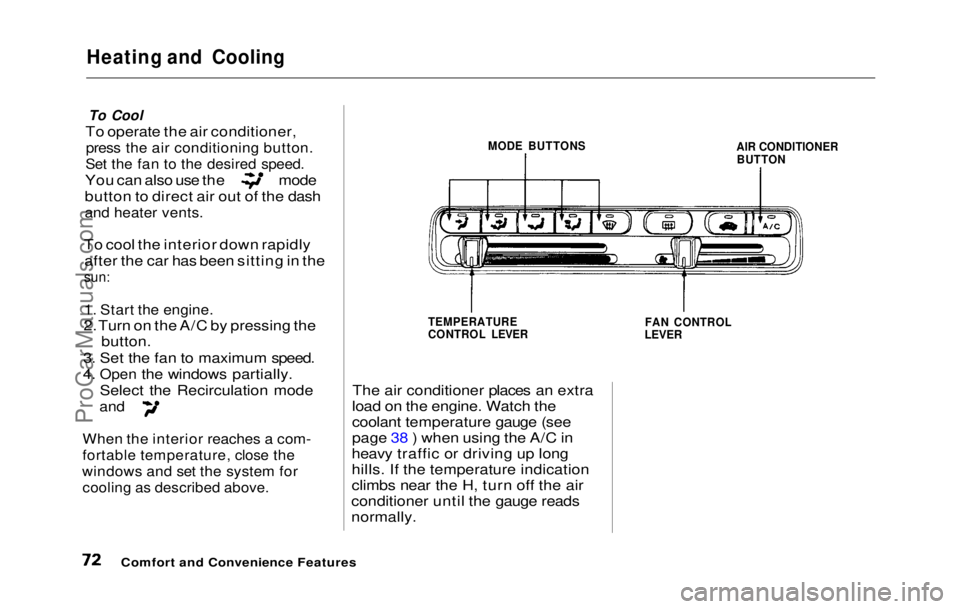
Heating and Cooling
To Cool
To operate the air conditioner,
press the air conditioning button.
Set the fan to the desired speed.
You can also use the mode
button to direct air out of the dash
and heater vents.
To cool the interior down rapidly after the car has been sitting in the
sun:
1. Start the engine.
2. Turn o
n the A/C by pressing the
button.
3. Set
the fan to maximum speed.
4.
Open the windows partially.
Select the Recirculation mode
and
When the
interior reaches a com-
fortable temperature, close the
windows and set the system for
cooling as described above.
MODE BUTTONS
AIR CONDITIONER
BUTTON
TEMPERATURE
CONTROL LEVER
The air conditioner places an extra
load on the engine. Watch the
coolant temperature gauge (see
page 38 ) when using the A/C in
heavy traffic or driving up long
hills. If the temperature indication
climbs near the H, turn off the air
conditioner until the gauge reads
normally.
FAN CONTROL
LEVER
Comfort and Convenience FeaturesProCarManuals.comMain Menu Table of Contents s t
Page 73 of 225
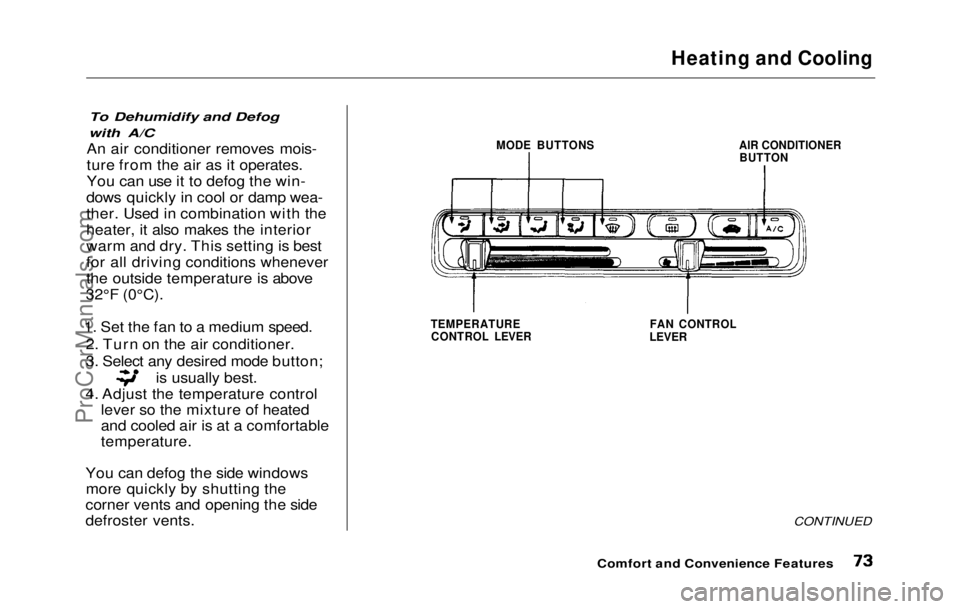
Heating and Cooling
To Dehumidify and Defog
with A/C
An air conditioner removes mois-
ture from the air as it operates.
You can use it to defog the win-
dows quickly in cool or damp wea-
ther. Used in combination with the
heater, it also makes the interior
warm and dry. This setting is best
for all driving conditions whenever
the outside temperature is above
32°F (0°C).
1. Set the fa n to a medium speed.
2. Tur n
on the air conditioner.
3. Select any desired mode button; is usually best.
4. Adjust the temperature control lever so the mixture of heated
and cooled air is at a comfortable
temperature.
You can defog the side windows more quickly by shutting the
corner vents and opening the side
defroster vents.
MODE BUTTONS
AIR CONDITIONER
BUTTON
TEMPERATURE CONTROL LEVER FAN CONTROL
LEVER
CONTINUED
Comfort and Convenience FeaturesProCarManuals.comMain Menu Table of Contents s t
Page 74 of 225
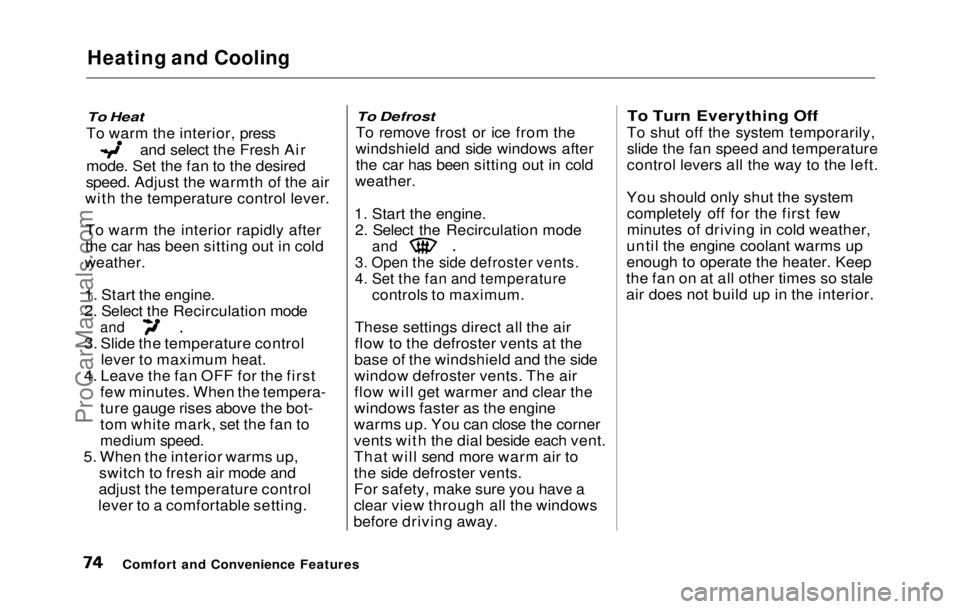
Heating and Cooling
To Heat
To warm the interior, press and select the Fresh Air
mode. Set the fan to the desired
speed. Adjust the warmth of the air
with the temperature control lever.
To warm the interior rapidly after
the car has been sitting out in cold
weather.
1. Start the engine.
2. Select
the Recirculation mode
and
3. Slide the temperature control
lever to maximum heat.
4. Leave
the fan OFF for the first
few minutes. When the tempera-
ture gauge rises above the bot-
tom white mark, set the fan to
medium speed.
5. Whe
n
the interior warms up,
switch to fresh air mode and
adjust the temperature control
lever to a comfortable setting.
To Defrost
To remove frost or ice from the
windshield and side windows after the car has been sitting out in cold
weather.
1. Start the engine.
2. Selec t
the Recirculation mode
and
3. Open
the side defroster vents.
4. Set the fan and temperature
controls to maximum.
These settings
direct all the air
flow to the defroster vents at the
base of the windshield and the side
window defroster vents. The air
flow will get warmer and clear the
windows faster as the engine
warms up. You can close the corner
vents with the dial beside each vent.
That will send more warm air to
the side defroster vents.
For safety, make sure you have a
clear view through all the windows
before driving away.
To Turn Everything Off
To shut off the system temporarily,
slide the fan speed and temperature
control levers all the way to the left.
You should only shut the system completely off for the first few
minutes of driving in cold weather,
until the engine coolant warms up
enough to operate the heater. Keep
the fan on at all other times so stale
air does not build up in the interior.
Comfort and Convenience FeaturesProCarManuals.comMain Menu Table of Contents s t
Page 75 of 225
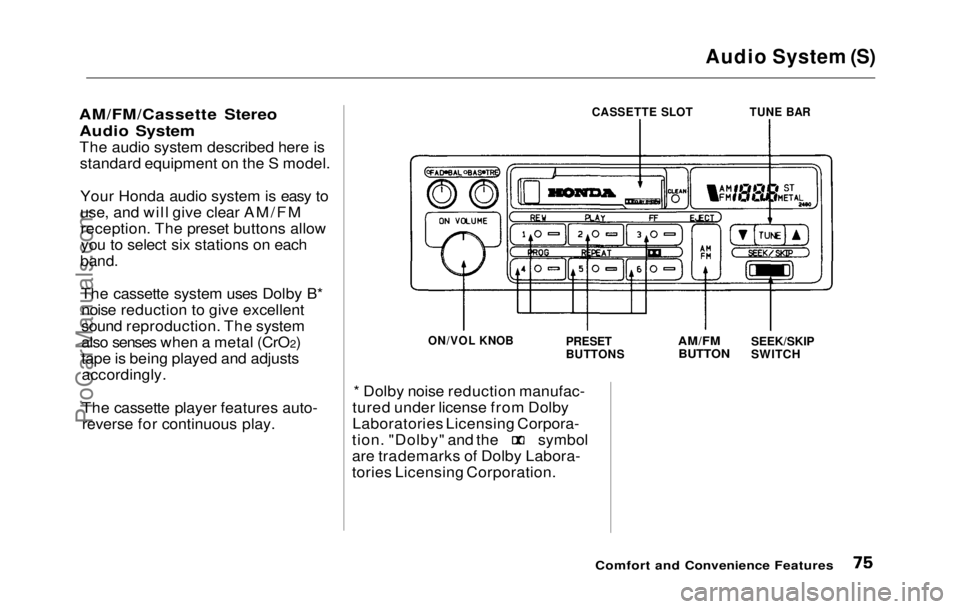
Audio System (S)
AM/FM/Cassette Stereo Audio System
The audio system described here isstandard equipment on the S model.
Your Honda audio system is easy to
use, and will give clear AM/FMreception. The preset buttons allowyou to select six stations on each
band.
The cassette system uses Dolby B*noise reduction to give excellent
sound reproduction. The system
also senses when a metal (CrO 2)
tape is being played and adjusts accordingly.
The cassette player features auto-reverse for continuous play.
CASSETTE SLOT
TUNE BAR
ON/VOL KNOB
PRESET
BUTTONS
AM/FM
BUTTON
SEEK/SKIP
SWITCH
* Dolby noise reduction manufac-
tured under license from Dolby
Laboratories Licensing Corpora- tion. "Dolby" and the symbol
are trademarks of Dolby Labora-
tories Licensing Corporation.
Comfort and Convenience FeaturesProCarManuals.comMain Menu Table of Contents s t
Page 76 of 225
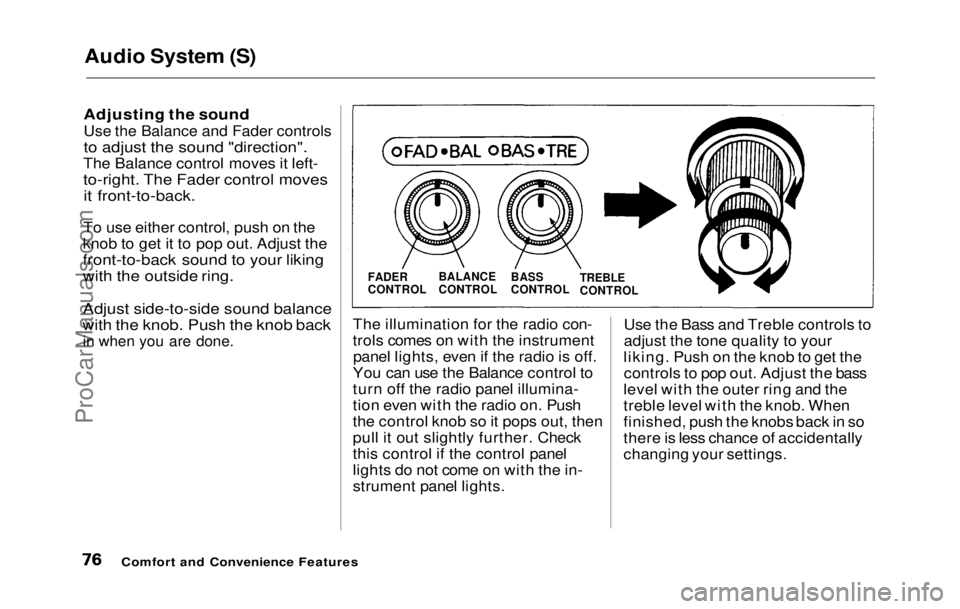
Audio System (S)
Adjusting the soundUse the Balance and Fader controls
to adjust the sound "direction".
The Balance control moves it left-
to-right. The Fader control moves it front-to-back.
To use either control, push on the
knob to get it to pop out. Adjust the
front-to-back sound to your liking
with the outside ring.
Adjust side-to-side sound balance
with the knob. Push the knob back
in when you are done.
The illuminatio n
for the radio con-
trols comes on with the instrument panel lights, even if the radio is off.
You can use the Balance control to
turn off the radio panel illumina-
tion even with the radio on. Push
the control knob so it pops out, then
pull it out slightly further. Check
this control if the control panel
lights do not come on with the in-
strument panel lights. Use the Bass and Treble controls to
adjust the tone quality to your
liking. Push on the knob to get the controls to pop out. Adjust the bass
level with the outer ring and the
treble level with the knob. When
finished, push the knobs back in so
there is less chance of accidentally
changing your settings.
Comfort and Convenience Features
FADER
CONTROL
BALANCE
CONTROL
BASS
CONTROL
TREBLE
CONTROLProCarManuals.comMain Menu Table of Contents s t
Page 77 of 225
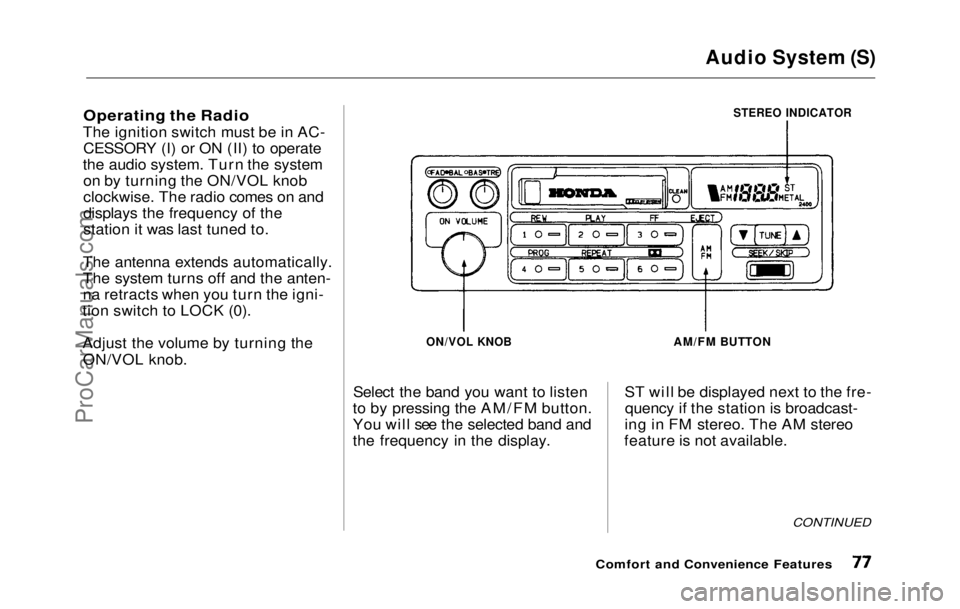
Audio System (S)
Operating the Radio
The ignition switch must be in AC- CESSORY (I) or ON (II) to operate
the audio system. Turn the system on by turning the ON/VOL knob
clockwise. The radio comes on and
displays the frequency of the
station it was last tuned to.
The antenna extends automatically.
The system turns off and the anten-
na retracts when you turn the igni-
tion switch to LOCK (0).
Adjust the volume by turning the
ON/VOL knob.
STEREO INDICATOR
ON/VOL KNOB
Select the band you want to listen
to by pressing the AM/FM button.
You will see the selected band and
the frequency in the display.
AM/FM BUTTON
ST will be displayed next to the fre- quency if the station is broadcast-
ing in FM stereo. The AM stereo
feature is not available.
CONTINUED
Comfort and Convenience FeaturesProCarManuals.comMain Menu Table of Contents s t
Page 78 of 225
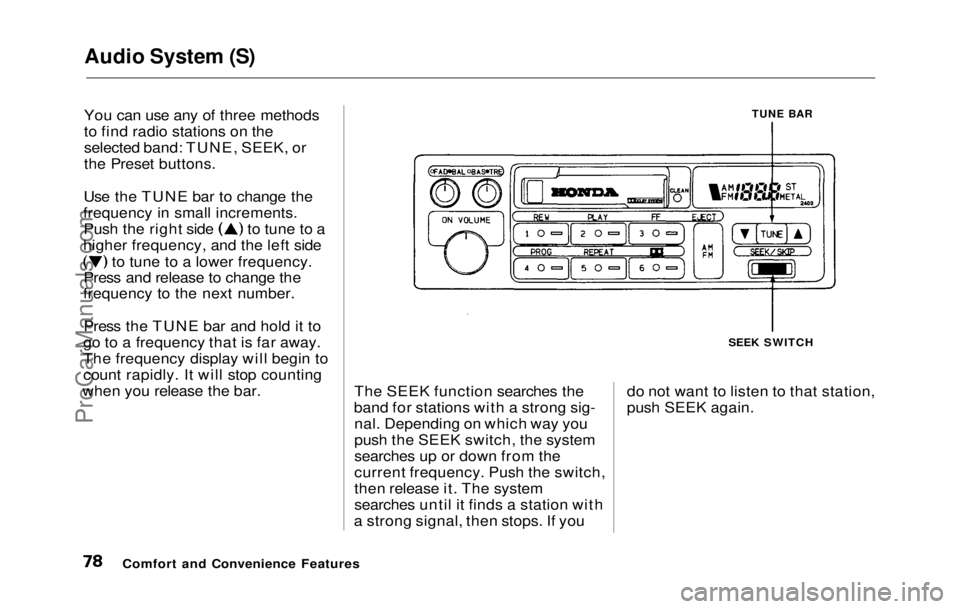
Audio System (S)
You can use any of three methods
to find radio stations on the
selected band: TUNE, SEEK, or
the Preset buttons.
Use the TUNE bar to change the
frequency in small increments. Push the right side to tune to a
higher frequency, and the left side to tune to a lower frequency.
Press and release to change the
frequency to the next number.
Press the TUNE bar and hold it to
go to a frequency that is far away.
The frequency display will begin to
count rapidly. It will stop counting
when you release the bar.
TUNE BAR
The SEEK function searches the
band for stations with a strong sig- nal. Depending on which way you
push the SEEK switch, the system
searches up or down from the
current frequency. Push the switch,
then release it. The system
searches until it finds a station with
a strong signal, then stops. If you SEEK SWITCH
do not want to listen to that station,
push SEEK again.
Comfort and Convenience FeaturesProCarManuals.comMain Menu Table of Contents s t
Page 79 of 225
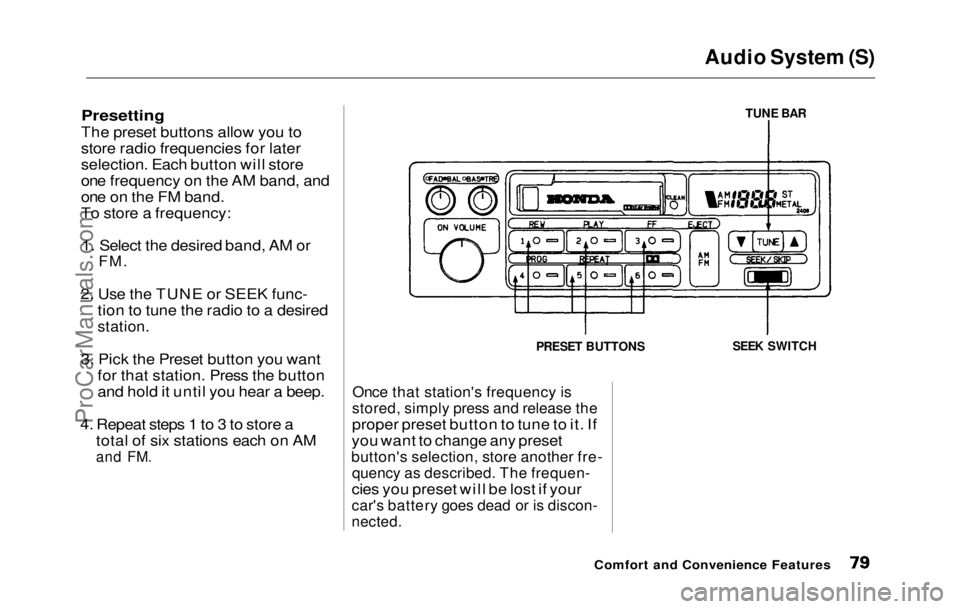
Audio System (S)
Presetting
The preset buttons allow you to
store radio frequencies for later
selection. Each button will store
one frequency on the AM band, and
one on the FM band.
To store a frequency:
1. Select the desired band, AM or
FM.
2. Use
the TUNE or SEEK func-
tion to tune the radio to a desired
station.
3. Pic
k
the Preset button you want
for that station. Press the button
and hold it until you hear a beep.
4. Repea
t
steps 1 to 3 to store a
total of six stations each on AM
and
FM.
Once tha
t
station's frequency is
stored, simply press and release the
proper preset button to tune to it. If
you want to change any preset
button's selection, store another fre-
quency as described. The frequen-
cies you preset will be lost if your
car's battery goes dead or is discon-
nected.
Comfort and Convenience Features
TUNE BAR
SEEK SWITCH
PRESET BUTTONSProCarManuals.comMain Menu Table of Contents s t
Page 80 of 225
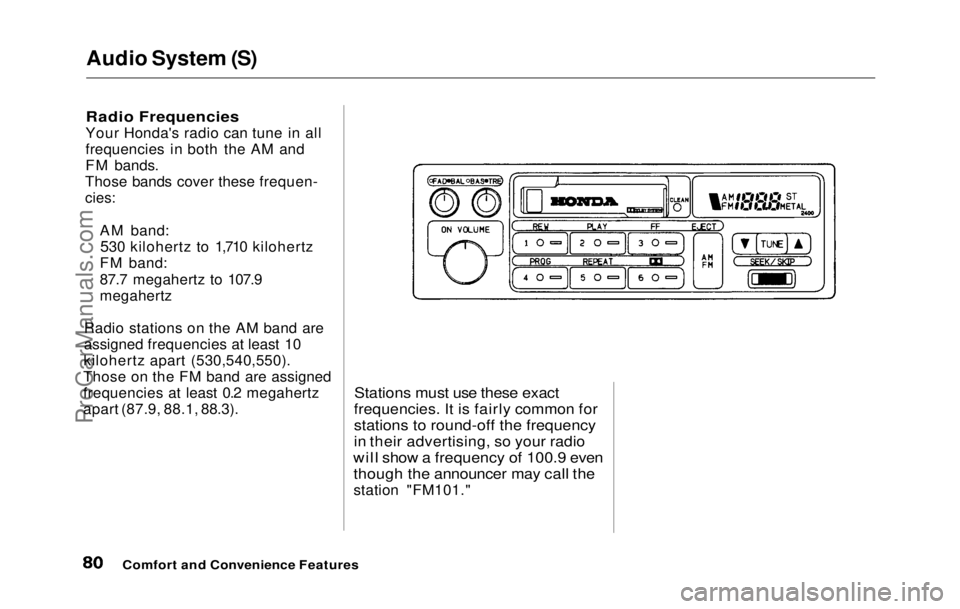
Audio System (S)
Radio Frequencies
Your Honda's radio can tune in all
frequencies in both the AM and
FM bands.
Those bands cover these frequen-
cies:
AM band:530 kilohertz to 1,710 kilohertz
FM band:
87.
7 megahertz to 107.9
megahertz
Radio stations on the AM band are
assigned frequencies at least 10
kilohertz apart (530,540,550).
Those on the FM band are assigned
frequencies at least 0.2 megahertz
apart (87.9, 88.1, 88.3).
Stations must use these exact
frequencies. It is fairly common for
stations to round-off the frequency
in their advertising, so your radio
will show a frequency of 100.9 even though the announcer may call the
station "FM101."
Comfort and Convenience FeaturesProCarManuals.comMain Menu Table of Contents s t