HONDA PRELUDE 2000 (in English) Manual Online
Manufacturer: HONDA, Model Year: 2000, Model line: PRELUDE, Model: HONDA PRELUDE 2000Pages: 293, PDF Size: 3.43 MB
Page 81 of 293
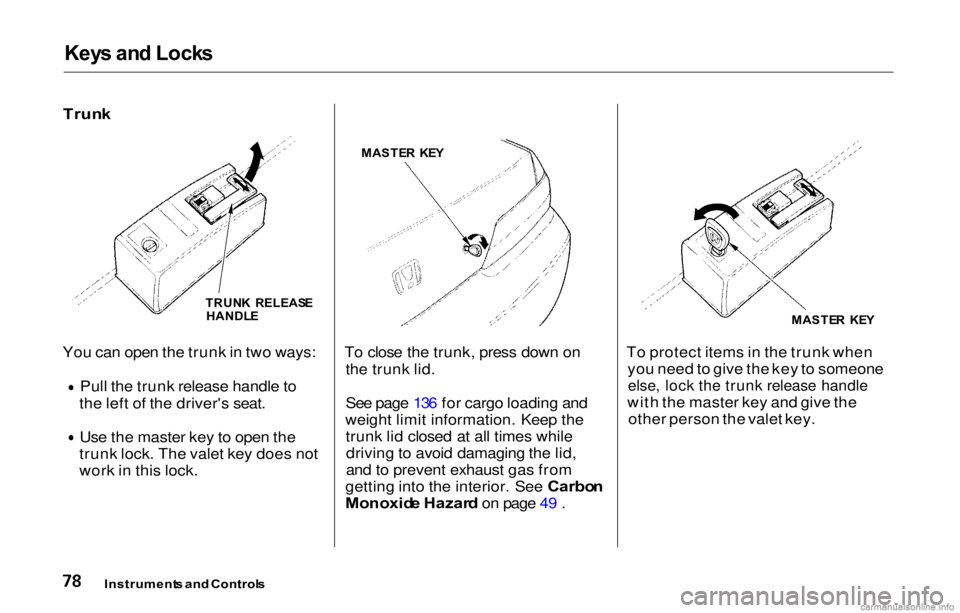
Key
s an d Lock s
Trun k
You can open the trunk in two ways: Pull the trunk release handle to
the left of the driver's seat.
Use the master key to open the
trunk lock. The valet key does not
work in this lock. To close the trunk, press down on
the trunk lid.
See page 136 for cargo loading and
weight limit information. Keep the trunk lid closed at all times whiledriving to avoid damaging the lid,
and to prevent exhaust gas from
getting into the interior. See Carbon
Monoxid e Hazar d on page 49 . To protect items in the trunk when
you need to give the key to someone
else, lock the trunk release handle
with the master key and give the other person the valet key.
Instrument s an d Control s
MASTE
R KE Y
TRUN K RELEAS E
HANDL E
MASTER KE Y
Page 82 of 293
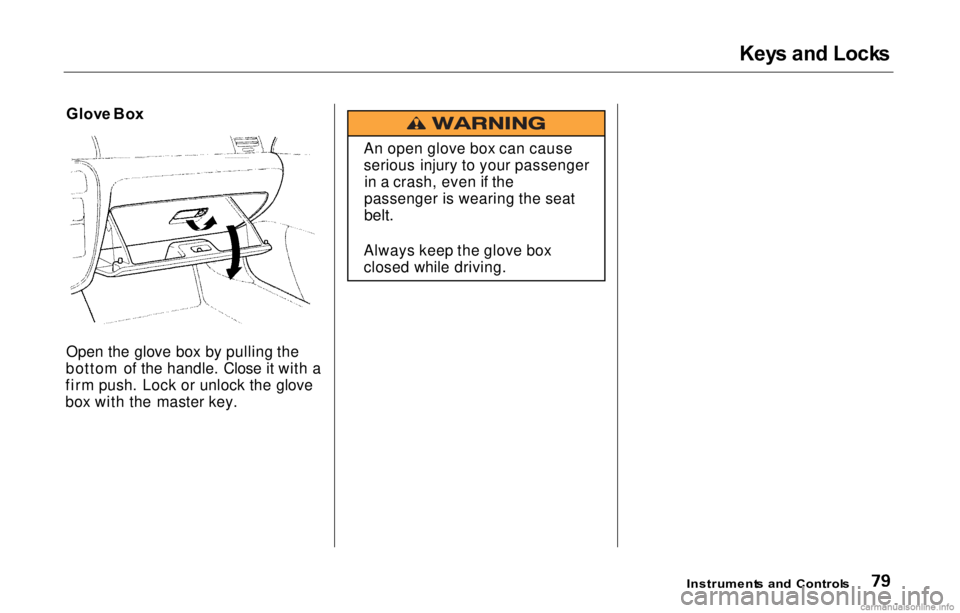
Key
s an d Lock s
Glov e Bo x
Open the glove box by pulling the
bottom of the handle. Close it with a
firm push. Lock or unlock the glove
box with the master key.
Instruments an d Control s
An open glove box can cause
serious injury to your passenger
in a crash, even if the
passenger is wearing the seat
belt.
Always keep the glove box
closed while driving.
Page 83 of 293
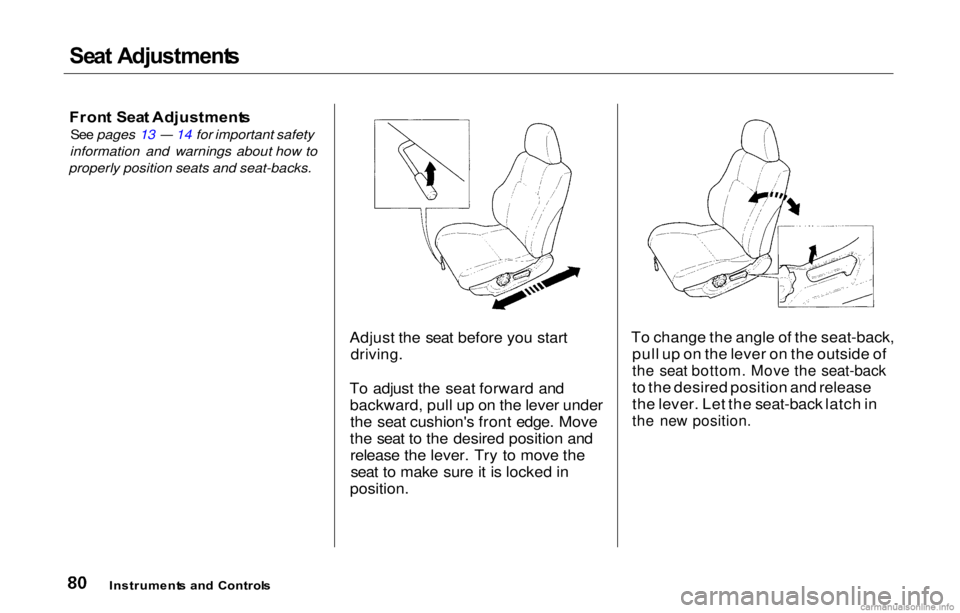
Se
at Adj ustment s
Fron t Sea t Adjustment s
See pages 13 — 14 for important safety
information and warnings about how to
properly position seats and seat-backs.
Adjust the
seat before you start
driving.
To adjust the seat forward and backward, pull up on the lever underthe seat cushion's front edge. Move
the seat to the desired position and release the lever. Try to move theseat to make sure it is locked in
position.
To change the angle of the seat-back,
pull up on the lever on the outside of
the seat bottom. Move the seat-back
to the desired position and release
the lever. Let the seat-back latch in
the new position.
Instrument s an d Control s
Page 84 of 293
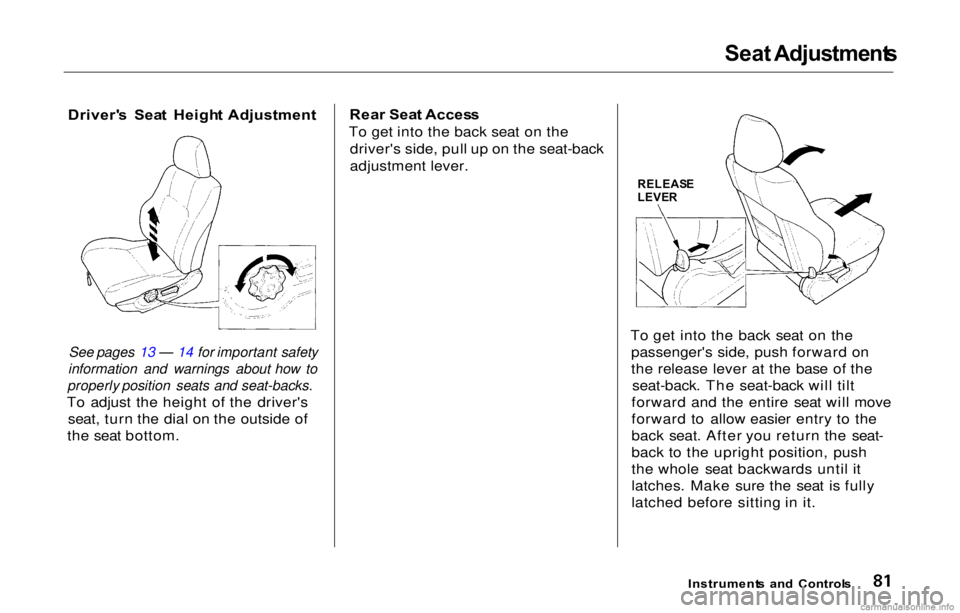
Seat
Adjustment s
Driver' s Sea t Heigh t Adjustment
See pages 13 — 14 for important safety
information and warnings about how to
properly position seats and seat-backs.
To adjust the height of the driver's seat, turn the dial on the outside of
the seat bottom. Rea
r Sea t Acces s
To get into the back seat on the driver's side, pull up on the seat-back
adjustment lever.
To get into the back seat on thepassenger's side, push forward on
the release lever at the base of the seat-back. The seat-back will tilt
forward and the entire seat will move
forward to allow easier entry to the
back seat. After you return the seat-
back to the upright position, push
the whole seat backwards until it
latches. Make sure the seat is fully
latched before sitting in it.
Instrument s an d Control s
RELEAS
E
LEVE R
Page 85 of 293
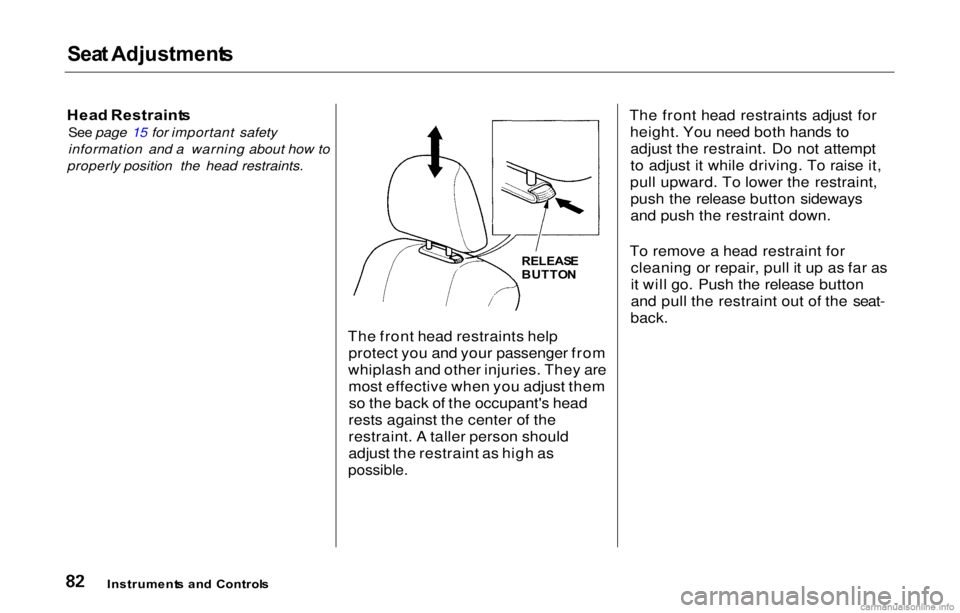
Sea
t Adjustment s
Hea d Restraint s
See page 15 for important safety
information and a warning about how to
properly
position the head restraints.
The front head restraints helpprotect you and your passenger from
whiplash and other injuries. They are most effective when you adjust themso the back of the occupant's head
rests against the center of the
restraint. A taller person should
adjust the restraint as high as
possible.
The front head restraints adjust for
height. You need both hands toadjust the restraint. Do not attempt
to adjust it while driving. To raise it,
pull upward. To lower the restraint, push the release button sideways
and push the restraint down.
To remove a head restraint for cleaning or repair, pull it up as far as
it will go. Push the release button
and pull the restraint out of the seat-
back.
Instrument s an d Control s
RELEAS
E
BUTTO N
Page 86 of 293
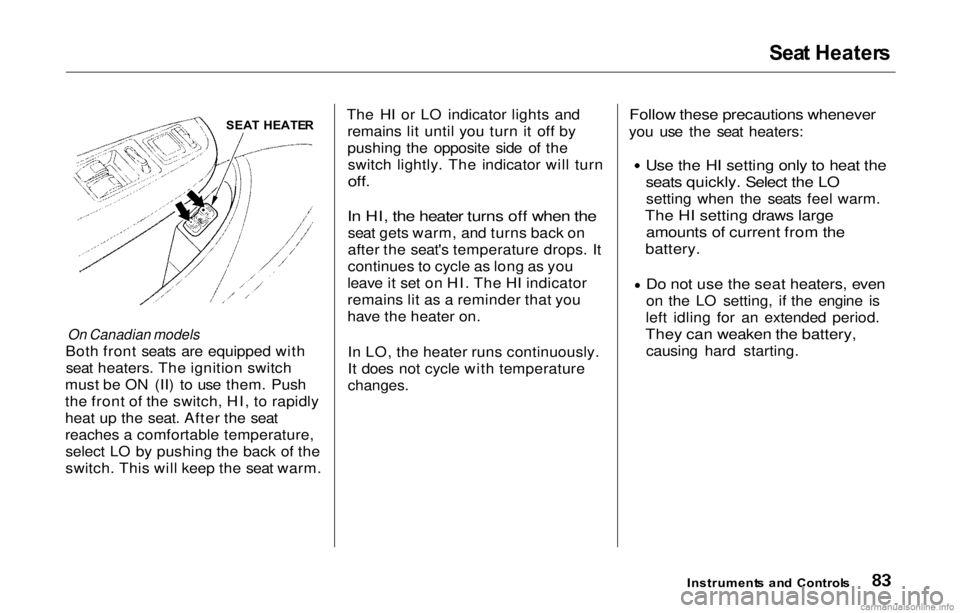
Sea
t Heater s
On Canadian models
Both front seats are equipped with seat heaters. The ignition switch
must be ON (II) to use them. Push
the front of the switch, HI, to rapidly
heat up the seat. After the seat
reaches a comfortable temperature, select LO by pushing the back of the
switch. This will keep the seat warm. The HI or LO indicator lights and
remains lit until you turn it off by
pushing the opposite side of theswitch lightly. The indicator will turn
off.
In HI, the heater turns off when the
seat gets warm, and turns back on
after the seat's temperature drops. It
continues to cycle as long as you
leave it set on HI. The HI indicator
remains lit as a reminder that you
have the heater on.
In LO, the heater runs continuously.
It does not cycle with temperature
changes.
Follow these precautions whenever
you use the seat heaters:
Use the HI setting only to heat the
seats quickly. Select the LO
setting when the seats feel warm.
The HI setting draws large amounts of current from the
battery.
Do not use the seat heaters, even
on the
LO setting, i
f the engine is
left idling for an extended period.
They can weaken the battery,
causing hard starting.
Instrument s an d Control s
SEA
T HEATE R
Page 87 of 293
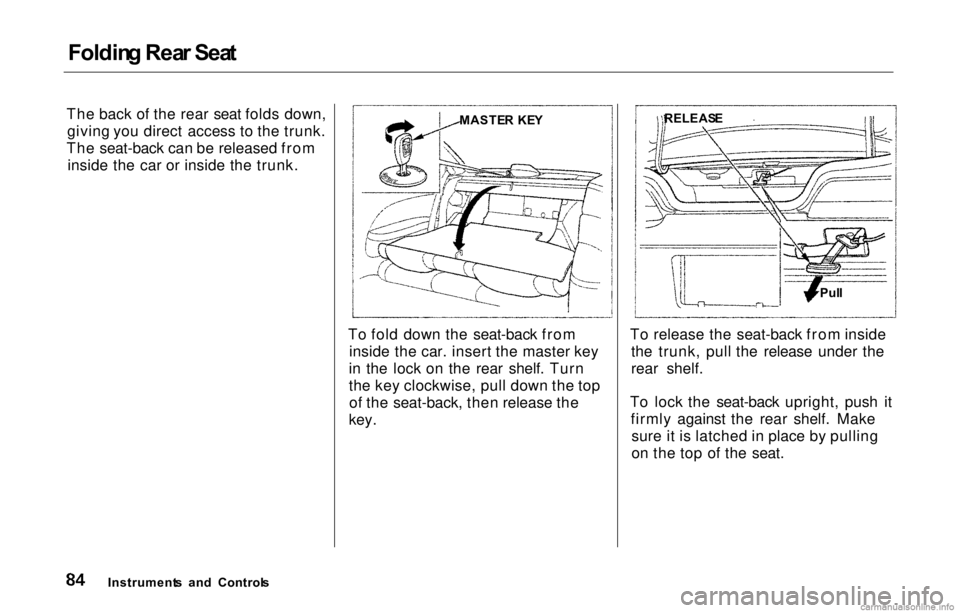
Foldin
g Rea r Sea t
The back of the rear seat folds down, giving you direct access to the trunk.
The seat-back can be released from inside the car or inside the trunk.
To fold down the seat-back frominside the car. insert the master key
in the lock on the rear shelf. Turn
the key clockwise, pull down the top of the seat-back, then release the
key. To release the seat-back from inside
the trunk, pull the release under the
rear shelf.
To lock the seat-back upright, push it firmly against the rear shelf. Makesure it is latched in place by pulling
on the top of the seat.
Instrument s an d Control s MASTE
R KE Y RELEAS
E
Pull
Page 88 of 293
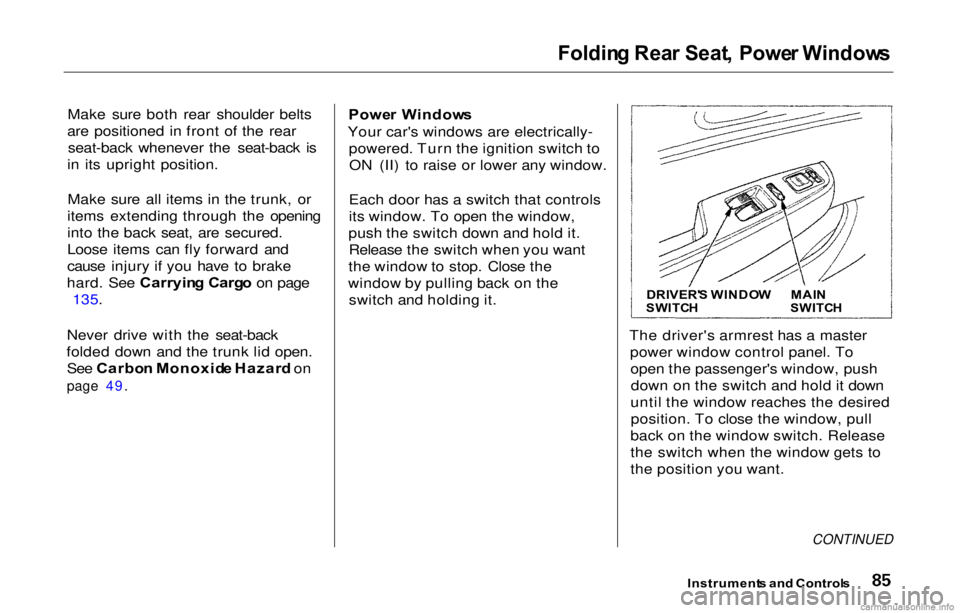
Foldin
g Rea r Seat , Powe r Window s
Make sure both rear shoulder belts
are positioned in front of the rear seat-back whenever the seat-back is
in its upright position.
Make sure all items in the trunk, or
items extending through the opening
into the back seat, are secured.
Loose items can fly forward and
cause injury if you have to brake
hard. See Carrying Carg o on page
135.
Never drive with the seat-back
folded down and the trunk lid open. See Carbo n Monoxid e Hazar d on
page 49.
Powe
r Window s
Your car's windows are electrically- powered. Turn the ignition switch toON (II) to raise or lower any window.
Each door has a switch that controls
its window. To open the window,
push the switch down and hold it. Release the switch when you want
the window to stop. Close the
window by pulling back on the switch and holding it.
The driver's armrest has a masterpower window control panel. Toopen the passenger's window, pushdown on the switch and hold it down
until the window reaches the desired position. To close the window, pull
back on the window switch. Release
the switch when the window gets to
the position you want.
CONTINUED
Instrument s an d Control s
DRIVER'
S WINDO W
SWITC H
MAI
N
SWITC H
Page 89 of 293
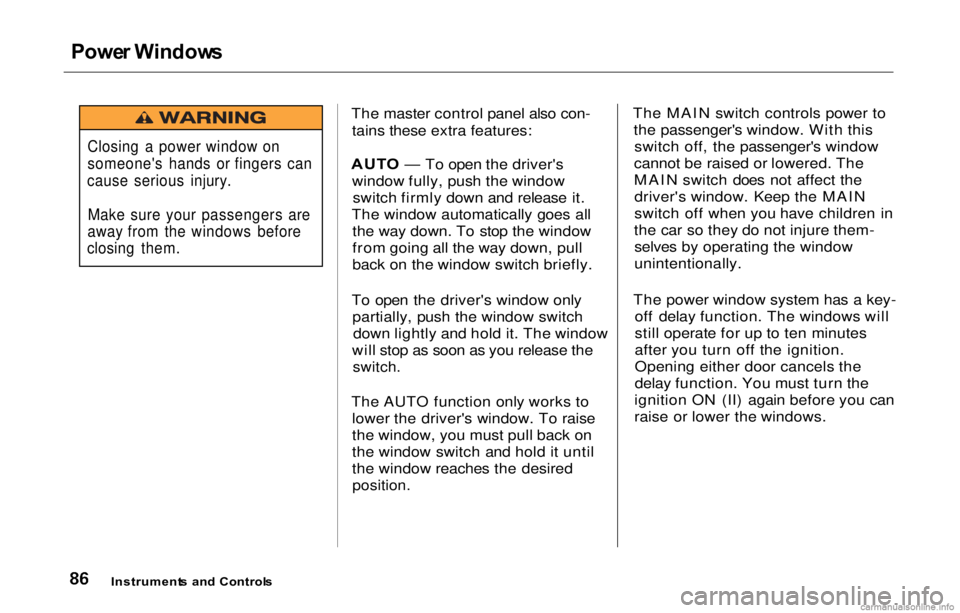
Powe
r Window s
The master control panel also con-tains these extra features:
AUT O — To open the driver's
window fully, push the window switch firmly down and release it.
The window automatically goes all the way down. To stop the window
from going all the way down, pull
back on the window switch briefly.
To open the driver's window only partially, push the window switchdown lightly and hold it. The window
will stop as soon as you release the
switch.
The AUTO function only works to lower the driver's window. To raise
the window, you must pull back on
the window switch and hold it until
the window reaches the desired
position.
The MAIN switch controls power to
the passenger's window. With thisswitch off, the passenger's window
cannot be raised or lowered. The
MAIN switch does not affect the driver's window. Keep the MAIN
switch off when you have children in
the car so they do not injure them- selves by operating the window
unintentionally.
The power window system has a key- off delay function. The windows will
still operate for up to ten minutes
after you turn off the ignition.
Opening either door cancels the
delay function. You must turn the
ignition ON (II) again before you can
raise or lower the windows.
Instrument s an d Control s
Closing a power window on
someone's hands or fingers can
cause serious injury.
Make sure your passengers are
away from the windows before
closing them.
Page 90 of 293
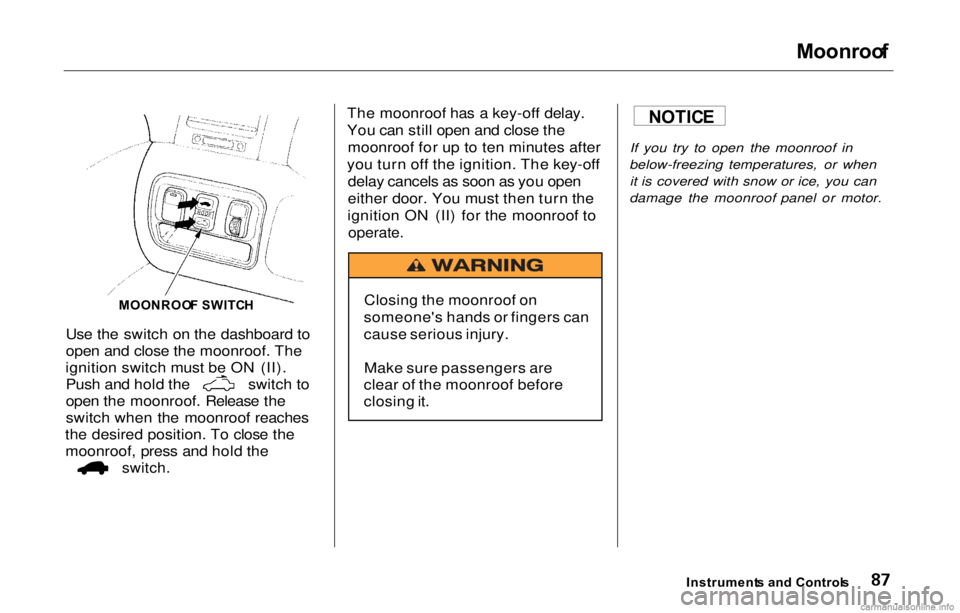
Moonroo
f
Use the switch on the dashboard to
open and close the moonroof. The
ignition switch must be ON (II). Push and hold the switch to
open the moonroof. Release the
switch when the moonroof reaches
the desired position. To close the moonroof, press and hold the
switch.
The moonroof has a key-off delay.
You can still open and close the
moonroof for up to ten minutes after
you turn off the ignition. The key-off delay cancels as soon as you open
either door. You must then turn the
ignition ON (II) for the moonroof to
operate.
If you try to open the moonroof in
below-freezing temperatures, or when it is covered with snow or ice, you can
damage the moonroof panel or motor.
Instrument s an d Control s
MOONROO
F
SWITC H
Closin
g the moonroof on
someone's hands or fingers can
cause serious injury.
Make sure passengers are
clear of the moonroof before
closing it.
NOTIC
E