Hyundai Equus 2010 Owner's Manual
Manufacturer: HYUNDAI, Model Year: 2010, Model line: Equus, Model: Hyundai Equus 2010Pages: 374, PDF Size: 41.29 MB
Page 161 of 374
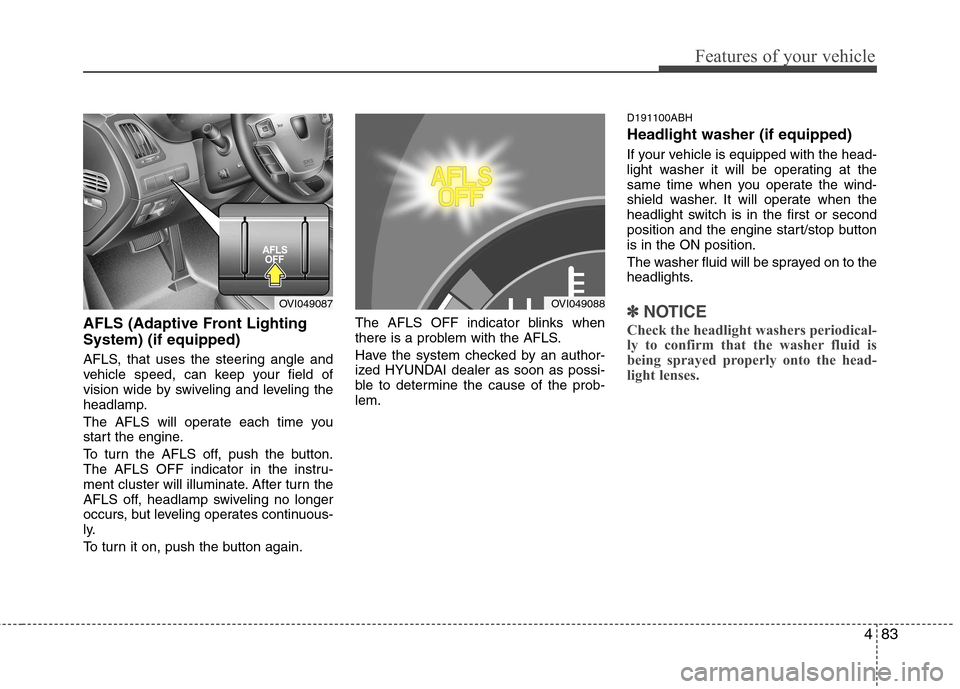
483
Features of your vehicle
AFLS (Adaptive Front Lighting System) (if equipped)
AFLS, that uses the steering angle and
vehicle speed, can keep your field of
vision wide by swiveling and leveling the
headlamp.
The AFLS will operate each time you
start the engine.
To turn the AFLS off, push the button.
The AFLS OFF indicator in the instru-
ment cluster will illuminate. After turn the
AFLS off, headlamp swiveling no longer
occurs, but leveling operates continuous-
ly.
To turn it on, push the button again.The AFLS OFF indicator blinks when
there is a problem with the AFLS.
Have the system checked by an author-
ized HYUNDAI dealer as soon as possi-
ble to determine the cause of the prob-lem.D191100ABH Headlight washer (if equipped)
If your vehicle is equipped with the head-
light washer it will be operating at the
same time when you operate the wind-
shield washer. It will operate when the
headlight switch is in the first or second
position and the engine start/stop buttonis in the ON position.
The washer fluid will be sprayed on to the
headlights.✽✽
NOTICE
Check the headlight washers periodical-
ly to confirm that the washer fluid is
being sprayed properly onto the head-
light lenses.OVI049087OVI049088
Page 162 of 374
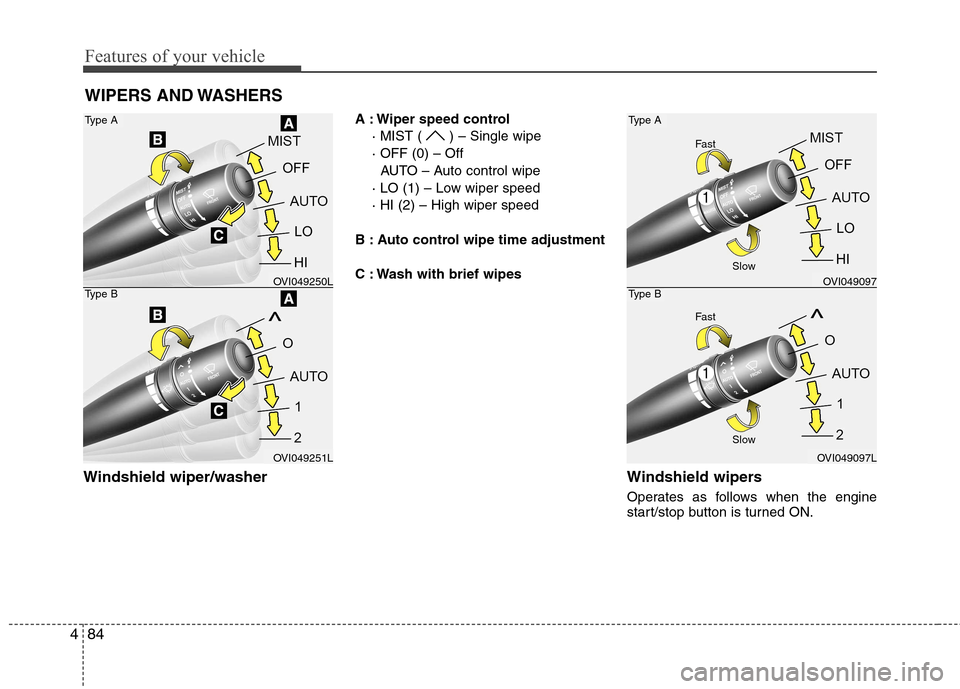
Features of your vehicle
84
4
Windshield wiper/washer A : Wiper speed control
· MIST ( ) – Single wipe · OFF (0) – OffAUTO – Auto control wipe
· LO (1) – Low wiper speed· HI (2) – High wiper speed
B : Auto control wipe time adjustment
C : Wash with brief wipes
Windshield wipers
Operates as follows when the engine
start/stop button is turned ON.
WIPERS AND WASHERS
Type A
Type BOVI049250L
OVI049251L
Type A
Type BOVI049097
OVI049097L
Slow
Slow
Fast
Fast
Page 163 of 374
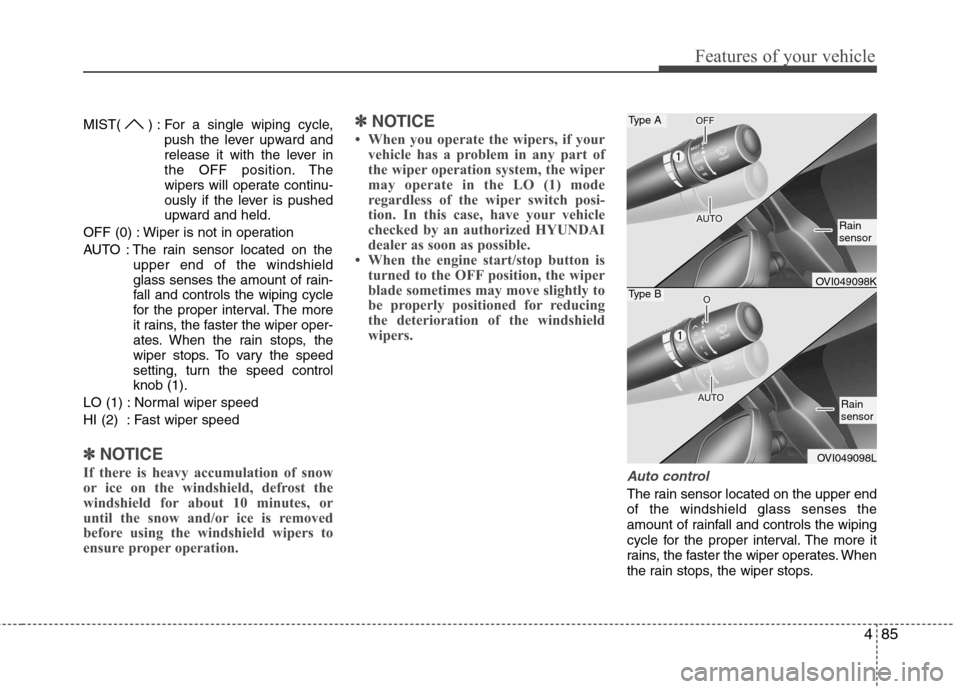
485
Features of your vehicle
MIST( ) : For a single wiping cycle,push the lever upward and
release it with the lever in
the OFF position. The
wipers will operate continu-
ously if the lever is pushed
upward and held.
OFF (0) : Wiper is not in operation
AUTO : The rain sensor located on the upper end of the windshield
glass senses the amount of rain-
fall and controls the wiping cycle
for the proper interval. The more
it rains, the faster the wiper oper-
ates. When the rain stops, the
wiper stops. To vary the speed
setting, turn the speed controlknob (1).
LO (1) : Normal wiper speed
HI (2) : Fast wiper speed
✽✽ NOTICE
If there is heavy accumulation of snow
or ice on the windshield, defrost the
windshield for about 10 minutes, or
until the snow and/or ice is removed
before using the windshield wipers to
ensure proper operation. ✽
✽
NOTICE
When you operate the wipers, if your vehicle has a problem in any part of
the wiper operation system, the wiper
may operate in the LO (1) mode
regardless of the wiper switch posi-
tion. In this case, have your vehicle
checked by an authorized HYUNDAI
dealer as soon as possible.
When the engine start/stop button is turned to the OFF position, the wiper
blade sometimes may move slightly to
be properly positioned for reducing
the deterioration of the windshield
wipers.
Auto control
The rain sensor located on the upper end of the windshield glass senses the
amount of rainfall and controls the wiping
cycle for the proper interval. The more it
rains, the faster the wiper operates. When
the rain stops, the wiper stops.
Type A
Type BOVI049098K
OVI049098L
Rain sensor
Rain sensor
Page 164 of 374
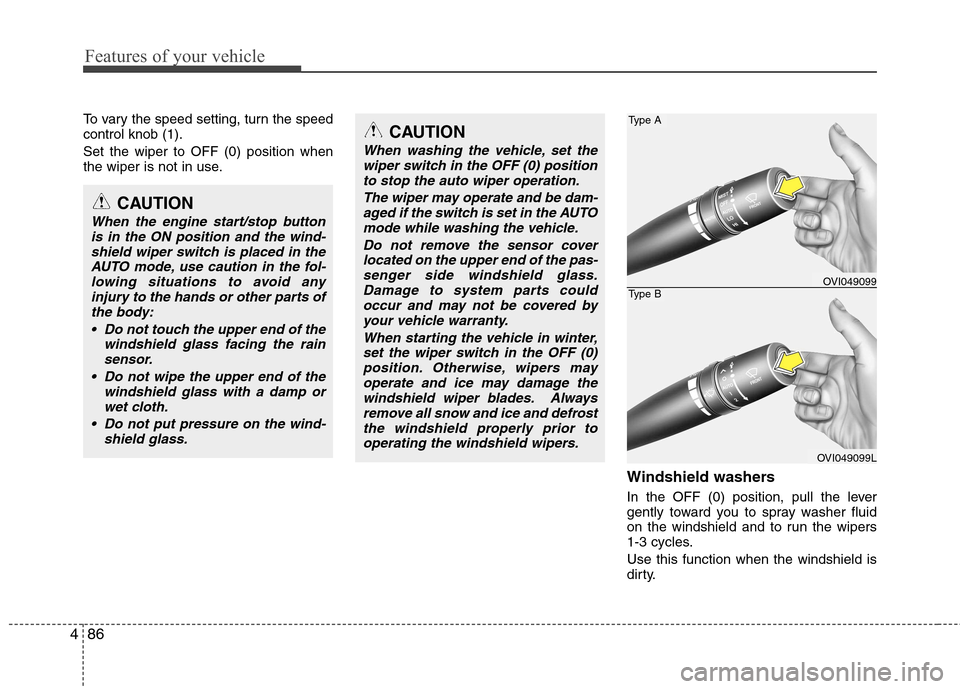
Features of your vehicle
86
4
To vary the speed setting, turn the speed control knob (1). Set the wiper to OFF (0) position when
the wiper is not in use.
Windshield washers
In the OFF (0) position, pull the lever
gently toward you to spray washer fluid
on the windshield and to run the wipers
1-3 cycles. Use this function when the windshield is
dirty.
CAUTION
When the engine start/stop buttonis in the ON position and the wind-shield wiper switch is placed in the
AUTO mode, use caution in the fol-lowing situations to avoid anyinjury to the hands or other parts of the body:
Do not touch the upper end of the windshield glass facing the rainsensor.
Do not wipe the upper end of the windshield glass with a damp or
wet cloth.
Do not put pressure on the wind- shield glass.
CAUTION
When washing the vehicle, set thewiper switch in the OFF (0) position
to stop the auto wiper operation.
The wiper may operate and be dam-aged if the switch is set in the AUTOmode while washing the vehicle.
Do not remove the sensor coverlocated on the upper end of the pas-senger side windshield glass.Damage to system parts could occur and may not be covered by
your vehicle warranty.
When starting the vehicle in winter,set the wiper switch in the OFF (0) position. Otherwise, wipers mayoperate and ice may damage the
windshield wiper blades. Alwaysremove all snow and ice and defrostthe windshield properly prior tooperating the windshield wipers.
Type A
Type BOVI049099
OVI049099L
Page 165 of 374
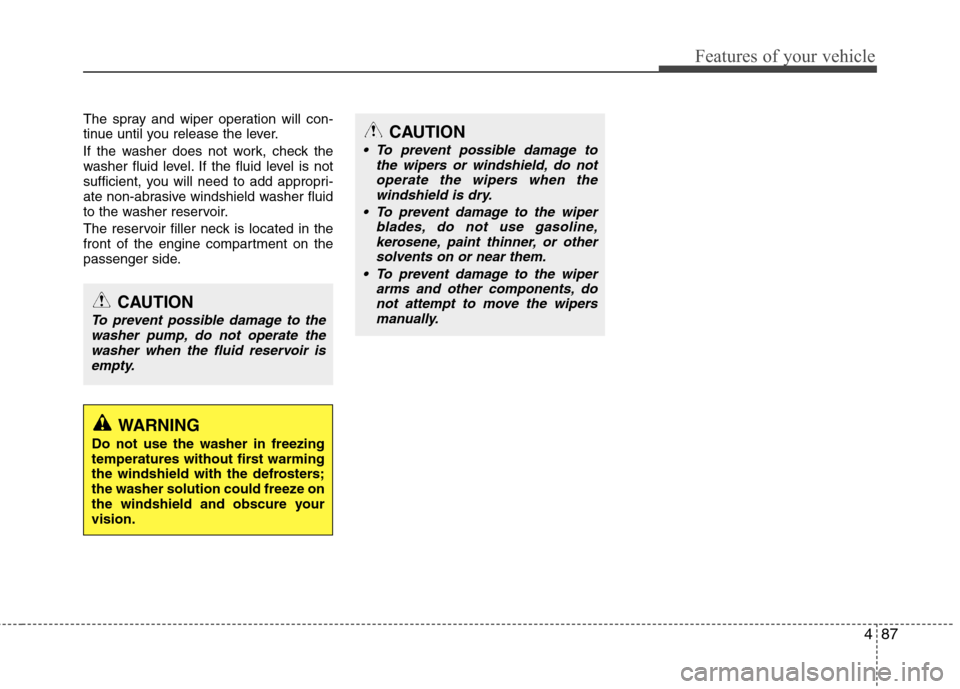
487
Features of your vehicle
The spray and wiper operation will con-
tinue until you release the lever.
If the washer does not work, check the
washer fluid level. If the fluid level is not
sufficient, you will need to add appropri-
ate non-abrasive windshield washer fluid
to the washer reservoir.
The reservoir filler neck is located in the
front of the engine compartment on the
passenger side.
CAUTION
To prevent possible damage to thewasher pump, do not operate thewasher when the fluid reservoir is
empty.
WARNING
Do not use the washer in freezing
temperatures without first warming
the windshield with the defrosters;
the washer solution could freeze on
the windshield and obscure yourvision.
CAUTION
To prevent possible damage to the wipers or windshield, do notoperate the wipers when the
windshield is dry.
To prevent damage to the wiper blades, do not use gasoline,
kerosene, paint thinner, or othersolvents on or near them.
To prevent damage to the wiper arms and other components, do
not attempt to move the wipersmanually.
Page 166 of 374
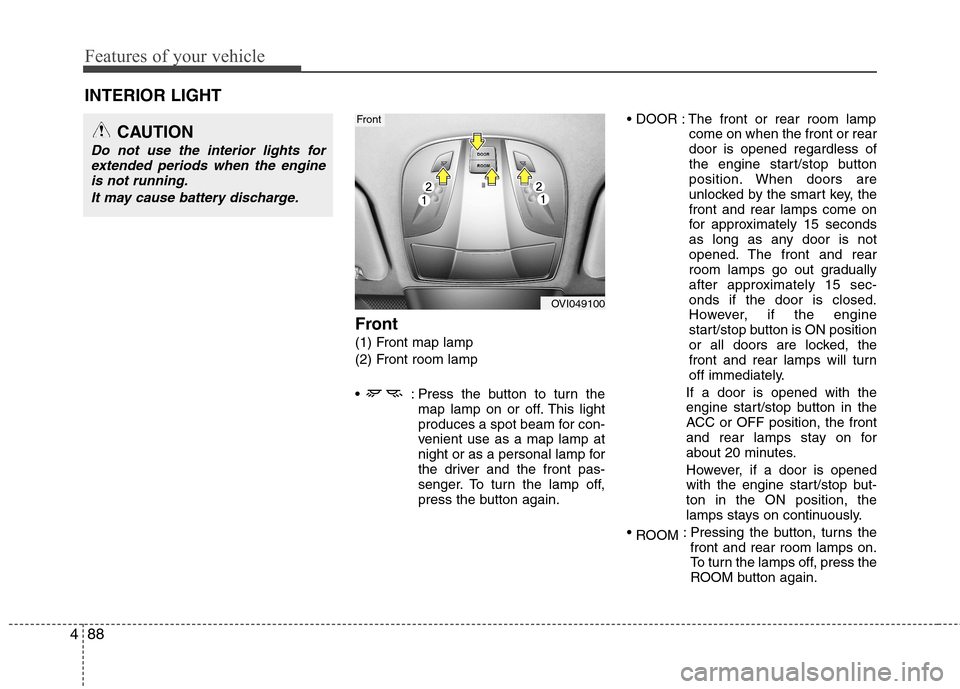
Features of your vehicle
88
4
Front
(1) Front map lamp
(2) Front room lamp
: Press the button to turn the
map lamp on or off. This light
produces a spot beam for con-
venient use as a map lamp at
night or as a personal lamp for
the driver and the front pas-
senger. To turn the lamp off,
press the button again. The front or rear room lamp
come on when the front or reardoor is opened regardless of
the engine start/stop button
position. When doors are
unlocked by the smart key, thefront and rear lamps come on
for approximately 15 seconds
as long as any door is not
opened. The front and rear
room lamps go out gradually
after approximately 15 sec-onds if the door is closed.
However, if the engine
start/stop button is ON position
or all doors are locked, the
front and rear lamps will turn
off immediately.
If a door is opened with the
engine start/stop button in the
ACC or OFF position, the front
and rear lamps stay on for
about 20 minutes.
However, if a door is opened
with the engine start/stop but-ton in the ON position, the
lamps stays on continuously.
ROOM : Pressing the button, turns the
front and rear room lamps on.
To turn the lamps off, press the
ROOM button again.
INTERIOR LIGHT
CAUTION
Do not use the interior lights for
extended periods when the engine
is not running.
It may cause battery discharge.
OVI049100
Front
Page 167 of 374
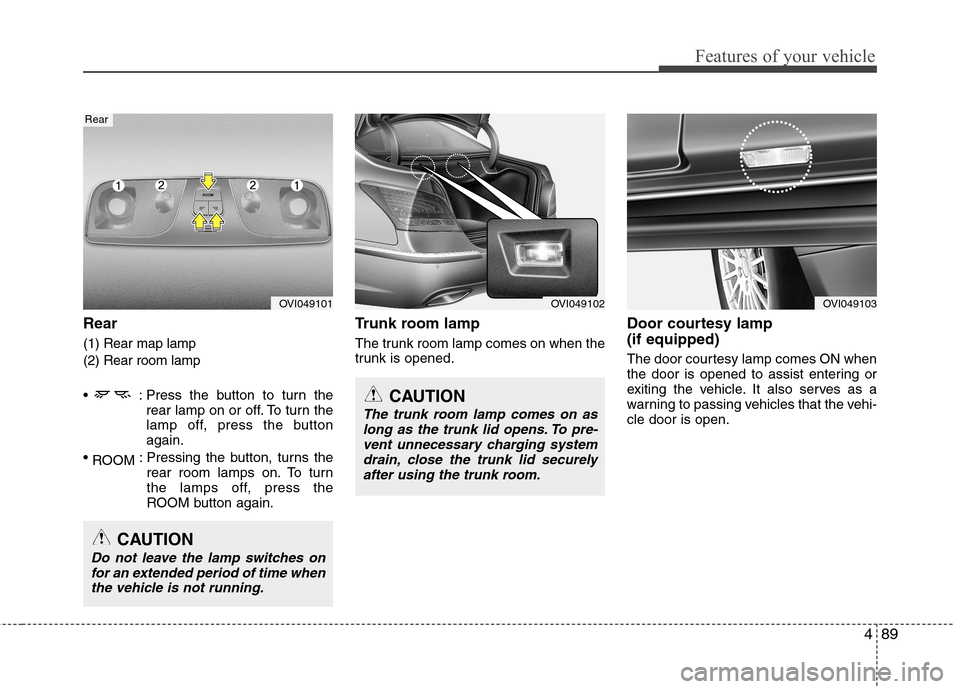
489
Features of your vehicle
Rear
(1) Rear map lamp (2) Rear room lamp
: Press the button to turn therear lamp on or off. To turn the
lamp off, press the buttonagain.
ROOM : Pressing the button, turns the
rear room lamps on. To turn
the lamps off, press the
ROOM button again. Trunk room lamp
The trunk room lamp comes on when the
trunk is opened.
Door courtesy lamp (if equipped)
The door courtesy lamp comes ON when
the door is opened to assist entering or
exiting the vehicle. It also serves as a
warning to passing vehicles that the vehi-cle door is open.
OVI049102
CAUTION
Do not leave the lamp switches on
for an extended period of time whenthe vehicle is not running.
OVI049101
Rear
CAUTION
The trunk room lamp comes on aslong as the trunk lid opens. To pre-vent unnecessary charging systemdrain, close the trunk lid securely
after using the trunk room.
OVI049103
Page 168 of 374
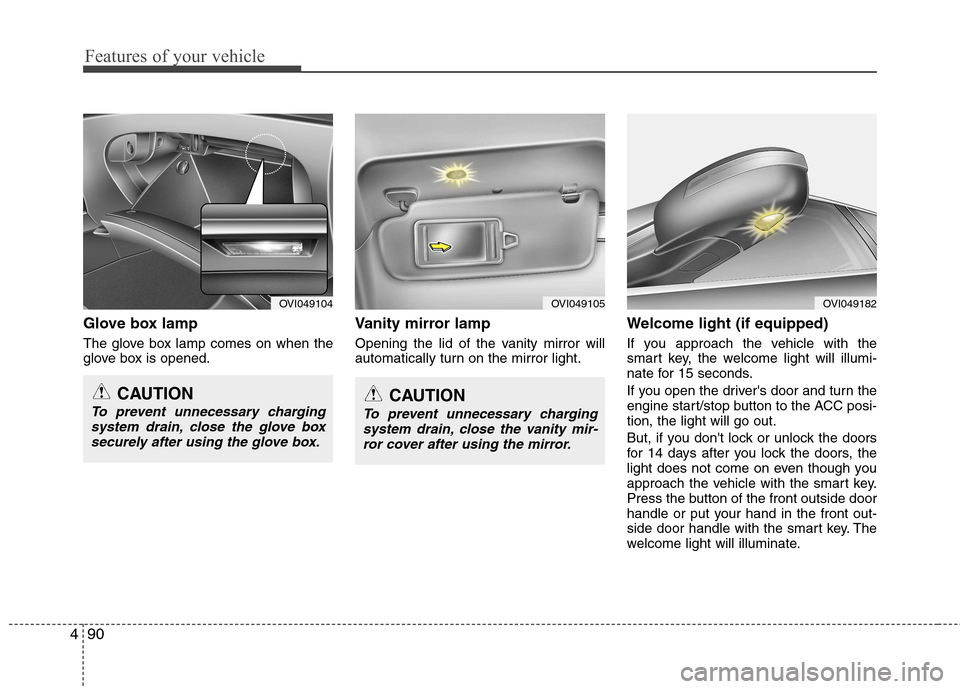
Features of your vehicle
90
4
Glove box lamp
The glove box lamp comes on when the
glove box is opened. Vanity mirror lamp
Opening the lid of the vanity mirror will
automatically turn on the mirror light.Welcome light (if equipped)
If you approach the vehicle with the
smart key, the welcome light will illumi-
nate for 15 seconds.
If you open the driver's door and turn the
engine start/stop button to the ACC posi-tion, the light will go out.
But, if you don't lock or unlock the doors
for 14 days after you lock the doors, the
light does not come on even though you
approach the vehicle with the smart key.
Press the button of the front outside door
handle or put your hand in the front out-
side door handle with the smart key. The
welcome light will illuminate.
OVI049104OVI049105OVI049182
CAUTION
To prevent unnecessary charging
system drain, close the glove boxsecurely after using the glove box.CAUTION
To prevent unnecessary chargingsystem drain, close the vanity mir-
ror cover after using the mirror.
Page 169 of 374
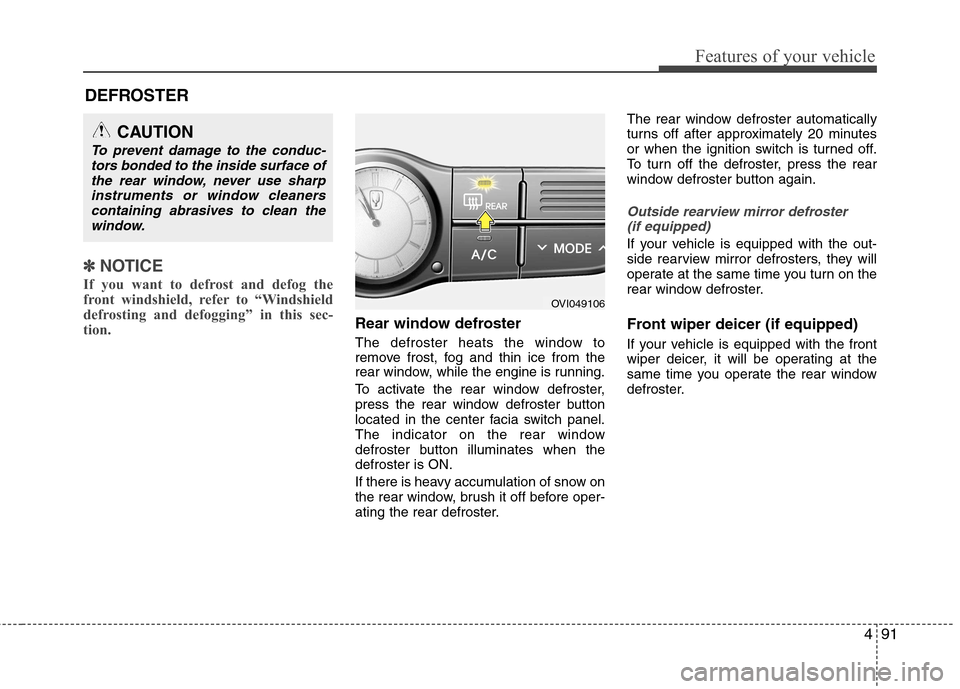
491
Features of your vehicle
✽✽NOTICE
If you want to defrost and defog the
front windshield, refer to “Windshield
defrosting and defogging” in this sec-
tion.
Rear window defroster
The defroster heats the window to
remove frost, fog and thin ice from the
rear window, while the engine is running.
To activate the rear window defroster,
press the rear window defroster button
located in the center facia switch panel.
The indicator on the rear window
defroster button illuminates when thedefroster is ON.
If there is heavy accumulation of snow on
the rear window, brush it off before oper-
ating the rear defroster. The rear window defroster automatically
turns off after approximately 20 minutes
or when the ignition switch is turned off.
To turn off the defroster, press the rear
window defroster button again.
Outside rearview mirror defroster
(if equipped)
If your vehicle is equipped with the out-
side rearview mirror defrosters, they will
operate at the same time you turn on the
rear window defroster.
Front wiper deicer (if equipped)
If your vehicle is equipped with the front
wiper deicer, it will be operating at the
same time you operate the rear window
defroster.
CAUTION
To prevent damage to the conduc-tors bonded to the inside surface of
the rear window, never use sharpinstruments or window cleanerscontaining abrasives to clean the window.
DEFROSTER
OVI049106
Page 170 of 374
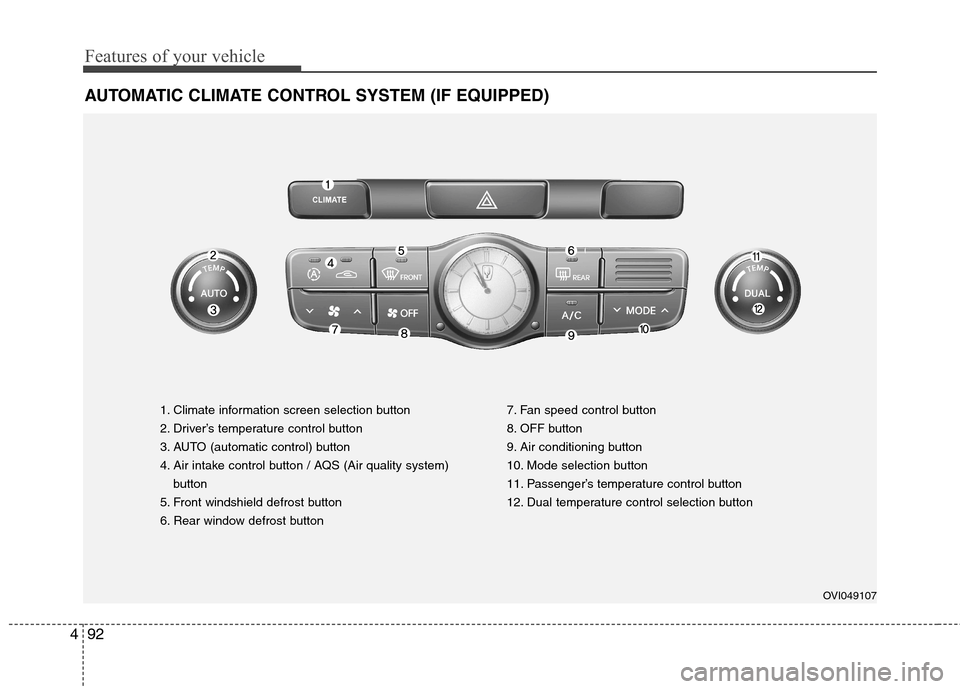
Features of your vehicle
92
4
AUTOMATIC CLIMATE CONTROL SYSTEM (IF EQUIPPED)
1. Climate information screen selection button
2. Driver’s temperature control button
3. AUTO (automatic control) button
4. Air intake control button / AQS (Air quality system)
button
5. Front windshield defrost button
6. Rear window defrost button 7. Fan speed control button
8. OFF button
9. Air conditioning button
10. Mode selection button
11. Passenger’s temperature control button
12. Dual temperature control selection button
OVI049107