set clock Hyundai Ioniq Electric 2017 Owner's Manual
[x] Cancel search | Manufacturer: HYUNDAI, Model Year: 2017, Model line: Ioniq Electric, Model: Hyundai Ioniq Electric 2017Pages: 582, PDF Size: 37.73 MB
Page 293 of 582
![Hyundai Ioniq Electric 2017 Owners Manual 3-124
Convenient features of your vehicle
Clock
Vehicles with Audio system
Select the [SETUP]button on the
audio system ➟Select [Date/Time].
Set time: Set the time displayed on the audio screen.
Hyundai Ioniq Electric 2017 Owners Manual 3-124
Convenient features of your vehicle
Clock
Vehicles with Audio system
Select the [SETUP]button on the
audio system ➟Select [Date/Time].
Set time: Set the time displayed on the audio screen.](/img/35/14909/w960_14909-292.png)
3-124
Convenient features of your vehicle
Clock
Vehicles with Audio system
Select the [SETUP]button on the
audio system ➟Select [Date/Time].
Set time: Set the time displayed on the audio screen.
Time format: Choose between 12- hour and 24-hour time formats.
Vehicles with Navigation system
Select the Settings menu on the
Navigation system ➟Select
[Date/Time].
GPS time: Displays time according to the received GNSS time.
24-hour: Switches to 12 hour or 24 hour.
Clothes hanger (if equipped)
To hang items, pull the hanger down. These hangers are not designed to
hold large or heavy items.
Floor mat anchor(s) (if equipped)
ALWAYS use the Floor Mat Anchors to attach the front floor mats to the
vehicle. The anchors on the front
floor carpet keep the floor mats from
sliding forward.
Do not adjust the clock while
driving. You may lose your steer-
ing control and cause severe
personal injury or accidents.
WARNING
OAEE046434
Do not hang other objects such
as hangers or hard objects
except clothes. Also, do not put
heavy, sharp or breakable
objects in the clothe pockets. In
an accident or when the curtain
air bag is inflated, it may cause
vehicle damage or personal
injury.
WARNING
OAE046430
Page 338 of 582
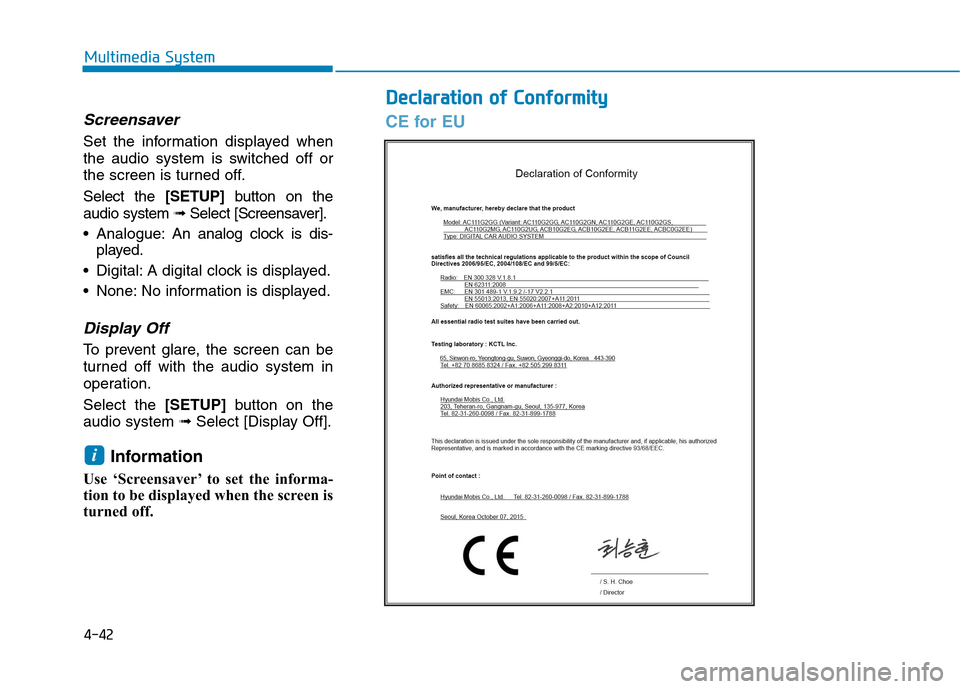
DDeeccllaa rraa ttiioo nn oo ff CC oonnffoo rrmm iitt yy
4-42
Multimedia System
Screensaver
Set the information displayed when
the audio system is switched off or
the screen is turned off. Select the [SETUP]button on the
audio system ➟Select [Screensaver].
Analogue: An analog clock is dis-
played.
Digital: A digital clock is displayed.
None: No information is displayed.
Display Off
To prevent glare, the screen can be
turned off with the audio system in
operation. Select the [SETUP]button on the
audio system ➟Select [Display Off].
Information
Use ‘Screensaver’ to set the informa-
tion to be displayed when the screen is
turned off.
i
CE for EU
Page 496 of 582
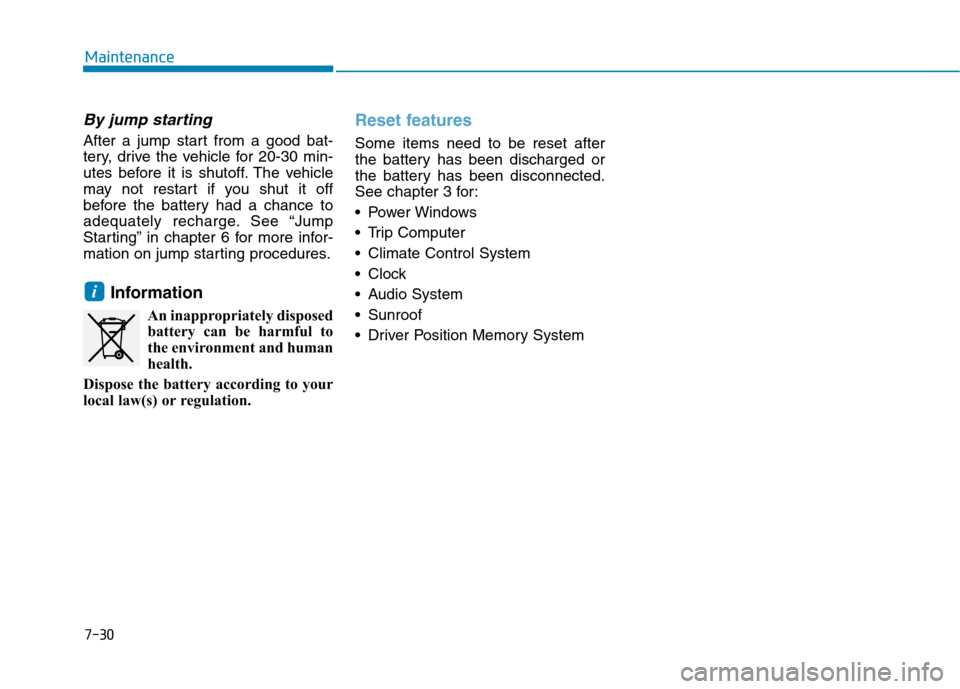
7-30
Maintenance
By jump starting
After a jump start from a good bat-
tery, drive the vehicle for 20-30 min-
utes before it is shutoff. The vehicle
may not restart if you shut it off
before the battery had a chance to
adequately recharge. See “Jump
Starting” in chapter 6 for more infor-
mation on jump starting procedures.Information An inappropriately disposedbattery can be harmful to
the environment and human
health.
Dispose the battery according to your
local law(s) or regulation.
Reset features
Some items need to be reset after
the battery has been discharged or
the battery has been disconnected.
See chapter 3 for:
Power Windows
Trip Computer
Climate Control System
Clock
Audio System
Sunroof
Driver Position Memory System
i
Page 510 of 582
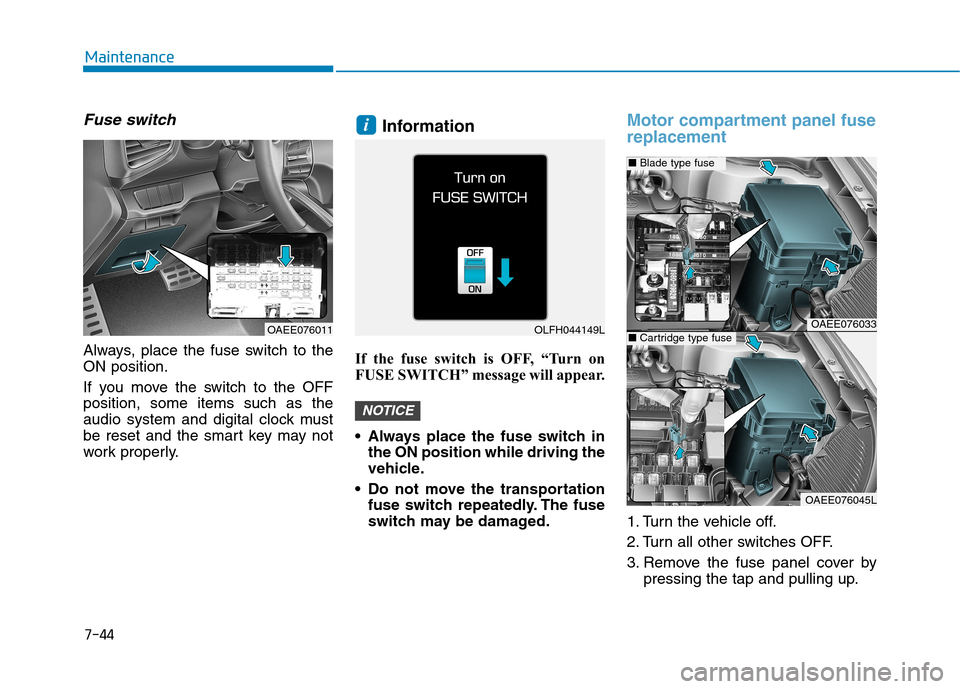
7-44
Maintenance
Fuse switch
Always, place the fuse switch to the ON position.
If you move the switch to the OFF position, some items such as the
audio system and digital clock must
be reset and the smart key may not
work properly.Information
If the fuse switch is OFF, “Turn on
FUSE SWITCH” message will appear.
Always place the fuse switch in the ON position while driving the
vehicle.
Do not move the transportation fuse switch repeatedly. The fuse
switch may be damaged.
Motor compartment panel fuse replacement
1. Turn the vehicle off.
2. Turn all other switches OFF.
3. Remove the fuse panel cover by pressing the tap and pulling up.
NOTICE
i
OAEE076033
OAEE076045L
■Blade type fuse
■Cartridge type fuseOAEE076011OLFH044149L
Page 576 of 582
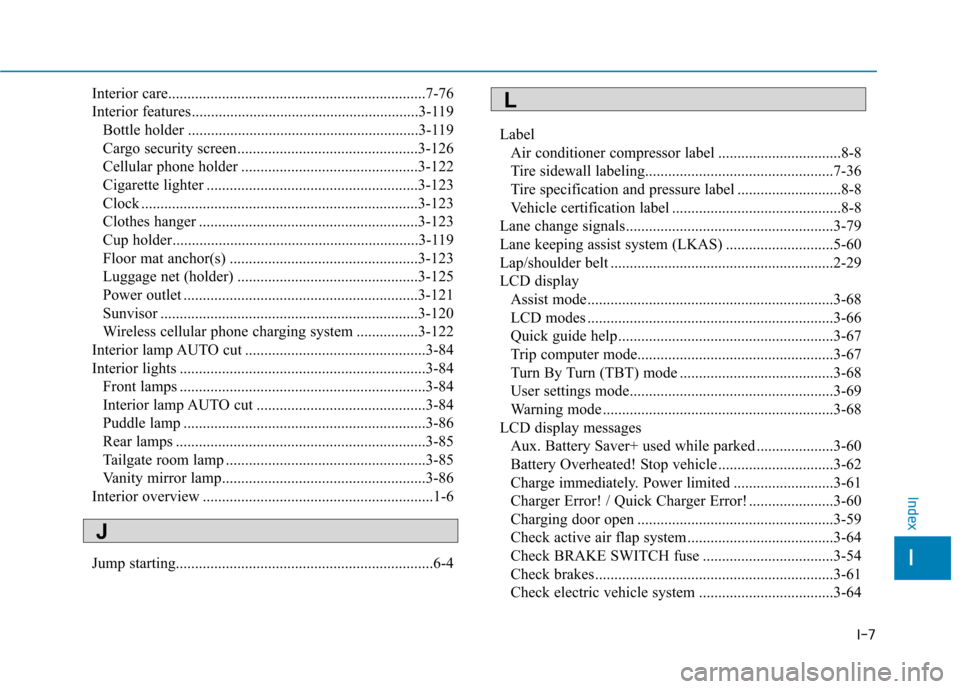
I-7
Interior care...................................................................7-76
Interior features...........................................................3-119
Bottle holder ............................................................3-119
Cargo security screen...............................................3-126
Cellular phone holder ..............................................3-122
Cigarette lighter .......................................................3-123
Clock ........................................................................3-123
Clothes hanger .........................................................3-123
Cup holder................................................................3-119
Floor mat anchor(s) .................................................3-123
Luggage net (holder) ...............................................3-125
Power outlet .............................................................3-121
Sunvisor ...................................................................3-120
Wireless cellular phone charging system ................3-122
Interior lamp AUTO cut ...............................................3-84
Interior lights ................................................................3-84 Front lamps ................................................................3-84
Interior lamp AUTO cut ............................................3-84
Puddle lamp ...............................................................3-86
Rear lamps .................................................................3-85
Tailgate room lamp ....................................................3-85
Vanity mirror lamp.....................................................3-86
Interior overview ............................................................1-6
Jump starting...................................................................6-4 Label
Air conditioner compressor label ................................8-8
Tire sidewall labeling.................................................7-36
Tire specification and pressure label ...........................8-8
Vehicle certification label ............................................8-8
Lane change signals......................................................3-79
Lane keeping assist system (LKAS) ............................5-60
Lap/shoulder belt ..........................................................2-29
LCD display Assist mode................................................................3-68
LCD modes ................................................................3-66
Quick guide help........................................................3-67
Trip computer mode...................................................3-67
Turn By Turn (TBT) mode ........................................3-68
User settings mode.....................................................3-69
Warning mode ............................................................3-68
LCD display messages Aux. Battery Saver+ used while parked ....................3-60
Battery Overheated! Stop vehicle ..............................3-62
Charge immediately. Power limited ..........................3-61
Charger Error! / Quick Charger Error! ......................3-60
Charging door open ...................................................3-59
Check active air flap system ......................................3-64
Check BRAKE SWITCH fuse ..................................3-54
Check brakes..............................................................3-61
Check electric vehicle system ...................................3-64
I
Index
J
L