Hyundai Matrix 2005 Service Manual
Manufacturer: HYUNDAI, Model Year: 2005, Model line: Matrix, Model: Hyundai Matrix 2005Pages: 407, PDF Size: 10.31 MB
Page 41 of 407

1- 33
CONTROLS AND EQUIPMENTcircuits becoming defective, approximately fifty per cent of the normal braking perfor-mance will be available. If failure of one of the circuits occurs, the required amount of pedal effort, pedal traveland stopping distance will be increased. Useof the gearbox is recommended to assist inbringing the vehicle to rest. The vehicle mustnot be driven once brake failure has occurreduntil the system has been repaired and isfunctioning normally. The braking system employs a vacuum servo in order that the pedal efforts are reduced.Power for the servo is derived from the engineand therefore, in the event of the enginestopping or the vehicle being towed, pedalefforts will be substantially increased.
SB210L2-E
PARKING BRAKE/BRAKE FLUID LEVEL WARNING LIGHT
WARNING: In the event of problems being suspected with the braking system, the advice of thenearest Hyundai authorised repairer mustbe sought before the vehicle is driven.Driving the vehicle with either an electri-cal or hydraulic braking system defectmay be dangerous, resulting in accidentor personal injury. Warning light operation The parking brake/brake fluid level warning light will be illuminated whenever the ignitionswitch is turned to the "ON" position irrespec-tive of whether or not the parking brake isapplied and must be extinguished when theengine starts and the parking brake released. If the warning light fails to extinguish or illumi- nates at any other time, the vehicle must bebrought to rest in a safe location and the levelof brake fluid in the reservoir checked. If thefluid level is incorrect, fluid conforming to DOT3 or DOT 4 specifications should be added. If,after correcting the brake fluid level, the warn-ing light continues to be illuminated, the ad-vice of the nearest Hyundai authorised re-pairer must be sought before the vehicle isdriven again.The Hyundai Matrix is equipped with a diag-onally split dual braking system which willensure that in the event of one of the brake
CAUTION: If the drive belt (generator belt) is loose, broken, or missing whilst the vehicle isdriving, there may be a serious malfunc-tion, engine could overheat because thisbelt also drives the water pump.
SB210M1-E CHARGING SYSTEM WARNING LIGHT
The charging system warning light should illuminate when the ignition switch is turned tothe "ON" position and should be extinguishedwhen the engine is started. If the light fails toilluminate when the ignition is turned "ON" orfails to extinguish after starting the engine, thenearest Hyundai authorised repairer shouldbe contacted. If the light illuminates whilst thevehicle is being driven, stop the vehicle assoon as it is safe to do so and check thecondition of the generator drive belt. If the beltis in place and the tension is satisfactory, theadvice of a Hyundai authorised repairer shouldbe sought.
B260B01FC-EAT TAIL GATE OPEN WARNING LIGHT
The tail gate warning light indicates when the tail gate is open or is not fully closed. Ensurethat the light has extinguished prior to drivingthe vehicle. SB2100I-E DOOR AJAR WARNING LIGHT
The door ajar warning light indicates that a door is not correctly closed. Ensure that thelight is extinguished prior to driving the vehicle.
SB210P1-E
LOW FUEL LEVEL WARNING LIGHT
The low fuel warning light serves to warn the driver that the remaining fuel quantity is ap-proximately 9 litres and that the vehicle shouldbe refuelled. If the vehicle is driven for anextended period with the low fuel warning lightilluminated there exists a possibility that mis-firing due to fuel shortage may occur. Thissituation must be avoided to prevent damageto the catalyst occurring.
Page 42 of 407

CONTROLS AND EQUIPMENT
1- 34 SB210S1-E
BRAKE PAD WEAR INDICATOR
The front brake disc pads are fitted with an
audible wear indicator which will cause a high pitched noise to be emitted when the remain-ing amount of friction lining is below the speci-fied value. When the wear indicator is heard,the brake pads should be replaced withoutdelay to avoid damage occurring to the brakediscs and a severe reduction in braking effi-ciency.
B260N02FC-EAT
MALFUNCTION INDICATOR LIGHT
This light illuminates when there is a malfunc- tion of an exhaust gas related component,and the system is not functioning properly sothat the exhaust gas regulation values are notsatisfied. This light will illuminate when theignition key is tuned to the "ON" position, andwill go out after the engine start. If it illumi-nates whilst driving, or does not illuminatewhen the ignition key is turned to the "ON"position, take your car to your nearest Hyundaiauthorised repairer dealer and have the sys-tem checked.
B260S01B-GAT DIESEL PRE-HEAT INDICATOR LIGHT(Diesel Engine)
The indicator light illuminates amber when the
ignition switch is placed at the "ON" position. The engine can be started after the pre-heatindicator light goes off. The illuminating timevaries with the water temperature, air tem-perature and battery condition.
NOTE: If the engine were not started 10 seconds
after the preheating is completed, turn the ignition key once more to the "LOCK"position, and then to the "ON" position, inorder to preheat again.
B265A01FC-GAT FUEL FILTER WARNING
LIGHT (Diesel Engine)
This light illuminates when the engine has started and goes off after a few seconds. If itlights up whilst the engine is running, it indi-cates that water has accumulated inside thefuel filter. If this happens, remove the waterfrom the fuel filter. (Refer to "6-23 page")
B260C02E-EAT
TRACTION CONTROL INDICATOR LIGHT(Not all models)
The traction control indicator changes opera- tion according to the ignition switch positionand whether or not the system is in operation. It will also illuminate when the ignition key is turned to the "ON" position, and then go off ina few seconds. If the TCS indicator stays on,take your car to your Hyundai authorisedrepairer and have the system checked. Seesection 2 for more information about the TCSsystem.
B270B02O-EAT PARKING START WARNING SOUND (Not all models) If the vehicle is driven at 6mph(10km/h) for more than 2~3 seconds, the warning chimewill sound continuously when the parking brake engaged.
B900A01A-EAT
ACOUSTIC WARNING SOUND (Not all models)
The acoustic warning chime sounds when the
tail lights are on and the door in driver side is open. This prevents the battery from dis-charging when the car is left with the tail lightson. The chime sounds until the tail lights areturned off.
Page 43 of 407
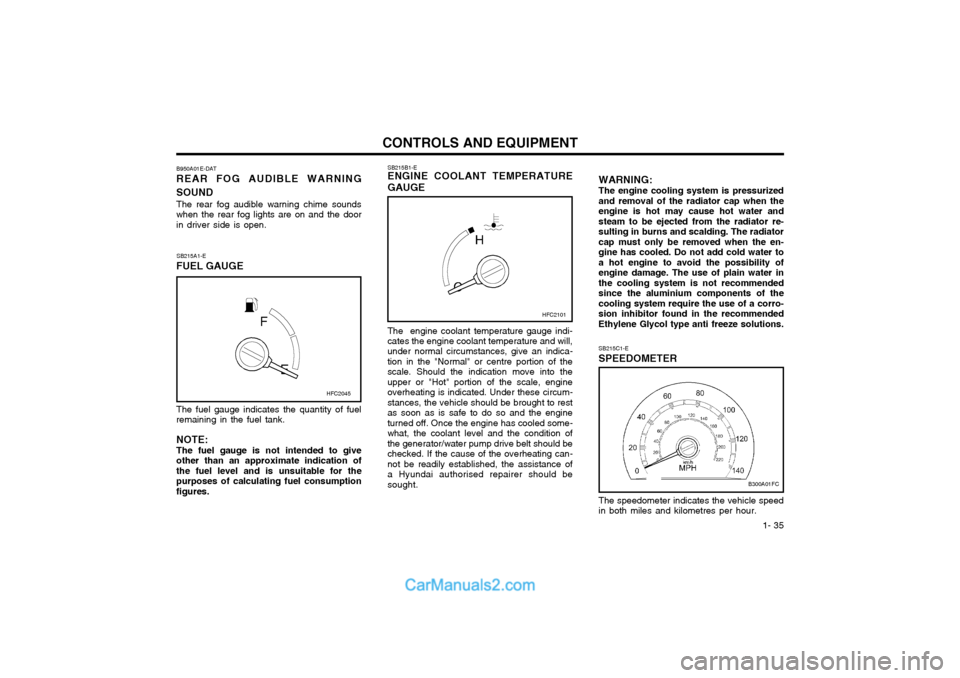
1- 35
CONTROLS AND EQUIPMENT
The fuel gauge indicates the quantity of fuel remaining in the fuel tank. NOTE: The fuel gauge is not intended to giveother than an approximate indication ofthe fuel level and is unsuitable for thepurposes of calculating fuel consumptionfigures.SB215B1-E ENGINE COOLANT TEMPERATURE GAUGE The engine coolant temperature gauge indi- cates the engine coolant temperature and will, under normal circumstances, give an indica-tion in the "Normal" or centre portion of thescale. Should the indication move into theupper or "Hot" portion of the scale, engineoverheating is indicated. Under these circum-stances, the vehicle should be brought to restas soon as is safe to do so and the engineturned off. Once the engine has cooled some-what, the coolant level and the condition ofthe generator/water pump drive belt should bechecked. If the cause of the overheating can-not be readily established, the assistance ofa Hyundai authorised repairer should besought.
SB215A1-E
FUEL GAUGE
B950A01E-DAT REAR FOG AUDIBLE WARNING SOUND The rear fog audible warning chime sounds when the rear fog lights are on and the doorin driver side is open.
HFC2101
HFC2045
WARNING: The engine cooling system is pressurized and removal of the radiator cap when theengine is hot may cause hot water andsteam to be ejected from the radiator re-sulting in burns and scalding. The radiatorcap must only be removed when the en-gine has cooled. Do not add cold water toa hot engine to avoid the possibility ofengine damage. The use of plain water inthe cooling system is not recommendedsince the aluminium components of thecooling system require the use of a corro-sion inhibitor found in the recommendedEthylene Glycol type anti freeze solutions.
B300A01FC
SB215C1-E SPEEDOMETER The speedometer indicates the vehicle speed in both miles and kilometres per hour.
Page 44 of 407
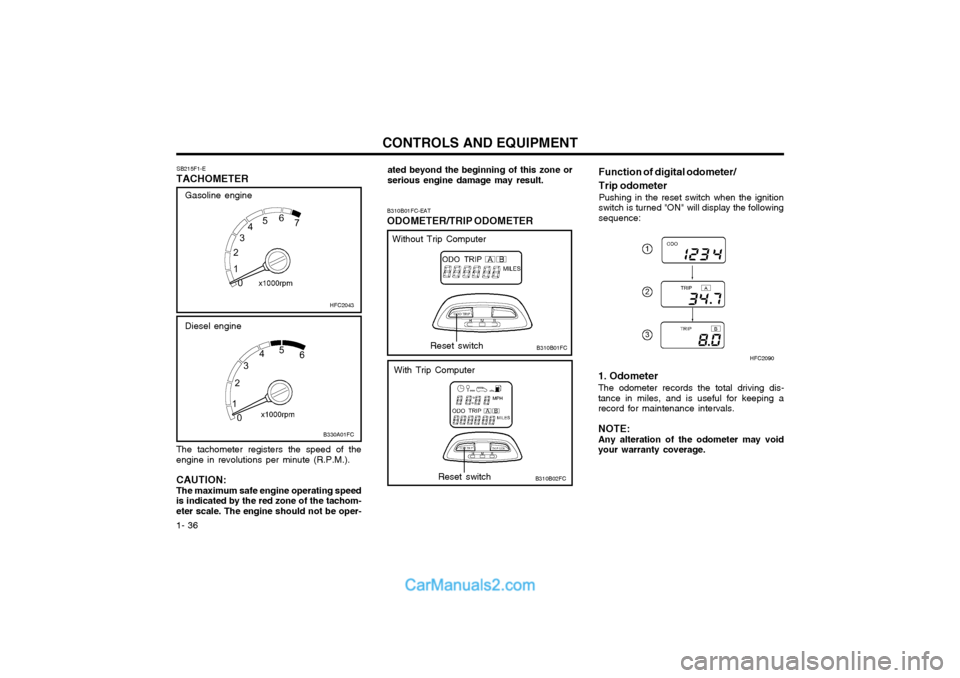
CONTROLS AND EQUIPMENT
1- 36
The tachometer registers the speed of the engine in revolutions per minute (R.P.M.). CAUTION: The maximum safe engine operating speed is indicated by the red zone of the tachom-eter scale. The engine should not be oper- SB215F1-E
TACHOMETER
HFC2043
B330A01FC
Diesel engine
Gasoline engine
ated beyond the beginning of this zone or serious engine damage may result.
B310B01FC-EAT ODOMETER/TRIP ODOMETER
B310B01FC Function of digital odometer/ Trip odometer
Pushing in the reset switch when the ignition
switch is turned "ON" will display the following sequence:Reset switch
B310B02FCReset switch
Without Trip Computer
With Trip Computer 1. Odometer
The odometer records the total driving dis-
tance in miles, and is useful for keeping a record for maintenance intervals.
NOTE: Any alteration of the odometer may void
your warranty coverage. HFC2090
Page 45 of 407
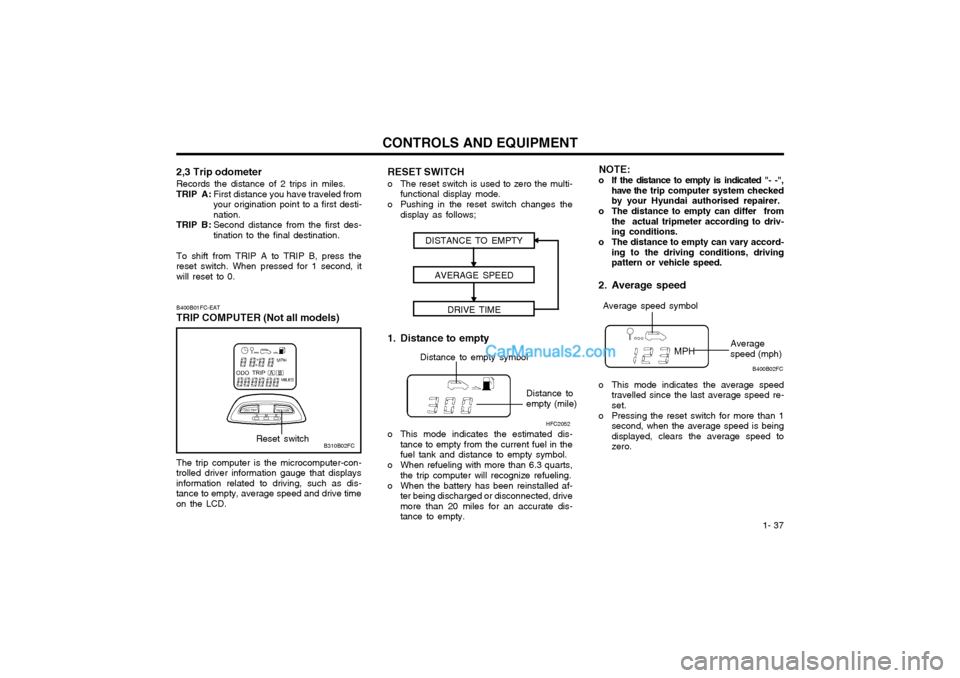
1- 37
CONTROLS AND EQUIPMENT
The trip computer is the microcomputer-con-
trolled driver information gauge that displays information related to driving, such as dis-tance to empty, average speed and drive timeon the LCD.
B310B02FC
B400B01FC-EAT
TRIP COMPUTER (Not all models)Reset switch 1. Distance to empty
DISTANCE TO EMPTY
AVERAGE SPEED DRIVE TIME
Distance to empty symbol
Distance to empty (mile)
o This mode indicates the estimated dis- tance to empty from the current fuel in the fuel tank and distance to empty symbol.
o When refueling with more than 6.3 quarts, the trip computer will recognize refueling.
o When the battery has been reinstalled af- ter being discharged or disconnected, drivemore than 20 miles for an accurate dis-tance to empty. NOTE:
o If the distance to empty is indicated "- -", have the trip computer system checked
by your Hyundai authorised repairer.
o The distance to empty can differ from the actual tripmeter according to driv-ing conditions.
o The distance to empty can vary accord- ing to the driving conditions, drivingpattern or vehicle speed.
2. Average speed
o This mode indicates the average speed travelled since the last average speed re- set.
o Pressing the reset switch for more than 1 second, when the average speed is beingdisplayed, clears the average speed tozero.
Average speed symbol
Average speed (mph)
HFC2052 B400B02FC
2,3 Trip odometer Records the distance of 2 trips in miles.
TRIP A :
First distance you have traveled from your origination point to a first desti-nation.
TRIP B : Second distance from the first des-tination to the final destination.
To shift from TRIP A to TRIP B, press thereset switch. When pressed for 1 second, itwill reset to 0.
RESET SWITCH
o The reset switch is used to zero the multi- functional display mode.
o Pushing in the reset switch changes the display as follows;
Page 46 of 407
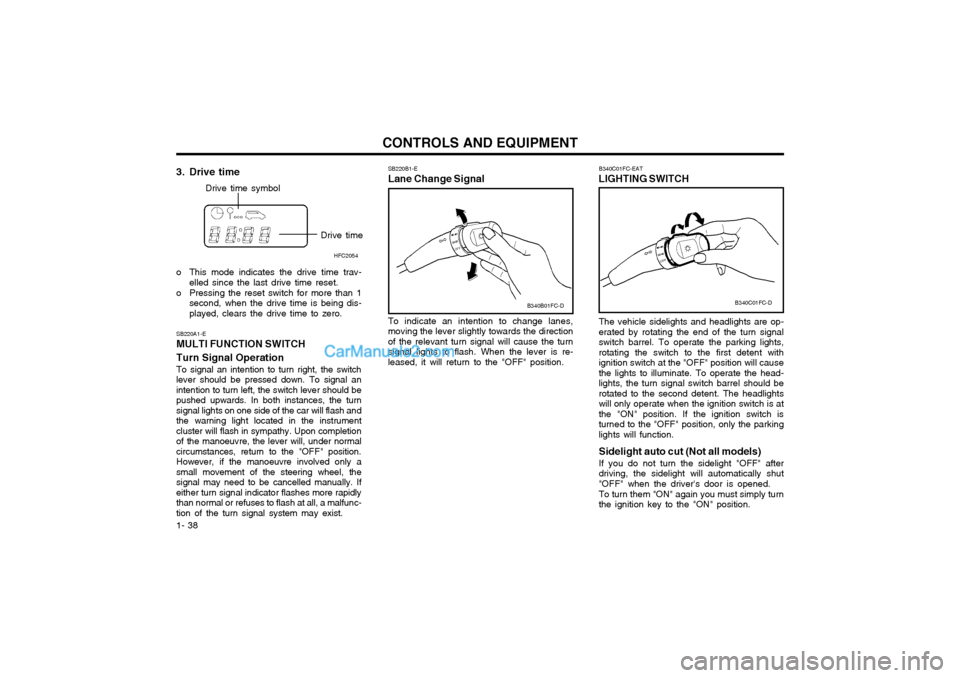
CONTROLS AND EQUIPMENT
1- 38 The vehicle sidelights and headlights are op- erated by rotating the end of the turn signalswitch barrel. To operate the parking lights,rotating the switch to the first detent withignition switch at the "OFF" position will causethe lights to illuminate. To operate the head-lights, the turn signal switch barrel should berotated to the second detent. The headlightswill only operate when the ignition switch is atthe "ON" position. If the ignition switch isturned to the "OFF" position, only the parkinglights will function. Sidelight auto cut (Not all models) If you do not turn the sidelight "OFF" after driving, the sidelight will automatically shut"OFF" when the driver's door is opened. To turn them "ON" again you must simply turn the ignition key to the "ON" position.
B340C01FC-EAT
LIGHTING SWITCH
SB220A1-E MULTI FUNCTION SWITCH Turn Signal Operation To signal an intention to turn right, the switch lever should be pressed down. To signal anintention to turn left, the switch lever should bepushed upwards. In both instances, the turnsignal lights on one side of the car will flash andthe warning light located in the instrumentcluster will flash in sympathy. Upon completionof the manoeuvre, the lever will, under normal
circumstances, return to the "OFF" position.However, if the manoeuvre involved only asmall movement of the steering wheel, thesignal may need to be cancelled manually. Ifeither turn signal indicator flashes more rapidlythan normal or refuses to flash at all, a malfunc-tion of the turn signal system may exist. SB220B1-E Lane Change Signal To indicate an intention to change lanes, moving the lever slightly towards the directionof the relevant turn signal will cause the turnsignal lights to flash. When the lever is re-leased, it will return to the "OFF" position.
3. Drive time
Drive time symbol
Drive timeHFC2054
o This mode indicates the drive time trav- elled since the last drive time reset.
o Pressing the reset switch for more than 1 second, when the drive time is being dis- played, clears the drive time to zero. B340C01FC-D
B340B01FC-D
Page 47 of 407
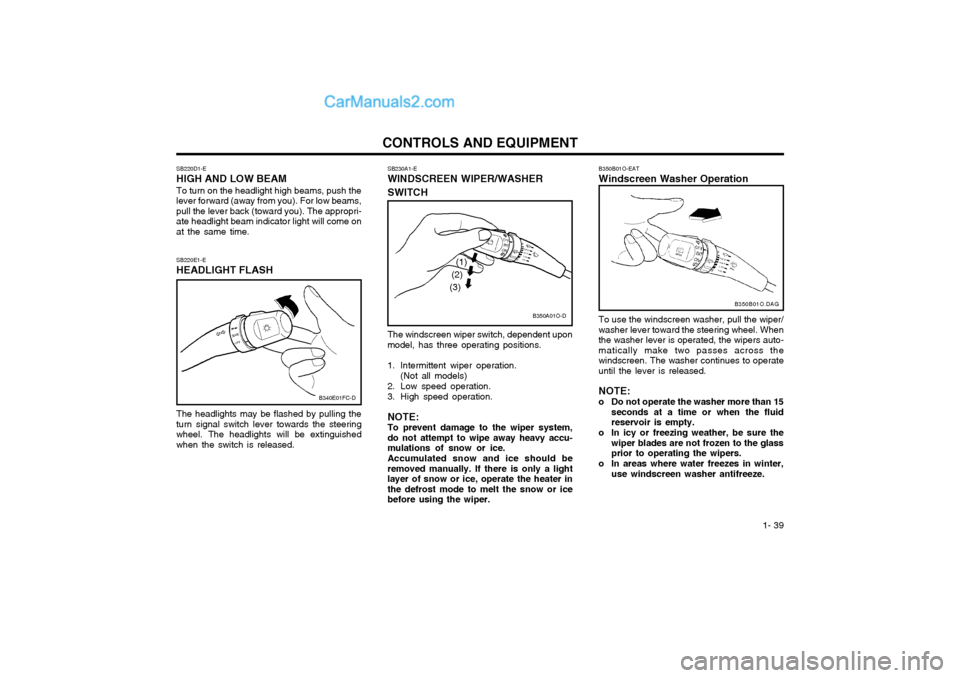
1- 39
CONTROLS AND EQUIPMENT
The windscreen wiper switch, dependent upon model, has three operating positions.
1. Intermittent wiper operation.(Not all models)
2. Low speed operation.
3. High speed operation. NOTE: To prevent damage to the wiper system,do not attempt to wipe away heavy accu-mulations of snow or ice. Accumulated snow and ice should be removed manually. If there is only a lightlayer of snow or ice, operate the heater inthe defrost mode to melt the snow or icebefore using the wiper.
SB230A1-E WINDSCREEN WIPER/WASHER SWITCH
SB220E1-E HEADLIGHT FLASH The headlights may be flashed by pulling the turn signal switch lever towards the steeringwheel. The headlights will be extinguishedwhen the switch is released.
SB220D1-E HIGH AND LOW BEAM To turn on the headlight high beams, push the lever forward (away from you). For low beams,pull the lever back (toward you). The appropri-ate headlight beam indicator light will come onat the same time.
B340E01FC-D
B350A01O-D
(1)
(2)
(3)
B350B01O-EAT Windscreen Washer Operation To use the windscreen washer, pull the wiper/ washer lever toward the steering wheel. Whenthe washer lever is operated, the wipers auto-matically make two passes across thewindscreen. The washer continues to operateuntil the lever is released. NOTE:
o Do not operate the washer more than 15 seconds at a time or when the fluid reservoir is empty.
o In icy or freezing weather, be sure the wiper blades are not frozen to the glassprior to operating the wipers.
o In areas where water freezes in winter, use windscreen washer antifreeze. B350B01O.DAG
Page 48 of 407

CONTROLS AND EQUIPMENT
1- 40 SB240A1-E HAZARD WARNING SYSTEM The hazard warning system should be used whenever it becomes necessary to stop thecar in a hazardous location. The hazard warn-ing system is operated by depressing theswitch at which time all turn signal lights willflash simultaneously and the turn signal warn-ing lights located within the instrument clusterwill flash simultaneously. The hazard warning system may be turned off by depressing the switch again.
B350C01FC-DAT Adjustable Intermittent Wiper Operation To use the intermittent wiper feature, place the wiper switch in the "INT" position. With theswitch in this position, the interval betweenwipes can be varied from approximately 1 to18 seconds by turning the interval adjusterbarrel.
Mist Wiper Operation If a single wipe is desired in mist, push the windscreen wiper and washer control leverupwards. B350A01O-AAT
Tail Gate Wiper And Washer Switch
1. : The washer fluid will be sprayed onto the rear window and the wiper oper- ates whilst the rear window wiperbarrel is placed in this position.
2.OFF
3.INT : To use the intermittent wiper feature,
place the rear window wiper barrel in the "INT" position.
4.ON : When the point indicates "ON", therear window wiper operates continu-ously.
B350B02O-DAG
B350C01O-DAG
B350D01O-DAG
HFC2078-D
Page 49 of 407
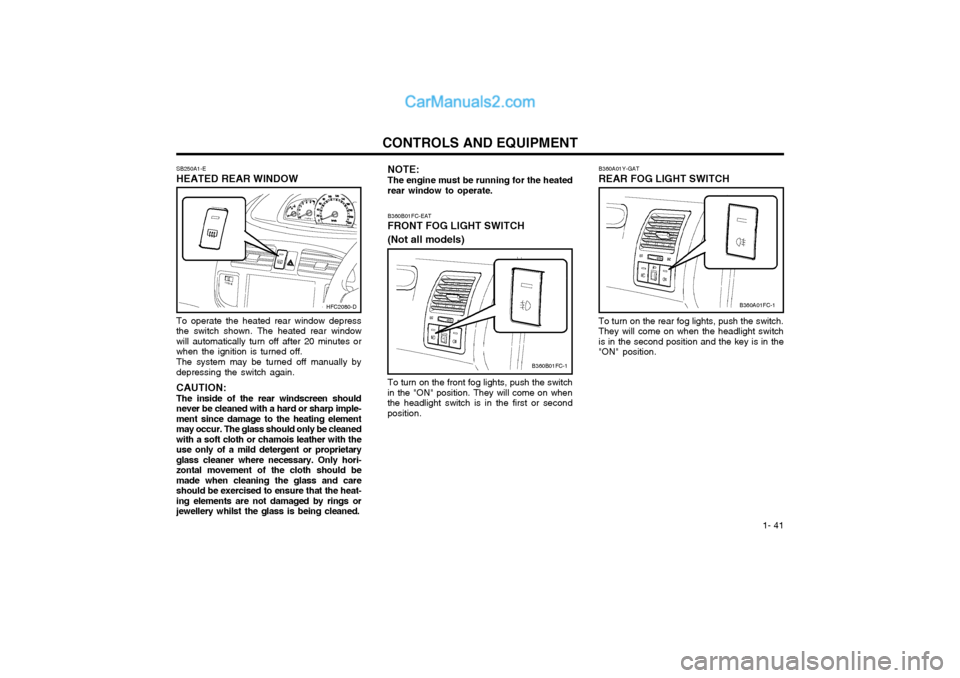
1- 41
CONTROLS AND EQUIPMENTNOTE: The engine must be running for the heated
rear window to operate.
SB250A1-E HEATED REAR WINDOW To operate the heated rear window depress the switch shown. The heated rear windowwill automatically turn off after 20 minutes orwhen the ignition is turned off. The system may be turned off manually by depressing the switch again. CAUTION: The inside of the rear windscreen shouldnever be cleaned with a hard or sharp imple-ment since damage to the heating elementmay occur. The glass should only be cleanedwith a soft cloth or chamois leather with theuse only of a mild detergent or proprietaryglass cleaner where necessary. Only hori-zontal movement of the cloth should bemade when cleaning the glass and careshould be exercised to ensure that the heat-ing elements are not damaged by rings orjewellery whilst the glass is being cleaned. B360A01Y-GAT REAR FOG LIGHT SWITCH To turn on the rear fog lights, push the switch. They will come on when the headlight switchis in the second position and the key is in the"ON" position.
HFC2080-D
B360B01FC-1
B360B01FC-EAT
FRONT FOG LIGHT SWITCH (Not all models)
To turn on the front fog lights, push the switch
in the "ON" position. They will come on when the headlight switch is in the first or secondposition.
B360A01FC-1
Page 50 of 407
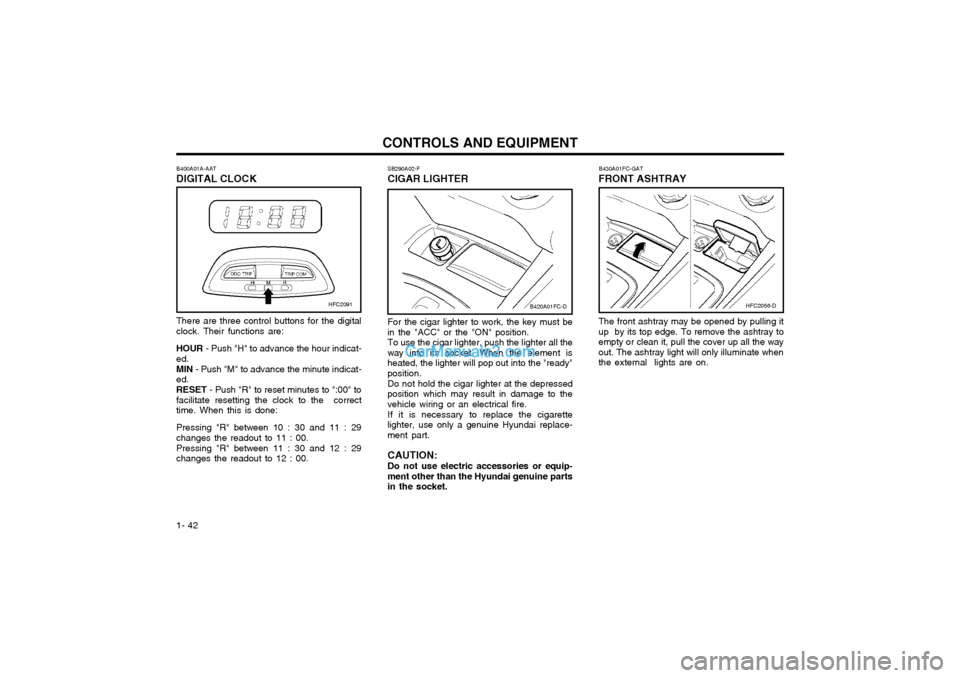
CONTROLS AND EQUIPMENT
1- 42 SB290A02-F CIGAR LIGHTER
For the cigar lighter to work, the key must be
in the "ACC" or the "ON" position. To use the cigar lighter, push the lighter all the
way into its socket. When the element is heated, the lighter will pop out into the "ready"position.
Do not hold the cigar lighter at the depressed
position which may result in damage to thevehicle wiring or an electrical fire.
If it is necessary to replace the cigarette
lighter, use only a genuine Hyundai replace-ment part. CAUTION:
Do not use electric accessories or equip-
ment other than the Hyundai genuine parts in the socket. The front ashtray may be opened by pulling itup by its top edge. To remove the ashtray toempty or clean it, pull the cover up all the wayout. The ashtray light will only illuminate whenthe external lights are on.B430A01FC-GAT
FRONT ASHTRAY
There are three control buttons for the digitalclock. Their functions are: HOUR - Push "H" to advance the hour indicat-
ed. MIN - Push "M" to advance the minute indicat-
ed.RESET - Push "R" to reset minutes to ":00" to
facilitate resetting the clock to the correct time. When this is done: Pressing "R" between 10 : 30 and 11 : 29 changes the readout to 11 : 00. Pressing "R" between 11 : 30 and 12 : 29 changes the readout to 12 : 00.
B400A01A-AAT DIGITAL CLOCK
B420A01FC-DHFC2091HFC2056-D