key Hyundai Terracan 2004 Owner's Guide
[x] Cancel search | Manufacturer: HYUNDAI, Model Year: 2004, Model line: Terracan, Model: Hyundai Terracan 2004Pages: 361, PDF Size: 4.69 MB
Page 56 of 361
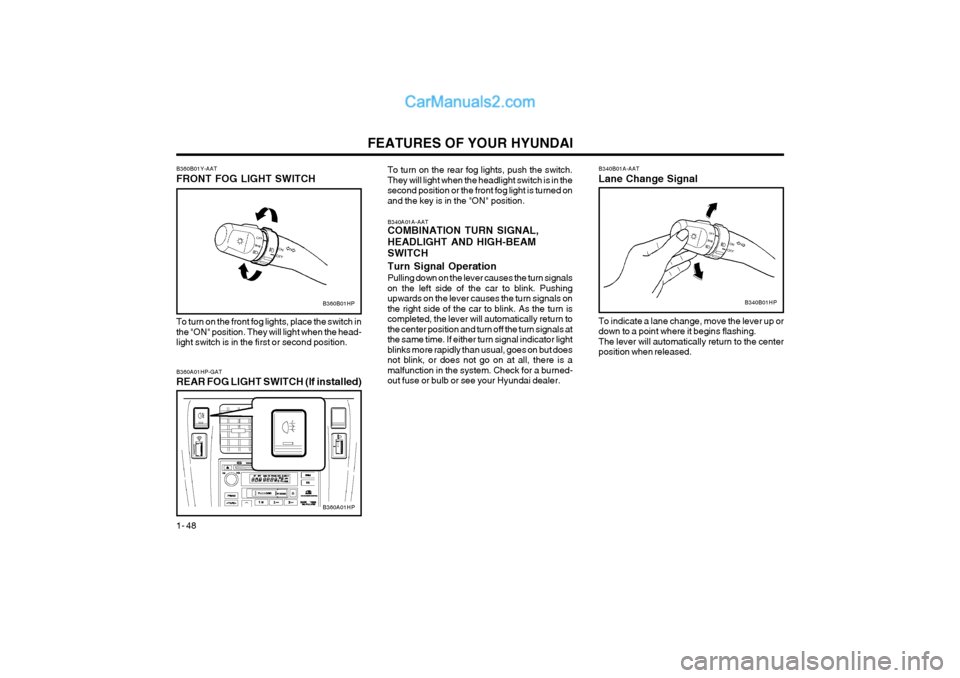
FEATURES OF YOUR HYUNDAI
1- 48
B340A01A-AAT COMBINATION TURN SIGNAL, HEADLIGHT AND HIGH-BEAM SWITCH Turn Signal Operation Pulling down on the lever causes the turn signals on the left side of the car to blink. Pushingupwards on the lever causes the turn signals onthe right side of the car to blink. As the turn iscompleted, the lever will automatically return tothe center position and turn off the turn signals atthe same time. If either turn signal indicator lightblinks more rapidly than usual, goes on but doesnot blink, or does not go on at all, there is amalfunction in the system. Check for a burned-out fuse or bulb or see your Hyundai dealer. B340B01A-AAT Lane Change Signal
B340B01HP
To indicate a lane change, move the lever up or down to a point where it begins flashing.The lever will automatically return to the centerposition when released.
To turn on the rear fog lights, push the switch.They will light when the headlight switch is in thesecond position or the front fog light is turned onand the key is in the "ON" position.
B360A01HP-GAT REAR FOG LIGHT SWITCH (If installed)
B360A01HP
B360B01HP
B360B01Y-AAT FRONT FOG LIGHT SWITCH To turn on the front fog lights, place the switch in the "ON" position. They will light when the head-light switch is in the first or second position.
Page 57 of 361
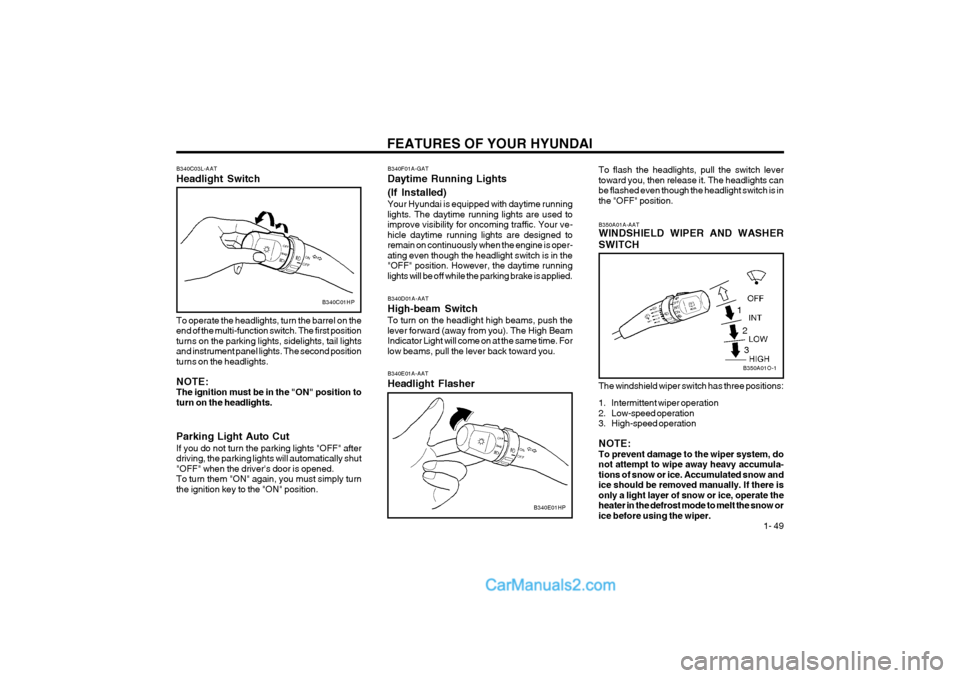
FEATURES OF YOUR HYUNDAI 1- 49
B340D01A-AAT High-beam SwitchTo turn on the headlight high beams, push the lever forward (away from you). The High BeamIndicator Light will come on at the same time. Forlow beams, pull the lever back toward you. B340E01A-AAT Headlight Flasher
B340E01HP
B340C03L-AAT Headlight Switch
B340C01HP
To operate the headlights, turn the barrel on the end of the multi-function switch. The first positionturns on the parking lights, sidelights, tail lightsand instrument panel lights. The second positionturns on the headlights. NOTE: The ignition must be in the "ON" position toturn on the headlights. Parking Light Auto Cut If you do not turn the parking lights "OFF" after driving, the parking lights will automatically shut"OFF" when the driver's door is opened.To turn them "ON" again, you must simply turnthe ignition key to the "ON" position. B340F01A-GAT Daytime Running Lights (If Installed) Your Hyundai is equipped with daytime running lights. The daytime running lights are used toimprove visibility for oncoming traffic. Your ve-hicle daytime running lights are designed toremain on continuously when the engine is oper-ating even though the headlight switch is in the"OFF" position. However, the daytime runninglights will be off while the parking brake is applied.
To flash the headlights, pull the switch levertoward you, then release it. The headlights canbe flashed even though the headlight switch is inthe "OFF" position. The windshield wiper switch has three positions:
1. Intermittent wiper operation
2. Low-speed operation
3. High-speed operation NOTE: To prevent damage to the wiper system, donot attempt to wipe away heavy accumula-tions of snow or ice. Accumulated snow andice should be removed manually. If there isonly a light layer of snow or ice, operate theheater in the defrost mode to melt the snow orice before using the wiper.
B350A01A-AAT WINDSHIELD WIPER AND WASHER SWITCH
B350A01O-1
1
23
Page 59 of 361
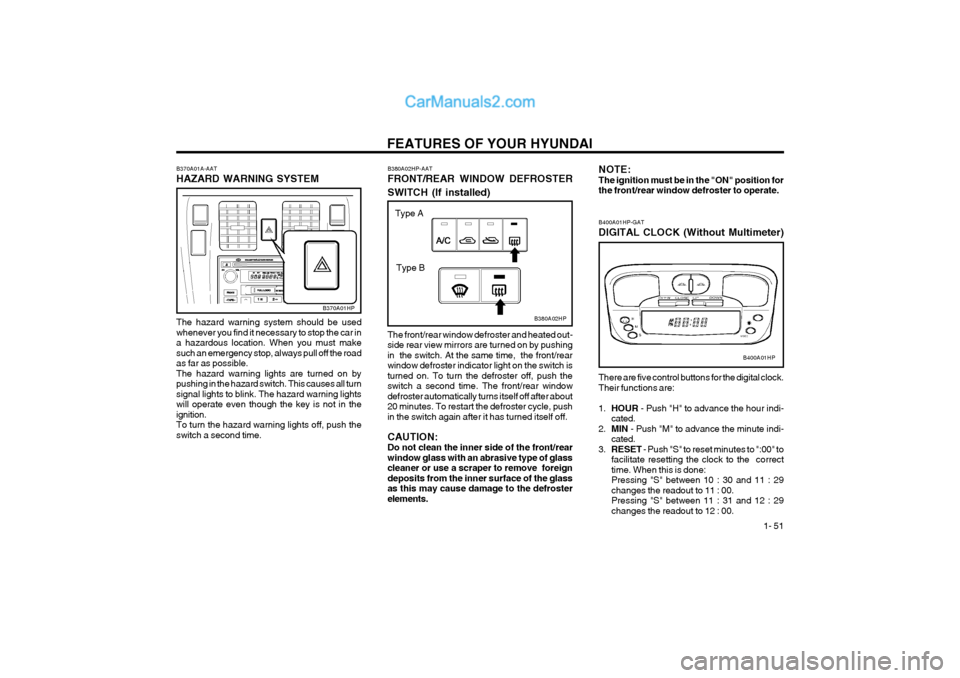
FEATURES OF YOUR HYUNDAI 1- 51
B370A01A-AAT HAZARD WARNING SYSTEM
B370A01HP
The hazard warning system should be used whenever you find it necessary to stop the car ina hazardous location. When you must makesuch an emergency stop, always pull off the roadas far as possible.The hazard warning lights are turned on bypushing in the hazard switch. This causes all turnsignal lights to blink. The hazard warning lightswill operate even though the key is not in theignition.To turn the hazard warning lights off, push theswitch a second time. B380A02HP-AAT FRONT/REAR WINDOW DEFROSTER SWITCH (If installed)B380A02HP
The front/rear window defroster and heated out- side rear view mirrors are turned on by pushingin the switch. At the same time, the front/rearwindow defroster indicator light on the switch isturned on. To turn the defroster off, push the
switch a second time. The front/rear windowdefroster automatically turns itself off after about20 minutes. To restart the defroster cycle, pushin the switch again after it has turned itself off. CAUTION: Do not clean the inner side of the front/rearwindow glass with an abrasive type of glasscleaner or use a scraper to remove foreigndeposits from the inner surface of the glassas this may cause damage to the defrosterelements. NOTE:The ignition must be in the "ON" position forthe front/rear window defroster to operate.
B400A01HP
B400A01HP-GAT DIGITAL CLOCK (Without Multimeter) There are five control buttons for the digital clock. Their functions are: 1.
HOUR - Push "H" to advance the hour indi-
cated.
2. MIN - Push "M" to advance the minute indi-
cated.
3. RESET - Push "S" to reset minutes to ":00" to
facilitate resetting the clock to the correct time. When this is done:Pressing "S" between 10 : 30 and 11 : 29changes the readout to 11 : 00.Pressing "S" between 11 : 31 and 12 : 29changes the readout to 12 : 00.
Type A
Type B
Page 60 of 361
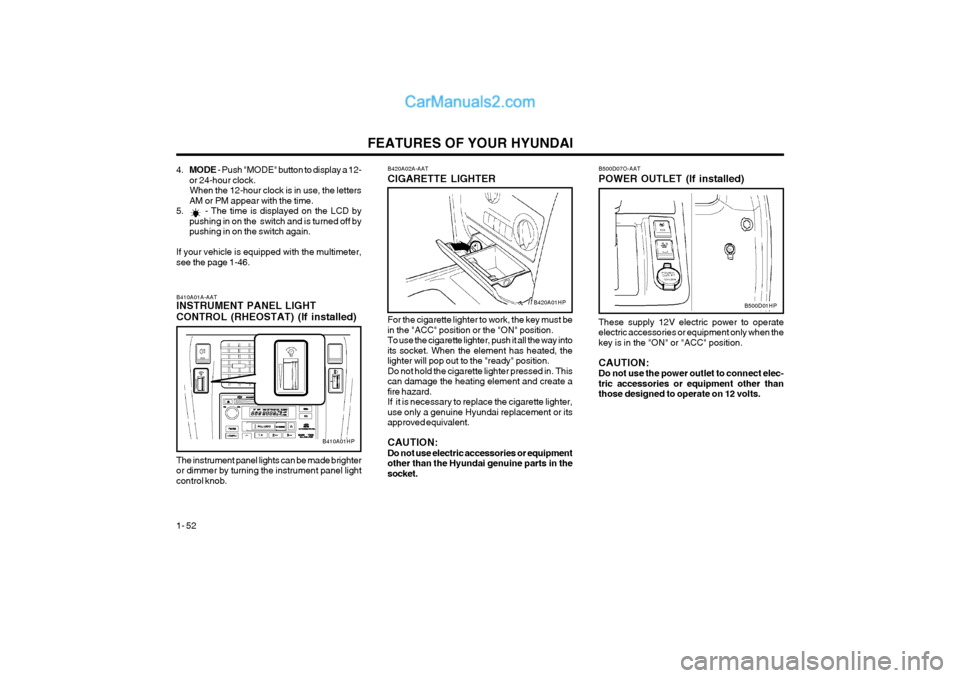
FEATURES OF YOUR HYUNDAI
1- 52
B420A02A-AAT CIGARETTE LIGHTER
For the cigarette lighter to work, the key must be in the "ACC" position or the "ON" position.To use the cigarette lighter, push it all the way intoits socket. When the element has heated, thelighter will pop out to the "ready" position.Do not hold the cigarette lighter pressed in. Thiscan damage the heating element and create afire hazard.If it is necessary to replace the cigarette lighter,use only a genuine Hyundai replacement or itsapproved equivalent. CAUTION: Do not use electric accessories or equipmentother than the Hyundai genuine parts in thesocket.
B410A01A-AAT INSTRUMENT PANEL LIGHT CONTROL (RHEOSTAT) (If installed)
B410A01HP
The instrument panel lights can be made brighter or dimmer by turning the instrument panel lightcontrol knob.
B420A01HPB500D01HP
4. MODE - Push "MODE" button to display a 12-
or 24-hour clock.
When the 12-hour clock is in use, the letters AM or PM appear with the time.
5. - The time is displayed on the LCD by pushing in on the switch and is turned off by pushing in on the switch again.
If your vehicle is equipped with the multimeter,see the page 1-46. B500D07O-AAT POWER OUTLET (If installed) These supply 12V electric power to operate electric accessories or equipment only when thekey is in the "ON" or "ACC" position. CAUTION: Do not use the power outlet to connect elec-tric accessories or equipment other thanthose designed to operate on 12 volts.
Page 62 of 361
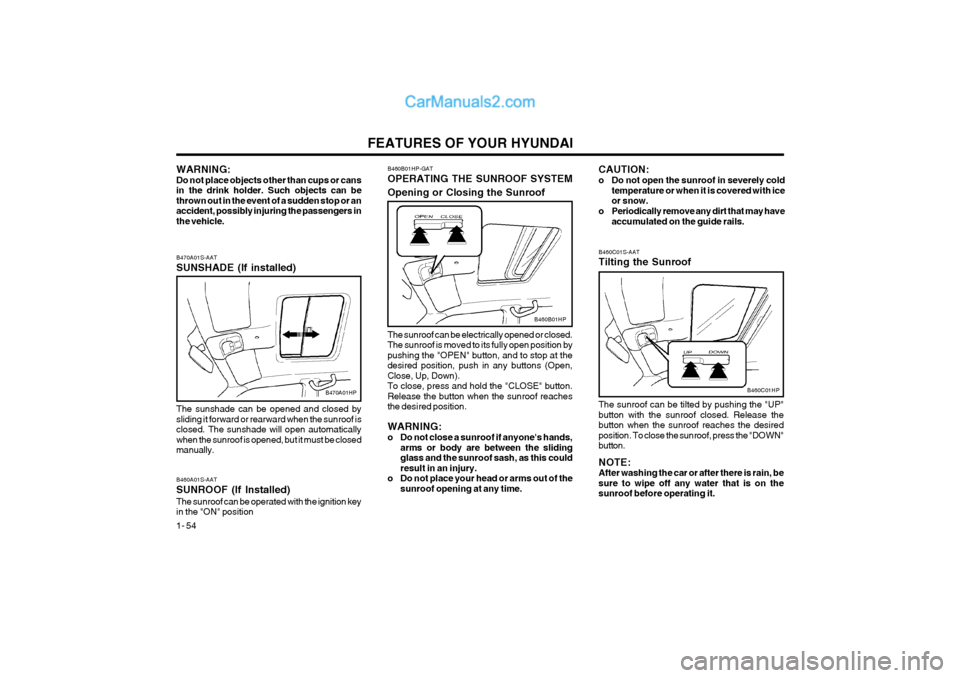
FEATURES OF YOUR HYUNDAI
1- 54
B460C01S-AAT Tilting the Sunroof
B460C01HP
The sunroof can be tilted by pushing the "UP" button with the sunroof closed. Release thebutton when the sunroof reaches the desiredposition. To close the sunroof, press the "DOWN"button. NOTE: After washing the car or after there is rain, besure to wipe off any water that is on thesunroof before operating it.
B460B01HP
B460A01S-AAT SUNROOF (If Installed) The sunroof can be operated with the ignition key in the "ON" position
B470A01S-AAT SUNSHADE (If installed)
B470A01HP
The sunshade can be opened and closed by sliding it forward or rearward when the sunroof isclosed. The sunshade will open automaticallywhen the sunroof is opened, but it must be closedmanually.
WARNING: Do not place objects other than cups or cansin the drink holder. Such objects can bethrown out in the event of a sudden stop or anaccident, possibly injuring the passengers inthe vehicle. B460B01HP-GAT OPERATING THE SUNROOF SYSTEM Opening or Closing the Sunroof The sunroof can be electrically opened or closed. The sunroof is moved to its fully open position by
pushing the "OPEN" button, and to stop at thedesired position, push in any buttons (Open,Close, Up, Down).To close, press and hold the "CLOSE" button.Release the button when the sunroof reachesthe desired position. WARNING:
o Do not close a sunroof if anyone's hands,
arms or body are between the sliding glass and the sunroof sash, as this couldresult in an injury.
o Do not place your head or arms out of the sunroof opening at any time. CAUTION:
o Do not open the sunroof in severely cold
temperature or when it is covered with ice or snow.
o Periodically remove any dirt that may have accumulated on the guide rails.
Page 63 of 361
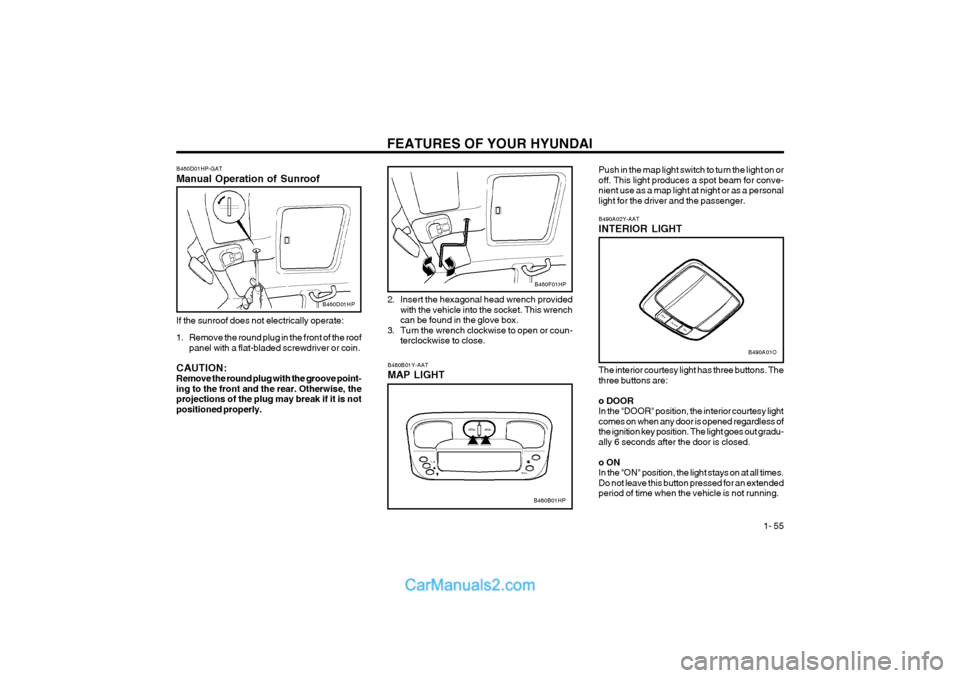
FEATURES OF YOUR HYUNDAI 1- 55
The interior courtesy light has three buttons. The three buttons are: o DOOR
In the "DOOR" position, the interior courtesy lightcomes on when any door is opened regardless ofthe ignition key position. The light goes out gradu-ally 6 seconds after the door is closed. o ON In the "ON" position, the light stays on at all times.Do not leave this button pressed for an extendedperiod of time when the vehicle is not running.
B480B01Y-AAT MAP LIGHT
B480B01HP
B460F01HP
Push in the map light switch to turn the light on or off. This light produces a spot beam for conve-nient use as a map light at night or as a personallight for the driver and the passenger.
B490A01O
B490A02Y-AAT INTERIOR LIGHT
2. Insert the hexagonal head wrench provided
with the vehicle into the socket. This wrench can be found in the glove box.
3. Turn the wrench clockwise to open or coun- terclockwise to close.
B460D01HP-GAT Manual Operation of Sunroof
B460D01HP
If the sunroof does not electrically operate:
1. Remove the round plug in the front of the roof panel with a flat-bladed screwdriver or coin.
CAUTION: Remove the round plug with the groove point-ing to the front and the rear. Otherwise, theprojections of the plug may break if it is notpositioned properly.
Page 67 of 361
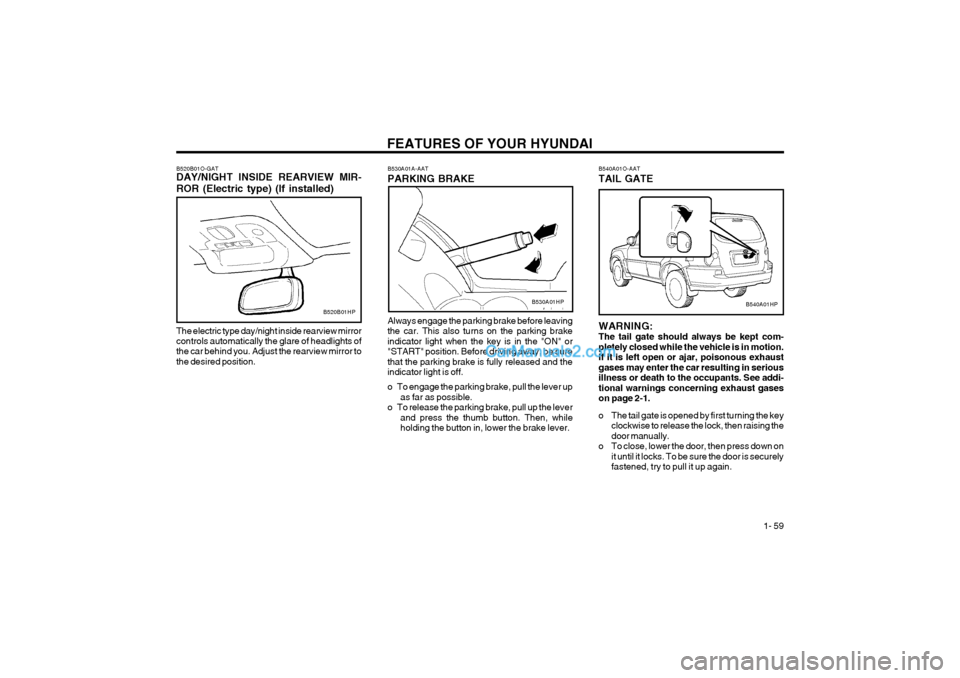
FEATURES OF YOUR HYUNDAI 1- 59
Always engage the parking brake before leaving the car. This also turns on the parking brakeindicator light when the key is in the "ON" or"START" position. Before driving away, be surethat the parking brake is fully released and theindicator light is off.
o To engage the parking brake, pull the lever upas far as possible.
o To release the parking brake, pull up the lever and press the thumb button. Then, while holding the button in, lower the brake lever.
B530A01A-AAT PARKING BRAKE
B520B01O-GAT DAY/NIGHT INSIDE REARVIEW MIR- ROR (Electric type) (If installed)
B520B01HP
The electric type day/night inside rearview mirror controls automatically the glare of headlights of the car behind you. Adjust the rearview mirror tothe desired position.B530A01HP
B540A01O-AAT TAIL GATE
B540A01HP
WARNING: The tail gate should always be kept com-pletely closed while the vehicle is in motion.If it is left open or ajar, poisonous exhaustgases may enter the car resulting in seriousillness or death to the occupants. See addi-tional warnings concerning exhaust gaseson page 2-1.
o The tail gate is opened by first turning the key clockwise to release the lock, then raising the door manually.
o To close, lower the door, then press down on it until it locks. To be sure the door is securelyfastened, try to pull it up again.
Page 68 of 361
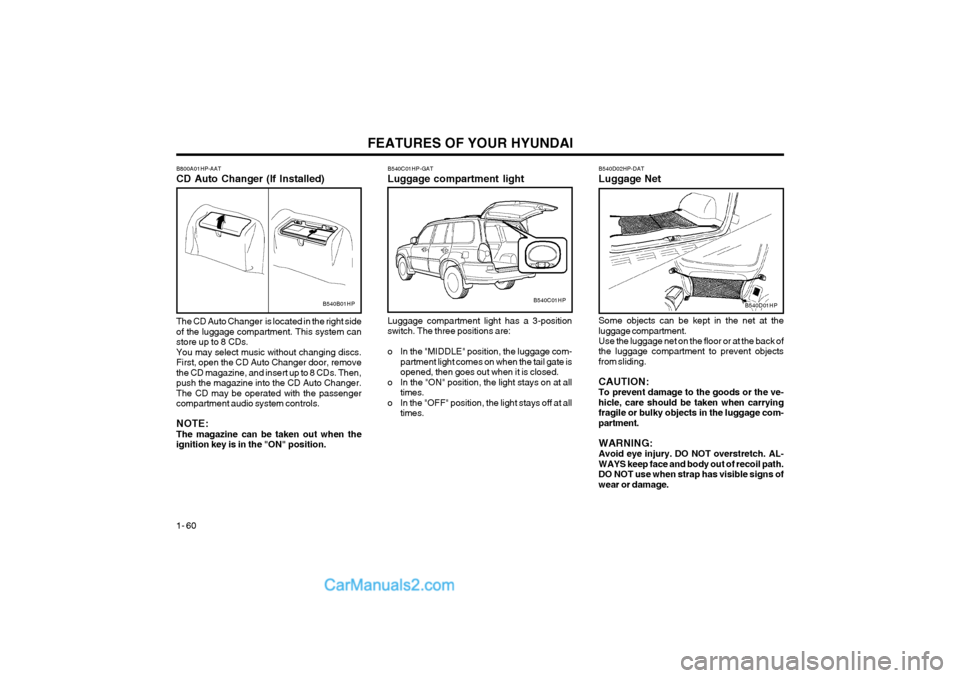
FEATURES OF YOUR HYUNDAI
1- 60
B540B01HP B540C01HP-GAT Luggage compartment light Luggage compartment light has a 3-position switch. The three positions are:
o In the "MIDDLE" position, the luggage com-
partment light comes on when the tail gate is opened, then goes out when it is closed.
o In the "ON" position, the light stays on at all times.
o In the "OFF" position, the light stays off at all times.B540C01HPB540D01HP
B800A01HP-AAT CD Auto Changer (If Installed) The CD Auto Changer is located in the right side of the luggage compartment. This system canstore up to 8 CDs.You may select music without changing discs.First, open the CD Auto Changer door, removethe CD magazine, and insert up to 8 CDs. Then,push the magazine into the CD Auto Changer.The CD may be operated with the passengercompartment audio system controls. NOTE: The magazine can be taken out when theignition key is in the "ON" position. B540D02HP-DAT Luggage Net Some objects can be kept in the net at the luggage compartment. Use the luggage net on the floor or at the back of the luggage compartment to prevent objectsfrom sliding. CAUTION: To prevent damage to the goods or the ve-hicle, care should be taken when carryingfragile or bulky objects in the luggage com-partment. WARNING: Avoid eye injury. DO NOT overstretch. AL-WAYS keep face and body out of recoil path.DO NOT use when strap has visible signs ofwear or damage.
Page 91 of 361

FEATURES OF YOUR HYUNDAI 1- 83
FM/AM
FAD (Fader Control) Knob Pull the treble control knob further out. Turn the control knob counterclockwise to em-phasize front speaker sound (rear speaker soundwill be attenuated).When the control knob is turned clockwise, rearspeaker sound will be emphasized (front speakersound will be attenuated). 4. TUNE (Manual) Select Button Press the side or side to increase or to decrease the frequency. Press either button andhold down to continuously scroll. Release buttononce the desired station is reached. SEEK Operation (Automatic Channel Selection) Press the TUNE select button 0.5 sec or more. Releasing it will automatically tune to the nextavailable station with a beep sound.When the side is pressed longer than 0.5second, releasing will automatically tune to thenext higher frequency and when the side ispressed longer than 0.5 second, releasing willautomatically tune to the next lower frequency. 5. BAND Selector Pressing the button changes the AM, FM1 and FM2 bands. The mode selected is displayedon LCD.6. PRESET STATION SELECT Button Six (6) stations for AM, FM1 and FM2 respective- ly can be preset in the electronic memory circuiton this unit. HOW TO PRESET STATIONS Six AM and twelve FM stations may be pro- grammed into the memory of the radio. Then, bysimply pressing the band select button and/orone of the six station select buttons, you mayrecall any of these stations instantly. To programthe stations, follow these steps:
o Press band selector to set the band for AM,
FM1, or FM2.
o Select the desired station to be stored by seek or manual tuning.
o Determine the preset station select button you wish to use to access that station.
o Press the station select button for more than two seconds. A select button indicator will show in the display indicating which selectbutton you have depressed. The frequencydisplay will flash after it has been stored intothe memory with a beep sound. You shouldthen release the button, and proceed to pro-gram the next desired station. A total of 18stations can be programmed by selecting oneAM and two FM stations per button.
o When completed, any preset station may be recalled by selecting AM, FM1 or FM2 bandand the appropriate station button.
H240B03O-AAT
1. POWER ON-OFF Control KnobThe radio unit may be operated when the ignition key is in the "ACC" or "ON" position. Press theknob to switch the power on. The LCD shows theradio frequency in the radio mode or the tapedirection indicator in the tape mode. To switchthe power off, press the knob again. VOLUME Control Rotate the knob clockwise to increase the vol- ume and turn the knob counterclockwise to re-duce the volume. 2. BASS Control Knob Press to pop the knob out and turn to the left or right for the desired bass tone. BAL (Balance Control) Knob Pull the bass control knob further out. Turn the control knob clockwise to emphasize rightspeaker sound (left speaker sound will be at-tenuated).When the control knob is turned counterclock-wise, left speaker sound will be emphasized(right speaker sound will be attenuated). 3. TREB (Treble Control) Knob Press to pop the knob out and turn to the left or right for the desired treble tone.
Page 96 of 361

FEATURES OF YOUR HYUNDAI
1- 88
H290B03E-AAT
1. POWER ON-OFF Control KnobThe radio unit may be operated when the ignition key is in the "ACC" or "ON" position. Press thebutton to switch the power on. The display showsthe radio frequency in the radio mode or the tapedirection indicator in the tape mode, or CD trackeither the CD mode or CD AUTO CHANGERmode. To switch the power off, press the buttonagain. VOLUME Control Rotate the knob clockwise to increase the vol- ume and turn the knob counterclockwise to re-duce the volume.
2. BASS/BALANCE Control Knob BASS Control Knob Press to pop the knob out. To increase the bass, rotate the knob clockwise, while to decrease thebass, rotate the knob counterclockwise. BALANCE Control knob Pull the Bass control knob out further. Rotate the knob clockwise to emphasize right speaker sound(left speaker sound will be attenuated).When the control knob is turned counterc-lockwise, left speaker sound will be emphasized(right speaker sound will be attenuated). 3. TREBLE/FAD Knob TREBLE Control Knob Press to pop the knob out and turn to the left or right for the desired treble tone. FAD (Fader Control) Knob Further pull the popped-up knob. Turn the control knob counterclockwise to emphasize frontspeaker sound (rear speaker sound will be at-tenuated). When the control knob is turned clock-wise, rear speaker sound will be emphasized(front speaker sound will be attenuated).
4. TUNE (Manual) Select Button Press the ( ) side or ( ) side to increase or to decrease the frequency. With the button helddown for 0.5 sec. or more, the stop signal (broad-casting radio wave) is ignored and channel se-lection continues. SEEK Operation (Automatic Channel Selection) Press the TUNE select button for 0.5 sec or more. Releasing it will automatically tune to thenext available station with a beep sound.When the ( ) side is pressed longer than 0.5second, releasing will automatically tune to thenext higher frequency and when the ( ) side ispressed longer than 0.5 second, releasing willautomatically tune to the next lower frequency.5. PRESET STATION Select Buttons Six (6) stations for AM, FM1 and FM2 respec- tively can be preset in the electronic memorycircuit. HOW TO PRESET STATIONS Six AM and twelve FM1 stations may be pro- grammed into the memory of the radio. Then, bysimply pressing the band select button and/orone of the six station select buttons, you mayrecall any of these stations instantly. To programthe stations, follow these steps:
o Press band selector to set the band for AM,
FM1 and FM2.
o Select the desired station to be stored by seek or manual tuning.
o Determine the preset station select button you wish to use to access that station.
o Press the station select button for more than two seconds. A select button indicator will show in the display indicating which selectbutton you have depressed. The frequencydisplay will flash after it has been stored intothe memory with a beep sound. You shouldthen release the button, and proceed to pro-gram the next desired station. A total of 18stations can be programmed by selecting oneAM and two FM station per button.
o When completed, any preset station may be recalled by selecting AM, FM1 or FM2 bandand the appropriate station button.