heating Hyundai Terracan 2004 Owner's Manual
[x] Cancel search | Manufacturer: HYUNDAI, Model Year: 2004, Model line: Terracan, Model: Hyundai Terracan 2004Pages: 361, PDF Size: 4.69 MB
Page 42 of 361
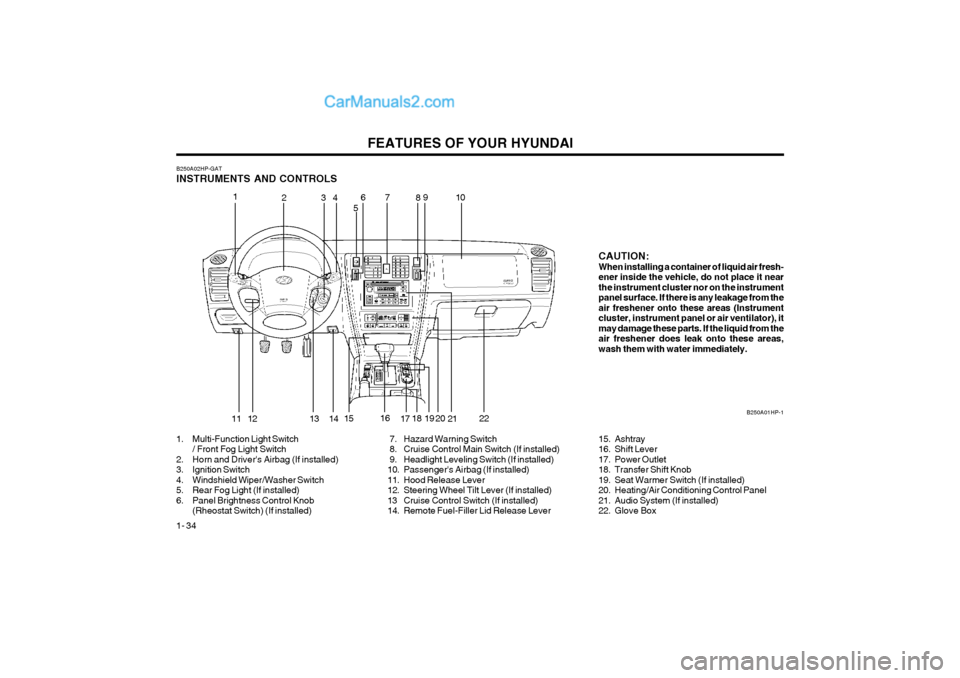
FEATURES OF YOUR HYUNDAI
1- 34
8
B250A02HP-GAT INSTRUMENTS AND CONTROLS
1. Multi-Function Light Switch
/ Front Fog Light Switch
2. Horn and Driver's Airbag (If installed)
3. Ignition Switch
4. Windshield Wiper/Washer Switch
5. Rear Fog Light (If installed)
6. Panel Brightness Control Knob (Rheostat Switch) (If installed) 7. Hazard Warning Switch
8. Cruise Control Main Switch (If installed)
9. Headlight Leveling Switch (If installed)
10. Passenger's Airbag (If installed)
11. Hood Release Lever
12. Steering Wheel Tilt Lever (If installed)
13 Cruise Control Switch (If installed)
14. Remote Fuel-Filler Lid Release Lever B250A01HP-11
23 4
56
11 7
9
12 13 1516
17
18 1914
15. Ashtray
16. Shift Lever
17. Power Outlet
18. Transfer Shift Knob
19. Seat Warmer Switch (If installed)
20. Heating/Air Conditioning Control Panel
21. Audio System (If installed)
22. Glove Box20
10
2122CAUTION: When installing a container of liquid air fresh-ener inside the vehicle, do not place it nearthe instrument cluster nor on the instrumentpanel surface. If there is any leakage from theair freshener onto these areas (Instrumentcluster, instrument panel or air ventilator), itmay damage these parts. If the liquid from theair freshener does leak onto these areas,wash them with water immediately.
Page 50 of 361

FEATURES OF YOUR HYUNDAI
1- 42 Water temperature
(°C)
Below -30 -25 -20-15-10-50
20 Illuminating time
(2.9 CRDi) (sec) 26201510
5.53.5 20
NOTE: If the engine were not started within 2 sec-onds after the preheating is completed, turnthe ignition key once more to the "LOCK"position during 10 seconds, and then to the"ON" position, in order to preheat again.
The brake vacuum warning light should come onwhen the vacuum level in brake booster descendsto about 275 mmHg or below. The brake systemis designed to stop the vehicle with reserve assistif brake pedal is held down. This reserve is greatlyreduced each time you release the brake. Withoutvacuum assist your vehicle can still be stopped bypushing much harder on brake pedal, however thestopping distance may be much longer. If the lightcomes on at any other time, you should slow thevehicle and bring it to a complete stop in a safelocation off the roadway.After starting the engine, do not drive the vehicleuntil the vacuum level is above 275 mmHg belowatmosphere and warning light has turned off. Iffurther trouble is experienced, the vehicle shouldnot be driven at all but taken to a dealer by aprofessional towing service. B265C02HP-GAT
Diesel Preheat Indication Light-amber
The indication light illuminates amber when the ignition switch is placed at the "ON" position. Theengine can be started after the preheat indicationlight goes off. The illuminating time varies withthe water temperature.
Water temperature (°C)
Below -30 -20 -156080 Illuminating time
(2.5 TCI) (sec)
22.586
0.5 0
B265A01B-GAT Fuel Filter Warning Light(Diesel)
This light illuminates when the ignition switch is set to the "ON" position and goes off after theengine has started. If it lights up while theengine is running, it indicates that water hasaccumulated inside the fuel filter. If this hap-pens, remove the water from the fuel filter. (Refer to "Do-lt-Yourself Maintenance")
B265B01HP-GAT Brake Vacuum Warning Light(Diesel)
WARNING: If you suspect brake trouble, have your brakeschecked by a Hyundai dealer as soon aspossible. Driving your car with a problem ineither the brake electrical system or brakehydraulic system is dangerous, and couldresult in serious injury or death.
CAUTION: If the warning light doesn't go off or blinks,this indicates that there is a malfunction inthe automatic transmission or T.C.U (Trans-mission Control Unit). If this occurs, haveyour vehicle checked by an authorizedHyundai dealer.
Page 60 of 361
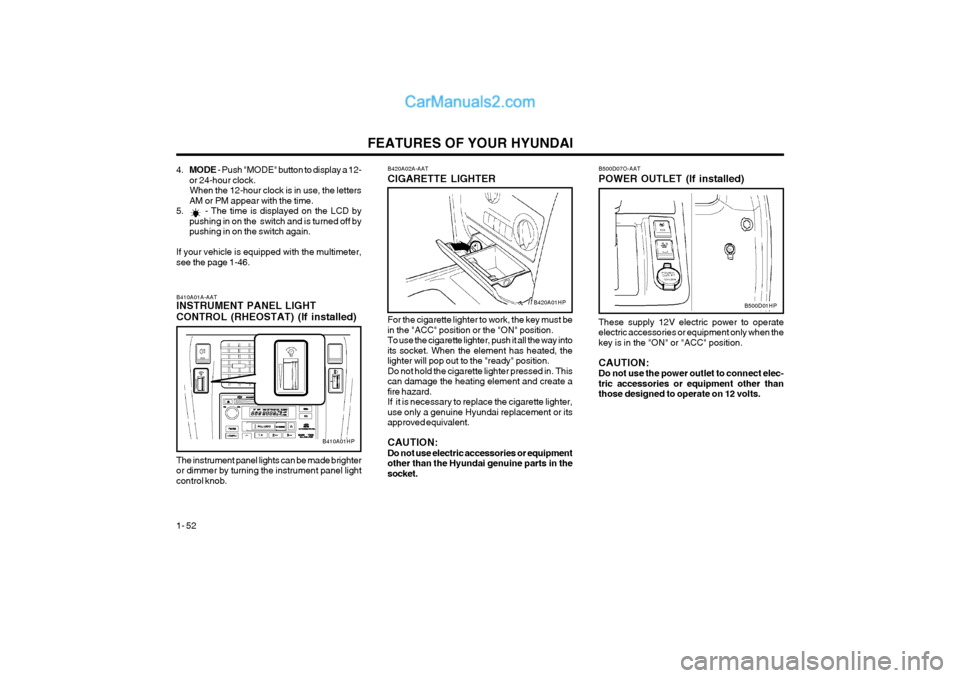
FEATURES OF YOUR HYUNDAI
1- 52
B420A02A-AAT CIGARETTE LIGHTER
For the cigarette lighter to work, the key must be in the "ACC" position or the "ON" position.To use the cigarette lighter, push it all the way intoits socket. When the element has heated, thelighter will pop out to the "ready" position.Do not hold the cigarette lighter pressed in. Thiscan damage the heating element and create afire hazard.If it is necessary to replace the cigarette lighter,use only a genuine Hyundai replacement or itsapproved equivalent. CAUTION: Do not use electric accessories or equipmentother than the Hyundai genuine parts in thesocket.
B410A01A-AAT INSTRUMENT PANEL LIGHT CONTROL (RHEOSTAT) (If installed)
B410A01HP
The instrument panel lights can be made brighter or dimmer by turning the instrument panel lightcontrol knob.
B420A01HPB500D01HP
4. MODE - Push "MODE" button to display a 12-
or 24-hour clock.
When the 12-hour clock is in use, the letters AM or PM appear with the time.
5. - The time is displayed on the LCD by pushing in on the switch and is turned off by pushing in on the switch again.
If your vehicle is equipped with the multimeter,see the page 1-46. B500D07O-AAT POWER OUTLET (If installed) These supply 12V electric power to operate electric accessories or equipment only when thekey is in the "ON" or "ACC" position. CAUTION: Do not use the power outlet to connect elec-tric accessories or equipment other thanthose designed to operate on 12 volts.
Page 75 of 361

FEATURES OF YOUR HYUNDAI 1- 67
B670B01A-AAT Fan Speed Control (Blower Control)
B670B01HP
This is used to turn the blower fan on and off and to select the fan speed.
B670A01HP-GAT HEATING AND VENTILATION
B670A01HP
2
3
1
4
1. Fan speed control.This is used to turn the fan on and select the fan speed.
2. Air intake control. This allows you to select fresh outside air orrecirculation inside air.
3. Temperature control. This is used to turn the heating system on andoff and to select the degree of heating de-sired.
4. Air flow control. This is used to direct the flow of air.Air can be directed to the floor, dashboardoutlets, or windshield. Five symbols are usedto represent Face, Bi-Level, Floor, Floor-Defrost and Defrost air positions.
B670C01HP
The blower fan speed, and therefore the volume of air delivered from the system, may be con-trolled manually by setting the blower controlbetween the "1" and "4" position.
B670C01Y-AAT Air Intake Control This is used to select fresh outside air or recircu- lating inside air.
Fresh Recirculation
With the " " mode selected, air enters the vehicle from outside and is heated or cooledaccording to the other functions selected.With the " " mode selected, air from within thepassenger compartment is drawn through theheating system and heated or cooled accordingto the other functions selected.
o Pay particular attention to the driving con-
ditions whenever using the cruise controlsystem.
o During cruise-control driving with a manual transmission vehicle, do not shiftinto neutral without depressing the clutchpedal or the engine will be overrevved. Ifthis happens, depress the clutch pedal orrelease the main switch.
o During normal cruise control operation, when the "SET" button is activated orreactivated after applying the brakes, thecruise control will energize after approxi-mately 3 seconds. This delay is normal.
There are four controls for the heating and cool-ing system. They are:
Page 76 of 361

FEATURES OF YOUR HYUNDAI
1- 68
NOTE:
o It should be noted that prolonged opera- tion of the heating system in " " modewill give rise to fogging of the windshieldand side windows and the air within thepassenger compartment will become stale.In addition prolonged use of the air condi-tioning with the " " mode selected mayresult in the air within the passenger com-partment becoming excessively dry.
o When the ignition switch is turned "ON", the air intake control will change to " "mode (regardless of switch position). Thisis normal operation.
Face-Level
Selecting the "Face" mode will cause air to be discharged through the face level vents.
Bi-Level
Air is discharged through the face vents and thefloor vents. This makes it possible to have coolerair from the dashboard vents and warmer air fromthe floor outlets at the same time.
B670D01L-AAT Air Flow Control
This is used to direct the flow of air. Air can be directed to the floor, dashboard outlets, or wind-shield. Five symbols are used to represent Face,Bi-Level, Floor, Floor-Defrost and Defrost airposition.
B670D01HP
HHP283
HHP283-1
Page 77 of 361

FEATURES OF YOUR HYUNDAI 1- 69
B670E01HP
Cool
Warm
B670E02A-AAT Temperature Control This control is used to adjust the degree of heating or cooling desired.Floor-Level
Air is discharged through the floor vents, wind- shield defroster nozzle, side defroster nozzleand side ventilator.
Floor-Defrost Level
Air is discharged through the windshield defrost nozzle, the floor vents, side defroster nozzle andside ventilator.
HHP283-2
HHP283-3
Defrost-Level
Air is discharged through the windshield defrost nozzle, side defroster nozzle and side ventilator.If the "Defrost" mode is selected, the A/C will turnon automatically and "Fresh" mode will be acti-vated to improve windshield defrosting.
HHP283-4
If the "Floor-Defrost" mode is selected, the A/C will turn on automatically and "Fresh" mode willbe activated.
Page 78 of 361
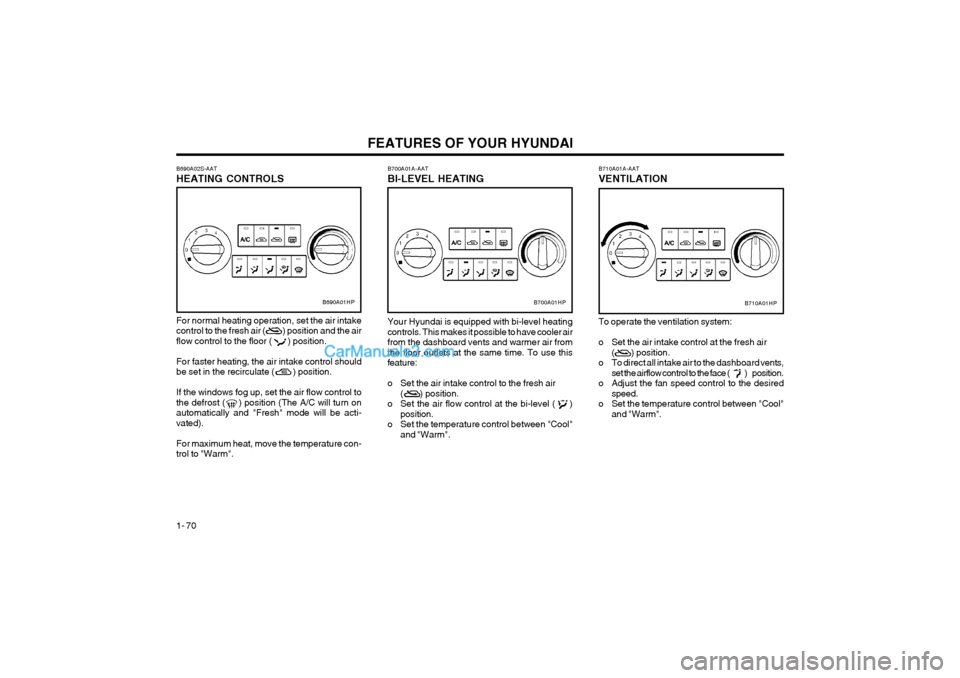
FEATURES OF YOUR HYUNDAI
1- 70
B690A02S-AAT HEATING CONTROLS
B690A01HP
For normal heating operation, set the air intake control to the fresh air ( ) position and the airflow control to the floor ( ) position. For faster heating, the air intake control should be set in the recirculate ( ) position. If the windows fog up, set the air flow control to the defrost ( ) position (The A/C will turn onautomatically and "Fresh" mode will be acti-
vated). For maximum heat, move the temperature con- trol to "Warm".
B700A01A-AAT BI-LEVEL HEATING
B700A01HP
Your Hyundai is equipped with bi-level heating controls. This makes it possible to have cooler airfrom the dashboard vents and warmer air fromthe floor outlets at the same time. To use thisfeature:
o Set the air intake control to the fresh air ( ) position.
o Set the air flow control at the bi-level ( ) position.
o Set the temperature control between "Cool" and "Warm".
B710A01A-AAT VENTILATION
B710A01HP
To operate the ventilation system:
o Set the air intake control at the fresh air ( ) position.
o To direct all intake air to the dashboard vents,
set the airflow control to the face ( ) position.
o Adjust the fan speed control to the desired speed.
o Set the temperature control between "Cool" and "Warm".
Page 79 of 361

FEATURES OF YOUR HYUNDAI 1- 71
B720A02FC-AAT DEFROSTING/DEFOGGING
B720A01HP
Use the heating/ventilation system to defrost or defog the windshield. To remove interior fog on the windshield:
o Set the air flow control to the defrost ( ) position.(The A/C will turn on automaticallyand "Fresh" mode will be activated.)
o Set the temperature control to the desired position.
o Set the fan speed control between "1" and "4" position.B710C01HP
The center ventilators are located in the middle of the dashboard. The direction of air flow from thevents in the center of the dashboard is adjust-able.To control the direction of the air flow, move theknob in the center of the vent up-and-down andside-to-side.
B710B01S-AAT CENTER VENTILATOR
B710B01HP
B710C02HP-AAT SIDE VENTILATOR The side ventilators are located on each side of dashboard. To change the direction of the air flow, move the knob in the center of the vent up- and-down and side-to-side. The vents are openedwhen the vent knob is moved to " " position.The vents are closed when the vent knob ismoved to " ". Keep these vents clear of anyobstructions.
Page 80 of 361

FEATURES OF YOUR HYUNDAI
1- 72
To remove frost or exterior fog on the wind- shield:
o Set the air flow control to the defrost ( )
position.(The A/C will turn on automaticallyand "Fresh" mode will be activated.)
o Set the temperature control to warm.
o Set the fan speed control to position "3" or "4". NOTE: When the A/C is operated continuously onthe floor-defrost level (
) or defrost level
(), it may cause fog to form on the exterior
windshield. If this occurs, set the air flow control to the face level position (
) and fan
speed control to the low position.
B720B01HP
B730A01L-AAT Operation Tips
o To keep dust or unpleasant fumes from entering the car through the ventilation sys-
tem, temporarily set the air intake control to
the position. Be sure to return the co-
ntrol to the position when the irritationhas passed to keep fresh air in the vehicle.This will help keep the driver alert and com-fortable.
o Air for the heating/cooling system is drawn in through the grilles just ahead of the wind-shield. Care should be taken that these arenot blocked by leaves, snow, ice or otherobstructions.
o To prevent interior fog on the windshield, set the air intake control to the fresh air ( )position, and fan speed to the desired posi-tion, turn on the air conditioning system, andadjust temperature control to desired tem-perature.
The air conditioning is turned on or off by pushing the A/C button on the heating/air conditioningcontrol panel.
B740A01S-AAT AIR CONDITIONING SYSTEM (If installed) Air Conditioning Switch
B740A01HP
Page 81 of 361
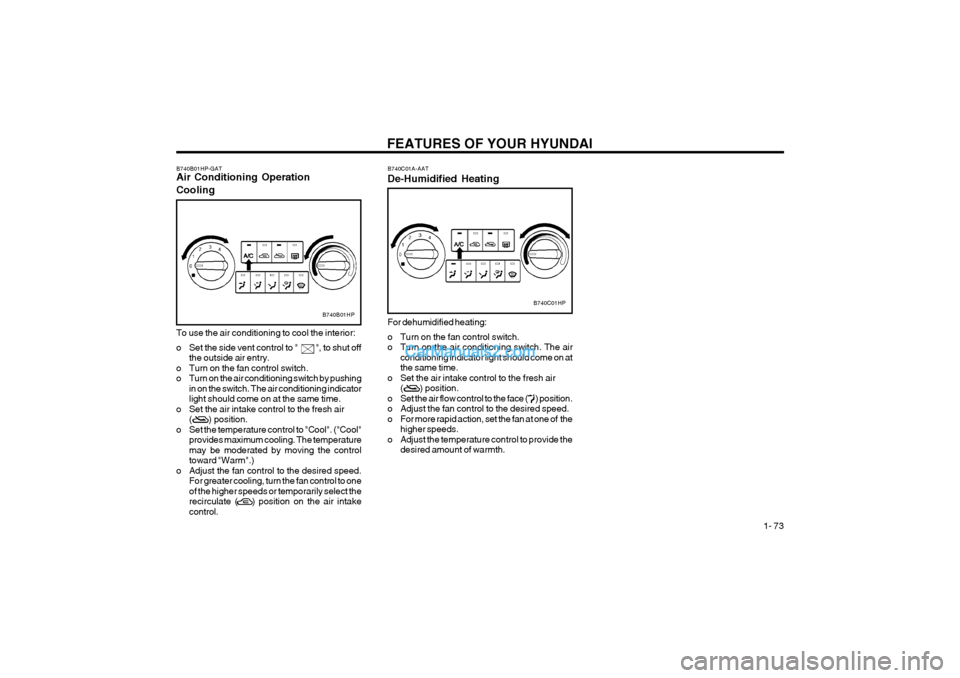
FEATURES OF YOUR HYUNDAI 1- 73
B740B01HP-GAT
Air Conditioning Operation Cooling
B740B01HP
To use the air conditioning to cool the interior:
o Set the side vent control to " ", to shut off
the outside air entry.
o Turn on the fan control switch.
o Turn on the air conditioning switch by pushing in on the switch. The air conditioning indicatorlight should come on at the same time.
o Set the air intake control to the fresh air ( ) position.
o Set the temperature control to "Cool". ("Cool" provides maximum cooling. The temperaturemay be moderated by moving the controltoward "Warm".)
o Adjust the fan control to the desired speed. For greater cooling, turn the fan control to oneof the higher speeds or temporarily select therecirculate ( ) position on the air intakecontrol. B740C01A-AAT De-Humidified Heating
B740C01HP
For dehumidified heating:
o Turn on the fan control switch.
o Turn on the air conditioning switch. The air conditioning indicator light should come on atthe same time.
o Set the air intake control to the fresh air ( ) position.
o Set the air flow control to the face ( ) position.
o Adjust the fan control to the desired speed.
o For more rapid action, set the fan at one of the higher speeds.
o Adjust the temperature control to provide the desired amount of warmth.