ECO mode INFINITI FX35 2008 Service Manual
[x] Cancel search | Manufacturer: INFINITI, Model Year: 2008, Model line: FX35, Model: INFINITI FX35 2008Pages: 3924, PDF Size: 81.37 MB
Page 1154 of 3924

DI-28
< SERVICE INFORMATION >
UNIFIED METER AND A/C AMP
SELF-DIAG RESULTS
Display Item List
NOTE:
“TIME” means the following.
0: Means detected malfunction at present. (From malfunction detection to turning ignition switch OFF)
1 - 63: Means detected malfunction in the past . (Displays the number of ignition switch OFF → ON after
detecting malfunction. “Self Diagnostic Result” is erased when exceeding “63”.)
DATA MONITOR
Display Item List
X: Applicable
System Diagnosis mode Description
METER A/C AMP Self Diagnostic Result
Unified meter and A/C amp. checks the conditions and displays
memorized error.
CAN DIAG SUPPORT MNTR The results of transmit/receive diagnosis of CAN communication
can be read.
Data Monitor Displays unified meter and A/C amp. input data in real time.
Display item [Code] Malfunction is detected when... Reference
page
CAN COMM CIRC [U1000] When unified meter and A/C amp. is not transmitting or receiving CAN communication
signal for 2 seconds or more. DI-30
METER COMM CIRC [B2202]Malfunction is detected in communication of between combination meter and unified
meter and A/C amp.
DI-30
VEHICLE SPEED CIRC [B2205]When an erroneous speed signal is input for 1 second.
NOTE:
Even when there is no malfunction on speed signal system, malfunction may be misin-
terpreted when battery has low voltage (when maintaining 7 - 8 V for about 2 seconds). DI-32
Display item [Unit]
MAIN
SIGNALS SELECTION
FROM MENU Contents
SPEED METER [km/h] or [mph] X X Displays the value of vehicle speed signal, which is input from
ABS actuator and electric unit (control unit).
SPEED OUTPUT [km/h] or [mph] X X Displays the value of vehicle speed signal, which is transmitted
to each unit with CAN communication.
TACHO METER [rpm] X X Displays the value of engine speed signal, which is input from
ECM.
W TEMP METER [ °C] or [ °F] X X Displays the value of engine coolant temperature signal, which is
input from ECM.
FUEL METER [lit.] X X Displays the value, which processes a resistance signal from fuel
gauge.
DISTANCE [km] or [mile] X X Displays the value, which is calculated by vehicle speed signal
from ABS actuator and electric unit
(control unit), fuel gauge and
fuel consumption from ECM.
FUEL W/L [On/Off] X X Indicates [On/Off] condition of low-fuel warning lamp.
MIL [On/Off] X Indicates [On/Off] condition of malfunction indicator lamp.
AIR PRES W/L [On/Off] X Indicates [On/Off] condition of low tire pressure warning lamp.
SEAT BELT W/L [On/Off]
*1X Indicates [On/Off] condition of seat belt warning lamp.
BUZZER [On/Off] X X Indicates [On/Off] condition of buzzer.
DOOR W/L [On/Off] X Indicates [On/Off] condition of door warning lamp.
HI-BEAM IND [On/Off] X Indicates [On/Off] condition of high beam indicator.
TURN IND [On/Off] X Indicates [On/Off] condition of turn indicator.
3AA93ABC3ACD3AC03ACA3AC03AC63AC53A913A773A893A873A873A8E3A773A983AC73AC93AC03AC3
3A893A873A873A8F3A773A9D3AAF3A8A3A8C3A863A9D3AAF3A8B3A8C
Page 1196 of 3924

DI-70
< SERVICE INFORMATION >
LANE DEPARTURE WARNING SYSTEM
- The LDW switch must be pushed to turn on the system.
To the change modes- Push and hold LDW switch for more than 4 seconds, when LDW system ON indicator is off.
- Then LDW chime sounds and blinking of LDW system ON indicator informs that the mode change is com-
pleted.
Temporary disabled status at high temperature
- If the vehicle is parked in direct sunlight under high temperature conditions [approximately over 104 °F
(40 °C)] and then started, the LDW system may sound a ch ime and cancel automatically. Then LDW system
ON indicator will blink.
- When the interior temperature is reduced, the system will resume to operate automatically and the LDW sys-
tem ON indicator illuminates.
Warning Function
System Diagram
Components Description
SKIB1783E
SKIB1784E
3AA93ABC3ACD3AC03ACA3AC03AC63AC53A913A773A893A873A873A8E3A773A983AC73AC93AC03AC3
3A893A873A873A8F3A773A9D3AAF3A8A3A8C3A863A9D3AAF3A8B3A8C
Page 1212 of 3924

DI-86
< SERVICE INFORMATION >
LANE DEPARTURE WARNING SYSTEM
Perform self-diagnosis of ABS actuator and electric unit (control unit). Refer to \
BRC-26, "CONSULT-III Func-
tions (ABS)".
Self
-diagnosis results
No malfunction detected >> GO TO 2.
Malfunction detected >> Check applicable parts, and repair or replace corresponding parts.
2.CHECK TCM (CONSULT-III)
Perform self-diagnosis of TCM. Refer to AT-84, "
CONSULT-III Function (TRANSMISSION)".
Self
-diagnosis results
No malfunction detected >> Replace LDW camera unit.
Malfunction detected >> Check applicable parts, and repair or replace corresponding parts.
DTC [C1B03] ABNRML TEMP DETECTINFOID:0000000001328507
1.COOLING CAMERA UNIT
1. Cooling camera unit.
2. Erase DTC and perform self-diagnosis the LDW camera unit.
Self
-diagnosis results
No malfunction detected >> INSPECTION END
Malfunction detected >> Replace LDW camera unit.
DTC [U1000] CAN COMM CIRCUITINFOID:0000000001328508
1.CHECK CAN COMMUNICATION
1. Turn ignition switch ON and wait for 2 seconds or more.
2. Check “Self Diagnostic Result” of “LDW”.
>> Go to “LAN SYSTEM”. Refer to LAN-43, "
CAN System Specification Chart".
DTC [U1010] CONTROL UNIT (CAN)INFOID:0000000001328509
Replace LDW camera unit, when “[U1010] CONTROL UNI T (CAN)” is displayed on self-diagnosis display.
LDW Chime Circuit InspectionINFOID:0000000001328510
1.CHECK LDW CHIME OPERATION
Check LDW chime operation “BUZZER DRIVE” in “Active Test” mode with CONSULT-III.
OK or NG
OK >> INSPECTION END
NG >> GO TO 2.
2.CHECK LDW CHIME POWER SUPPLY CIRCUIT
1. Turn ignition switch OFF.
2. Disconnect LDW chime connector.
3. Turn ignition switch ON. “BUZZER DRIVE”
Select “On” : LDW chime is activated.
Select “Off” : LDW chime is not activated.
3AA93ABC3ACD3AC03ACA3AC03AC63AC53A913A773A893A873A873A8E3A773A983AC73AC93AC03AC3
3A893A873A873A8F3A773A9D3AAF3A8A3A8C3A863A9D3AAF3A8B3A8C
Page 1220 of 3924

DI-94
< SERVICE INFORMATION >
COMPASS
COMPASS
Precaution for CompassINFOID:0000000001328520
NOTE:
Do not install the ski rack, antenna, etc. which is attach to the vehicle with a magnet base. It affects the oper-
ation of the compass.
When cleaning the mirror, use a paper towel or similar material dampened with glass cleaner. Do not spray glass cleaner directly on the mirror as it may c ause the liquid cleaner to enter the mirror housing.
System DescriptionINFOID:0000000001328521
This electronic compass is able to display 8 primary directions: N, NE, E, SE, S, SW, W, NW.
The inside mirror switch (2) is used to operate the compass and
automatic anti-glare system.
Switch Operation
NOTE:
For further details of the compass and automatic anti-glare system, refer to Owner's Manual
All standard compasses determine direction relative to Magnetic North; however, this electronic compass is
designed to display direction relative to True North.
The difference between Magnetic North and True North varies from place to place across the surface of the
earth.
This electronic compass must be “told” approximately w here it is on the earth’s surface so that the Magnetic
North reading can be properly converted into a True North display.
To tell the electronic compass where it’s at, the earth is separated into numbered “Zone Variances”. The
Zone Variance number in which the compass is to function must be entered into this electronic compass.
Each zone is magnetically about 4.2 ° wide. Typically, anything under 22.5 ° total zone change is not noticed
on the electronic compass display. However, over 22.5 °, a reading may be off by one or more primary direc-
tions.
On long trips, a vehicle may leave its original zone and enter one or more new zones. Generally, you do not need to reset the compass zone if you travel between 3 or 4 zones, such as business travel or vacation. The
typical driver will not notice any difference on the display within 3 or 4 zones. However, if the vehicle is “per-
manently” moved to a new location, it is recommended that the compass zone be reset.
TroubleshootingINFOID:0000000001328522
The electronic compass is highly protected from changes in most magnetic fields. However, some large changes in magnetic fields can affect it. Some examples are (but not limited to): high tension power lines,
large steel buildings, subways, steel bridges, automatic car washes, large piles of scrap metal, etc. While
this does not happen very often, it is possible.
1. Compass display
2. Inside mirror switch
SKIB8487E
Press Compass is turned ON/OFF
Press and hold
(for 3 – 6 sec.) Automatic anti-glare system turns ON/OFF
Press and hold
(for 6 – 9 sec.) Compass display turns to zone variation change
mode
Press and hold
(for more than 9 sec.) Compass display turns to calibration mode
3AA93ABC3ACD3AC03ACA3AC03AC63AC53A913A773A893A873A873A8E3A773A983AC73AC93AC03AC3
3A893A873A873A8F3A773A9D3AAF3A8A3A8C3A863A9D3AAF3A8B3A8C
Page 1249 of 3924
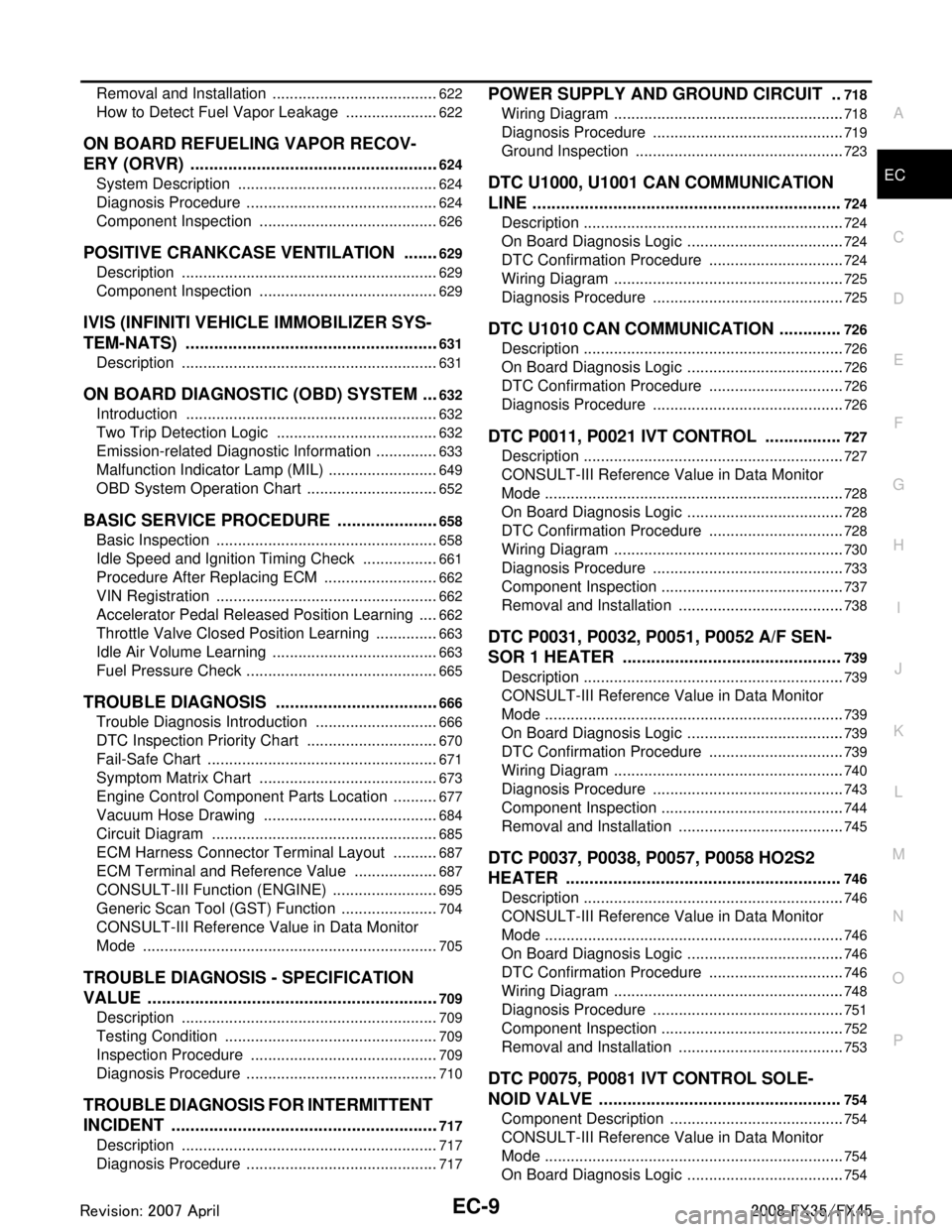
EC-9
C
DE
F
G H
I
J
K L
M
EC A
N
O P
Removal and Installation .....................................
..
622
How to Detect Fuel Vapor Leakage ......................622
ON BOARD REFUELING VAPOR RECOV-
ERY (ORVR) .....................................................
624
System Description ............................................. ..624
Diagnosis Procedure .............................................624
Component Inspection ..........................................626
POSITIVE CRANKCASE VENTILATION ........629
Description .......................................................... ..629
Component Inspection ..........................................629
IVIS (INFINITI VEHICLE IMMOBILIZER SYS-
TEM-NATS) ......................................................
631
Description .......................................................... ..631
ON BOARD DIAGNOSTIC (OBD) SYSTEM ....632
Introduction ......................................................... ..632
Two Trip Detection Logic ......................................632
Emission-related Diagnostic Information ...............633
Malfunction Indicator Lamp (MIL) ..........................649
OBD System Operation Chart ...............................652
BASIC SERVICE PROCEDURE ......................658
Basic Inspection .................................................. ..658
Idle Speed and Ignition Timing Check ..................661
Procedure After Replacing ECM ...........................662
VIN Registration ....................................................662
Accelerator Pedal Released Position Learning .....662
Throttle Valve Closed Position Learning ...............663
Idle Air Volume Learning .......................................663
Fuel Pressure Check .............................................665
TROUBLE DIAGNOSIS ...................................666
Trouble Diagnosis Introduction ........................... ..666
DTC Inspection Priority Chart ...............................670
Fail-Safe Chart ......................................................671
Symptom Matrix Chart ..........................................673
Engine Control Component Parts Location ...........677
Vacuum Hose Drawing .........................................684
Circuit Diagram .....................................................685
ECM Harness Connector Terminal Layout ...........687
ECM Terminal and Reference Value ....................687
CONSULT-III Function (ENGINE) .........................695
Generic Scan Tool (GST) Function .......................704
CONSULT-III Reference Value in Data Monitor
Mode ................................................................... ..
705
TROUBLE DIAGNOSIS - SPECIFICATION
VALUE ..............................................................
709
Description .......................................................... ..709
Testing Condition ..................................................709
Inspection Procedure ............................................709
Diagnosis Procedure .............................................710
TROUBLE DIAGNOSIS FOR INTERMITTENT
INCIDENT .........................................................
717
Description .......................................................... ..717
Diagnosis Procedure .............................................717
POWER SUPPLY AND GROUND CIRCUIT ..718
Wiring Diagram .................................................... ..718
Diagnosis Procedure .............................................719
Ground Inspection .................................................723
DTC U1000, U1001 CAN COMMUNICATION
LINE .................................................................
724
Description .............................................................724
On Board Diagnosis Logic .....................................724
DTC Confirmation Procedure ................................724
Wiring Diagram ......................................................725
Diagnosis Procedure .............................................725
DTC U1010 CAN COMMUNICATION .............726
Description .............................................................726
On Board Diagnosis Logic .....................................726
DTC Confirmation Procedure ................................726
Diagnosis Procedure .............................................726
DTC P0011, P0021 IVT CONTROL ................727
Description .............................................................727
CONSULT-III Reference Value in Data Monitor
Mode ......................................................................
728
On Board Diagnosis Logic .....................................728
DTC Confirmation Procedure ................................728
Wiring Diagram ......................................................730
Diagnosis Procedure .............................................733
Component Inspection ...........................................737
Removal and Installation .......................................738
DTC P0031, P0032, P0051, P0052 A/F SEN-
SOR 1 HEATER ..............................................
739
Description .............................................................739
CONSULT-III Reference Value in Data Monitor
Mode ......................................................................
739
On Board Diagnosis Logic .....................................739
DTC Confirmation Procedure ................................739
Wiring Diagram ......................................................740
Diagnosis Procedure .............................................743
Component Inspection ...........................................744
Removal and Installation .......................................745
DTC P0037, P0038, P0057, P0058 HO2S2
HEATER ..........................................................
746
Description .............................................................746
CONSULT-III Reference Value in Data Monitor
Mode ......................................................................
746
On Board Diagnosis Logic .....................................746
DTC Confirmation Procedure ................................746
Wiring Diagram ......................................................748
Diagnosis Procedure .............................................751
Component Inspection ...........................................752
Removal and Installation .......................................753
DTC P0075, P0081 IVT CONTROL SOLE-
NOID VALVE ...................................................
754
Component Description .........................................754
CONSULT-III Reference Value in Data Monitor
Mode ......................................................................
754
On Board Diagnosis Logic .....................................754
3AA93ABC3ACD3AC03ACA3AC03AC63AC53A913A773A893A873A873A8E3A773A983AC73AC93AC03AC3
3A893A873A873A8F3A773A9D3AAF3A8A3A8C3A863A9D3AAF3A8B3A8C
Page 1289 of 3924
![INFINITI FX35 2008 Service Manual
ON BOARD REFUELING VAPOR RECOVERY (ORVR)EC-49
< SERVICE INFORMATION > [VQ35DE]
C
D
E
F
G H
I
J
K L
M A
EC
NP
O
With CONSULT-III
1. Remove fuel tank. Refer to
FL-10.
2. Drain fuel from the tank as f INFINITI FX35 2008 Service Manual
ON BOARD REFUELING VAPOR RECOVERY (ORVR)EC-49
< SERVICE INFORMATION > [VQ35DE]
C
D
E
F
G H
I
J
K L
M A
EC
NP
O
With CONSULT-III
1. Remove fuel tank. Refer to
FL-10.
2. Drain fuel from the tank as f](/img/42/57017/w960_57017-1288.png)
ON BOARD REFUELING VAPOR RECOVERY (ORVR)EC-49
< SERVICE INFORMATION > [VQ35DE]
C
D
E
F
G H
I
J
K L
M A
EC
NP
O
With CONSULT-III
1. Remove fuel tank. Refer to
FL-10.
2. Drain fuel from the tank as follows:
a. Remove fuel feed hose located on the fuel gauge retainer.
b. Connect a spare fuel hose, one side to fuel gauge retainer where the hose was removed and the other side to a fuel container.
c. Drain fuel using “FUEL PUMP RELAY” in “ACTIVE TEST” mode with CONSULT-III.
3. Check refueling EVAP vapor cut valve for being stuck to close as follows. Blow air into the refueling EVAP vapor cut valv e (from the end of EVAP/ORVR line hose), and check that
the air flows freely into the tank.
4. Check refueling EVAP vapor cut valve for being stuck to open as follows.
a. Connect vacuum pump to hose end.
b. Remove fuel gauge retainer with fuel gauge unit. Always replace O-ring with new one.
c. Put fuel tank upside down.
d. Apply vacuum pressure to hose end [ −13.3 kPa ( −100 mmHg, −3.94 inHg)] with fuel gauge retainer
remaining open and check that the pressure is applicable.
Without CONSULT-III
1. Remove fuel tank. Refer to FL-10.
2. Drain fuel from the tank as follows:
a. Remove fuel gauge retainer.
b. Drain fuel from the tank using a handy pump into a fuel container.
3. Check refueling EVAP vapor cut valve for being stuck to close as follows. Blow air into the refueling EVAP vapor cut valv e (from the end of EVAP/ORVR line hose), and check that
the air flows freely into the tank.
4. Check refueling EVAP vapor cut valve for being stuck to open as follows.
a. Connect vacuum pump to hose end.
b. Remove fuel gauge retainer with fuel gauge unit. Always replace O-ring with new one.
c. Put fuel tank upside down.
PBIB1035E
3AA93ABC3ACD3AC03ACA3AC03AC63AC53A913A773A893A873A873A8E3A773A983AC73AC93AC03AC3
3A893A873A873A8F3A773A9D3AAF3A8A3A8C3A863A9D3AAF3A8B3A8C
Page 1294 of 3924
![INFINITI FX35 2008 Service Manual
EC-54
< SERVICE INFORMATION >[VQ35DE]
ON BOARD DIAGNOSTIC (OBD) SYSTEM
ON BOARD DIAGNO
STIC (OBD) SYSTEM
IntroductionINFOID:0000000001325914
The ECM has an on board diagnostic system, which detects INFINITI FX35 2008 Service Manual
EC-54
< SERVICE INFORMATION >[VQ35DE]
ON BOARD DIAGNOSTIC (OBD) SYSTEM
ON BOARD DIAGNO
STIC (OBD) SYSTEM
IntroductionINFOID:0000000001325914
The ECM has an on board diagnostic system, which detects](/img/42/57017/w960_57017-1293.png)
EC-54
< SERVICE INFORMATION >[VQ35DE]
ON BOARD DIAGNOSTIC (OBD) SYSTEM
ON BOARD DIAGNO
STIC (OBD) SYSTEM
IntroductionINFOID:0000000001325914
The ECM has an on board diagnostic system, which detects malfunctions related to engine sensors or actua-
tors. The ECM also records various emission-related diagnostic information including:
The above information can be checked usi ng procedures listed in the table below.
×: Applicable —: Not applicable
*: When DTC and 1st trip DTC simultaneously appear on the display, they cannot be clearly distinguished from each other.
The malfunction indicator lamp (MIL) on the instrument panel lights up when the same malfunction is detected
in two consecutive trips (Two trip detection logic) , or when the ECM enters fail-safe mode. (Refer to EC-95,
"Fail-Safe Chart".)
Two Trip Detection LogicINFOID:0000000001325915
When a malfunction is detected for the 1st time, 1st trip DTC and 1st trip Freeze Frame data are stored in the
ECM memory. The MIL will not light up at this stage. <1st trip>
If the same malfunction is detected again during the next drive, the DTC and Freeze Frame data are stored in
the ECM memory, and the MIL lights up. The MIL lights up at the same time when the DTC is stored. <2nd
trip> The “trip” in the “Two Trip Detection Logic” m eans a driving mode in which self-diagnosis is performed
during vehicle operation. Specific on board diagnostic item s will cause the ECM to light up or blink the MIL,
and store DTC and Freeze Frame data, even in the 1st trip, as shown below.
× : Applicable —: Not applicable
When there is an open circuit on MIL circuit, the ECM c annot warn the driver by lighting up MIL when there is
malfunction on engine control system.
Emission-related diagnostic information Diagnostic service
Diagnostic Trouble Code (DTC) Service $03 of SAE J1979
Freeze Frame data Service $02 of SAE J1979
System Readiness Test (SRT) code Service $01 of SAE J1979
1st Trip Diagnostic Trouble Code (1st Trip DTC) Service $07 of SAE J1979
1st Trip Freeze Frame data
Test values and Test limits Service $06 of SAE J1979
Calibration ID Service $09 of SAE J1979
DTC 1st trip DTC Freeze
Frame data 1st trip Freeze
Frame data SRT code SRT status Test value
CONSULT-III ×× × × × × —
GST ×× × —×××
ECM ××*— — — ×—
Items MIL DTC 1st trip DTC
1st trip 2nd trip 1st trip
displaying 2nd trip
displaying 1st trip
displaying 2nd trip
display- ing
Blinking Lighting
up Blinking Lighting
up
Misfire (Possible three way catalyst
damage) — DTC: P0300 - P0306 is
being detected ×
———— — ×—
Misfire (Possible three way catalyst
damage) — DTC: P0300 - P0306 is
being detected ——
×—— ×——
One trip detection diagnoses (Re-
fer to EC-55, "
Emission-Related Di-
agnostic Information".) —
×—— ×———
Except above — — — ×— ×× —
3AA93ABC3ACD3AC03ACA3AC03AC63AC53A913A773A893A873A873A8E3A773A983AC73AC93AC03AC3
3A893A873A873A8F3A773A9D3AAF3A8A3A8C3A863A9D3AAF3A8B3A8C
Page 1299 of 3924
![INFINITI FX35 2008 Service Manual
ON BOARD DIAGNOSTIC (OBD) SYSTEMEC-59
< SERVICE INFORMATION > [VQ35DE]
C
D
E
F
G H
I
J
K L
M A
EC
NP
O
*5: The trouble shooting for this DTC needs CONSULT-III.
*6: When the fail-safe operations for b INFINITI FX35 2008 Service Manual
ON BOARD DIAGNOSTIC (OBD) SYSTEMEC-59
< SERVICE INFORMATION > [VQ35DE]
C
D
E
F
G H
I
J
K L
M A
EC
NP
O
*5: The trouble shooting for this DTC needs CONSULT-III.
*6: When the fail-safe operations for b](/img/42/57017/w960_57017-1298.png)
ON BOARD DIAGNOSTIC (OBD) SYSTEMEC-59
< SERVICE INFORMATION > [VQ35DE]
C
D
E
F
G H
I
J
K L
M A
EC
NP
O
*5: The trouble shooting for this DTC needs CONSULT-III.
*6: When the fail-safe operations for both self-diagnoses occur, the MIL illuminates.
*7: For models with ICC system.
*8: When the ECM is in the mode of displaying SRT status, MIL ma
y flash. For the details, refer to “How to Display SRT Status”.
DTC AND 1ST TRIP DTC
The 1st trip DTC (whose number is the same as the DTC number) is displayed for the latest self-diagnostic
result obtained. If the ECM memory was cleared previous ly, and the 1st trip DTC did not reoccur, the 1st trip
DTC will not be displayed.
If a malfunction is detected during the 1st trip, the 1st trip DTC is stored in the ECM memory. The MIL will not
light up (two trip detection logic). If the same malfunc tion is not detected in the 2nd trip (meeting the required
driving pattern), the 1st trip DTC is cleared from the ECM memory. If the same malfunction is detected in the
2nd trip, both the 1st trip DTC and DTC are stored in t he ECM memory and the MIL lights up. In other words,
the DTC is stored in the ECM memory and the MIL light s up when the same malfunction occurs in two consec-
utive trips. If a 1st trip DTC is stored and a non-diagnostic operation is performed between the 1st and 2nd
trips, only the 1st trip DTC will continue to be stored. Fo r malfunctions that blink or light up the MIL during the
1st trip, the DTC and 1st trip DTC are stored in the ECM memory.
Procedures for clearing the DTC and the 1st trip DT C from the ECM memory are described in “HOW TO
ERASE EMISSION-RELATED DIAGNOSTIC INFORMATION”.
For malfunctions in which 1st trip DTCs are displa yed, refer to “EMISSION-RELATED DIAGNOSTIC INFOR-
MATION ITEMS”. These items are required by legal r egulations to continuously monitor the system/compo-
nent. In addition, the items monitored non-cont inuously are also displayed on CONSULT-III.
1st trip DTC is specified in Service $07 of SAE J1979. 1st trip DTC detection occurs without lighting up the MIL
and therefore does not warn the driver of a malfunction. However, 1st trip DTC detection will not prevent the
vehicle from being tested, for example during Inspection/Maintenance (I/M) tests.
When a 1st trip DTC is detected, check, print out or write down and erase (1st trip) DTC and Freeze Frame
data as specified in Work Flow procedure Step II, refer to EC-89, "
Trouble Diagnosis Introduction". Then per-
form DTC Confirmation Procedure or Overall Function Che ck to try to duplicate the malfunction. If the mal-
function is duplicated, the item requires repair.
How to Read DTC and 1st Trip DTC
DTC and 1st trip DTC can be read by the following methods.
With CONSULT-III
With GST
CONSULT-III or GST (Generic Scan Tool ) Examples: P0340, P0850, P1148, etc.
These DTCs are prescribed by SAE J2012.
(CONSULT-III also displays the malfunctioning component or system.)
No Tools
The number of blinks of the MIL in the Diagnostic Test Mode II (Self-Diagnostic Results) indicates the DTC.
Example: 0340, 0850, 1148, etc.
These DTCs are controlled by NISSAN.
1st trip DTC No. is the same as DTC No.
Output of a DTC indicates a malfunc tion. However, GST or the Diagnostic Test Mode II do not indi-
cate whether the malfunction is stil l occurring or has occurred in the past and has returned to nor-
mal. CONSULT-III can identify malfunction status as shown below. Therefore, using CONSULT-III (if
available) is recommended.
DTC or 1st trip DTC of a malfunction is display ed in SELF-DIAGNOSTIC RESULTS mode of CONSULT-III.
Time data indicates how many times the vehicle was driven after the last detection of a DTC.
If the DTC is being detected currently, the time data will be [0].
If a 1st trip DTC is stored in the ECM, the time data will be [1t].
FREEZE FRAME DATA AND 1ST TRIP FREEZE FRAME DATA
The ECM records the driving conditions such as fuel system status, calculated load value, engine coolant tem-
perature, short term fuel trim, long term fuel trim, engi ne speed, vehicle speed, absolute throttle position, base
fuel schedule and intake air temperature at the moment a malfunction is detected.
Data which are stored in the ECM memory, along with the 1st trip DTC, are called 1st trip freeze frame data.
The data, stored together with the DTC data, are ca lled freeze frame data and displayed on CONSULT-III or
GST. The 1st trip freeze frame data can only be displa yed on the CONSULT-III screen, not on the GST. For
details, see EC-117, "
CONSULT-III Function (ENGINE)".
Only one set of freeze frame data (either 1st trip freez e frame data or freeze frame data) can be stored in the
ECM. 1st trip freeze frame data is stored in the ECM me mory along with the 1st trip DTC. There is no priority
3AA93ABC3ACD3AC03ACA3AC03AC63AC53A913A773A893A873A873A8E3A773A983AC73AC93AC03AC3
3A893A873A873A8F3A773A9D3AAF3A8A3A8C3A863A9D3AAF3A8B3A8C
Page 1302 of 3924
![INFINITI FX35 2008 Service Manual
EC-62
< SERVICE INFORMATION >[VQ35DE]
ON BOARD DIAGNOSTIC (OBD) SYSTEM
SRT Service Procedure
If a vehicle has failed the state emissions inspection
due to one or more SRT items indicating “INCMP� INFINITI FX35 2008 Service Manual
EC-62
< SERVICE INFORMATION >[VQ35DE]
ON BOARD DIAGNOSTIC (OBD) SYSTEM
SRT Service Procedure
If a vehicle has failed the state emissions inspection
due to one or more SRT items indicating “INCMP�](/img/42/57017/w960_57017-1301.png)
EC-62
< SERVICE INFORMATION >[VQ35DE]
ON BOARD DIAGNOSTIC (OBD) SYSTEM
SRT Service Procedure
If a vehicle has failed the state emissions inspection
due to one or more SRT items indicating “INCMP”, review
the flowchart diagnostic sequence on the next page.
How to Display SRT Status
WITH CONSULT-III
Selecting “SRT STATUS” in “DTC & SR T CONFIRMATION” mode with CONSULT-III.
For items whose SRT codes are set, a “CMPLT” is displayed on the CONSULT-III screen; for items whose
SRT codes are not set, “INCMP” is displayed.
NOTE:
Though displayed on the CONSULT-III scr een, “HO2S HTR” is not SRT item.
WITH GST
Selecting Service $01 with GST (Generic Scan Tool)
NO TOOLS
A SRT code itself can not be displayed while only SRT status can be.
1. Turn ignition switch ON and wait 20 seconds.
2. SRT status is indicated as shown below.
*1 “How to Read DTC and 1st Trip DTC” *2 “How to Display SRT Status” *3 “How to Set SRT Code”
PBIB2320E
3AA93ABC3ACD3AC03ACA3AC03AC63AC53A913A773A893A873A873A8E3A773A983AC73AC93AC03AC3
3A893A873A873A8F3A773A9D3AAF3A8A3A8C3A863A9D3AAF3A8B3A8C
Page 1311 of 3924
![INFINITI FX35 2008 Service Manual
ON BOARD DIAGNOSTIC (OBD) SYSTEMEC-71
< SERVICE INFORMATION > [VQ35DE]
C
D
E
F
G H
I
J
K L
M A
EC
NP
O
1. If the ignition switch stays ON after repair work, be su
re to turn ignition switch OFF once. INFINITI FX35 2008 Service Manual
ON BOARD DIAGNOSTIC (OBD) SYSTEMEC-71
< SERVICE INFORMATION > [VQ35DE]
C
D
E
F
G H
I
J
K L
M A
EC
NP
O
1. If the ignition switch stays ON after repair work, be su
re to turn ignition switch OFF once.](/img/42/57017/w960_57017-1310.png)
ON BOARD DIAGNOSTIC (OBD) SYSTEMEC-71
< SERVICE INFORMATION > [VQ35DE]
C
D
E
F
G H
I
J
K L
M A
EC
NP
O
1. If the ignition switch stays ON after repair work, be su
re to turn ignition switch OFF once. Wait at least 10
seconds and then turn it ON (engine stopped) again.
2. Perform AT-38, "
OBD-II Diagnostic Trouble Code (DTC)". (The DTC in TCM will be erased.)
3. Select Service $04 with GST (Generic Scan Tool).
No Tools
NOTE:
If the DTC is not for A/T related items (see EC-17
), skip step 2.
1. If the ignition switch stays ON after repair work, be sure to turn ignition switch OFF once.
Wait at least 10 seconds and then turn it ON (engine stopped) again.
2. Perform AT-38, "
OBD-II Diagnostic Trouble Code (DTC)". (The DTC in TCM will be erased.)
3. Change the diagnostic test mode from Mode II to Mode I by depressing the accelerator pedal. Refer to
EC-71, "
Malfunction Indicator Lamp (MIL)".
If the battery is disconnected, the emission-relate d diagnostic information will be lost within 24
hours.
The following data are cleared when the ECM memory is erased.
- Diagnostic trouble codes
- 1st trip diagnostic trouble codes
- Freeze frame data
- 1st trip freeze frame data
- System readiness test (SRT) codes
- Test values
Actual work procedures are explained using a DTC as an ex ample. Be careful so that not only the DTC, but all
of the data listed above, are cleared from the ECM memory during work procedures.
Malfunction Indicator Lamp (MIL)INFOID:0000000001325917
DESCRIPTION
The MIL is located on the instrument panel.
1. The MIL will light up when the ignition switch is turned ON with-
out the engine running. This is a bulb check.
If the MIL does not light up, refer to DI-34
or see EC-591.
2. When the engine is start ed, the MIL should go off.
If the MIL remains on, the on board diagnostic system has
detected an engine system malfunction.
ON BOARD DIAGNOSTIC SYSTEM FUNCTION
The on board diagnostic system has the following three functions.
SEF217U
3AA93ABC3ACD3AC03ACA3AC03AC63AC53A913A773A893A873A873A8E3A773A983AC73AC93AC03AC3
3A893A873A873A8F3A773A9D3AAF3A8A3A8C3A863A9D3AAF3A8B3A8C