ECO mode INFINITI FX35 2008 Service Manual
[x] Cancel search | Manufacturer: INFINITI, Model Year: 2008, Model line: FX35, Model: INFINITI FX35 2008Pages: 3924, PDF Size: 81.37 MB
Page 3859 of 3924
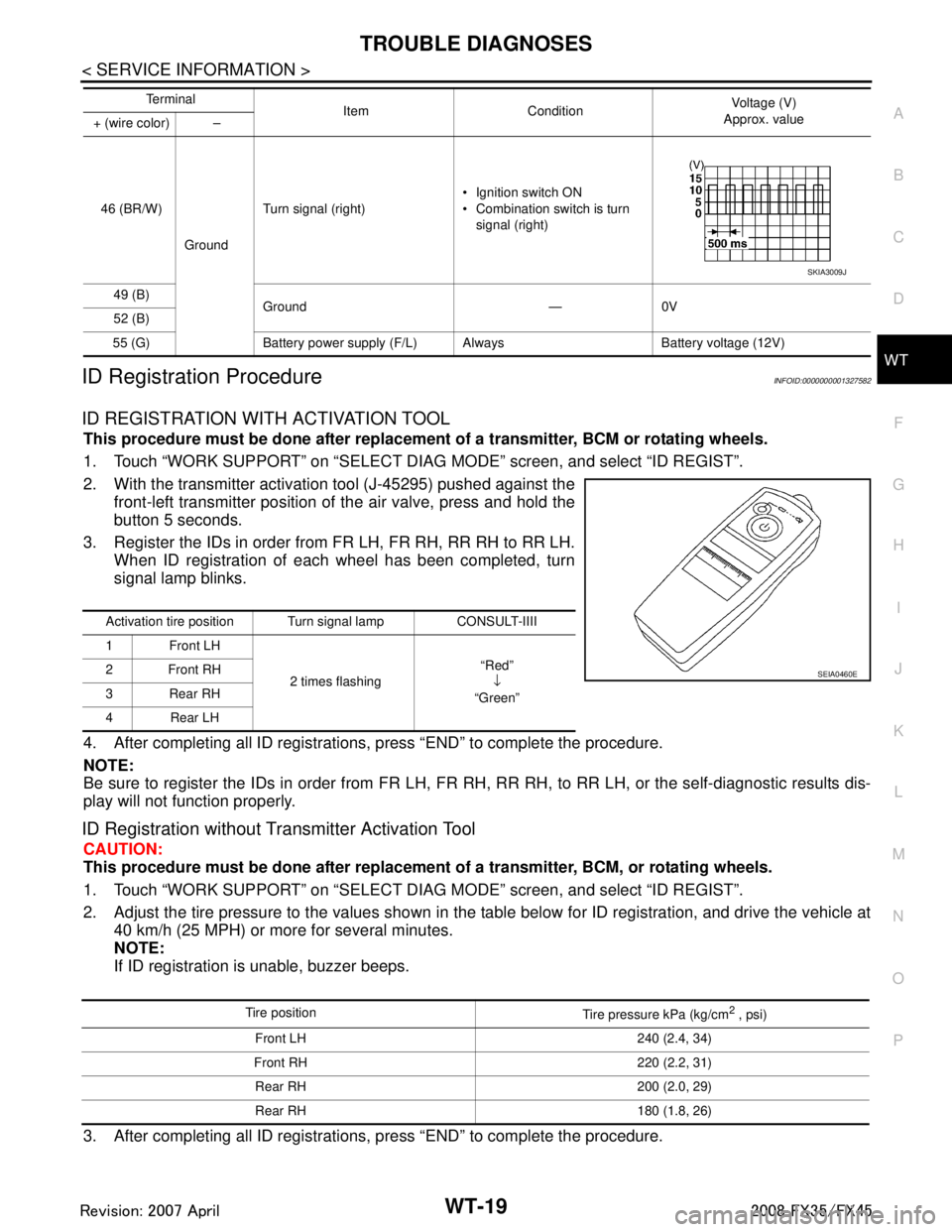
TROUBLE DIAGNOSESWT-19
< SERVICE INFORMATION >
C
DF
G H
I
J
K L
M A
B
WT
N
O P
ID Registration ProcedureINFOID:0000000001327582
ID REGISTRATION WITH ACTIVATION TOOL
This procedure must be done after replacemen t of a transmitter, BCM or rotating wheels.
1. Touch “WORK SUPPORT” on “SELECT DIAG MODE” screen, and select “ID REGIST”.
2. With the transmitter activati on tool (J-45295) pushed against the
front-left transmitter position of the air valve, press and hold the
button 5 seconds.
3. Register the IDs in order from FR LH, FR RH, RR RH to RR LH. When ID registration of each wheel has been completed, turn
signal lamp blinks.
4. After completing all ID registrations, press “END” to complete the procedure.
NOTE:
Be sure to register the IDs in order from FR LH, FR RH, RR RH, to RR LH, or the self-diagnostic results dis-
play will not function properly.
ID Registration without Tr ansmitter Activation Tool
CAUTION:
This procedure must be done after replacement of a transmitter, BCM, or rotating wheels.
1. Touch “WORK SUPPORT” on “SELECT DIAG MODE” screen, and select “ID REGIST”.
2. Adjust the tire pressure to the values shown in t he table below for ID registration, and drive the vehicle at
40 km/h (25 MPH) or more for several minutes.
NOTE:
If ID registration is unable, buzzer beeps.
3. After completing all ID registrations, press “END” to complete the procedure.
46 (BR/W) GroundTurn signal (right)
Ignition switch ON
Combination switch is turn
signal (right)
49 (B) Ground — 0V
52 (B)
55 (G) Battery power supply (F /L) Always Battery voltage (12V)
Te r m i n a l
Item Condition Voltage (V)
Approx. value
+ (wire color) –
SKIA3009J
Activation tire position Turn signal lamp CONSULT-IIII
1 Front LH
2 times flashing “Red”
↓
“Green”
2Front RH
3Rear RH
4 Rear LH
SEIA0460E
Tire position
Tire pressure kPa (kg/cm2 , psi)
Front LH 240 (2.4, 34)
Front RH 220 (2.2, 31) Rear RH 200 (2.0, 29)
Rear RH 180 (1.8, 26)
3AA93ABC3ACD3AC03ACA3AC03AC63AC53A913A773A893A873A873A8E3A773A983AC73AC93AC03AC3
3A893A873A873A8F3A773A9D3AAF3A8A3A8C3A863A9D3AAF3A8B3A8C
Page 3860 of 3924

WT-20
< SERVICE INFORMATION >
TROUBLE DIAGNOSES
4. Inflate all tires to proper pressure. Refer to WT-35, "Tire".
Transmitter Wake Up OperationINFOID:0000000001327583
W I T H A C T I VAT I O N T O O L
1. With the transmitter activation tool (J-45295) pushed against the
front-left transmitter, press the button for 5 seconds.
When ignition switch ON, as the low tire pressure warninglamp blinks per the following diagram, the respective transmit-
ter then must be woken up.
2. Register the ID of wheel that low tire pressure warning lamp flashes. When wake up of registered wheel
has been completed, turn signal lamp flashes two times.
3. After completing wake up all transmitters, make sure low tire pressure warning lamp goes out.
Self-DiagnosisINFOID:0000000001327584
DESCRIPTION
During driving, the low tire pressure warning syste m receives the signal transmitted from the transmitter
installed in each wheel, and gives alarms when the tire pressure becomes low. The control unit (BCM) of this
system has pressure judgment and trouble diagnosis functions.
FUNCTION
When the low tire pressure warning system detects low inflation pressure or another unusual symptom, the
warning lamps in the combination meter comes on. To start the self-diagnostic results mode, ground terminal
of the tire pressure warning check connector. The malf unction location is indicated by the warning lamp flash-
ing and the buzzer sounds.
LOW TIRE PRESSURE WARNING LAMP DIAGNOSTIC CHART
Activation tire position CONSULT-III
Front LH “Red”↓
“Green”
Front RH
Rear RHRear LH
SEIA0460E
SEIA0794E
3AA93ABC3ACD3AC03ACA3AC03AC63AC53A913A773A893A873A873A8E3A773A983AC73AC93AC03AC3
3A893A873A873A8F3A773A9D3AAF3A8A3A8C3A863A9D3AAF3A8B3A8C
Page 3869 of 3924

TROUBLE DIAGNOSIS FOR SELF-DIAGNOSTIC ITEMS
WT-29
< SERVICE INFORMATION >
C
D F
G H
I
J
K L
M A
B
WT
N
O P
YES >> GO TO 3.
NO >> Go to the inspection 1. Refer to WT-28, "
Transmitter or Control Unit (BCM)".
3.VEHICLE DRIVING
Drive at a speed of 40 km/h (25 MPH) or more for 3 minutes, and then drive the vehicle at any speed for 10
minutes. Then check all tire pressures with CO NSULT-III “DATA MONITOR ITEM” within 5 minutes.
Does
“DATA MONITOR ITEM” displayed tire pressure as normal without any warning lamp?
YES >> INSPECTION END.
NO >> Replace malfunctioning transmitter, and perform “Step 3” again.
Transmitter - 2INFOID:0000000001327591
MALFUNCTION CODE NO. 35, 36, 37 OR 38
1.CHECK ALL TIRE PRESSURES
Check all tire pressures. Refer to WT-35, "
Tire".
Are there any tires whose pressure is
“64 psi” or more?
YES >> Adjust tire pressure to specified value.
NO >> GO TO 2.
2.VEHICLE DRIVING
1. Perform ID registration of all transmitters.
2. Drive at a speed of 40 km/h (25 MPH) or more for several minutes without stopping.
Check all tire pressures with CONSULT-III “DATA MO NITOR ITEM” within 15 minutes after vehicle speed
become 17 km/h (11 MPH).
>> Replace transmitter with new one if “DATA MO NITOR ITEM” displayed 64 psi or more. Then GO
TO 3.
3.ID REGISTRATION AND VEHICLE DRIVING
1. Perform ID registration of all transmitters.
2. Drive at a speed of 40 km/h (25 MPH) or more fo r 3 minutes, and then drive the vehicle at any speed for
10 minutes. Then check all tire pressures with CONS ULT-III “DATA MONITOR ITEM” within 5 minutes.
Does
“DATA MONITOR ITEM” display tire pressure as normal without any warning lamp?
YES >> INSPECTION END
NO >> Go to the inspection applicable to DTC.
Vehicle Speed SignalINFOID:0000000001327592
MALFUNCTION CODE NO. 52
1.CHECK SELF-DIAGNOSIS RESULTS
1. Select “SELF-DIAG RESULTS” on “SELECT DIAG MODE” screen.
2. Check display contents in self-diagnostic results.
Is
“CAN COMM CIRCUIT” displayed in the self-diagnosis display items?
YES >> Malfunction in CAN communication system. Go to LAN-43, "CAN System Specification Chart".
NO >> No malfunction. Check combination meter refer to DI-5, "
System Description".
3AA93ABC3ACD3AC03ACA3AC03AC63AC53A913A773A893A873A873A8E3A773A983AC73AC93AC03AC3
3A893A873A873A8F3A773A9D3AAF3A8A3A8C3A863A9D3AAF3A8B3A8C