INFINITI G35 2006 Owners Manual
Manufacturer: INFINITI, Model Year: 2006, Model line: G35, Model: INFINITI G35 2006Pages: 344, PDF Size: 6.81 MB
Page 161 of 344

4 Display screen, heater, air conditioner and
audio systems Safety note ....................................................... 4-2
Control panel buttons Ð with navigation
system ............................................................. 4-2
Names of the components .......................... 4-2
How to use joystick and ªENTERº button ..... 4-3
How to use ªBACKº button .......................... 4-3
Setting up the start-up screen..................... 4-3
How to use ªINFOº button ........................... 4-3
How to use ªSETTINGº button ..................... 4-7
How to use the
button ........................ 4-9
Ventilators........................................................ 4-9
Heater and air conditioner (Automatic)............ 4-10
Automatic operation ................................... 4-11
Manual operation....................................... 4-12
Dual button (if so equipped) ...................... 4-12
Ambient temperature ................................. 4-13
Operating tips............................................ 4-13
In-cabin microfilter..................................... 4-13
Servicing air conditioner ................................. 4-14 Audio system .................................................. 4-14
FM radio reception ..................................... 4-15
AM radio reception .................................... 4-15
Satellite radio reception (if so equipped) ... 4-15
Audio operation precautions ...................... 4-16
FM-AM-satellite radio with compact disc
(CD) changer ............................................. 4-22
CD care and cleaning ................................ 4-27
Steering wheel switch for audio control .... 4-28
Antenna .................................................... 4-29
Car phone or CB radio ................................... 4-29
Bluetooth
Hands-Free Phone System with
INFINITI Voice Recognition .............................. 4-30
Using the system ...................................... 4-32
Control buttons ......................................... 4-34
Getting started .......................................... 4-34
List of voice commands............................. 4-36
Speaker adaptation (SA) mode .................. 4-42
Troubleshooting guide .............................. 4-44
w 06.1.13/V35-D/V5.0
X
Page 162 of 344

WARNINGO Positioning of the heating or air condi-
tioning controls and display controls
should not be done while driving, in
order that full attention may be given to
driving operation.
O Do not disassemble or modify this
system. If you do, it may result in acci-
dents, fire, or electric shock.
O Do not use this system if you notice any
abnormality, such as a frozen screen or
lack of sound. Continued use of the
system may result in accident, fire or
electric shock.
O In case you notice any foreign object in
the system hardware, spill liquid on it, or
notice smoke or smell coming from it,
stop using the system immediately and
contact an INFINITI dealer. Ignoring such
conditions may lead to accidents, fire, or
electric shock. When you use this system, make sure the
engine is running.
If you use the system with the engine not
running (ignition ON or ACC) for a long
time, it will use up all the battery power,
and the engine will not start.
Reference symbols:
ªENTERº button Ð This is a button on the
control panel.
ª Display º key Ð This is a select key on
the screen. By selecting this key you can
proceed to the next function. NAMES OF THE COMPONENTS 1., 2., 5., 6., 9., 10. and 11.
For Navigation control buttons: refer to
the separate Navigation Owner's Manual.
3. ªSETTINGº button (P. 4-7)
4. ªINFOº button (P. 4-3)
7. Joystick and ªENTERº button (P. 4-3)
8. brightness control button
(P. 4-9)
12. ªBACKº button (P. 4-3) SAA1301
SAFETY NOTE
CONTROL PANEL BUTTONS Ð WITH
NAVIGATION SYSTEM
4-2 Display screen, heater, air conditioner and audio systems
w 06.1.4/V35-D/V5.0
X
Page 163 of 344

HOW TO USE JOYSTICK AND
ªENTERº BUTTON Choose an item on the display using the
joystick and push the ªENTERº button for
operation.
HOW TO USE ªBACKº BUTTON This button has two functions.
O Go back to the previous display.
When this button is pushed during setup,
setup will be canceled, and the screen
will return to the previous screen.
O Finish setup.
When this button is pushed after setup is
completed, the settings will be renewed
as directed, and the screen will return to
the map.
SETTING UP THE START-UP
SCREEN When you turn the ignition switch to the
ACC or ON position, the SYSTEM
START-UP warning is displayed on the
screen. Read the warning and select the
ª OK º key then push the ªENTERº button. If you do not push the ªENTERº button,
the Navigation system will not proceed to
the next step display.
To proceed to the next step, refer to the
separate Navigation System Owner's
Manual.
HOW TO USE ªINFOº BUTTON The ª Vehicle Information º screen will ap-
pear when the ªINFOº button is pushed.
Choose an item using the joystick and
push the ªENTERº button.
After viewing or adjusting the information
on the following screens, push the
ªBACKº button to return to the VEHICLE
INFORMATION menu. SAA1304
Display screen, heater, air conditioner and audio systems
4-3
w 06.1.4/V35-D/V5.0
X
Page 164 of 344
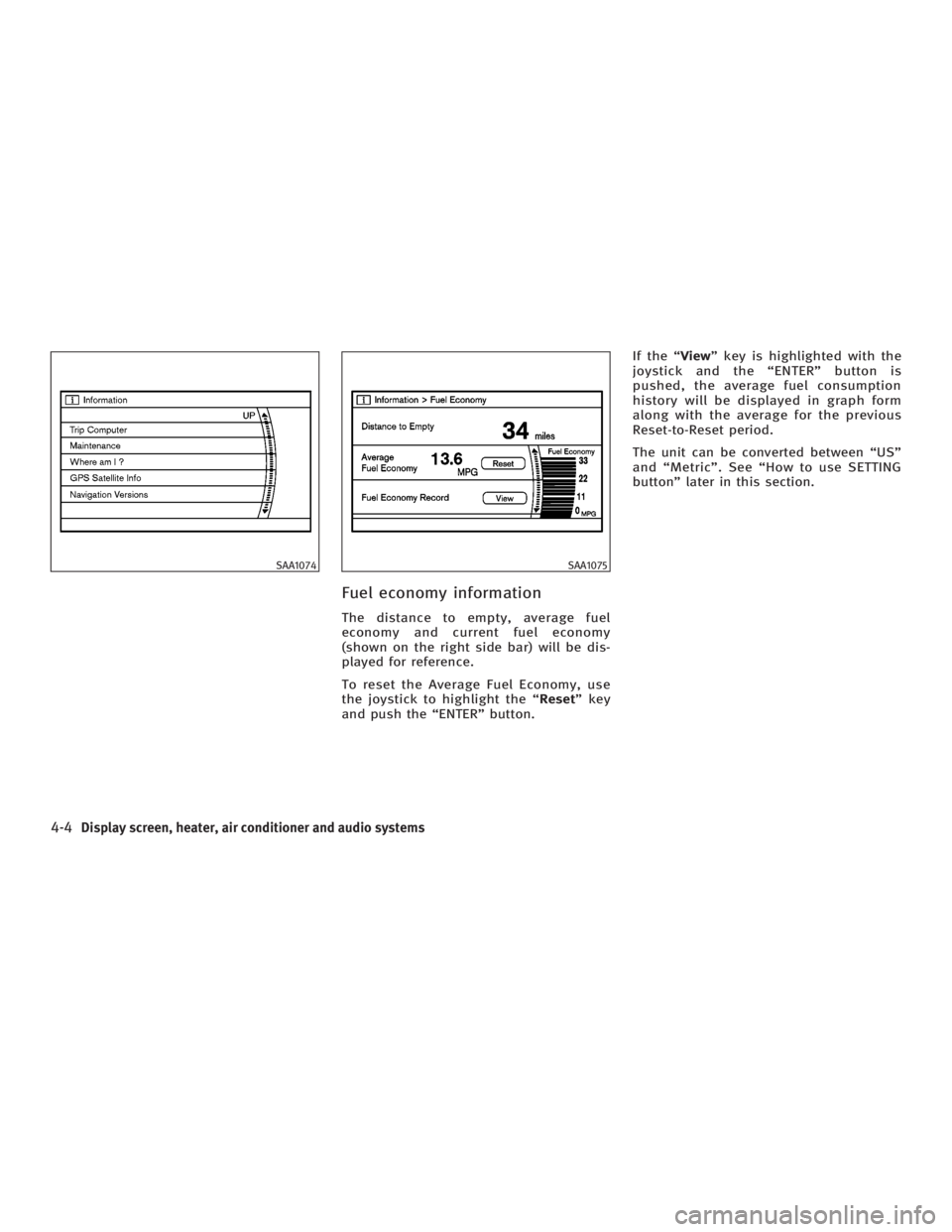
Fuel economy information The distance to empty, average fuel
economy and current fuel economy
(shown on the right side bar) will be dis-
played for reference.
To reset the Average Fuel Economy, use
the joystick to highlight the ª Reset º key
and push the ªENTERº button. If the ª View º key is highlighted with the
joystick and the ªENTERº button is
pushed, the average fuel consumption
history will be displayed in graph form
along with the average for the previous
Reset-to-Reset period.
The unit can be converted between ªUSº
and ªMetricº. See ªHow to use SETTING
buttonº later in this section.SAA1074 SAA1075
4-4 Display screen, heater, air conditioner and audio systems
w 06.1.4/V35-D/V5.0
X
Page 165 of 344
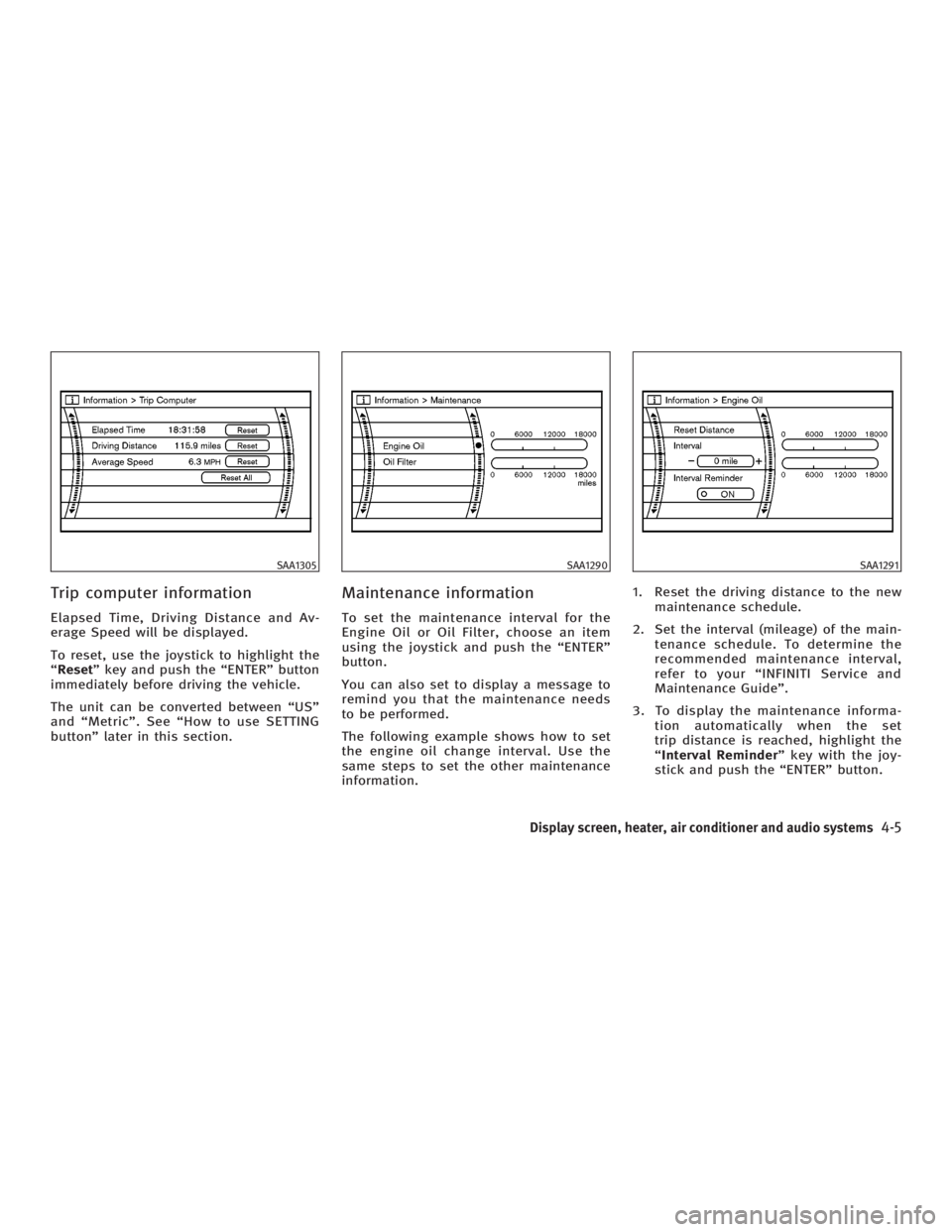
Trip computer information Elapsed Time, Driving Distance and Av-
erage Speed will be displayed.
To reset, use the joystick to highlight the
ª Reset º key and push the ªENTERº button
immediately before driving the vehicle.
The unit can be converted between ªUSº
and ªMetricº. See ªHow to use SETTING
buttonº later in this section. Maintenance information To set the maintenance interval for the
Engine Oil or Oil Filter, choose an item
using the joystick and push the ªENTERº
button.
You can also set to display a message to
remind you that the maintenance needs
to be performed.
The following example shows how to set
the engine oil change interval. Use the
same steps to set the other maintenance
information. 1. Reset the driving distance to the new
maintenance schedule.
2. Set the interval (mileage) of the main-
tenance schedule. To determine the
recommended maintenance interval,
refer to your ªINFINITI Service and
Maintenance Guideº.
3. To display the maintenance informa-
tion automatically when the set
trip distance is reached, highlight the
ª Interval Reminder º key with the joy-
stick and push the ªENTERº button.SAA1305 SAA1290 SAA1291
Display screen, heater, air conditioner and audio systems
4-5
w 06.1.4/V35-D/V5.0
X
Page 166 of 344
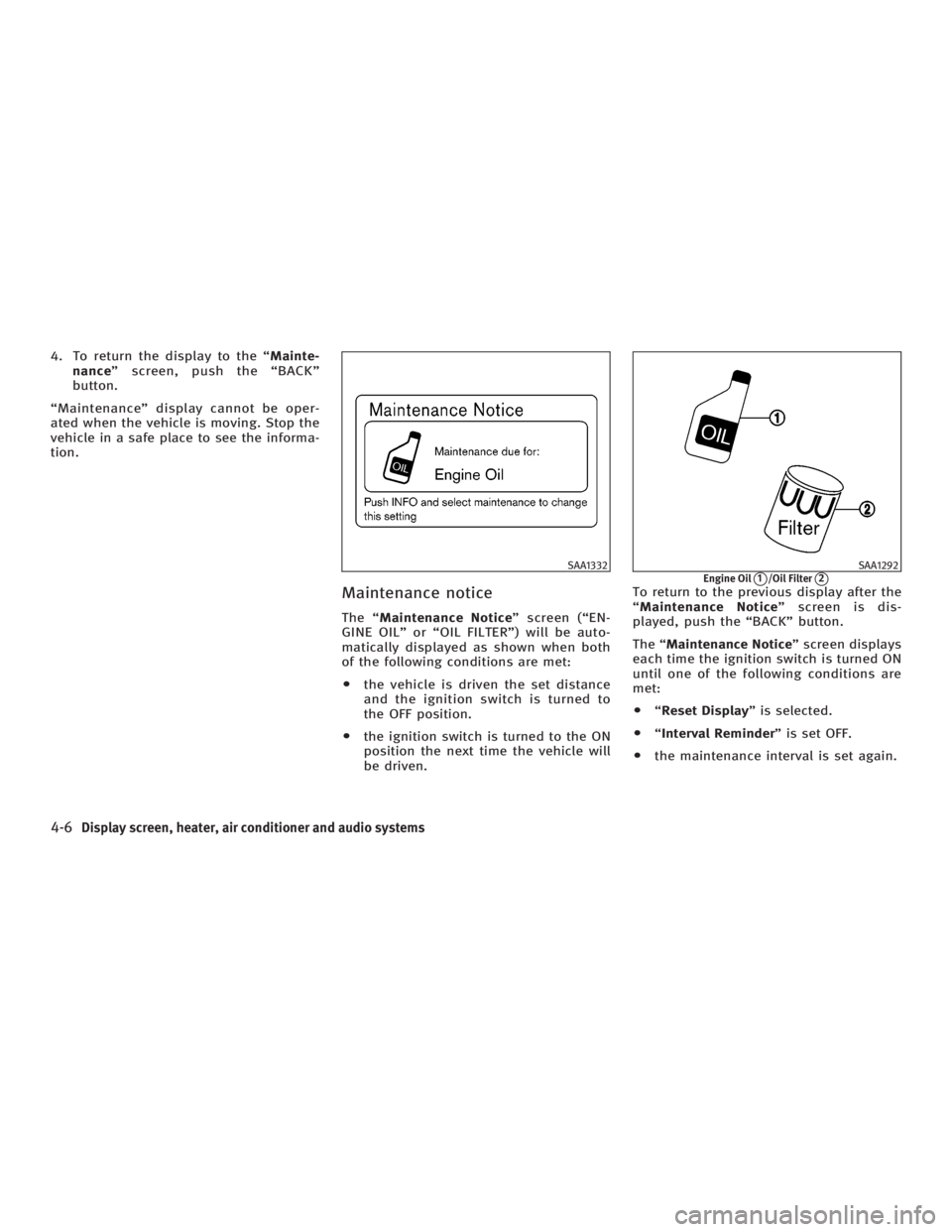
4. To return the display to the ª Mainte-
nance º screen, push the ªBACKº
button.
ªMaintenanceº display cannot be oper-
ated when the vehicle is moving. Stop the
vehicle in a safe place to see the informa-
tion.
Maintenance notice The ª Maintenance Notice º screen (ªEN-
GINE OILº or ªOIL FILTERº) will be auto-
matically displayed as shown when both
of the following conditions are met:
O the vehicle is driven the set distance
and the ignition switch is turned to
the OFF position.
O the ignition switch is turned to the ON
position the next time the vehicle will
be driven. To return to the previous display after the
ª Maintenance Notice º screen is dis-
played, push the ªBACKº button.
The ª Maintenance Notice º screen displays
each time the ignition switch is turned ON
until one of the following conditions are
met:
O ª Reset Display º is selected.
O ª Interval Reminder º is set OFF.
O the maintenance interval is set again. SAA1332 SAA1292
Engine Oil
q 1
/Oil Filter
q 2
4-6 Display screen, heater, air conditioner and audio systems
w 06.1.4/V35-D/V5.0
X
Page 167 of 344

*: Refer to the separate Navigation
System Owner's Manual.
HOW TO USE ªSETTINGº BUTTON The ª Settings º screen will appear when
the ªSETTINGº button is pushed.
Display settings The following menu will appear when
pushing the ªSETTINGº button, selecting
the ª Display º key and pushing the
ªENTERº button.
Display:
To turn off the screen, select the ª Dis-
play º key and push the ªENTERº button to
turn off the ª ON º indicator. When any
mode button is pushed with the screen
off, the screen turns on for further opera-
tion. The screen will turn off automatically 5 seconds after the operation is finished
on the map display.
To turn on the screen, select the ª Dis-
play º key and turn on the ª ON º indicator.
Brightness/Contrast/Background Color:
To adjust the brightness and contrast of
the screen, select the ª Brightness ºor
ª Contrast º key and push the ªENTERº
button. Then you can adjust the bright-
ness to darker or brighter and the con-
trast to lower or higher using the joystick.
For information on the ª Background
Color º key, refer to the separate Naviga-
tion System Owner's Manual.SAA1293 SAA1294
Display screen, heater, air conditioner and audio systems
4-7
w 06.1.4/V35-D/V5.0
X
Page 168 of 344

Clock settings The following display will appear when
pushing the ªSETTINGº button, selecting
the ª Clock º key and pushing the ªENTERº
button.
On-screen Clock:
When this item is turned to ON, a clock is
always displayed in the upper right corner
of the screen.
This clock will indicate the time almost
exactly because it is always adjusted by
the GPS system. Clock Format:
Choose either the 12-hour clock display or
the 24-hour clock display.
Offset Adjust:
Adjust the time by increasing or de-
creasing per minute.
Daylight Saving Time:
Turn this item to ON for daylight saving
time application.
Time Zone:
Choose the time zone from the following
O Pacific
O Mountain
O Central
O Eastern
O Atlantic
O Newfoundland
Language/Units settings The Language/Units setting screen will
appear when selecting the ª Language/
Units º key and pushing the ªENTERº
button.SAA1091 SAA1295
4-8 Display screen, heater, air conditioner and audio systems
w 06.1.4/V35-D/V5.0
X
Page 169 of 344
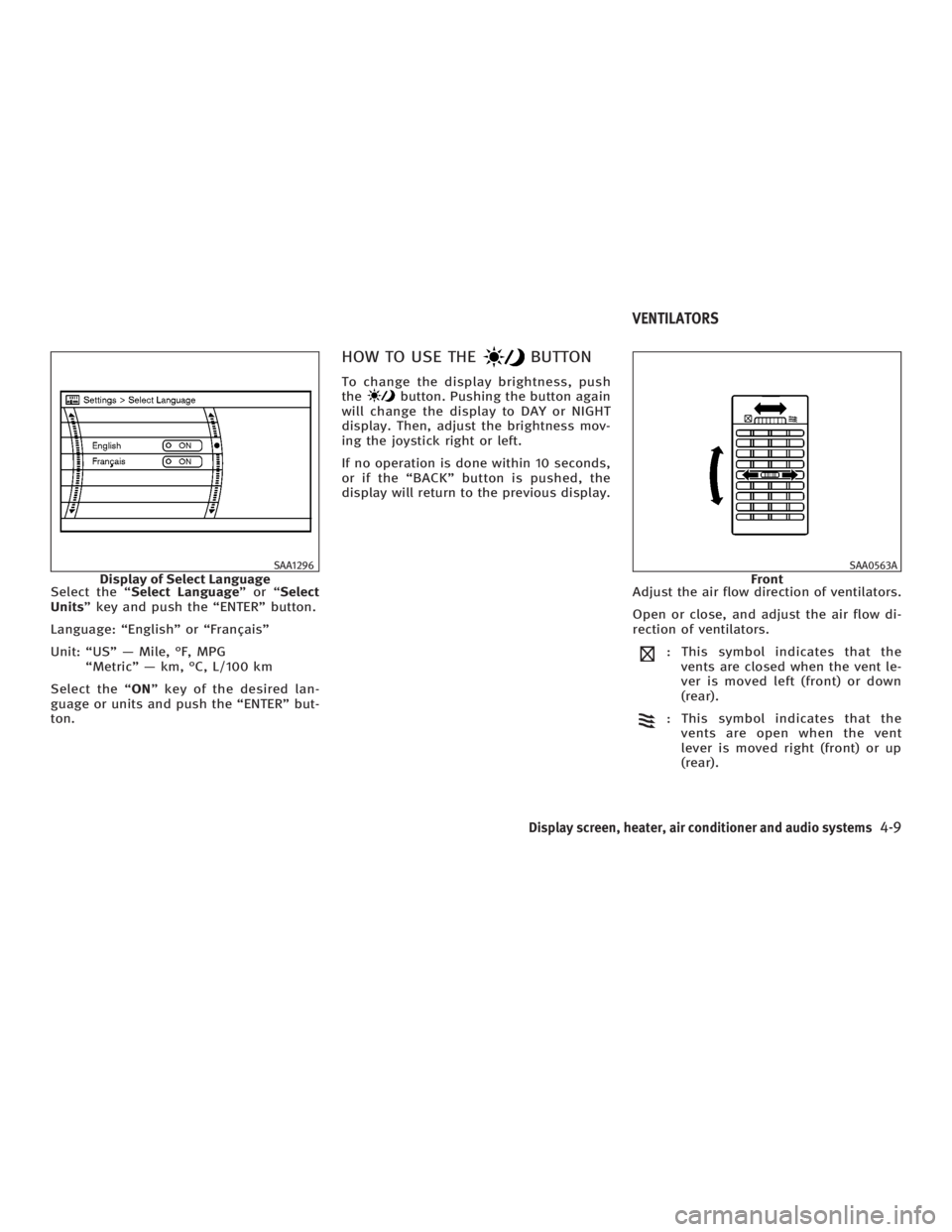
Select the ª Select Language ºorª Select
Units º key and push the ªENTERº button.
Language: ªEnglishº or ªFranÕaisº
Unit: ªUSº Ð Mile, ÉF, MPG
ªMetricº Ð km, ÉC, L/100 km
Select the ª ON º key of the desired lan-
guage or units and push the ªENTERº but-
ton. HOW TO USE THE BUTTONTo change the display brightness, push
the button. Pushing the button again
will change the display to DAY or NIGHT
display. Then, adjust the brightness mov-
ing the joystick right or left.
If no operation is done within 10 seconds,
or if the ªBACKº button is pushed, the
display will return to the previous display.
Adjust the air flow direction of ventilators.
Open or close, and adjust the air flow di-
rection of ventilators.
: This symbol indicates that the
vents are closed when the vent le-
ver is moved left (front) or down
(rear).
: This symbol indicates that the
vents are open when the vent
lever is moved right (front) or up
(rear).SAA1296
Display of Select Language SAA0563A
FrontVENTILATORS
Display screen, heater, air conditioner and audio systems
4-9
w 06.1.4/V35-D/V5.0
X
Page 170 of 344
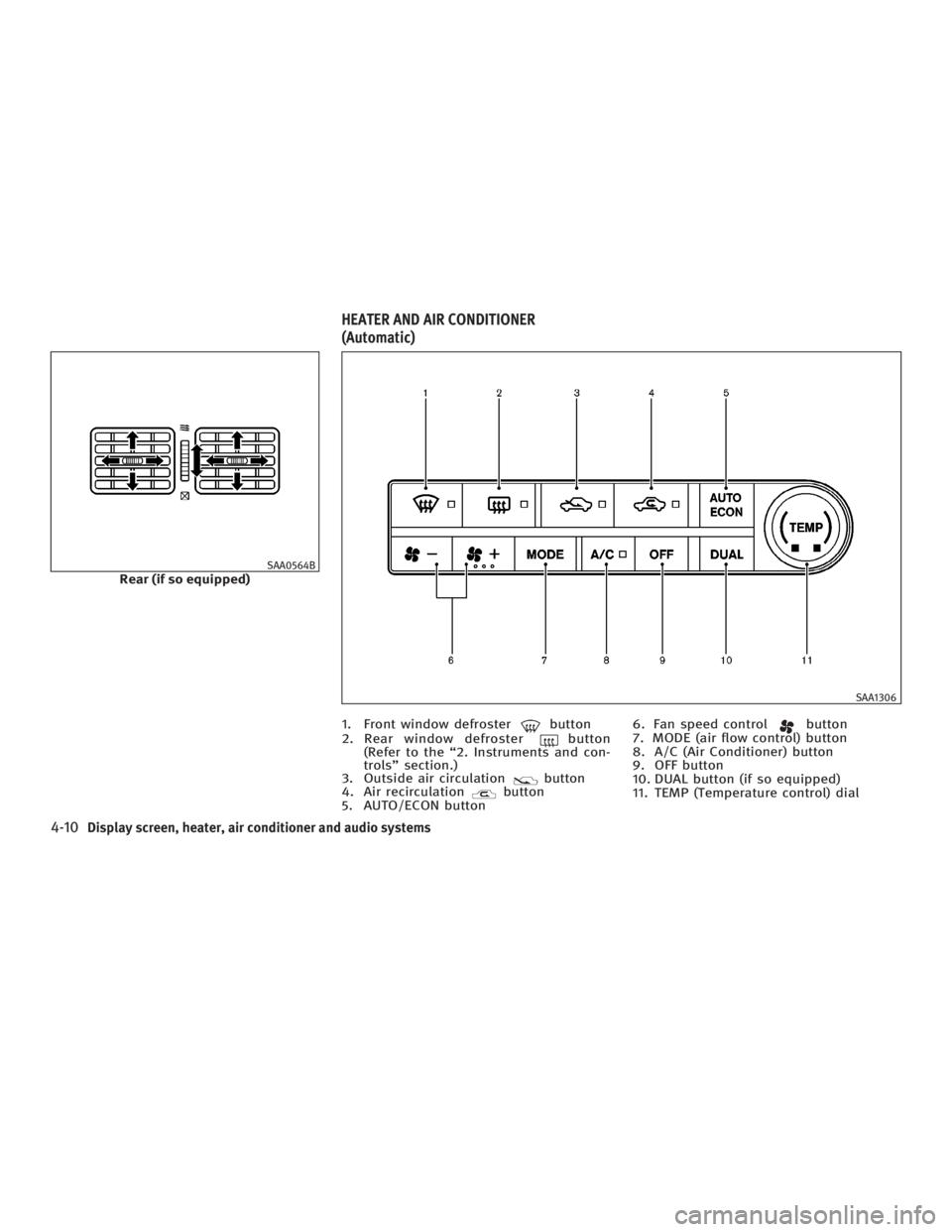
1. Front window defroster button
2. Rear window defroster
button
(Refer to the ª2. Instruments and con-
trolsº section.)
3. Outside air circulation button
4. Air recirculation
button
5. AUTO/ECON button 6. Fan speed control
button
7. MODE (air flow control) button
8. A/C (Air Conditioner) button
9. OFF button
10. DUAL button (if so equipped)
11. TEMP (Temperature control) dialSAA0564B
Rear (if so equipped)
SAA1306HEATER AND AIR CONDITIONER
(Automatic)
4-10 Display screen, heater, air conditioner and audio systems
w 06.1.4/V35-D/V5.0
X