ECO mode INFINITI M 2010 Service Manual
[x] Cancel search | Manufacturer: INFINITI, Model Year: 2010, Model line: M, Model: INFINITI M 2010Pages: 445, PDF Size: 6.15 MB
Page 206 of 445

1. AM´FM´SAT band select button
2. DISC´AUX button1. RADIO AM´FM band select button
2. AUX button
3. DISC button
FM-AM-SAT RADIO WITH COMPACT
DISC (CD) PLAYER/CHANGER
For all operation precautions, see ªAUDIO OP-
ERATION PRECAUTIONSº earlier in this section.
The satellite radio mode requires an active XM
T
satellite radio service subscription. Satellite
radio is not available in Alaska, Hawaii and
Guam. It may take some time to receive the activation
signal after subscribing to the XM
Tsatellite
radio. After receiving the activation signal, an
available station list will be automatically up-
dated in the radio. Push the ignition switch from
LOCK to ACC to update the station list.
Audio main operation
Head unit :
The radio has an FM diversity reception system,
which employs two antennas printed on the
rear window. This system automatically
switches to the antenna which is receiving less
interference.
The auto loudness circuit enhances the low and
high frequency ranges automatically in both
radio reception and CD playback.
ON´OFF/Volume control :
Push the ignition switch to the ACC or ON
position, and then push the ON´OFF/VOLUME
control knob while the system is off to call up
the audio mode which was playing immediately
before the system was turned off. While the
system is on, pushing the ON´OFF/VOLUME
control knob turns the system off.
Turn the ON´OFF/VOLUME control knob to ad-
just the volume.
With navigation system
SAA1819
Without navigation system
SAA1820
Monitor, climate, audio, phone and voice recognition systems4-43
wÐ
Ð
05/14/09Ðpattie
X
Page 207 of 445

Adjusting tone quality and speaker balance :
To adjust Bass, Treble, Balance and Fade, push
the Audio control knob. When the display
shows the setting you want to change (Bass,
Treble, Balance and Fade), rotate the Audio
control knob to set the desired setting. For the
other setting methods, see ªHOW TO USE SET-
TING BUTTONº earlier in this section.
This vehicle has some sound effect functions as
follows (if so equipped):
cBOSET CenterpointT
c BOSET AudioPilotT
c Precision Phased Audio
c Speed Sensitive Volume
For more details, see ªVEHICLE INFORMATION
AND SETTINGSº earlier in this section.
FM-AM-SAT radio operation
orRadio (FM/AM/SAT) band select :
Pushing the radio band select button will
change the band as follows:
AM !FM !XM !AM When the radio band select button is pushed
while the ignition switch is in the ACC or ON
position, the radio will come on at the station
last played.
The last station played will also come on when
the ON´OFF/VOL control knob is pushed to ON.
The satellite radio mode requires an active XM
T
satellite radio service subscription. Satellite
radio is not available in Alaska, Hawaii and
Guam.
If another audio source is playing when the
radio band select button is turned to ON, the
audio source will automatically be turned off
and the last radio station played will come on.
When the stereo broadcast signal is weak, the
radio will automatically change from stereo to
monaural reception.
TUNE (Tuning) :
c For AM and FM radio
Turn the TUNE/FOLDER knob for manual tun-
ing.
c For satellite radio
Turn the TUNE/FOLDER knob to seek stations
from all of the categories when any CAT is
not selected.
SEEK tuning/CATEGORY
(CAT) :
c For AM and FM radio
Push the SEEK´CAT or TRACK button
orto tune from low to high or high to
low frequencies and to stop at the next
broadcasting station.
c For satellite radio
Push the SEEK´CAT or TRACK button
orto tune to the first station of the
next or previous category.
During satellite radio reception, the following
notices will be displayed under certain condi-
tions.
c NO SIGNAL (No signal is received while the
SAT tuner is connected.)
c OFF AIR (Broadcasting signed off)
c ANTENNA ERROR (Antenna connection error)
c LOADING (When the initial setting is per-
formed)
c UPDATING (When the satellite radio sub-
scription is not active)
c INVALID CH (Invalid station is received.)
4-44Monitor, climate, audio, phone and voice recognition systems
wÐ
Ð
05/14/09Ðpattie
X
Page 209 of 445

loading position by pushing the CD insert select
button
s1tos6, then insert the CD.
To insert 6 CDs to the CD changer in succession,
push the LOAD button for more than 1.5 sec-
onds.
The inserted slot numbers will illuminate on the
display.
orCD PLAY :
When the DISC (CD play) button is pushed with
the system off and the CD loaded, the system
will turn on and the CD will start to play.
When the DISC button is pushed with the CD
loaded and the radio playing, the radio will
automatically be turned off and the CD will start
to play.
When the DISC button is pushed while a CD is
loaded and a medium is played using the
auxiliary input jacks, you can toggle back and
forth between CD and medium.
Text :
When the ª Textº key is selected in the screen
using the INFINITI controller and then the ENTER
button is pushed while the CD is being played,
the music information below will be displayed
on the screen. CD:
c
Disc title
c Track title
CD with MP3 or WMA:
c Folder title
c File title
c Song title
c Album title
c Artist
If your vehicle is equipped with the AUDIO TEXT
ª
º button on the center multi-function
control panel, push this button while the CD is
being played to show the music information.
FF (Fast Forward), REW
(Rewind)/APS (Automatic
Program Search) FF, APS
REW :
When the
(fast forward) or(rewind)
button is pushed for more than 1.5 seconds
while the CD is being played, the CD will play
while fast forwarding or rewinding. When the
button is released, the CD will return to normal
play speed.
When the
orbutton is pushed for
less than 1.5 seconds while the CD is being played, the next track or the beginning of the
current track on the CD will be played.
The INFINITI controller can also be used to
select tracks when a CD is being played.
CD PLAY selection (CD changer only) :
To change to another CD already loaded into the
player, push the CD play select buttons
toor choose a disc displayed on the
screen using the INFINITI controller.
REPEAT (RPT) :
When the SCAN´RPT button is pushed while the
CD is played, the play pattern can be changed
as follows:
(CD)
(CD with MP3 or WMA)
ªALL DISC RPTº and ªALL DISC MIXº are avail-
able for CD changer model.
4-46Monitor, climate, audio, phone and voice recognition systems
wÐ
Ð
05/14/09Ðpattie
X
Page 210 of 445

CD EJECT :
When the CD EJECT button is pushed with the
CD loaded, the CD will be ejected.
To eject the discs selected by the CD select
button, push the EJECT button for less than 1.5
seconds.
To eject all the discs (if so equipped), push the
EJECT button for more than 1.5 seconds.
When this button is pushed while the CD is
being played, the CD will come out and the
system will turn off.
If the CD comes out and is not removed, it will be
pulled back into the slot to protect it.
COMPACTFLASH (CF) PLAYER
OPERATION (if so equipped)
Audio main operation
Push the ignition switch to the ACC or ON
position, remove the cover
s1and insert a CF
card
s2into the slot. Then, push thebutton repeatedly to switch to the Compact-
Flash mode.
If the system has been turned off while the
CompactFlash card was playing, pushing the
ON´OFF/VOL control knob will start the Com-
pactFlash card.
PLAY :
When the DISC´AUXbutton is pushed with the
system off and the CF card inserted, the system
will turn on.
If another audio source is playing and a CF card
is inserted, push the DISC´AUXbutton repeat-
edly until the center display changes to the
CompactFlash mode.
Text :
When the ªTextº key is selected on the screen
using the INFINITI controller and then the ENTER
button is pushed while the CF is being played,
the music information below will be displayed
on the screen.
c Folder title
c Song title
c Track title
c Album Title
c Artist
FF (Fast Forward), REW
(Rewind)/APS (Automatic
Program Search) FF, APS
REW :
When the
(fast forward) or(re-
wind) button is pushed for more than 1.5 sec-
SAA1822
Monitor, climate, audio, phone and voice recognition systems4-47
wÐ
Ð
05/14/09Ðpattie
X
Page 212 of 445

While connecting the iPodTto the vehicle, the
iPodT can only be operated by the vehicle audio
controls.
To disconnect the cable from the vehicle outlet,
fully depress the center connector button to
unlatch the connector and pull the connector
straight out of the outlet. To disconnect the
cable from the iPodT, fully depress the side
connector buttons and pull the iPod Tconnector
straight out of the iPodT.
* iPodT is a trademark of Apple Inc., registered
in the U.S. and other countries.
Compatibility
The following models are available:
c Third generation iPod T(Firmware version 2.3
or later) (Audiobook and Podcast are not
available)
c Fourth generation iPod T(Firmware version
3.1.1 or later)
c Fifth generation iPodT (Firmware version
1.1.2 or later)
c iPodT mini (Firmware version 1.41 or later)
c iPodT photo (Firmware version 1.2.1 or later)
c iPodT nano (Firmware version 1.2 or later)
Make sure that your iPod Tfirmware is updated.
Audio main operation
Push the ignition switch to the ACC or ON
position. Then, push the DISC´AUXbutton re-
peatedly to switch to the iPodT mode.
If the system has been turned off while the
iPodT was playing, pushing the ON´OFF/VOL
control knob will start the iPodT.
DISC´AUX button :
When the DISC´AUXbutton is pushed with the
system off and the iPod Tconnected, the system
will turn on. If another audio source is playing
and the iPod Tis connected, push the DISC´AUX
button repeatedly until the center display
changes to the iPodT mode.
Interface :
The interface for iPod Toperation shown on the
vehicle center display is similar to the iPod T
interface. Use the INFINITI controller and the
ENTER orBACK button to play the iPod Twith
your favorite settings.
The following items can be chosen from the
menu list screen. For further information about
each item, see the iPodT Owner's Manual.
c Playlists
c Artists
c Albums c
Songs
c Podcasts
c Genres
c Composers
c Audiobooks
The following touch-panel buttons shown on
the screen are also available:
c
: returns to the previous screen.
c
: plays/pauses the music selected.
FF (Fast Forward), REW (Rewind)/APS (Automatic
Program Search) FF, APS REW :
When the
orbutton is pushed for
more than 1.5 seconds while the iPod Tis play-
ing, the iPod Twill play while fast forwarding or
rewinding. When the button is released, the
iPodT will return to the normal play speed.
When the
orbutton is pushed for
less than 1.5 seconds while the iPod Tis play-
ing, the next track or the beginning of the
current track on the iPodT will be played.
The INFINITI controller can also be used to
select tracks when the iPodT is playing.
Monitor, climate, audio, phone and voice recognition systems4-49
wÐ
Ð
05/14/09Ðpattie
X
Page 213 of 445
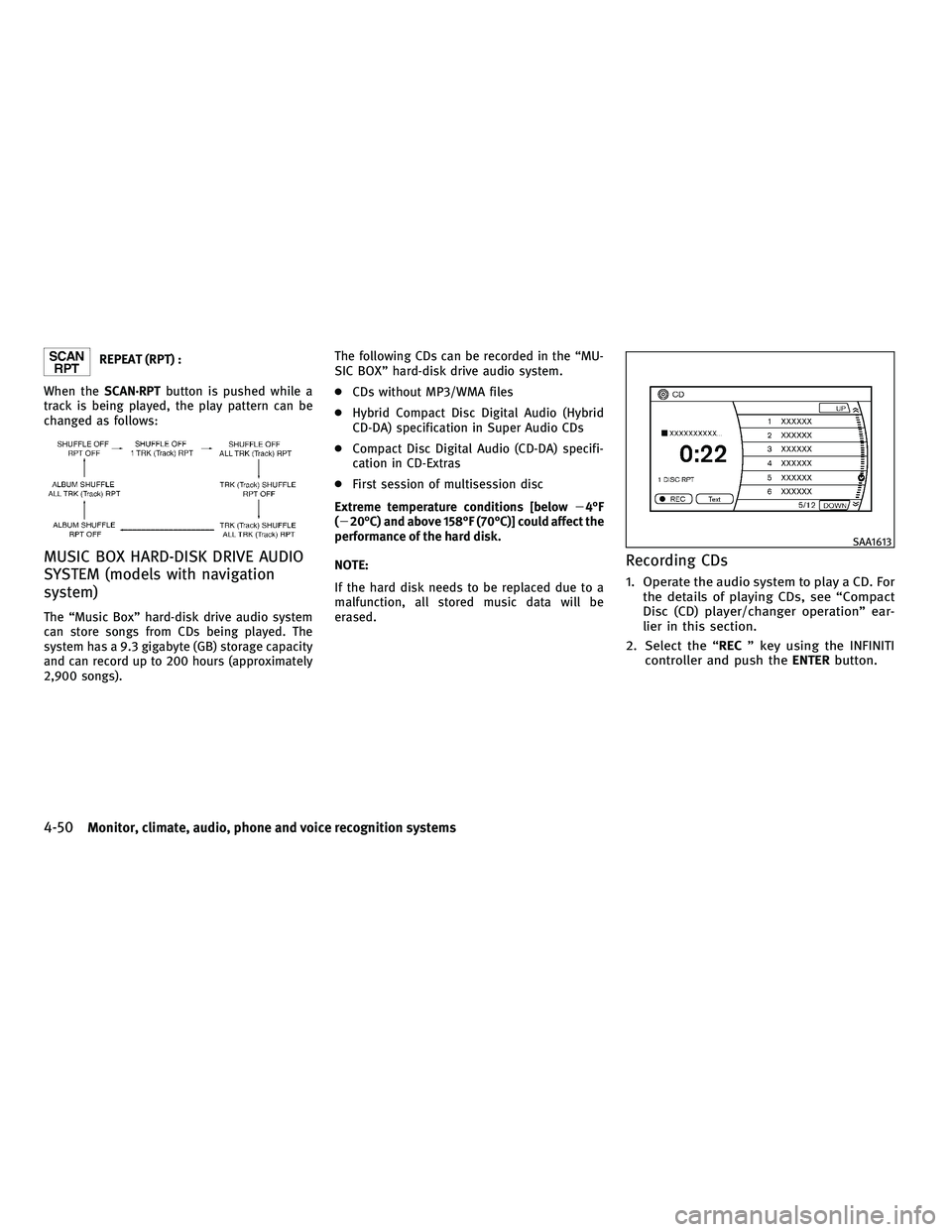
REPEAT (RPT) :
When the SCAN´RPT button is pushed while a
track is being played, the play pattern can be
changed as follows:
MUSIC BOX HARD-DISK DRIVE AUDIO
SYSTEM (models with navigation
system)
The ªMusic Boxº hard-disk drive audio system
can store songs from CDs being played. The
system has a 9.3 gigabyte (GB) storage capacity
and can record up to 200 hours (approximately
2,900 songs). The following CDs can be recorded in the ªMU-
SIC BOXº hard-disk drive audio system.
c
CDs without MP3/WMA files
c Hybrid Compact Disc Digital Audio (Hybrid
CD-DA) specification in Super Audio CDs
c Compact Disc Digital Audio (CD-DA) specifi-
cation in CD-Extras
c First session of multisession disc
Extreme temperature conditions [below 24ÉF
(220ÉC) and above 158ÉF (70ÉC)] could affect the
performance of the hard disk.
NOTE:
If the hard disk needs to be replaced due to a
malfunction, all stored music data will be
erased.
Recording CDs
1. Operate the audio system to play a CD. For the details of playing CDs, see ªCompact
Disc (CD) player/changer operationº ear-
lier in this section.
2. Select the ª RECº key using the INFINITI
controller and push the ENTERbutton.
SAA1613
4-50Monitor, climate, audio, phone and voice recognition systems
wÐ
Ð
05/14/09Ðpattie
X
Page 215 of 445

Playing recorded songs
Select the ªMusic Boxº audio system by using
one of the following methods.
cPush the source select switch on the steer-
ing wheel repeatedly until the center display
changes to the Music Box mode. (See
ªSTEERING-WHEEL-MOUNTED CONTROLS
FOR AUDIOº later in this section.)
c Push the AUX´DISC button repeatedly until
the center display changes to the Music Box
mode.
c Give voice commands. (See ªINFINITI VOICE
RECOGNITION SYSTEM (models with naviga-
tion system)º later in this section.) Stopping playback :
The system stops playing when:
a. another mode (radio, CD, CompactFlash orAUX) is selected.
b. the audio system is turned off.
c. the ignition switch is pushed to the LOCK position.
FF (Fast Forward), REW
(Rewind)/APS (Automatic
Program Search) FF, APS
REW :
When the
(fast forward) or(re-
wind) button is pushed for more than 1.5 sec-
onds while a track is being played, the track will
play while fast forwarding or rewinding. When
the button is released, the track will return to
the normal play speed.
When the
orbutton is pushed for
less than 1.5 seconds while a track is being
played, the next track or the beginning of the
current track will be played.
The INFINITI controller can also be used to
select tracks when a track is being played. Play mode selection :
To change to another album or artist, turn the
MP3/WMA folder selector.
REPEAT (RPT) :
When the SCAN´RPT button is pushed while a
track is being played, the play pattern can be
changed as follows:
SAA1615
4-52Monitor, climate, audio, phone and voice recognition systems
wÐ
Ð
05/14/09Ðpattie
X
Page 217 of 445

Select the ªSortº key to re-sort albums in
one of the following order: Rec. (Recorded)
Date, Name, Release Year, Artist.
c Search Song Details
Set the conditions and select the ªStart
Song Search º key to search for a desired
song that is stored in the system. The con-
ditions are as follows:
Music Tempo (All, Slow, Normal and Fast)
Decade (All, '70s, '80s, '90s, '00s and '10s
and After)
Group (All, Male Artist, Female Artist, Group
and Duo)
Category (Rock, Pop, Latin, Jazz, R&B, Hip
Hop, Club/Dance, Punk, Reggae, Folk, Blues,
Country, Metal, Easy Listening, New Age,
Soundtrack, Gospel & Religious, World,
Classical, Children's and Other)
c Search Keywords
Input a search keyword using the keypad
displayed on the screen. (See ªHOW TO USE
TOUCH SCREEN (models with navigation sys-
tem)º earlier in this section.) c
Edit Albums
Select a category (Rec. (Recorded) Date,
Name, Released Year and Artist) and edit the
details using the keypad displayed on the
screen. (See ªHOW TO USE TOUCH SCREEN
(models with navigation system)º earlier in
this section.)
c Music Box System Info.
Displays the following information about the
ªMusic Boxº audio system:
a. Music Box Used / Free Space (Information
about ªSaved Albumº, ªSaved Trackº and
ªRemaining Timeº is displayed.)
b. Mood Categories (Number of saved tracks and their categories (Relaxing Music,
Lively Music, Slow Music, Upbeat Music
and Others) are displayed.)
c. Deleted Items (Information about the de- leted tracks is displayed.) d. Search Missing Titles
If titles are not displayed for CDs that have
been recorded, titles can be acquired using
one of the following methods:
Ð Retrieve from HDD
Searches the title using the database in
the hard disk.
Ð Retrieve from CF Searches the title from the information
acquired on the Internet. Visit
www.InfinitiUSA.com/music-update for
details.
Ð Transfer Missing Titles to CF Transfers the information of the album
recorded without titles to a CompactFlash
card. Visit
www.InfinitiUSA.com/music-update for
details.
e. Music Box Settings (See ªMusic Box set- tingsº later in this section.)
f. CDDB Version (the version of the built-in Gracenote Database is displayed.)
4-54Monitor, climate, audio, phone and voice recognition systems
wÐ
Ð
05/19/09Ðtbrooks
X
Page 218 of 445

Text :
Refer to the following information for each item.
cSet Mood
Set the mood category of the track to ªRe-
laxing Musicº, ªLively Musicº, ªSlow Musicº
or ªUpbeat Musicº.
c Delete Track
Delete the track being played.
c Edit Info.
Edit the name of the track being played and
its artist using the keypad displayed on the
screen. (See ªHOW TO USE TOUCH SCREEN
(models with navigation system)º earlier in
this section.) The category of the track can also be set to
Rock, Pop, Latin, Jazz, R&B, Hip Hop,
Club/Dance, Punk, Reggae, Folk, Blues,
Country, Metal, Easy Listening, New Age,
Soundtrack, Gospel & Religious, World,
Classical, Children's and Others.
c Remove Track
Reset the mood setting of a track.
Restoring deleted data
Deleted music data can be restored by perform-
ing the following.
1. Select the ª Menuº key and then the
ªMusic Box System Info. º key on the
screen.
2. Select the ª Deleted Itemsº key and then
the ªAlbum/Track º key.
3. Select the ªRestore Album/Track º key to
restore the deleted music data.
You can also listen to the beginning of each
track that has been deleted by performing the
following.
1. Select the ª Menuº key and then the
ªMusic Box System Info. º key on the
screen.
2. Select the ª Deleted Itemsº key and then
the ª Play Sample º key.
Music Box settings
To set up the ªMusic boxº hard-disk drive audio
system to your preferred settings, select the
ªMenuº key during playback, ª Music Box Sys-
tem Info. º key, and ª Music Box Settings º key
with the INFINITI controller, and then push the
ENTER button.
Automatic Recording :
When this item is turned to ON, the ªMusic Boxº
hard-disk audio system automatically starts re-
cording when a CD is inserted.
Recording Quality :
Set the recording quality of 105 kbps or 132
kbps. The default is set to 132 kbps.
SAA1688SAA1616
Monitor, climate, audio, phone and voice recognition systems4-55
wÐ
Ð
05/14/09Ðpattie
X
Page 221 of 445
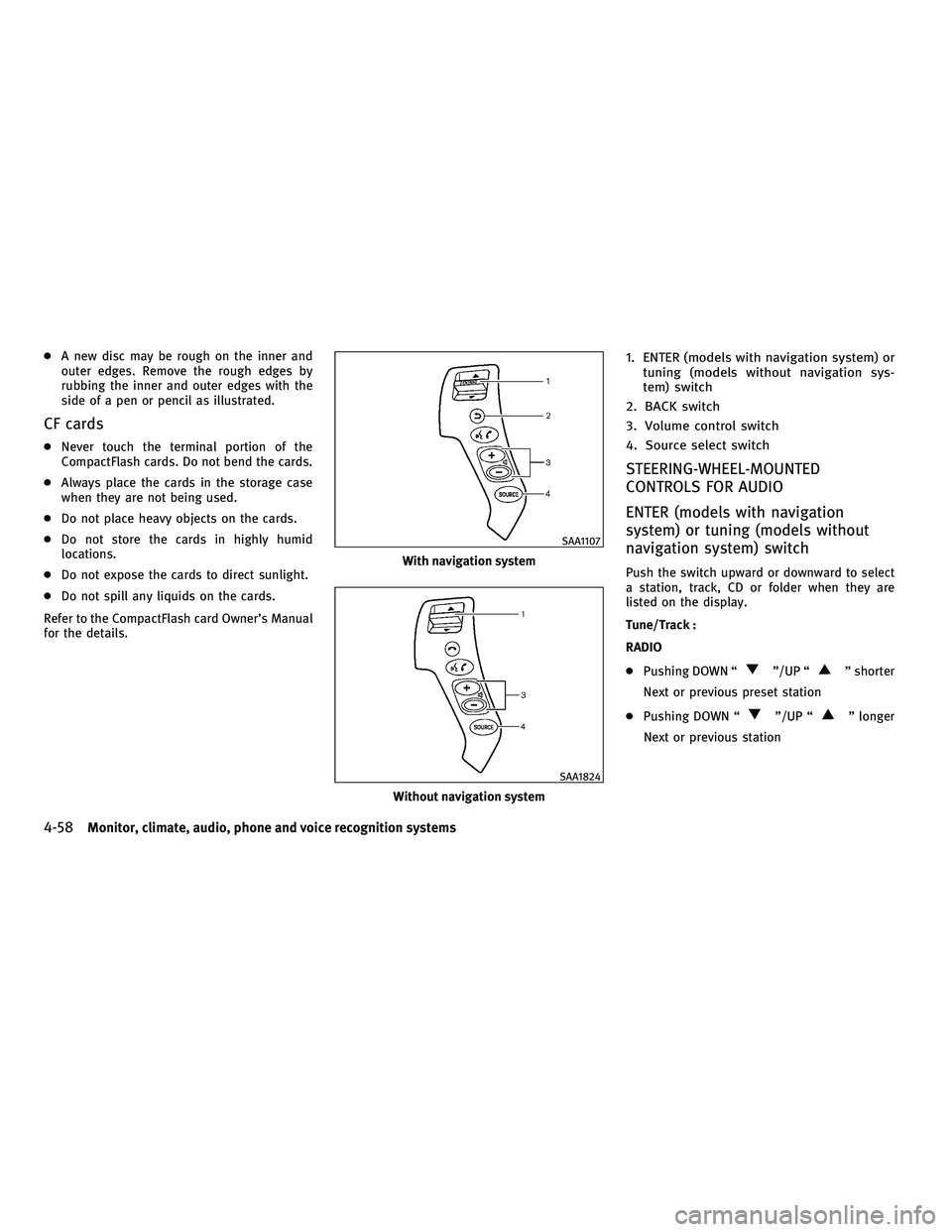
cA new disc may be rough on the inner and
outer edges. Remove the rough edges by
rubbing the inner and outer edges with the
side of a pen or pencil as illustrated.
CF cards
cNever touch the terminal portion of the
CompactFlash cards. Do not bend the cards.
c Always place the cards in the storage case
when they are not being used.
c Do not place heavy objects on the cards.
c Do not store the cards in highly humid
locations.
c Do not expose the cards to direct sunlight.
c Do not spill any liquids on the cards.
Refer to the CompactFlash card Owner's Manual
for the details.
1. ENTER (models with navigation system) or tuning (models without navigation sys-
tem) switch
2. BACK switch
3. Volume control switch
4. Source select switch
STEERING-WHEEL-MOUNTED
CONTROLS FOR AUDIO
ENTER (models with navigation
system) or tuning (models without
navigation system) switch
Push the switch upward or downward to select
a station, track, CD or folder when they are
listed on the display.
Tune/Track :
RADIO
c Pushing DOWN ª
º/UP ªº shorter
Next or previous preset station
c Pushing DOWN ª
º/UP ªº longer
Next or previous station
With navigation system
SAA1107
Without navigation system
SAA1824
4-58Monitor, climate, audio, phone and voice recognition systems
wÐ
Ð
05/19/09Ðtbrooks
X