brake rotor INFINITI M35 2006 Factory User Guide
[x] Cancel search | Manufacturer: INFINITI, Model Year: 2006, Model line: M35, Model: INFINITI M35 2006Pages: 5621, PDF Size: 65.56 MB
Page 1309 of 5621

BR-34
REAR DISC BRAKE
Revision: 2006 January2006 M35/M45
DISC ROTOR INSPECTION
Visual Inspection
Check surface of disc rotor for uneven wear, cracks, and serious damage. Replace if there are.
Runout Inspection
1. Fix disc rotor to wheel hub using wheel nuts (2 or more posi-
tions).
2. Inspect runout using dial gauge. [Measured at 10 mm (0.39 in)
inside disc edge.]
NOTE:
Before measuring, make sure that wheel bearing axial end play
is within the specification. Refer to RAX-5, "
WHEEL BEARING
INSPECTION" .
3. When runout exceeds limit value, displace mounting positions of
disc rotor by one hole. And then find a position of the minimum value for runout.
4. Replace disc rotor if it is outside repair limit after performing the above operation.
Thickness Inspection
Check the thickness of the disc rotor using a micrometer. Replace
disc rotor if the thickness is under the wear limit.
BRAKE BURNISHING PROCEDURE
Burnish contact surfaces between disc rotors and pads according to following procedure after refinishing or
replacing rotors, after replacing pads, or if a soft pedal occurs at very low mileage.
CAUTION:
Be careful of vehicle speed because the brake does not operate easily until pad and disc rotor are
securely fitted.
Only perform this procedure under safe road and traffic conditions. Use extreme caution.
1. Drive the vehicle on a straight, flat road.
2. Depress brake pedal with the power to stop vehicle within 3 to 5 seconds until the vehicle stops.
3. Drive without depressing brake for a few minutes to cool the brake.
4. Repeat steps 1 to 3 until pad and disc rotor are securely fitted. Runout limit : 0.055 mm (0.0022 in)
(With it attached to the vehicle)
BRA0697D
Standard thickness : 16.0 mm (0.631 in)
Wear limit : 14.0 mm (0.551 in)
Thickness variation
(Measured at 8 positions): 0.015 mm (0.0006in)
SFIA2284E
Page 1310 of 5621
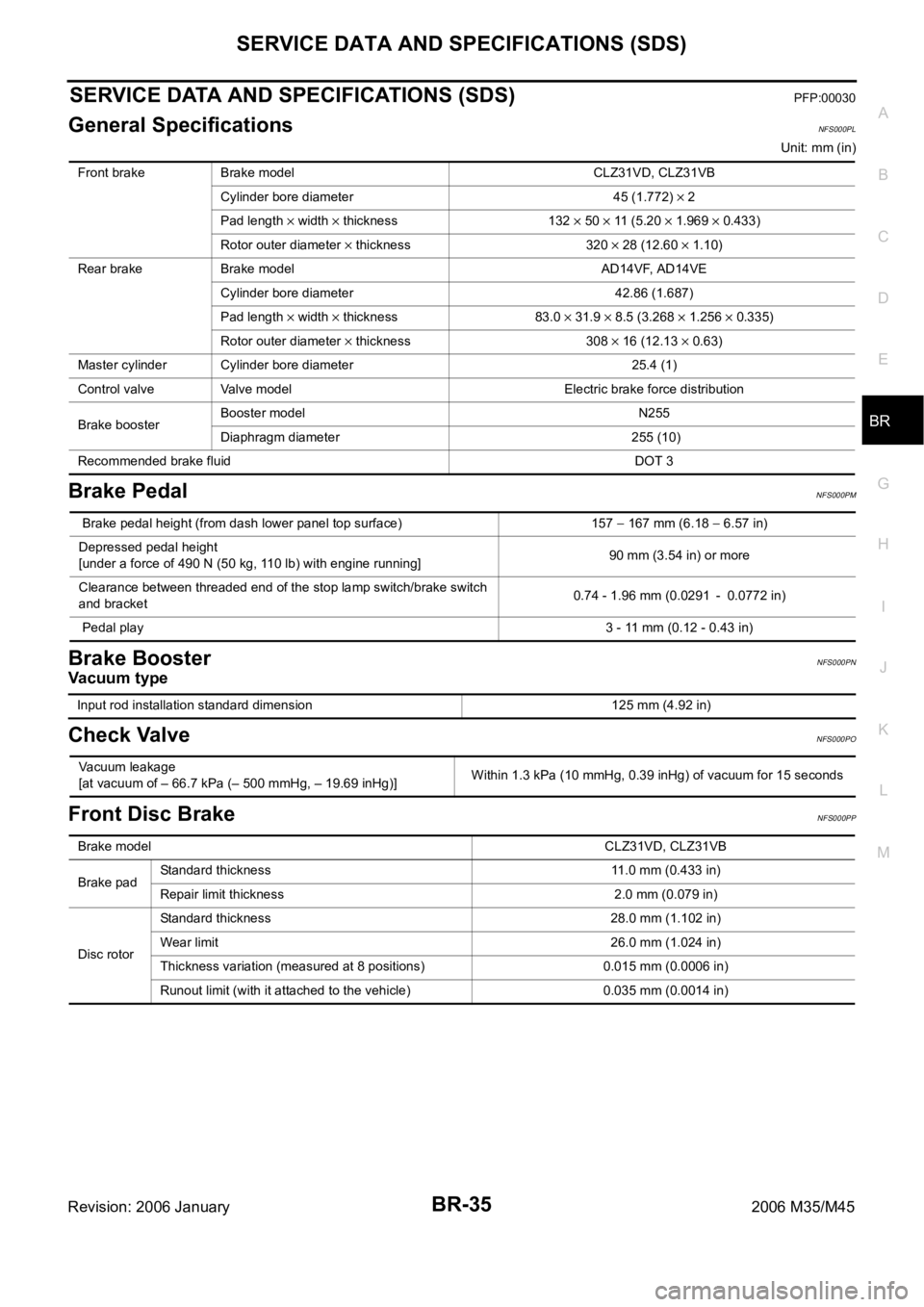
SERVICE DATA AND SPECIFICATIONS (SDS)
BR-35
C
D
E
G
H
I
J
K
L
MA
B
BR
Revision: 2006 January2006 M35/M45
SERVICE DATA AND SPECIFICATIONS (SDS)PFP:00030
General SpecificationsNFS000PL
Unit: mm (in)
Brake PedalNFS000PM
Brake BoosterNFS000PN
Va c u u m t y p e
Check ValveNFS000PO
Front Disc BrakeNFS000PP
Front brake Brake model CLZ31VD, CLZ31VB
Cylinder bore diameter 45 (1.772)
2
Pad length
width thickness 132 50 11 (5.20 1.969 0.433)
Rotor outer diameter
thickness 320 28 (12.60 1.10)
Rear brake Brake model AD14VF, AD14VE
Cylinder bore diameter 42.86 (1.687)
Pad length
width thickness 83.0 31.9 8.5 (3.268 1.256 0.335)
Rotor outer diameter
thickness 308 16 (12.13 0.63)
Master cylinder Cylinder bore diameter 25.4 (1)
Control valve Valve model Electric brake force distribution
Brake boosterBooster model N255
Diaphragm diameter 255 (10)
Recommended brake fluid DOT 3
Brake pedal height (from dash lower panel top surface) 157 167 mm (6.18 6.57 in)
Depressed pedal height
[under a force of 490 N (50 kg, 110 lb) with engine running]90 mm (3.54 in) or more
Clearance between threaded end of the stop lamp switch/brake switch
and bracket 0.74 - 1.96 mm (0.0291 - 0.0772 in)
Pedal play3 - 11 mm (0.12 - 0.43 in)
Input rod installation standard dimension 125 mm (4.92 in)
Vacuum leakage
[at vacuum of – 66.7 kPa (– 500 mmHg, – 19.69 inHg)]Within 1.3 kPa (10 mmHg, 0.39 inHg) of vacuum for 15 seconds
Brake modelCLZ31VD, CLZ31VB
Brake padStandard thickness 11.0 mm (0.433 in)
Repair limit thickness 2.0 mm (0.079 in)
Disc rotorStandard thickness 28.0 mm (1.102 in)
Wear limit 26.0 mm (1.024 in)
Thickness variation (measured at 8 positions) 0.015 mm (0.0006 in)
Runout limit (with it attached to the vehicle) 0.035 mm (0.0014 in)
Page 1311 of 5621

BR-36
SERVICE DATA AND SPECIFICATIONS (SDS)
Revision: 2006 January2006 M35/M45
Rear Disc BrakeNFS000PQ
Brake modelAD14VF, AD14VE
Brake padStandard thickness 8.5 mm (0.335 in)
Repair limit thickness 2.0 mm (0.079 in)
Disc rotorStandard thickness 16.0 mm (0.631 in)
Wear limit 14.0 mm (0.551 in)
Thickness variation (measured at 8 positions) 0.015 mm (0.0006 in)
Runout limit (with it attached to the vehicle) 0.055 mm (0.0022 in)
Page 1313 of 5621

BRC-2Revision: 2006 January2006 M35/M45 Inspection 12: Brake Fluid Level Switch Circuit ...... 48
Inspection 13: RAS Control Unit Circuit (With RAS) ... 49
Inspection 14: ICC Sensor Integrated Unit Circuit
(With ICC) ............................................................... 50
Inspection 15: AWD Control Unit Circuit (AWD
Model) ..................................................................... 50
Inspection 16: CAN Communication Circuit ............ 51
Inspection 17: VDC OFF Switch Circuit .................. 51
Inspection 18: Parking Brake Switch Circuit ........... 52
Inspection 19: Warning Lamp and Indicator Lamp
Circuit ..................................................................... 53
Symptom 1 Excessive ABS Function Operation Fre-
quency .................................................................... 53
Symptom 2 Unexpected Pedal Reaction ................ 54
Symptom 3 The Braking Distance Is Long ............. 55
Symptom 4 ABS Function Does Not Operate ........ 55
Symptom 5 Pedal Vibration or ABS Operation
Sound Occurs ......................................................... 55
Symptom 6 Vehicle Jerks During VDC/TCS/ABS
Control .................................................................... 56WHEEL SENSOR ................................................... ... 57
Removal and Installation ......................................... 57
COMPONENT ...................................................... 57
REMOVAL ............................................................ 57
INSTALLATION .................................................... 57
SENSOR ROTOR ...................................................
... 59
Removal and Installation ......................................... 59
REMOVAL ............................................................ 59
INSTALLATION .................................................... 59
ACTUATOR AND ELECTRIC UNIT (ASSEMBLY) ... 60
Removal and Installation ......................................... 60
COMPONENT ...................................................... 60
REMOVAL ............................................................ 60
INSTALLATION .................................................... 61
G-SENSOR ................................................................ 62
Removal and Installation ......................................... 62
REMOVAL ............................................................ 62
INSTALLATION .................................................... 62
STEERING ANGLE SENSOR ................................... 63
Removal and Installation ......................................... 63
REMOVAL ............................................................ 63
INSTALLATION .................................................... 63
Page 1315 of 5621
![INFINITI M35 2006 Factory User Guide BRC-4
[VDC/TCS/ABS]
PRECAUTIONS
Revision: 2006 January2006 M35/M45
Precautions for Brake ControlNFS000Q1
Just after starting vehicle after ignition switch ON, brake pedal may vibrate or motor operatin INFINITI M35 2006 Factory User Guide BRC-4
[VDC/TCS/ABS]
PRECAUTIONS
Revision: 2006 January2006 M35/M45
Precautions for Brake ControlNFS000Q1
Just after starting vehicle after ignition switch ON, brake pedal may vibrate or motor operatin](/img/42/57023/w960_57023-1314.png)
BRC-4
[VDC/TCS/ABS]
PRECAUTIONS
Revision: 2006 January2006 M35/M45
Precautions for Brake ControlNFS000Q1
Just after starting vehicle after ignition switch ON, brake pedal may vibrate or motor operating noise may
be heard from engine compartment. This is normal condition.
When an error is indicated by ABS or another warning lamp, collect all necessary information from cus-
tomer (what symptoms are present under what conditions) and check for simple causes before starting
diagnostic servicing. Besides electrical system inspection, check brake booster operation, brake fluid
level, and oil leaks.
If tire size and type are used in an improper combination, or brake pads are not Genuine NISSAN parts,
stopping distance or steering stability may deteriorate.
ABS might be out of order or malfunctions by putting a radio (wiring inclusive), an antenna and a lead-in
wire near the control unit.
If aftermarket parts (car stereo, CD player, etc.) have been installed, check for incidents such as harness
pinches, open circuits, and improper wiring.
VDC system may not operate normally or a VDC OFF indicator lamp or SLIP indicator lamp may light.
–When replacing the following parts with parts other than genuine parts or making modifications: Suspen-
sion-related parts (shock absorber, spring, bushing, etc.), tires, wheels (other than specified sizes), brake-
related parts (pad, rotor, caliper, etc.), engine-related parts (muffler, ECM, etc.) and body reinforcement-
related parts (roll bar, tower bar, etc.).
–When driving with worn or deteriorated suspension, tires and brake-related parts.
Page 1316 of 5621
![INFINITI M35 2006 Factory User Guide PREPARATION
BRC-5
[VDC/TCS/ABS]
C
D
E
G
H
I
J
K
L
MA
B
BRC
Revision: 2006 January2006 M35/M45
PREPARATIONPFP:00002
Special Service ToolsNFS000Q2
The actual shapes of Kent-Moore tools may differ from t INFINITI M35 2006 Factory User Guide PREPARATION
BRC-5
[VDC/TCS/ABS]
C
D
E
G
H
I
J
K
L
MA
B
BRC
Revision: 2006 January2006 M35/M45
PREPARATIONPFP:00002
Special Service ToolsNFS000Q2
The actual shapes of Kent-Moore tools may differ from t](/img/42/57023/w960_57023-1315.png)
PREPARATION
BRC-5
[VDC/TCS/ABS]
C
D
E
G
H
I
J
K
L
MA
B
BRC
Revision: 2006 January2006 M35/M45
PREPARATIONPFP:00002
Special Service ToolsNFS000Q2
The actual shapes of Kent-Moore tools may differ from those of special service tools illustrated here.
Commercial Service ToolsNFS000Q3
Tool number
(Kent-Moore No.)
Tool nameDescription
ST30720000
(J-25405)
Drift
a: 77 mm (3.03 in) dia.
b: 55 mm (2.17 in) dia.
Installing rear sensor rotor ST27863000
(—)
Drift
a: 75 mm (2.95 in) dia.
b: 62 mm (2.44 in) dia.
kV40104710
(—)
a: 76 mm (2.99 in) dia.
b: 68.5 mm (2.697 in) dia.
ZZA0701D
ZZA0832D
ZZA0832D
To o l n a m eDescription
1. Flare nut crowfoot
a: 10 mm (0.39 in) /12mm (0.47 in)
2. Torque wrenchInstalling brake tube
S-NT360
Page 1344 of 5621
![INFINITI M35 2006 Factory User Guide TROUBLE DIAGNOSIS
BRC-33
[VDC/TCS/ABS]
C
D
E
G
H
I
J
K
L
MA
B
BRC
Revision: 2006 January2006 M35/M45
Basic InspectionNFS000QK
BASIC INSPECTION 1: BRAKE FLUID LEVEL, LEAK INSPECTION AND BRAKE PAD
1. C INFINITI M35 2006 Factory User Guide TROUBLE DIAGNOSIS
BRC-33
[VDC/TCS/ABS]
C
D
E
G
H
I
J
K
L
MA
B
BRC
Revision: 2006 January2006 M35/M45
Basic InspectionNFS000QK
BASIC INSPECTION 1: BRAKE FLUID LEVEL, LEAK INSPECTION AND BRAKE PAD
1. C](/img/42/57023/w960_57023-1343.png)
TROUBLE DIAGNOSIS
BRC-33
[VDC/TCS/ABS]
C
D
E
G
H
I
J
K
L
MA
B
BRC
Revision: 2006 January2006 M35/M45
Basic InspectionNFS000QK
BASIC INSPECTION 1: BRAKE FLUID LEVEL, LEAK INSPECTION AND BRAKE PAD
1. Check fluid level in brake reservoir tank. If fluid level is low, refill brake fluid. Refer to BR-10, "CHECKING
BRAKE FLUID LEVEL" .
2. Check for leakage in brake tubes or hoses and around ABS actuator and electric unit (control unit). If
there is leaking or seeping fluid, check the following items.
If the brake tube connections at ABS actuator and electric unit (control unit) are loose, tighten flare nuts
to the specified torque. Then inspect again and confirm that there is no leakage.
If flare nuts or screws of ABS actuator and electric unit (control unit) are damaged and loose, replace
damaged parts. Then inspect again and confirm that there is no leakage.
If there is leakage at any location other than ABS actuator and electric unit (control unit) connections,
wipe away leakage with clean cloth. Then inspect again and confirm that there is no leakage.
If there is leakage from ABS actuator and electric unit (control unit), wipe away leakage with clean cloth.
Then inspect again. If there is still leakage, replace ABS actuator and electric unit (control unit).
CAUTION:
ABS actuator and electric unit (control unit) cannot be disassembled.
3. Check brake disc rotor and pads. Refer to BR-28, "
DISC ROTOR INSPECTION" (front disc rotor), BR-23,
"PAD WEAR INSPECTION" (front brake pad), BR-34, "DISC ROTOR INSPECTION" (rear disc rotor), BR-
29, "PAD WEAR INSPECTION" (rear brake pad).
BASIC INSPECTION 2: LOOSENESS OF POWER SYSTEM TERMINALS AND BATTERY
Check battery for looseness on battery positive/negative terminals and ground connection. Also make sure
battery voltage does not drop and alternator is normal.
BASIC INSPECTION 3: ABS WARNING LAMP, BRAKE WARNING LAMP, VDC OFF INDICATOR
LAMP AND SLIP INDICATOR LAMP
ON and OFF Timing for Warning Lamp and Indicator Lamp
: ON –: OFF
Note1: Brake warning lamp will turn on in case of parking brake operation (when switch is ON) or of brake fluid level switch operation
(when brake fluid is insufficient).
Note2: After starting engine, brake warning lamp is turned off.
Check the following items when unsuitable for an above condition.
ABS warning lamp: BRC-51, "Inspection 16: CAN Communication Circuit"
Brake warning lamp: BRC-51, "Inspection 16: CAN Communication Circuit" , BRC-48, "Inspection 12:
Brake Fluid Level Switch Circuit" , BRC-52, "Inspection 18: Parking Brake Switch Circuit"
VDC OFF indicator lamp:BRC-51, "Inspection 16: CAN Communication Circuit" , BRC-51, "Inspection 17:
VDC OFF Switch Circuit"
SLIP indicator lamp: BRC-51, "Inspection 16: CAN Communication Circuit"
If malfunction is not found, refer to BRC-53, "Inspection 19: Warning Lamp and Indicator Lamp Circuit" .
Condition ABS warning lampVDC OFF
indicator lampSLIP indicator lampBrake warning lamp
[Note1]
Ignition SW OFF – – – –
For 1 second after turning ON igni-
tion switch
[Note 2]
1 second later after turning ON
ignition switch–––
[Note 2]
VDC OFF switch turned ON. (VDC
function is OFF.)–
––
VDC/TCS function is malfunction-
ing.–
–
ABS function is malfunctioning.
–
EBD function is malfunctioning.
Page 1365 of 5621
![INFINITI M35 2006 Factory User Guide BRC-54
[VDC/TCS/ABS]
TROUBLE DIAGNOSIS
Revision: 2006 January2006 M35/M45
2. CHECK FRONT AND REAR AXLE
Make sure that there is no excessive play in the front and rear axles. Refer to front: FAX-5, &# INFINITI M35 2006 Factory User Guide BRC-54
[VDC/TCS/ABS]
TROUBLE DIAGNOSIS
Revision: 2006 January2006 M35/M45
2. CHECK FRONT AND REAR AXLE
Make sure that there is no excessive play in the front and rear axles. Refer to front: FAX-5, &#](/img/42/57023/w960_57023-1364.png)
BRC-54
[VDC/TCS/ABS]
TROUBLE DIAGNOSIS
Revision: 2006 January2006 M35/M45
2. CHECK FRONT AND REAR AXLE
Make sure that there is no excessive play in the front and rear axles. Refer to front: FAX-5, "
WHEEL BEAR-
ING INSPECTION" , Rear: RAX-5, "WHEEL BEARING INSPECTION" .
OK or NG
OK >> GO TO 3.
NG >> Repair or replace malfunctioning components.
3. CHECK WHEEL SENSOR AND SENSOR ROTOR
Check the following.
Wheel sensor installation for damage.
Sensor rotor installation for damage.
Wheel sensor connector connection.
Wheel sensor harness inspection.
OK or NG
OK >> GO TO 4.
NG >>
Replace wheel sensor or sensor rotor.
Repair harness.
4. CHECK ABS WARNING LAMP DISPLAY
Make sure that the ABS warning lamp is turned off after the ignition switch is turned ON or when driving.
OK or NG
OK >> Normal
NG >> Perform self-diagnosis. Refer to BRC-23, "
Self-Diagnosis" .
Symptom 2 Unexpected Pedal ReactionNFS000R5
1. CHECK BRAKE PEDAL STROKE
Check brake pedal stroke. Refer to BR-6, "
Inspection and Adjustment" .
Is the stroke too big?
YES >>Bleed air from brake tube and hose. Refer to BR-11, "Bleeding Brake System" .
Check brake pedal, brake booster, and master cylinder for mount play, looseness, brake sys-
tem fluid leakage, etc. Refer to brake pedal: BR-7, "
COMPONENTS" , brake booster and mas-
ter cylinder: BR-19, "
COMPONENTS" .
NO >> GO TO 2.
2. CHECK FUNCTION
Disconnect ABS actuator and electric unit (control unit) connector to deactivate ABS. Check if braking force is
normal in this condition.Connect connector after inspection.
OK or NG
OK >> GO TO procedure 3 “CHECK WHEEL SENSOR AND SENSOR ROTOR” of symptom 1. Refer to
BRC-53, "
Symptom 1 Excessive ABS Function Operation Frequency" .
NG >> Check brake system.
Page 1366 of 5621
![INFINITI M35 2006 Factory User Guide TROUBLE DIAGNOSIS
BRC-55
[VDC/TCS/ABS]
C
D
E
G
H
I
J
K
L
MA
B
BRC
Revision: 2006 January2006 M35/M45
Symptom 3 The Braking Distance Is LongNFS000R6
CAUTION:
The stopping distance on slippery road INFINITI M35 2006 Factory User Guide TROUBLE DIAGNOSIS
BRC-55
[VDC/TCS/ABS]
C
D
E
G
H
I
J
K
L
MA
B
BRC
Revision: 2006 January2006 M35/M45
Symptom 3 The Braking Distance Is LongNFS000R6
CAUTION:
The stopping distance on slippery road](/img/42/57023/w960_57023-1365.png)
TROUBLE DIAGNOSIS
BRC-55
[VDC/TCS/ABS]
C
D
E
G
H
I
J
K
L
MA
B
BRC
Revision: 2006 January2006 M35/M45
Symptom 3 The Braking Distance Is LongNFS000R6
CAUTION:
The stopping distance on slippery road surfaces might be longer with the ABS operating than when
the ABS is not operating.
1. CHECK FUNCTION
Turn ignition switch OFF and disconnect ABS actuator and electric unit (control unit) connector to deactivate
ABS. In this condition, check stopping distance. After inspection, connect connector.
OK or NG
OK >> GO TO procedure 3 “CHECK WHEEL SENSOR AND SENSOR ROTOR” of symptom 1. Refer to
BRC-53, "
Symptom 1 Excessive ABS Function Operation Frequency" .
NG >> Check brake system.
Symptom 4 ABS Function Does Not OperateNFS000R7
CAUTION:
ABS does not operate when speed is 10 km/h (6 MPH) or lower.
1. CHECK ABS WARNING LAMP DISPLAY
Make sure that the ABS warning lamp turns OFF after ignition switch is turned on or when driving.
OK or NG
OK >> GO TO procedure 3 “CHECK WHEEL SENSOR AND SENSOR ROTOR” of symptom 1. Refer to
BRC-53, "
Symptom 1 Excessive ABS Function Operation Frequency" .
NG >> Perform self-diagnosis. Refer to BRC-23, "
Self-Diagnosis" .
Symptom 5 Pedal Vibration or ABS Operation Sound OccursNFS000R8
CAUTION:
Under the following conditions, ABS is activated and vibration is felt when brake pedal is lightly
depressed (just place a foot on it).However, this is normal.
When shifting gears
When driving on slippery road
During cornering at high speed
When passing over bumps or grooves [at approximately 50 mm (1.97 in) or more]
When pulling away just after starting engine [at approximately 10 km/h (6 MPH) or higher]
1. SYMPTOM CHECK 1
Check if there is pedal vibration or operation sound when the engine is started.
Do symptoms occur?
YES >> GO TO 2.
NO >> Perform self -diagnosis. Refer to BRC-23, "
Self-Diagnosis" .
2. SYMPTOM CHECK 2
Check symptoms when electrical component (headlamps, etc.) switches are operated.
Do symptoms occur?
YES >> Check if there is a radio, antenna, antenna lead wire, or wiring close to the control unit. If there is,
move it farther away.
NO >> GO TO procedure 3 “CHECK WHEEL SENSOR AND SENSOR ROTOR” of symptom 1. Refer to
BRC-53, "
Symptom 1 Excessive ABS Function Operation Frequency" .
Page 3367 of 5621
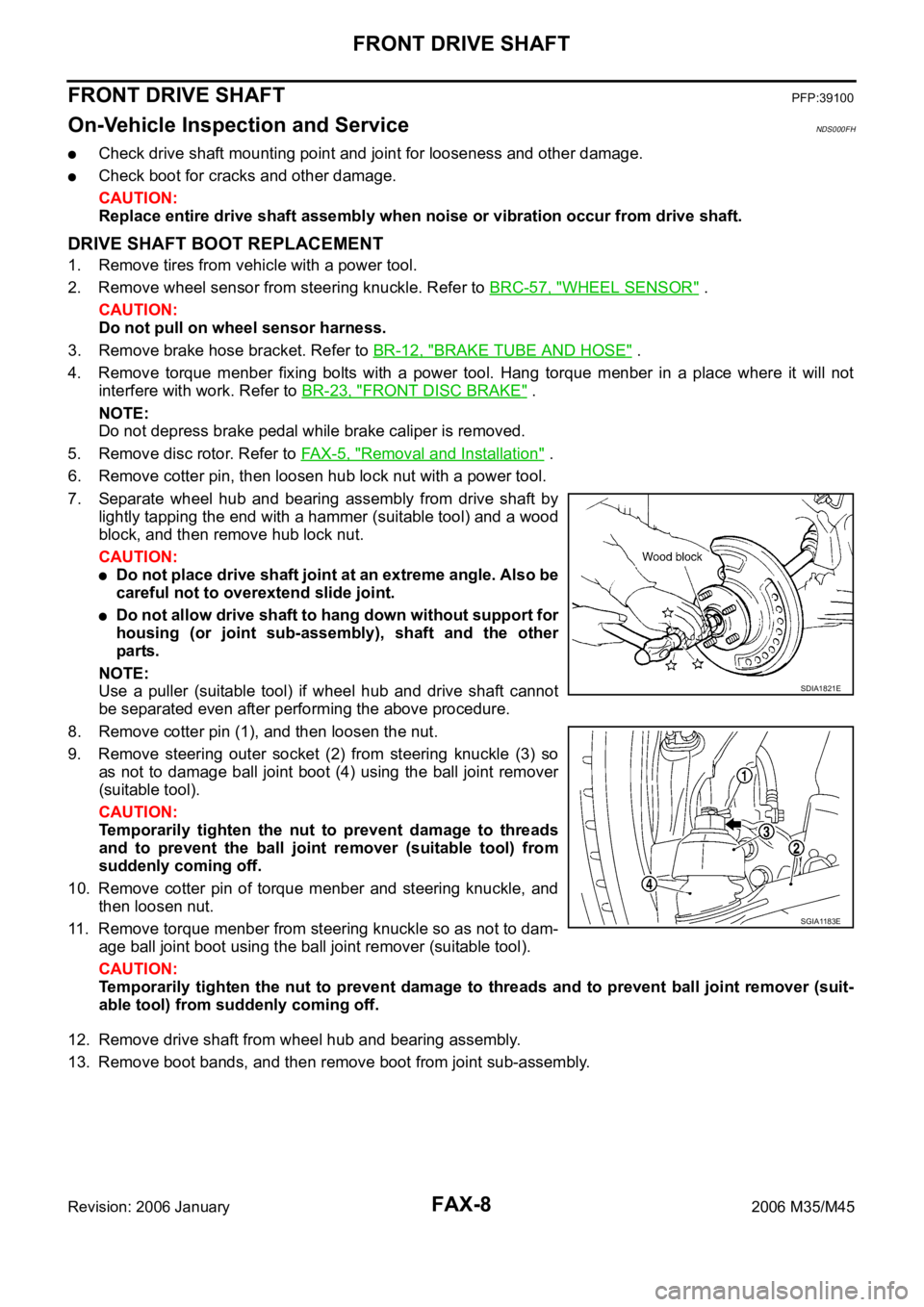
FAX-8
FRONT DRIVE SHAFT
Revision: 2006 January2006 M35/M45
FRONT DRIVE SHAFTPFP:39100
On-Vehicle Inspection and ServiceNDS000FH
Check drive shaft mounting point and joint for looseness and other damage.
Check boot for cracks and other damage.
CAUTION:
Replace entire drive shaft assembly when noise or vibration occur from drive shaft.
DRIVE SHAFT BOOT REPLACEMENT
1. Remove tires from vehicle with a power tool.
2. Remove wheel sensor from steering knuckle. Refer to BRC-57, "
WHEEL SENSOR" .
CAUTION:
Do not pull on wheel sensor harness.
3. Remove brake hose bracket. Refer to BR-12, "
BRAKE TUBE AND HOSE" .
4. Remove torque menber fixing bolts with a power tool. Hang torque menber in a place where it will not
interfere with work. Refer to BR-23, "
FRONT DISC BRAKE" .
NOTE:
Do not depress brake pedal while brake caliper is removed.
5. Remove disc rotor. Refer to FA X - 5 , "
Removal and Installation" .
6. Remove cotter pin, then loosen hub lock nut with a power tool.
7. Separate wheel hub and bearing assembly from drive shaft by
lightly tapping the end with a hammer (suitable tool) and a wood
block, and then remove hub lock nut.
CAUTION:
Do not place drive shaft joint at an extreme angle. Also be
careful not to overextend slide joint.
Do not allow drive shaft to hang down without support for
housing (or joint sub-assembly), shaft and the other
parts.
NOTE:
Use a puller (suitable tool) if wheel hub and drive shaft cannot
be separated even after performing the above procedure.
8. Remove cotter pin (1), and then loosen the nut.
9. Remove steering outer socket (2) from steering knuckle (3) so
as not to damage ball joint boot (4) using the ball joint remover
(suitable tool).
CAUTION:
Temporarily tighten the nut to prevent damage to threads
and to prevent the ball joint remover (suitable tool) from
suddenly coming off.
10. Remove cotter pin of torque menber and steering knuckle, and
then loosen nut.
11. Remove torque menber from steering knuckle so as not to dam-
age ball joint boot using the ball joint remover (suitable tool).
CAUTION:
Temporarily tighten the nut to prevent damage to threads and to prevent ball joint remover (suit-
able tool) from suddenly coming off.
12. Remove drive shaft from wheel hub and bearing assembly.
13. Remove boot bands, and then remove boot from joint sub-assembly.
SDIA1821E
SGIA1183E