window INFINITI M35 2006 Factory User Guide
[x] Cancel search | Manufacturer: INFINITI, Model Year: 2006, Model line: M35, Model: INFINITI M35 2006Pages: 5621, PDF Size: 65.56 MB
Page 617 of 5621
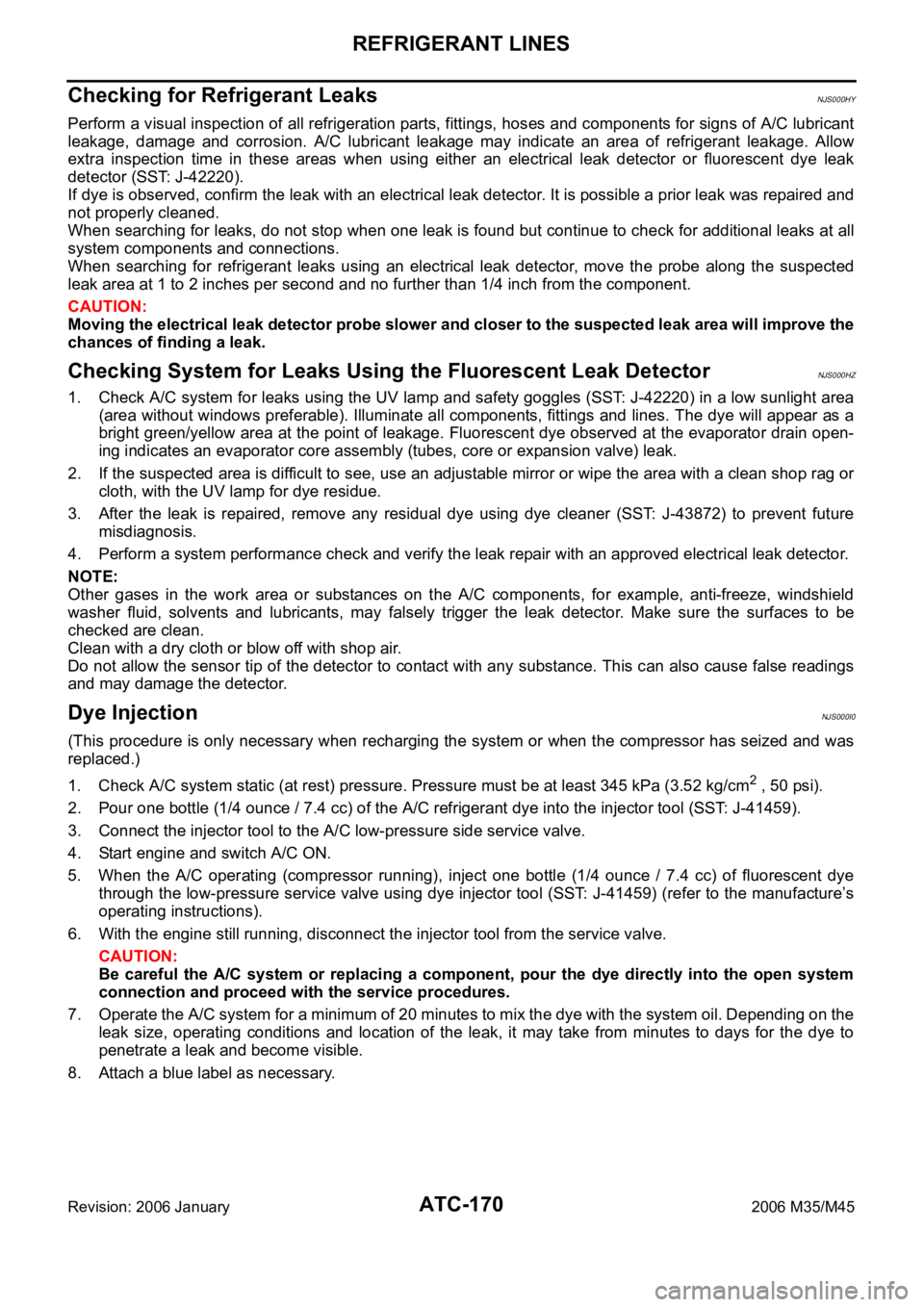
ATC-170
REFRIGERANT LINES
Revision: 2006 January2006 M35/M45
Checking for Refrigerant LeaksNJS000HY
Perform a visual inspection of all refrigeration parts, fittings, hoses and components for signs of A/C lubricant
leakage, damage and corrosion. A/C lubricant leakage may indicate an area of refrigerant leakage. Allow
extra inspection time in these areas when using either an electrical leak detector or fluorescent dye leak
detector (SST: J-42220).
If dye is observed, confirm the leak with an electrical leak detector. It is possible a prior leak was repaired and
not properly cleaned.
When searching for leaks, do not stop when one leak is found but continue to check for additional leaks at all
system components and connections.
When searching for refrigerant leaks using an electrical leak detector, move the probe along the suspected
leak area at 1 to 2 inches per second and no further than 1/4 inch from the component.
CAUTION:
Moving the electrical leak detector probe slower and closer to the suspected leak area will improve the
chances of finding a leak.
Checking System for Leaks Using the Fluorescent Leak DetectorNJS000HZ
1. Check A/C system for leaks using the UV lamp and safety goggles (SST: J-42220) in a low sunlight area
(area without windows preferable). Illuminate all components, fittings and lines. The dye will appear as a
bright green/yellow area at the point of leakage. Fluorescent dye observed at the evaporator drain open-
ing indicates an evaporator core assembly (tubes, core or expansion valve) leak.
2. If the suspected area is difficult to see, use an adjustable mirror or wipe the area with a clean shop rag or
cloth, with the UV lamp for dye residue.
3. After the leak is repaired, remove any residual dye using dye cleaner (SST: J-43872) to prevent future
misdiagnosis.
4. Perform a system performance check and verify the leak repair with an approved electrical leak detector.
NOTE:
Other gases in the work area or substances on the A/C components, for example, anti-freeze, windshield
washer fluid, solvents and lubricants, may falsely trigger the leak detector. Make sure the surfaces to be
checked are clean.
Clean with a dry cloth or blow off with shop air.
Do not allow the sensor tip of the detector to contact with any substance. This can also cause false readings
and may damage the detector.
Dye InjectionNJS000I0
(This procedure is only necessary when recharging the system or when the compressor has seized and was
replaced.)
1. Check A/C system static (at rest) pressure. Pressure must be at least 345 kPa (3.52 kg/cm
2 , 50 psi).
2. Pour one bottle (1/4 ounce / 7.4 cc) of the A/C refrigerant dye into the injector tool (SST: J-41459).
3. Connect the injector tool to the A/C low-pressure side service valve.
4. Start engine and switch A/C ON.
5. When the A/C operating (compressor running), inject one bottle (1/4 ounce / 7.4 cc) of fluorescent dye
through the low-pressure service valve using dye injector tool (SST: J-41459) (refer to the manufacture’s
operating instructions).
6. With the engine still running, disconnect the injector tool from the service valve.
CAUTION:
Be careful the A/C system or replacing a component, pour the dye directly into the open system
connection and proceed with the service procedures.
7. Operate the A/C system for a minimum of 20 minutes to mix the dye with the system oil. Depending on the
leak size, operating conditions and location of the leak, it may take from minutes to days for the dye to
penetrate a leak and become visible.
8. Attach a blue label as necessary.
Page 745 of 5621
![INFINITI M35 2006 Factory User Guide AV-124
[WITHOUT MOBILE ENTERTAINMENT SYSTEM]
TROUBLE DIAGNOSIS
Revision: 2006 January2006 M35/M45
VOICE GUIDANCE
VOICE RECOGNITION
REAR VIEW MONITOR
An indirect route is suggested.If there are restric INFINITI M35 2006 Factory User Guide AV-124
[WITHOUT MOBILE ENTERTAINMENT SYSTEM]
TROUBLE DIAGNOSIS
Revision: 2006 January2006 M35/M45
VOICE GUIDANCE
VOICE RECOGNITION
REAR VIEW MONITOR
An indirect route is suggested.If there are restric](/img/42/57023/w960_57023-744.png)
AV-124
[WITHOUT MOBILE ENTERTAINMENT SYSTEM]
TROUBLE DIAGNOSIS
Revision: 2006 January2006 M35/M45
VOICE GUIDANCE
VOICE RECOGNITION
REAR VIEW MONITOR
An indirect route is suggested.If there are restrictions (such as one way streets)
on roads close to the starting point or destination,
the system may suggest an indirect route.Adjust the location of the starting point or
destination.
The system may suggest an indirect route because
route calculation does not take into consideration
some areas such as narrow streets (gray roads).Reset the destination to a main or ordinary
road, and recalculate the route.
The landmark information does not
correspond to the actual informa-
tion.This may caused by insufficient or incorrect data on
the DVD-ROM.This is not a malfunction.
The suggested route does not
exactly connect to the starting
point, waypoints, or destination.There is no data for route calculation closer to
these locations.Set the starting point, waypoints and desti-
nation on main road, and perform route cal-
culation. Symptom Possible cause Possible solution
Symptom Possible cause Possible solution
The voice guidance is not avail-
able.Voice guidance is only available at certain intersec-
tions. In some cases, voice guidance is not avail-
able even when the vehicle should make a turn.This is not a malfunction.
The vehicle has deviated from the suggested
route.Go back to the suggested route or request
route calculation again.
Voice guidance is set to off. Turn on the voice guidance.
Route guidance is set to off. Turn on the voice guidance.
The guidance content does not
correspond to the actual condition.The content of the voice guidance may vary,
depending on the types of intersections at which
turns are made.Follow all traffic rules and regulations.
Symptom Possible cause Possible solution
The system does not recognize
the command.
The system recognizes the com-
mand incorrectly.The interior of the vehicle is too noisy.Close the windows or have other occu-
pants be quiet.
The volume of the voice is too low. Speak louder.
Pronunciation is unclear. Speak clearly.
Voice recognition mode is not yet ready to speak.Push the release “PTT” on the steering
switch, and speak a command after the
tone sounds.
5 seconds or more have passed after pushed and
released “PTT” on the steering switch.Make sure to speak a command within
5seconds after push and release “PTT” on
the steering switch.
Only a limited range of voice commands is usable
for each screen.Use a correct voice command appropriate
for the current screen.
Symptom Possible cause Possible solution
Rear view monitor image is not
displayedThe selector lever is not shifted in R position. Shift the selector lever in R position.
Page 900 of 5621
![INFINITI M35 2006 Factory User Guide TROUBLE DIAGNOSIS
AV-279
[WITH MOBILE ENTERTAINMENT SYSTEM]
C
D
E
F
G
H
I
J
L
MA
B
AV
Revision: 2006 January2006 M35/M45
VOICE GUIDANCE
VOICE RECOGNITION
REAR VIEW MONITOR
An indirect route is suggest INFINITI M35 2006 Factory User Guide TROUBLE DIAGNOSIS
AV-279
[WITH MOBILE ENTERTAINMENT SYSTEM]
C
D
E
F
G
H
I
J
L
MA
B
AV
Revision: 2006 January2006 M35/M45
VOICE GUIDANCE
VOICE RECOGNITION
REAR VIEW MONITOR
An indirect route is suggest](/img/42/57023/w960_57023-899.png)
TROUBLE DIAGNOSIS
AV-279
[WITH MOBILE ENTERTAINMENT SYSTEM]
C
D
E
F
G
H
I
J
L
MA
B
AV
Revision: 2006 January2006 M35/M45
VOICE GUIDANCE
VOICE RECOGNITION
REAR VIEW MONITOR
An indirect route is suggested.If there are restrictions (such as one way streets)
on roads close to the starting point or destination,
the system may suggest an indirect route.Adjust the location of the starting point or
destination.
The system may suggest an indirect route because
route calculation does not take into consideration
some areas such as narrow streets (gray roads).Reset the destination to a main or ordinary
road, and recalculate the route.
The landmark information does not
correspond to the actual informa-
tion.This may caused by insufficient or incorrect data on
the DVD-ROM.This is not a malfunction.
The suggested route does not
exactly connect to the starting
point, waypoints, or destination.There is no data for route calculation closer to
these locations.Set the starting point, waypoints and desti-
nation on main road, and perform route cal-
culation. Symptom Possible cause Possible solution
Symptom Possible cause Possible solution
The voice guidance is not avail-
able.Voice guidance is only available at certain intersec-
tions. In some cases, voice guidance is not avail-
able even when the vehicle should make a turn.This is not a malfunction.
The vehicle has deviated from the suggested
route.Go back to the suggested route or request
route calculation again.
Voice guidance is set to off. Turn on the voice guidance.
Route guidance is set to off. Turn on the voice guidance.
The guidance content does not
correspond to the actual condition.The content of the voice guidance may vary,
depending on the types of intersections at which
turns are made.Follow all traffic rules and regulations.
Symptom Possible cause Possible solution
The system does not recognize
the command.
The system recognizes the com-
mand incorrectly.The interior of the vehicle is too noisy.Close the windows or have other occu-
pants be quiet.
The volume of the voice is too low. Speak louder.
Pronunciation is unclear. Speak clearly.
Voice recognition mode is not yet ready to speak.Push the release “PTT” on the steering
switch, and speak a command after the
tone sounds.
5 seconds or more have passed after pushed and
released “PTT” on the steering switch.Make sure to speak a command within
5seconds after push and release “PTT” on
the steering switch.
Only a limited range of voice commands is usable
for each screen.Use a correct voice command appropriate
for the current screen.
Symptom Possible cause Possible solution
Rear view monitor image is not
displayedThe selector lever is not shifted in R position. Shift the selector lever in R position.
Page 929 of 5621
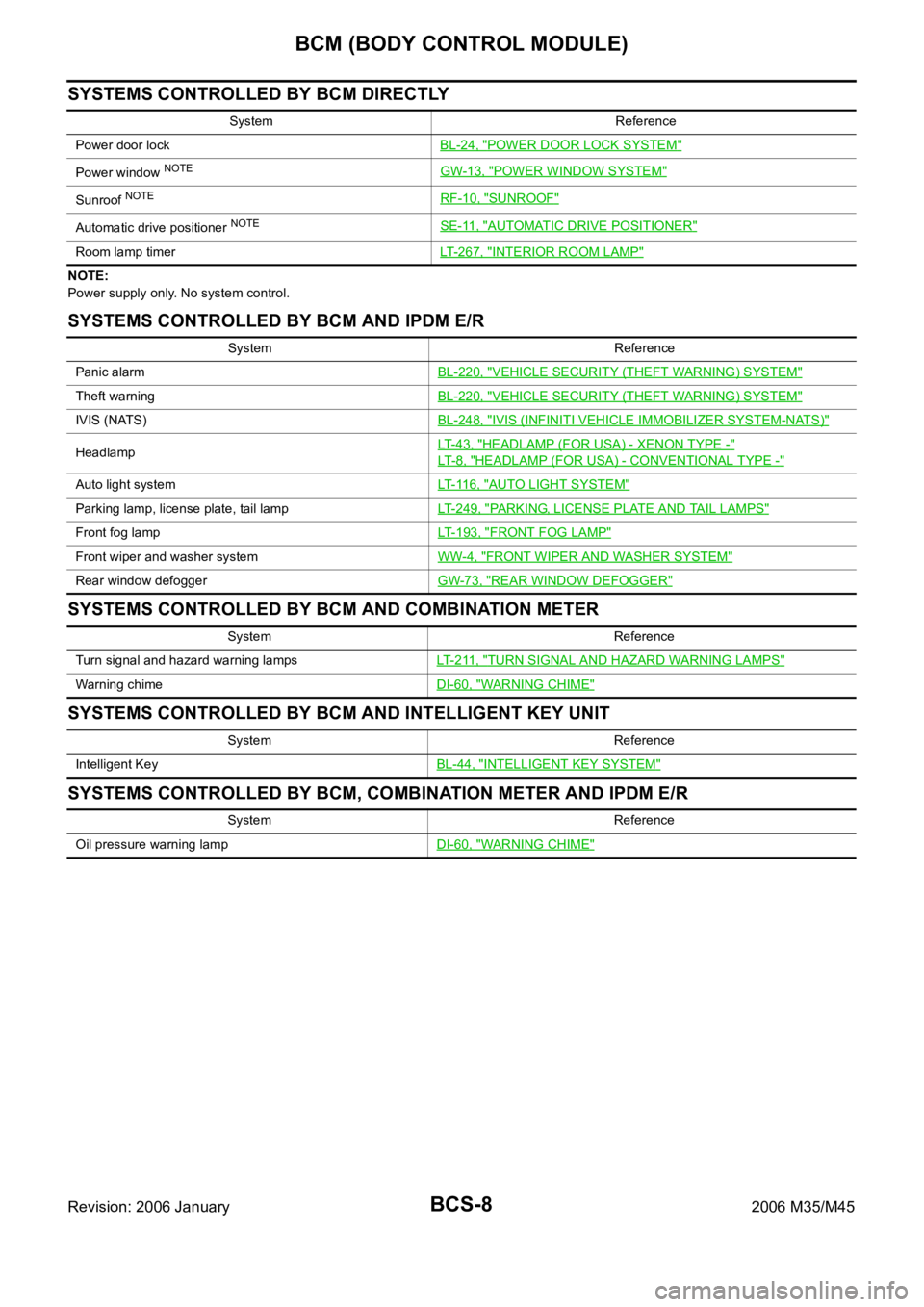
BCS-8
BCM (BODY CONTROL MODULE)
Revision: 2006 January2006 M35/M45
SYSTEMS CONTROLLED BY BCM DIRECTLY
NOTE:
Power supply only. No system control.
SYSTEMS CONTROLLED BY BCM AND IPDM E/R
SYSTEMS CONTROLLED BY BCM AND COMBINATION METER
SYSTEMS CONTROLLED BY BCM AND INTELLIGENT KEY UNIT
SYSTEMS CONTROLLED BY BCM, COMBINATION METER AND IPDM E/R
System Reference
Power door lockBL-24, "
POWER DOOR LOCK SYSTEM"
Power window NOTEGW-13, "POWER WINDOW SYSTEM"
Sunroof NOTERF-10, "SUNROOF"
Automatic drive positioner NOTESE-11, "AUTOMATIC DRIVE POSITIONER"
Room lamp timerLT-267, "INTERIOR ROOM LAMP"
System Reference
Panic alarmBL-220, "
VEHICLE SECURITY (THEFT WARNING) SYSTEM"
Theft warningBL-220, "VEHICLE SECURITY (THEFT WARNING) SYSTEM"
IVIS (NATS)BL-248, "IVIS (INFINITI VEHICLE IMMOBILIZER SYSTEM-NATS)"
HeadlampLT- 4 3 , "HEADLAMP (FOR USA) - XENON TYPE -"
LT- 8 , "HEADLAMP (FOR USA) - CONVENTIONAL TYPE -"
Auto light systemLT- 11 6 , "AUTO LIGHT SYSTEM"
Parking lamp, license plate, tail lampLT-249, "PARKING, LICENSE PLATE AND TAIL LAMPS"
Front fog lampLT-193, "FRONT FOG LAMP"
Front wiper and washer systemWW-4, "FRONT WIPER AND WASHER SYSTEM"
Rear window defoggerGW-73, "REAR WINDOW DEFOGGER"
System Reference
Turn signal and hazard warning lampsLT- 2 11 , "
TURN SIGNAL AND HAZARD WARNING LAMPS"
Warning chimeDI-60, "WARNING CHIME"
System Reference
Intelligent KeyBL-44, "
INTELLIGENT KEY SYSTEM"
System Reference
Oil pressure warning lampDI-60, "
WARNING CHIME"
Page 930 of 5621
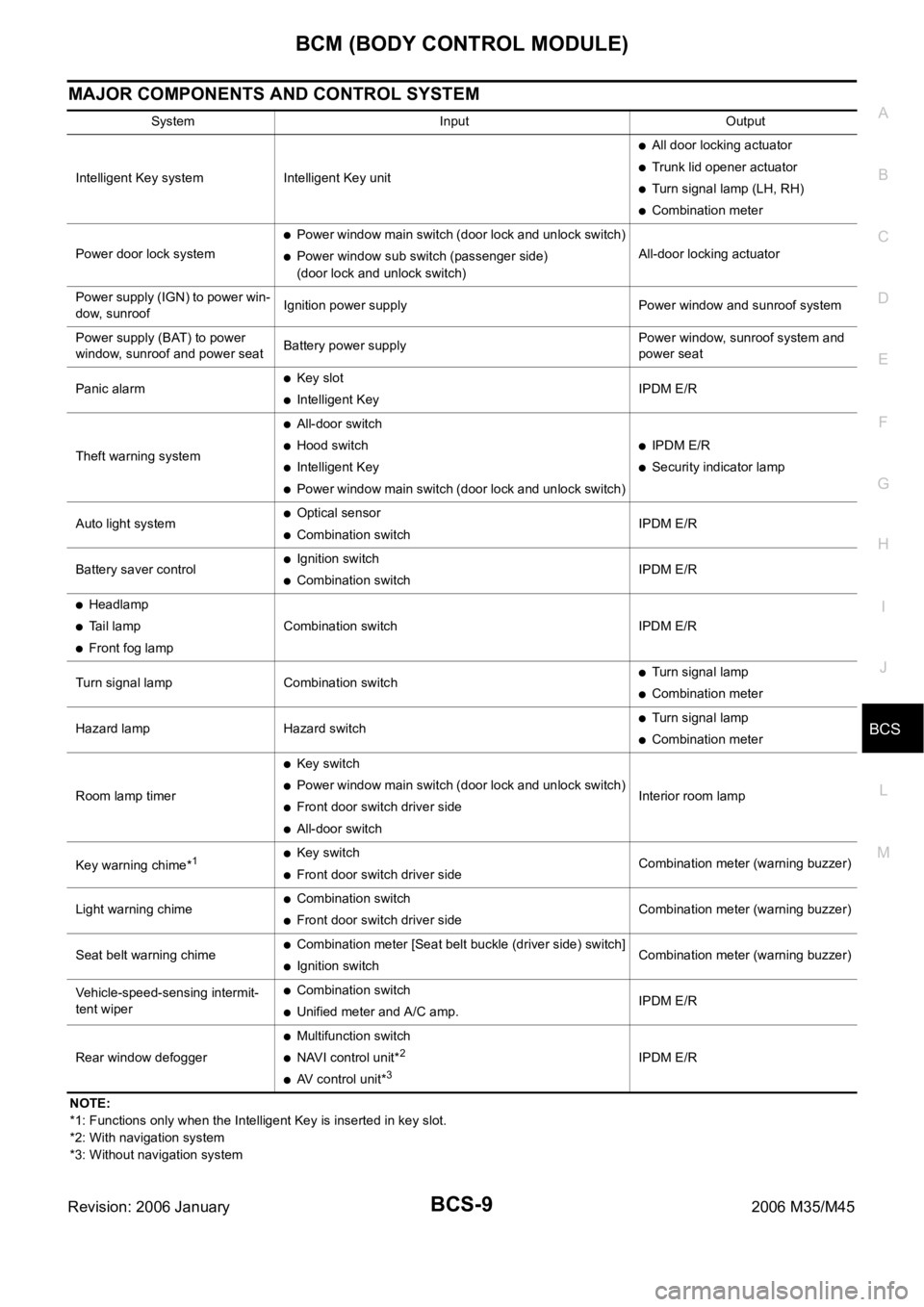
BCM (BODY CONTROL MODULE)
BCS-9
C
D
E
F
G
H
I
J
L
MA
B
BCS
Revision: 2006 January2006 M35/M45
MAJOR COMPONENTS AND CONTROL SYSTEM
NOTE:
*1: Functions only when the Intelligent Key is inserted in key slot.
*2: With navigation system
*3: Without navigation systemSystem Input Output
Intelligent Key system Intelligent Key unit
All door locking actuator
Trunk lid opener actuator
Turn signal lamp (LH, RH)
Combination meter
Power door lock system
Power window main switch (door lock and unlock switch)
Power window sub switch (passenger side)
(door lock and unlock switch)All-door locking actuator
Power supply (IGN) to power win-
dow, sunroofIgnition power supply Power window and sunroof system
Power supply (BAT) to power
window, sunroof and power seatBattery power supplyPower window, sunroof system and
power seat
Panic alarm
Key slot
Intelligent KeyIPDM E/R
Theft warning system
All-door switch
Hood switch
Intelligent Key
Power window main switch (door lock and unlock switch)
IPDM E/R
Security indicator lamp
Auto light system
Optical sensor
Combination switchIPDM E/R
Battery saver control
Ignition switch
Combination switchIPDM E/R
Headlamp
Tail lamp
Front fog lampCombination switch IPDM E/R
Turn signal lamp Combination switch
Turn signal lamp
Combination meter
Hazard lamp Hazard switch
Turn signal lamp
Combination meter
Room lamp timer
Key switch
Power window main switch (door lock and unlock switch)
Front door switch driver side
All-door switchInterior room lamp
Key warning chime*
1Key switch
Front door switch driver sideCombination meter (warning buzzer)
Light warning chime
Combination switch
Front door switch driver sideCombination meter (warning buzzer)
Seat belt warning chime
Combination meter [Seat belt buckle (driver side) switch]
Ignition switchCombination meter (warning buzzer)
Vehicle-speed-sensing intermit-
tent wiper
Combination switch
Unified meter and A/C amp.IPDM E/R
Rear window defogger
Multifunction switch
NAVI control unit*2
AV control unit*3
IPDM E/R
Page 935 of 5621
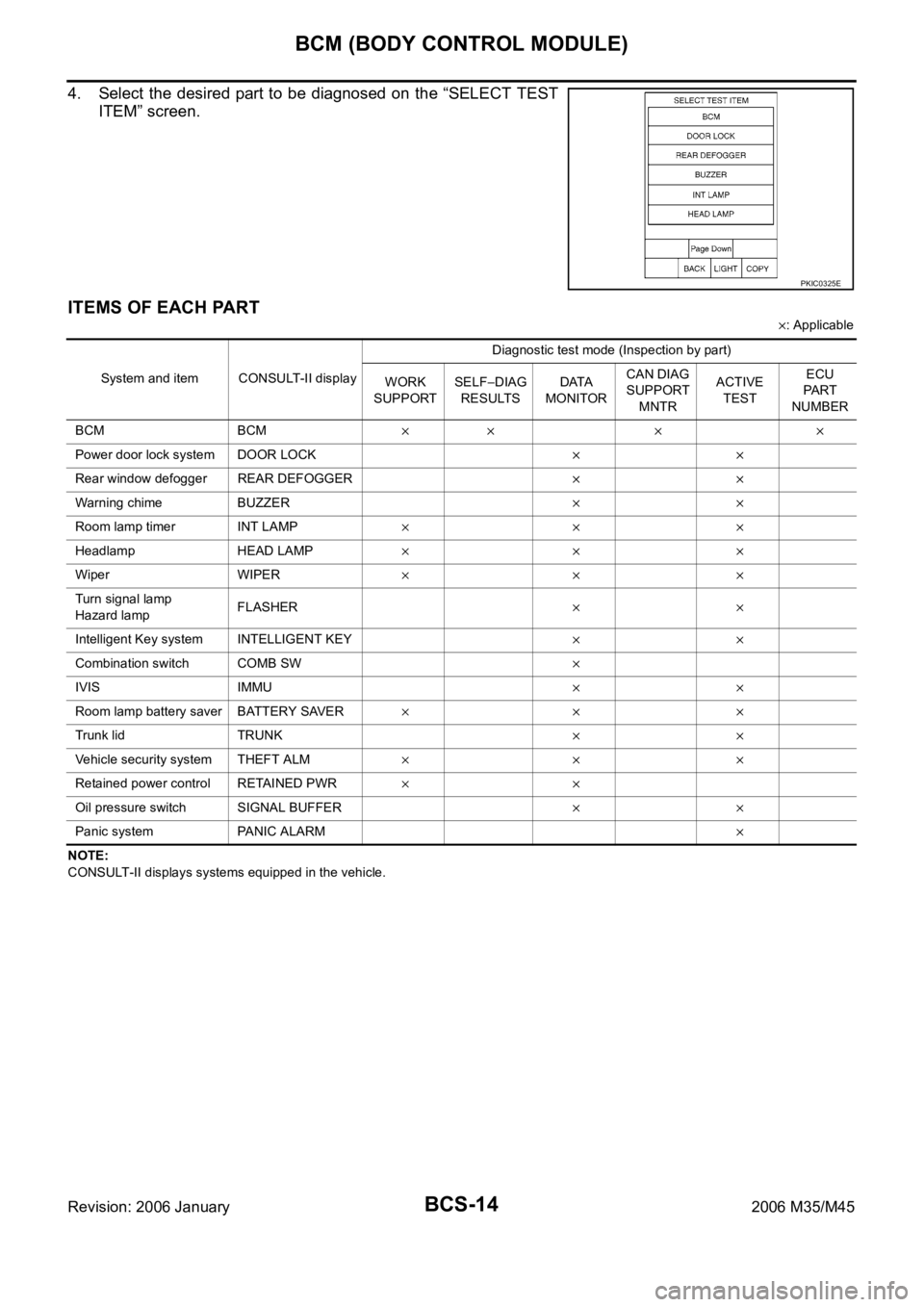
BCS-14
BCM (BODY CONTROL MODULE)
Revision: 2006 January2006 M35/M45
4. Select the desired part to be diagnosed on the “SELECT TEST
ITEM” screen.
ITEMS OF EACH PART
: Applicable
NOTE:
CONSULT-II displays systems equipped in the vehicle.
PKIC0325E
System and item CONSULT-II displayDiagnostic test mode (Inspection by part)
WORK
SUPPORTSELFDIAG
RESULTSDATA
MONITORCAN DIAG
SUPPORT
MNTRACTIVE
TESTECU
PA R T
NUMBER
BCM BCM
Power door lock system DOOR LOCK
Rear window defogger REAR DEFOGGER
Warning chime BUZZER
Room lamp timer INT LAMP
Headlamp HEAD LAMP
Wiper WIPER
Turn signal lamp
Hazard lampFLASHER
Intelligent Key system INTELLIGENT KEY
Combination switch COMB SW
IVIS IMMU
Room lamp battery saver BATTERY SAVER
Trunk lid TRUNK
Vehicle security system THEFT ALM
Retained power control RETAINED PWR
Oil pressure switch SIGNAL BUFFER
Panic system PANIC ALARM
Page 941 of 5621
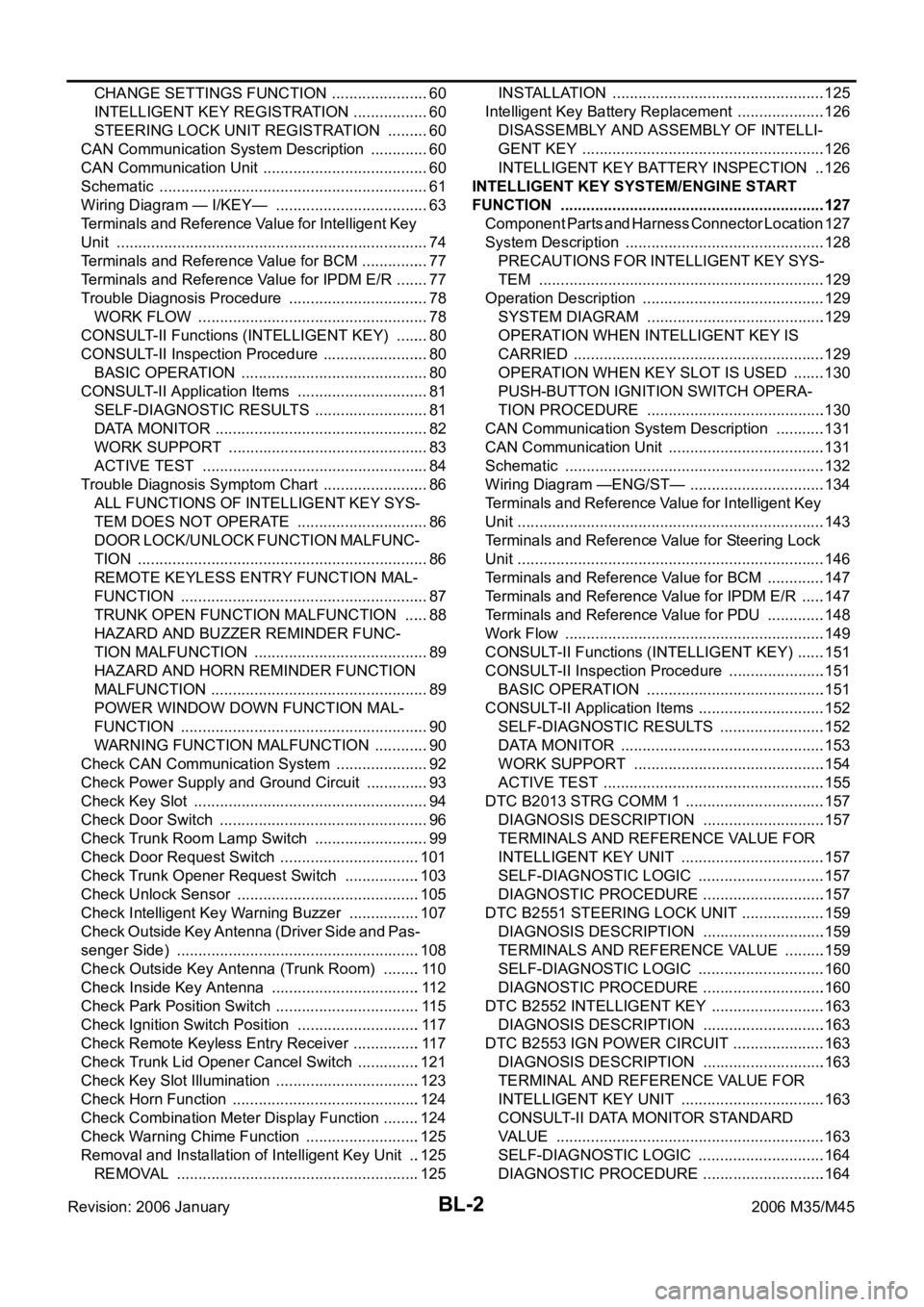
BL-2Revision: 2006 January2006 M35/M45 CHANGE SETTINGS FUNCTION ....................... 60
INTELLIGENT KEY REGISTRATION .................. 60
STEERING LOCK UNIT REGISTRATION .......... 60
CAN Communication System Description .............. 60
CAN Communication Unit ....................................... 60
Schematic ............................................................... 61
Wiring Diagram — I/KEY— .................................... 63
Terminals and Reference Value for Intelligent Key
Unit ......................................................................... 74
Terminals and Reference Value for BCM ................ 77
Terminals and Reference Value for IPDM E/R ........ 77
Trouble Diagnosis Procedure ................................. 78
WORK FLOW ...................................................... 78
CONSULT-II Functions (INTELLIGENT KEY) ........ 80
CONSULT-II Inspection Procedure ......................... 80
BASIC OPERATION ............................................ 80
CONSULT-II Application Items ............................... 81
SELF-DIAGNOSTIC RESULTS ........................... 81
DATA MONITOR .................................................. 82
WORK SUPPORT ............................................... 83
ACTIVE TEST ..................................................... 84
Trouble Diagnosis Symptom Chart ......................... 86
ALL FUNCTIONS OF INTELLIGENT KEY SYS-
TEM DOES NOT OPERATE ............................... 86
DOOR LOCK/UNLOCK FUNCTION MALFUNC-
TION .................................................................... 86
REMOTE KEYLESS ENTRY FUNCTION MAL-
FUNCTION .......................................................... 87
TRUNK OPEN FUNCTION MALFUNCTION ...... 88
HAZARD AND BUZZER REMINDER FUNC-
TION MALFUNCTION ......................................... 89
HAZARD AND HORN REMINDER FUNCTION
MALFUNCTION ................................................... 89
POWER WINDOW DOWN FUNCTION MAL-
FUNCTION .......................................................... 90
WARNING FUNCTION MALFUNCTION ............. 90
Check CAN Communication System ...................... 92
Check Power Supply and Ground Circuit ............... 93
Check Key Slot ....................................................... 94
Check Door Switch ..............................................
... 96
Check Trunk Room Lamp Switch ........................... 99
Check Door Request Switch .................................101
Check Trunk Opener Request Switch ..................103
Check Unlock Sensor ...........................................105
Check Intelligent Key Warning Buzzer .................107
Check Outside Key Antenna (Driver Side and Pas-
senger Side) .........................................................108
Check Outside Key Antenna (Trunk Room) .........110
Check Inside Key Antenna ...................................112
Check Park Position Switch ..................................115
Check Ignition Switch Position .............................117
Check Remote Keyless Entry Receiver ................117
Check Trunk Lid Opener Cancel Switch ...............121
Check Key Slot Illumination ..................................123
Check Horn Function ............................................124
Check Combination Meter Display Function .........124
Check Warning Chime Function ...........................125
Removal and Installation of Intelligent Key Unit ...125
REMOVAL ........................................................
.125INSTALLATION ..................................................125
Intelligent Key Battery Replacement .....................126
DISASSEMBLY AND ASSEMBLY OF INTELLI-
GENT KEY .........................................................126
INTELLIGENT KEY BATTERY INSPECTION ...126
INTELLIGENT KEY SYSTEM/ENGINE START
FUNCTION ..............................................................127
Component Parts and Harness Connector Location .127
System Description ...............................................128
PRECAUTIONS FOR INTELLIGENT KEY SYS-
TEM ...................................................................129
Operation Description ...........................................129
SYSTEM DIAGRAM ..........................................129
OPERATION WHEN INTELLIGENT KEY IS
CARRIED ...........................................................129
OPERATION WHEN KEY SLOT IS USED ........130
PUSH-BUTTON IGNITION SWITCH OPERA-
TION PROCEDURE ..........................................130
CAN Communication System Description ............131
CAN Communication Unit .....................................131
Schematic .............................................................132
Wiring Diagram —ENG/ST— ................................134
Terminals and Reference Value for Intelligent Key
Unit ........................................................................143
Terminals and Reference Value for Steering Lock
Unit ........................................................................146
Terminals and Reference Value for BCM ..............147
Terminals and Reference Value for IPDM E/R ......147
Terminals and Reference Value for PDU ..............148
Work Flow .............................................................149
CONSULT-II Functions (INTELLIGENT KEY) .......151
CONSULT-II Inspection Procedure .......................151
BASIC OPERATION ..........................................151
CONSULT-II Application Items ..............................152
SELF-DIAGNOSTIC RESULTS .........................152
DATA MONITOR ................................................153
WORK SUPPORT .............................................154
ACTIVE TEST ....................................................155
DTC B2013 STRG COMM 1 .................................157
DIAGNOSIS DESCRIPTION .............................157
TERMINALS AND REFERENCE VALUE FOR
INTELLIGENT KEY UNIT ..................................157
SELF-DIAGNOSTIC LOGIC ..............................157
DIAGNOSTIC PROCEDURE .............................157
DTC B2551 STEERING LOCK UNIT ....................159
DIAGNOSIS DESCRIPTION .............................159
TERMINALS AND REFERENCE VALUE ..........159
SELF-DIAGNOSTIC LOGIC .............................
.160
DIAGNOSTIC PROCEDURE .............................160
DTC B2552 INTELLIGENT KEY ...........................163
DIAGNOSIS DESCRIPTION .............................163
DTC B2553 IGN POWER CIRCUIT ......................163
DIAGNOSIS DESCRIPTION .............................163
TERMINAL AND REFERENCE VALUE FOR
INTELLIGENT KEY UNIT ..................................163
CONSULT-II DATA MONITOR STANDARD
VALUE ...............................................................163
SELF-DIAGNOSTIC LOGIC ..............................164
DIAGNOSTIC PROCEDURE .............................164
Page 963 of 5621
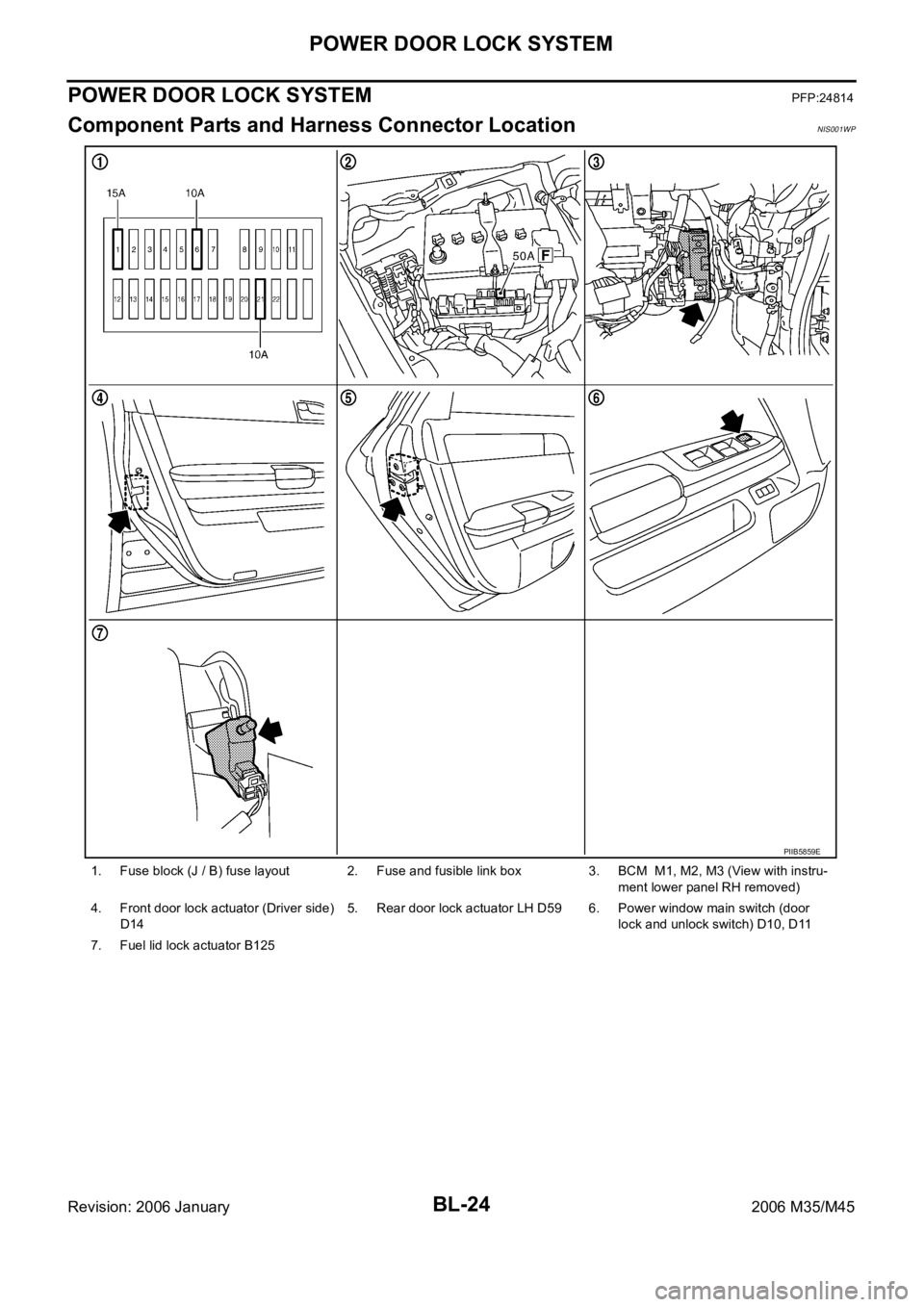
BL-24
POWER DOOR LOCK SYSTEM
Revision: 2006 January2006 M35/M45
POWER DOOR LOCK SYSTEMPFP:24814
Component Parts and Harness Connector LocationNIS001WP
1. Fuse block (J / B) fuse layout 2. Fuse and fusible link box 3. BCM M1, M2, M3 (View with instru-
ment lower panel RH removed)
4. Front door lock actuator (Driver side)
D145. Rear door lock actuator LH D59 6. Power window main switch (door
lock and unlock switch) D10, D11
7. Fuel lid lock actuator B125
PIIB5859E
Page 964 of 5621

POWER DOOR LOCK SYSTEM
BL-25
C
D
E
F
G
H
J
K
L
MA
B
BL
Revision: 2006 January2006 M35/M45
System DescriptionNIS001WQ
Power is supplied at all times
through 50A fusible link (letter F , located in the fuse and fusible link box).
to BCM terminal 55,
through 10A fuse [No. 21, located in the fuse block (J/B)]
to BCM terminal 42.
When ignition switch is in ACC or ON position, power is supplied
through 10A fuse [No. 6, located in fuse block (J/B)]
to BCM terminal 11.
When ignition switch is in ON or START position, power is supplied
through 15A fuse [No. 1, located in fuse block (J/B)]
to BCM terminal 38.
Ground is supplied
to BCM terminal 52
through body grounds M16 and M70.
When the door is locked or unlocked with power window main switch (door lock and unlock switch), ground is
supplied
to CPU of power window main switch
through power window main switch (door lock and unlock switch) terminal 17
through grounds M16 and M70.
Then power window main switch (door lock and unlock switch) operation signal is sent.
to BCM terminal 22
from power window main switch (door lock and unlock switch) terminal 14
When the door is locked or unlocked with power window sub-switch (front passenger side) (door lock and
unlock switch), ground is supplied
to CPU of power window sub-switch
through power window sub-switch (front passenger side) (door lock and unlock switch) terminal 11
through grounds M16 and M70.
Then power window sub-switch (front passenger side) (door lock and unlock switch) operation signal is sent
to BCM terminal 22
from power window sub-switch (front passenger side) (door lock and unlock switch) terminal 16.
When the door is locked with front door key cylinder switch (driver side), ground is supplied
to CPU of power window main switch
through power window main switch (door lock and unlock switch) terminal 4
through front door key cylinder switch (driver side) terminals 6 and 4
through grounds M16 and M70.
Then front door key cylinder switch (driver side) operation signal (lock) is sent
to BCM terminal 22
from power window main switch (door lock and unlock switch) terminal 14
When the door is unlocked with front door key cylinder switch (driver side), ground is supplied
to CPU of power window main switch
through power window main switch (door lock and unlock switch) terminal 6
through front door key cylinder switch (driver side) terminals 5 and 4
through grounds M16 and M70.
Then front door key cylinder switch (driver side) operation signal (unlock) is sent
to BCM terminal 22
from power window main switch (door lock and unlock switch) terminal 14
BCM is connected to power window main switch and power window sub-switch as serial link.
Page 970 of 5621

POWER DOOR LOCK SYSTEM
BL-31
C
D
E
F
G
H
J
K
L
MA
B
BL
Revision: 2006 January2006 M35/M45
Terminals and Reference Value of BCMNIS001WV
Work FlowNIS001WW
1. Check the symptom and customer's requests.
2. Understand the outline of system. Refer to BL-25, "
System Description" .
3. According to the trouble diagnosis chart by symptom, repair or replace the cause of the malfunction.
Refer to BL-34, "
Trouble Diagnosis Chart by Symptom" .
4. Does power door lock system operate normally?
YES: GO TO 5.
NO: GO TO 3.
5. INSPECTION END
Termi-
nalWire
colorItem ConditionVoltage [V]
(Approx.)
11 V Ignition switch (ACC) Ignition switch is in ACC position Battery voltage
22 G Power window serial link Ignition switch ON
38 W Ignition switch (ON)Ignition switch is in ON or START posi-
tionBattery voltage
39 L CAN H — —
40 P CAN L — —
42 P Battery source (Fuse) — Battery voltage
44 GRDriver door lock actuator
(unlock) signalDoor lock / unlock switch
(Free
Unlock)0 Battery voltage 0
50 V Door lock actuator (lock) signalDoor lock / unlock switch
(Free
Lock)0 Battery voltage 0
51 GRear doors lock actuator and
fuel lid lock actuator (unlock) sig-
nalDoor lock / unlock switch
(Free
Unlock)0 Battery voltage 0
52 B Ground — 0
55 W Power source (Fusible link) — Battery voltage
70 GFront door lock actuator (pas-
senger side) lock signalDoor lock / unlock switch
(Free
Unlock)0 Battery voltage 0
PIIA2344J