Ras INFINITI M35 2006 Factory Service Manual
[x] Cancel search | Manufacturer: INFINITI, Model Year: 2006, Model line: M35, Model: INFINITI M35 2006Pages: 5621, PDF Size: 65.56 MB
Page 5362 of 5621
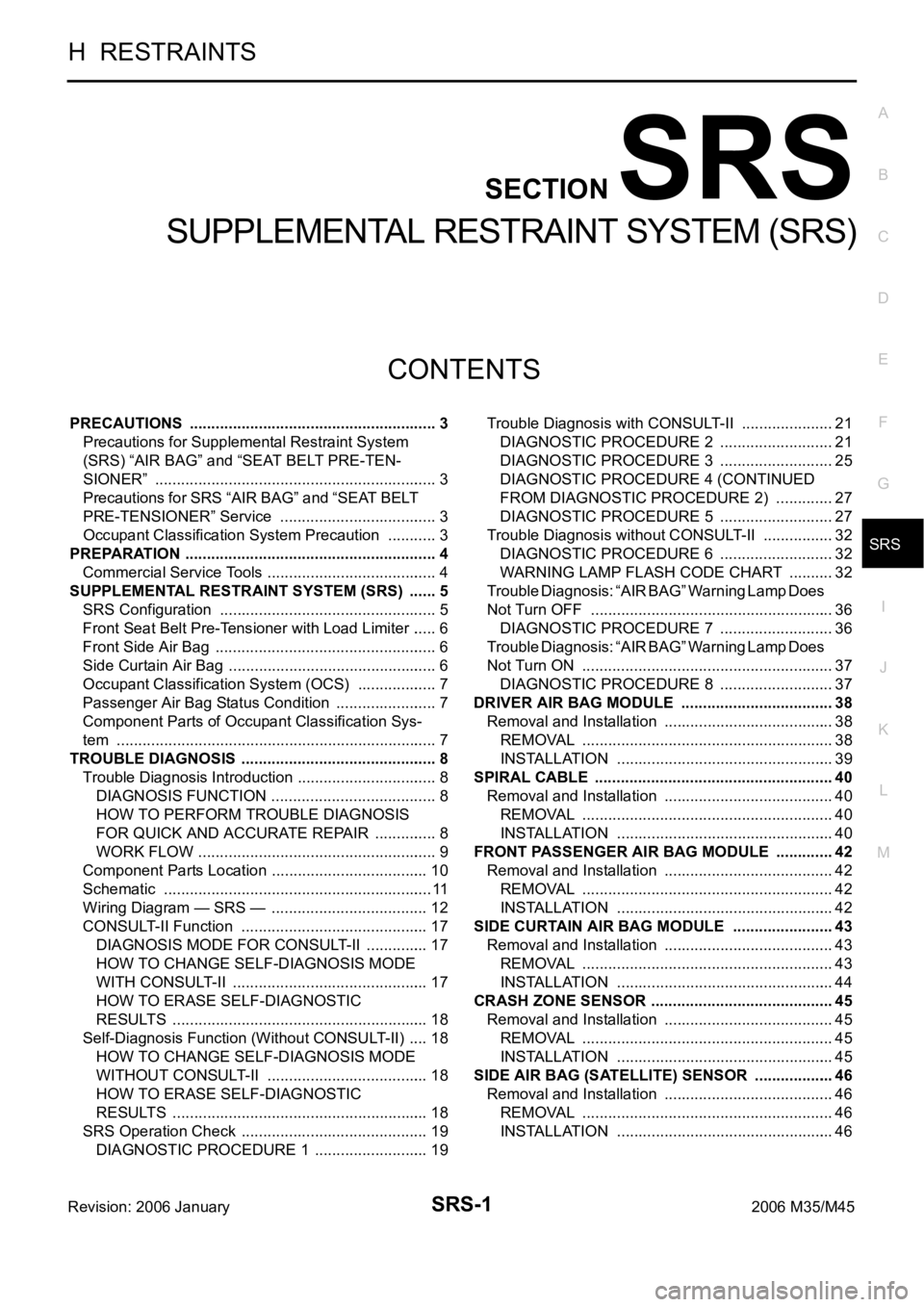
SRS-1
SUPPLEMENTAL RESTRAINT SYSTEM (SRS)
H RESTRAINTS
CONTENTS
C
D
E
F
G
I
J
K
L
M
SECTION SRS
A
B
SRS
Revision: 2006 January2006 M35/M45
SUPPLEMENTAL RESTRAINT SYSTEM (SRS)
PRECAUTIONS .......................................................... 3
Precautions for Supplemental Restraint System
(SRS) “AIR BAG” and “SEAT BELT PRE-TEN-
SIONER” .................................................................. 3
Precautions for SRS “AIR BAG” and “SEAT BELT
PRE-TENSIONER” Service ..................................... 3
Occupant Classification System Precaution ............ 3
PREPARATION ........................................................... 4
Commercial Service Tools ........................................ 4
SUPPLEMENTAL RESTRAINT SYSTEM (SRS) ....... 5
SRS Configuration ..............................................
..... 5
Front Seat Belt Pre-Tensioner with Load Limiter ...... 6
Front Side Air Bag .................................................... 6
Side Curtain Air Bag ................................................. 6
Occupant Classification System (OCS) ................... 7
Passenger Air Bag Status Condition ........................ 7
Component Parts of Occupant Classification Sys-
tem ........................................................................... 7
TROUBLE DIAGNOSIS .............................................. 8
Trouble Diagnosis Introduction ................................. 8
DIAGNOSIS FUNCTION ....................................... 8
HOW TO PERFORM TROUBLE DIAGNOSIS
FOR QUICK AND ACCURATE REPAIR ............... 8
WORK FLOW ........................................................ 9
Component Parts Location ..................................... 10
Schematic ............................................................... 11
Wiring Diagram — SRS — ..................................... 12
CONSULT-II Function ............................................ 17
DIAGNOSIS MODE FOR CONSULT-II ............... 17
HOW TO CHANGE SELF-DIAGNOSIS MODE
WITH CONSULT-II .............................................. 17
HOW TO ERASE SELF-DIAGNOSTIC
RESULTS ............................................................ 18
Self-Diagnosis Function (Without CONSULT-II) ..... 18
HOW TO CHANGE SELF-DIAGNOSIS MODE
WITHOUT CONSULT-II ...................................... 18
HOW TO ERASE SELF-DIAGNOSTIC
RESULTS ............................................................ 18
SRS Operation Check ............................................ 19
DIAGNOSTIC PROCEDURE 1 ........................... 19Trouble Diagnosis with CONSULT-II ...................... 21
DIAGNOSTIC PROCEDURE 2 ........................... 21
DIAGNOSTIC PROCEDURE 3 ........................... 25
DIAGNOSTIC PROCEDURE 4 (CONTINUED
FROM DIAGNOSTIC PROCEDURE 2) .............. 27
DIAGNOSTIC PROCEDURE 5 ........................... 27
Trouble Diagnosis without CONSULT-II ................. 32
DIAGNOSTIC PROCEDURE 6 ........................... 32
WARNING LAMP FLASH CODE CHART ........... 32
Trouble Diagnosis: “AIR BAG” Warning Lamp Does
Not Turn OFF ......................................................... 36
DIAGNOSTIC PROCEDURE 7 ........................... 36
Trouble Diagnosis: “AIR BAG” Warning Lamp Does
Not Turn ON ........................................................... 37
DIAGNOSTIC PROCEDURE 8 ........................... 37
DRIVER AIR BAG MODULE .................................... 38
Removal and Installation ........................................ 38
REMOVAL ........................................................
... 38
INSTALLATION ................................................... 39
SPIRAL CABLE ........................................................ 40
Removal and Installation ........................................ 40
REMOVAL ........................................................
... 40
INSTALLATION ................................................... 40
FRONT PASSENGER AIR BAG MODULE .............. 42
Removal and Installation ........................................ 42
REMOVAL ........................................................
... 42
INSTALLATION ................................................... 42
SIDE CURTAIN AIR BAG MODULE ........................ 43
Removal and Installation ........................................ 43
REMOVAL ........................................................
... 43
INSTALLATION ................................................... 44
CRASH ZONE SENSOR ........................................... 45
Removal and Installation ........................................ 45
REMOVAL ........................................................
... 45
INSTALLATION ................................................... 45
SIDE AIR BAG (SATELLITE) SENSOR ................... 46
Removal and Installation ........................................ 46
REMOVAL ........................................................
... 46
INSTALLATION ................................................... 46
Page 5371 of 5621
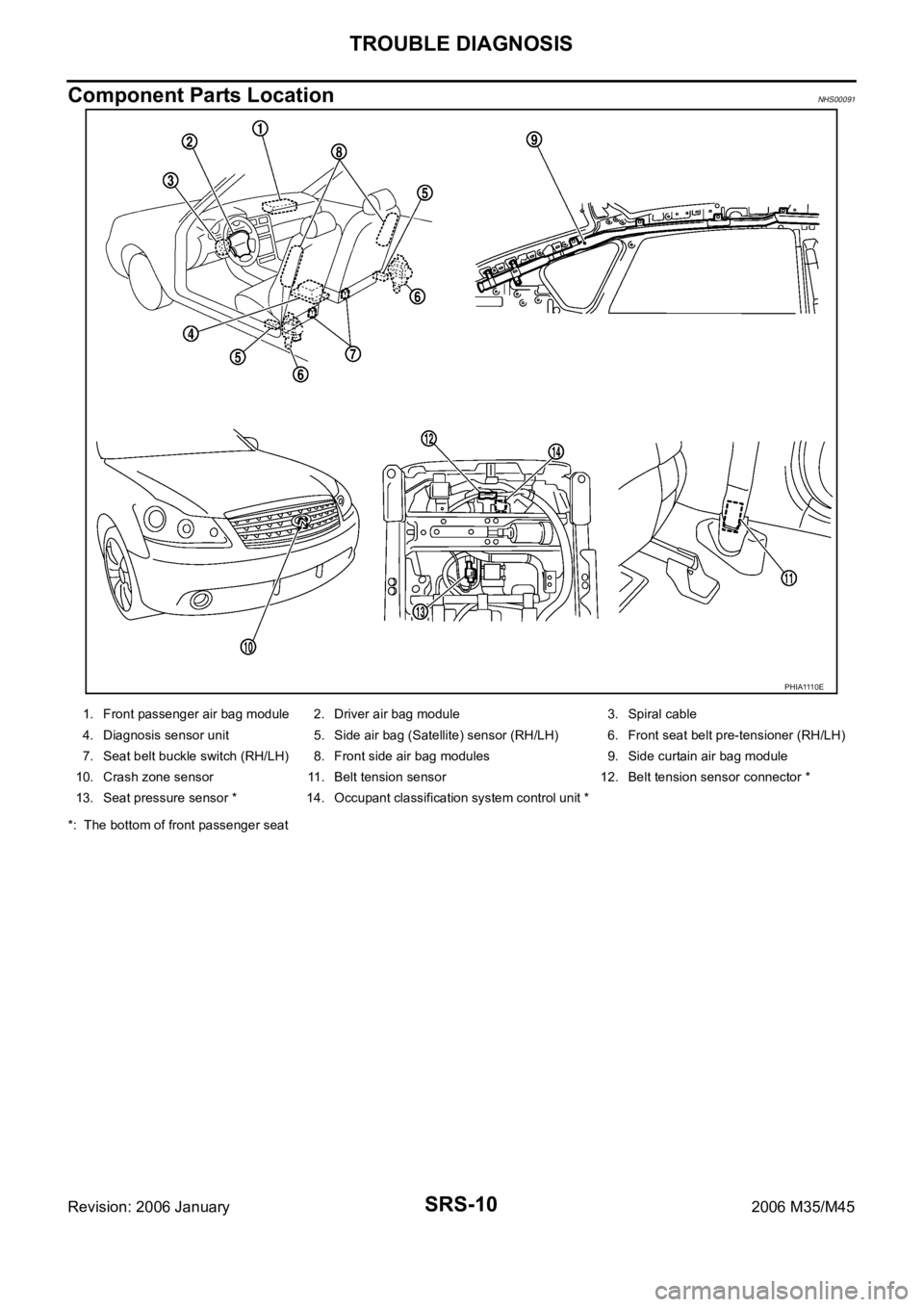
SRS-10
TROUBLE DIAGNOSIS
Revision: 2006 January2006 M35/M45
Component Parts LocationNHS00091
*: The bottom of front passenger seat
PHIA1110E
1. Front passenger air bag module 2. Driver air bag module 3. Spiral cable
4. Diagnosis sensor unit 5. Side air bag (Satellite) sensor (RH/LH) 6. Front seat belt pre-tensioner (RH/LH)
7. Seat belt buckle switch (RH/LH) 8. Front side air bag modules 9.Side curtain air bag module
10. Crash zone sensor 11. Belt tension sensor 12. Belt tension sensor connector *
13. Seat pressure sensor * 14. Occupant classification system control unit *
Page 5378 of 5621
![INFINITI M35 2006 Factory Service Manual TROUBLE DIAGNOSIS
SRS-17
C
D
E
F
G
I
J
K
L
MA
B
SRS
Revision: 2006 January2006 M35/M45
CONSULT-II FunctionNHS00094
DIAGNOSIS MODE FOR CONSULT-II
“SELF-DIAG [CURRENT]”
A current self-diagnosis r INFINITI M35 2006 Factory Service Manual TROUBLE DIAGNOSIS
SRS-17
C
D
E
F
G
I
J
K
L
MA
B
SRS
Revision: 2006 January2006 M35/M45
CONSULT-II FunctionNHS00094
DIAGNOSIS MODE FOR CONSULT-II
“SELF-DIAG [CURRENT]”
A current self-diagnosis r](/img/42/57023/w960_57023-5377.png)
TROUBLE DIAGNOSIS
SRS-17
C
D
E
F
G
I
J
K
L
MA
B
SRS
Revision: 2006 January2006 M35/M45
CONSULT-II FunctionNHS00094
DIAGNOSIS MODE FOR CONSULT-II
“SELF-DIAG [CURRENT]”
A current self-diagnosis results (also indicated by the number of warning lamp flashes in the Diagnosis
mode) is displayed on the CONSULT-II screen in real time. This refers to a malfunctioning part requiring
repairs.
“SELF-DIAG [PAST]”
Diagnosis results previously stored in the memory are displayed on the CONSULT-II screen. The stored
results are not erased until memory erasing is executed.
“TROUBLE DIAG RECORD”
With TROUBLE DIAG RECORD, diagnosis results previously erased by a reset operation can be dis-
played on the CONSULT-II screen.
“ECU DISCRIMINATED NO.”
The diagnosis sensor unit for each vehicle model is assigned
with its own, individual classification number. This number will
be displayed on the CONSULT-II screen, as shown. When
replacing the diagnosis sensor unit, refer to the part number for
the compatibility. After installation, replacement with a correct
unit can be checked by confirming this classification number on
the CONSULT-II screen.
After repair, make sure the discriminated number of diagnosis
sensor unit installed to vehicle are same. Refer to SRS-48,
"ECU DISCRIMINATED NO." .
PASSENGER AIR BAG
The STATUS (Readiness) of the front passenger air bag module is displayed.The STATUS displayed
(ON/OFF) depends on the signals supplied to the occupant classification system control module and
air bag diagnosis sensor unit. Refer to SRS-7, "
Occupant Classification System (OCS)" for more infoma-
tion.
HOW TO CHANGE SELF-DIAGNOSIS MODE WITH CONSULT-II
From User Mode to Diagnosis Mode
After selecting “AIR BAG” on the “SELECT SYSTEM” screen, User mode automatically changes to Diagnosis
mode.
From Diagnosis Mode to User Mode
To return to User mode from Diagnosis mode, touch “BACK” key of CONSULT-II until “SELECT SYSTEM”
appears, then diagnosis mode automatically changes to User mode.
PHIA0218E
SRS803
SRS804
Page 5379 of 5621
![INFINITI M35 2006 Factory Service Manual SRS-18
TROUBLE DIAGNOSIS
Revision: 2006 January2006 M35/M45
HOW TO ERASE SELF-DIAGNOSTIC RESULTS
“SELF-DIAG [CURRENT]”
A current self-diagnosis result is displayed on the CONSULT-II screen in real INFINITI M35 2006 Factory Service Manual SRS-18
TROUBLE DIAGNOSIS
Revision: 2006 January2006 M35/M45
HOW TO ERASE SELF-DIAGNOSTIC RESULTS
“SELF-DIAG [CURRENT]”
A current self-diagnosis result is displayed on the CONSULT-II screen in real](/img/42/57023/w960_57023-5378.png)
SRS-18
TROUBLE DIAGNOSIS
Revision: 2006 January2006 M35/M45
HOW TO ERASE SELF-DIAGNOSTIC RESULTS
“SELF-DIAG [CURRENT]”
A current self-diagnosis result is displayed on the CONSULT-II screen in real time.
After the malfunction is repaired completely, no malfunction is detected on “SELF-DIAG [CURRENT]”.
“SELF-DIAG [PAST]”
Return to the “SELF-DIAG [CURRENT]” CONSULT-II screen by touching “BACK” key of CONSULT-II and
select “SELF-DIAG [CURRENT]” in SELECT DIAG MODE. Touch “ERASE” in “SELF-DIAG [CURRENT]”
mode.
NOTE:
If the memory of the malfunction in “SELF-DIAG [PAST]” is not erased, the User mode shows the system
malfunction by the operation of the warning lamp even if the malfunction is repaired completely.
“TROUBLE DIAG RECORD”
The memory of “TROUBLE DIAG RECORD” cannot be erased.
Self-Diagnosis Function (Without CONSULT-II)NHS00095
The reading of these results is accomplished “User mode” and “Diagnosis mode”.
After a malfunction is repaired, turn ignition switch ON. Diagnosis mode returns to the User mode. At that
time, the self-diagnosis result is cleared.
HOW TO CHANGE SELF-DIAGNOSIS MODE WITHOUT CONSULT-II
HOW TO ERASE SELF-DIAGNOSTIC RESULTS
After a malfunction is repaired, turn the ignition switch OFF for at least one second, then back ON. Diagnosis
mode returns to the User mode. At that time, the self-diagnosis result is cleared.
SRS701
PHIA0709E
Page 5382 of 5621

TROUBLE DIAGNOSIS
SRS-21
C
D
E
F
G
I
J
K
L
MA
B
SRS
Revision: 2006 January2006 M35/M45
Trouble Diagnosis with CONSULT-IINHS00097
DIAGNOSTIC PROCEDURE 2
CAUTION:
If CONSULT-II is used with no connection of CONSULT-II CONVERTER, malfunctions might be
detected in self-diagnosis depending on control unit which carry out CAN communication.
1. Touch “SELF-DIAG [CURRENT]”.
2. Diagnostic code is displayed on “SELF-DIAG [CURRENT]”.
a. If no malfunction is detected on “SELF-DIAG [CURRENT]” even
though malfunction is detected in “SRS Operation Check”,
check the battery voltage. If the battery voltage is less than 9 V,
charge or replace the battery. Then go to SRS-25, "
DIAGNOS-
TIC PROCEDURE 3" . If the battery voltage is OK, go to SRS-
27, "DIAGNOSTIC PROCEDURE 4 (CONTINUED FROM
DIAGNOSTIC PROCEDURE 2)" to diagnose the following
cases:
Self-diagnosis result “SELF-DIAG [PAST]” (previously stored
in the memory) might not be erased after repair.
The SRS system malfunctions intermittently.
CONSULT-II Diagnostic Code Chart (“SELF-DIAG [CURRENT]”)
SRS697
SHIA0203E
SRS701
Diagnostic item ExplanationRepair order
“Recheck SRS at each replacement”
NO DTC IS
DETECTED.When malfunction is
indicated by the “AIR
BAG” warning lamp in
User mode.
Low battery voltage (Less than 9 V)Go to SRS-25, "DIAGNOSTIC PRO-
CEDURE 3" after charging the bat-
tery.
Self-diagnosis result “SELF-DIAG
[PAST]” (previously stored in the
memory) might not be erased after
repair.
Intermittent malfunction has been
detected in the past.
Go to SRS-27, "DIAGNOSTIC PRO-
CEDURE 4 (CONTINUED FROM
DIAGNOSTIC PROCEDURE 2)" .
Go to SRS-27, "DIAGNOSTIC PRO-
CEDURE 5" .
No malfunction is detected. —
Page 5383 of 5621
![INFINITI M35 2006 Factory Service Manual SRS-22
TROUBLE DIAGNOSIS
Revision: 2006 January2006 M35/M45
DRIVER AIRBAG
MODULE
[OPEN]Driver air bag module circuit is open (including the spiral cable). 1. Visually check the wiring harness
connec INFINITI M35 2006 Factory Service Manual SRS-22
TROUBLE DIAGNOSIS
Revision: 2006 January2006 M35/M45
DRIVER AIRBAG
MODULE
[OPEN]Driver air bag module circuit is open (including the spiral cable). 1. Visually check the wiring harness
connec](/img/42/57023/w960_57023-5382.png)
SRS-22
TROUBLE DIAGNOSIS
Revision: 2006 January2006 M35/M45
DRIVER AIRBAG
MODULE
[OPEN]Driver air bag module circuit is open (including the spiral cable). 1. Visually check the wiring harness
connection.
2. Replace the harness if it has visible
damage.
3. Replace the driver air bag module. .)
4. Replace the spiral cable.
5. Replace the diagnosis sensor unit.
6. Replace the related harness. DRIVER AIRBAG
MODULE
[VB-SHORT]
Driver air bag module circuit is shorted to a power supply circuit
(including the spiral cable).
DRIVER AIRBAG
MODULE
[GND-SHORT]
Driver air bag module circuit is shorted to ground (including the
spiral cable).
DRIVER AIRBAG
MODULE
[SHORT]
Driver air bag module circuit is shorted between lines.
ASSIST A/B MODULE
[OPEN]
Front passenger air bag module circuit is open. 1. Visually check the wiring harness
connection.
2. Replace the harness if it has visible
damage.
3. Replace the front passenger air bag
module.
4. Replace the diagnosis sensor unit.
5. Replace the related harness. ASSIST A/B MODULE
[VB-SHORT]
Front passenger air bag module circuit is shorted to a power
supply circuit.
ASSIST A/B MODULE
[GND-SHORT]
Front passenger air bag module circuit is shorted to ground.
ASSIST A/B MODULE
[SHORT]
Front passenger air bag module circuit is shorted between lines.
CRASH ZONE SEN
[UNIT FAIL]
CRASH ZONE SEN
[COMM FAIL]
Crash zone sensor 1. Visually check the wiring harness
connection.
2. Replace the harness if it has visible
damage.
3. Replace the crash zone sensor.
4. Replace the diagnosis sensor unit.
5. Replace the related harness.
SIDE MODULE LH
[OPEN]
Front LH side air bag module circuit is open. 1. Visually check the wiring harness
connection.
2. Replace the harness if it has visible
damage.
3. Replace the front LH seatback
assembly (front LH side air bag
module).
4. Replace the diagnosis sensor unit.
5. Replace the related harness. SIDE MODULE LH
[VB-SHORT]
Front LH side air bag module circuit is shorted to a power sup-
ply circuit.
SIDE MODULE LH
[GND-SHORT]
Front LH side air bag module circuit is shorted to ground.
SIDE MODULE LH
[SHORT]
Front LH side air bag module circuit is shorted between lines.
SIDE MODULE RH
[OPEN]
Front RH side air bag module circuit is open. 1. Visually check the wiring harness
connection.
2. Replace the harness if it has visible
damage.
3. Replace the front RH seatback
assembly (front RH side air bag
module).
4. Replace the diagnosis sensor unit.
5. Replace the related harness. SIDE MODULE RH
[VB-SHORT]
Front RH side air bag module circuit is shorted to a power sup-
ply circuit.
SIDE MODULE RH
[GND-SHORT]
Front RH side air bag module circuit is shorted to ground.
SIDE MODULE RH
[SHORT]
Front RH side air bag module circuit is shorted between lines.
SATELLITE SENS LH
[UNIT FAIL]
SATELLITE SENS LH
[COMM FAIL]
LH side air bag (Satellite) sensor 1. Visually check the wiring harness
connection.
2. Replace the harness if it has visible
damage.
3. Replace the LH side air bag (Satel-
lite) sensor.
4. Replace the diagnosis sensor unit.
5. Replace the related harness. Diagnostic item ExplanationRepair order
“Recheck SRS at each replacement”
Page 5386 of 5621
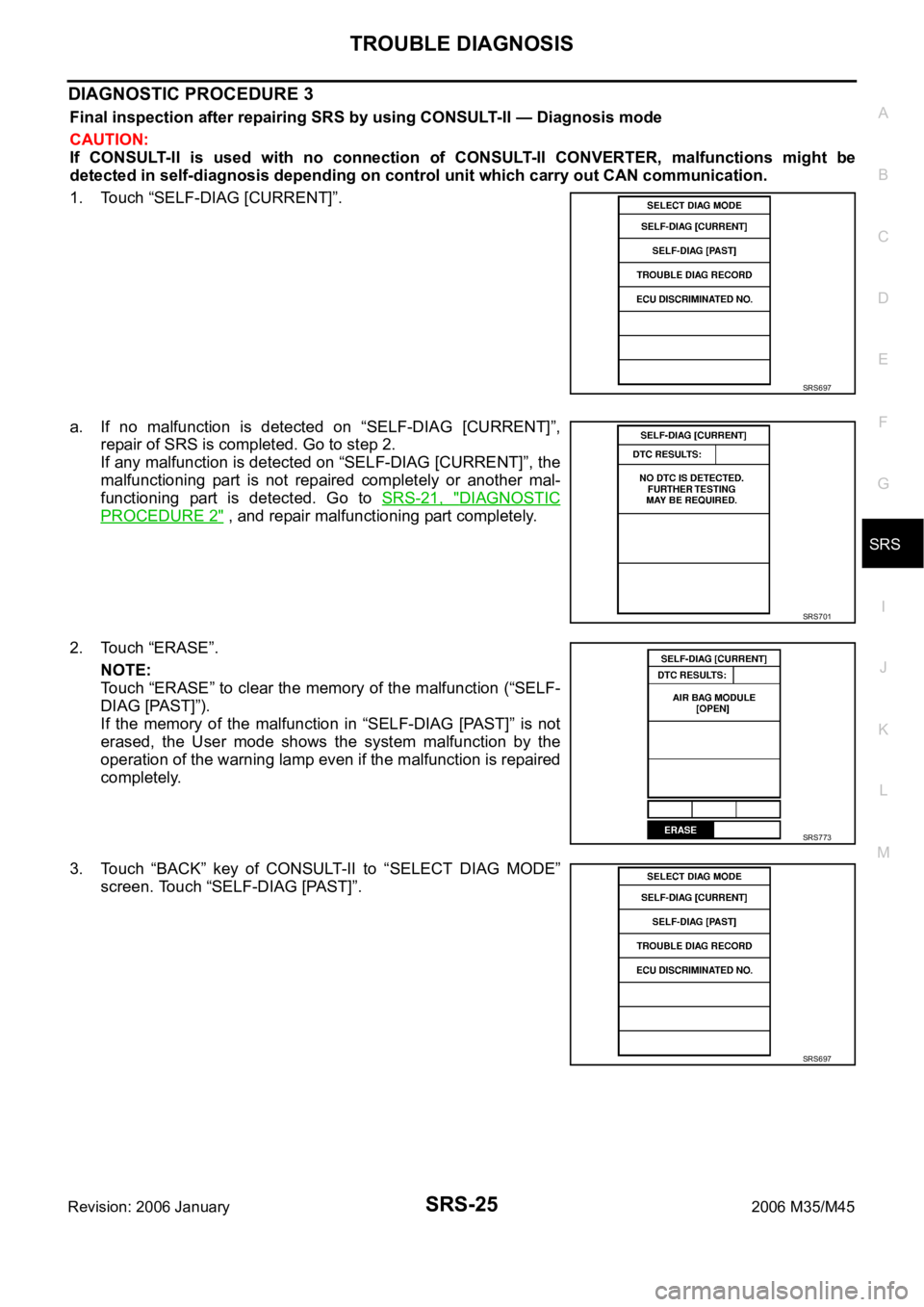
TROUBLE DIAGNOSIS
SRS-25
C
D
E
F
G
I
J
K
L
MA
B
SRS
Revision: 2006 January2006 M35/M45
DIAGNOSTIC PROCEDURE 3
Final inspection after repairing SRS by using CONSULT-II — Diagnosis mode
CAUTION:
If CONSULT-II is used with no connection of CONSULT-II CONVERTER, malfunctions might be
detected in self-diagnosis depending on control unit which carry out CAN communication.
1. Touch “SELF-DIAG [CURRENT]”.
a. If no malfunction is detected on “SELF-DIAG [CURRENT]”,
repair of SRS is completed. Go to step 2.
If any malfunction is detected on “SELF-DIAG [CURRENT]”, the
malfunctioning part is not repaired completely or another mal-
functioning part is detected. Go to SRS-21, "
DIAGNOSTIC
PROCEDURE 2" , and repair malfunctioning part completely.
2. Touch “ERASE”.
NOTE:
Touch “ERASE” to clear the memory of the malfunction (“SELF-
DIAG [PAST]”).
If the memory of the malfunction in “SELF-DIAG [PAST]” is not
erased, the User mode shows the system malfunction by the
operation of the warning lamp even if the malfunction is repaired
completely.
3. Touch “BACK” key of CONSULT-II to “SELECT DIAG MODE”
screen. Touch “SELF-DIAG [PAST]”.
SRS697
SRS701
SRS773
SRS697
Page 5388 of 5621

TROUBLE DIAGNOSIS
SRS-27
C
D
E
F
G
I
J
K
L
MA
B
SRS
Revision: 2006 January2006 M35/M45
DIAGNOSTIC PROCEDURE 4 (CONTINUED FROM DIAGNOSTIC PROCEDURE 2)
Inspecting SRS malfunctioning record
1. CONSIDER POSSIBILITY OF NOT ERASING SELF-DIAGNOSTIC RESULT AFTER REPAIRING
Is it the first time for maintenance of SRS?
YES or NO
YES >> Go to SRS-21, "DIAGNOSTIC PROCEDURE 2" .
NO >> Self-diagnostic result “SELF-DIAG [PAST]” (previously stored in the memory) might not be erased
after repair. Go to SRS-25, "
DIAGNOSTIC PROCEDURE 3" .
DIAGNOSTIC PROCEDURE 5
Inspecting SRS intermittent malfunction by using CONSULT-II — Diagnosis mode
CAUTION:
If CONSULT-II is used with no connection of CONSULT-II CONVERTER, malfunctions might be
detected in self-diagnosis depending on control unit which carry out CAN communication.
1. Touch “SELF-DIAG [PAST]”.
2. If diagnostic codes are displayed on “SELF-DIAG [PAST]”, go to
step 5.
a. If no malfunction is detected on “SELF-DIAG [PAST]”, touch
“BACK” and go back to “SELECT DIAG MODE”.
SRS697
SRS700
SRS702
Page 5389 of 5621

SRS-28
TROUBLE DIAGNOSIS
Revision: 2006 January2006 M35/M45
3. Touch “TROUBLE DIAG RECORD”.
NOTE:
With “TROUBLE DIAG RECORD”, diagnosis results previously
erased by a reset operation can be displayed.
4. Diagnostic code is displayed on “TROUBLE DIAG RECORD”.
5. Touch “PRINT”.
6. Compare diagnostic codes to SRS-28, "
CONSULT-II Diagnostic
Code Chart (“SELF-DIAG [PAST]” or “TROUBLE DIAG
RECORD”)" .
7. Touch “BACK” key of CONSULT-II until “SELECT SYSTEM”
appears.
8. Turn ignition switch OFF, then turn off and disconnect CON-
SULT-II, and both battery cables.
9. Repair the system as outlined by the “Repair order” in “Intermit-
tent Malfunction Diagnostic Code Chart”, that corresponds to the
self-diagnosis result. For replacement procedure of component parts, refer to the Removal and Installa-
tion procedure for the appropriate component.
10. Go to SRS-25, "
DIAGNOSTIC PROCEDURE 3" , for final checking.
CONSULT-II Diagnostic Code Chart (“SELF-DIAG [PAST]” or “TROUBLE DIAG RECORD”)
SRS697
SHIA0182E
Diagnostic item ExplanationRepair order
“Recheck SRS at each replacement”
NO DTC IS
DETECTED.When malfunction is
indicated by the “AIR
BAG” warning lamp in
User mode.
Low battery voltage (Less than 9V)Go to SRS-25, "DIAGNOSTIC PRO-
CEDURE 3" .
No malfunction is detected.Go to SRS-25, "DIAGNOSTIC PRO-
CEDURE 3" .
DRIVER AIRBAG
MODULE
[OPEN]
Driver air bag module circuit is open (including the spiral cable). 1. Visually check the wiring harness
connection.
2. Replace the harness if it has visible
damage.
3. If the harness check result is OK,
replace driver air bag module, diag-
nosis sensor unit and spiral cable. DRIVER AIRBAG
MODULE
[VB-SHORT]
Driver air bag module circuit is shorted to a power supply circuit
(including the spiral cable).
DRIVER AIRBAG
MODULE
[GND-SHORT]
Driver air bag module circuit is shorted to ground (including the
spiral cable).
DRIVER AIRBAG
MODULE
[SHORT]
Driver air bag module circuit is shorted between lines.
ASSIST A/B MODULE
[OPEN]
Front passenger air bag module circuit is open. 1. Visually check the wiring harness
connection.
2. Replace the harness if it has visible
damage.
3. If the harness check result is OK,
replace the diagnosis sensor unit
and front passenger air bag module. ASSIST A/B MODULE
[VB-SHORT]
Front passenger air bag module circuit is shorted to a power
supply circuit.
ASSIST A/B MODULE
[GND-SHORT]
Front passenger air bag module circuit is shorted to ground.
ASSIST A/B MODULE
[SHORT]
Front passenger air bag module circuit is shorted between lines.
Page 5390 of 5621
![INFINITI M35 2006 Factory Service Manual TROUBLE DIAGNOSIS
SRS-29
C
D
E
F
G
I
J
K
L
MA
B
SRS
Revision: 2006 January2006 M35/M45
CRASH ZONE SEN
[UNIT FAIL]
CRASH ZONE SEN
[COMM FAIL]Crash zone sensor 1. Visually check the wiring harness
conn INFINITI M35 2006 Factory Service Manual TROUBLE DIAGNOSIS
SRS-29
C
D
E
F
G
I
J
K
L
MA
B
SRS
Revision: 2006 January2006 M35/M45
CRASH ZONE SEN
[UNIT FAIL]
CRASH ZONE SEN
[COMM FAIL]Crash zone sensor 1. Visually check the wiring harness
conn](/img/42/57023/w960_57023-5389.png)
TROUBLE DIAGNOSIS
SRS-29
C
D
E
F
G
I
J
K
L
MA
B
SRS
Revision: 2006 January2006 M35/M45
CRASH ZONE SEN
[UNIT FAIL]
CRASH ZONE SEN
[COMM FAIL]Crash zone sensor 1. Visually check the wiring harness
connection.
2. Replace the harness if it has visible
damage.
3. If the harness check result is OK,
replace crash zone sensor and diag-
nosis sensor unit.
SIDE MODULE LH
[OPEN]
Front LH side air bag module circuit is open. 1. Visually check the wiring harness
connection.
2. Replace the harness if it has visible
damage.
3. If the harness check result is OK,
replace the diagnosis sensor unit
and LH side air bag module. SIDE MODULE LH
[VB-SHORT]
Front LH side air bag module circuit is shorted to a power sup-
ply circuit.
SIDE MODULE LH
[GND-SHORT]
Front LH side air bag module circuit is shorted to ground.
SIDE MODULE LH
[SHORT]
Front LH side air bag module circuit is shorted between lines.
SIDE MODULE RH
[OPEN]
Front RH side air bag module circuit is open. 1. Visually check the wiring harness
connection.
2. Replace the harness if it has visible
damage.
3. If the harness check result is OK,
replace the diagnosis sensor unit
and RH side air bag module. SIDE MODULE RH
[VB-SHORT]
Front RH side air bag module circuit is shorted to a power sup-
ply circuit.
SIDE MODULE RH
[GND-SHORT]
Front RH side air bag module circuit is shorted to ground.
SIDE MODULE RH
[SHORT]
Front RH side air bag module circuit is shorted between lines.
SATELLITE SENS LH
[UNIT FAIL]
SATELLITE SENS LH
[COMM FAIL]
LH side air bag (Satellite) sensor 1. Visually check the wiring harness
connection.
2. Replace the harness if it has visible
damage.
3. If the harness check result is OK,
replace the diagnosis sensor unit
and LH side air bag (Satellite) sen-
sor.
SATELLITE SENS RH
[UNIT FAIL]
SATELLITE SENS RH
[COMM FAIL]
RH side air bag (Satellite) sensor 1. Visually check the wiring harness
connection.
2. Replace the harness if it has visible
damage.
3. If the harness check result is OK,
replace the diagnosis sensor unit
and RH side air bag (Satellite) sen-
sor.
PRE-TEN FRONT LH
[OPEN]
Front LH pre-tensioner circuit is open.
1. Visually check the wiring harness
connections.
2. Replace the harness if it has visible
damage.
3. If the harness check result is OK,
replace the diagnosis sensor unit
and front LH seat belt. PRE-TEN FRONT LH
[VB-SHORT]
Front LH pre-tensioner circuit is shorted to a power supply cir-
cuit.
PRE-TEN FRONT LH
[GND-SHORT]
Front LH pre-tensioner circuit is shorted to ground.
PRE-TEN FRONT LH
[SHORT]
Front LH pre-tensioner circuit is shorted between lines. Diagnostic item ExplanationRepair order
“Recheck SRS at each replacement”