lock INFINITI M35 2006 Factory Workshop Manual
[x] Cancel search | Manufacturer: INFINITI, Model Year: 2006, Model line: M35, Model: INFINITI M35 2006Pages: 5621, PDF Size: 65.56 MB
Page 301 of 5621

AT-222
SHIFT CONTROL SYSTEM
Revision: 2006 January2006 M35/M45
SHIFT CONTROL SYSTEMPFP:34901
Control Device Removal and InstallationNCS001QL
CONTROL DEVICE COMPONENTS (2WD MODELS)
1. Selector lever knob 2. Lock pin 3. Control device assembly
4. Snap pin 5. Plain washer 6. Color
7. Plain washer 8. Pivot pin 9. Control rod
10. Insulator 11. Dust cover plate 12. Dust cover
Refer to GI section to make sure icons (symbol marks) in the figure. Refer to GI-11, "
Components" .
SCIA6755E
Page 302 of 5621
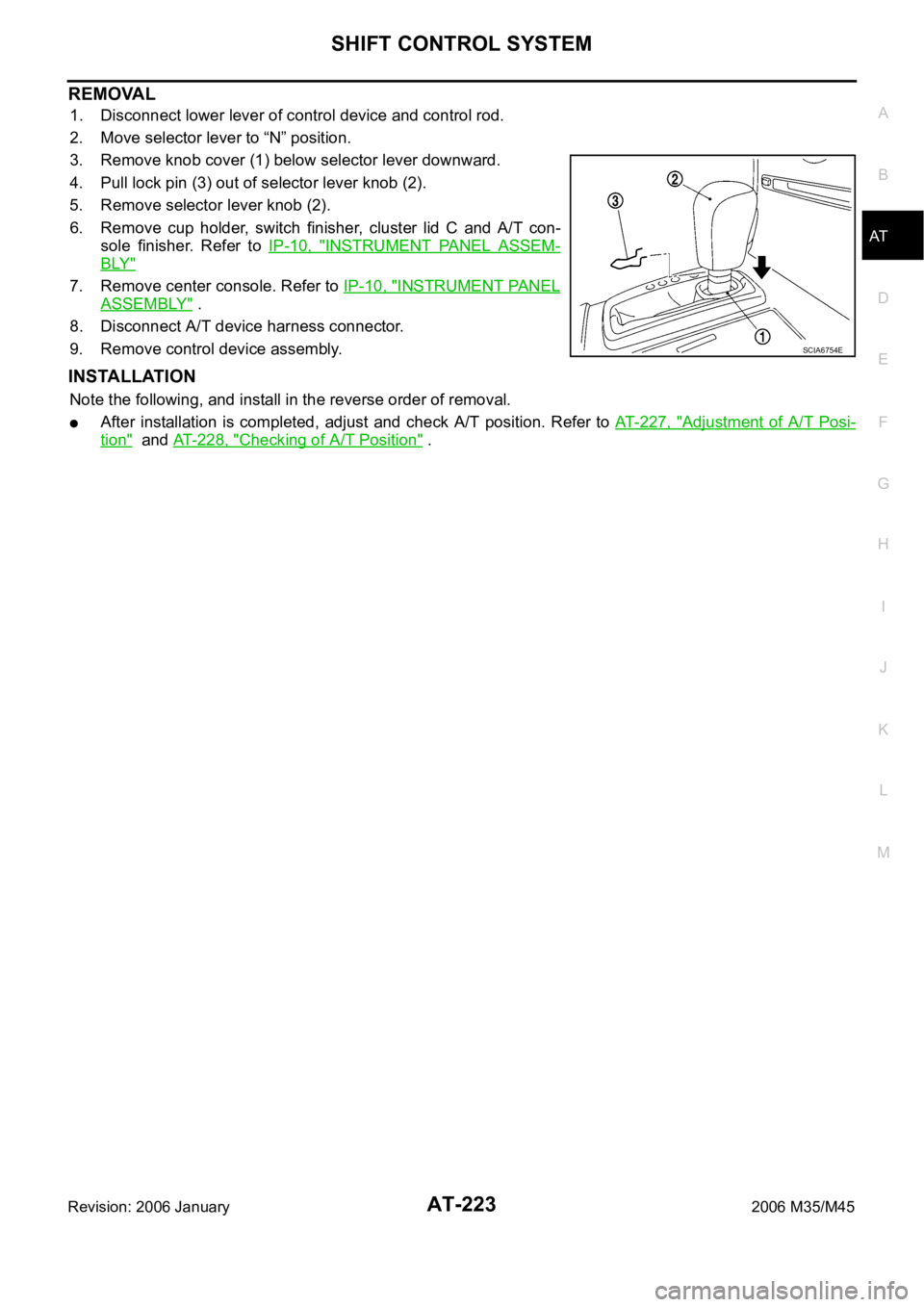
SHIFT CONTROL SYSTEM
AT-223
D
E
F
G
H
I
J
K
L
MA
B
AT
Revision: 2006 January2006 M35/M45
REMOVAL
1. Disconnect lower lever of control device and control rod.
2. Move selector lever to “N” position.
3. Remove knob cover (1) below selector lever downward.
4. Pull lock pin (3) out of selector lever knob (2).
5. Remove selector lever knob (2).
6. Remove cup holder, switch finisher, cluster lid C and A/T con-
sole finisher. Refer to IP-10, "
INSTRUMENT PANEL ASSEM-
BLY"
7. Remove center console. Refer to IP-10, "INSTRUMENT PANEL
ASSEMBLY" .
8. Disconnect A/T device harness connector.
9. Remove control device assembly.
INSTALLATION
Note the following, and install in the reverse order of removal.
After installation is completed, adjust and check A/T position. Refer to AT- 2 2 7 , "Adjustment of A/T Posi-
tion" and AT-228, "Checking of A/T Position" .
SCIA6754E
Page 303 of 5621
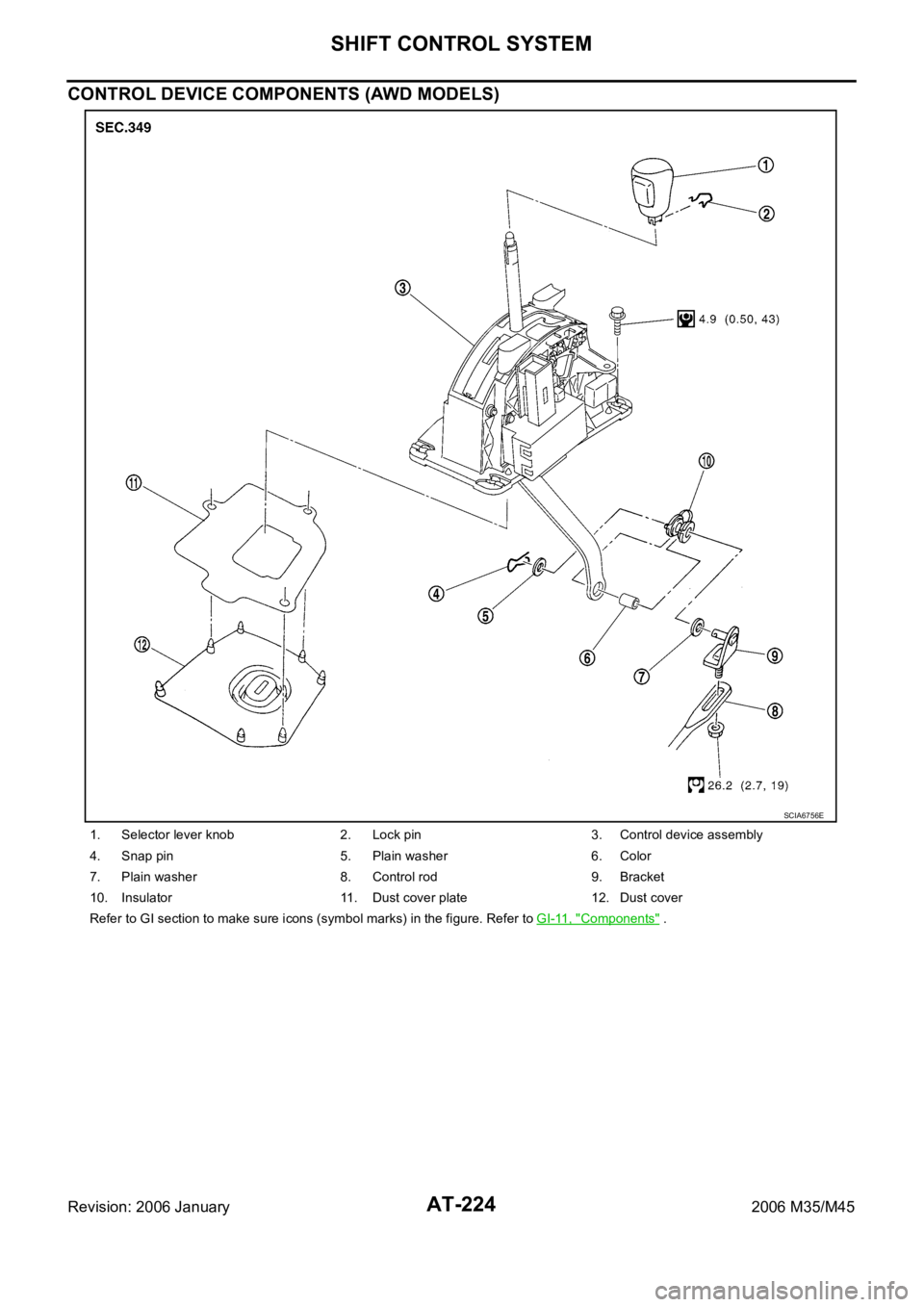
AT-224
SHIFT CONTROL SYSTEM
Revision: 2006 January2006 M35/M45
CONTROL DEVICE COMPONENTS (AWD MODELS)
1. Selector lever knob 2. Lock pin 3. Control device assembly
4. Snap pin 5. Plain washer 6. Color
7. Plain washer 8. Control rod 9. Bracket
10. Insulator 11. Dust cover plate 12. Dust cover
Refer to GI section to make sure icons (symbol marks) in the figure. Refer to GI-11, "
Components" .
SCIA6756E
Page 304 of 5621
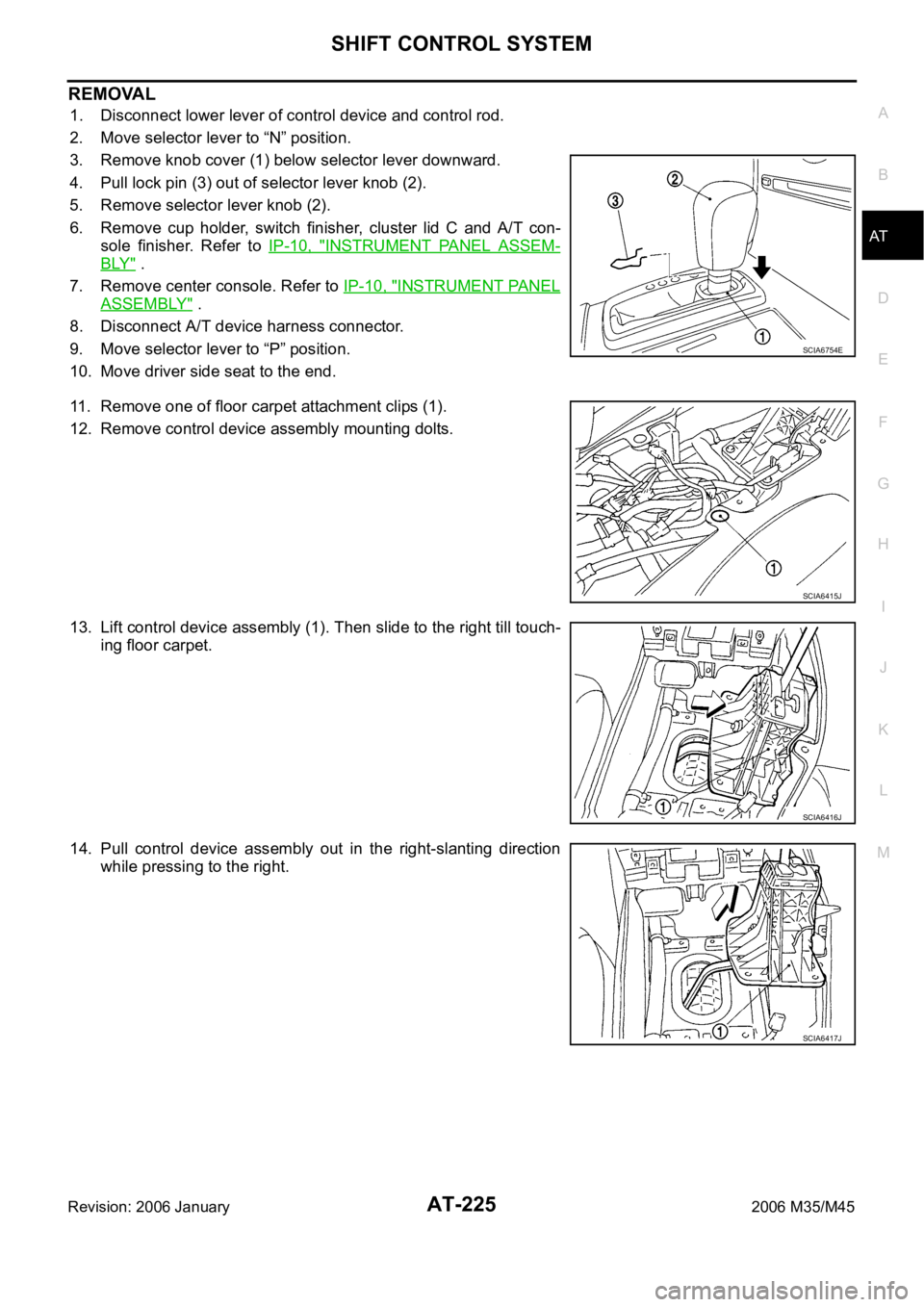
SHIFT CONTROL SYSTEM
AT-225
D
E
F
G
H
I
J
K
L
MA
B
AT
Revision: 2006 January2006 M35/M45
REMOVAL
1. Disconnect lower lever of control device and control rod.
2. Move selector lever to “N” position.
3. Remove knob cover (1) below selector lever downward.
4. Pull lock pin (3) out of selector lever knob (2).
5. Remove selector lever knob (2).
6. Remove cup holder, switch finisher, cluster lid C and A/T con-
sole finisher. Refer to IP-10, "
INSTRUMENT PANEL ASSEM-
BLY" .
7. Remove center console. Refer to IP-10, "
INSTRUMENT PANEL
ASSEMBLY" .
8. Disconnect A/T device harness connector.
9. Move selector lever to “P” position.
10. Move driver side seat to the end.
11. Remove one of floor carpet attachment clips (1).
12. Remove control device assembly mounting dolts.
13. Lift control device assembly (1). Then slide to the right till touch-
ing floor carpet.
14. Pull control device assembly out in the right-slanting direction
while pressing to the right.
SCIA6754E
SCIA6415J
SCIA6416J
SCIA6417J
Page 307 of 5621
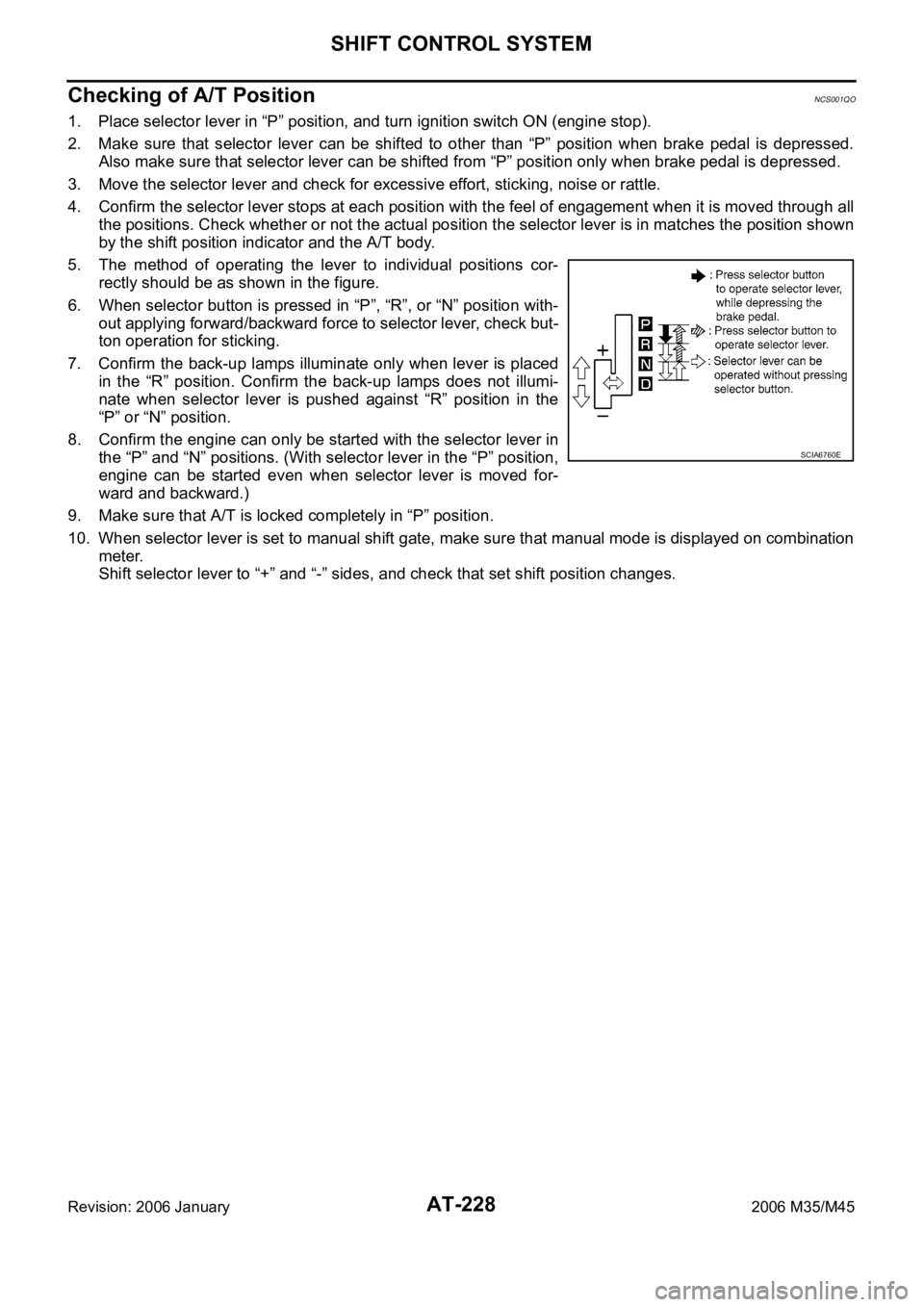
AT-228
SHIFT CONTROL SYSTEM
Revision: 2006 January2006 M35/M45
Checking of A/T PositionNCS001QO
1. Place selector lever in “P” position, and turn ignition switch ON (engine stop).
2. Make sure that selector lever can be shifted to other than “P” position when brake pedal is depressed.
Also make sure that selector lever can be shifted from “P” position only when brake pedal is depressed.
3. Move the selector lever and check for excessive effort, sticking, noise or rattle.
4. Confirm the selector lever stops at each position with the feel of engagement when it is moved through all
the positions. Check whether or not the actual position the selector lever is in matches the position shown
by the shift position indicator and the A/T body.
5. The method of operating the lever to individual positions cor-
rectly should be as shown in the figure.
6. When selector button is pressed in “P”, “R”, or “N” position with-
out applying forward/backward force to selector lever, check but-
ton operation for sticking.
7. Confirm the back-up lamps illuminate only when lever is placed
in the “R” position. Confirm the back-up lamps does not illumi-
nate when selector lever is pushed against “R” position in the
“P” or “N” position.
8. Confirm the engine can only be started with the selector lever in
the “P” and “N” positions. (With selector lever in the “P” position,
engine can be started even when selector lever is moved for-
ward and backward.)
9. Make sure that A/T is locked completely in “P” position.
10. When selector lever is set to manual shift gate, make sure that manual mode is displayed on combination
meter.
Shift selector lever to “+” and “-” sides, and check that set shift position changes.
SCIA6760E
Page 308 of 5621
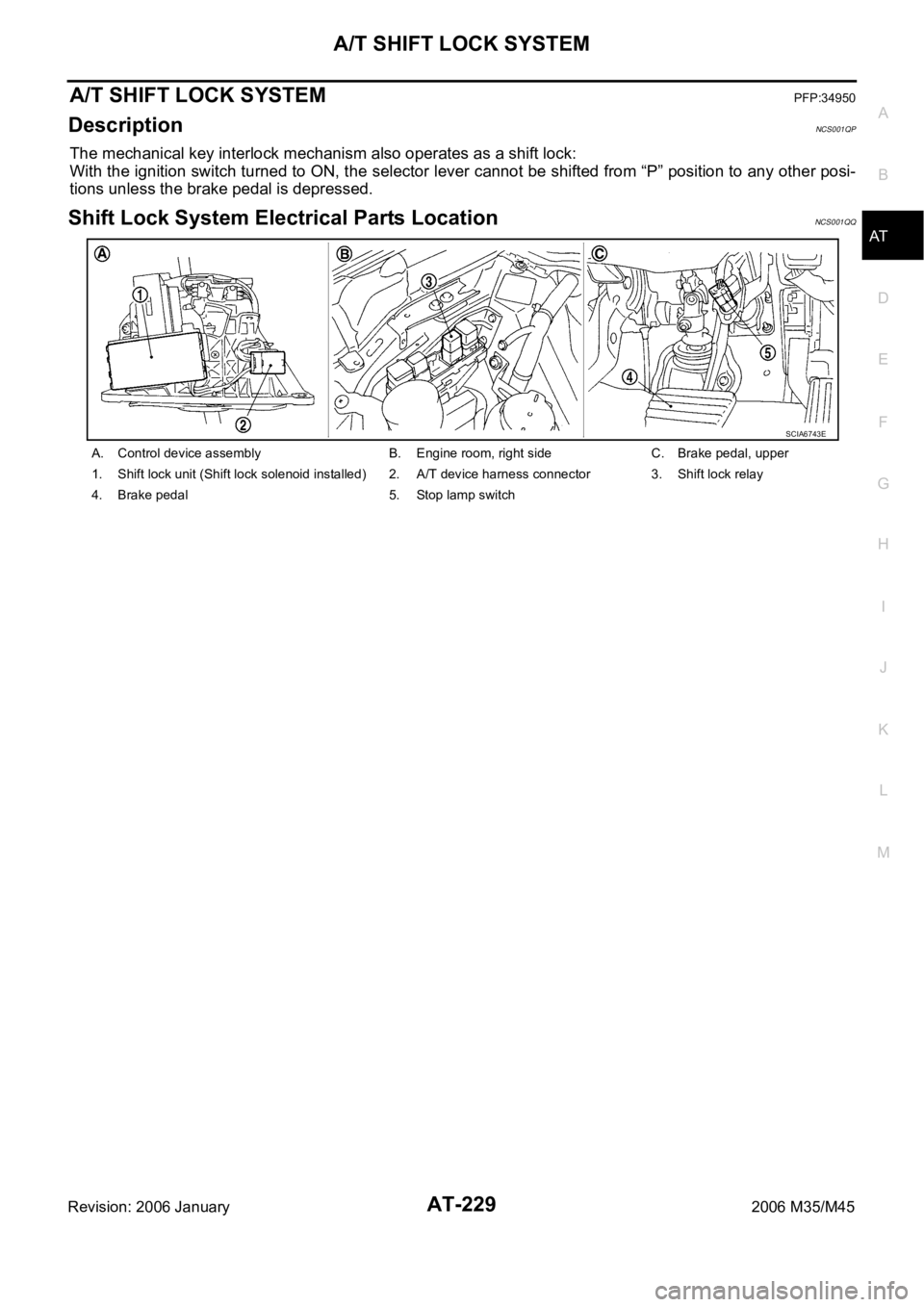
A/T SHIFT LOCK SYSTEM
AT-229
D
E
F
G
H
I
J
K
L
MA
B
AT
Revision: 2006 January2006 M35/M45
A/T SHIFT LOCK SYSTEMPFP:34950
DescriptionNCS001QP
The mechanical key interlock mechanism also operates as a shift lock:
With the ignition switch turned to ON, the selector lever cannot be shifted from “P” position to any other posi-
tions unless the brake pedal is depressed.
Shift Lock System Electrical Parts LocationNCS001QQ
A. Control device assembly B. Engine room, right side C. Brake pedal, upper
1. Shift lock unit (Shift lock solenoid installed) 2. A/T device harness connector 3. Shift lock relay
4. Brake pedal 5. Stop lamp switch
SCIA6743E
Page 309 of 5621

AT-230
A/T SHIFT LOCK SYSTEM
Revision: 2006 January2006 M35/M45
Wiring Diagram — AT — SHIFTNCS001QR
TCWT0353E
Page 310 of 5621
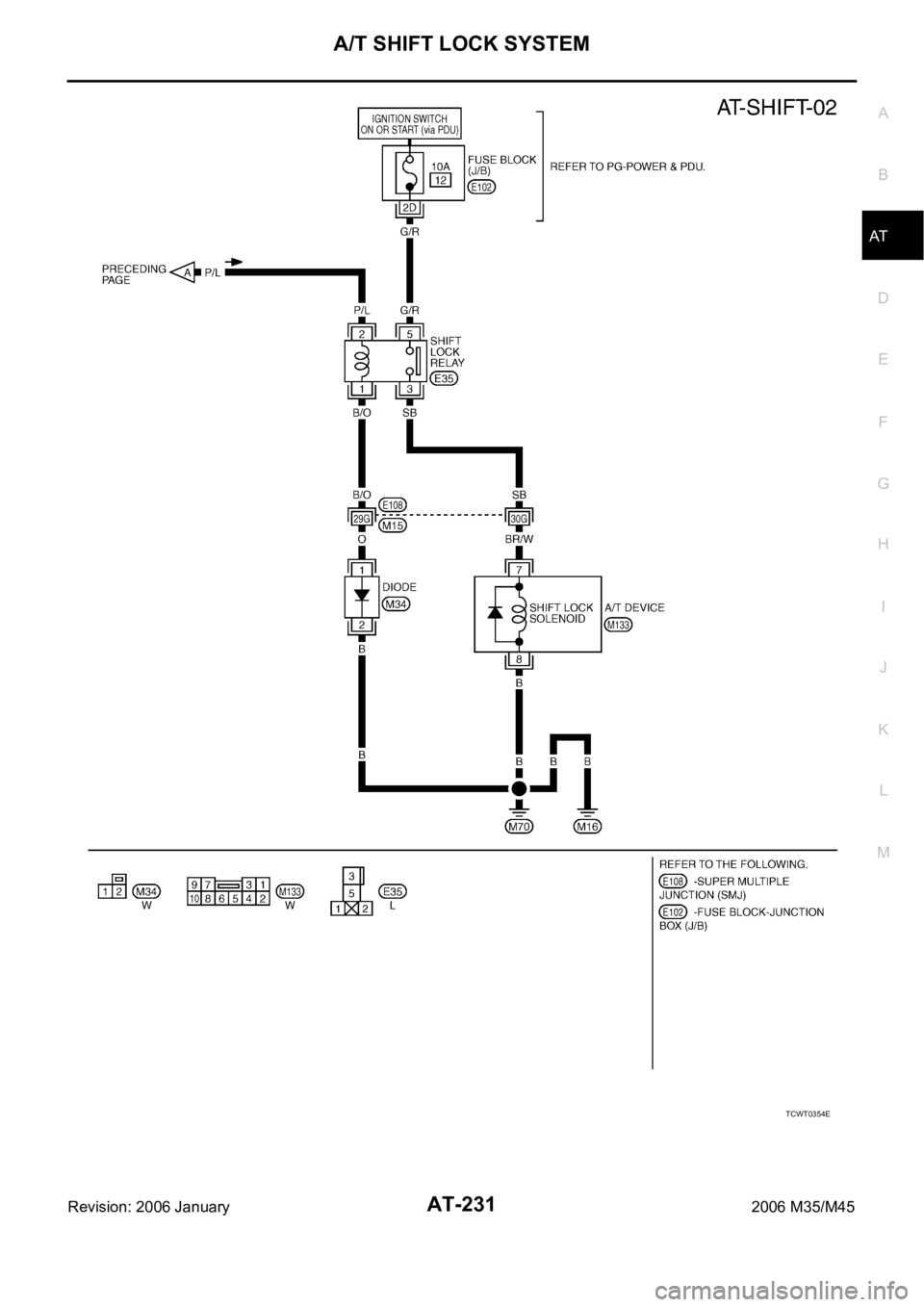
A/T SHIFT LOCK SYSTEM
AT-231
D
E
F
G
H
I
J
K
L
MA
B
AT
Revision: 2006 January2006 M35/M45
TCWT0354E
Page 311 of 5621

AT-232
A/T SHIFT LOCK SYSTEM
Revision: 2006 January2006 M35/M45
Diagnostic ProcedureNCS001QS
SYMPTOM:
Selector lever cannot be moved from “P” position with key in ON position and brake pedal
applied.
Selector lever can be moved from “P” position with key in ON position and brake pedal released.
1. CHECK SELECTOR LEVER POSITION
Check the selector lever position for damage. Refer to AT- 2 2 8 , "
Checking of A/T Position" .
OK or NG
OK >> GO TO 2.
NG >> Adjust control linkage. Refer to AT-227, "
Adjustment of A/T Position" .
2. CHECK POWER SOURCE
1. Turn ignition switch OFF.
2. Disconnect shift lock relay.
3. Check voltage between shift lock relay E35 terminal 2 and
ground.
OK or NG
OK >> GO TO 4.
NG >> GO TO 3.Vo l ta g e
Brake pedal depressed: Battery voltage
Brake pedal released: 0V
SCIA6866E
Page 312 of 5621
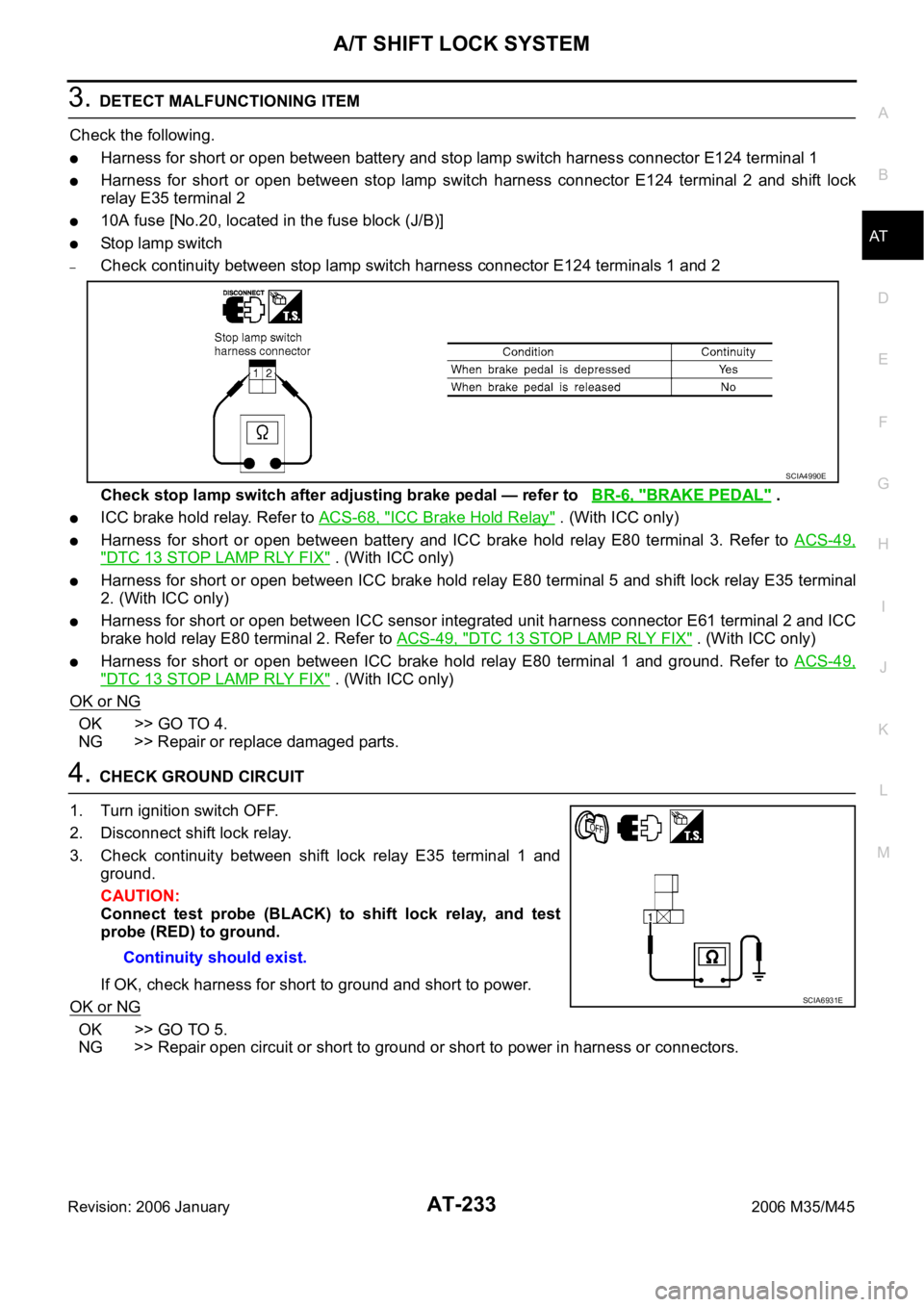
A/T SHIFT LOCK SYSTEM
AT-233
D
E
F
G
H
I
J
K
L
MA
B
AT
Revision: 2006 January2006 M35/M45
3. DETECT MALFUNCTIONING ITEM
Check the following.
Harness for short or open between battery and stop lamp switch harness connector E124 terminal 1
Harness for short or open between stop lamp switch harness connector E124 terminal 2 and shift lock
relay E35 terminal 2
10A fuse [No.20, located in the fuse block (J/B)]
Stop lamp switch
–Check continuity between stop lamp switch harness connector E124 terminals 1 and 2
Check stop lamp switch after adjusting brake pedal — refer to BR-6, "
BRAKE PEDAL" .
ICC brake hold relay. Refer to ACS-68, "ICC Brake Hold Relay" . (With ICC only)
Harness for short or open between battery and ICC brake hold relay E80 terminal 3. Refer to ACS-49,
"DTC 13 STOP LAMP RLY FIX" . (With ICC only)
Harness for short or open between ICC brake hold relay E80 terminal 5 and shift lock relay E35 terminal
2. (With ICC only)
Harness for short or open between ICC sensor integrated unit harness connector E61 terminal 2 and ICC
brake hold relay E80 terminal 2. Refer to ACS-49, "
DTC 13 STOP LAMP RLY FIX" . (With ICC only)
Harness for short or open between ICC brake hold relay E80 terminal 1 and ground. Refer to ACS-49,
"DTC 13 STOP LAMP RLY FIX" . (With ICC only)
OK or NG
OK >> GO TO 4.
NG >> Repair or replace damaged parts.
4. CHECK GROUND CIRCUIT
1. Turn ignition switch OFF.
2. Disconnect shift lock relay.
3. Check continuity between shift lock relay E35 terminal 1 and
ground.
CAUTION:
Connect test probe (BLACK) to shift lock relay, and test
probe (RED) to ground.
If OK, check harness for short to ground and short to power.
OK or NG
OK >> GO TO 5.
NG >> Repair open circuit or short to ground or short to power in harness or connectors.
SCIA4990E
Continuity should exist.
SCIA6931E