ECU INFINITI M35 2006 Factory Manual Online
[x] Cancel search | Manufacturer: INFINITI, Model Year: 2006, Model line: M35, Model: INFINITI M35 2006Pages: 5621, PDF Size: 65.56 MB
Page 873 of 5621
![INFINITI M35 2006 Factory Manual Online AV-252
[WITH MOBILE ENTERTAINMENT SYSTEM]
DIAGNOSIS SYSTEM
Revision: 2006 January2006 M35/M45
AUDIO
When “AUDIO” is selected, the communication condition from
audio unit to each unit and ma INFINITI M35 2006 Factory Manual Online AV-252
[WITH MOBILE ENTERTAINMENT SYSTEM]
DIAGNOSIS SYSTEM
Revision: 2006 January2006 M35/M45
AUDIO
When “AUDIO” is selected, the communication condition from
audio unit to each unit and ma](/img/42/57023/w960_57023-872.png)
AV-252
[WITH MOBILE ENTERTAINMENT SYSTEM]
DIAGNOSIS SYSTEM
Revision: 2006 January2006 M35/M45
AUDIO
When “AUDIO” is selected, the communication condition from
audio unit to each unit and malfunction counter are displayed.
Error counter displays OK if any malfunction is not detected in
the past. If the malfunction is detected, it displays 0. When turn-
ing the ignition switch ON, if it is normal, it displays 1. The upper
limit of the counter is 39.
ECU PART NUMBER
The part number of AV (NAVI) control unit is displayed.
FM MULTI - -
REMOTE CONT OK / UNKWN OK / 0 - 39Items Display (PRSNT) Error counter (PAST)
Items Display (Current) Error counter (Past)
TRANSMIT DG OK / UNKWN OK / 0 - 39
SPEAKER AMP OK/ UNKWN OK / 0 - 39
TV TUNER - -
DVD PLAYER OK / UNKWN OK / 0 - 39
MD DECK - -
CD CHANGER - -
MD CHANGER - -
SKIB4055E
SKIB3680E
Page 906 of 5621
![INFINITI M35 2006 Factory Manual Online REMOVAL AND INSTALLATION
AV-285
[WITH MOBILE ENTERTAINMENT SYSTEM]
C
D
E
F
G
H
I
J
L
MA
B
AV
Revision: 2006 January2006 M35/M45
REMOVAL AND INSTALLATIONPFP:00000
Removal and Installation/Precautions f INFINITI M35 2006 Factory Manual Online REMOVAL AND INSTALLATION
AV-285
[WITH MOBILE ENTERTAINMENT SYSTEM]
C
D
E
F
G
H
I
J
L
MA
B
AV
Revision: 2006 January2006 M35/M45
REMOVAL AND INSTALLATIONPFP:00000
Removal and Installation/Precautions f](/img/42/57023/w960_57023-905.png)
REMOVAL AND INSTALLATION
AV-285
[WITH MOBILE ENTERTAINMENT SYSTEM]
C
D
E
F
G
H
I
J
L
MA
B
AV
Revision: 2006 January2006 M35/M45
REMOVAL AND INSTALLATIONPFP:00000
Removal and Installation/Precautions for ReplacementNKS004BG
REMOVAL OF BATTERY
When the battery is removed, the possible route line center position of rear view monitor may not be in the cor-
rect position. Perform the center position correction with the following procedure.
1. Fully turn the steering wheel to left/right.
2. Drive 100m (328.1 ft) or more at vehicle speed 30 km/h (18.6 MPH) or more.
Audio Unit NKS004BH
REMOVAL
1. Remove cluster lid C. Refer to IP-10, "INSTRUMENT PANEL ASSEMBLY" .
2. Remove screws (A) and remove audio unit (2) in conjunction
with unified meter and A/C amp (1).
3. Remove screws (A) and (B)
4. Remove meter and A/C amp (1), audio unit (2) and bracket (3).
CAUTION:
Be careful not to allow foreign material to enter from CD
slot.
INSTALLATION
Installation is the reverse order of removal.
CAUTION:
Unified meter and A/C amp screws are different from other securing screws. Never confuse them
when installing.
Front Door SpeakerNKS004BI
REMOVAL
1. Remove front door finisher. Refer to EI-34, "DOOR FINISHER" .
2. Remove screws (A) and remove front door speaker (1).
INSTALLATION
Installation is the reverse order of removal.
SKIB4268E
SKIB4269E
SKIB4270E
Page 929 of 5621
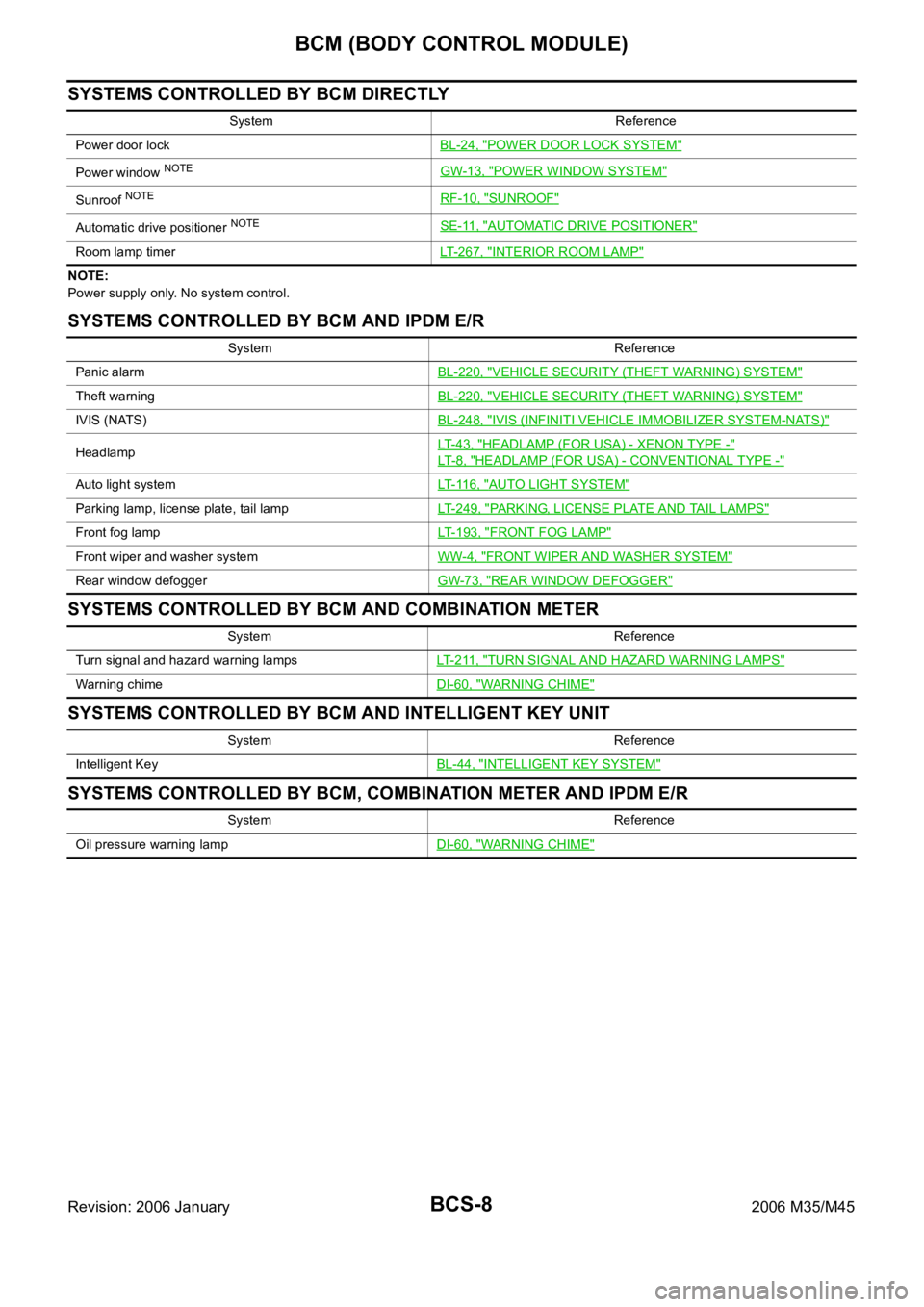
BCS-8
BCM (BODY CONTROL MODULE)
Revision: 2006 January2006 M35/M45
SYSTEMS CONTROLLED BY BCM DIRECTLY
NOTE:
Power supply only. No system control.
SYSTEMS CONTROLLED BY BCM AND IPDM E/R
SYSTEMS CONTROLLED BY BCM AND COMBINATION METER
SYSTEMS CONTROLLED BY BCM AND INTELLIGENT KEY UNIT
SYSTEMS CONTROLLED BY BCM, COMBINATION METER AND IPDM E/R
System Reference
Power door lockBL-24, "
POWER DOOR LOCK SYSTEM"
Power window NOTEGW-13, "POWER WINDOW SYSTEM"
Sunroof NOTERF-10, "SUNROOF"
Automatic drive positioner NOTESE-11, "AUTOMATIC DRIVE POSITIONER"
Room lamp timerLT-267, "INTERIOR ROOM LAMP"
System Reference
Panic alarmBL-220, "
VEHICLE SECURITY (THEFT WARNING) SYSTEM"
Theft warningBL-220, "VEHICLE SECURITY (THEFT WARNING) SYSTEM"
IVIS (NATS)BL-248, "IVIS (INFINITI VEHICLE IMMOBILIZER SYSTEM-NATS)"
HeadlampLT- 4 3 , "HEADLAMP (FOR USA) - XENON TYPE -"
LT- 8 , "HEADLAMP (FOR USA) - CONVENTIONAL TYPE -"
Auto light systemLT- 11 6 , "AUTO LIGHT SYSTEM"
Parking lamp, license plate, tail lampLT-249, "PARKING, LICENSE PLATE AND TAIL LAMPS"
Front fog lampLT-193, "FRONT FOG LAMP"
Front wiper and washer systemWW-4, "FRONT WIPER AND WASHER SYSTEM"
Rear window defoggerGW-73, "REAR WINDOW DEFOGGER"
System Reference
Turn signal and hazard warning lampsLT- 2 11 , "
TURN SIGNAL AND HAZARD WARNING LAMPS"
Warning chimeDI-60, "WARNING CHIME"
System Reference
Intelligent KeyBL-44, "
INTELLIGENT KEY SYSTEM"
System Reference
Oil pressure warning lampDI-60, "
WARNING CHIME"
Page 930 of 5621
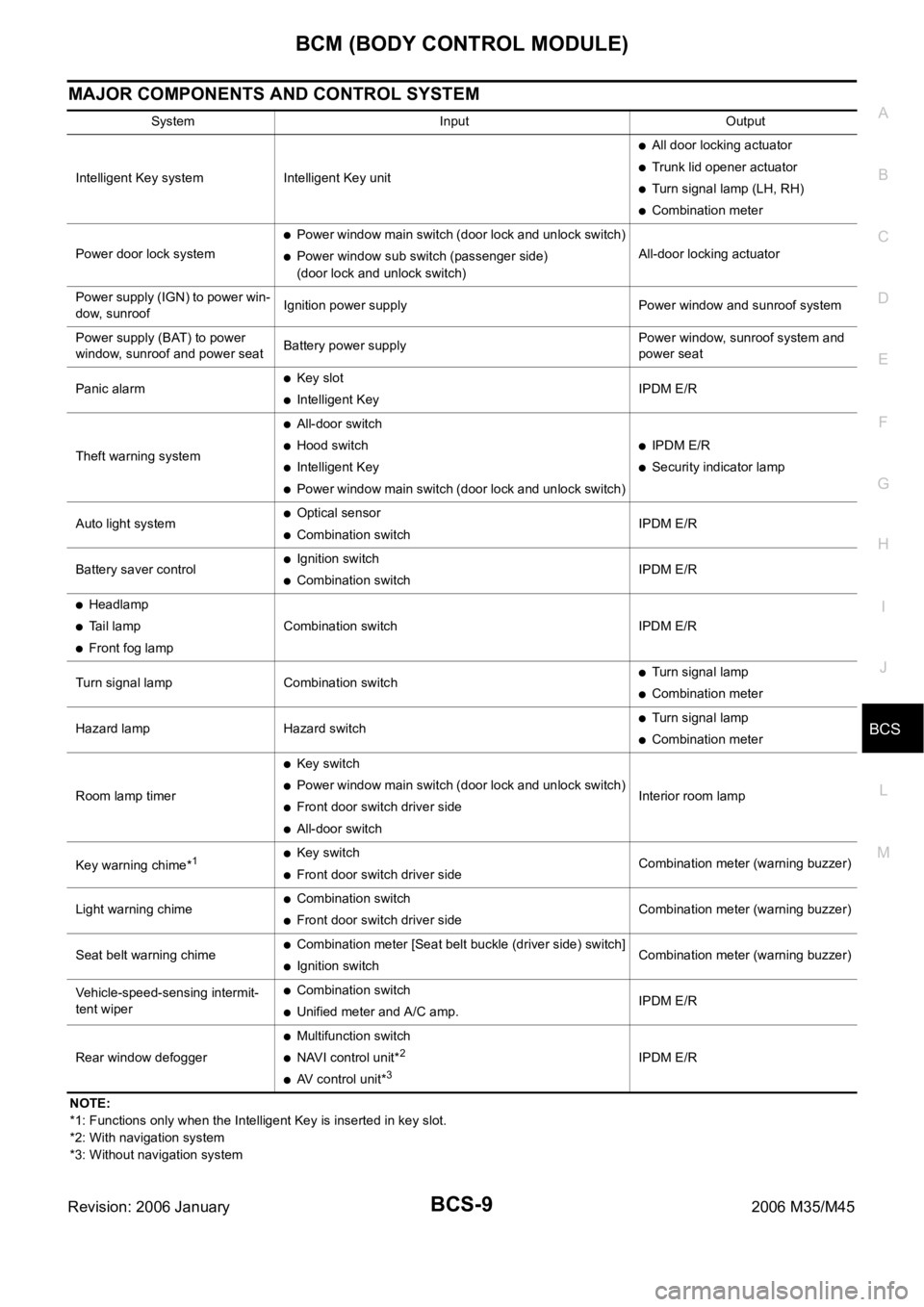
BCM (BODY CONTROL MODULE)
BCS-9
C
D
E
F
G
H
I
J
L
MA
B
BCS
Revision: 2006 January2006 M35/M45
MAJOR COMPONENTS AND CONTROL SYSTEM
NOTE:
*1: Functions only when the Intelligent Key is inserted in key slot.
*2: With navigation system
*3: Without navigation systemSystem Input Output
Intelligent Key system Intelligent Key unit
All door locking actuator
Trunk lid opener actuator
Turn signal lamp (LH, RH)
Combination meter
Power door lock system
Power window main switch (door lock and unlock switch)
Power window sub switch (passenger side)
(door lock and unlock switch)All-door locking actuator
Power supply (IGN) to power win-
dow, sunroofIgnition power supply Power window and sunroof system
Power supply (BAT) to power
window, sunroof and power seatBattery power supplyPower window, sunroof system and
power seat
Panic alarm
Key slot
Intelligent KeyIPDM E/R
Theft warning system
All-door switch
Hood switch
Intelligent Key
Power window main switch (door lock and unlock switch)
IPDM E/R
Security indicator lamp
Auto light system
Optical sensor
Combination switchIPDM E/R
Battery saver control
Ignition switch
Combination switchIPDM E/R
Headlamp
Tail lamp
Front fog lampCombination switch IPDM E/R
Turn signal lamp Combination switch
Turn signal lamp
Combination meter
Hazard lamp Hazard switch
Turn signal lamp
Combination meter
Room lamp timer
Key switch
Power window main switch (door lock and unlock switch)
Front door switch driver side
All-door switchInterior room lamp
Key warning chime*
1Key switch
Front door switch driver sideCombination meter (warning buzzer)
Light warning chime
Combination switch
Front door switch driver sideCombination meter (warning buzzer)
Seat belt warning chime
Combination meter [Seat belt buckle (driver side) switch]
Ignition switchCombination meter (warning buzzer)
Vehicle-speed-sensing intermit-
tent wiper
Combination switch
Unified meter and A/C amp.IPDM E/R
Rear window defogger
Multifunction switch
NAVI control unit*2
AV control unit*3
IPDM E/R
Page 934 of 5621
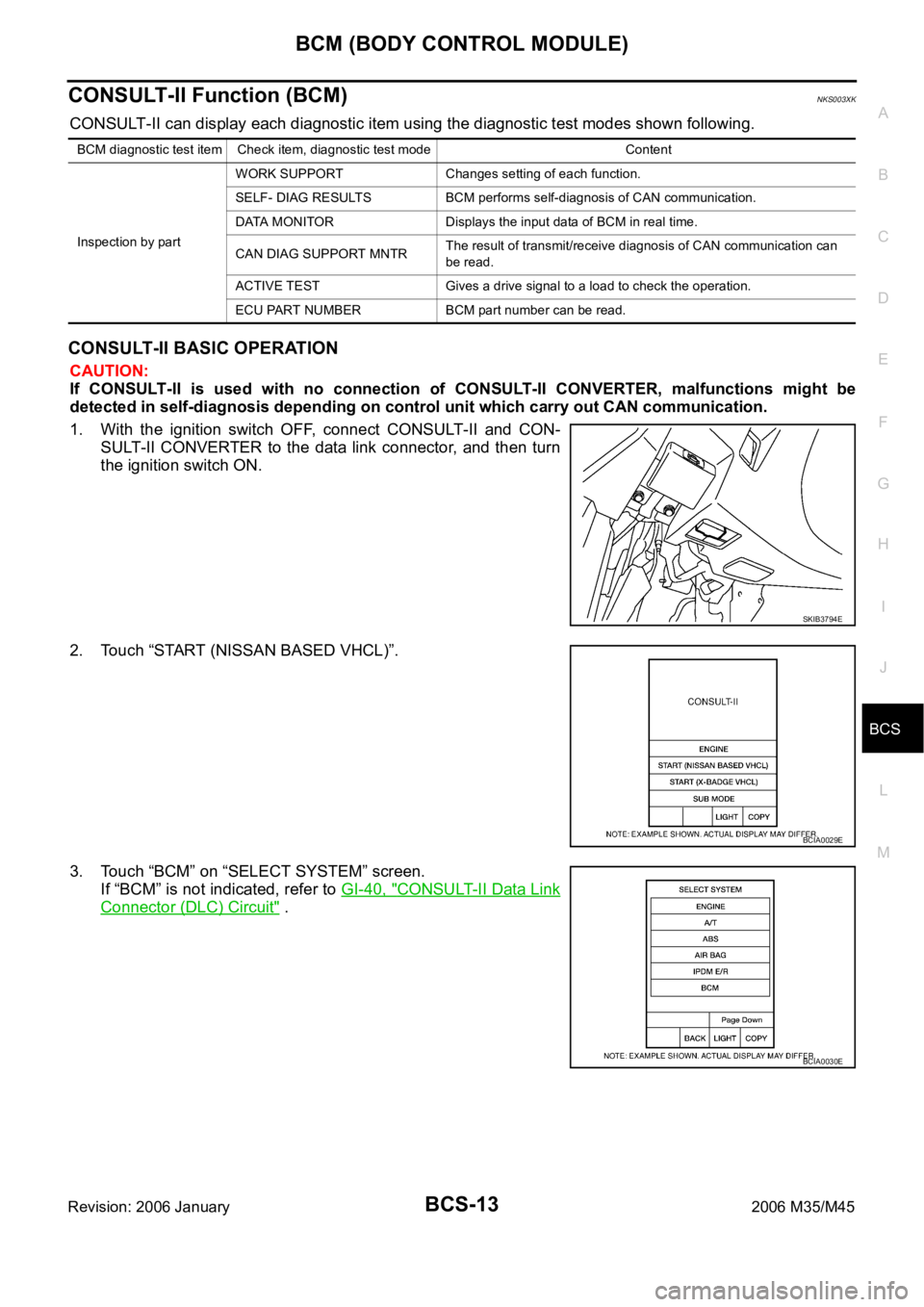
BCM (BODY CONTROL MODULE)
BCS-13
C
D
E
F
G
H
I
J
L
MA
B
BCS
Revision: 2006 January2006 M35/M45
CONSULT-II Function (BCM)NKS003XK
CONSULT-II can display each diagnostic item using the diagnostic test modes shown following.
CONSULT-II BASIC OPERATION
CAUTION:
If CONSULT-II is used with no connection of CONSULT-II CONVERTER, malfunctions might be
detected in self-diagnosis depending on control unit which carry out CAN communication.
1. With the ignition switch OFF, connect CONSULT-II and CON-
SULT-II CONVERTER to the data link connector, and then turn
the ignition switch ON.
2. Touch “START (NISSAN BASED VHCL)”.
3. Touch “BCM” on “SELECT SYSTEM” screen.
If “BCM” is not indicated, refer to GI-40, "
CONSULT-II Data Link
Connector (DLC) Circuit" .
BCM diagnostic test item Check item, diagnostic test mode Content
Inspection by partWORK SUPPORT Changes setting of each function.
SELF- DIAG RESULTS BCM performs self-diagnosis of CAN communication.
DATA MONITOR Displays the input data of BCM in real time.
CAN DIAG SUPPORT MNTRThe result of transmit/receive diagnosis of CAN communication can
be read.
ACTIVE TEST Gives a drive signal to a load to check the operation.
ECU PART NUMBER BCM part number can be read.
SKIB3794E
BCIA0029E
BCIA0030E
Page 935 of 5621
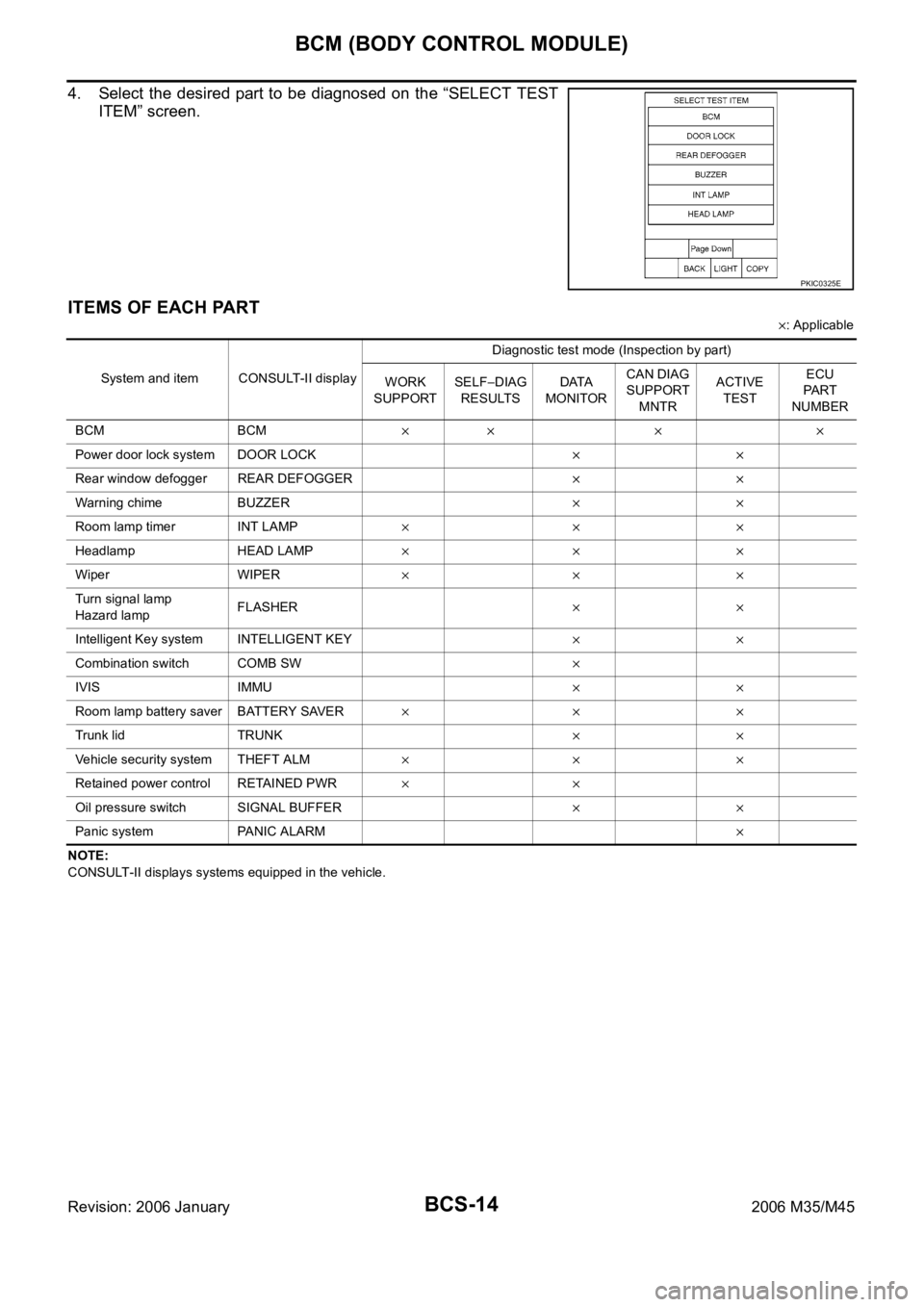
BCS-14
BCM (BODY CONTROL MODULE)
Revision: 2006 January2006 M35/M45
4. Select the desired part to be diagnosed on the “SELECT TEST
ITEM” screen.
ITEMS OF EACH PART
: Applicable
NOTE:
CONSULT-II displays systems equipped in the vehicle.
PKIC0325E
System and item CONSULT-II displayDiagnostic test mode (Inspection by part)
WORK
SUPPORTSELFDIAG
RESULTSDATA
MONITORCAN DIAG
SUPPORT
MNTRACTIVE
TESTECU
PA R T
NUMBER
BCM BCM
Power door lock system DOOR LOCK
Rear window defogger REAR DEFOGGER
Warning chime BUZZER
Room lamp timer INT LAMP
Headlamp HEAD LAMP
Wiper WIPER
Turn signal lamp
Hazard lampFLASHER
Intelligent Key system INTELLIGENT KEY
Combination switch COMB SW
IVIS IMMU
Room lamp battery saver BATTERY SAVER
Trunk lid TRUNK
Vehicle security system THEFT ALM
Retained power control RETAINED PWR
Oil pressure switch SIGNAL BUFFER
Panic system PANIC ALARM
Page 940 of 5621
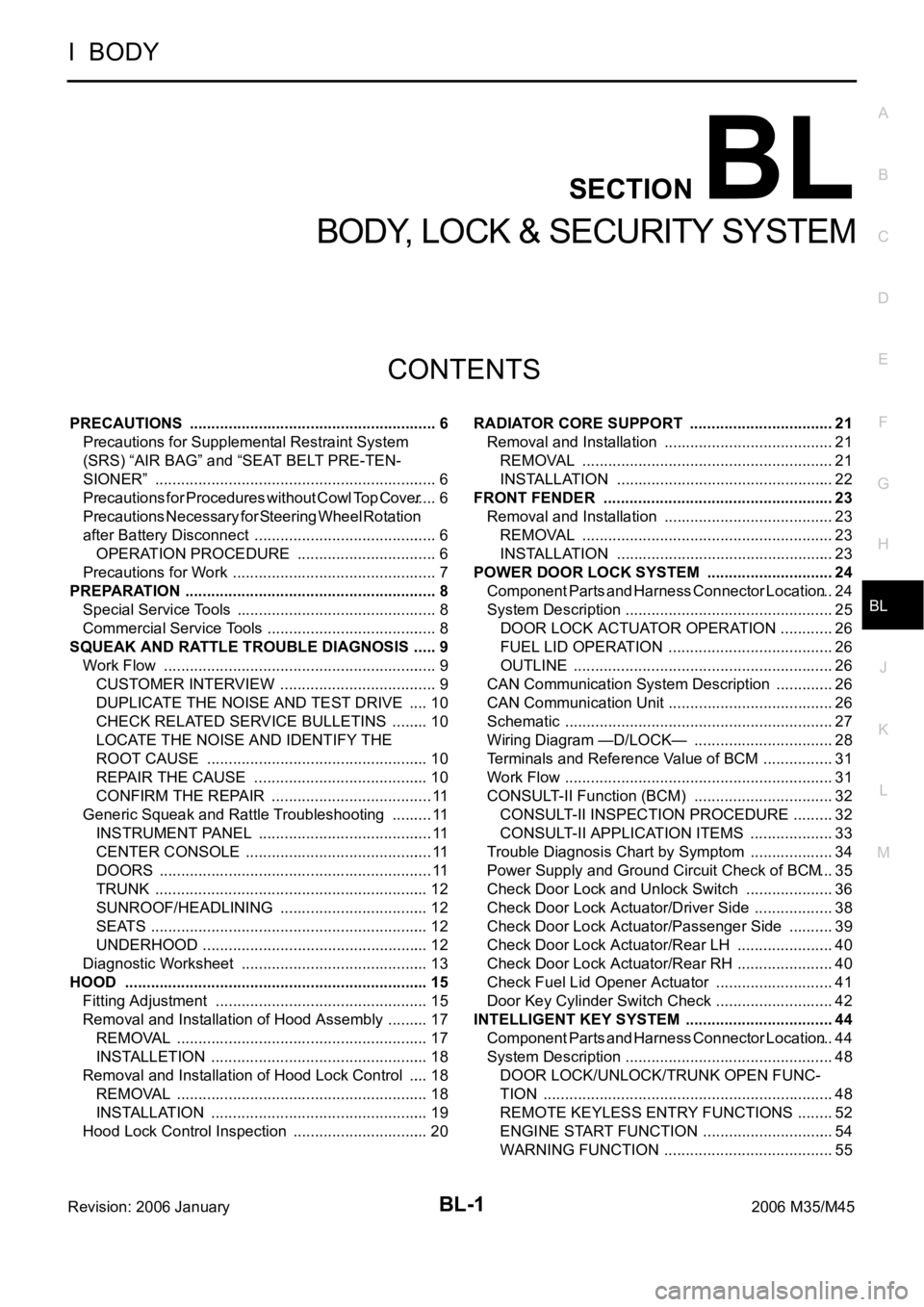
BL-1
BODY, LOCK & SECURITY SYSTEM
I BODY
CONTENTS
C
D
E
F
G
H
J
K
L
M
SECTION BL
A
B
BL
Revision: 2006 January2006 M35/M45
BODY, LOCK & SECURITY SYSTEM
PRECAUTIONS .......................................................... 6
Precautions for Supplemental Restraint System
(SRS) “AIR BAG” and “SEAT BELT PRE-TEN-
SIONER” .................................................................. 6
Precautions for Procedures without Cowl Top Cover ..... 6
Precautions Necessary for Steering Wheel Rotation
after Battery Disconnect ........................................... 6
OPERATION PROCEDURE ................................. 6
Precautions for Work ...........................................
..... 7
PREPARATION ........................................................... 8
Special Service Tools ............................................... 8
Commercial Service Tools ........................................ 8
SQUEAK AND RATTLE TROUBLE DIAGNOSIS ...... 9
Work Flow ................................................................ 9
CUSTOMER INTERVIEW ..................................... 9
DUPLICATE THE NOISE AND TEST DRIVE ..... 10
CHECK RELATED SERVICE BULLETINS ......... 10
LOCATE THE NOISE AND IDENTIFY THE
ROOT CAUSE .................................................... 10
REPAIR THE CAUSE ......................................... 10
CONFIRM THE REPAIR ...................................... 11
Generic Squeak and Rattle Troubleshooting .......... 11
INSTRUMENT PANEL ......................................... 11
CENTER CONSOLE ............................................ 11
DOORS ................................................................ 11
TRUNK ................................................................ 12
SUNROOF/HEADLINING ................................... 12
SEATS ................................................................. 12
UNDERHOOD ..................................................... 12
Diagnostic Worksheet ............................................ 13
HOOD ....................................................................... 15
Fitting Adjustment .................................................. 15
Removal and Installation of Hood Assembly .......... 17
REMOVAL ........................................................
... 17
INSTALLETION ................................................... 18
Removal and Installation of Hood Lock Control ..... 18
REMOVAL ........................................................
... 18
INSTALLATION ................................................... 19
Hood Lock Control Inspection ................................ 20RADIATOR CORE SUPPORT .................................. 21
Removal and Installation ........................................ 21
REMOVAL ........................................................
... 21
INSTALLATION ................................................... 22
FRONT FENDER ................................................... ... 23
Removal and Installation ........................................ 23
REMOVAL ........................................................
... 23
INSTALLATION ................................................... 23
POWER DOOR LOCK SYSTEM .............................. 24
Component Parts and Harness Connector Location ... 24
System Description ................................................. 25
DOOR LOCK ACTUATOR OPERATION ............. 26
FUEL LID OPERATION ....................................... 26
OUTLINE ............................................................. 26
CAN Communication System Description .............. 26
CAN Communication Unit ....................................... 26
Schematic ............................................................... 27
Wiring Diagram —D/LOCK— ................................. 28
Terminals and Reference Value of BCM ................. 31
Work Flow ............................................................... 31
CONSULT-II Function (BCM) ................................. 32
CONSULT-II INSPECTION PROCEDURE .......... 32
CONSULT-II APPLICATION ITEMS .................... 33
Trouble Diagnosis Chart by Symptom .................... 34
Power Supply and Ground Circuit Check of BCM ... 35
Check Door Lock and Unlock Switch ..................... 36
Check Door Lock Actuator/Driver Side ................... 38
Check Door Lock Actuator/Passenger Side ........... 39
Check Door Lock Actuator/Rear LH ....................... 40
Check Door Lock Actuator/Rear RH ....................... 40
Check Fuel Lid Opener Actuator ............................ 41
Door Key Cylinder Switch Check ............................ 42
INTELLIGENT KEY SYSTEM ................................... 44
Component Parts and Harness Connector Location ... 44
System Description ................................................. 48
DOOR LOCK/UNLOCK/TRUNK OPEN FUNC-
TION .................................................................... 48
REMOTE KEYLESS ENTRY FUNCTIONS ......... 52
ENGINE START FUNCTION ............................... 54
WARNING FUNCTION ........................................ 55
Page 943 of 5621
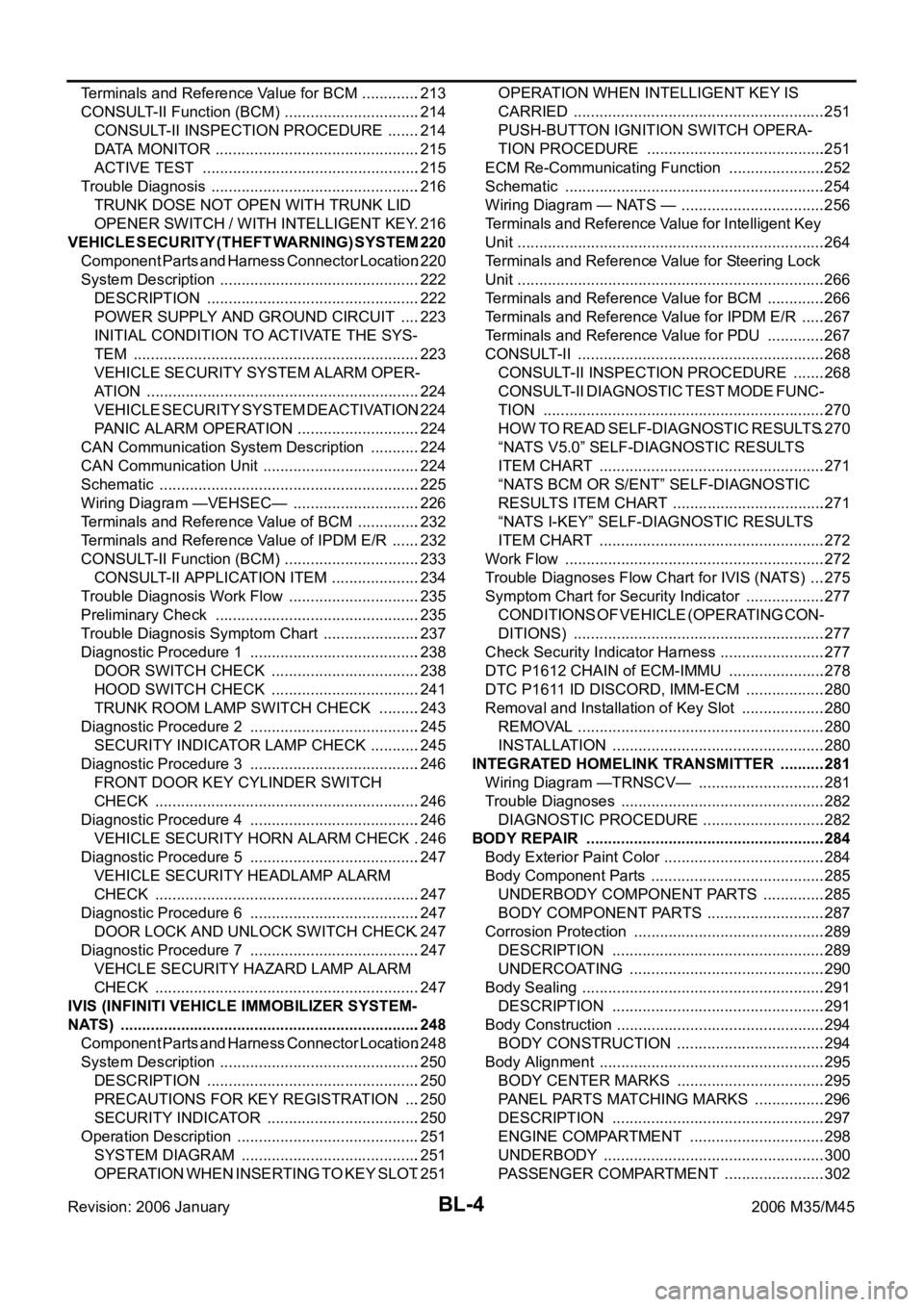
BL-4Revision: 2006 January2006 M35/M45 Terminals and Reference Value for BCM ..............213
CONSULT-II Function (BCM) ................................214
CONSULT-II INSPECTION PROCEDURE ........214
DATA MONITOR ................................................215
ACTIVE TEST ...................................................215
Trouble Diagnosis .................................................216
TRUNK DOSE NOT OPEN WITH TRUNK LID
OPENER SWITCH / WITH INTELLIGENT KEY .216
VEHICLE SECURITY (THEFT WARNING) SYSTEM .220
Component Parts and Harness Connector Location .220
System Description ...............................................222
DESCRIPTION ..................................................222
POWER SUPPLY AND GROUND CIRCUIT .....223
INITIAL CONDITION TO ACTIVATE THE SYS-
TEM ...................................................................223
VEHICLE SECURITY SYSTEM ALARM OPER-
ATION ................................................................224
VEHICLE SECURITY SYSTEM DEACTIVATION .224
PANIC ALARM OPERATION .............................224
CAN Communication System Description ............224
CAN Communication Unit .....................................224
Schematic .............................................................225
Wiring Diagram —VEHSEC— ..............................226
Terminals and Reference Value of BCM ...............232
Terminals and Reference Value of IPDM E/R .......232
CONSULT-II Function (BCM) ................................233
CONSULT-II APPLICATION ITEM .....................234
Trouble Diagnosis Work Flow ...............................235
Preliminary Check ................................................235
Trouble Diagnosis Symptom Chart .......................237
Diagnostic Procedure 1 ........................................238
DOOR SWITCH CHECK ...................................238
HOOD SWITCH CHECK ...................................241
TRUNK ROOM LAMP SWITCH CHECK ..........243
Diagnostic Procedure 2 ........................................245
SECURITY INDICATOR LAMP CHECK ............245
Diagnostic Procedure 3 ........................................246
FRONT DOOR KEY CYLINDER SWITCH
CHECK ..............................................................246
Diagnostic Procedure 4 ........................................246
VEHICLE SECURITY HORN ALARM CHECK . 246
Diagnostic Procedure 5 ........................................247
VEHICLE SECURITY HEADLAMP ALARM
CHECK ..............................................................247
Diagnostic Procedure 6 ........................................247
DOOR LOCK AND UNLOCK SWITCH CHECK .247
Diagnostic Procedure 7 ........................................247
VEHCLE SECURITY HAZARD LAMP ALARM
CHECK ..............................................................247
IVIS (INFINITI VEHICLE IMMOBILIZER SYSTEM-
NATS) ......................................................................248
Component Parts and Harness Connector Location .248
System Description ...............................................250
DESCRIPTION ..................................................250
PRECAUTIONS FOR KEY REGISTRATION ....250
SECURITY INDICATOR ....................................250
Operation Description ...........................................251
SYSTEM DIAGRAM ..........................................251
OPERATION WHEN INSERTING TO KEY SLOT .251OPERATION WHEN INTELLIGENT KEY IS
CARRIED ...........................................................251
PUSH-BUTTON IGNITION SWITCH OPERA-
TION PROCEDURE ..........................................251
ECM Re-Communicating Function .......................252
Schematic .............................................................254
Wiring Diagram — NATS — ..................................256
Terminals and Reference Value for Intelligent Key
Unit ........................................................................264
Terminals and Reference Value for Steering Lock
Unit ........................................................................266
Terminals and Reference Value for BCM ..............266
Terminals and Reference Value for IPDM E/R ......267
Terminals and Reference Value for PDU ..............267
CONSULT-II ..........................................................268
CONSULT-II INSPECTION PROCEDURE ........268
CONSULT-II DIAGNOSTIC TEST MODE FUNC-
TION ..................................................................270
HOW TO READ SELF-DIAGNOSTIC RESULTS .270
“NATS V5.0” SELF-DIAGNOSTIC RESULTS
ITEM CHART .....................................................271
“NATS BCM OR S/ENT” SELF-DIAGNOSTIC
RESULTS ITEM CHART ....................................271
“NATS I-KEY” SELF-DIAGNOSTIC RESULTS
ITEM CHART .....................................................272
Work Flow .............................................................272
Trouble Diagnoses Flow Chart for IVIS (NATS) ....275
Symptom Chart for Security Indicator ...................277
CONDITIONS OF VEHICLE (OPERATING CON-
DITIONS) ...........................................................277
Check Security Indicator Harness .........................277
DTC P1612 CHAIN of ECM-IMMU .......................278
DTC P1611 ID DISCORD, IMM-ECM ...................280
Removal and Installation of Key Slot ....................280
REMOVAL ..........................................................280
INSTALLATION ..................................................280
INTEGRATED HOMELINK TRANSMITTER ...........281
Wiring Diagram —TRNSCV— ..............................281
Trouble Diagnoses ................................................282
DIAGNOSTIC PROCEDURE .............................282
BODY REPAIR ........................................................284
Body Exterior Paint Color ......................................284
Body Component Parts .........................................285
UNDERBODY COMPONENT PARTS ...............285
BODY COMPONENT PARTS ............................287
Corrosion Protection ..........................................
...289
DESCRIPTION ..................................................289
UNDERCOATING ..............................................290
Body Sealing .........................................................291
DESCRIPTION ..................................................291
Body Construction .................................................294
BODY CONSTRUCTION ...................................294
Body Alignment .....................................................295
BODY CENTER MARKS ...................................295
PANEL PARTS MATCHING MARKS .................296
DESCRIPTION ..................................................297
ENGINE COMPARTMENT ................................298
UNDERBODY ....................................................300
PASSENGER COMPARTMENT ........................302
Page 949 of 5621

BL-10
SQUEAK AND RATTLE TROUBLE DIAGNOSIS
Revision: 2006 January2006 M35/M45
DUPLICATE THE NOISE AND TEST DRIVE
If possible, drive the vehicle with the customer until the noise is duplicated. Note any additional information on
the Diagnostic Worksheet regarding the conditions or location of the noise. This information can be used to
duplicate the same conditions when you confirm the repair.
If the noise can be duplicated easily during the test drive, to help identify the source of the noise, try to dupli-
cate the noise with the vehicle stopped by doing one or all of the following:
1) Close a door.
2) Tap or push/pull around the area where the noise appears to be coming from.
3) Rev the engine.
4) Use a floor jack to recreate vehicle “twist”.
5) At idle, apply engine load (electrical load, half-clutch on M/T model, drive position on A/T model).
6) Raise the vehicle on a hoist and hit a tire with a rubber hammer.
Drive the vehicle and attempt to duplicate the conditions the customer states exist when the noise occurs.
If it is difficult to duplicate the noise, drive the vehicle slowly on an undulating or rough road to stress the
vehicle body.
CHECK RELATED SERVICE BULLETINS
After verifying the customer concern or symptom, check ASIST for Technical Service Bulletins (TSBs) related
to that concern or symptom.
If a TSB relates to the symptom, follow the procedure to repair the noise.
LOCATE THE NOISE AND IDENTIFY THE ROOT CAUSE
1. Narrow down the noise to a general area. To help pinpoint the source of the noise, use a listening tool
(Chassis Ear: J-39570, Engine Ear and mechanics stethoscope).
2. Narrow down the noise to a more specific area and identify the cause of the noise by:
removing the components in the area that you suspect the noise is coming from.
Do not use too much force when removing clips and fasteners, otherwise clips and fastener can be broken
or lost during the repair, resulting in the creation of new noise.
tapping or pushing/pulling the component that you suspect is causing the noise.
Do not tap or push/pull the component with excessive force, otherwise the noise will be eliminated only
temporarily.
feeling for a vibration with your hand by touching the component(s) that you suspect is (are) causing the
noise.
placing a piece of paper between components that you suspect are causing the noise.
looking for loose components and contact marks.
Refer to BL-11, "
Generic Squeak and Rattle Troubleshooting" .
REPAIR THE CAUSE
If the cause is a loose component, tighten the component securely.
If the cause is insufficient clearance between components:
–separate components by repositioning or loosening and retightening the component, if possible.
–insulate components with a suitable insulator such as urethane pads, foam blocks, felt cloth tape or ure-
thane tape. A Nissan Squeak and Rattle Kit (J-43980) is available through your authorized Nissan Parts
Department.
CAUTION:
Do not use excessive force as many components are constructed of plastic and may be damaged.
NOTE:
Always check with the Parts Department for the latest parts information.
The following materials are contained in the Nissan Squeak and Rattle Kit (J-43980). Each item can be
ordered separately as needed.
URETHANE PADS [1.5 mm (0.059 in) thick]
Insulates connectors, harness, etc.
76268-9E005: 100
135 mm (3.945.31 in)/76884-71L01: 6085 mm (2.363.35 in)/76884-
71L02: 15
25 mm (0.590.98 in)
INSULATOR (Foam blocks)
Insulates components from contact. Can be used to fill space behind a panel.
73982-9E000: 45 mm (1.77 in) thick, 50
50 mm (1.971.97 in)/73982-
50Y00: 10 mm (0.39 in) thick, 50
50 mm (1.971.97 in)
Page 951 of 5621
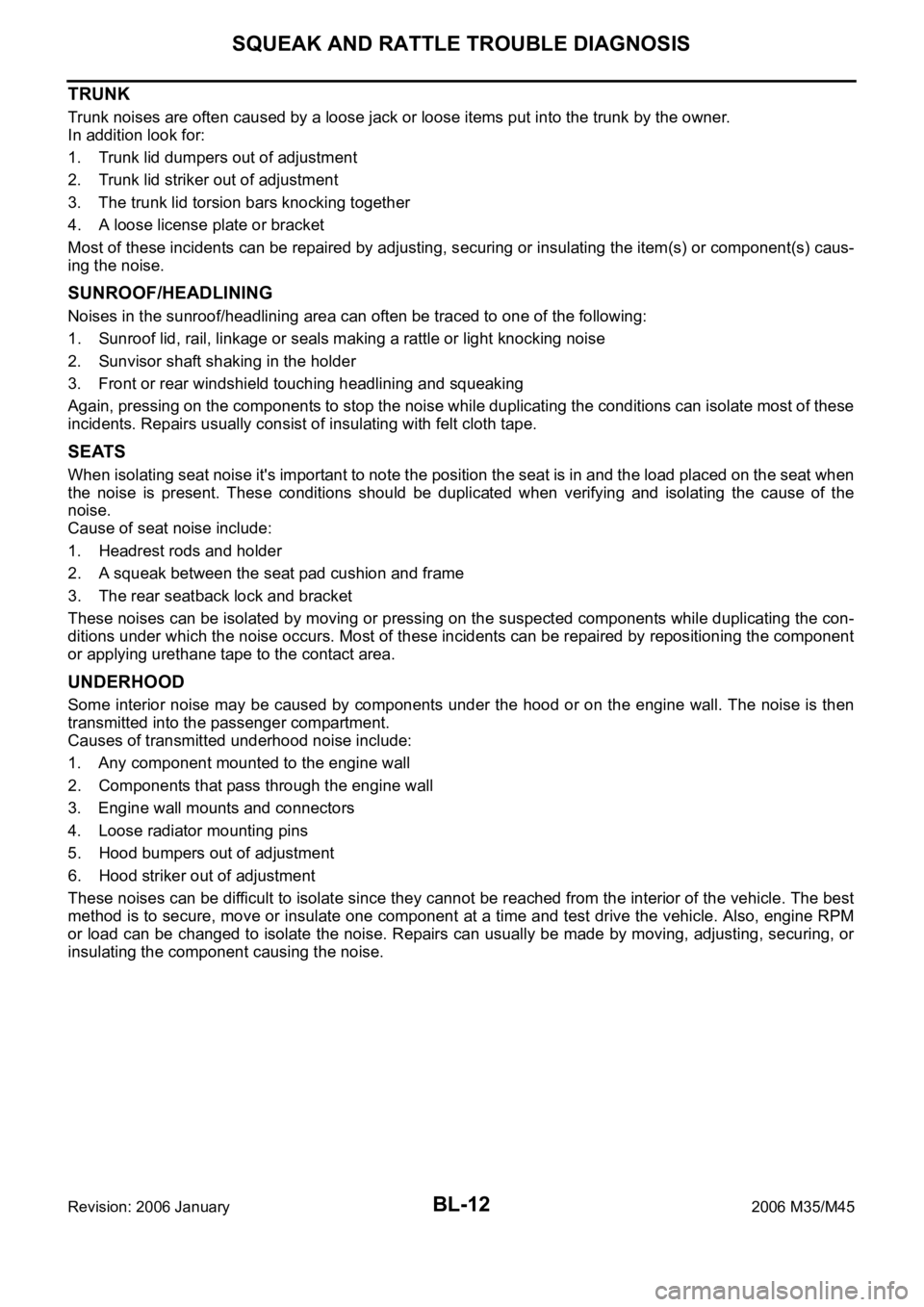
BL-12
SQUEAK AND RATTLE TROUBLE DIAGNOSIS
Revision: 2006 January2006 M35/M45
TRUNK
Trunk noises are often caused by a loose jack or loose items put into the trunk by the owner.
In addition look for:
1. Trunk lid dumpers out of adjustment
2. Trunk lid striker out of adjustment
3. The trunk lid torsion bars knocking together
4. A loose license plate or bracket
Most of these incidents can be repaired by adjusting, securing or insulating the item(s) or component(s) caus-
ing the noise.
SUNROOF/HEADLINING
Noises in the sunroof/headlining area can often be traced to one of the following:
1. Sunroof lid, rail, linkage or seals making a rattle or light knocking noise
2. Sunvisor shaft shaking in the holder
3. Front or rear windshield touching headlining and squeaking
Again, pressing on the components to stop the noise while duplicating the conditions can isolate most of these
incidents. Repairs usually consist of insulating with felt cloth tape.
SEATS
When isolating seat noise it's important to note the position the seat is in and the load placed on the seat when
the noise is present. These conditions should be duplicated when verifying and isolating the cause of the
noise.
Cause of seat noise include:
1. Headrest rods and holder
2. A squeak between the seat pad cushion and frame
3. The rear seatback lock and bracket
These noises can be isolated by moving or pressing on the suspected components while duplicating the con-
ditions under which the noise occurs. Most of these incidents can be repaired by repositioning the component
or applying urethane tape to the contact area.
UNDERHOOD
Some interior noise may be caused by components under the hood or on the engine wall. The noise is then
transmitted into the passenger compartment.
Causes of transmitted underhood noise include:
1. Any component mounted to the engine wall
2. Components that pass through the engine wall
3. Engine wall mounts and connectors
4. Loose radiator mounting pins
5. Hood bumpers out of adjustment
6. Hood striker out of adjustment
These noises can be difficult to isolate since they cannot be reached from the interior of the vehicle. The best
method is to secure, move or insulate one component at a time and test drive the vehicle. Also, engine RPM
or load can be changed to isolate the noise. Repairs can usually be made by moving, adjusting, securing, or
insulating the component causing the noise.