ground INFINITI M35 2006 Factory Service Manual
[x] Cancel search | Manufacturer: INFINITI, Model Year: 2006, Model line: M35, Model: INFINITI M35 2006Pages: 5621, PDF Size: 65.56 MB
Page 3571 of 5621

GW-52
POWER WINDOW SYSTEM
Revision: 2006 January2006 M35/M45
Door Switch Check NIS00221
1. CHECK DOOR SWITCH INPUT SIGNAL
With CONSULT-II
Check (“DOOR SW-DR” and “DOOR SW-AS”) in “DATA MONITOR” mode with CONSULT-II.
Without CONSULT-II
Check voltage between BCM connector and ground.
OK or NG
OK >> Door switch circuit is OK.
NG >> GO TO 2.
Monitor item Condition
DOOR SW-DROPEN : ON
CLOSE : OFF
DOOR SW-ASOPEN : ON
CLOSE : OFF
PIIA2464E
Terminals
Door conditionVoltage (V)
(Approx.) (+)
(–) BCM
connec-
torTerminal
M1 12
GroundPassenger
sideOPEN 0
CLOSE Battery voltage
M3 62 Driver sideOPEN 0
CLOSE Battery voltage
PIIB5955E
Page 3572 of 5621

POWER WINDOW SYSTEM
GW-53
C
D
E
F
G
H
J
K
L
MA
B
GW
Revision: 2006 January2006 M35/M45
2. CHECK HARNESS CONTINUITY
1. Turn ignition switch OFF.
2. Disconnect BCM and door switch connector.
3. Check continuity between BCM connector and door switch connector.
4. Check continuity between BCM connector ground.
OK or NG
OK >> GO TO 3.
NG >> Repair or replace harness.
3. CHECK DOOR SWITCH
Check door switches.
OK or NG
OK >> GO TO 4.
NG >> Replace malfunction door switch.
4. CHECK BCM OUTPUT SIGNAL
1. Connect BCM connector.
2. Check voltage between BCM connector ground.
OK or NG
OK >> Further inspection is necessary, Refer to symptom
chart.
NG >> Replace BCM.
AB
Continuity
BCM connector TerminalDoor switch
connectorTerminal
M1 12 B35
2Yes
M3 62 B11
A
GroundContinuity
BCM connector Terminal
M1 12
No
M3 62
PIIB5976E
Terminal
Door switch Continuity
Door switches
2Ground part of
door switchPushed No
Released Yes
PIIB5977E
Terminal
Voltage (V)
(Approx.) (+)
(–)
BCM connector Terminal
M1 12
Ground Battery voltage
M3 62
PIIB5955E
Page 3573 of 5621

GW-54
POWER WINDOW SYSTEM
Revision: 2006 January2006 M35/M45
Front Door Key Cylinder Switch Check NIS00222
1. CHECK DOOR KEY CYLINDER SWITCH INPUT SIGNAL
With CONSULT-II
Check (“KEY CYL LK-SW”, “KEY CYL UN-SW”) in “DATA MONITOR” mode for “POWER DOOR ROCK SYS-
TEM” with CONSULT-II. Refer to GW-31, "
DATE MONITOR"
Without CONSULT-II
1. Turn ignition switch OFF.
2. Check voltage between power window main switch connector and ground.
OK or NG
OK >> Further inspection is necessary. Refer to symptom chart.
NG >> GO TO 2.
2. CHECK HARNESS CONTINUITY
1. Disconnect power window main switch and front door key lock assembly (driver side) connector.
2. Check continuity between power window main switch connector and front door lock assembly (driver side)
connector.
OK or NG
OK >> GO TO 3.
NG >> Repair or replace harness.
Monitor item Condition
KEY CYL LK-SWLock : ON
Neutral / Unlock : OFF
KEY CYL UN-SWUnlock : ON
Neutral / Lock : OFF
PIIA6285E
Te r m i n a l s
Key positionVoltage (V)
(Approx.) (+)
(–) Power window
main switch
connectorTerminal
D104
GroundLock 0
Neutral / Unlock 5
6Unlock 0
Neutral / Lock 5
PIIB5956E
AB
Continuity Power window
main switch
connectorTe r m i n a lFront door lock
assembly
(driver side)
connectorTerminal
D104
D146
Ye s
65
PIIB5973E
Page 3574 of 5621

POWER WINDOW SYSTEM
GW-55
C
D
E
F
G
H
J
K
L
MA
B
GW
Revision: 2006 January2006 M35/M45
3. CHECK DOOR KEY CYLINDER SWITCH GROUND
Check continuity between front door lock assembly (driver side) connector ground.
OK or NG
OK >> GO TO 4.
NG >> Repair or replace harness.
4. CHECK DOOR KEY CYLINDER SWITCH
Check front door lock assembly (driver side).
OK or NG
OK >> Further inspection is necessary. Refer to symptom
chart.
NG >> Replace front door key cylinder (driver side) switch.
Front door lock
assembly
(driver side)
connectorTerminal
GroundContinuity
D14 4 Yes
PIIB5974E
Te r m i n a l
Key position Continuity
Front door lock assembly
(driver side)
5
4Unlock Yes
Neutral / Lock No
6Lock Yes
Neutral / Unlock No
PIIB5975E
Page 3575 of 5621

GW-56
POWER WINDOW SYSTEM
Revision: 2006 January2006 M35/M45
Power Window Serial Link Check (Passenger Side)NIS00223
1. CHECK POWER WINDOW SWITCH OUTPUT SIGNAL
With CONSULT-II
Check (“CDL LOCK SW ”, “CDL UNLOCK SW”) in DATA MONITOR mode for “POWER DOOR LOCK SYS-
TEM” with CONSULT-II. Refer to GW-31, "
DATE MONITOR" .
Without CONSULT-II
1. Remove key from ignition switch, and the door of driver side and passenger side is closed.
2. Check signal between BCM connector and ground with oscilloscope when door lock and unlock switch
(driver side and passenger side) is turned “LOCK” or “UNLOCK”.
3. Make sure signals which are shown in the figure below can be detected during 10 second just after door
lock and unlock switch (driver side and passenger side) is turned “LOCK” or “UNLOCK”.
OK or NG
OK >> Power window serial link is OK.
NG >> GO TO 2.
Monitor item Condition
CDL LOCK SW LOCK : ON
UNLOCK : OFF
CDL UNLOCK SW LOCK : OFF
UNLOCK : ON
PIIA7068E
Terminal
Signal
(Reference value) (+)
(–)
BCM connector Terminal
M1 22 Ground
PIIB5957EPIIA1297E
Page 3576 of 5621

POWER WINDOW SYSTEM
GW-57
C
D
E
F
G
H
J
K
L
MA
B
GW
Revision: 2006 January2006 M35/M45
2. CHECK POWER WINDOW SWITCH GROUND
1. Turn ignition switch OFF.
2. Disconnect power window main switch and front power window switch (passenger side) connector.
3. Check continuity between power window main switch connector and ground.
4. Check continuity between power window sub-switch (front passenger side) connector and ground.
OK or NG
OK >> GO TO 3.
NG >> Repair or replace harness.
3. CHECK POWER WINDOW SERIAL LINK CIRCUIT
1. Disconnect BCM connector.
2. Check continuity between BCM connector and power window main switch connector.
3. Check continuity between BCM connector and power window sub-switch (front passenger side) connec-
tor.
OK or NG
OK >> Replace power window main switch.
NG >> Repair or replace harness.
Power window main
switch connectorTerminal
GroundContinuity
D11 17 Yes
PIIB5937E
Power window
sub-switch
(front passenger side)
connectorTerminal
GroundContinuity
D46 11 Yes
PIIB5941E
AB
Continuity
BCM connector TerminalPower window
main switch
connectorTerminal
M1 22 D10 14 Yes
PIIB5958E
AB
Continuity
BCM connector TerminalPower window
sub- switch
(front passenger side)
connectorTerminal
M1 22 D46 16 Yes
PIIB5959E
Page 3580 of 5621

REAR WINDOW GLASS AND MOLDING
GW-61
C
D
E
F
G
H
J
K
L
MA
B
GW
Revision: 2006 January2006 M35/M45
REAR WINDOW GLASS AND MOLDINGPFP:79712
Removal and InstallationNIS00227
REMOVAL
1. Remove rear seatback and rear seat cushion. Refer to SE-172, "REAR SEAT" .
2. Remove the rear pillar finisher. Refer to EI-41, "
REAR PILLAR FINISHER" .
3. Remove the rear parcel shelf finisher. Refer to EI-42, "
REAR PARCEL SHELF FINISHER" .
4. Remove the rear of the headlining. Refer to EI-52, "
HEADLINING" .
5. Remove the connectors and grounds for the rear window defogger and printed antenna.
6. Remove the roof side molding. Refer to EI-25, "
ROOF SIDE MOLDING" .
1. Roof side molding 2. Rear window molding (upper) 3. Rear window molding (lower)
4. Rear window glass 5. Dam rubber 6. Spacer
7. Adhesive 8. Primer 9. Rivet
10. Fastener 11. Roof panel 12. Trunk lid outer panel
PIIB3286J
Page 3593 of 5621
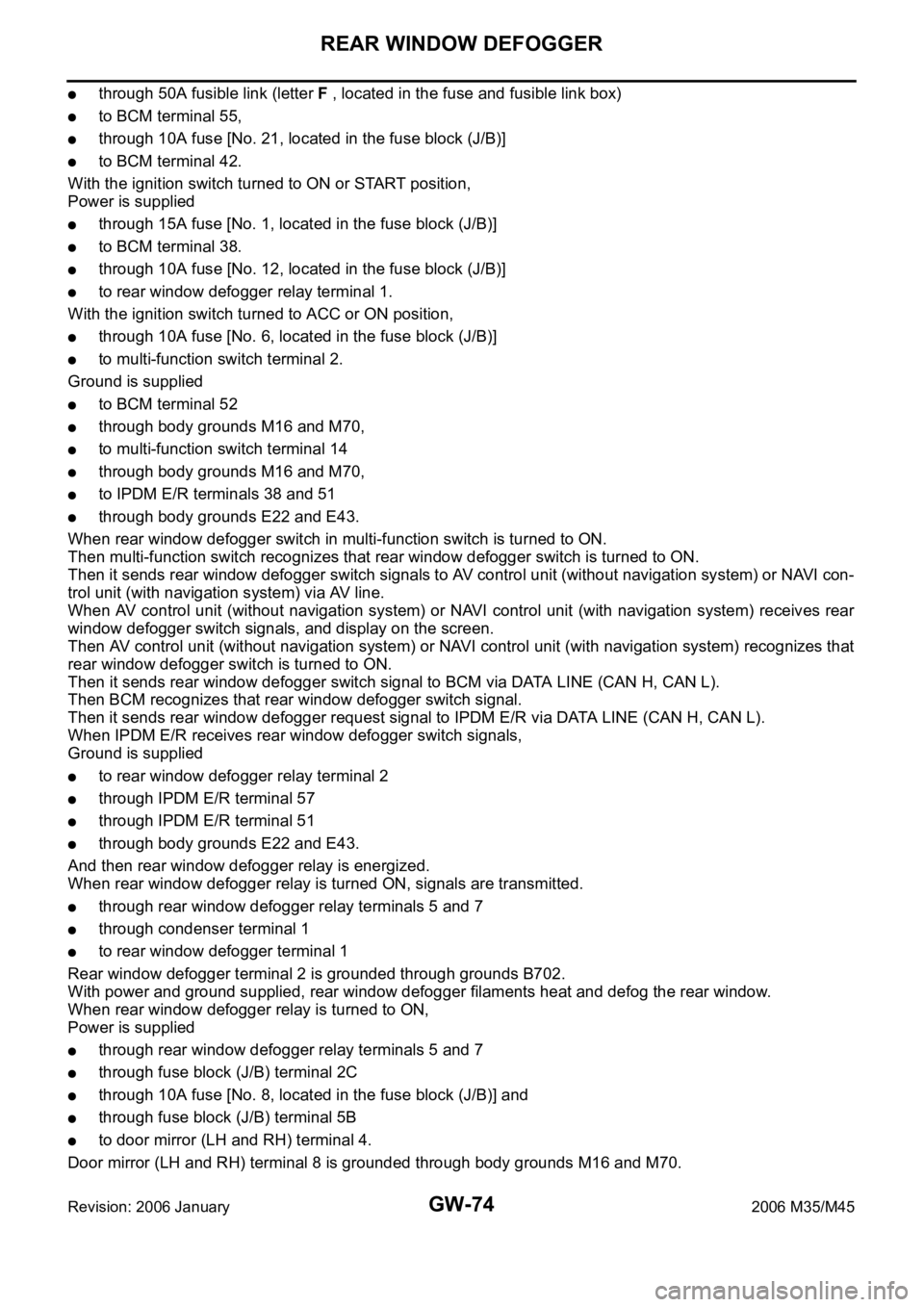
GW-74
REAR WINDOW DEFOGGER
Revision: 2006 January2006 M35/M45
through 50A fusible link (letter F , located in the fuse and fusible link box)
to BCM terminal 55,
through 10A fuse [No. 21, located in the fuse block (J/B)]
to BCM terminal 42.
With the ignition switch turned to ON or START position,
Power is supplied
through 15A fuse [No. 1, located in the fuse block (J/B)]
to BCM terminal 38.
through 10A fuse [No. 12, located in the fuse block (J/B)]
to rear window defogger relay terminal 1.
With the ignition switch turned to ACC or ON position,
through 10A fuse [No. 6, located in the fuse block (J/B)]
to multi-function switch terminal 2.
Ground is supplied
to BCM terminal 52
through body grounds M16 and M70,
to multi-function switch terminal 14
through body grounds M16 and M70,
to IPDM E/R terminals 38 and 51
through body grounds E22 and E43.
When rear window defogger switch in multi-function switch is turned to ON.
Then multi-function switch recognizes that rear window defogger switch is turned to ON.
Then it sends rear window defogger switch signals to AV control unit (without navigation system) or NAVI con-
trol unit (with navigation system) via AV line.
When AV control unit (without navigation system) or NAVI control unit (with navigation system) receives rear
window defogger switch signals, and display on the screen.
Then AV control unit (without navigation system) or NAVI control unit (with navigation system) recognizes that
rear window defogger switch is turned to ON.
Then it sends rear window defogger switch signal to BCM via DATA LINE (CAN H, CAN L).
Then BCM recognizes that rear window defogger switch signal.
Then it sends rear window defogger request signal to IPDM E/R via DATA LINE (CAN H, CAN L).
When IPDM E/R receives rear window defogger switch signals,
Ground is supplied
to rear window defogger relay terminal 2
through IPDM E/R terminal 57
through IPDM E/R terminal 51
through body grounds E22 and E43.
And then rear window defogger relay is energized.
When rear window defogger relay is turned ON, signals are transmitted.
through rear window defogger relay terminals 5 and 7
through condenser terminal 1
to rear window defogger terminal 1
Rear window defogger terminal 2 is grounded through grounds B702.
With power and ground supplied, rear window defogger filaments heat and defog the rear window.
When rear window defogger relay is turned to ON,
Power is supplied
through rear window defogger relay terminals 5 and 7
through fuse block (J/B) terminal 2C
through 10A fuse [No. 8, located in the fuse block (J/B)] and
through fuse block (J/B) terminal 5B
to door mirror (LH and RH) terminal 4.
Door mirror (LH and RH) terminal 8 is grounded through body grounds M16 and M70.
Page 3594 of 5621

REAR WINDOW DEFOGGER
GW-75
C
D
E
F
G
H
J
K
L
MA
B
GW
Revision: 2006 January2006 M35/M45
With power and ground supplied, door mirror defogger filaments heat and defog the mirror.
CAN Communication System DescriptionNIS0022I
CAN (Controller Area Network) is a serial communication line for real time application. It is an on-vehicle mul-
tiplex communication line with high data communication speed and excellent error detection ability. Many elec-
tronic control units are equipped onto a vehicle, and each control unit shares information and links with other
control units during operation (not independent). In CAN communication, control units are connected with 2
communication lines (CAN H line, CAN L line) allowing a high rate of information transmission with less wiring.
Each control unit transmits/receives data but selectively reads required data only.
CAN Communication UnitNIS0022J
Refer to LAN-34, "CAN Communication Unit" .
Page 3600 of 5621

REAR WINDOW DEFOGGER
GW-81
C
D
E
F
G
H
J
K
L
MA
B
GW
Revision: 2006 January2006 M35/M45
Terminal and Reference Value for BCMNIS0022M
Terminal and Reference Value for IPDM E/RNIS0022N
Terminal Wire color Item ConditionVoltage (V)
(Approx.)
38 W Ignition switch ON or START Ignition switch (ON or START position) Battery voltage
39 L CAN
H——
40 P CAN
L——
42 P Power source (Fuse) — Battery voltage
52 B Ground — 0
55 W Power source (Fusible link) — Battery voltage
Terminal Wire color Item ConditionVoltage (V)
(Approx.)
5 W Battery power supply — Battery voltage
6 R Battery power supply — Battery voltage
38 B Ground (Power) — 0
49 L CAN
H——
50 P CAN
L——
51 B Ground (Signal) — 0
57 GRear window defogger relay
control signalWhen rear window defogger switch is ON. 0
When rear window defogger switch is OFF. Battery voltage