turn signal INFINITI QX56 2007 Factory Service Manual
[x] Cancel search | Manufacturer: INFINITI, Model Year: 2007, Model line: QX56, Model: INFINITI QX56 2007Pages: 3061, PDF Size: 64.56 MB
Page 1719 of 3061
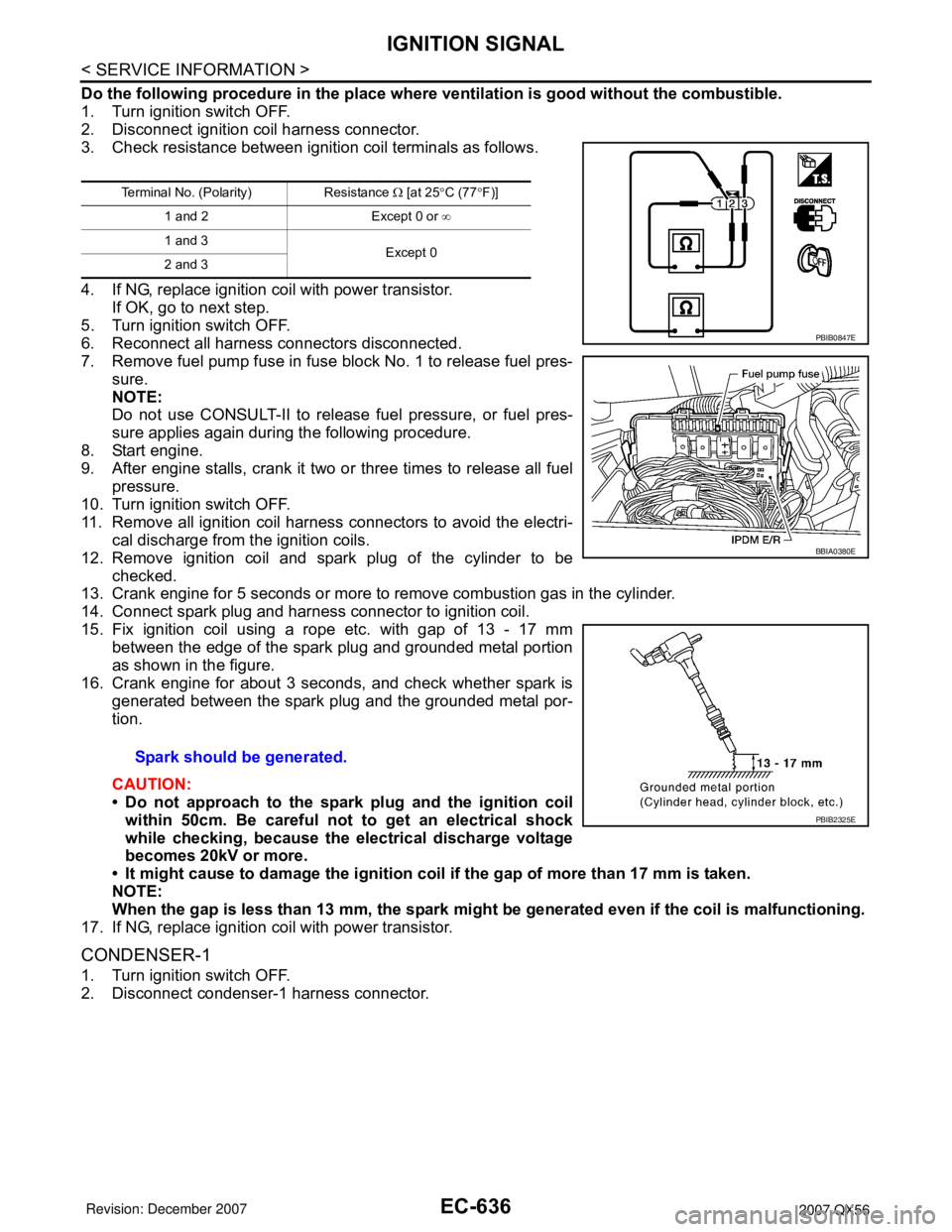
EC-636
< SERVICE INFORMATION >
IGNITION SIGNAL
Do the following procedure in the place where ventilation is good without the combustible.
1. Turn ignition switch OFF.
2. Disconnect ignition coil harness connector.
3. Check resistance between ignition coil terminals as follows.
4. If NG, replace ignition coil with power transistor.
If OK, go to next step.
5. Turn ignition switch OFF.
6. Reconnect all harness connectors disconnected.
7. Remove fuel pump fuse in fuse block No. 1 to release fuel pres-
sure.
NOTE:
Do not use CONSULT-II to release fuel pressure, or fuel pres-
sure applies again during the following procedure.
8. Start engine.
9. After engine stalls, crank it two or three times to release all fuel
pressure.
10. Turn ignition switch OFF.
11. Remove all ignition coil harness connectors to avoid the electri-
cal discharge from the ignition coils.
12. Remove ignition coil and spark plug of the cylinder to be
checked.
13. Crank engine for 5 seconds or more to remove combustion gas in the cylinder.
14. Connect spark plug and harness connector to ignition coil.
15. Fix ignition coil using a rope etc. with gap of 13 - 17 mm
between the edge of the spark plug and grounded metal portion
as shown in the figure.
16. Crank engine for about 3 seconds, and check whether spark is
generated between the spark plug and the grounded metal por-
tion.
CAUTION:
• Do not approach to the spark plug and the ignition coil
within 50cm. Be careful not to get an electrical shock
while checking, because the electrical discharge voltage
becomes 20kV or more.
• It might cause to damage the ignition coil if the gap of more than 17 mm is taken.
NOTE:
When the gap is less than 13 mm, the spark might be generated even if the coil is malfunctioning.
17. If NG, replace ignition coil with power transistor.
CONDENSER-1
1. Turn ignition switch OFF.
2. Disconnect condenser-1 harness connector.
Terminal No. (Polarity) Resistance Ω [at 25°C (77°F)]
1 and 2 Except 0 or ∞
1 and 3
Except 0
2 and 3
Spark should be generated.
PBIB0847E
BBIA0380E
PBIB2325E
Page 1724 of 3061

REFRIGERANT PRESSURE SENSOR
EC-641
< SERVICE INFORMATION >
C
D
E
F
G
H
I
J
K
L
MA
EC
N
P O
1. Disconnect refrigerant pressure sensor harness connector.
2. Turn ignition switch ON.
3. Check voltage between refrigerant pressure sensor terminal 1
and ground with CONSULT-II or tester.
OK or NG
OK >> GO TO 5.
NG >> GO TO 4.
4.DETECT MALFUNCTIONING PART
Check the following.
• Harness connectors E5, F14
• Harness for open or short between ECM and refrigerant pressure sensor
>> Repair harness or connectors.
5.CHECK REFRIGERANT PRESSURE SENSOR GROUND CIRCUIT FOR OPEN AND SHORT
1. Turn ignition switch OFF.
2. Disconnect ECM harness connector.
3. Check harness continuity between refrigerant pressure sensor terminal 3 and ECM terminal 67.
Refer to Wiring Diagram.
4. Also check harness for short to ground and short to power.
OK or NG
OK >> GO TO 7.
NG >> GO TO 6.
6.DETECT MALFUNCTIONING PART
Check the following.
• Harness connectors E5, F14
• Harness for open or short between ECM and refrigerant pressure sensor
>> Repair open circuit or short to ground or short to power in harness or connectors.
7.CHECK REFRIGERANT PRESSURE SENSOR INPUT SIGNAL CIRCUIT FOR OPEN AND SHORT
1. Check harness continuity between ECM terminal 70 and refrigerant pressure sensor terminal 2.
Refer to Wiring Diagram.
2. Also check harness for short to ground and short to power.
OK or NG
BBIA0445E
Voltage: Approximately 5V
PBIB0188E
Continuity should exist.
Continuity should exist.
Page 1846 of 3061
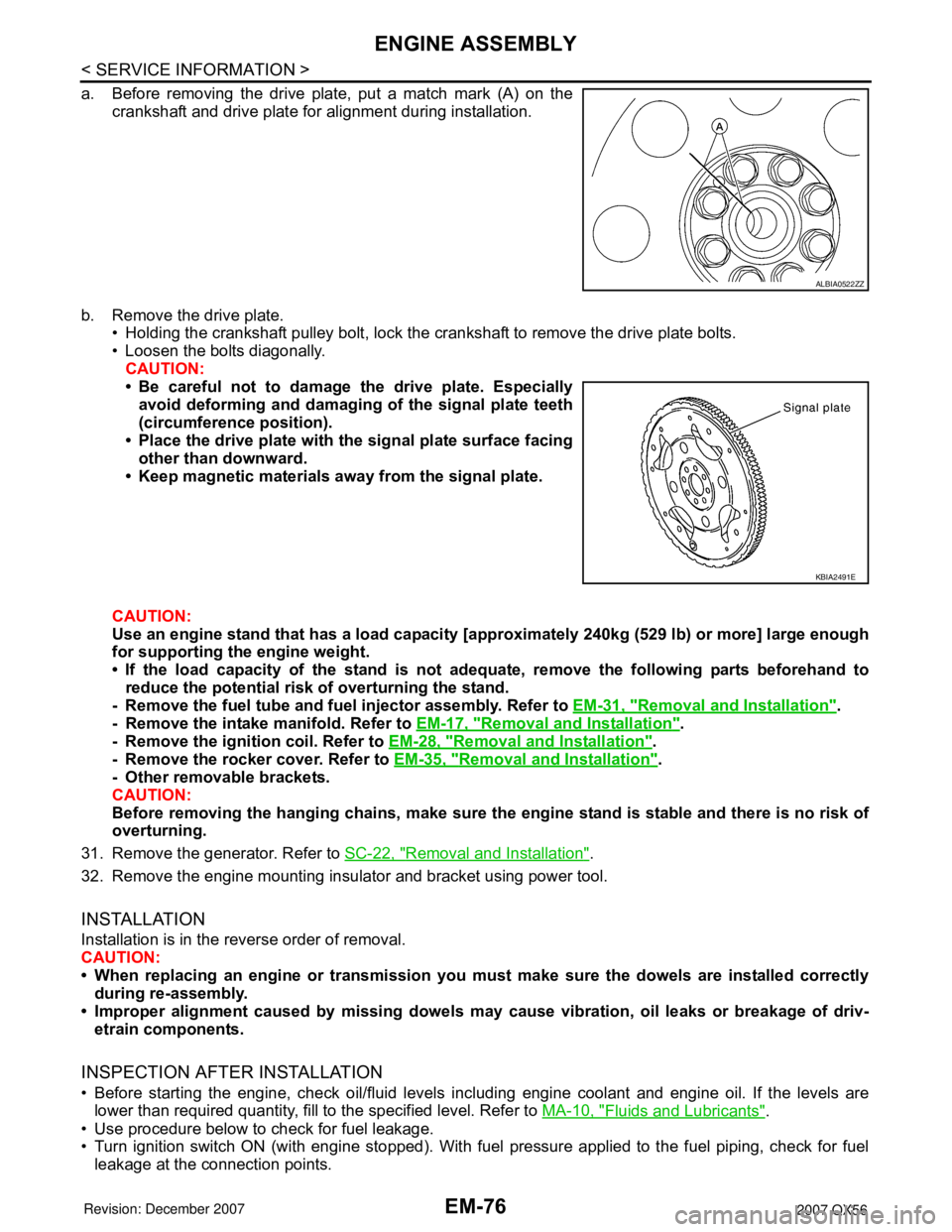
EM-76
< SERVICE INFORMATION >
ENGINE ASSEMBLY
a. Before removing the drive plate, put a match mark (A) on the
crankshaft and drive plate for alignment during installation.
b. Remove the drive plate.
• Holding the crankshaft pulley bolt, lock the crankshaft to remove the drive plate bolts.
• Loosen the bolts diagonally.
CAUTION:
• Be careful not to damage the drive plate. Especially
avoid deforming and damaging of the signal plate teeth
(circumference position).
• Place the drive plate with the signal plate surface facing
other than downward.
• Keep magnetic materials away from the signal plate.
CAUTION:
Use an engine stand that has a load capacity [approximately 240kg (529 lb) or more] large enough
for supporting the engine weight.
• If the load capacity of the stand is not adequate, remove the following parts beforehand to
reduce the potential risk of overturning the stand.
- Remove the fuel tube and fuel injector assembly. Refer to EM-31, "
Removal and Installation".
- Remove the intake manifold. Refer to EM-17, "
Removal and Installation".
- Remove the ignition coil. Refer to EM-28, "
Removal and Installation".
- Remove the rocker cover. Refer to EM-35, "
Removal and Installation".
- Other removable brackets.
CAUTION:
Before removing the hanging chains, make sure the engine stand is stable and there is no risk of
overturning.
31. Remove the generator. Refer to SC-22, "
Removal and Installation".
32. Remove the engine mounting insulator and bracket using power tool.
INSTALLATION
Installation is in the reverse order of removal.
CAUTION:
• When replacing an engine or transmission you must make sure the dowels are installed correctly
during re-assembly.
• Improper alignment caused by missing dowels may cause vibration, oil leaks or breakage of driv-
etrain components.
INSPECTION AFTER INSTALLATION
• Before starting the engine, check oil/fluid levels including engine coolant and engine oil. If the levels are
lower than required quantity, fill to the specified level. Refer to MA-10, "
Fluids and Lubricants".
• Use procedure below to check for fuel leakage.
• Turn ignition switch ON (with engine stopped). With fuel pressure applied to the fuel piping, check for fuel
leakage at the connection points.
ALBIA0522ZZ
KBIA2491E
Page 2037 of 3061
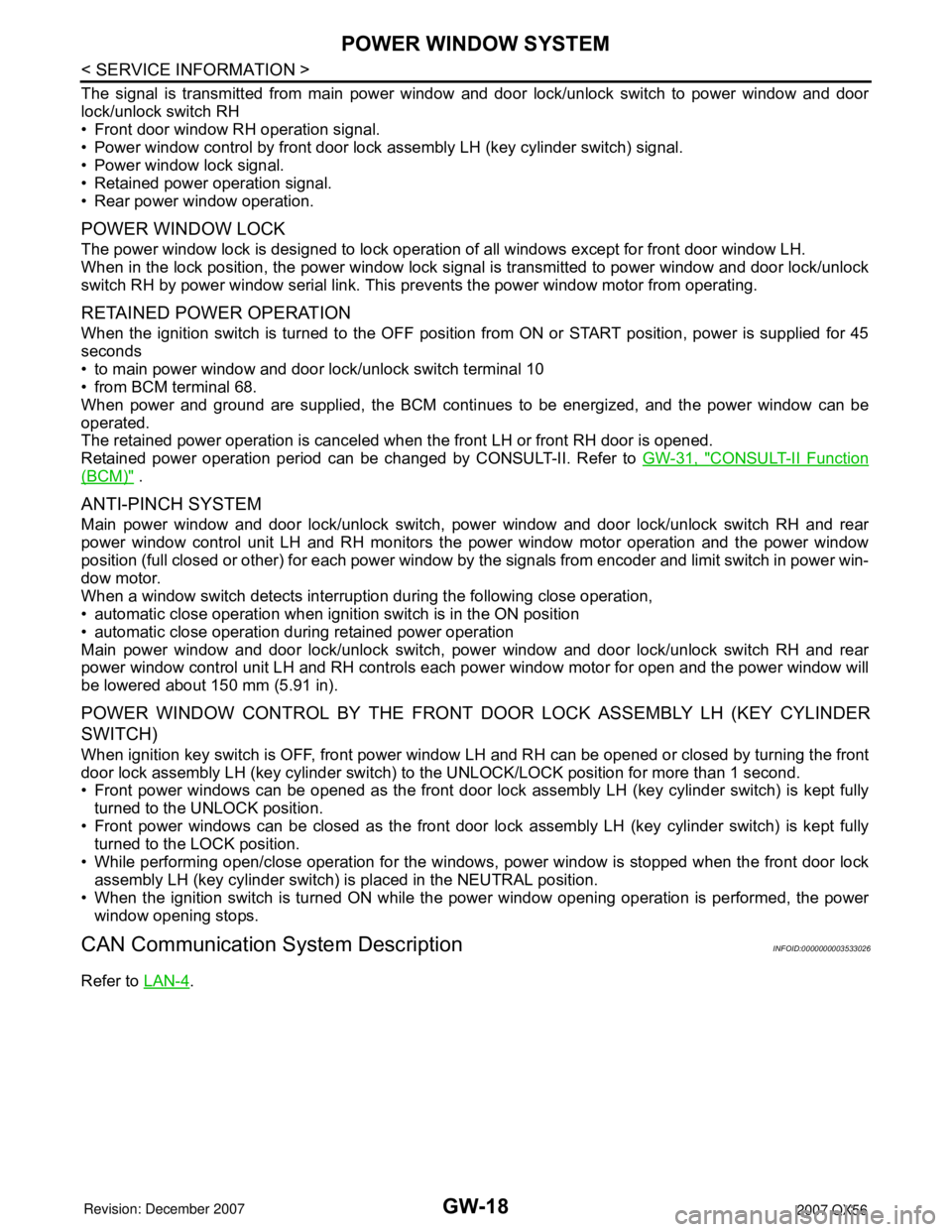
GW-18
< SERVICE INFORMATION >
POWER WINDOW SYSTEM
The signal is transmitted from main power window and door lock/unlock switch to power window and door
lock/unlock switch RH
• Front door window RH operation signal.
• Power window control by front door lock assembly LH (key cylinder switch) signal.
• Power window lock signal.
• Retained power operation signal.
• Rear power window operation.
POWER WINDOW LOCK
The power window lock is designed to lock operation of all windows except for front door window LH.
When in the lock position, the power window lock signal is transmitted to power window and door lock/unlock
switch RH by power window serial link. This prevents the power window motor from operating.
RETAINED POWER OPERATION
When the ignition switch is turned to the OFF position from ON or START position, power is supplied for 45
seconds
• to main power window and door lock/unlock switch terminal 10
• from BCM terminal 68.
When power and ground are supplied, the BCM continues to be energized, and the power window can be
operated.
The retained power operation is canceled when the front LH or front RH door is opened.
Retained power operation period can be changed by CONSULT-II. Refer to GW-31, "
CONSULT-II Function
(BCM)" .
ANTI-PINCH SYSTEM
Main power window and door lock/unlock switch, power window and door lock/unlock switch RH and rear
power window control unit LH and RH monitors the power window motor operation and the power window
position (full closed or other) for each power window by the signals from encoder and limit switch in power win-
dow motor.
When a window switch detects interruption during the following close operation,
• automatic close operation when ignition switch is in the ON position
• automatic close operation during retained power operation
Main power window and door lock/unlock switch, power window and door lock/unlock switch RH and rear
power window control unit LH and RH controls each power window motor for open and the power window will
be lowered about 150 mm (5.91 in).
POWER WINDOW CONTROL BY THE FRONT DOOR LOCK ASSEMBLY LH (KEY CYLINDER
SWITCH)
When ignition key switch is OFF, front power window LH and RH can be opened or closed by turning the front
door lock assembly LH (key cylinder switch) to the UNLOCK/LOCK position for more than 1 second.
• Front power windows can be opened as the front door lock assembly LH (key cylinder switch) is kept fully
turned to the UNLOCK position.
• Front power windows can be closed as the front door lock assembly LH (key cylinder switch) is kept fully
turned to the LOCK position.
• While performing open/close operation for the windows, power window is stopped when the front door lock
assembly LH (key cylinder switch) is placed in the NEUTRAL position.
• When the ignition switch is turned ON while the power window opening operation is performed, the power
window opening stops.
CAN Communication System DescriptionINFOID:0000000003533026
Refer to LAN-4.
Page 2048 of 3061

POWER WINDOW SYSTEM
GW-29
< SERVICE INFORMATION >
C
D
E
F
G
H
J
K
L
MA
B
GW
N
O
P
outINFOID:0000000003533029
Terminal and Reference Value for Main Power Window and Door Lock/Unlock Switch
INFOID:0000000003533030
LIIA2455E
Terminal Wire Color Item ConditionVoltage (V)
(Approx.)
2 W/B Limit switch and encoder ground — 0
4LFront door key cylinder switch LH
lock signalKey position
(Neutral → Unlocked)5 → 0
6RFront door key cylinder LH switch
unlock signalKey position
(Neutral → Locked)5 → 0
8G/RFront power window motor LH UP
signalWhen power window motor is op-
erated UP Battery voltage
9 O Limit switch signalFront power window LH is be-
tween fully-open and just before
fully-closed position (ON)0
Front power window LH is be-
tween just before fully-closed po-
sition and fully-closed position
(OFF)5
10 W/L RAP signalWhen ignition switch ON Battery voltage
Within 45 seconds after ignition
switch is turned to OFFBattery voltage
More than 45 seconds after igni-
tion switch is turned to OFF0
When front door LH or RH open
or power window timer operates0
11 G / WFront power window motor LH
DOWN signalWhen power window motor is op-
erated DOWN Battery voltage
13 G/Y Encoder pulse signalWhen power window motor oper-
ates
14 LG/W Power window serial linkWhen ignition switch ON or power
window timer operates
OCC3383D
PIIA2344J
Page 2051 of 3061

GW-32
< SERVICE INFORMATION >
POWER WINDOW SYSTEM
WORK SUPPORT
DATA MONITOR
Trouble Diagnosis Symptom ChartINFOID:0000000003533036
• Check that other systems using the signal of the following systems operate normally.
Te s t I t e m D e s c r i p t i o n
RETAINED PWRThis test is able to supply RAP signal (power) from BCM (body control module) to power window
system and power sunroof system (if equipped). Those systems can be operated when turning on
“RETAINED PWR” on CONSULT-II screen even if the ignition switch is turned OFF.
NOTE:
During this test, CONSULT-II can be operated with ignition switch in OFF position. “RETAINED
P W R ” s h o u l d b e t u r n e d “ O N ” o r “ O F F ” o n C O N S U LT- I I s c r e e n w h e n i g n i t i o n s w i t c h i s O N . T h e n t u r n
ignition switch OFF to check retained power operation. CONSULT-II might be stuck if “RETAINED
PWR” is turned “ON” or “OFF” on CONSULT-II screen when ignition switch is OFF.
Work item Description
RETAINED PWRRAP signal’s power supply period can be changed by mode setting. Selects RAP signal’s power
supply period between three steps
• MODE1 (45 sec.) / MODE2 (OFF) / MODE 3 (2 min.).
Work item Description
IGN ON SW Indicates (ON/OFF) condition of ignition switch
DOOR SW-DR Indicates (ON/OFF) condition of front door switch driver side
DOOR SW-AS Indicates (ON/OFF) condition of front door switch passenger side
Symptom Repair order Refer to page
None of the power windows can be operated using any switch1. BCM power supply and ground circuit checkBCS-15
2. Main power window and door lock/unlock
power supply and ground circuit checkGW-34
3. Power window serial link check front LH and
RHGW-46
Front power window LH alone does not operate1. Main power window and door lock/unlock
power supply and ground circuit checkGW-342. Front power window motor LH circuit checkGW-36
3. Replace main power window and door lock/
unlock switchEI-31
Front power window RH alone does not operate1. Power window and door lock/unlock switch
RH power supply and ground circuit checkGW-352. Power window serial link check front LH and
RHGW-46
3. Front power window motor RH circuit checkGW-37
4. Replace BCMBCS-24
Rear power window LH alone does not operate1. Rear power window control unit LH or RH
power supply and ground circuit checkGW-48
2. Rear power window switch LH or RH power
supply and ground circuit checkGW-49
3. Rear power window motor LH circuit checkGW-50
4. Power window serial link check rear LH and
RHGW-54
5. Replace BCMBCS-24
Page 2054 of 3061

POWER WINDOW SYSTEM
GW-35
< SERVICE INFORMATION >
C
D
E
F
G
H
J
K
L
MA
B
GW
N
O
P
OK or NG
OK >> GO TO 4.
NG >> Repair or replace harness.
4.CHECK BCM OUTPUT SIGNAL
1. Connect BCM.
2. Turn ignition switch ON.
3. Check voltage between BCM connector M20 terminals 68, 69
and ground.
OK or NG
OK >> Check the condition of the harness and the connector.
NG >> Replace BCM. Refer to BCS-24, "
BCM".
Power Window and Door Lock/Unlock Switch RH Power Supply and Ground Circuit In-
spection
INFOID:0000000003533039
1.CHECK POWER SUPPLY CIRCUIT
1. Turn ignition switch ON.
2. Check voltage between power window and door lock/unlock
switch RH connector D105 terminal 10 and ground.
OK or NG
OK >> GO TO 2.
NG >> GO TO 3.
2.CHECK GROUND CIRCUIT
1. Turn ignition switch OFF.
2. Disconnect power window and door lock/unlock switch RH.
3. Check continuity between power window and door lock/unlock
switch RH connector D105 terminal 11 and ground.
OK or NG
OK >> Power supply and ground circuit are OK.
NG >> Repair or replace harness.
3.CHECK POWER WINDOW AND DOOR LOCK/UNLOCK SWITCH RH POWER SUPPLY CIRCUIT
Connector
Te r m i n a l
GroundContinuity
A
BCM: M2068 No
69 No
68 - Ground : Battery voltage
69 - Ground : Battery voltage
LIIA0917E
10 - Ground : Battery voltage
LIIA1257E
11 - Ground : Continuity should exist.
LIIA1258E
Page 2055 of 3061

GW-36
< SERVICE INFORMATION >
POWER WINDOW SYSTEM
1. Turn ignition switch OFF.
2. Disconnect BCM.
3. Check continuity between BCM connector M20 (A) terminal 69
and power window and door lock/unlock switch RH connector
D105 (B) terminal 10.
OK or NG
OK >> GO TO 4.
NG >> Repair or replace harness.
4.CHECK BCM OUTPUT SIGNAL
1. Connect BCM.
2. Turn ignition switch ON.
3. Check voltage between BCM connector M20 terminal 69 and
ground.
OK or NG
OK >> Check the condition of the harness and the connector.
NG >> Replace BCM. Refer to BCS-24, "
BCM" .
Front Power Window Motor LH Circuit InspectionINFOID:0000000003533040
1.CHECK MAIN POWER WINDOW AND DOOR LOCK/UNLOCK SWITCH OUTPUT SIGNAL
1. Turn ignition switch ON.
2. Check voltage between main power window and door lock/
unlock switch connector D7 terminals 8, 11 and ground.
OK or NG
OK >> GO TO 2.
NG >> Replace main power window and door lock/unlock switch. Refer to EI-31, "
Removal and Installa-
tion".
2.CHECK POWER WINDOW MOTOR CIRCUIT
1. Turn ignition switch OFF.
2. Disconnect main power window and door lock/unlock switch and
front power window motor LH.
3. Check continuity between main power window and door lock/
unlock switch connector D7 terminals 8, 11 and front power win-
dow motor LH connector D9 terminals 1, 2.
OK or NG
OK >> Replace front power window motor LH. Refer to GW-59.
NG >> Repair or replace harness.69 - 10 : Continuity should exist.
LIIA2298E
69 - Ground : Battery voltage
WIIA0508E
ConnectorTe r m i n a l s
ConditionVoltage (V)
(Approx.)
(+) (-)
D78
GroundUP Battery voltage
DOWN 0
11UP 0
DOWN Battery voltage
LIIA0317E
8 - 2 : Continuity should exist.
11 - 1 : Continuity should exist.
LIIA1260E
Page 2056 of 3061

POWER WINDOW SYSTEM
GW-37
< SERVICE INFORMATION >
C
D
E
F
G
H
J
K
L
MA
B
GW
N
O
P
Front Power Window Motor RH Circuit InspectionINFOID:0000000003533041
1.CHECK POWER WINDOW AND DOOR LOCK/UNLOCK SWITCH RH OUTPUT SIGNAL
1. Connect power window and door lock/unlock switch RH.
2. Turn ignition switch ON.
3. Check voltage between power window and door lock/unlock
switch RH connector D105 terminals 8, 9 and ground.
OK or NG
OK >> GO TO 2.
NG >> Replace power window and door lock/unlock switch RH. Refer to EI-31, "
Removal and Installa-
tion".
2.CHECK FRONT POWER WINDOW MOTOR RH CIRCUIT
1. Turn ignition switch OFF.
2. Disconnect front power window motor RH and power window
and door lock/unlock switch RH.
3. Check continuity between power window and door lock/unlock
switch RH connector D105 terminals 8, 9 and front power win-
dow motor RH connector D104 terminals 1, 2.
OK or NG
OK >> Replace front power window motor RH. Refer to GW-59
.
NG >> Repair or replace harness.
Limit Switch Circuit Inspection Front LHINFOID:0000000003533042
1.CHECK MAIN POWER WINDOW AND DOOR LOCK/UNLOCK SWITCH LIMIT SIGNAL
1. Turn ignition switch ON.
2. Check voltage between main power window and door lock/
unlock switch connector D7 termimal 9 and ground.
OK or NG
OK >> Limit switch circuit is OK.
NG >> GO TO 2.
ConnectorTe r m i n a l s
ConditionVoltage (V)
(Approx.)
(+) (-)
D1059
GroundUP 0
DOWN Battery voltage
8UP Battery voltage
DOWN 0
LIIA1261E
8 - 2 : Continuity should exist.
9 - 1 : Continuity should exist.
LIIA1262E
ConnectorTe r m i n a l
Condition Voltage (V)
(Approx.)
(+) (-)
D7 9 GroundFront power window LH is
between fully-open and just
before fully-closed position
(ON)0
Front power window LH is
between just before fully-
closed position and fully-
closed position (OFF)5
LIIA0339E
Page 2057 of 3061

GW-38
< SERVICE INFORMATION >
POWER WINDOW SYSTEM
2.CHECK FRONT POWER WINDOW MOTOR LH LIMIT SIGNAL
1. Turn ignition switch OFF.
2. Disconnect front power window motor LH.
3. Turn ignition switch ON.
4. Check voltage between front power window motor LH connector
D9 terminal 5 and ground.
OK or NG
OK >> GO TO 3.
NG >> GO TO 5.
3.CHECK LIMIT SWITCH GROUND CIRCUIT
1. Turn ignition switch OFF.
2. Check continuity between front power window motor LH connec-
tor D9 terminal 6 and ground.
OK or NG
OK >> Replace front power window motor LH. Refer to GW-59.
NG >> GO TO 4.
4.CHECK HARNESS CONTINUITY
1. Disconnect main power window and door lock/unlock switch.
2. Check continuity between front power window motor LH connec-
tor D9 terminal 6 and main power window and door lock/unlock
switch connector D7 terminal 2.
OK or NG
OK >> Replace main power window and door lock/unlock
switch. Refer to EI-31, "
Removal and Installation".
NG >> Repair or replace harness.
5.CHECK HARNESS CONTINUITY
1. Turn ignition switch OFF.
2. Disconnect main power window and door lock/unlock switch.
3. Check continuity between front power window motor LH connec-
tor D9 terminal 5 and main power window and door lock/unlock
switch connector D7 terminal 9.
OK or NG
OK >> Replace main power window and door lock/unlock
switch. Refer to EI-31, "
Removal and Installation".
NG >> Repair or replace harness.
Limit Switch Circuit Inspection Front RHINFOID:0000000003533043
1.CHECK POWER WINDOW AND DOOR LOCK/UNLOCK SWITCH RH LIMIT SIGNAL 5 - Ground : Approx. 5V
LIIA0922E
6 - Ground : Continuity should exist.
LIIA0923E
6 - 2 : Continuity should exist.
LIIA0924E
5 - 9 : Continuity should exist.
LIIA0925E