INFINITI QX56 2007 Factory Service Manual
Manufacturer: INFINITI, Model Year: 2007, Model line: QX56, Model: INFINITI QX56 2007Pages: 3061, PDF Size: 64.56 MB
Page 491 of 3061

TROUBLE DIAGNOSISATC-121
< SERVICE INFORMATION >
C
DE
F
G H
I
K L
M A
B
AT C
N
O P
The intake sensor is located on the heater & cooling unit. It converts
temperature of air after it passes through the evaporator into a resis-
tance value which is then input to the front air control.
DIAGNOSTIC PROCEDURE FOR INTAKE SENSOR
SYMPTOM: Intake sensor circuit is open or shorted. Using the CON-
SULT-II, DTC B2581 or B2582 is di splayed. Without a CONSULT-II,
code 56 or 57 is indicated on front air control as a result of conduct-
ing the front air control self-diagnosis.
1.CHECK VOLTAGE BETWEEN INTAKE SENSOR AND GROUND
1. Disconnect intake sensor connector.
2. Turn ignition switch ON.
3. Check voltage between intake sensor harness connector M146 terminal 2 and ground.
OK or NG
OK >> GO TO 2.
NG >> GO TO 4.
2.CHECK CIRCUIT CONTINUITY BETWEEN IN TAKE SENSOR AND FRONT AIR CONTROL
1. Turn ignition switch OFF.
2. Disconnect front air control connector.
3. Check continuity between intake sensor harness connector M146 terminal 1 and front air control harness connector M49 ter-
minal 21.
OK or NG
OK >> GO TO 3.
NG >> Repair harness or connector.
3.CHECK INTAKE SENSOR
Refer to "Intake Sensor Circuit".
OK or NG
OK >> 1. Replace front air control. Refer to ATC-123, "Removal and Installation"
2. Go to ATC-48, "A/C System Self-Diagnosis Function" and perform self-diagnosis.
NG >> 1. Replace intake sensor. Refer to ATC-127
.
2. Go to ATC-48, "
A/C System Self-Diagnosis Function" and perform self-diagnosis.
WJIA0571E
WJIA0464E
2 - Ground : Approx. 5V
WJIA1375E
1 - 21 : Continuity should exist.
WJIA1376E
Page 492 of 3061

ATC-122
< SERVICE INFORMATION >
TROUBLE DIAGNOSIS
4.CHECK CIRCUIT CONTINUITY BETWEEN INTAKE SENSOR AND FRONT AIR CONTROL
1. Turn ignition switch OFF.
2. Disconnect front air control connector.
3. Check continuity between in take sensor harness connector
M146 terminal 2 and front air control harness connector M49 ter-
minal 9.
4. Check continuity between in take sensor harness connector
M146 terminal 2 and ground.
OK or NG
OK >> 1. Replace front air control. Refer to ATC-123, "Removal and Installation".
2. Go to ATC-48, "
A/C System Self-Diagnosis Function" and perform self-diagnosis.
NG >> Repair harness or connector.
COMPONENT INSPECTION
Intake Sensor
After disconnecting intake sensor connector, measure resistance
between terminals 1 and 2 at sensor harness side, using the table
below.
If NG, replace intake sensor. 2 - 9 : Continuity should exist.
2 - Ground : Continuity should not exist.
WJIA1377E
Temperature
°C ( °F) Resistance k Ω
− 15 (5) 209.0
− 10 (14) 160.0
− 5 (23) 123.0
0 (32) 95.8
5 (41) 74.9
10 (50) 58.9
15 (59) 46.7
20 (68) 37.3
25 (77) 30.0
30 (86) 24.2
35 (95) 19.7
40 (104) 16.1 45 (113) 13.2
WJIA1378E
Page 493 of 3061

CONTROL UNITATC-123
< SERVICE INFORMATION >
C
DE
F
G H
I
K L
M A
B
AT C
N
O P
CONTROL UNIT
Removal and InstallationINFOID:0000000003533270
FRONT AIR CONTROL
Removal
1. Remove the five control knobs from the front air control unit.
2. Remove the cluster lid C. Refer to IP-10, "
Removal and Installation".
3. Remove the four screws securing the front air control unit to cluster lid C.
4. Remove the front air control unit.
Installation
Installation is in the reverse order of removal.
REAR AIR CONTROL
Removal
1. Remove the overhead console from the headliner. Refer to EI-37.
2. Remove the four screws and remove the rear air control.
Installation
Installation is in the reverse order of removal.
LJIA0130E
LJIA0131E
Page 494 of 3061
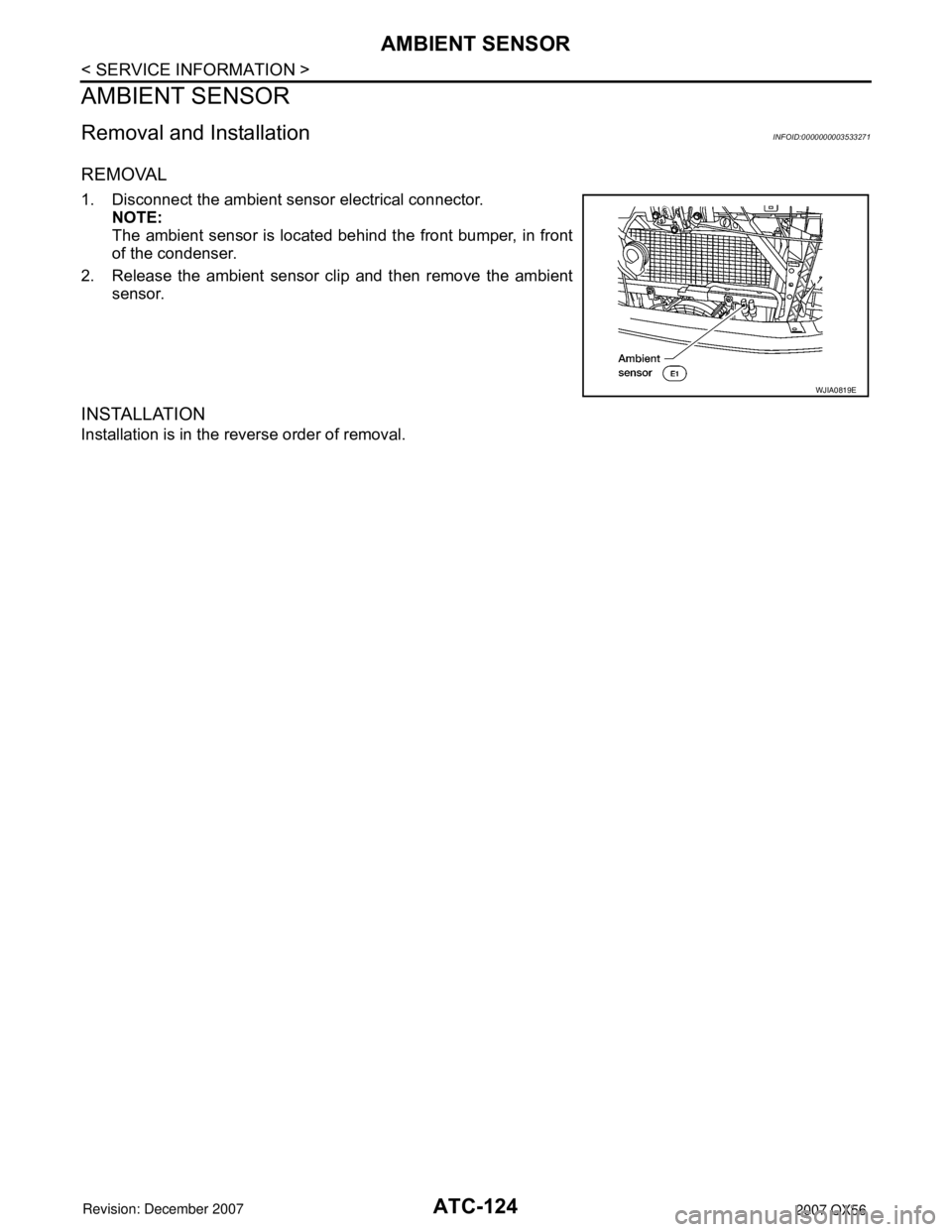
ATC-124
< SERVICE INFORMATION >
AMBIENT SENSOR
AMBIENT SENSOR
Removal and InstallationINFOID:0000000003533271
REMOVAL
1. Disconnect the ambient sensor electrical connector.NOTE:
The ambient sensor is located behind the front bumper, in front
of the condenser.
2. Release the ambient sensor clip and then remove the ambient sensor.
INSTALLATION
Installation is in the reverse order of removal.
WJIA0819E
Page 495 of 3061
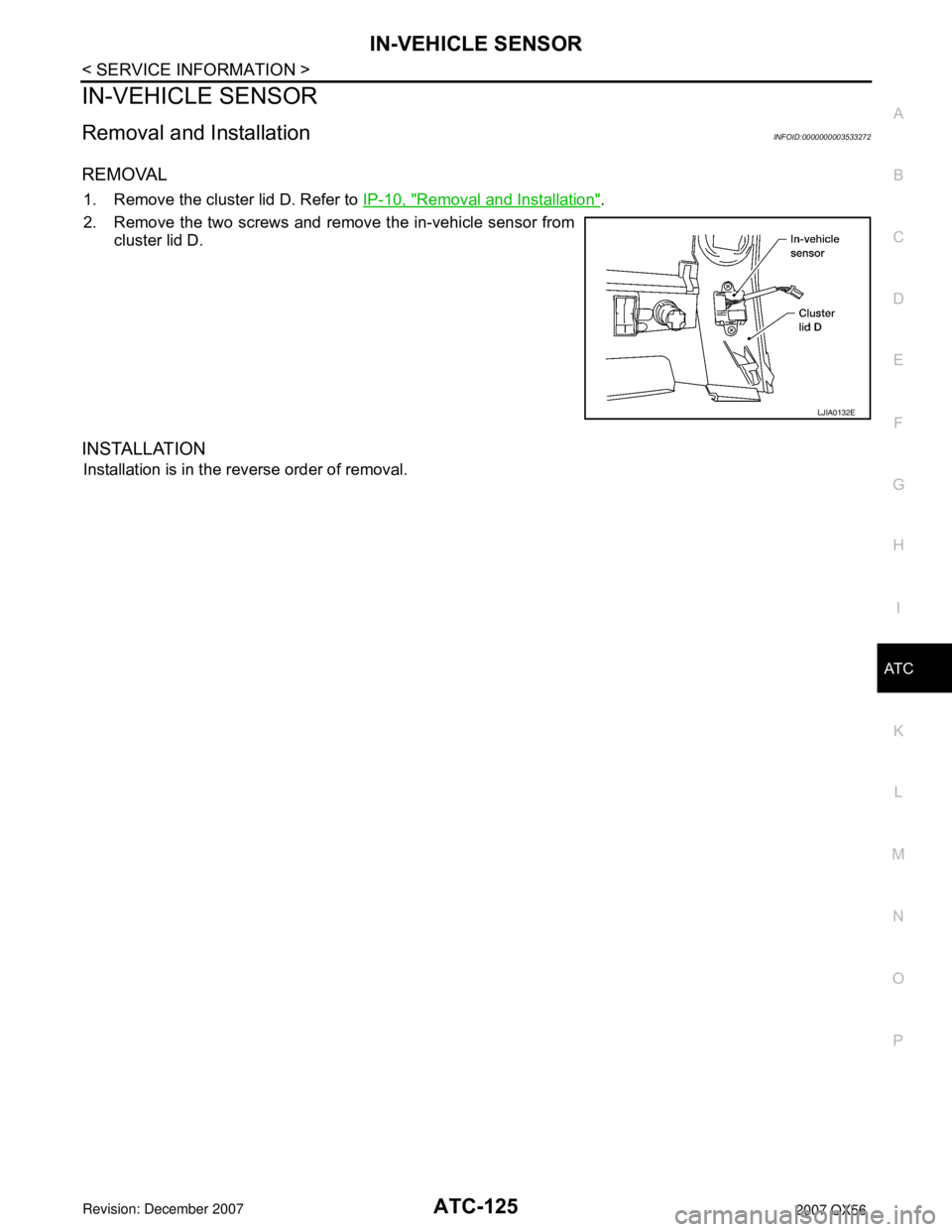
IN-VEHICLE SENSORATC-125
< SERVICE INFORMATION >
C
DE
F
G H
I
K L
M A
B
AT C
N
O P
IN-VEHICLE SENSOR
Removal and InstallationINFOID:0000000003533272
REMOVAL
1. Remove the cluster lid D. Refer to IP-10, "Removal and Installation".
2. Remove the two screws and remove the in-vehicle sensor from cluster lid D.
INSTALLATION
Installation is in the reverse order of removal.
LJIA0132E
Page 496 of 3061

ATC-126
< SERVICE INFORMATION >
OPTICAL SENSOR
OPTICAL SENSOR
Removal and InstallationINFOID:0000000003533273
The optical sensor is located in the top center of the instrument
panel. Refer to LT-44, "
Optical Sensor".
WJIA0607E
Page 497 of 3061

INTAKE SENSORATC-127
< SERVICE INFORMATION >
C
DE
F
G H
I
K L
M A
B
AT C
N
O P
INTAKE SENSOR
Removal and InstallationINFOID:0000000003533274
REMOVAL
1. Remove the glove box . Refer to IP-10, "Removal and Installation".
2. Disconnect the intake sensor electrical connector. NOTE:
The intake sensor is located on the top of the front heater and
cooling unit assembly next to the A/C evaporator cover.
3. Twist the intake sensor to remove the intake sensor from the front heater and cooling unit assembly.
INSTALLATION
Installation is in the reverse order of removal.
LJIA0133E
Page 498 of 3061

ATC-128
< SERVICE INFORMATION >
BLOWER MOTOR
BLOWER MOTOR
ComponentINFOID:0000000003533275
Front Blower MotorRear Blower Motor
Removal and InstallationINFOID:0000000003533276
FRONT BLOWER MOTOR
Removal
1. Remove the glove box assembly. Refer to IP-10, "Removal and Installation".
2. Disconnect the front blower motor electrical connector.
3. Remove the three screws and remove the front blower motor.
Installation
Installation is in the reverse order of removal.
LJIA0136E
1. Front heater and cooling unit assembly 2. Front blower motor 3. Variable blower control
LJIA0055E
1. Rear blower motor 2. Rear blower motor case 3. Rear blower motor resistor
Page 499 of 3061
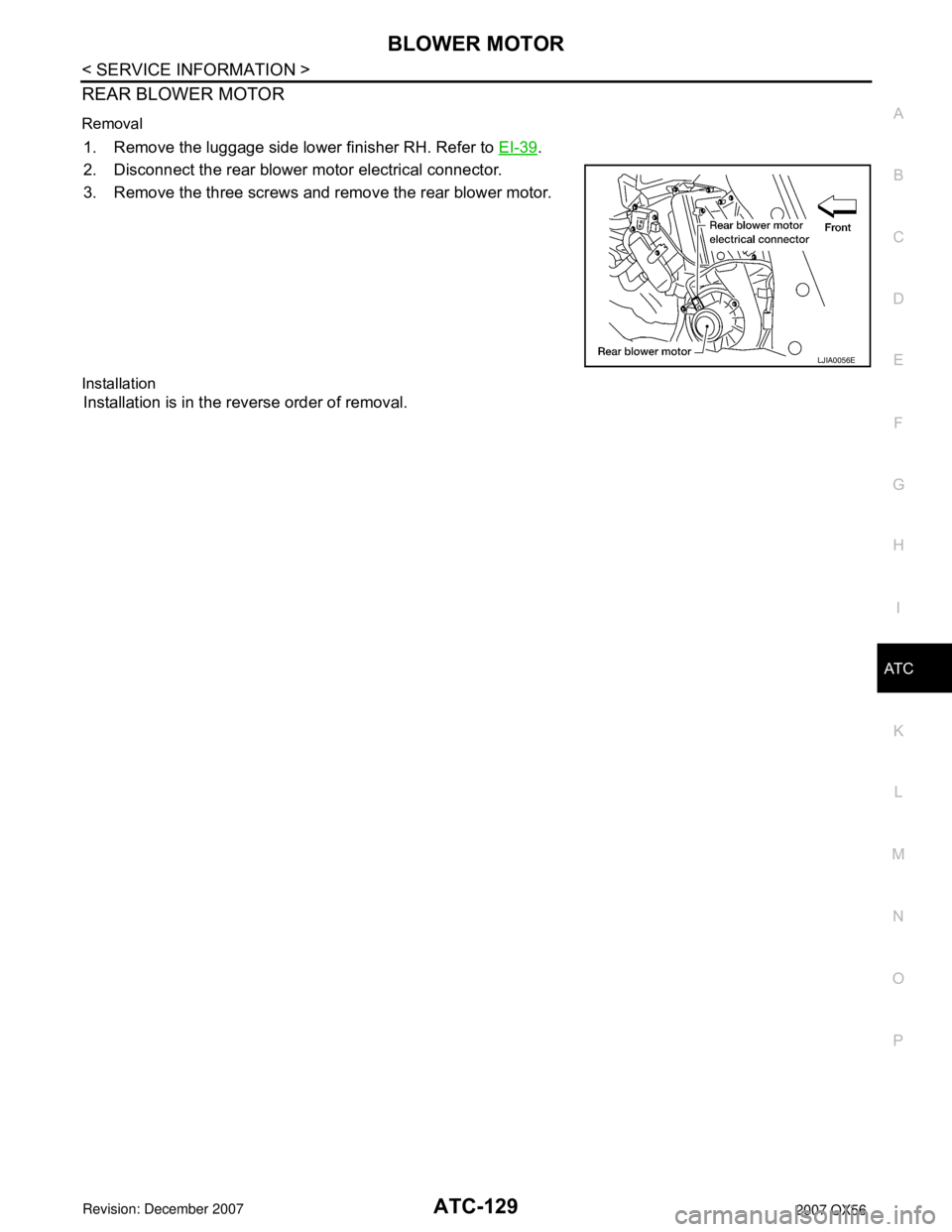
BLOWER MOTORATC-129
< SERVICE INFORMATION >
C
DE
F
G H
I
K L
M A
B
AT C
N
O P
REAR BLOWER MOTOR
Removal
1. Remove the luggage side lower finisher RH. Refer to EI-39.
2. Disconnect the rear blower motor electrical connector.
3. Remove the three screws and remove the rear blower motor.
Installation
Installation is in the reverse order of removal.
LJIA0056E
Page 500 of 3061

ATC-130
< SERVICE INFORMATION >
IN-CABIN MICROFILTER
IN-CABIN MICROFILTER
Removal and InstallationINFOID:0000000003533277
FUNCTION
The air inside the passenger compartment is filtered by the in-cabin
microfilters when the heater or A/C controls are set on either the
recirculation or fresh mode. The two in-cabin microfilters are located
in the front heater and cooling unit assembly. The rear heater and
cooling unit assembly only draws in air from the passenger compart-
ment to recirculate into the passenger compartment, so the rear
heater and cooling unit assembly is not equipped with in-cabin
microfilters.
REPLACEMENT TIMING
Replacement of the two in-cabin microfilters is recommended on a regular interval depending on the driving
conditions. Refer to MA-6
. It may also be necessary to replace the tw o in-cabin microfilters as part of a compo-
nent replacement if the in-cabin microfilters are damaged.
REPLACEMENT PROCEDURE
1. Remove the two lower glove box hinge pins to remove the glove box from the instrument panel and let it hang from the cord.
2. Remove the screw and remove the in-cabin microfilter cover.
3. Remove the in-cabin microfilters from the front heater and cool- ing unit assembly housing.
4. Insert the first new in-cabin micr ofilter into the front heater and
cooling unit assembly housing and slide it over to the right.
Insert the second new in-cabin mi crofilter into the front heater
and cooling unit assembly housing.
NOTE:
The in-cabin microfilters are marked with air flow arrows. The
end of the microfilter with the arro w should face the rear of the
vehicle. The arrows should point downward.
LJIA0012E
WLIA0027E
LJIA0134E
LJIA0148E