brake sensor INFINITI QX56 2008 Factory Workshop Manual
[x] Cancel search | Manufacturer: INFINITI, Model Year: 2008, Model line: QX56, Model: INFINITI QX56 2008Pages: 4083, PDF Size: 81.73 MB
Page 570 of 4083
![INFINITI QX56 2008 Factory Workshop Manual EXCESSIVE ABS FUNCTION OPERATION FREQUENCYBRC-103
< SYMPTOM DIAGNOSIS > [VDC/TCS/ABS]
C
D
E
G H
I
J
K L
M A
B
BRC
N
O P
EXCESSIVE ABS FUNCTION OPERATION FREQUENCY
Diagnosis ProcedureINFOID:0000000001 INFINITI QX56 2008 Factory Workshop Manual EXCESSIVE ABS FUNCTION OPERATION FREQUENCYBRC-103
< SYMPTOM DIAGNOSIS > [VDC/TCS/ABS]
C
D
E
G H
I
J
K L
M A
B
BRC
N
O P
EXCESSIVE ABS FUNCTION OPERATION FREQUENCY
Diagnosis ProcedureINFOID:0000000001](/img/42/57030/w960_57030-569.png)
EXCESSIVE ABS FUNCTION OPERATION FREQUENCYBRC-103
< SYMPTOM DIAGNOSIS > [VDC/TCS/ABS]
C
D
E
G H
I
J
K L
M A
B
BRC
N
O P
EXCESSIVE ABS FUNCTION OPERATION FREQUENCY
Diagnosis ProcedureINFOID:0000000001686375
1.CHECK START
Check front and rear brake force di stribution using a brake tester.
Is the inspection result normal?
YES >> GO TO 2
NO >> Check brake system.
2.CHECK FRONT AND REAR AXLE
Make sure that there is no excessive play in the front and rear axles. Refer to front: FAX-6, "
On-Vehicle
Inspection and Service", Rear: RAX-6, "On-Vehicle Inspection and Service".
Is the inspection result normal?
YES >> GO TO 3
NO >> Repair or replace malfunctioning components.
3.CHECK WHEEL SENSOR AND SENSOR ROTOR
Check the following.
• Wheel sensor installation for damage.
• Sensor rotor installation for damage.
• Wheel sensor connector connection.
• Wheel sensor harness inspection.
Is the inspection result normal?
YES >> GO TO 4
NO >> • Replace wheel sensor or sensor rotor. Refer to BRC-114, "
Removal and Installation".
• Repair harness.
4.CHECK ABS WARNING LAMP DISPLAY
Make sure that the ABS warning lamp is turned off af ter the ignition switch is turned ON or when driving.
Is the ABS warning lamp illuminated?
YES >> Perform self-diagnosis. Refer to BRC-24, "CONSULT-III Function (ABS)".
NO >> Normal
Revision: March 2010 2008 QX56
Page 576 of 4083
![INFINITI QX56 2008 Factory Workshop Manual NORMAL OPERATING CONDITIONBRC-109
< SYMPTOM DIAGNOSIS > [VDC/TCS/ABS]
C
D
E
G H
I
J
K L
M A
B
BRC
N
O P
NORMAL OPERATING CONDITION
DescriptionINFOID:0000000001686381
Symptom Result
Slight vibrations a INFINITI QX56 2008 Factory Workshop Manual NORMAL OPERATING CONDITIONBRC-109
< SYMPTOM DIAGNOSIS > [VDC/TCS/ABS]
C
D
E
G H
I
J
K L
M A
B
BRC
N
O P
NORMAL OPERATING CONDITION
DescriptionINFOID:0000000001686381
Symptom Result
Slight vibrations a](/img/42/57030/w960_57030-575.png)
NORMAL OPERATING CONDITIONBRC-109
< SYMPTOM DIAGNOSIS > [VDC/TCS/ABS]
C
D
E
G H
I
J
K L
M A
B
BRC
N
O P
NORMAL OPERATING CONDITION
DescriptionINFOID:0000000001686381
Symptom Result
Slight vibrations are felt on the brake pedal and the operation noises occur, when VDC, TCS or ABS is acti-
vated. This is a normal condi-
tion due to the VDC,
TCS or ABS activation.
Stopping distance is longer than that of vehicles without ABS when the vehicle drives on rough, gravel, or
snow-covered (fresh, deep snow) roads.
The brake pedal moves and generates noises, when TCS or VDC is activated due to rapid acceleration or
sharp turn.
The brake pedal vibrates and motor operation noises occur from the engine room, after the engine starts and
just after the vehicle starts. This is normal, and it is
caused by the ABS op-
eration check.
Depending on the road conditions, the driver may experience a sluggish feel. This is normal, because
TCS places the highest
priority on the optimum
traction (stability).
TCS may activate momentarily if wheel speed changes when driving over location where friction coefficient
varies, when downshifting, or when fully depressing accelerator pedal.
The ABS warning lamp, VDC OFF indicato
r lamp and SLIP indicator lamp may turn ON when the vehicle is
subject to strong shaking or large vibration, such as when the vehicle is rotating on a turntable or located on
a ship while the engine is running. In this case, restart the
engine on a normal
road. If the normal con-
dition is restored, there
is no malfunction. At
that time, erase the self-
diagnosis memory.
VDC may not operate normally or the ABS warning lamp, VDC OFF indicator lamp, and SLIP indicator lamp
may illuminate, when running on a special road that is extremely slanted (e.g. bank in a circuit course).
A malfunction may occur in the yaw rate/side/decel G sensor system, when the vehicle turns sharply, such
as during a spin turn, axle turn, or drift driving, while the VDC function is off (VDC OFF indicator lamp illumi-
nated).
The vehicle speed will not increase even though the accelerator pedal is depressed, when inspecting the
speedometer on a 2-wheel chassis dynamometer.
Normal (Deactivate the
VDC/TCS function be-
fore performing an in-
spection on a chassis
dynamometer.)
VDC OFF indicator lamp and SLIP indicator lamp may simultaneously turn on when low tire pressure warn-
ing lamp turns on. This is not a VDC sys-
tem error but results
from characteristic
change of tire.
Revision: March 2010
2008 QX56
Page 580 of 4083
![INFINITI QX56 2008 Factory Workshop Manual PREPARATIONBRC-113
< PREPARATION > [VDC/TCS/ABS]
C
D
E
G H
I
J
K L
M A
B
BRC
N
O P
PREPARATION
PREPARATION
Special Service ToolINFOID:0000000001604546
The actual shapes of Kent-Moore tools may differ INFINITI QX56 2008 Factory Workshop Manual PREPARATIONBRC-113
< PREPARATION > [VDC/TCS/ABS]
C
D
E
G H
I
J
K L
M A
B
BRC
N
O P
PREPARATION
PREPARATION
Special Service ToolINFOID:0000000001604546
The actual shapes of Kent-Moore tools may differ](/img/42/57030/w960_57030-579.png)
PREPARATIONBRC-113
< PREPARATION > [VDC/TCS/ABS]
C
D
E
G H
I
J
K L
M A
B
BRC
N
O P
PREPARATION
PREPARATION
Special Service ToolINFOID:0000000001604546
The actual shapes of Kent-Moore tools may differ from those of special service tools illustrated here.
Commercial Service ToolINFOID:0000000001604547
Tool number
(Kent-Moore No.)
Tool name Description
KV991J0080
(J-45741)
ABS active wheel sensor tester Checking operation of ABS active wheel sen-
sors
WFIA0101E
Tool name
Description
1. Flare nut crowfoot
2. Torque wrench Removing and installing brake piping
a: 10 mm (0.39 in)/12 mm (0.47 in)
S-NT360
Revision: March 2010
2008 QX56
Page 581 of 4083
![INFINITI QX56 2008 Factory Workshop Manual BRC-114
< REMOVAL AND INSTALLATION >[VDC/TCS/ABS]
WHEEL SENSORS
REMOVAL AND INSTALLATION
WHEEL SENSORS
Removal and InstallationINFOID:0000000001604548
REMOVAL
1. Remove wheel sensor bolt.
• When rem INFINITI QX56 2008 Factory Workshop Manual BRC-114
< REMOVAL AND INSTALLATION >[VDC/TCS/ABS]
WHEEL SENSORS
REMOVAL AND INSTALLATION
WHEEL SENSORS
Removal and InstallationINFOID:0000000001604548
REMOVAL
1. Remove wheel sensor bolt.
• When rem](/img/42/57030/w960_57030-580.png)
BRC-114
< REMOVAL AND INSTALLATION >[VDC/TCS/ABS]
WHEEL SENSORS
REMOVAL AND INSTALLATION
WHEEL SENSORS
Removal and InstallationINFOID:0000000001604548
REMOVAL
1. Remove wheel sensor bolt.
• When removing the front wheel sensor, first remove t he disc rotor to gain access to the front wheel sen-
sor bolt. Refer to BR-31, "
Removal and Installation of Brake Caliper and Rotor" .
• When removing the rear wheel sensor, first remove the rear hub and bearing assembly to gain access to
the rear wheel sensor bolt. Refer to RAX-8, "
Removal and Installation".
2. Pull out the sensor, being careful to turn it as little as possible. CAUTION:
• Do not pull on the sensor harness.
3. Disconnect wheel sensor harness electrical connec tor, then remove harness from attaching points.
INSTALLATION
Installation is in the reverse order of removal. Tighten wheel sensor bolt to specification.
CAUTION:
• Inspect wheel sensor O-ring, replace sensor assembly if damaged.
• Before installing wheel sensor, make sure no foreign materials (such as iron fragments) are adhered
to the pick-up part of the sensor, to the inside of the sensor hole or on the rotor mating surface.
• Apply a coat of suitable grease to the wheel sensor O-ring and hole. Refer to MA-12, "
Fluids and
Lubricants" .
WFIA0376E
Revision: March 2010 2008 QX56
Page 584 of 4083
![INFINITI QX56 2008 Factory Workshop Manual ACTUATOR AND ELECTRIC UNIT (ASSEMBLY)BRC-117
< REMOVAL AND INSTALLATION > [VDC/TCS/ABS]
C
D
E
G H
I
J
K L
M A
B
BRC
N
O P
• Always tighten brake tubes to specifi cation when installing. Refer to BR- INFINITI QX56 2008 Factory Workshop Manual ACTUATOR AND ELECTRIC UNIT (ASSEMBLY)BRC-117
< REMOVAL AND INSTALLATION > [VDC/TCS/ABS]
C
D
E
G H
I
J
K L
M A
B
BRC
N
O P
• Always tighten brake tubes to specifi cation when installing. Refer to BR-](/img/42/57030/w960_57030-583.png)
ACTUATOR AND ELECTRIC UNIT (ASSEMBLY)BRC-117
< REMOVAL AND INSTALLATION > [VDC/TCS/ABS]
C
D
E
G H
I
J
K L
M A
B
BRC
N
O P
• Always tighten brake tubes to specifi cation when installing. Refer to BR-21, "Hydraulic Circuit" .
• Never reuse drained brake fluid.
• After installation of the ABS actuator and elect ric unit (control unit), perform the following.
- Refill brake system with new br ake fluid. Then bleed the air from the system. Refer to BR-17, "
Bleed-
ing Brake System" .
- Adjust the steering angle sensor. Refer to BRC-8, "
ADJUSTMENT OF STEERING ANGLE SENSOR
NEUTRAL POSITION : Speci al Repair Requirement" .
- Calibrate the decel G sensor. Refer to BRC-9, "
CALIBRATION OF DECEL G SENSOR : Special Repair
Requirement" .
Revision: March 2010 2008 QX56
Page 641 of 4083

CCS-1
CRUISE CONTROL
C
DE
F
G H
I
J
K L
M B
CCS
SECTION CCS
N
P A
CONTENTS
CRUISE CONTROL SYSTEM
BASIC INSPECTION ....... .............................3
DIAGNOSIS AND REPAIR WORKFLOW ..... .....3
Work Flow ........................................................... ......3
INSPECTION AND ADJUSTMENT .....................5
ADDITIONAL SERVICE WHEN REPLACING
CONTROL UNIT .................................................... ......
5
ADDITIONAL SERVICE WHEN REPLACING
CONTROL UNIT : Description ..................................
5
ADDITIONAL SERVICE WHEN REPLACING
CONTROL UNIT : Special Repair Requirement .......
5
LASER BEAM AIMING ADJUSTMENT ................ ......5
LASER BEAM AIMING ADJUSTMENT : Outline
of Laser Beam Aiming Adjustment Procedure ..........
5
LASER BEAM AIMING ADJUSTMENT : Prepara-
tion ...................................................................... ......
5
LASER BEAM AIMING ADJUSTMENT : Setting
up the ICC Target Board ...........................................
6
LASER BEAM AIMING ADJUSTMENT : Sensor
Adjustment ................................................................
7
ACTION TEST ....................................................... ......8
ACTION TEST : ICC System Running Test ..............8
FUNCTION DIAGNOSIS ..............................12
AUTOMATIC SPEED CONTROL DEVICE
(ASCD) ........................................................... ....
12
System Description ............................................. ....12
INTELLIGENT CRUISE CONTROL SYSTEM ....13
System Diagram .................................................. ....13
System Description .................................................13
Component Parts Location ......................................15
Component Description ...........................................16
DIAGNOSIS SYSTEM (ICC SENSOR INTE-
GRATED UNIT) ..................................................
17
Diagnosis Description ......................................... ....17
CONSULT-III Function (ICC) ............................... ....18
COMPONENT DIAGNOSIS .........................22
DTC 11 CONTROL UNIT ..................................22
DTC 11 CONTROL UNIT .................................... ....22
DTC 12 VDC CONTROL UNIT ..........................23
DTC 12 VDC CONTROL UNIT ................................23
DTC 20 CAN COMM CIRCUIT ..........................24
DTC 20 CAN COMM CIRCUIT ................................24
DTC 31 POWER SUPPLY CIR1, DTC 34
POWER SUPPLY CIR2 .....................................
25
DTC 31 POWER SUPPLY CIR1, DTC 34 POWER
SUPPLY CIR2 .........................................................
25
DTC 41 VHCL SPEED SE CIRC .......................26
DTC 41 VHCL SPEED SE CIRC .............................26
DTC 43 VDC/TCS/ABS CIRC ...........................27
DTC 43 VDC/TCS/ABS CIRC .................................27
DTC 45 BRAKE SW/STOP L SW .....................28
DTC 45 BRAKE SW/STOP L SW ............................28
DTC 46 OPERATION SW CIRC .......................30
DTC 46 OPERATION SW CIRC ......................... ....30
DTC 74 LASER BEAM OFF CNTR ..................31
DTC 74 LASER BEAM OFF CNTR .........................31
DTC 90 STOP LAMP RLY FIX ..........................32
DTC 90 STOP LAMP RLY FIX ................................32
DTC 92 ECM CIRCUIT ......................................37
DTC 92 ECM CIRCUIT ............................................37
DTC 96 NP RANGE ..........................................38
DTC 96 NP RANGE ............................................ ....38
DTC 97 AT CIRCUIT .........................................39
DTC 97 AT CIRCUIT ...............................................39
Revision: March 2010 2008 QX56
Page 645 of 4083
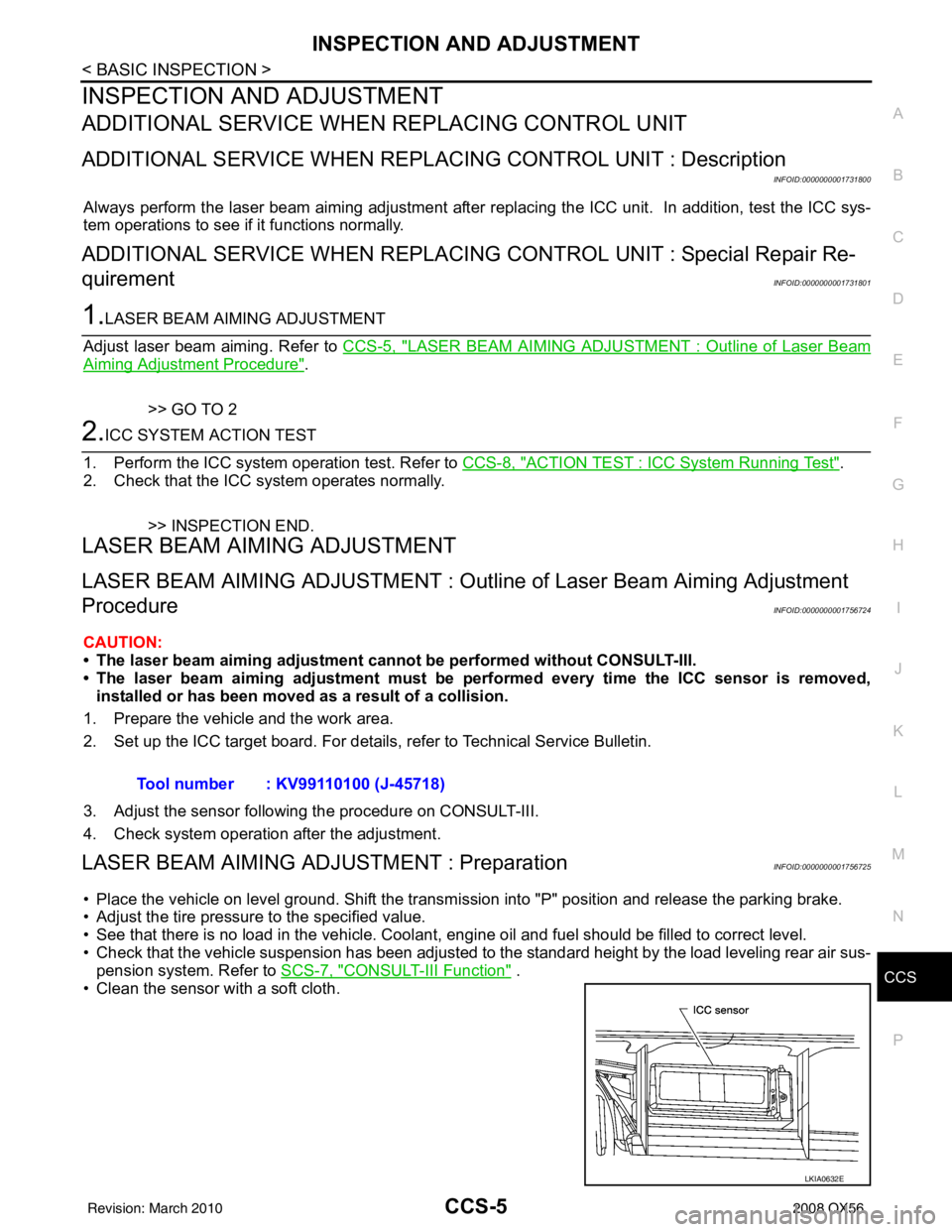
CCS
INSPECTION AND ADJUSTMENTCCS-5
< BASIC INSPECTION >
C
DE
F
G H
I
J
K L
M B
N P A
INSPECTION AND ADJUSTMENT
ADDITIONAL SERVICE WHEN REPLACING CONTROL UNIT
ADDITIONAL SERVICE WHEN REPL ACING CONTROL UNIT : Description
INFOID:0000000001731800
Always perform the laser beam aiming adjustment after repl acing the ICC unit. In addition, test the ICC sys-
tem operations to see if it functions normally.
ADDITIONAL SERVICE WHEN REPLACING CONTROL UNIT : Special Repair Re-
quirement
INFOID:0000000001731801
1.LASER BEAM AIMING ADJUSTMENT
Adjust laser beam aiming. Refer to CCS-5, "
LASER BEAM AIMING ADJUSTMENT : Outline of Laser Beam
Aiming Adjustment Procedure".
>> GO TO 2
2.ICC SYSTEM ACTION TEST
1. Perform the ICC system operation test. Refer to CCS-8, "
ACTION TEST : ICC System Running Test".
2. Check that the ICC system operates normally.
>> INSPECTION END.
LASER BEAM AIMI NG ADJUSTMENT
LASER BEAM AIMING ADJUSTMENT : Outlin e of Laser Beam Aiming Adjustment
Procedure
INFOID:0000000001756724
CAUTION:
• The laser beam aiming adjustment can not be performed without CONSULT-III.
• The laser beam aiming adjustment must be performed every time the ICC sensor is removed,
installed or has been moved as a result of a collision.
1. Prepare the vehicle and the work area.
2. Set up the ICC target board. For details, refer to Technical Service Bulletin.
3. Adjust the sensor following the procedure on CONSULT-III.
4. Check system operation after the adjustment.
LASER BEAM AIMING ADJU STMENT : PreparationINFOID:0000000001756725
• Place the vehicle on level ground. Shift the transmi ssion into "P" position and release the parking brake.
• Adjust the tire pressure to the specified value.
• See that there is no load in the vehicle. Coolant , engine oil and fuel should be filled to correct level.
• Check that the vehicle suspension has been adjusted to the standard height by the load leveling rear air sus-
pension system. Refer to SCS-7, "
CONSULT-III Function" .
• Clean the sensor with a soft cloth. Tool number : KV99110100 (J-45718)
LKIA0632E
Revision: March 2010
2008 QX56
Page 653 of 4083

CCS
INTELLIGENT CRUISE CONTROL SYSTEMCCS-13
< FUNCTION DIAGNOSIS >
C
DE
F
G H
I
J
K L
M B
N P A
INTELLIGENT CRUISE CONTROL SYSTEM
System DiagramINFOID:0000000001731809
System DescriptionINFOID:0000000001731810
• The Intelligent Cruise Control (ICC) system automatic ally maintains a selected distance from the vehicle
ahead according to that vehicle's speed, or at the set speed, if the road ahead is clear.
• The ICC function has two cruise control modes and brake assist (with preview function).
• To activate or deactivate the ICC system and set the vehicle speed and vehicle-to-vehicle distance, use the
ICC steering switch.
• The operation status of the ICC system is indicated on the ICC system display of the combination meter.
VEHICLE-TO-VEHICLE DISTANCE CONTROL MODE
• Vehicle-to-vehicle distance control mode, the vehicle can maintain the same speed as other vehicles without
the constant need to adjust the set speed as the dr iver would with a normal cruise control system.
• The system is intended to enhance the operation of the v ehicle when following the vehicle traveling in the
same lane and direction.
• If the ICC sensor integrated unit detects a slow er moving vehicle ahead, the system will reduce speed so
that the vehicle ahead can be followed at the selected distance.
• The system automatically controls the throttle and applies the brakes (up to 25% of vehicle braking power) if necessary.
• The detection range of the sensor is approximately 390 ft (120 m) ahead.
• Refer to Owner's Manual for Intelligent Cr uise Control System operating instructions.
CONVENTIONAL (FIXED SPEED) CRUISE CONTROL MODE
• Conventional (fixed speed) cruise control mode is cruising at preset speeds.
• Refer to Owner's Manual for Intelligent Cruise Control System operating instructions.
BRAKE ASSIST (WITH PREVIEW FUNCTION)
• When the force applied to brake pedal exceeds a certain level, the Brake Assist is activated and generates a
greater braking force than that of a convent ional brake booster even with light pedal force.
• When the Preview Function identifies the need to apply the sudden brake by sensing the vehicle ahead in the same lane and the distance and relative speed from it, it applies the brake pre-pressure before driver
depresses the brake pedal and improves brake response by reducing its free play.
• Refer to Owner's Manual for BRAKE ASSIST (WITH PREVIEW FUNCTION) operating instructions.
WKIA1976E
Revision: March 2010 2008 QX56
Page 656 of 4083

CCS-16
< FUNCTION DIAGNOSIS >
INTELLIGENT CRUISE CONTROL SYSTEM
Component Description
INFOID:0000000001731812
× : Applicable
4. ICC brake hold relay E134 5. ICC sensor E426. ICC brake switch E37
7. Stop lamp switch E38 8. ICC unit B13, B17
(view with luggage side finisher low-
er LH removed)
Component Veh ic le-t o-
vehicle
distance
control mode Conventional
(Fixed speed)
cruise
control mode Brake assist
(With preview function) Description
ICC unit ××× Controls vehicle speed through ECM via CAN commu-
nication.
ICC sensor ××× Measures distance to objects in front of the vehicle and
transmits that information to the ICC unit.
ECM ××× Refer to EC-21, "
System Diagram".
ABS actuator and electric
unit (control unit) ×××
Refer to BRC-18, "
System Description".
Brake pressure sensor ×× Detects brake fluid pressure.
Brake booster ×× Adjusts brake fluid pressure based on command from
ABS actuator and electric unit (control unit).
BCM × Transmits front wiper request signal to ICC sensor inte-
grated unit through CAN communication.
TCM ×× Refer to TM-20, "
TCM Function".
Revision: March 2010 2008 QX56
Page 660 of 4083
![INFINITI QX56 2008 Factory Workshop Manual CCS-20
< FUNCTION DIAGNOSIS >
DIAGNOSIS SYSTEM (ICC SENSOR INTEGRATED UNIT)
BRAKE SW
[On/Off] ××
Indicates [On/Off] status as judged from ICC brake switch signal (ECM trans-
mits ICC brake switch si INFINITI QX56 2008 Factory Workshop Manual CCS-20
< FUNCTION DIAGNOSIS >
DIAGNOSIS SYSTEM (ICC SENSOR INTEGRATED UNIT)
BRAKE SW
[On/Off] ××
Indicates [On/Off] status as judged from ICC brake switch signal (ECM trans-
mits ICC brake switch si](/img/42/57030/w960_57030-659.png)
CCS-20
< FUNCTION DIAGNOSIS >
DIAGNOSIS SYSTEM (ICC SENSOR INTEGRATED UNIT)
BRAKE SW
[On/Off] ××
Indicates [On/Off] status as judged from ICC brake switch signal (ECM trans-
mits ICC brake switch signal through CAN communication).
STOP LAMP SW
[On/Off] ××Indicates [On/Off] status as judged from stop lamp switch signal (ECM trans-
mits stop lamp switch signal through CAN communication).
CRUISE LAMP
[On/Off] ××
Indicates [On/Off] status of MAIN switch indicator lamp output.
CLUTCH SW SIG
[On/Off] ××
NOTE:
This item is displayed, but cannot monitor.
NP SW SIG
[On/Off] ××Indicates [On/Off] status as judged from transmission range switch signal
(ECM transmits transmission range switch signal through CAN communica-
tion).
STP LMP DRIVE
[On/Off] ××
Indicates [On/Off] status of ICC brake hold relay drive output.
PWR SUP MONI
[V] ××
Indicates IGN voltage input by ICC sensor integrated unit.
IDLE SW
[On/Off] ×Indicates [On/Off] status of idle switch read from ICC sensor integrated unit
through CAN communication (ECM transmits On/Off status through CAN
communication).
OWN VHCL
[On/Off] ×
Indicates [On/Off] status of own vehicle indicator output.
VHCL AHEAD
[On/Off] ×
Indicates [On/Off] status of vehicle ahead detection indicator output.
ICC WARNING
[On/Off] ×
Indicates [On/Off] status of ICC system warning lamp output.
BUZZER O/P
[On/Off] ×
Indicates [On/Off] status of ICC warning chime output.
ENGINE RPM
[rpm] ×Indicates engine speed read from ICC sensor integrated unit through CAN
communication (ECM transmits engine speed through CAN communication).
WIPER SW
[OFF/LOW/HIGH] ×
Indicates wiper [OFF/LOW/HIGH] status (BCM transmits front wiper request
signal through CAN communication).
YAW R AT E
[deg/s] ×NOTE:
This item is displayed, but cannot monitor.
D RANGE SW
[On/Off] ×Indicates [On/Off] status of “D” or “DS” or “M” positions read from ICC sensor
integrated unit through CAN communication; ON when position “D” or “DS” or
“M” (TCM transmits shift position indicator lamp signal through CAN commu-
nication).
NP RANGE SW
[On/Off] ×Indicates shift position indicator lamp signal read from ICC sensor integrated
unit through CAN communication (TCM transmits shift position indicator lamp
signal through CAN communication).
VHCL SPD AT
[km/h] or [mph] ×Indicates vehicle speed calculated from A/T vehicle speed sensor read from
ICC sensor integrated unit through CAN communication (TCM transmits A/T
vehicle speed sensor signal through CAN communication).
GEAR
[1, 2, 3, 4, 5] ×Indicates A/T gear position read from ICC sensor integrated unit through CAN
communication (TCM transmits current gear position signal through CAN
communication).
MODE SIG
[OFF, ICC, ASCD] ×Indicates the active mode from ICC or ASCD [conventional (fixed speed)
cruise control mode].
SET DISP IND
[On/Off] ×
Indicates [On/Off] status of SET switch indicator output.
DISTANCE
[m] ×
Indica
t
es the distance from the vehicle ahead.
RELATIVE SPD
[m/s] ×
Indicates the relative speed of the vehicle ahead.
Monitored Item [unit]
MAIN
SIGNALS SELECTION
FROM
MENU Description
Revision: March 2010
2008 QX56