Back door INFINITI QX56 2011 Factory Service Manual
[x] Cancel search | Manufacturer: INFINITI, Model Year: 2011, Model line: QX56, Model: INFINITI QX56 2011Pages: 5598, PDF Size: 94.53 MB
Page 1736 of 5598

DLK-200
< SYMPTOM DIAGNOSIS >
AUTOMATIC BACK DOOR OPERATION DOES NOT OPERATE
1. Replace automatic back door control module. Refer to DLK-262, "Removal and Installation".
2. Confirm the operation after replacement.
Is the result normal?
YES >> INSPECTION END
NO >> Check intermittent incident. Refer to GI-40, "
Intermittent Incident".
INTELLIGENT KEY
INTELLIGENT KEY : DescriptionINFOID:0000000006226043
Automatic back door open/close function does not operate using Intelligent Key.
NOTE:
Automatic back door open/close operation condition is ex tremely complicated, during operating confirmations,
reconfirm the list above twice in order to ensure proper operation. Refer to DLK-31, "
System Description".
INTELLIGENT KEY : Diagnosis ProcedureINFOID:0000000006226044
1.CHECK DTC WITH AUTOMATIC BACK DOOR CONTROL MODULE
Check that DTC is not detected with automatic back door control module.
Is the inspection result normal?
YES >> GO TO 2.
NO >> Perform trouble diagnosis relevant to DTC indicated.
2.CHECK DTC WITH BCM
Check that DTC is not detected with BCM
Is the inspection result normal?
YES >> GO TO 3.
NO >> Perform trouble diagnosis relevant to DTC indicated.
3.CHECK REMOTE KEYL ESS ENTRY FUNCTION
Check remote keyless entry function.
Does door lock/unlock with Intelligent Key button?
YES >> GO TO 4.
NO >> Refer to DLK-175, "
Diagnosis Procedure".
4.REPLACE AUTOMATIC BACK DOOR CONTROL MODULE
1. Replace automatic back door control module. Refer to DLK-262, "
Removal and Installation".
2. Confirm the operation after replacement.
Is the result normal?
YES >> INSPECTION END
NO >> Check intermittent incident. Refer to GI-40, "
Intermittent Incident".
BACK DOOR OPENER SWITCH
BACK DOOR OPENER SWITCH : DescriptionINFOID:0000000006226045
Automatic back door open/close function does not operate using back door opener switch.
NOTE:
Automatic back door open/close operation condition is ex tremely complicated, during operating confirmations,
reconfirm the list above twice in order to ensure proper operation. Refer to DLK-31, "
System Description".
BACK DOOR OPENER SWITCH : Diagnosis ProcedureINFOID:0000000006226046
1.CONFIRM THE OPERATION
1. Turn ON automatic back door main switch.
2. Confirm the operation.
Is the result normal?
YES >> Automatic back door system is normal.
NO >> GO TO 2.
Revision: 2010 May2011 QX56
Page 1737 of 5598

AUTOMATIC BACK DOOR OPERATION DOES NOT OPERATE
DLK-201
< SYMPTOM DIAGNOSIS >
C
D E
F
G H
I
J
L
M A
B
DLK
N
O P
2.CHECK AUTOMATIC BACK DOOR MAIN SWITCH
Check automatic back door main switch.
Refer to DLK-152, "
ComponentFunctionCheck".
Is the inspection result normal?
YES >> GO TO 3.
NO >> Repair or replace the malfunctioning parts.
3.CHECK BACK DOOR OPENER SWITCH
Check back door opener switch.
Refer to DLK-141, "
ComponentFunctionCheck".
Is the inspection result normal?
YES >> GO TO 4.
NO >> Repair or replace the malfunctioning parts.
4.REPLACE AUTOMATIC BACK DOOR CONTROL MODULE
1. Replace automatic back door control module. Refer to DLK-262, "
Removal and Installation".
2. Confirm the operation after replacement.
Is the result normal?
YES >> INSPECTION END
NO >> Check intermittent incident. Refer to GI-40, "
Intermittent Incident".
OPEN/CLOSURE FUNCTION
OPEN/CLOSURE FUNCTION : DescriptionINFOID:0000000006226047
Back door auto closure function does not operate w hen back door opening and closing operations are per-
formed.
OPEN/CLOSURE FUNCTION : Diagnosis ProcedureINFOID:0000000006226048
1.CONFIRM THE OPERATION
1. Turn ON automatic back door main switch.
2. Confirm the operation.
Is the result normal?
YES >> Automatic back door system is normal.
NO >> GO TO 2.
2.CHECK DTC WITH AUTOMATIC BACK DOOR CONTROL MODULE
Check that DTC is not detected wit h automatic back door control module.
Is the inspection result normal?
YES >> GO TO 3.
NO >> Perform trouble diagnosis relevant to DTC indicated.
3.CHECK AUTOMATIC BACK DOOR MAIN SWITCH
Check automatic back door main switch.
Refer to DLK-152, "
ComponentFunctionCheck".
Is the inspection result normal?
YES >> GO TO 4.
NO >> Repair or replace the malfunctioning parts.
4.CHECK BACK DOOR OPENER SWITCH
Check back door opener switch.
Refer to DLK-141, "
ComponentFunctionCheck".
Is the inspection result normal?
YES >> GO TO 5.
NO >> Repair or replace the malfunctioning parts.
Revision: 2010 May2011 QX56
Page 1738 of 5598

DLK-202
< SYMPTOM DIAGNOSIS >
AUTOMATIC BACK DOOR OPERATION DOES NOT OPERATE
5.CHECK BACK DOOR CLOSURE MOTOR
Check back door closure motor.
Refer to DLK-162, "
Diagnosis Procedure".
Is the inspection result normal?
YES >> GO TO 6.
NO >> Repair or replace the malfunctioning parts.
6.REPLACE AUTOMATIC BACK DOOR CONTROL MODULE
1. Replace automatic back door control module. Refer to DLK-261, "
Removal and Installation".
2. Confirm the operation after replacement.
Is the result normal?
YES >> INSPECTION END
NO >> Check intermittent incident. Refer to GI-40, "
Intermittent Incident".
OPEN FUNCTION
OPEN FUNCTION : DescriptionINFOID:0000000006226049
Back door auto closure function does not operat e when back door opening operations are performed.
OPEN FUNCTION : Diagnosis ProcedureINFOID:0000000006226050
1.CONFIRM THE OPERATION
1. Turn ON automatic back door main switch.
2. Confirm the operation.
Is the result normal?
YES >> Automatic back door system is normal.
NO >> GO TO 2.
2.CHECK AUTOMATIC BACK DOOR MAIN SWITCH
Check automatic back door main switch.
Refer to DLK-152, "
ComponentFunctionCheck".
Is the inspection result normal?
YES >> GO TO 3.
NO >> Repair or replace the malfunctioning parts.
3.CHECK BACK DOOR OPENER SWITCH
Check back door opener switch.
Refer to DLK-141, "
ComponentFunctionCheck".
Is the inspection result normal?
YES >> GO TO 4.
NO >> Repair or replace the malfunctioning parts.
4.REPLACE AUTOMATIC BACK DOOR CONTROL MODULE
1. Replace automatic back door control module. Refer to DLK-262, "
Removal and Installation".
2. Confirm the operation after replacement.
Is the result normal?
YES >> INSPECTION END
NO >> Check intermittent incident. Refer to GI-40, "
Intermittent Incident".
CLOSURE FUNCTION
CLOSURE FUNCTION : DescriptionINFOID:0000000006226051
Back door auto closure function does not operate when back door closing operations are performed.
Revision: 2010 May2011 QX56
Page 1739 of 5598

AUTOMATIC BACK DOOR OPERATION DOES NOT OPERATE
DLK-203
< SYMPTOM DIAGNOSIS >
C
D E
F
G H
I
J
L
M A
B
DLK
N
O P
CLOSURE FUNCTION : Di agnosis ProcedureINFOID:0000000006226052
1.CHECK HALF LATCH SWITCH
Check half latch switch.
Refer to DLK-156, "
Component Function Check".
Is the inspection result normal?
YES >> GO TO 2.
NO >> Repair or replace the malfunctioning parts.
2.CHECK BACK DOOR CLOSURE MOTOR
Check back door closure motor.
Refer to DLK-162, "
Diagnosis Procedure".
Is the inspection result normal?
YES >> GO TO 3.
NO >> Repair or replace the malfunctioning parts.
3.REPLACE AUTOMATIC BACK DOOR CONTROL MODULE
1. Replace automatic back door control module. Refer to DLK-262, "
Removal and Installation".
2. Confirm the operation after replacement.
Is the result normal?
YES >> INSPECTION END
NO >> Check intermittent incident. Refer to GI-40, "
Intermittent Incident".
Revision: 2010 May2011 QX56
Page 1740 of 5598
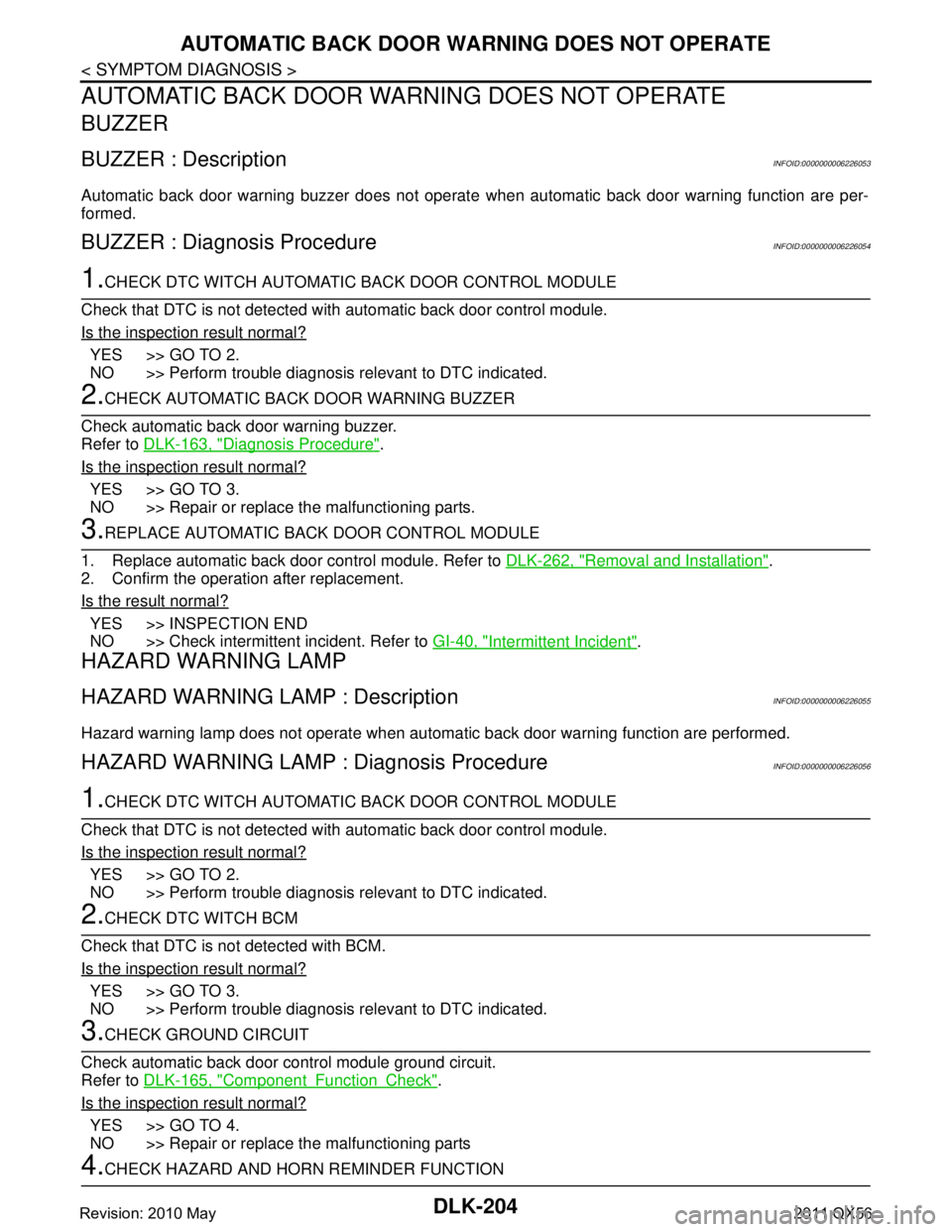
DLK-204
< SYMPTOM DIAGNOSIS >
AUTOMATIC BACK DOOR WARNING DOES NOT OPERATE
AUTOMATIC BACK DOOR WARNING DOES NOT OPERATE
BUZZER
BUZZER : DescriptionINFOID:0000000006226053
Automatic back door warning buzzer does not operate when automatic back door warning function are per-
formed.
BUZZER : Diagnosis ProcedureINFOID:0000000006226054
1.CHECK DTC WITCH AUTOMATIC BACK DOOR CONTROL MODULE
Check that DTC is not detected with automatic back door control module.
Is the inspection result normal?
YES >> GO TO 2.
NO >> Perform trouble diagnosis relevant to DTC indicated.
2.CHECK AUTOMATIC BACK DOOR WARNING BUZZER
Check automatic back door warning buzzer.
Refer to DLK-163, "
Diagnosis Procedure".
Is the inspection result normal?
YES >> GO TO 3.
NO >> Repair or replace the malfunctioning parts.
3.REPLACE AUTOMATIC BACK DOOR CONTROL MODULE
1. Replace automatic back door control module. Refer to DLK-262, "
Removal and Installation".
2. Confirm the operation after replacement.
Is the result normal?
YES >> INSPECTION END
NO >> Check intermittent incident. Refer to GI-40, "
Intermittent Incident".
HAZARD WARNING LAMP
HAZARD WARNING LAMP : DescriptionINFOID:0000000006226055
Hazard warning lamp does not operate when automatic back door warning function are performed.
HAZARD WARNING LAMP : Diagnosis ProcedureINFOID:0000000006226056
1.CHECK DTC WITCH AUTOMATIC BACK DOOR CONTROL MODULE
Check that DTC is not detected with automatic back door control module.
Is the inspection result normal?
YES >> GO TO 2.
NO >> Perform trouble diagnosis relevant to DTC indicated.
2.CHECK DTC WITCH BCM
Check that DTC is not detected with BCM.
Is the inspection result normal?
YES >> GO TO 3.
NO >> Perform trouble diagnosis relevant to DTC indicated.
3.CHECK GROUND CIRCUIT
Check automatic back door control module ground circuit.
Refer to DLK-165, "
ComponentFunctionCheck".
Is the inspection result normal?
YES >> GO TO 4.
NO >> Repair or replace the malfunctioning parts
4.CHECK HAZARD AND HORN REMINDER FUNCTION
Revision: 2010 May2011 QX56
Page 1741 of 5598
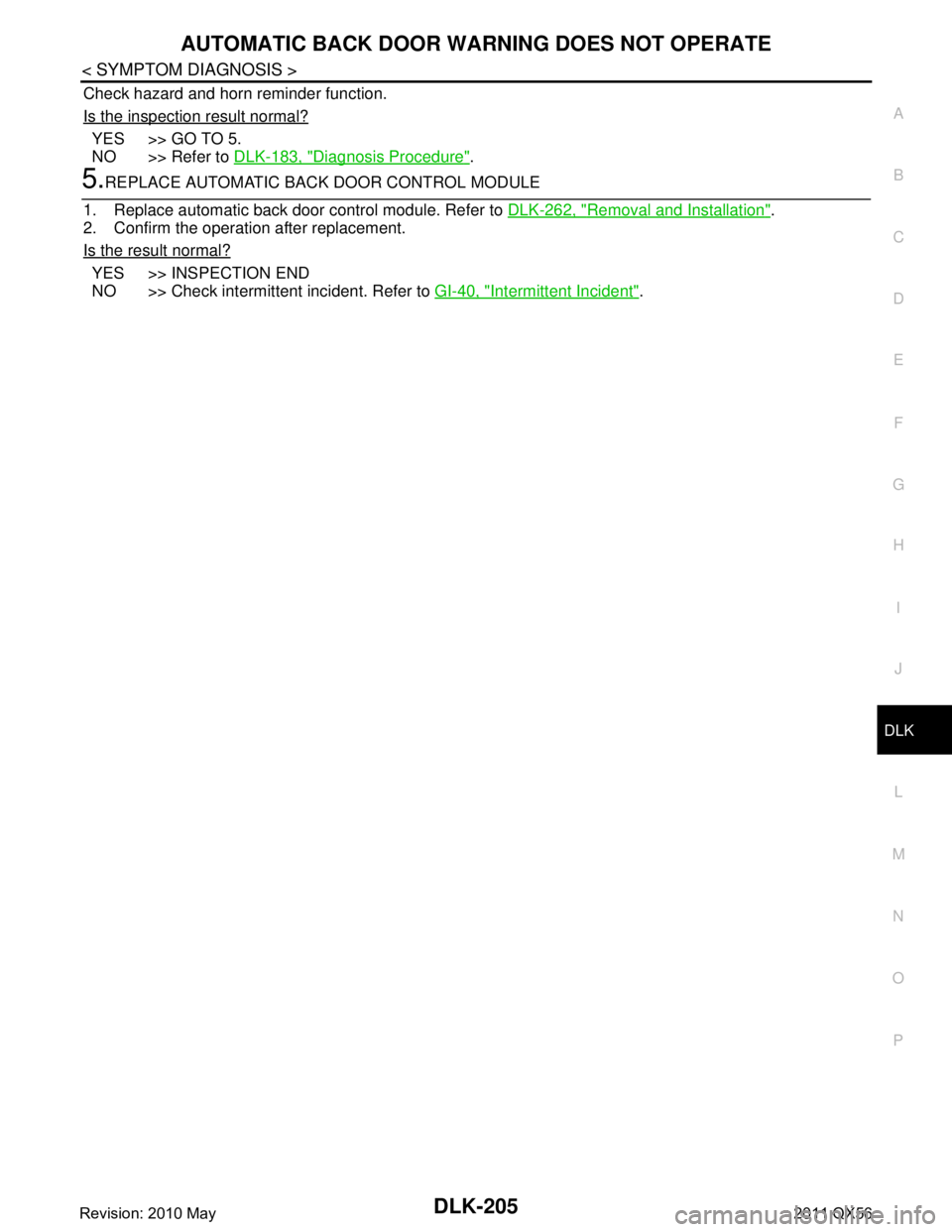
AUTOMATIC BACK DOOR WARNING DOES NOT OPERATE
DLK-205
< SYMPTOM DIAGNOSIS >
C
D E
F
G H
I
J
L
M A
B
DLK
N
O P
Check hazard and horn reminder function.
Is the inspection result normal?
YES >> GO TO 5.
NO >> Refer to DLK-183, "
Diagnosis Procedure".
5.REPLACE AUTOMATIC BACK DOOR CONTROL MODULE
1. Replace automatic back door control module. Refer to DLK-262, "
Removal and Installation".
2. Confirm the operation after replacement.
Is the result normal?
YES >> INSPECTION END
NO >> Check intermittent incident. Refer to GI-40, "
Intermittent Incident".
Revision: 2010 May2011 QX56
Page 1742 of 5598
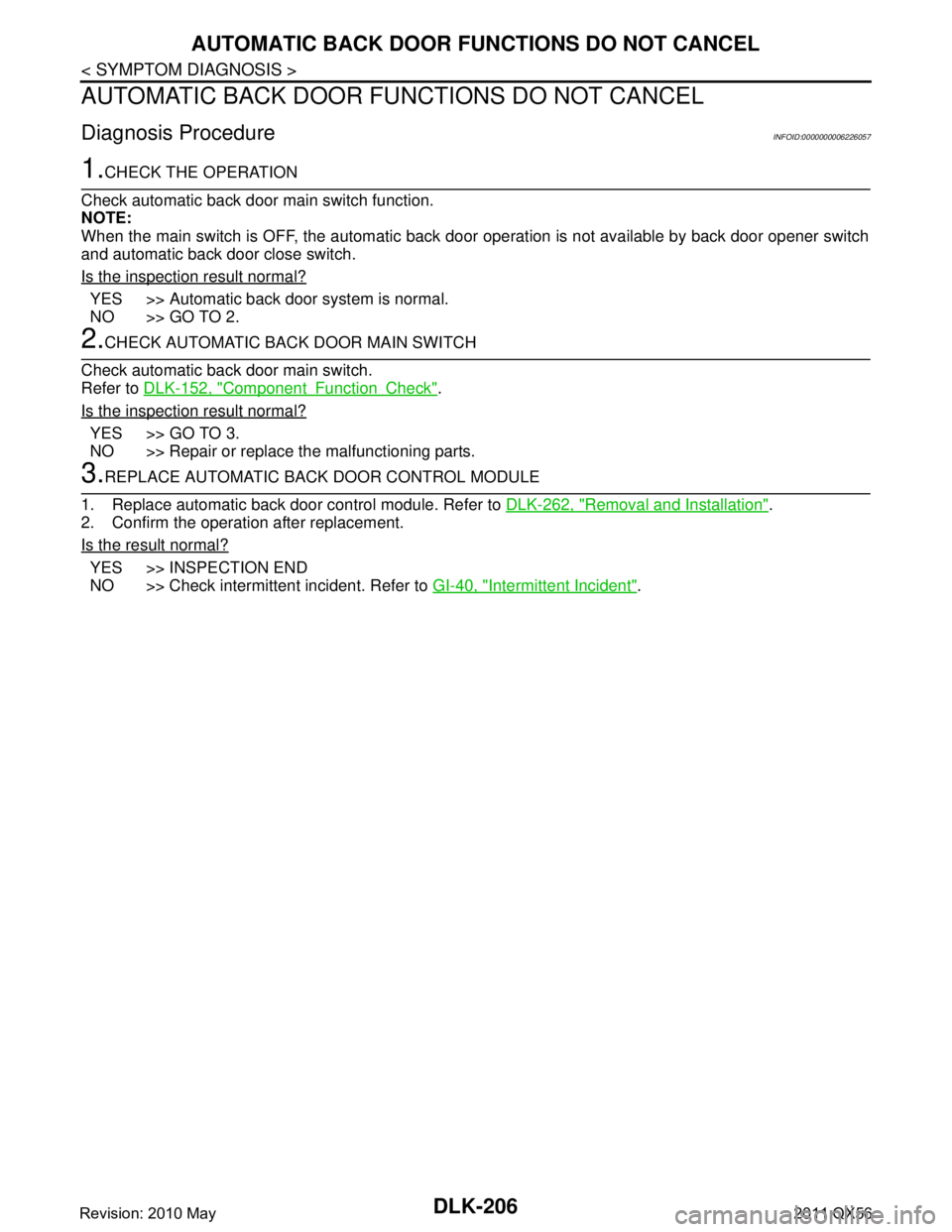
DLK-206
< SYMPTOM DIAGNOSIS >
AUTOMATIC BACK DOOR FUNCTIONS DO NOT CANCEL
AUTOMATIC BACK DOOR FUNCTIONS DO NOT CANCEL
Diagnosis ProcedureINFOID:0000000006226057
1.CHECK THE OPERATION
Check automatic back door main switch function.
NOTE:
When the main switch is OFF, the automatic back door operation is not available by back door opener switch
and automatic back door close switch.
Is the inspection result normal?
YES >> Automatic back door system is normal.
NO >> GO TO 2.
2.CHECK AUTOMATIC BACK DOOR MAIN SWITCH
Check automatic back door main switch.
Refer to DLK-152, "
ComponentFunctionCheck".
Is the inspection result normal?
YES >> GO TO 3.
NO >> Repair or replace the malfunctioning parts.
3.REPLACE AUTOMATIC BACK DOOR CONTROL MODULE
1. Replace automatic back door control module. Refer to DLK-262, "
Removal and Installation".
2. Confirm the operation after replacement.
Is the result normal?
YES >> INSPECTION END
NO >> Check intermittent incident. Refer to GI-40, "
Intermittent Incident".
Revision: 2010 May2011 QX56
Page 1743 of 5598
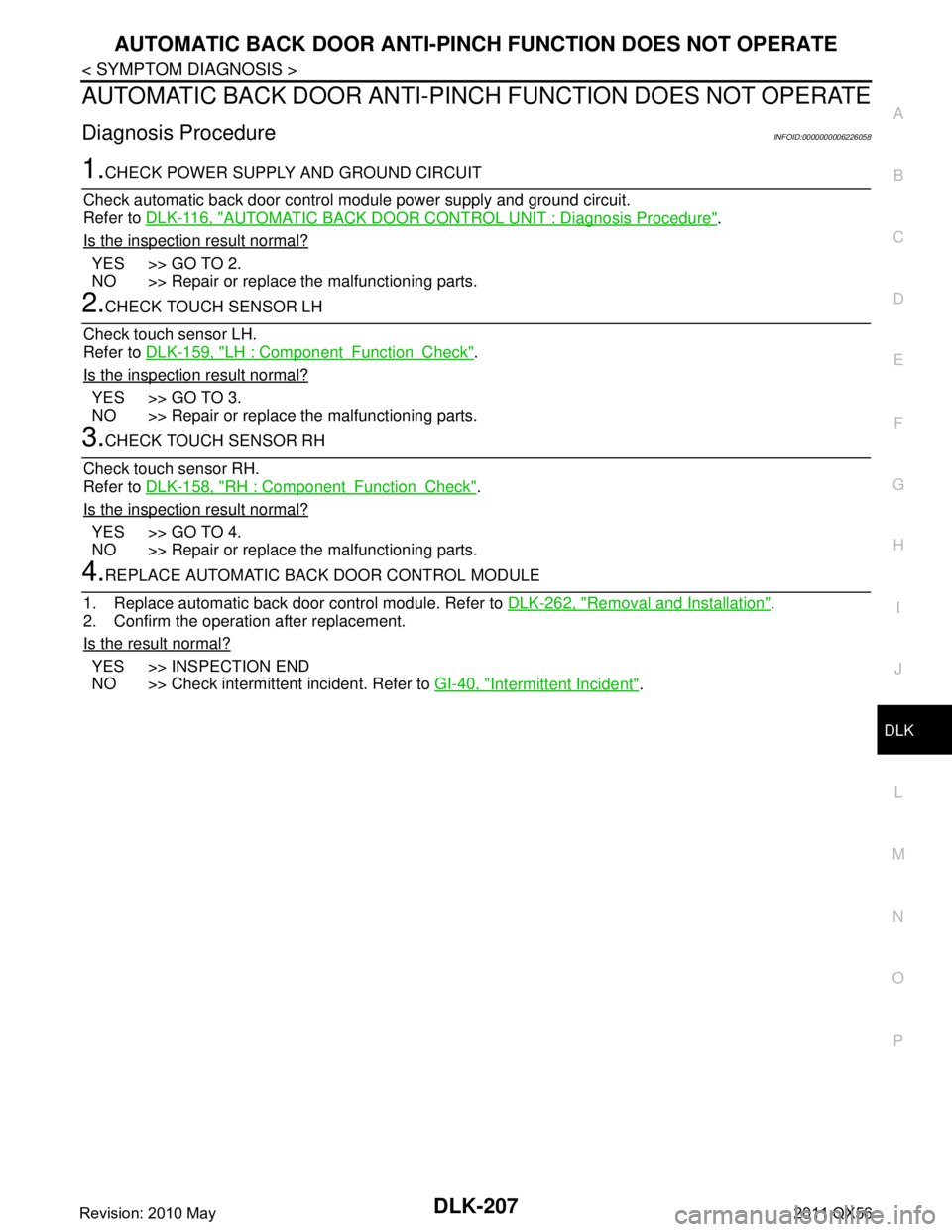
AUTOMATIC BACK DOOR ANTI-PINCH FUNCTION DOES NOT OPERATE
DLK-207
< SYMPTOM DIAGNOSIS >
C
D E
F
G H
I
J
L
M A
B
DLK
N
O P
AUTOMATIC BACK DOOR ANTI-PINCH FUNCTION DOES NOT OPERATE
Diagnosis ProcedureINFOID:0000000006226058
1.CHECK POWER SUPPLY AND GROUND CIRCUIT
Check automatic back door control module power supply and ground circuit.
Refer to DLK-116, "
AUTOMATIC BACK DOOR CONTROL UNIT : Diagnosis Procedure".
Is the inspection result normal?
YES >> GO TO 2.
NO >> Repair or replace the malfunctioning parts.
2.CHECK TOUCH SENSOR LH
Check touch sensor LH.
Refer to DLK-159, "
LH : ComponentFunctionCheck".
Is the inspection result normal?
YES >> GO TO 3.
NO >> Repair or replace the malfunctioning parts.
3.CHECK TOUCH SENSOR RH
Check touch sensor RH.
Refer to DLK-158, "
RH : ComponentFunctionCheck".
Is the inspection result normal?
YES >> GO TO 4.
NO >> Repair or replace the malfunctioning parts.
4.REPLACE AUTOMATIC BACK DOOR CONTROL MODULE
1. Replace automatic back door control module. Refer to DLK-262, "
Removal and Installation".
2. Confirm the operation after replacement.
Is the result normal?
YES >> INSPECTION END
NO >> Check intermittent incident. Refer to GI-40, "
Intermittent Incident".
Revision: 2010 May2011 QX56
Page 1759 of 5598
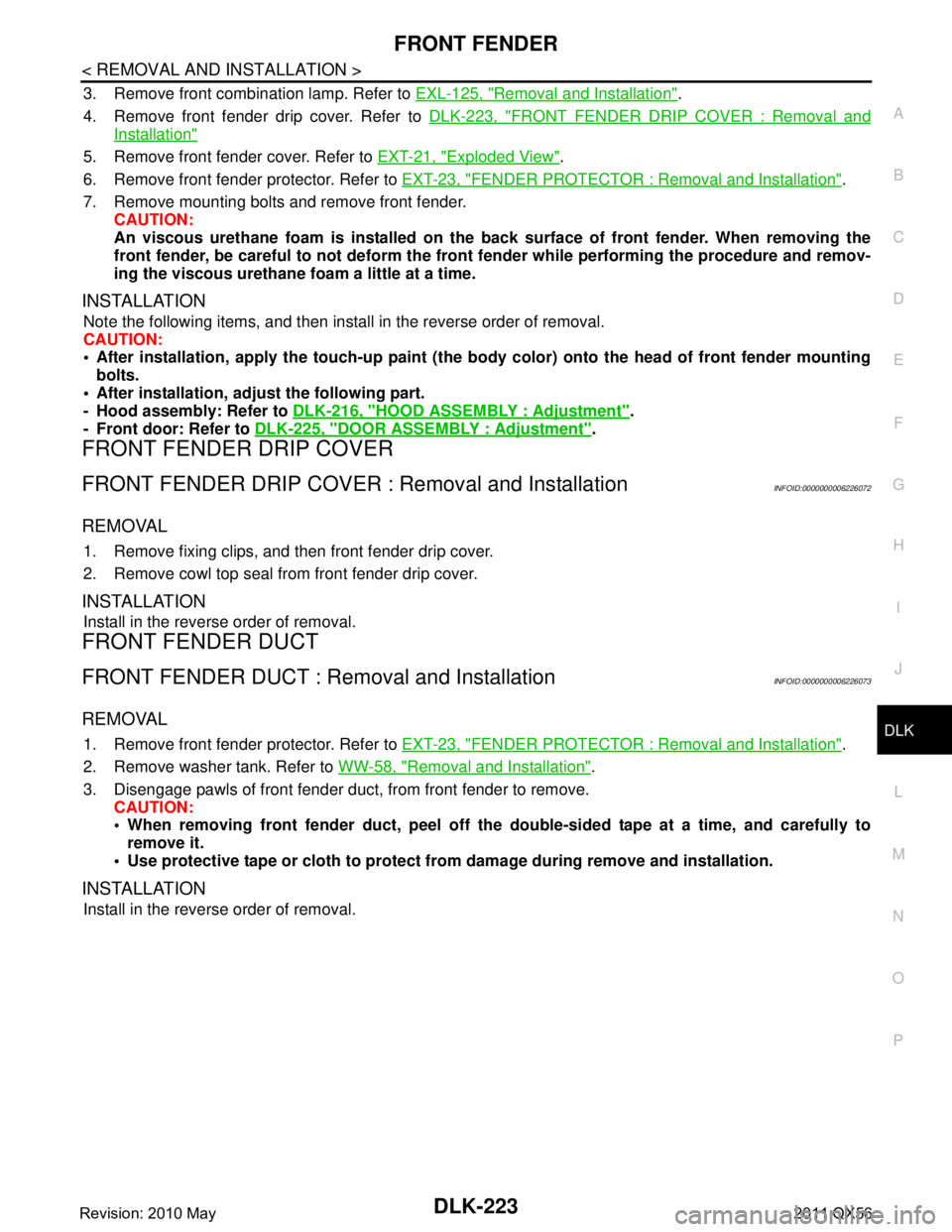
FRONT FENDERDLK-223
< REMOVAL AND INSTALLATION >
C
DE
F
G H
I
J
L
M A
B
DLK
N
O P
3. Remove front combination lamp. Refer to EXL-125, "Removal and Installation".
4. Remove front fender drip cover. Refer to DLK-223, "
FRONT FENDER DRIP COVER : Removal and
Installation"
5. Remove front fender cover. Refer to EXT-21, "Exploded View".
6. Remove front fender protector. Refer to EXT-23, "
FENDER PROTECTOR : Removal and Installation".
7. Remove mounting bolts and remove front fender. CAUTION:
An viscous urethane foam is installed on the back surface of front fender. When removing the
front fender, be careful to not deform the front fender while performing the procedure and remov-
ing the viscous urethane foam a little at a time.
INSTALLATION
Note the following items, and then install in the reverse order of removal.
CAUTION:
After installation, apply the touc h-up paint (the body color) onto the head of front fender mounting
bolts.
After installation, adju st the following part.
- Hood assembly: Refer to DLK-216, "
HOOD ASSEMBLY : Adjustment".
- Front door: Refer to DLK-225, "
DOOR ASSEMBLY : Adjustment".
FRONT FENDER DRIP COVER
FRONT FENDER DRIP COVER : Removal and InstallationINFOID:0000000006226072
REMOVAL
1. Remove fixing clips, and then front fender drip cover.
2. Remove cowl top seal from front fender drip cover.
INSTALLATION
Install in the reverse order of removal.
FRONT FENDER DUCT
FRONT FENDER DUCT : Removal and InstallationINFOID:0000000006226073
REMOVAL
1. Remove front fender protector. Refer to EXT-23, "FENDER PROTECTOR : Removal and Installation".
2. Remove washer tank. Refer to WW-58, "
Removal and Installation".
3. Disengage pawls of front fender duct, from front fender to remove. CAUTION:
When removing front fender duct, peel off the double-sided tape at a time, and carefully to
remove it.
Use protective tape or cloth to protect from damage during remove and installation.
INSTALLATION
Install in the reverse order of removal.
Revision: 2010 May2011 QX56
Page 1768 of 5598

DLK-232
< REMOVAL AND INSTALLATION >
BACK DOOR
BACK DOOR
Exploded ViewINFOID:0000000006226086
BACK DOOR ASSEMBLY
BACK DOOR ASSEMBLY : Removal and InstallationINFOID:0000000006226087
CAUTION:
Operate with two workers, because of its heavy weight.
Use protective tape or cloth to protect fr om damage during remove and installation.
REMOVAL
1. Remove stud ball of back door support rod. Refer to DLK-247, "BACK DOOR SUPPORT ROD : Removal
and Installation".
2. Remove roof garnish. Refer to INT-29, "
Removal and Installation".
1. Back door hinge 2. TORX bolt 3. Back door striker
4. Back door weather-strip 5. Stopper seal 6. Back door stay bracket
7. Back door stay 8. Back door lower bracket 9. Bumper rubber (side)
10. Bumper rubber bracket 11. Drain plug 12. Bumper rubber (lower)
13. Back door assembly
A : Center mark
B: Seam
Refer to GI-4, "
Components" for symbols in the figure.
JMKIA5482GB
Revision: 2010 May2011 QX56