BATTERY INFINITI QX56 2011 Factory Owner's Manual
[x] Cancel search | Manufacturer: INFINITI, Model Year: 2011, Model line: QX56, Model: INFINITI QX56 2011Pages: 5598, PDF Size: 94.53 MB
Page 108 of 5598

TELESCOPIC SENSORADP-99
< DTC/CIRCUIT DIAGNOSIS >
C
DE
F
G H
I
K L
M A
B
ADP
N
O P
TELESCOPIC SENSOR
Component Function CheckINFOID:0000000006248396
1.CHECK FUNCTION
1. Select “TELESCO PULSE” in “Dat a monitor” mode with CONSULT-III.
2. Check telescopic sensor signal under the following conditions.
*1 : The value at the seat position attained when the battery is connected is considered to be 32768.
Is the indication normal?
YES >> INSPECTION END
NO >> Perform diagnosis procedure. Refer to ADP-99, "
DiagnosisProcedure".
Diagnosis ProcedureINFOID:0000000006248397
1.CHECK TELESCOPIC SENSOR SIGNAL
1. Turn ignition switch ON.
2. Check voltage signal between driver seat c ontrol unit connector and ground with oscilloscope.
Is the inspection result normal?
YES >> Replace driver seat control unit.
NO >> GO TO 2.
2.CHECK TELESCOPIC SENSOR CIRCUIT
1. Turn ignition switch OFF.
2. Disconnect driver seat control unit connector and telescopic motor connector.
3. Check continuity between driver seat control unit harness connector and telescopic motor harness con-
nector.
4. Check continuity between driver s eat control unit harness connector and ground.
Monitor item Condition Value
TELESCO PULSE Steering column Operate (forward)
Change (increase)
*1
Operate (backward)Change (decrease)*1
Release
No change*1
(+)
(-) Condition Voltage (V)
(Approx.)
Driver seat control unit
Connector Terminals
B452 5 Ground Ste eri ng co l-
umnOperate
Other than the
above
0 or 5
JMJIA0119ZZ
Driver seat control unit Telescopic motor
Continuity
Connector Terminal Connector Terminal
B4525M1175Existed
Revision: 2010 May2011 QX56
Page 129 of 5598

ADP-120
< DTC/CIRCUIT DIAGNOSIS >
SEAT MEMORY INDICATOR
SEAT MEMORY INDICATOR
Component Function CheckINFOID:0000000006248417
1.CHECK FUNCTION
1. Select “MEMORY SW INDCTR” in “A ctive test” mode with CONSULT-III.
2. Check the memory indicator operation.
Is the operation of relevant parts normal?
YES >> INSPECTION END
NO >> Perform diagnosis procedure. Refer to ADP-120, "
DiagnosisProcedure".
Diagnosis ProcedureINFOID:0000000006248418
1.CHECK SEAT MEMORY SWITCH INDICATOR OPERATION
Check seat memory switch indicator operation.
Which is the malfunctioning indicator?
All indicators are NG>>GO TO 2.
An indicator is NG>>GO TO 4.
2.CHECK FUSE
1. Turn ignition switch OFF.
2. Check that the blown fuse after repairing the affected circuit if a fuse is blown.
Is the inspection result normal?
YES >> GO TO 3.
NO >> Replace the blown fuse after repairing the affected circuit if a fuse is blown.
3.CHECK SEAT MEMORY SWITCH INDICATOR POWER SUPPLY
Check voltage between seat memory switch harness connector and ground.
Is the inspection result normal?
YES >> Replace seat memory switch.
NO >> Repair or replace harness or connector.
4.CHECK SEAT MEMORY SW ITCH INDICATOR CIRCUIT
1. Turn ignition switch OFF.
2. Disconnect driver seat control uni t and seat memory switch connector.
3. Check continuity between driver seat control unit harness connector and seat memory switch harness
connector.
Te s t i t e m D e s c r i p t i o n
MEMORY SW INDCTR OFF
Memory switch indicatorOFF
ON-1 Indicator 1: ON
ON-2 Indicator 2: ON
Signal name Fuse No.
Battery power supply 10 (10 A)
(+) (-)Voltage (V)
(Approx.)
Seat memory switch
Connector Terminals D13 5 Ground Battery voltage
Revision: 2010 May2011 QX56
Page 146 of 5598

SEAT MEMORY SWITCHADP-137
< REMOVAL AND INSTALLATION >
C
DE
F
G H
I
K L
M A
B
ADP
N
O P
SEAT MEMORY SWITCH
Removal and InstallationINFOID:0000000006248443
REMOVAL
CAUTION:
When removing and in stalling, use shop cloths to protect parts from damage.
1. Remove front door garnish (1). Refer to INT-14, "
Removal and
Installation".
2. Press pawls and remove seat memory switch (2) from front door garnish (1), with flat-bladed screw driver (A).
INSTALLATION
Install in the reverse order of removal.
CAUTION:
Be sure to clump the harness to the right place.
NOTE:
After installing the driver seat, perform additional service when removing battery negative terminal. Refer to
ADP-51, "
ADDITIONAL SERVICE WHEN REMOVING BATTERY NEGATIVE TERMINAL : Description".
: Pawl
JMJIA1817ZZ
Revision: 2010 May2011 QX56
Page 147 of 5598

ADP-138
< REMOVAL AND INSTALLATION >
POWER SEAT SWITCH
POWER SEAT SWITCH
Removal and InstallationINFOID:0000000006248444
REMOVAL
CAUTION:
When removing and installing, use shop cloths to protect parts from damage.
1. Remove seat cushion outer finisher (1). Refer to SE-116, "
SEAT
CUSHION : Disassembly and Assembly".
2. Remove screws (A).
3. Remove power seat switch (2) from seat cushion outer finisher (1).
INSTALLATION
Install in the reverse order of removal.
CAUTION:
Be sure to clump the harness to the right place.
NOTE:
After installing the driver seat, perform additional se rvice when removing battery negative terminal. Refer to
ADP-51, "
ADDITIONAL SERVICE WHEN REMOVING BATTE RY NEGATIVE TERMINAL : Description".
JMJIA3780ZZ
Revision: 2010 May2011 QX56
Page 148 of 5598

TILT&TELESCOPIC SWITCHADP-139
< REMOVAL AND INSTALLATION >
C
DE
F
G H
I
K L
M A
B
ADP
N
O P
TILT&TELESCOPIC SWITCH
Removal and InstallationINFOID:0000000006248445
REMOVAL
CAUTION:
When removing and in stalling, use shop cloths to protect parts from damage.
1. Remove steering column lower cover (1). Refer to IP-14,
"Removal and Installation".
2. Press pawls and remove tilt & telescopic switch (2) from the steering column lower cover (1).
INSTALLATION
Install in the reverse order of removal.
CAUTION:
Be sure to clump the harness to the right place.
NOTE:
After installing the driver seat, perform additional service when removing battery negative terminal. Refer to
ADP-51, "
ADDITIONAL SERVICE WHEN REMOVING BATTERY NEGATIVE TERMINAL : Description".
: Pawl
JMJIA1467ZZ
Revision: 2010 May2011 QX56
Page 154 of 5598

AV-6
< PRECAUTION >
PRECAUTIONS
PRECAUTION
PRECAUTIONS
Precaution for Supplemental Restraint System (SRS) "AIR BAG" and "SEAT BELT
PRE-TENSIONER"
INFOID:0000000006225819
The Supplemental Restraint System such as “A IR BAG” and “SEAT BELT PRE-TENSIONER”, used along
with a front seat belt, helps to reduce the risk or severi ty of injury to the driver and front passenger for certain
types of collision. This system includes seat belt switch inputs and dual stage front air bag modules. The SRS
system uses the seat belt switches to determine the front air bag deployment, and may only deploy one front
air bag, depending on the severity of a collision and w hether the front occupants are belted or unbelted.
Information necessary to service the system safely is included in the “SRS AIR BAG” and “SEAT BELT” of this
Service Manual.
WARNING:
• To avoid rendering the SRS inopera tive, which could increase the risk of personal injury or death in
the event of a collision that would result in air bag inflation, all maintenance must be performed by
an authorized NISS AN/INFINITI dealer.
Improper maintenance, including in correct removal and installation of the SRS, can lead to personal
injury caused by unintent ional activation of the system. For re moval of Spiral Cable and Air Bag
Module, see the “SRS AIR BAG”.
Do not use electrical test equipmen t on any circuit related to the SRS unless instructed to in this
Service Manual. SRS wiring harnesses can be identi fied by yellow and/or orange harnesses or har-
ness connectors.
PRECAUTIONS WHEN USING POWER TOOLS (AIR OR ELECTRIC) AND HAMMERS
WARNING:
When working near the Air Bag Diagnosis Sensor Unit or other Air Bag System sensors with the ignition ON or engine running, DO NOT use air or electric power tools or strike near the sensor(s)
with a hammer. Heavy vibration could activate the sensor(s) and deploy the air bag(s), possibly
causing serious injury.
When using air or electric power tools or hammers , always switch the ignition OFF, disconnect the
battery, and wait at least 3 minu tes before performing any service.
Precaution for Trouble DiagnosisINFOID:0000000006216211
AV COMMUNICATION SYSTEM
Do not apply voltage of 7.0 V or higher to the measurement terminals.
Use the tester with its open terminal voltage being 7.0 V or less.
Be sure to turn ignition switch OFF and disconnect the battery cable from the negative terminal before
checking the circuit.
Precaution for Harness RepairINFOID:0000000006216212
AV COMMUNICATION SYSTEM
Solder the repaired parts, and wrap with tape. [Frays of twisted line must be within 110 mm (4.33 in).]
PKIA0306E
Revision: 2010 May2011 QX56
Page 200 of 5598

AV-52
< ECU DIAGNOSIS INFORMATION >
AV CONTROL UNIT
Te r m i n a l
(Wire color) Description
ConditionReference value
(Approx.)
+ – Signal name Input/
Output
1
(W/B) Ground BOSE amp. ON signal Output Ignition
switch ACC —12.0 V
2
(L) 3
(P) Sound signal front LH Output Ignition
switch ON Sound output
4
(V) 5
(LG) Sound signal rear LH Output Ignition
switch
ON Sound output
6
(Y/G) 15
(B) Steering switch signal A Input Ignition
switch
ON Keep pressing SOURCE
switch.
0 V
Keep pressing MENU UP
switch. 1.0 V
Keep pressing MENU
DOWN switch. 2.0 V
Keep pressing switch 3.0 V
Keep pressing ENTER
switch. 4.0 V
Except for above. 5.0 V
7
(V) Ground ACC power supply Input Ignition
switch ACC — Battery voltage
11
(Y/L) 12
(Y/G) Sound signal front RH Output Ignition
switch
ON Sound output
13
(O) 14
(W) Sound signal rear RH Output Ignition
switch ON Sound output
SKIB3609E
SKIB3609E
SKIB3609E
SKIB3609E
Revision: 2010 May2011 QX56
Page 201 of 5598
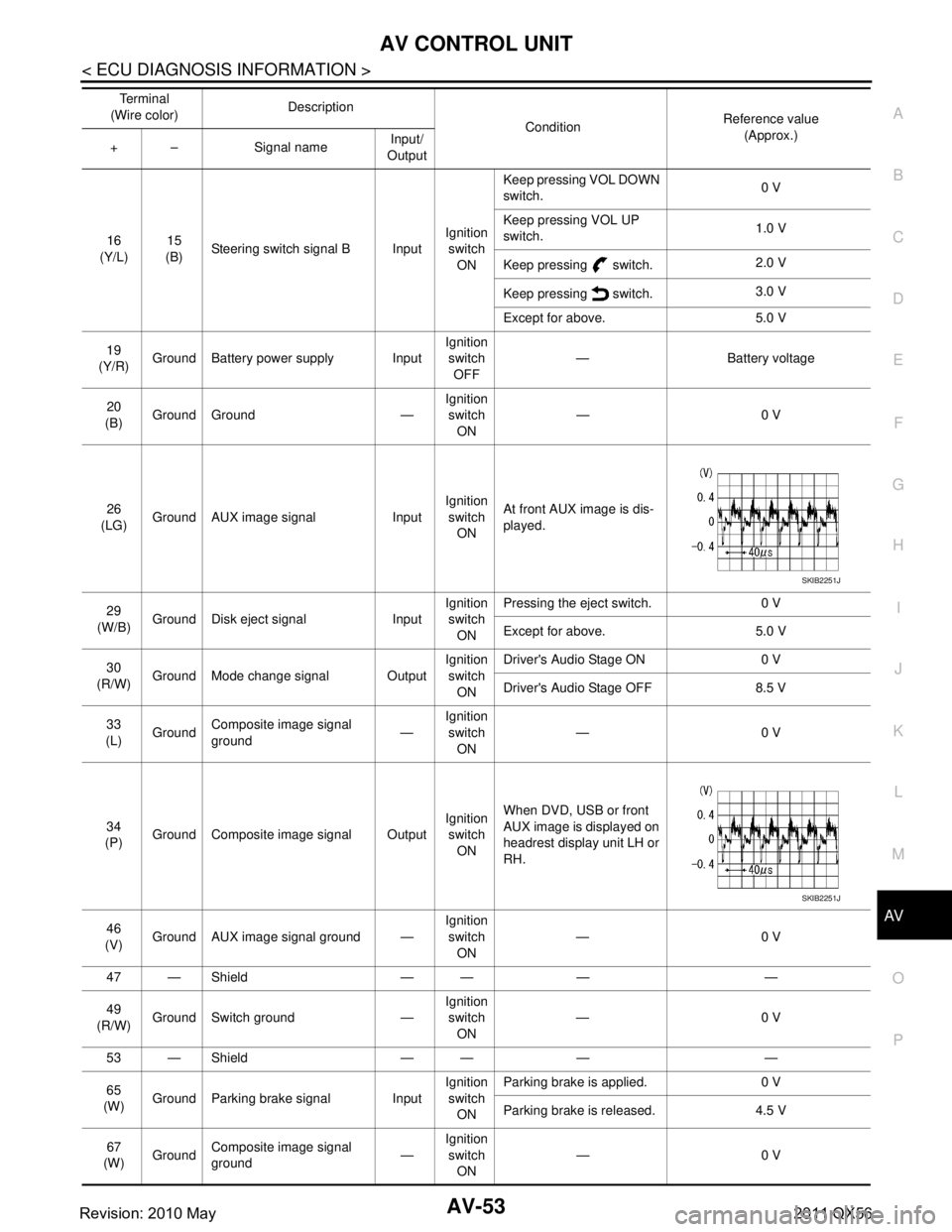
AV
AV CONTROL UNITAV-53
< ECU DIAGNOSIS INFORMATION >
C
DE
F
G H
I
J
K L
M B A
O P16
(Y/L) 15
(B) Steering switch signal B Input Ignition
switch
ON Keep pressing VOL DOWN
switch.
0 V
Keep pressing VOL UP
switch. 1.0 V
Keep pressing switch. 2.0 V
Keep pressing switch. 3.0 V
Except for above. 5.0 V
19
(Y/R) Ground Battery power supply Input Ignition
switch
OFF — Battery voltage
20
(B) Ground Ground — Ignition
switch ON —0 V
26
(LG) Ground AUX image signal Input Ignition
switch ON At front AUX image is dis-
played.
29
(W/B) Ground Disk eject signal Input Ignition
switch
ON Pressing the eject switch. 0 V
Except for above. 5.0 V
30
(R/W) Ground Mode change signal Output Ignition
switch ON Driver's Audio Stage ON 0 V
Driver's Audio Stage OFF 8.5 V
33
(L) Ground
Composite image signal
ground —Ignition
switch ON —0 V
34
(P) Ground Composite image signal Output Ignition
switch ON When DVD, USB or front
AUX image is displayed on
headrest display unit LH or
RH.
46
(V) Ground AUX image signal ground — Ignition
switch ON —0 V
47 — Shield — — — —
49
(R/W) Ground Switch ground — Ignition
switch
ON —0 V
53 — Shield — — — —
65
(W) Ground Parking brake signal Input Ignition
switch ON Parking brake is applied. 0 V
Parking brake is released. 4.5 V
67
(W) Ground Composite image signal
ground —Ignition
switch ON —0 V
Te r m i n a l
(Wire color) Description
ConditionReference value
(Approx.)
+ – Signal name Input/
Output
SKIB2251J
SKIB2251J
Revision: 2010 May2011 QX56
Page 202 of 5598

AV-54
< ECU DIAGNOSIS INFORMATION >
AV CONTROL UNIT
68
(R) Ground Composite image signal Output Ignition
switch ON At DVD image is displayed.
72
(Y/G) Ground Microphone VCC Output Ignition
switch ON —5.0 V
73
(Y/G) Ground Communication signal
(CONT
→DISP) OutputIgnition
switch ON When adjusting display
brightness.
74
(P) —CAN–L Input/
Output —— —
75
(LG) —
AV communication signal
(L) Input/
Output —— —
76
(LG) —AV communication signal
(L) Input/
Output —— —
79
(L/O) Ground Dimmer signal Input Ignition
switch ON Either of the following con-
ditions
Lighting switch is OFF
Lighting switch is 1st or
2nd, and the area around
the vehicle is bright
(shine a light on the opti-
cal sensor) 0 V
Lighting switch is 1st or
2nd, and the area around
the vehicle is dark (block
the light from the optical
sensor) 12.0 V
80
(GR/L) Ground Ignition signal Input Ignition
switch
ON — Battery voltage
81
(R/Y) Ground Reverse signal Input Ignition
switch ON Selector lever is in R posi-
tion.
12.0 V
Selector lever is in other
than R position. 0 V
Te r m i n a l
(Wire color) Description
ConditionReference value
(Approx.)
+ – Signal name Input/
Output
SKIB2251J
PKIB5039J
Revision: 2010 May2011 QX56
Page 208 of 5598

AV-60
< ECU DIAGNOSIS INFORMATION >
FRONT DISPLAY UNIT
FRONT DISPLAY UNIT
Reference ValueINFOID:0000000006216228
TERMINAL LAYOUT
PHYSICAL VALUES
JSNIA2241ZZ
Terminal
(Wire color) Description
ConditionReference value
(Approx.)
+ – Signal name Input/
Output
6—Shield —— — —
7—Shield —— — —
8
(W) Ground Camera image signal Input Ignition
switch ON At camera image is dis-
played.
9
(Y/L) Ground Communication signal
(DISP
→CONT) OutputIgnition
switch ON When adjusting display
brightness.
10
(Y/G) Ground Communication signal
(CONT
→DISP) InputIgnition
switch ON When adjusting display
brightness.
11
(Y/R) Ground Battery power supply Input Ignition
switch
OFF — Battery voltage
12
(B) Ground Ground — Ignition
switch ON —0 V
SKIB2251J
PKIB5039J
PKIB5039J
Revision: 2010 May2011 QX56