alternator INFINITI QX56 2011 Factory Owner's Manual
[x] Cancel search | Manufacturer: INFINITI, Model Year: 2011, Model line: QX56, Model: INFINITI QX56 2011Pages: 5598, PDF Size: 94.53 MB
Page 2094 of 5598
![INFINITI QX56 2011 Factory Owners Manual
EC-70
< SYSTEM DESCRIPTION >[VK56VD]
DIAGNOSIS SYSTEM (ECM)
*: The item is indicated, but not used.
NOTE:
Any monitored item that does not match the vehicle being diagnosed is deleted from the displa INFINITI QX56 2011 Factory Owners Manual
EC-70
< SYSTEM DESCRIPTION >[VK56VD]
DIAGNOSIS SYSTEM (ECM)
*: The item is indicated, but not used.
NOTE:
Any monitored item that does not match the vehicle being diagnosed is deleted from the displa](/img/42/57033/w960_57033-2093.png)
EC-70
< SYSTEM DESCRIPTION >[VK56VD]
DIAGNOSIS SYSTEM (ECM)
*: The item is indicated, but not used.
NOTE:
Any monitored item that does not match the vehicle being diagnosed is deleted from the display automatically.
ACTIVE TEST MODE
Test Item
ECM TEMP 1
°C or °F Displays a temperature calculated from a signal of
ECM temperature sensor 1.
ECM TEMP 2 °C or °F Displays a temperature calculated from a signal of
ECM temperature sensor 2.
FUEL PUMP DUTY % The control condition of the fuel pump control mod-
ule (FPCM) (determined by ECM according to the
input signals) is indicated.
Monitored item Unit Description Remarks
TEST ITEM CONDITION JUDGMENT CHECK ITEM (REMEDY)
VENT CON-
TROL/V Ignition switch: ON (Engine
stopped)
Turn solenoid valve ON and OFF with the CONSULT-III and listen
to operating sound. Solenoid valve makes an operating
sound.
Harness and connectors
Solenoid valve
ENG COOLANT
TEMP Engine: Return to the original
non-standard condition
Change the engine coolant tem- perature using CONSULT-III. If malfunctioning symptom disap-
pears, see CHECK ITEM. Harness and connectors
Engine coolant temperature sen-
sor
Fuel injector
FUEL INJEC-
TION Engine: Return to the original
non-standard condition
Change the amount of fuel injec- tion using CONSULT-III. If malfunctioning symptom disap-
pears, see CHECK ITEM.
Harness and connectors
Fuel injector
Air fuel ratio (A/F) sensor 1
FUEL/T TEMP
SEN Change the fuel tank temperature using CONSULT-III.
PURG VOL
CONT/V Engine: After warming up, run en-
gine at 1,500 rpm.
Change the EVAP canister purge
volume control solenoid valve
opening percent using CON-
SULT-III. Engine speed changes according to
the opening percent.
Harness and connectors
Solenoid valve
FAN DUTY CON-
TROL* Ignition switch: ON
Change duty ratio using CON-
SULT-III. Cooling fan speed changes. Harness and connectors
Cooling fan motor
Cooling fan relay
Cooling fan control module
IPDM E/R
ALTERNATOR
DUTY Engine: Idle
Change duty ratio using CON-
SULT-III. Battery voltage changes. Harness and connectors
IPDM E/R
Alternator
POWER BAL-
ANCE Engine: After warming up, idle the
engine.
A/C switch OFF
Selector lever: P or N
Cut off each injector signal one at a time using CONSULT-III. Engine runs rough or stops.
Harness and connectors
Compression
Fuel injector
Power transistor
Spark plug
Ignition coil
IGNITION TIM-
ING Engine: Return to the original
non-standard condition
Timing light: Set
Retard the ignition timing using
CONSULT-III. If malfunctioning symptom disap-
pears, see CHECK ITEM.
Perform Idle Air Volume Learning.
Revision: 2010 May2011 QX56
Page 2582 of 5598

EM-20
< PERIODIC MAINTENANCE >
DRIVE BELTS
PERIODIC MAINTENANCE
DRIVE BELTS
Exploded ViewINFOID:0000000006289524
CheckingINFOID:0000000006289525
WARNING:
Be sure to perform the these steps when engine is stopped.
Check that the indicator (C) (notch on fixed side) of each auto-tensioner is within the possible use range (A).
NOTE:
Check the each auto-tensioners indication when the engine is cold.
When new drive belts is installed, the indicator (notch on fixed side) should be within the range (B) in the\
figure.
Visually check all drive belts for wear, damage or cracks.
If the indicator (notch on fixed side) is out of the possible use range or drive belts are damaged, replace drive
belts.
Tension AdjustmentINFOID:0000000006289526
Refer to EM-132, "Drive Belts".
Removal and InstallationINFOID:0000000006289527
REMOVAL
1. Move reservoir tank to the position without the hindrance for work. Refer to CO-13, "Exploded View".
1. Drive belt 2. Power steering oil pump pulley 3. Alternator pulley
4. Crankshaft pulley 5. A/C compressor 6. Idler pulley
7. Cooling fan pulley 8. Water pump pulley 9. Drive belt auto-tensioner
A. Possible use range B. Range when new drive belt is in-
stalledC. Indicator
D. View D
JPBIA3264ZZ
Revision: 2010 May2011 QX56
Page 2602 of 5598
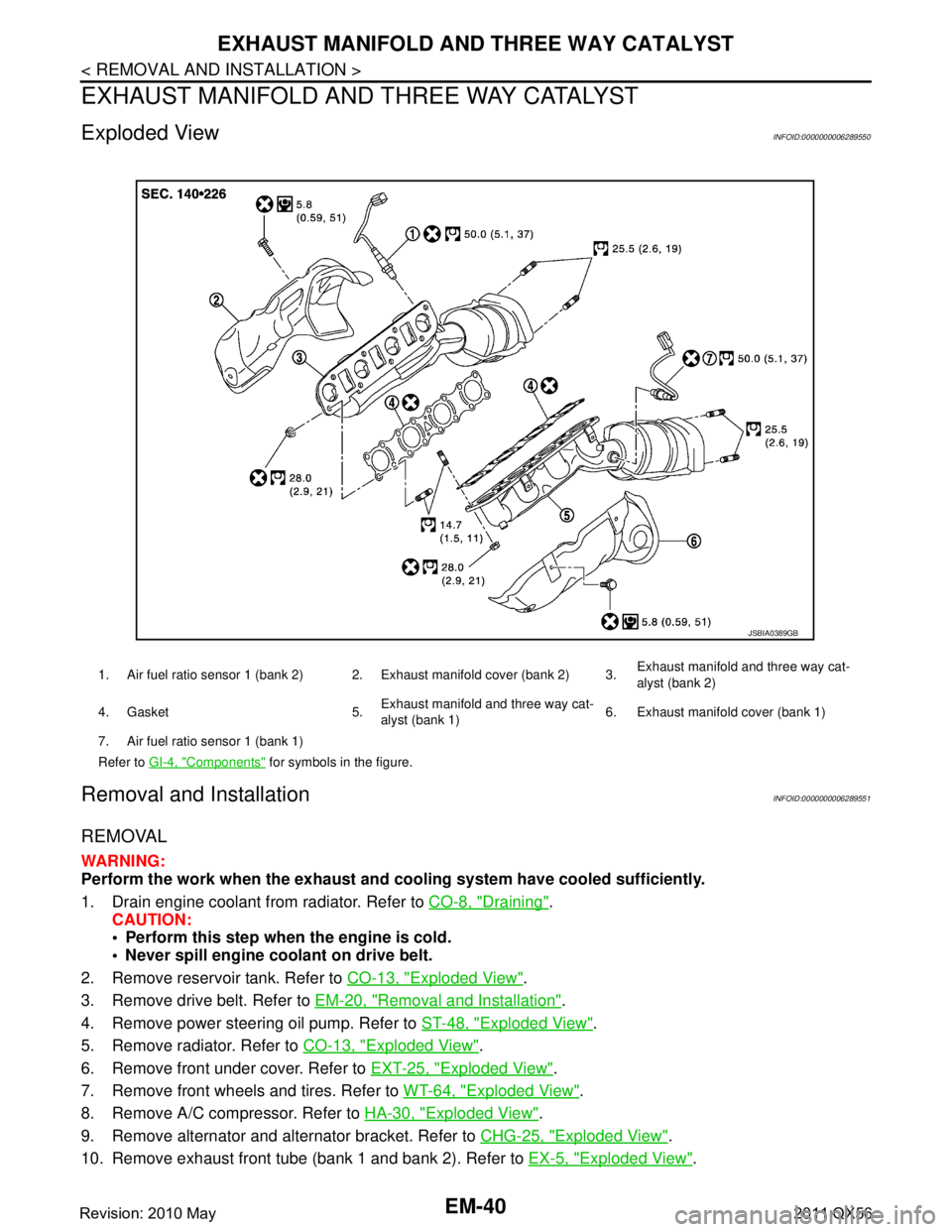
EM-40
< REMOVAL AND INSTALLATION >
EXHAUST MANIFOLD AND THREE WAY CATALYST
EXHAUST MANIFOLD AND THREE WAY CATALYST
Exploded ViewINFOID:0000000006289550
Removal and InstallationINFOID:0000000006289551
REMOVAL
WARNING:
Perform the work when the exhaust and cooling system have cooled sufficiently.
1. Drain engine coolant from radiator. Refer to CO-8, "
Draining".
CAUTION:
Perform this step when the engine is cold.
Never spill engine coolant on drive belt.
2. Remove reservoir tank. Refer to CO-13, "
Exploded View".
3. Remove drive belt. Refer to EM-20, "
Removal and Installation".
4. Remove power steering oil pump. Refer to ST-48, "
Exploded View".
5. Remove radiator. Refer to CO-13, "
Exploded View".
6. Remove front under cover. Refer to EXT-25, "
Exploded View".
7. Remove front wheels and tires. Refer to WT-64, "
Exploded View".
8. Remove A/C compressor. Refer to HA-30, "
Exploded View".
9. Remove alternator and alternator bracket. Refer to CHG-25, "
Exploded View".
10. Remove exhaust front tube (bank 1 and bank 2). Refer to EX-5, "
Exploded View".
1. Air fuel ratio sensor 1 (bank 2) 2. Exhaust manifold cover (bank 2) 3. Exhaust manifold and three way cat-
alyst (bank 2)
4. Gasket 5. Exhaust manifold and three way cat-
alyst (bank 1)6. Exhaust manifold cover (bank 1)
7. Air fuel ratio sensor 1 (bank 1)
Refer to GI-4, "
Components" for symbols in the figure.
JSBIA0389GB
Revision: 2010 May2011 QX56
Page 2624 of 5598
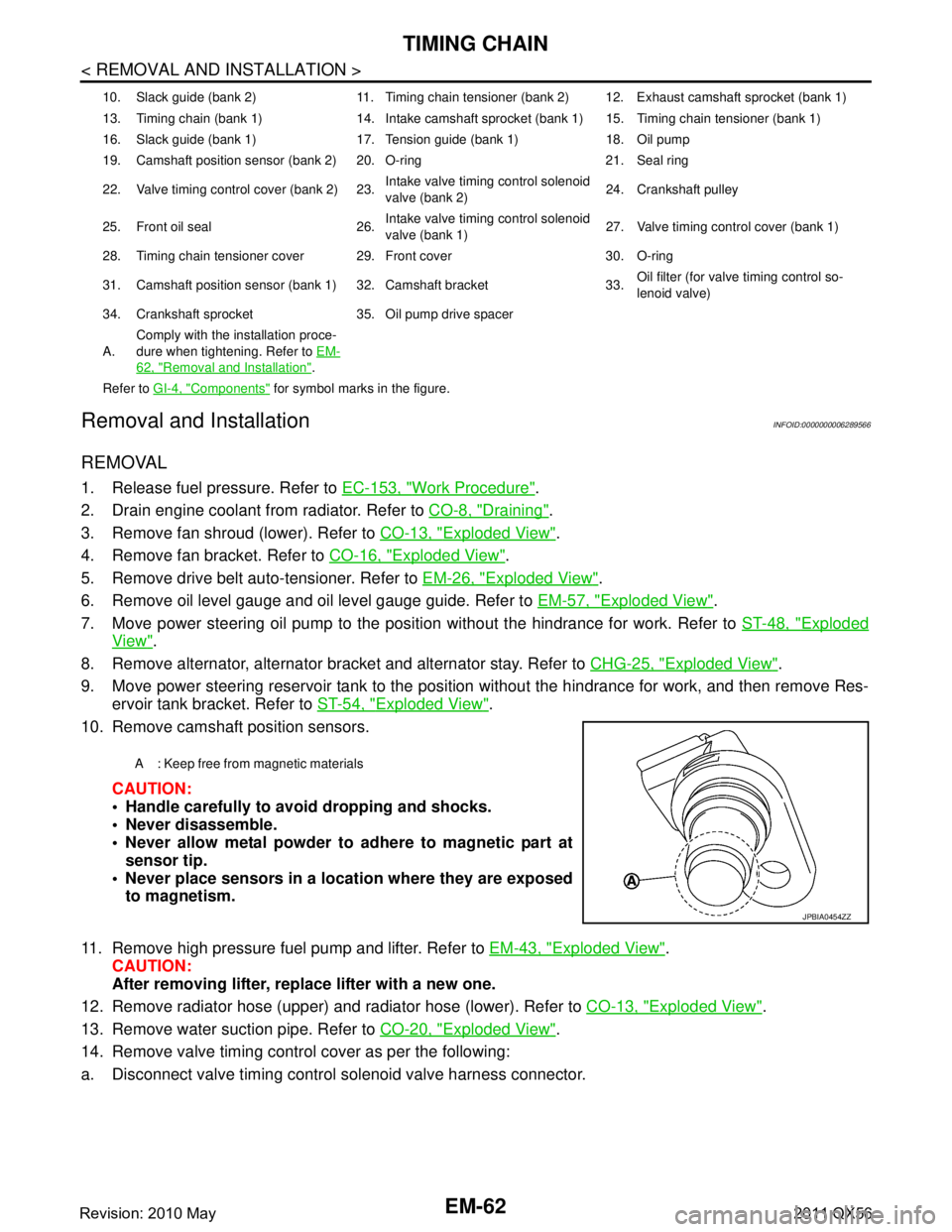
EM-62
< REMOVAL AND INSTALLATION >
TIMING CHAIN
Removal and Installation
INFOID:0000000006289566
REMOVAL
1. Release fuel pressure. Refer to EC-153, "Work Procedure".
2. Drain engine coolant from radiator. Refer to CO-8, "
Draining".
3. Remove fan shroud (lower). Refer to CO-13, "
Exploded View".
4. Remove fan bracket. Refer to CO-16, "
Exploded View".
5. Remove drive belt auto-tensioner. Refer to EM-26, "
Exploded View".
6. Remove oil level gauge and oil level gauge guide. Refer to EM-57, "
Exploded View".
7. Move power steering oil pump to the posit ion without the hindrance for work. Refer to ST-48, "
Exploded
View".
8. Remove alternator, alternator bracket and alternator stay. Refer to CHG-25, "
Exploded View".
9. Move power steering reservoir tank to the position without the hindrance for work, and then remove Res- ervoir tank bracket. Refer to ST-54, "
Exploded View".
10. Remove camshaft position sensors.
CAUTION:
Handle carefully to avoid dropping and shocks.
Never disassemble.
Never allow metal powder to adhere to magnetic part atsensor tip.
Never place sensors in a lo cation where they are exposed
to magnetism.
11. Remove high pressure fuel pump and lifter. Refer to EM-43, "
Exploded View".
CAUTION:
After removing lifter, replace lifter with a new one.
12. Remove radiator hose (upper) and radiator hose (lower). Refer to CO-13, "
Exploded View".
13. Remove water suction pipe. Refer to CO-20, "
Exploded View".
14. Remove valve timing control cover as per the following:
a. Disconnect valve timing control solenoid valve harness connector.
10. Slack guide (bank 2) 11. Timing chain tensioner (bank 2) 12. Exhaust camshaft sprocket (bank 1)
13. Timing chain (bank 1) 14. Intake camshaft sprocket (bank 1) 15. Timing chain tensioner (bank 1)
16. Slack guide (bank 1) 17. Tension guide (bank 1) 18. Oil pump
19. Camshaft position sensor (bank 2) 20. O-ring 21. Seal ring
22. Valve timing control cover (bank 2) 23. Intake valve timing control solenoid
valve (bank 2)24. Crankshaft pulley
25. Front oil seal 26. Intake valve timing control solenoid
valve (bank 1)27. Valve timing control cover (bank 1)
28. Timing chain tensioner cover 29. Front cover 30. O-ring
31. Camshaft position sensor (bank 1) 32. Camshaft bracket 33. Oil filter (for valve timing control so-
lenoid valve)
34. Crankshaft sprocket 35. Oil pump drive spacer
A. Comply with the installation proce-
dure when tightening. Refer to
EM-
62, "Removal and Installation".
Refer to GI-4, "
Components" for symbol marks in the figure.
A : Keep free from magnetic materials
JPBIA0454ZZ
Revision: 2010 May2011 QX56
Page 2663 of 5598

ENGINE ASSEMBLYEM-101
< UNIT REMOVAL AND INSTALLATION >
C
DE
F
G H
I
J
K L
M A
EM
NP
O
5. Remove A/T assembly. Refer to
TM-205, "2WD : Exploded View" (2WD models) or TM-208, "4WD :
Exploded View" (4WD models).
6. Remove steering gear assembly. Refer to ST-41, "
Exploded View".
7. Remove front final drive assembly. Refer to DLN-162, "
Exploded View".
8. Remove exhaust manifold. Refer to EM-40, "
Exploded View".
9. Remove alternator. Refer to CHG-25, "
Exploded View".
Engine Room LH
1. Remove air cleaner and air duct. Refer to EM-27, "Exploded View".
2. Remove A/C compressor. Refer to HA-30, "
Exploded View".
3. Disconnect fuel feed hose and EVAP hose. Refer to EM-43, "
Exploded View".
CAUTION:
Fit plugs onto disconnected hoses to prevent fuel leakage.
Engine Room RH
1. Remove power steering oil pump and reservoir tank. Refer to ST-48, "Exploded View".
2. Disconnect heater hose at heater core side, and fit a plug onto hose end to prevent engine coolant leak-
age.
3. Disconnect ground cable.
4. Disconnect all clips and connectors of the engine harness from vehicle side.
Removal Work
1. Install alternator bracket. Refer to CHG-25, "Exploded View".
Temporarily tighten mounting bolts.
2. Remove intake manifold. Refer to EM-30, "
Exploded View".
3. Remove starter motor. Refer to STR-17, "
Exploded View".
4. Install engine slingers.
5. Lift using a hoist and secure the engine in position.
6. Remove engine mounting bracket (LH, RH) and engine mounting insulator (LH, RH). Refer to EM-98,
"Exploded View".
7. Remove the engine from the vehi cle, avoid interference with the
vehicle body.
CAUTION:
Before and during lifting, always check that any har-
nesses are left connected.
Never damage engine mounti ng insulator and avoid oil/
grease smearing or spills onto engine mounting insulator.
A Engine front slinger (bank 2) B Engine rear slinger C Engine front slinger (bank 1)
Slinger bolts:
: 45.0 N·m (4.6 kg-m, 33 ft-lb)
JPBIA3970ZZ
JPBIA3497ZZ
Revision: 2010 May2011 QX56
Page 3666 of 5598

OIL PUMPLU-13
< REMOVAL AND INSTALLATION >
C
DE
F
G H
I
J
K L
M A
LU
NP
O
OIL PUMP
Exploded ViewINFOID:0000000006289624
Removal and InstallationINFOID:0000000006289625
REMOVAL
NOTE:
Do not remove the engine assembly to perform this procedure.
1. Disconnect battery cable from
negative terminal. Refer to PG-165, "
Exploded View".
2. Drain engine oil. Refer to LU-8, "
Draining".
3. Drain engine coolant from radiator. Refer to CO-8, "
Draining".
CAUTION:
Perform this step when engine is cold.
Never spill engine coolant on drive belts.
4. Remove the following components and related parts: Air cleaner case assembly and air duct. Refer to EM-27, "
Exploded View".
Drive belt auto tensioner and idler pulley. Refer to EM-26, "
Exploded View".
Fan shroud. Refer to CO-13, "
Exploded View".
Cooling fan, fan coupling and fan bracket. Refer to CO-16, "
Exploded View".
Front under cover. Refer to EXT-25, "
Exploded View".
Protector A and B. Refer to SCS-32, "
FRONT TUBE ASSEMBLY : Exploded View".
Front suspension rear cross member. Refer to TM-205, "
2WD : Exploded View" (2WD models) or TM-
208, "4WD : Exploded View" (4WD models).
Steering gear assembly. Refer to ST-41, "
Exploded View".
Front final drive assembly. Refer to DLN-162, "
Exploded View".
Power steering oil pump. Refer to ST-48, "
Exploded View".
Alternator, alternator bracket and alternator stay. Refer to CHG-25, "
Exploded View".
Oil pan (lower) and oil strainer. Refer to EM-54, "
Exploded View".
Oil pan (upper). Refer to EM-57, "
Exploded View".
Electric throttle control actuator. Refer to EM-30, "
Exploded View".
Radiator hoses. Refer to CO-13, "
Exploded View".
Water suction hose and water suction pipe. Refer to CO-20, "
Exploded View".
Water pump pulley. Refer to CO-18, "
Exploded View".
Rocker cover. Refer to EM-33, "
Exploded View".
WBIA0415E
1. Oil pump body 2. Outer rotor 3. Inner rotor
4. Oil pump cover 5. Oil pump drive spacer 6. Regulator valve
7. Regulator spring 8. Regulator plug
Revision: 2010 May2011 QX56
Page 3682 of 5598

MA-12
< PERIODIC MAINTENANCE >
ENGINE MAINTENANCE
ENGINE MAINTENANCE
DRIVE BELTS
DRIVE BELTS : Exploded ViewINFOID:0000000006394835
DRIVE BELTS : CheckingINFOID:0000000006394836
WARNING:
Be sure to perform the these steps when engine is stopped.
Check that the indicator (C) (notch on fixed side) of each auto-tensioner is within the possible use range (A).
NOTE:
Check the each auto-tensioners indication when the engine is cold.
When new drive belts is installed, the indicator (notch on fixed side) should be within the range (B) in the\
figure.
Visually check all drive belts for wear, damage or cracks.
If the indicator (notch on fixed side) is out of the possible use range or drive belts are damaged, replace drive
belts.
DRIVE BELTS : Tension AdjustmentINFOID:0000000006394837
Refer to EM-132, "Drive Belts".
ENGINE COOLANT
ENGINE COOLANT : InspectionINFOID:0000000006394844
LEVEL
1. Drive belt 2. Power steering oil pump pulley 3. Alternator pulley
4. Crankshaft pulley 5. A/C compressor 6. Idler pulley
7. Cooling fan pulley 8. Water pump pulley 9. Drive belt auto-tensioner
A. Possible use range B. Range when new drive belt is in-
stalledC. Indicator
D. View D
JPBIA3264ZZ
Revision: 2010 May2011 QX56
Page 3783 of 5598

MWI-40
< ECU DIAGNOSIS INFORMATION >
COMBINATION METER
11
(G) Ground Enter switch signal Input Ignition
switch
ONWhen switch (enter
switch) is pressed
0 V
Other than the above 5 V
12
(O) Ground Select switch signal Input Ignition
switch
ONWhen switch (select
switch) is pressed
0 V
Other than the above 5 V
13
(W/R) Ground
Illumination control switch
signal (+) InputIgnition
switch
ON When switch [illumi-
nation control sw
itch (+)] is
pressed 0 V
Other than the above 5 V
14
(R) Ground Illumination control switch
signal (
−) InputIgnition
switch
ON When switch [illumi-
nation control switch (
−)] is
pressed 0 V
Other than the above 5 V
15
(R/W) Ground Air bag signal Input Ignition
switch
ONAir bag warning lamp
ON
4 V
Air bag warning lamp
OFF 0 V
18
(W/R) Ground Ambient sensor signal Input — —
19
(V/W) Ground A/C auto amp. connection
recognition signal Input —When A/C auto amp. is
connected
5 V
Other than the above 0 V
20
(B) Ground Ambient sensor ground — Ignition
switch
ON—0 V
21
(L) —CAN-H — — — —
22
(P) —CAN-L — — — —
23
(B) Ground Ground — Ignition
switch
ON
—0 V
24
(V) Ground Fuel level sensor ground — Ignition
switch
ON—0 V
25
(O/L) Ground Alternator signal Input Ignition
switch
ONCharge warning lamp ON 2 V
Charge warning lamp OFF Battery voltage
26
(W) Ground Parking brake switch signal Input Ignition
switch
ONParking brake applied 0 V
Parking brake released 12 V
Te r m i n a l N o .
(Wire color) Description
ConditionVa l u e
(Approx.)
+ – Signal name Input/
Output
JSNIA0014GB
Revision: 2010 May2011 QX56
Page 3847 of 5598
![INFINITI QX56 2011 Factory Owners Manual
PCS-6
< SYSTEM DESCRIPTION >[IPDM E/R]
SYSTEM
NOTE:
BCM controls the starter relay.
RELAY CONTROL SYSTEM : Fail-SafeINFOID:0000000006220163
CAN COMMUNICATION CONTROL
When CAN communication with ECM a INFINITI QX56 2011 Factory Owners Manual
PCS-6
< SYSTEM DESCRIPTION >[IPDM E/R]
SYSTEM
NOTE:
BCM controls the starter relay.
RELAY CONTROL SYSTEM : Fail-SafeINFOID:0000000006220163
CAN COMMUNICATION CONTROL
When CAN communication with ECM a](/img/42/57033/w960_57033-3846.png)
PCS-6
< SYSTEM DESCRIPTION >[IPDM E/R]
SYSTEM
NOTE:
BCM controls the starter relay.
RELAY CONTROL SYSTEM : Fail-SafeINFOID:0000000006220163
CAN COMMUNICATION CONTROL
When CAN communication with ECM and BCM is impossible,
IPDM E/R performs fail-safe control. After CAN
communication recovers normally, it also returns to normal control.
If No CAN Communication Is Available With ECM
If No CAN Communication Is Available With BCM
Control relay Input/output Transmi t unit Control part Reference page
Headlamp low relay
Headlamp high relay Low beam request signal
High beam request signal
BCM (CAN)
Headlamp (LO)
Headlamp (HI) EXL-10
Front fog lamp relay Front fog light request signal BCM (CAN) Front fog lamp
EXL-20
Tail lamp relay Position light request signal BCM (CAN) Parking lamp
License plate
lamp
Tail lamp
Side marker lamp EXL-18
Illuminations
INL-6
Front wiper relay
Front wiper high relayFront wiper request signal BCM (CAN)
Front wiper motorWW-7Front wiper stop position sig-
nal Front wiper motor
Rear window defogger
relay Rear window defogger control
signal
BCM (CAN)
Rear window defog-
ger
DEF-6
Horn relay
Theft warning horn
relay Theft warning horn request
signal
Horn reminder signal BCM (CAN)
Horn (high)
Horn (low) SEC-17
Starter relayNOTE
Starter control relayStarter control rela
y signal BCM (CAN)
Starter motorSEC-10
,
SEC-10Steering lock unit condition
signal Steering lock unit
Starter relay control signal TCM
Steering lock relay Steering lock relay signal BCM (CAN)
Steering lock unitSEC-10
Steering lock unit condition
signal Steering lock unit
A/T shift selector (detention
switch) signal A/T shift selector
(detention switch)
A/C relay A/C compressor request sig-
nal ECM (CAN)
A/C compressor
(Magnet clutch) HAC-17
Headlamp washer relay
Headlamp washer request
signal BCM (CAN)Headlamp washer
pump WW-13
Ignition relay
Ignition relay-2
Ignition relay-3Ignition switch ON signal BCM (CAN)
Each control unit,
sensor, actuator and
relay (ignition power
supply)PCS-29Vehicle speed signal
Combination meter
(CAN)
Push-button ignition switch
signal Push-button ignition
switch
Control part Fail-safe operation
Cooling fan Transmits the pulse duty signal (PWM signal) 100% when the ignition switch is turned ON.
Transmits the pulse duty signal (PWM signal) 0% when the ignition switch is turned OFF.
A/C compressor A/C relay OFF
Alternator Transmits the power generation command signal (PWM signal) 0%
Revision: 2010 May2011 QX56
Page 3849 of 5598
![INFINITI QX56 2011 Factory Owners Manual
PCS-8
< SYSTEM DESCRIPTION >[IPDM E/R]
SYSTEM
POWER CONTROL SYSTEM : System Diagram
INFOID:0000000006220164
POWER CONTROL SYSTEM : System DescriptionINFOID:0000000006220165
COOLING FAN CONTROL
IPDM INFINITI QX56 2011 Factory Owners Manual
PCS-8
< SYSTEM DESCRIPTION >[IPDM E/R]
SYSTEM
POWER CONTROL SYSTEM : System Diagram
INFOID:0000000006220164
POWER CONTROL SYSTEM : System DescriptionINFOID:0000000006220165
COOLING FAN CONTROL
IPDM](/img/42/57033/w960_57033-3848.png)
PCS-8
< SYSTEM DESCRIPTION >[IPDM E/R]
SYSTEM
POWER CONTROL SYSTEM : System Diagram
INFOID:0000000006220164
POWER CONTROL SYSTEM : System DescriptionINFOID:0000000006220165
COOLING FAN CONTROL
IPDM E/R outputs cooling fan control signal (PWM signal ) to the electrically-controlled cooling fan coupling
according to the status of the cooling fan speed request signal received from ECM via CAN communication.
Refer to EC-41, "
COOLING FAN CONTROL : System Diagram".
ALTERNATOR CONTROL
IPDM E/R outputs power generation command signal (PWM signal ) to the alternator according to the status of
the power generation command value signal received from ECM via CAN communication. Refer to CHG-7,
"POWER GENERATION VOLTAGE VARIABLE CONTROL SYSTEM : System Diagram".
SIGNAL BUFFER SYSTEM
SIGNAL BUFFER SYSTEM : System DiagramINFOID:0000000006220166
SIGNAL BUFFER SYSTEM : System DescriptionINFOID:0000000006220167
IPDM E/R reads the status of the oil pressure switch and transmits the oil pressure switch signal to BCM via
CAN communication. Refer to MWI-15, "
OIL PRESSURE WARNING LAMP : System Diagram".
IPDM E/R reads the status of the hood switch and tr ansmits the hood switch signal to BCM via CAN commu-
nication. Refer to SEC-17, "
VEHICLE SECURITY SYSTEM : System Diagram".
IPDM E/R receives the rear window defogger control signal from BCM via CAN communication and trans- mits it to ECM and AV control unit via CAN communication. Refer to DEF-6, "
System Diagram".
POWER CONSUMPTION CONTROL SYSTEM
JMMIA0491GB
JPMIA0952GB
Revision: 2010 May2011 QX56