power steering INFINITI QX56 2011 Factory Owner's Manual
[x] Cancel search | Manufacturer: INFINITI, Model Year: 2011, Model line: QX56, Model: INFINITI QX56 2011Pages: 5598, PDF Size: 94.53 MB
Page 189 of 5598
![INFINITI QX56 2011 Factory Owners Manual
AV
DIAGNOSIS SYSTEM (AV CONTROL UNIT)AV-41
< SYSTEM DESCRIPTION >
C
DE
F
G H
I
J
K L
M B A
O P
DSP CONN [U121D] AV control unit malfunction is detected. If a disc can be played, then there is a
pos INFINITI QX56 2011 Factory Owners Manual
AV
DIAGNOSIS SYSTEM (AV CONTROL UNIT)AV-41
< SYSTEM DESCRIPTION >
C
DE
F
G H
I
J
K L
M B A
O P
DSP CONN [U121D] AV control unit malfunction is detected. If a disc can be played, then there is a
pos](/img/42/57033/w960_57033-188.png)
AV
DIAGNOSIS SYSTEM (AV CONTROL UNIT)AV-41
< SYSTEM DESCRIPTION >
C
DE
F
G H
I
J
K L
M B A
O P
DSP CONN [U121D] AV control unit malfunction is detected. If a disc can be played, then there is a
possibility of the detection of a tempo-
rary malfunction.
Replace the AV control unit if the mal- function occurs constantly.
Refer to AV- 2 1 2 , "
Removal and Installa-
tion".
DSP COMM [U121E]
DVD COMM [U1227] AV control unit malfunction is detected. If DVD can be played, then there is a
possibility of the detection of a tempo-
rary malfunction.
Replace the AV control unit if the mal- function occurs constantly.
Refer to AV- 2 1 2 , "
Removal and Installa-
tion".
CONFIG UNFINISH [U122A] The writing of configuration data is incom-
plete.Write configuration data with CONSULT-
III.
ST ANGLE SEN CALIB [U1232] Predictive course line center position ad-
justment of the steering angle sensor is in-
complete.Adjust the predictive course line center po-
sition of the steering angle sensor.
Refer to
BRC-64, "
Work Procedure".
FRONT DISP CONN [U1243] When either one of the following items are
detected:
front display unit power supply and
ground circuits are malfunctioning.
serial communication circuits between
AV control unit and front display unit are
malfunctioning. Front display unit power supply and
ground circuits.
Serial communication circuits between AV control unit and front display unit.
GPS ANTENNA CONN [U1244] GPS antenna connection malfunction is
detected.Check the connection of the GPS antenna
connector.
AV COMM CIRCUIT [U1300]
VIDEO DIST CONN [U1246] When either one of the following items are
detected:
video distributor power supply and
ground circuits are malfunctioning.
headrest display unit LH power supply and ground circuits are malfunctioning.
AV communication circuits between AV
control unit and headrest display unit LH
are malfunctioning.
location recognition signal circuit be-
tween headrest display unit LH and
ground is malfunctioning. Video distributor power supply and
ground circuits.
Headrest display unit LH power supply
and ground circuits.
AV communication circuits between AV control unit and headrest display unit
LH.
Location recognition signal circuit be- tween headrest display unit LH and
ground.
3RD DISP CONN [U125A] When either one of the following items are
detected:
headrest display unit RH power supply
and ground circuits are malfunctioning.
AV communication circuits between headrest display unit LH and headrest
display unit RH are malfunctioning.
location recognition signal circuit be- tween headrest display unit RH and
ground is malfunctioning. Headrest display unit RH power supply
and ground circuits.
AV communication circuits between Headrest display unit LH and headrest
display unit RH.
Location recognition signal circuit be- tween headrest display unit RH and
ground.
XM ANTENNA CONN [U1258] Satellite radio antenna connection mal-
function is detected.Satellite radio antenna disconnection.
USB OVERCURRENT [U1263] Detection of overcurrent in USB connect-
er.Check USB harness between the AV con-
trol unit and USB connector.
ANTENNA AMP TERMINAL
[OPEN or SHORT]
[U1264] Radio antenna amp. ON signal circuit mal-
function is detected.
Radio antenna amp. ON signal circuit be-
tween AV control unit and antenna amp.
AMP ON TERMINAL
[GND-SHORT or VB-SHORT]
[U1265] BOSE amp. ON signal circuit malfunction
is detected.
BOSE amp. ON signal circuit between AV
control unit and BOSE amp.
Error item Description Possible malfunction factor/Action to take
Revision: 2010 May2011 QX56
Page 200 of 5598

AV-52
< ECU DIAGNOSIS INFORMATION >
AV CONTROL UNIT
Te r m i n a l
(Wire color) Description
ConditionReference value
(Approx.)
+ – Signal name Input/
Output
1
(W/B) Ground BOSE amp. ON signal Output Ignition
switch ACC —12.0 V
2
(L) 3
(P) Sound signal front LH Output Ignition
switch ON Sound output
4
(V) 5
(LG) Sound signal rear LH Output Ignition
switch
ON Sound output
6
(Y/G) 15
(B) Steering switch signal A Input Ignition
switch
ON Keep pressing SOURCE
switch.
0 V
Keep pressing MENU UP
switch. 1.0 V
Keep pressing MENU
DOWN switch. 2.0 V
Keep pressing switch 3.0 V
Keep pressing ENTER
switch. 4.0 V
Except for above. 5.0 V
7
(V) Ground ACC power supply Input Ignition
switch ACC — Battery voltage
11
(Y/L) 12
(Y/G) Sound signal front RH Output Ignition
switch
ON Sound output
13
(O) 14
(W) Sound signal rear RH Output Ignition
switch ON Sound output
SKIB3609E
SKIB3609E
SKIB3609E
SKIB3609E
Revision: 2010 May2011 QX56
Page 201 of 5598
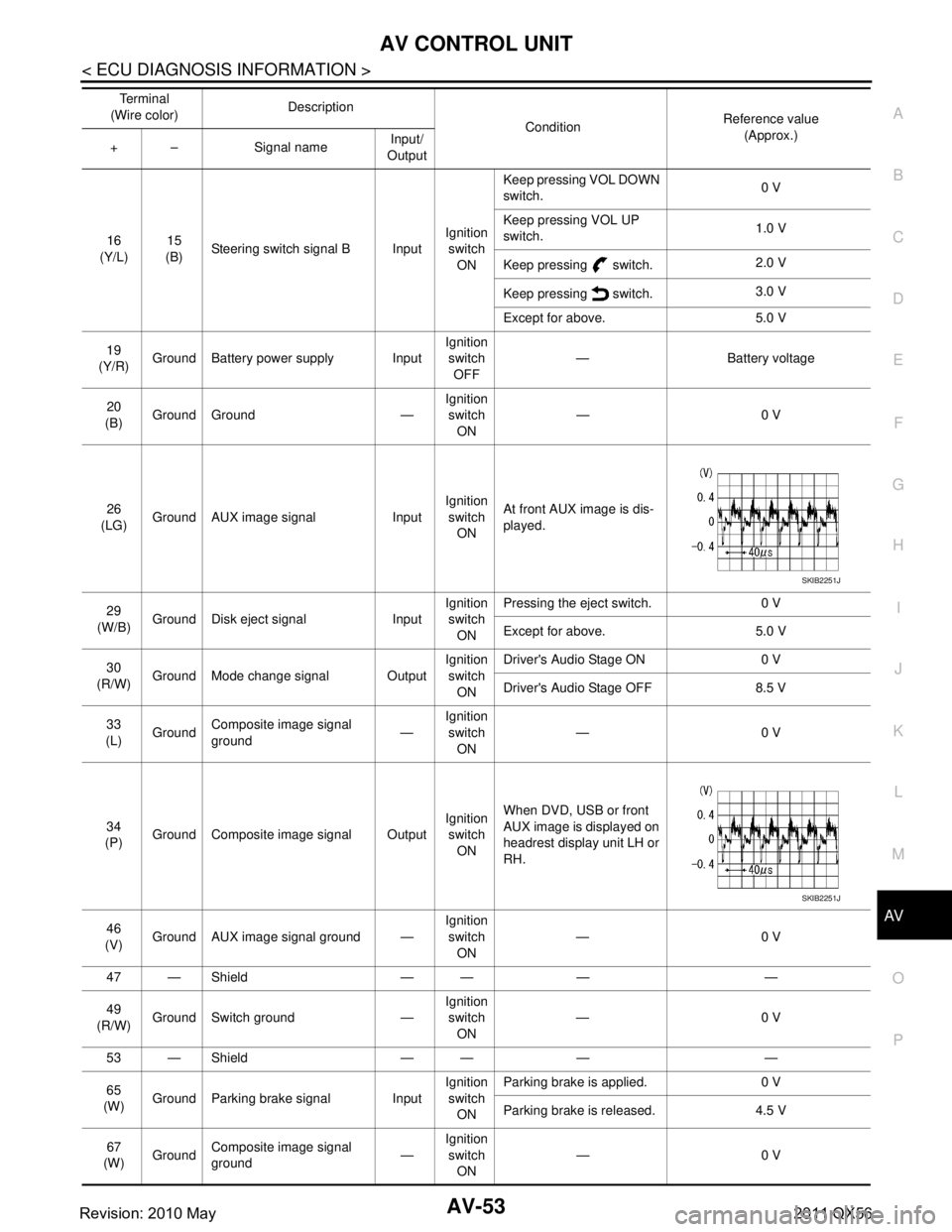
AV
AV CONTROL UNITAV-53
< ECU DIAGNOSIS INFORMATION >
C
DE
F
G H
I
J
K L
M B A
O P16
(Y/L) 15
(B) Steering switch signal B Input Ignition
switch
ON Keep pressing VOL DOWN
switch.
0 V
Keep pressing VOL UP
switch. 1.0 V
Keep pressing switch. 2.0 V
Keep pressing switch. 3.0 V
Except for above. 5.0 V
19
(Y/R) Ground Battery power supply Input Ignition
switch
OFF — Battery voltage
20
(B) Ground Ground — Ignition
switch ON —0 V
26
(LG) Ground AUX image signal Input Ignition
switch ON At front AUX image is dis-
played.
29
(W/B) Ground Disk eject signal Input Ignition
switch
ON Pressing the eject switch. 0 V
Except for above. 5.0 V
30
(R/W) Ground Mode change signal Output Ignition
switch ON Driver's Audio Stage ON 0 V
Driver's Audio Stage OFF 8.5 V
33
(L) Ground
Composite image signal
ground —Ignition
switch ON —0 V
34
(P) Ground Composite image signal Output Ignition
switch ON When DVD, USB or front
AUX image is displayed on
headrest display unit LH or
RH.
46
(V) Ground AUX image signal ground — Ignition
switch ON —0 V
47 — Shield — — — —
49
(R/W) Ground Switch ground — Ignition
switch
ON —0 V
53 — Shield — — — —
65
(W) Ground Parking brake signal Input Ignition
switch ON Parking brake is applied. 0 V
Parking brake is released. 4.5 V
67
(W) Ground Composite image signal
ground —Ignition
switch ON —0 V
Te r m i n a l
(Wire color) Description
ConditionReference value
(Approx.)
+ – Signal name Input/
Output
SKIB2251J
SKIB2251J
Revision: 2010 May2011 QX56
Page 348 of 5598

AV-200
< SYMPTOM DIAGNOSIS >
MULTI AV SYSTEM SYMPTOMS
RELATED TO AROUND VIEW MONITOR
Symptoms Check items Probable malfunction location
Does not recognize cellular
phone connection. (no connec-
tion is displayed on the display
at the guide.) Repeat the registration of cellular phone.
AV control unit malfunction.
Replace AV control unit. Refer to AV- 2 1 2 , "
Removal and
Installation".
Hands-free phone cannot be
established. Hands-free phone operation can be
made, but the communication cannot
be established.
Hands-free phone operation can be performed, however, voice between
each other cannot be heard during the
conversation.
The other party's voice cannot
be heard by hands-free phone. Check the “microphone speaker” in In-
spection & Adjustment Mode if sound is
heard.
Originating sound is not heard
by the other party with hands-
free phone communication. Sound operation function is normal.
Sound operation function does not work.
Microphone signal circuit malfunction.
Refer to
AV- 1 7 8 , "
Diagnosis Procedure".
The system cannot be operat-
ed. The voice recognition can be controlled.
Steering switch's ”VOL UP”, “VOL
DOWN” and “ ” switch works, but
“ ” it does not work. Steering switch malfunction. Replace steering wheel.
Refer to
ST-33, "
Exploded View".
Steering switch's “ ”, ”VOL UP”, “VOL
DOWN” and “ ” switches do not work. Steering switch signal B circuit malfunction.
Refer to
AV- 1 9 5 , "
Diagnosis Procedure".
All steering switches do not work. Steering switch ground circuit malfunction.
Refer to
AV- 1 9 7 , "
Diagnosis Procedure".
Symptoms Check items Probable malfunction location / Action
to take
It does not switch to camera image
even when the “CAMERA” switch is
pressed or the selector lever is in the
reverse position. “Camera Cont.” of “Confirmation/Adjustment” can be
selected.
Ignition signal circuit malfunction
(around view monitor control unit).
“Camera Cont.” of “Confirmation/Adjustment” cannot
be selected. Around view monitor control unit
power supply and ground circuits
malfunction.
Refer to AV- 1 6 4 , "
AROUND VIEW
MONITOR CONTROL UNIT : Diag-
nosis Procedure".
AV communication circuits malfunc- tion.
Refer to AV- 3 9 , "
CONSULT-III Func-
tion".
The screen switches when pressing
the “CAMERA” switch or shifting the
selector lever to the reverse posi-
tion, however, all views are not dis-
played. Only superimposing is displayed.
(Only the image displayed by AV control unit is dis-
played)
Camera image signal circuit between
around view monitor control unit and
front display unit malfunction.
Refer to
AV- 1 8 0 , "
Diagnosis Proce-
dure".
Superimposing is not displayed. Communication circuit between AV control unit and front display unit mal-
function.
Refer to AV- 3 9 , "
CONSULT-III Func-
tion".
Camera image is rolling. —
It cannot be switched to rear view
monitor even when the selector le-
ver is in the reverse position.
The front view is displayed normally.
Reverse signal circuit malfunction. (AV
control unit)
Revision: 2010 May2011 QX56
Page 349 of 5598
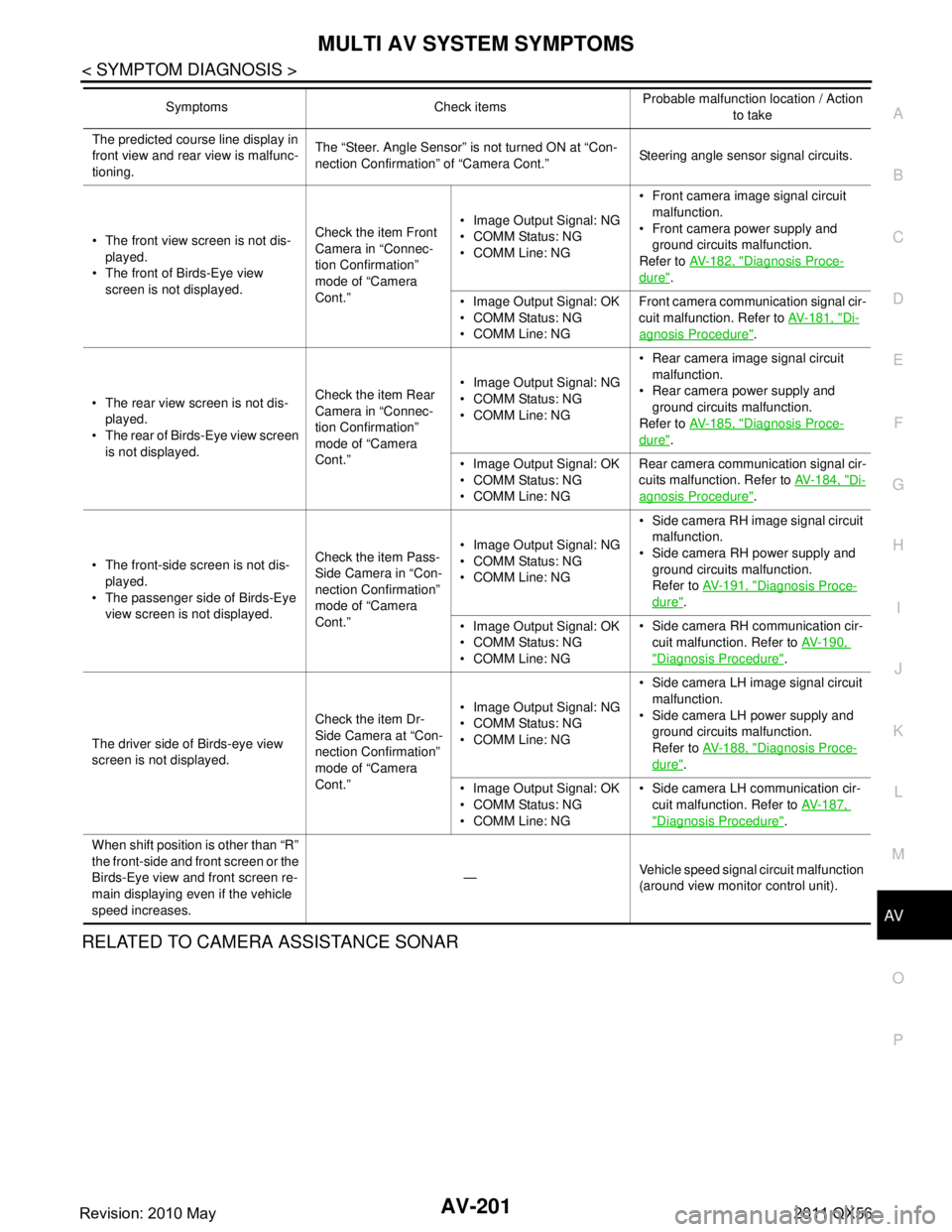
AV
MULTI AV SYSTEM SYMPTOMSAV-201
< SYMPTOM DIAGNOSIS >
C
DE
F
G H
I
J
K L
M B A
O P
RELATED TO CAMERA ASSISTANCE SONAR
The predicted course line display in
front view and rear view is malfunc-
tioning. The “Steer. Angle Sensor” is not turned ON at “Con-
nection Confirmation” of “Camera Cont.”
Steering angle sensor signal circuits.
The front view screen is not dis- played.
The front of Birds-Eye view
screen is not displayed. Check the item Front
Camera in “Connec-
tion Confirmation”
mode of “Camera
Cont.” Image Output Signal: NG
COMM Status: NG
COMM Line: NG
Front camera image signal circuit
malfunction.
Front camera po wer supply and
ground circuits malfunction.
Refer to AV- 1 8 2 , "
Diagnosis Proce-
dure".
Image Output Signal: OK
COMM Status: NG
COMM Line: NG Front camera communication signal cir-
cuit malfunction. Refer to
AV-181, "
Di-
agnosis Procedure".
The rear view screen is not dis- played.
The rear of Birds-Eye view screen is not displayed. Check the item Rear
Camera in “Connec-
tion Confirmation”
mode of “Camera
Cont.” Image Output Signal: NG
COMM Status: NG
COMM Line: NG
Rear camera image signal circuit
malfunction.
Rear camera po wer supply and
ground circuits malfunction.
Refer to AV- 1 8 5 , "
Diagnosis Proce-
dure".
Image Output Signal: OK
COMM Status: NG
COMM Line: NG Rear camera communication signal cir-
cuits malfunction. Refer to
AV- 1 8 4 , "
Di-
agnosis Procedure".
The front-side screen is not dis- played.
The passenger side of Birds-Eye view screen is not displayed. Check the item Pass-
Side Camera in “Con-
nection Confirmation”
mode of “Camera
Cont.” Image Output Signal: NG
COMM Status: NG
COMM Line: NG
Side camera RH image signal circuit
malfunction.
Side camera RH power supply and
ground circuits malfunction.
Refer to AV- 1 9 1 , "
Diagnosis Proce-
dure".
Image Output Signal: OK
COMM Status: NG
COMM Line: NG Side camera RH communication cir-
cuit malfunction. Refer to AV- 1 9 0 ,
"Diagnosis Procedure".
The driver side of Birds-eye view
screen is not displayed. Check the item Dr-
Side Camera at “Con-
nection Confirmation”
mode of “Camera
Cont.” Image Output Signal: NG
COMM Status: NG
COMM Line: NG
Side camera LH image signal circuit
malfunction.
Side camera LH power supply and ground circuits malfunction.
Refer to AV- 1 8 8 , "
Diagnosis Proce-
dure".
Image Output Signal: OK
COMM Status: NG
COMM Line: NG Side camera LH communication cir-
cuit malfunction. Refer to AV- 1 8 7 ,
"Diagnosis Procedure".
When shift position is other than “R”
the front-side and front screen or the
Birds-Eye view and front screen re-
main displaying even if the vehicle
speed increases. —
Vehicle speed signal circuit malfunction
(around view moni
tor control unit).
Symptoms Check items
Probable malfunction location / Action
to take
Revision: 2010 May2011 QX56
Page 350 of 5598
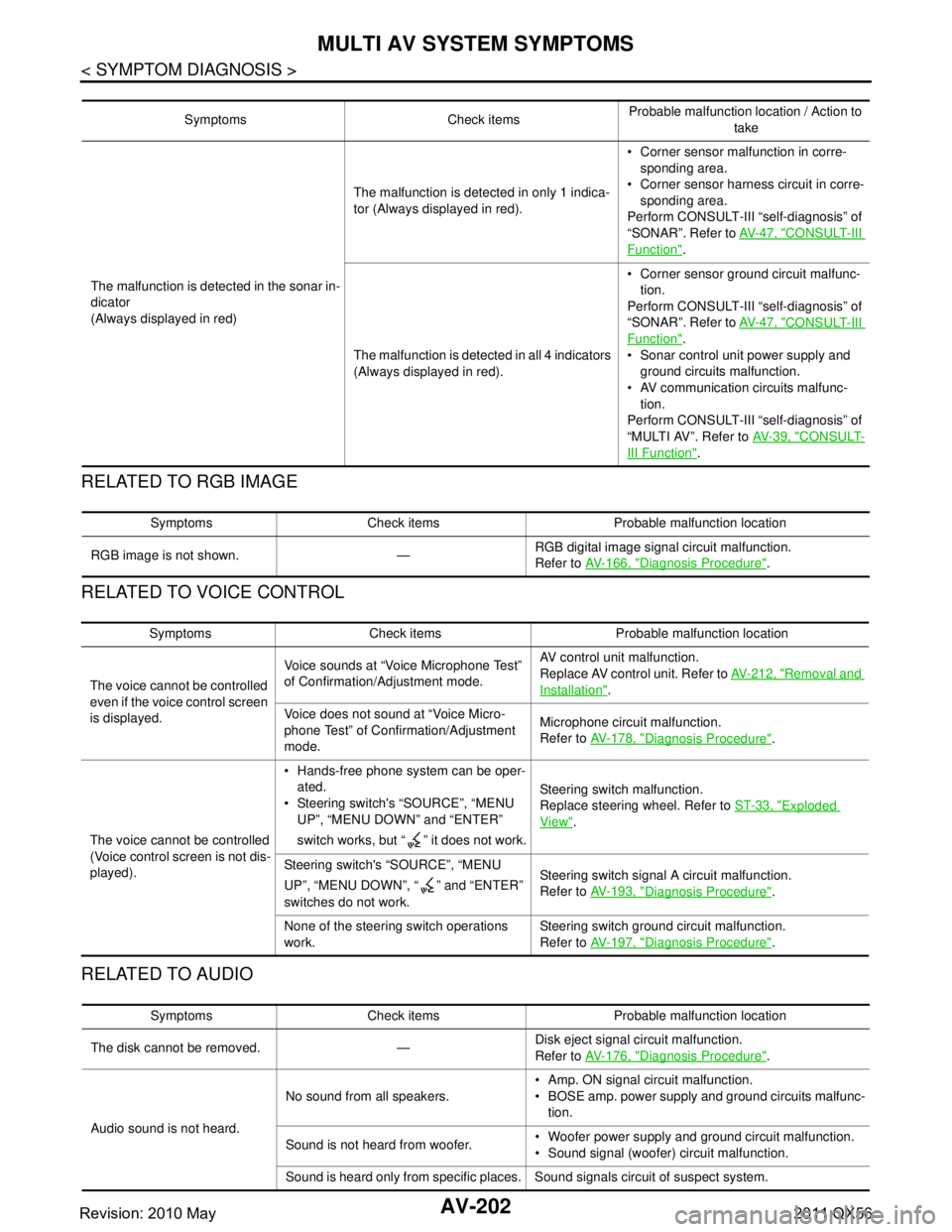
AV-202
< SYMPTOM DIAGNOSIS >
MULTI AV SYSTEM SYMPTOMS
RELATED TO RGB IMAGE
RELATED TO VOICE CONTROL
RELATED TO AUDIO
Symptoms Check itemsProbable malfunction location / Action to
take
The malfunction is detected in the sonar in-
dicator
(Always displayed in red) The malfunction is detected in only 1 indica-
tor (Always displayed in red).
Corner sensor malfunction in corre-
sponding area.
Corner sensor harnes s circuit in corre-
sponding area.
Perform CONSULT-III “self-diagnosis” of
“SONAR”. Refer to AV- 4 7 , "
CONSULT-III
Function".
The malfunction is detected in all 4 indicators
(Always displayed in red). Corner sensor ground circuit malfunc-
tion.
Perform CONSULT-III “self-diagnosis” of
“SONAR”. Refer to AV- 4 7 , "
CONSULT-III
Function".
Sonar control unit power supply and ground circuits malfunction.
AV communication circuits malfunc-
tion.
Perform CONSULT-III “self-diagnosis” of
“MULTI AV”. Refer to AV- 3 9 , "
CONSULT-
III Function".
Symptoms Check items Probable malfunction location
RGB image is not shown. — RGB digital image signal circuit malfunction.
Refer to
AV- 1 6 6 , "
Diagnosis Procedure".
Symptoms Check items Probable malfunction location
The voice cannot be controlled
even if the voice control screen
is displayed. Voice sounds at “Voice Microphone Test”
of Confirmation/Adjustment mode.
AV control unit malfunction.
Replace AV control unit. Refer to
AV- 2 1 2 , "
Removal and
Installation".
Voice does not sound at “Voice Micro-
phone Test” of Confirmation/Adjustment
mode. Microphone circuit malfunction.
Refer to
AV- 1 7 8 , "
Diagnosis Procedure".
The voice cannot be controlled
(Voice control screen is not dis-
played). Hands-free phone system can be oper-
ated.
Steering switch's “SOURCE”, “MENU UP”, “MENU DOWN” and “ENTER”
switch works, but “ ” it does not work. Steering switch malfunction.
Replace steering wheel. Refer to
ST-33, "
Exploded
View".
Steering switch's “SOURCE”, “MENU
UP”, “MENU DOWN”, “ ” and “ENTER”
switches do not work. Steering switch signal A circuit malfunction.
Refer to
AV- 1 9 3 , "
Diagnosis Procedure".
None of the steering switch operations
work. Steering switch ground circuit malfunction.
Refer to
AV- 1 9 7 , "
Diagnosis Procedure".
Symptoms Check items Probable malfunction location
The disk cannot be removed. — Disk eject signal circuit malfunction.
Refer to
AV- 1 7 6 , "
Diagnosis Procedure".
Audio sound is not heard. No sound from all speakers.
Amp. ON signal circuit malfunction.
BOSE amp. power supply and ground circuits malfunc-
tion.
Sound is not heard from woofer. Woofer power supply and ground circuit malfunction.
Sound signal (woofer) circuit malfunction.
Sound is heard only from specific places. Sound signals circuit of suspect system.
Revision: 2010 May2011 QX56
Page 351 of 5598
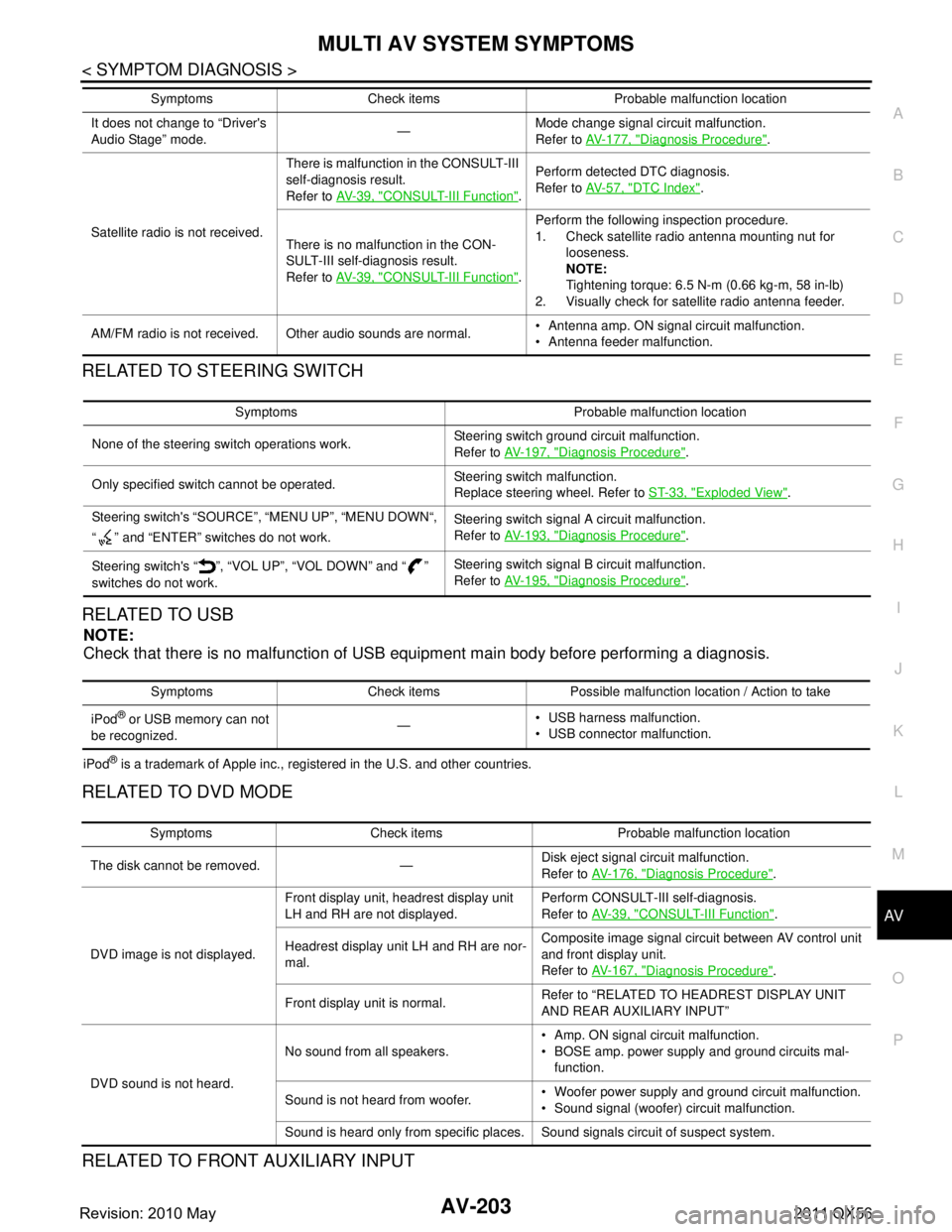
AV
MULTI AV SYSTEM SYMPTOMSAV-203
< SYMPTOM DIAGNOSIS >
C
DE
F
G H
I
J
K L
M B A
O P
RELATED TO STEERING SWITCH
RELATED TO USB
NOTE:
Check that there is no malfunction of USB equipment main body before performing a diagnosis.
iPod® is a trademark of Apple inc., registered in the U.S. and other countries.
RELATED TO DVD MODE
RELATED TO FRONT AUXILIARY INPUT
It does not change to “Driver's
Audio Stage” mode. —Mode change signal circuit malfunction.
Refer to
AV- 1 7 7 , "
Diagnosis Procedure".
Satellite radio is not received. There is malfunction in the CONSULT-III
self-diagnosis result.
Refer to
AV- 3 9 , "
CONSULT-III Function".Perform detected DTC diagnosis.
Refer to
AV- 5 7 , "DTC Index".
There is no malfunction in the CON-
SULT-III self-dia gnosis result.
Refer to AV- 3 9 , "
CONSULT-III Function".Perform the following inspection procedure.
1. Check satellite radio antenna mounting nut for
looseness.
NOTE:
Tightening torque: 6.5 N-m (0.66 kg-m, 58 in-lb)
2. Visually check for satellite radio antenna feeder.
AM/FM radio is not received. Other audio sounds are normal. Antenna amp. ON signal circuit malfunction.
Antenna feeder malfunction.
Symptoms Check items Probable malfunction location
Symptoms Probable malfunction location
None of the steering switch operations work. Steering switch ground circuit malfunction.
Refer to
AV- 1 9 7 , "
Diagnosis Procedure".
Only specified switch cannot be operated. Steering switch malfunction.
Replace steering wheel. Refer to
ST-33, "
Exploded View".
Steering switch's “SOURCE”, “MENU UP”, “MENU DOWN“,
“ ” and “ENTER” switches do not work. Steering switch signal A circuit malfunction.
Refer to
AV- 1 9 3 , "
Diagnosis Procedure".
Steering switch's “ ”, “VOL UP”, “VOL DOWN” and “ ”
switches do not work. Steering switch signal B circuit malfunction.
Refer to
AV- 1 9 5 , "
Diagnosis Procedure".
Symptoms Check items Possible malfunction location / Action to take
iPod
® or USB memory can not
be recognized. —
USB harness malfunction.
USB connector malfunction.
Symptoms Check items Probable malfunction location
The disk cannot be removed. — Disk eject signal circuit malfunction.
Refer to
AV-176, "
Diagnosis Procedure".
DVD image is not displayed. Front display unit, headrest display unit
LH and RH are not displayed.
Perform CONSULT-III self-diagnosis.
Refer to
AV- 3 9 , "
CONSULT-III Function".
Headrest display unit LH and RH are nor-
mal. Composite image signal circuit between AV control unit
and front display unit.
Refer to
AV-167, "
Diagnosis Procedure".
Front display unit is normal. Refer to “RELATED TO HEADREST DISPLAY UNIT
AND REAR AUXILIARY INPUT”
DVD sound is not heard. No sound from all speakers.
Amp. ON signal circuit malfunction.
BOSE amp. power supply and ground circuits mal-
function.
Sound is not heard from woofer. Woofer power supply and ground circuit malfunction.
Sound signal (woofer) circuit malfunction.
Sound is heard only from specific places. Sound signals circuit of suspect system.
Revision: 2010 May2011 QX56
Page 403 of 5598

BCS
DIAGNOSIS SYSTEM (BCM)BCS-15
< SYSTEM DESCRIPTION >
C
DE
F
G H
I
J
K L
B A
O P
N
DOOR LOCK
DOOR LOCK : CONSULT-III Fu
nction (BCM - DOOR LOCK)INFOID:0000000006376454
BCM CONSULT-III FUNCTION
CONSULT-III performs the following functions via CAN communication with BCM.
WORK SUPPORT
CONSULT screen item Indication/Unit Description
Vehicle Speed km/h Vehicle speed of the moment a particular DTC is detected
Odo/Trip Meter km Total mileage (Odometer value) of the moment a particular DTC is detected
Vehicle Condition SLEEP>LOCK
Power position status of
the moment a particular
DTC is detected While turning BCM status from low power consumption mode to
normal mode (Power supply position is “LOCK”)
SLEEP>OFF While turning BCM status from low power consumption mode to
normal mode (Power supply position is “OFF”.)
LOCK>ACC While turning power supply position from “LOCK” to “ACC”
ACC>ON While turning power supply position from “ACC” to “IGN”
RUN>ACC While turning power supply position
from “RUN” to “ACC” (Vehicle
is stopping and selector lever is except P position.)
CRANK>RUN While turning power su
pply position from “CRANKING” to “RUN”
(From cranking up the engine to run it)
RUN>URGENT While turning power su
pply position from “RUN“ to “ACC” (Emer-
gency stop operation)
ACC>OFF While turning power supply position from “ACC” to “OFF”
OFF>LOCK While turning power supply position from “OFF” to “LOCK”
OFF>ACC While turning power supply position from “OFF” to “ACC”
ON>CRANK While turning po wer supply position from “IGN” to “CRANKING”
OFF>SLEEP While turning BCM status from normal mode (Power supply posi-
tion is “OFF”.) to low power consumption mode
LOCK>SLEEP While turning BCM status from normal mode (Power supply posi-
tion is “LOCK”.) to low power consumption mode
LOCK Power supply position is “LOCK” (Ignition switch OFF with steer-
ing is locked.)
OFF Power supply position
is “OFF” (Ignition switch OFF with steering
is unlocked.)
ACC Power supply position is “ACC” (Ignition switch ACC)
ON Power supply position is “IGN” (Ignition switch ON with engine
stopped)
ENGINE RUN Power supply posi
tion is “RUN” (Ignition switch ON with engine
running)
CRANKING Power supply position is “CRANKING” (At engine cranking)
IGN Counter 0 - 39 The number of times that ignition switch is turned ON after DTC is detected
The number is 0 when a malfunction is detected now.
The number increases like 1
→ 2 → 3...38 → 39 after returning to the normal condition
whenever ignition switch OFF → ON.
The number is fixed to 39 until the self-diagnosis results are erased if it is over 39.
Revision: 2010 May2011 QX56
Page 413 of 5598

BCS
DIAGNOSIS SYSTEM (BCM)BCS-25
< SYSTEM DESCRIPTION >
C
DE
F
G H
I
J
K L
B A
O P
N
SELF-DIAG RESULT
Refer to
BCS-57, "DTCIndex".
DATA MONITOR
SHORT CRANKING OUTPUT Starter motor can operate during the times below
70 msec
100 msec
200 msec
CONFIRM KEY FOB ID It can be checked wh ether Intelligent Key ID code is registered or not in this mode
AUTO LOCK SET Auto door lock operation time can be changed in this mode
MODE 1: OFF
MODE 2: 30 sec
MODE 3: 1 minute
MODE 4: 2 minutes
MODE 5: 3 minutes
MODE 6: 4 minutes
MODE 7: 5 minutes
HORN WITH KEYLESS LOCK Horn reminder function mode by Intelligent Key button can be selected from the following with
this mode
On: Operate
Off: Non-operation
PW DOWN SET Unlock button pressing time on Intelligent Key button can be selected from the following with
this mode
MODE 1: 3 sec
MODE 2: Non-operation
MODE 3: 5 sec
WELCOME LIGHT SELECT Welcome light function mode can be selected from the following with this mode
Puddle/Outside Handle
Room lamp
Head & Tail Lamps (this item is displayed, but cannot be used)
Heart Beat
WELCOME LIGHT OP SET Welcome light function mode can be changed to operation with this mode
On: Operate
Off: Non-operation
Monitor item Description
Monitor Item Condition
REQ SW -DR Indicates [On/Off] condition of door request switch (driver side)
REQ SW -AS Indicates [On/Off] condition of door request switch (passenger side)
REQ SW -BD/TR Indicates [On/Off] condition of back door request switch
PUSH SW Indicates [On/Off] condition of push-button ignition switch
CLUTCH SW NOTE:
This item is displayed, but cannot be monitored
BRAKE SW 1 Indicates [On/Off]* conditio n of stop lamp switch power supply
BRAKE SW 2 Indicates [On/Off] co ndition of stop lamp switch
DETE/CANCL SW Indicates [On/Off] condition of P position
SFT PN/N SW Indicates [On/Off] condition of P or N position
S/L -LOCK Indicates [On/Off] condition of steering lock unit (LOCK)
S/L -UNLOCK Indicates [On/Off] condition of steering lock unit (UNLOCK)
S/L RELAY -F/B Indicates [On/Off] condition of steering lock relay
UNLK SEN -DR Indicates [On/Off] condition of driver door UNLOCK status
PUSH SW -IPDM Indicates [On/Off] condition of push-button ignition switch
IGN RLY1 -F/B Indicates [On/Off] condition of ignition relay 1
DETE SW -IPDM Indicates [On/Off] condition of P position
Revision: 2010 May2011 QX56
Page 414 of 5598
![INFINITI QX56 2011 Factory Owners Manual
BCS-26
< SYSTEM DESCRIPTION >
DIAGNOSIS SYSTEM (BCM)
*: OFF is displayed when brake pedal is depressed while brake switch power supply is OFF.
ACTIVE TEST
SFT PN -IPDM Indicates [On/Off] condition of INFINITI QX56 2011 Factory Owners Manual
BCS-26
< SYSTEM DESCRIPTION >
DIAGNOSIS SYSTEM (BCM)
*: OFF is displayed when brake pedal is depressed while brake switch power supply is OFF.
ACTIVE TEST
SFT PN -IPDM Indicates [On/Off] condition of](/img/42/57033/w960_57033-413.png)
BCS-26
< SYSTEM DESCRIPTION >
DIAGNOSIS SYSTEM (BCM)
*: OFF is displayed when brake pedal is depressed while brake switch power supply is OFF.
ACTIVE TEST
SFT PN -IPDM Indicates [On/Off] condition of P or N position
SFT P -MET Indicates [On/Off] condition of P position
SFT N -MET Indicates [On/Off] condition of N position
ENGINE STATE Indicates [Stop/Stall/Crank/Run] condition of engine states
S/L LOCK-IPDM Indicates [On/Off] condition of steering lock unit (LOCK)
S/L UNLK-IPDM Indicates [On/Off] condition of steering lock unit (UNLOCK)
S/L RELAY-REQ Indicates [On/Off] condition of steering lock relay
VEH SPEED 1 Display the vehicle speed signal received from combination meter by numerical value [Km/h]
VEH SPEED 2 Display the vehi cle speed signal received from ABS or VDC or TCM by numerical value [Km/h]
DOOR STAT-DR Indicates [LOCK/READY/UNLK] condition of unlock sensor
DOOR STAT-AS Indicates [LOCK/READY/UNLK] condition of passenger side door status
ID OK FLAG Indicates [Set/Reset] condition of key ID
PRMT ENG STRT Indicates [Set/Reset] condition of engine start possibility
PRMT RKE STRT NOTE:
This item is displayed, but cannot be monitored
TRNK/HAT MNTR NOTE:
This item is displayed, but cannot be monitored
RKE-LOCK Indicates [On/Off] condition of LOCK signal from Intelligent Key
RKE-UNLOCK Indicates [On/Off] condition of UNLOCK signal from Intelligent Key
RKE-TR/BD NOTE:
This item is displayed, but cannot be monitored
RKE-PANIC Indicates [On/Off] condition of PANIC button of Intelligent Key
RKE-MODE CHG Indicates [On/Off] condition of MODE CHANGE signal from Intelligent Key
RKE OPE COUN1 When remote keyless entry receiver receives the signal transmitted while operating on Intelli-
gent Key, the numerical value start changing
RKE OPE COUN2 NOTE:
This item is displayed, but cannot be monitored
Monitor Item Condition
Test item Description
BATTERY SAVER This test is able to check interior room lamp operation
On: Operate
Off: Non-operation
OUTSIDE BUZZER This test is able to check Intelligent Key warning buzzer operation
On: Operate
Off: Non-operation
INSIDE BUZZER This test is able to check warning chime in combination meter operation
Take Out: Take away warning chime sounds when CONSULT-III screen is touched
Key: Key warning chime sounds when CONSULT-III screen is touched
Knob: OFF position warning chime sounds when CONSULT-III screen is touched
Off: Non-operation
INDICATOR This test is able to check warning lamp operation
KEY ON: “KEY” Warning lamp
illuminates when CONSULT-III screen is touched
KEY IND: “KEY” Warning lamp blinks when CONSULT-III screen is touched
Off: Non-operation
INT LAMP This test is able to check interior room lamp operation
On: Operate
Off: Non-operation
Revision: 2010 May2011 QX56