tire type INFINITI QX56 2011 Factory Service Manual
[x] Cancel search | Manufacturer: INFINITI, Model Year: 2011, Model line: QX56, Model: INFINITI QX56 2011Pages: 5598, PDF Size: 94.53 MB
Page 163 of 5598

AV
SYSTEMAV-15
< SYSTEM DESCRIPTION >
C
DE
F
G H
I
J
K L
M B A
O P
The current position is calculated by detecting the travel distance
from the previous calculation point, and its direction change.
Travel distance The travel distance is generat ed from the vehicle speed sensor
input signal. The automatic distance correction function is adopted
for preventing a miss-detection of the travel distance because of
tire wear etc.
Travel direction The gyroscope (angular veloci ty sensor) and GPS antenna (GPS
information) generate the change of t he travel direction. Both have
advantages and disadvantages as per the following descriptions.
Input signals are prioritized in each situation. However, this order of priority may change in accordance with
more detailed travel conditions so that the tr avel direction is detected more accurately.
Map-matching
Map-matching repositions the vehicle on the road map when a new
location is judged to be more accurate. This is done by comparing
the current vehicle position (calculated by the normal position detec-
tion method) from the map data stored in the HDD (Hard Disk Drive).
There is a possibility that the vehicle position may not be corrected in the following case, and when vehicle is
driven over a certain distance or time in which GPS in formation is hard to receive. Correct manually the cur-
rent location mark on the screen.
In map-matching, several alternative routes are prepared and pri- oritized in addition to the road judged as currently driving on.
Therefore, due to errors in the distance and/or direction, an incor-
rect road may be prioritized, and the current location mark may be
repositioned to the incorrect road.
If two roads are running in parallel, they are of the same priority.
Therefore, the current location mark may appear on either of them
alternately, depending on maneuvering of the steering wheel and
configuration of the road, etc.
SEL684V
Type Advantage Disadvantage
Gyroscope (angular velocity
sensor) The turning angle is precisely detected.
Errors are accumulated when driving a long dis-
tance without stopping.
GPS antenna (GPS informa-
tion) The travel direction (North/South/East/West) is
detected. The travel direction is not precisely detected when
driving slowly.
SEL685V
SEL686V
Revision: 2010 May2011 QX56
Page 182 of 5598

AV-34
< SYSTEM DESCRIPTION >
DIAGNOSIS SYSTEM (AV CONTROL UNIT)
The steering angle output value detected with the gyroscope is
adjusted.
SPEED CALIBRATION
During normal driving, distance error caused by tire wear and tire
pressure change is automatically adjusted for by the automatic dis-
tance correction function. This function, on the other hand, is for
immediate adjustment, in cases such as driving with tire chain fitted
on tires.
Error History
The self-diagnosis results are judged depending on whether any error occurs from when “Self-diagnosis” is
selected until the self-diagnosis results are displayed.
However, the diagnosis results are judged normal if an error has occurred before the ignition switch is turned
ON and then no error has occurred until the self-diagnosis start. Check the “Error Record” to detect any error
that may have occurred before the self-di agnosis start because of this situation.
The error record displays the time and place of the most recent occurrence of that error. However, take note of
the following points.
If there is a malfunction with the GPS antenna circuit board in the AV control unit, the correct date and time
of occurrence may not be able to be displayed.
Place of the error occurrence is represented by the posit ion of the current location mark at the time an error
occurred. If current location mark has deviated from t he correct position, then the place of the error occur-
rence cannot be located correctly.
The frequency of occurrence is displayed in a count up manner. The actual count up method differs depend- ing on the error item.
Count up method A
The counter resets to 0 if an error occurs when igniti on switch is turned ON. The counter increases by 1 if
the condition is normal at a next ignition ON cycle.
The counter upper limit is 39. Any counts exceeding 39 are ignored.“ The counter can be reset (no error
record display) with the “Delete log” switch or CONSULT-III.
Count up method B
The counter increases by 1 if an error occurs when i gnition switch is ON. The counter will not decrease even
if the condition is normal at the next ignition ON cycle.
The counter upper limit is 50. Any counts exceeding 50 are ignored. “ The counter can be reset (no error
record display) with the “Delete log” switch or CONSULT-III.
JSNIA2179ZZ
JSNIA2180ZZ
Display type of occur-
rence frequency Error history display item
Count up method A CAN communication line, control unit (CAN), AV communication line, control unit (AV)
Count up method B Other than the above
Revision: 2010 May2011 QX56
Page 358 of 5598
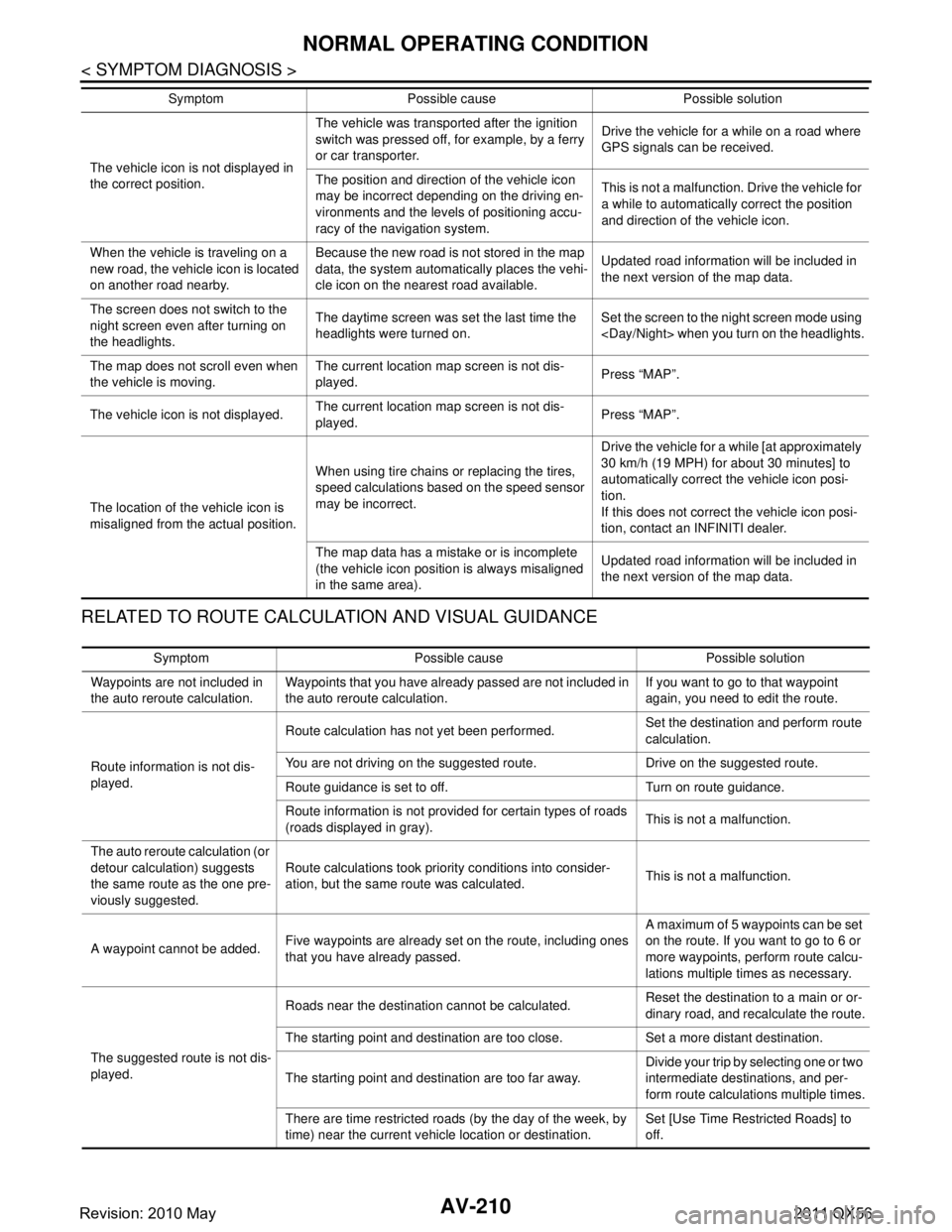
AV-210
< SYMPTOM DIAGNOSIS >
NORMAL OPERATING CONDITION
RELATED TO ROUTE CALCULATION AND VISUAL GUIDANCE
The vehicle icon is not displayed in
the correct position.The vehicle was transported after the ignition
switch was pressed off, for example, by a ferry
or car transporter.
Drive the vehicle for a while on a road where
GPS signals can be received.
The position and direction of the vehicle icon
may be incorrect depending on the driving en-
vironments and the levels of positioning accu-
racy of the navigation system. This is not a malfunction. Drive the vehicle for
a while to automatically correct the position
and direction of the vehicle icon.
When the vehicle is traveling on a
new road, the vehicle icon is located
on another road nearby. Because the new road is not stored in the map
data, the system automatically places the vehi-
cle icon on the nearest road available.
Updated road information will be included in
the next version of the map data.
The screen does not switch to the
night screen even after turning on
the headlights. The daytime screen was set the last time the
headlights were turned on.
Set the screen to the night screen mode using
The map does not scroll even when
the vehicle is moving. The current location map screen is not dis-
played.
Press “MAP”.
The vehicle icon is not displayed. The current location map screen is not dis-
played.
Press “MAP”.
The location of the vehicle icon is
misaligned from the actual position. When using tire chains or replacing the tires,
speed calculations based on the speed sensor
may be incorrect. Drive the vehicle for a while [at approximately
30 km/h (19 MPH) for about 30 minutes] to
automatically correct the vehicle icon posi-
tion.
If this does not correct the vehicle icon posi-
tion, contact an INFINITI dealer.
The map data has a mistake or is incomplete
(the vehicle icon position is always misaligned
in the same area). Updated road information will be included in
the next version of the map data.
Symptom Possible cause Possible solution
Symptom Possible cause Possible solution
Waypoints are not included in
the auto reroute calculation. Waypoints that you have already passed are not included in
the auto reroute calculation. If you want to go to that waypoint
again, you need to edit the route.
Route information is not dis-
played. Route calculation has not yet been performed.
Set the destination and perform route
calculation.
You are not driving on the suggested route. Drive on the suggested route.
Route guidance is set to off. Turn on route guidance.
Route information is not provided for certain types of roads
(roads displayed in gray). This is not a malfunction.
The auto reroute calculation (or
detour calculation) suggests
the same route as the one pre-
viously suggested. Route calculations took priority conditions into consider-
ation, but the same route was calculated.
This is not a malfunction.
A waypoint cannot be added. Five waypoints are already set on the route, including ones
that you have already passed. A maximum of 5 waypoints can be set
on the route. If you want to go to 6 or
more waypoints, perform route calcu-
lations multiple times as necessary.
The suggested route is not dis-
played. Roads near the destination cannot be calculated.
Reset the destination to a main or or-
dinary road, and recalculate the route.
The starting point and destination are too close. Set a more distant destination.
The starting point and destination are too far away. Divide your trip by selecting one or two
intermediate destinations, and per-
form route calculations multiple times.
There are time restricted roads (by the day of the week, by
time) near the current vehicle location or destination. Set [Use Time Restricted Roads] to
off.
Revision: 2010 May2011 QX56
Page 2831 of 5598
![INFINITI QX56 2011 Factory Service Manual
HEADLAMP AIMING ADJUSTMENTEXL-121
< PERIODIC MAINTENANCE > [XENON TYPE]
C
D
E
F
G H
I
J
K
M A
B
EXL
N
O P
PERIODIC MAINTENANCE
HEADLAMP AIMING ADJUSTMENT
descriptionINFOID:0000000006213990
preparatio INFINITI QX56 2011 Factory Service Manual
HEADLAMP AIMING ADJUSTMENTEXL-121
< PERIODIC MAINTENANCE > [XENON TYPE]
C
D
E
F
G H
I
J
K
M A
B
EXL
N
O P
PERIODIC MAINTENANCE
HEADLAMP AIMING ADJUSTMENT
descriptionINFOID:0000000006213990
preparatio](/img/42/57033/w960_57033-2830.png)
HEADLAMP AIMING ADJUSTMENTEXL-121
< PERIODIC MAINTENANCE > [XENON TYPE]
C
D
E
F
G H
I
J
K
M A
B
EXL
N
O P
PERIODIC MAINTENANCE
HEADLAMP AIMING ADJUSTMENT
descriptionINFOID:0000000006213990
preparation before adjusting
NOTE:
for details, refer to the regulations in your own country.
perform aiming if the vehicle front body has been repaired and/or the headlamp assembly has been
replaced.
before performing aiming adjustment, check the following. adjust the tire pressure to the specification.
fill with fuel, engine coolant and each oil.
maintain the unloaded vehicle condition. (remove luggage from the passenger compartment and the lug- gage room.)
NOTE:
do not remove the temporary tire, jack and on-vehicle tool.
wipe out dirt on the headlamp.
CAUTION:
never use organic solvent (thinner, gasoline etc.)
ride alone on the driver seat.
aiming adjustment screw
JMLIA1319ZZ
A. Headlamp RH HI /LO (UP/DOWN)
adjustment screw B. Headlamp LH HI/LO (UP/DOWN)
adjustment screw
: Vehicle center
Revision: 2010 May2011 QX56
Page 2833 of 5598
![INFINITI QX56 2011 Factory Service Manual
FRONT FOG LAMP AIMING ADJUSTMENTEXL-123
< PERIODIC MAINTENANCE > [XENON TYPE]
C
D
E
F
G H
I
J
K
M A
B
EXL
N
O P
FRONT FOG LAMP AI MING ADJUSTMENT
DescriptionINFOID:0000000006213992
PREPARATION BEFORE INFINITI QX56 2011 Factory Service Manual
FRONT FOG LAMP AIMING ADJUSTMENTEXL-123
< PERIODIC MAINTENANCE > [XENON TYPE]
C
D
E
F
G H
I
J
K
M A
B
EXL
N
O P
FRONT FOG LAMP AI MING ADJUSTMENT
DescriptionINFOID:0000000006213992
PREPARATION BEFORE](/img/42/57033/w960_57033-2832.png)
FRONT FOG LAMP AIMING ADJUSTMENTEXL-123
< PERIODIC MAINTENANCE > [XENON TYPE]
C
D
E
F
G H
I
J
K
M A
B
EXL
N
O P
FRONT FOG LAMP AI MING ADJUSTMENT
DescriptionINFOID:0000000006213992
PREPARATION BEFORE ADJUSTING
NOTE:
For details, refer to the regulations in your own country.
Perform aiming if the vehicle front body has been repaired and/or the headlamp assembly has been
replaced.
Before performing aiming adjustm ent, check the following. Adjust the tire pressure to the specification.
Fill with fuel, engine coolant and each oil.
Maintain the unloaded vehicle condition. (Remove luggage from the passenger compartment and the trunk
room.)
NOTE:
Do not remove the temporary tire, jack and on-vehicle tool.
Wipe out dirt on the headlamp. CAUTION:
Never use organic solvent (thinner, gasoline etc.)
Ride alone on the driver seat.
AIMING ADJUSTMENT SCREW
Turn the aiming adjusting screw for adjustment.
For the position and direction of the adjusting screw, refer to the figure.
NOTE:
A screwdriver or hexagonal wrench [6 mm (0.24 in)] can be used
for adjustment.
Aiming Adjustment ProcedureINFOID:0000000006213993
1. Place the screen. NOTE:
Stop the vehicle facing the wall.
Place the board on a plain road vertically.
2. Face the vehicle with the screen. Maintain 10 m (32.8 ft) between the front fog lamp center and the
screen.
3. Start the engine. Turn the front fog lamp ON. NOTE:
Shut off the headlamp light with the board to pr event from illuminating the adjustment screen.
CAUTION:
Never cover the lens surface with a tape etc. The lens is made of resin.
4. Adjust the cutoff line height (A) with the aiming adjus tment screw so that the distance (X) between the hor-
izontal center line of front fog lamp (H) and (A) becomes 200 mm (7.87 in).
A: UP
B: DOWN
JPLIA0915ZZ
Revision: 2010 May2011 QX56
Page 2949 of 5598

WHEEL ALIGNMENTFSU-7
< PERIODIC MAINTENANCE >
C
DF
G H
I
J
K L
M A
B
FSU
N
O P
WHEEL ALIGNMENT
InspectionINFOID:0000000006225640
DESCRIPTION
Measure wheel alignment under unladen conditions.
NOTE:
“Unladen conditions” means that fuel, engine coolant, and lubricant are full. Spare tire, jack, hand tools and
mats are in designated positions.
PRELIMINARY CHECK
Check the following:
Tires for improper air pressure and wear
Road wheels for runout: Refer to WT-64, "
Inspection".
Wheel bearing axial end play: Refer to FA X - 7 , "
Inspection" (2WD), FAX-16, "Inspection" (4WD).
Lower link and upper link ball joint axial end play: Refer to FSU-15, "
Inspection" and FSU-18, "Inspection".
Shock absorber operation.
Each mounting part of axle and suspension for looseness and deformation
Lower link for cracks, deformation and other damage
Vehicle height (posture)
GENERAL INFORMATION AND RECOMMENDATIONS
A four-wheel thrust alignment should be performed.
- This type of alignment is recomm ended for any NISSAN/INFINITI vehicle.
- The four-wheel “thrust” process helps ensure that t he vehicle is properly aligned and the steering wheel is
centered.
- The alignment rack itself should be capable of accepting any NISSAN/INFINITI vehicle.
- The rack should be checked to ensure that it is level.
Make sure the machine is properly calibrated.
- Your alignment equipment should be regularly ca librated in order to give correct information.
- Check with the manufacturer of your specific equi pment for their recommended Service/Calibration Sched-
ule.
ALIGNMENT PROCESS
IMPORTANT:
Use only the alignment specificati ons listed in this Service Manual.
When displaying the alignment settings, many alignment machines use “indicators”: (Green/red, plus or
minus, Go/No Go). Never use these indicators.
- The alignment specifications programmed into your machine that operate these indicators may not be cor-
rect.
- This may result in an ERROR.
Some newer alignment machines are equipped with an optional “Rolling Compensation” method to “com-
pensate” the sensors (alignment targets or head units). Never use this “Rolling Compensation” method.
- Use the “Jacking Compensation Method”. After installi ng the alignment targets or head units, raise the vehi-
cle and rotate the wheels 1/2 turn both ways.
- See Instructions in the alignment machine you're using for more information on this.
AdjustmentINFOID:0000000006225641
CAMBER, CASTER
1. Adjust with the front/rear side adjusting bolts (1) on the lower link
(2).
2. See the following table for the amount of cam bolt scale move- ment and the variation of camber and caster.
CAUTION:
Align the adjusting bolt cutout with the stamp of lower link
bracket.
: Vehicle front
JPEIA0235ZZ
Revision: 2010 May2011 QX56
Page 3447 of 5598
![INFINITI QX56 2011 Factory Service Manual
LAN
SYSTEMLAN-27
< SYSTEM DESCRIPTION > [CAN]
C
D
E
F
G H
I
J
K L
B A
O P
N
SYSTEM
CAN COMMUNICATION SYSTEM
CAN COMMUNICATION SYSTEM : CAN
System Specification ChartINFOID:0000000006220532
Determine INFINITI QX56 2011 Factory Service Manual
LAN
SYSTEMLAN-27
< SYSTEM DESCRIPTION > [CAN]
C
D
E
F
G H
I
J
K L
B A
O P
N
SYSTEM
CAN COMMUNICATION SYSTEM
CAN COMMUNICATION SYSTEM : CAN
System Specification ChartINFOID:0000000006220532
Determine](/img/42/57033/w960_57033-3446.png)
LAN
SYSTEMLAN-27
< SYSTEM DESCRIPTION > [CAN]
C
D
E
F
G H
I
J
K L
B A
O P
N
SYSTEM
CAN COMMUNICATION SYSTEM
CAN COMMUNICATION SYSTEM : CAN
System Specification ChartINFOID:0000000006220532
Determine CAN system type from the following specification chart.
NOTE:
Refer to LAN-18, "
Trouble Diagnosis Procedure" for how to use CAN system specification chart.
×: Applicable
VEHICLE EQUIPMENT IDENTIFICATION INFORMATION
NOTE:
Body type Wagon
Axle 2WD 4WD
Engine VK56VD
Transmission A/T
Brake control VDC
ICC system ××
CAN system type 1 2 3 4 CAN communication unit
ECM ××××
Transfer control unit ××
ABS actuator and electric unit (control unit) ××××
TCM ××××
Air bag diagnosis sensor unit ××××
AFS control unit ××
AV control unit ××××
BCM ××××
CAN gateway ××
Data link connector ××××
A/C auto amp. ××××
Combination meter ××××
Steering angle sensor ××××
Low tire pressure warning control unit ××××
IPDM E/R ××××
Driver seat control unit ××××
Pre-crash seat belt control unit (driver side) ××
Air levelizer control module ××××
ADAS control unit ××
Automatic back door control module ××××
ITS communication unit
ADAS control unit ××
Side radar RH ××
Side radar LH ××
Lane camera unit ××
Accelerator pedal actuator ××
ICC sensor ××
Revision: 2010 May2011 QX56
Page 3551 of 5598
![INFINITI QX56 2011 Factory Service Manual
LAN
TPMS BRANCH LINE CIRCUITLAN-131
< DTC/CIRCUIT DIAGNOSIS > [CAN SYSTEM (TYPE 1)]
C
D
E
F
G H
I
J
K L
B A
O P
N
TPMS BRANCH
LINE CIRCUIT
Diagnosis ProcedureINFOID:0000000006256254
1.CHECK CONNECTO INFINITI QX56 2011 Factory Service Manual
LAN
TPMS BRANCH LINE CIRCUITLAN-131
< DTC/CIRCUIT DIAGNOSIS > [CAN SYSTEM (TYPE 1)]
C
D
E
F
G H
I
J
K L
B A
O P
N
TPMS BRANCH
LINE CIRCUIT
Diagnosis ProcedureINFOID:0000000006256254
1.CHECK CONNECTO](/img/42/57033/w960_57033-3550.png)
LAN
TPMS BRANCH LINE CIRCUITLAN-131
< DTC/CIRCUIT DIAGNOSIS > [CAN SYSTEM (TYPE 1)]
C
D
E
F
G H
I
J
K L
B A
O P
N
TPMS BRANCH
LINE CIRCUIT
Diagnosis ProcedureINFOID:0000000006256254
1.CHECK CONNECTOR
1. Turn the ignition switch OFF.
2. Disconnect the battery cabl e from the negative terminal.
3. Check the terminals and connectors of the low ti re pressure warning control unit for damage, bend and
loose connection (unit side and connector side).
Is the inspection result normal?
YES >> GO TO 2.
NO >> Repair the terminal and connector.
2.CHECK HARNESS FOR OPEN CIRCUIT
1. Disconnect the connector of low tire pressure warning control unit.
2. Check the resistance between the low tire pressure warning control unit harness connector terminals.
Is the measurement value within the specification?
YES >> GO TO 3.
NO >> Repair the low tire pressure warning control unit branch line.
3.CHECK POWER SUPPLY AND GROUND CIRCUIT
Check the power supply and the ground circuit of the lo w tire pressure warning control unit. Refer to WT-51,
"Diagnosis Procedure".
Is the inspection result normal?
YES (Present error)>>Replace the low tire pressure warning control unit. Refer to WT-65, "Removal and
Installation".
YES (Past error)>>Error was detected in the low tire pressure warning control unit branch line.
NO >> Repair the power supply and the ground circuit.
Low tire pressure warning control unit harness connector Resistance (Ω)
Connector No. Terminal No.
M96 2 1 Approx. 54 – 66
Revision: 2010 May2011 QX56
Page 3577 of 5598
![INFINITI QX56 2011 Factory Service Manual
LAN
TPMS BRANCH LINE CIRCUITLAN-157
< DTC/CIRCUIT DIAGNOSIS > [CAN SYSTEM (TYPE 2)]
C
D
E
F
G H
I
J
K L
B A
O P
N
TPMS BRANCH
LINE CIRCUIT
Diagnosis ProcedureINFOID:0000000006256300
1.CHECK CONNECTO INFINITI QX56 2011 Factory Service Manual
LAN
TPMS BRANCH LINE CIRCUITLAN-157
< DTC/CIRCUIT DIAGNOSIS > [CAN SYSTEM (TYPE 2)]
C
D
E
F
G H
I
J
K L
B A
O P
N
TPMS BRANCH
LINE CIRCUIT
Diagnosis ProcedureINFOID:0000000006256300
1.CHECK CONNECTO](/img/42/57033/w960_57033-3576.png)
LAN
TPMS BRANCH LINE CIRCUITLAN-157
< DTC/CIRCUIT DIAGNOSIS > [CAN SYSTEM (TYPE 2)]
C
D
E
F
G H
I
J
K L
B A
O P
N
TPMS BRANCH
LINE CIRCUIT
Diagnosis ProcedureINFOID:0000000006256300
1.CHECK CONNECTOR
1. Turn the ignition switch OFF.
2. Disconnect the battery cabl e from the negative terminal.
3. Check the terminals and connectors of the low ti re pressure warning control unit for damage, bend and
loose connection (unit side and connector side).
Is the inspection result normal?
YES >> GO TO 2.
NO >> Repair the terminal and connector.
2.CHECK HARNESS FOR OPEN CIRCUIT
1. Disconnect the connector of low tire pressure warning control unit.
2. Check the resistance between the low tire pressure warning control unit harness connector terminals.
Is the measurement value within the specification?
YES >> GO TO 3.
NO >> Repair the low tire pressure warning control unit branch line.
3.CHECK POWER SUPPLY AND GROUND CIRCUIT
Check the power supply and the ground circuit of the lo w tire pressure warning control unit. Refer to WT-51,
"Diagnosis Procedure".
Is the inspection result normal?
YES (Present error)>>Replace the low tire pressure warning control unit. Refer to WT-65, "Removal and
Installation".
YES (Past error)>>Error was detected in the low tire pressure warning control unit branch line.
NO >> Repair the power supply and the ground circuit.
Low tire pressure warning control unit harness connector Resistance (Ω)
Connector No. Terminal No.
M96 2 1 Approx. 54 – 66
Revision: 2010 May2011 QX56
Page 3609 of 5598
![INFINITI QX56 2011 Factory Service Manual
LAN
TPMS BRANCH LINE CIRCUITLAN-189
< DTC/CIRCUIT DIAGNOSIS > [CAN SYSTEM (TYPE 3)]
C
D
E
F
G H
I
J
K L
B A
O P
N
TPMS BRANCH
LINE CIRCUIT
Diagnosis ProcedureINFOID:0000000006256347
1.CHECK CONNECTO INFINITI QX56 2011 Factory Service Manual
LAN
TPMS BRANCH LINE CIRCUITLAN-189
< DTC/CIRCUIT DIAGNOSIS > [CAN SYSTEM (TYPE 3)]
C
D
E
F
G H
I
J
K L
B A
O P
N
TPMS BRANCH
LINE CIRCUIT
Diagnosis ProcedureINFOID:0000000006256347
1.CHECK CONNECTO](/img/42/57033/w960_57033-3608.png)
LAN
TPMS BRANCH LINE CIRCUITLAN-189
< DTC/CIRCUIT DIAGNOSIS > [CAN SYSTEM (TYPE 3)]
C
D
E
F
G H
I
J
K L
B A
O P
N
TPMS BRANCH
LINE CIRCUIT
Diagnosis ProcedureINFOID:0000000006256347
1.CHECK CONNECTOR
1. Turn the ignition switch OFF.
2. Disconnect the battery cabl e from the negative terminal.
3. Check the terminals and connectors of the low ti re pressure warning control unit for damage, bend and
loose connection (unit side and connector side).
Is the inspection result normal?
YES >> GO TO 2.
NO >> Repair the terminal and connector.
2.CHECK HARNESS FOR OPEN CIRCUIT
1. Disconnect the connector of low tire pressure warning control unit.
2. Check the resistance between the low tire pressure warning control unit harness connector terminals.
Is the measurement value within the specification?
YES >> GO TO 3.
NO >> Repair the low tire pressure warning control unit branch line.
3.CHECK POWER SUPPLY AND GROUND CIRCUIT
Check the power supply and the ground circuit of the lo w tire pressure warning control unit. Refer to WT-51,
"Diagnosis Procedure".
Is the inspection result normal?
YES (Present error)>>Replace the low tire pressure warning control unit. Refer to WT-65, "Removal and
Installation".
YES (Past error)>>Error was detected in the low tire pressure warning control unit branch line.
NO >> Repair the power supply and the ground circuit.
Low tire pressure warning control unit harness connector Resistance (Ω)
Connector No. Terminal No.
M96 2 1 Approx. 54 – 66
Revision: 2010 May2011 QX56