door INFINITI QX56 2011 Factory Service Manual
[x] Cancel search | Manufacturer: INFINITI, Model Year: 2011, Model line: QX56, Model: INFINITI QX56 2011Pages: 5598, PDF Size: 94.53 MB
Page 2892 of 5598

DOOR SASH COVEREXT-37
< REMOVAL AND INSTALLATION >
C
DE
F
G H
I
J
L
M A
B
EXT
N
O P
DOOR SASH COVER
Exploded ViewINFOID:0000000006367623
Removal and InstallationINFOID:0000000006367624
FRONT DOOR SASH COVER
Removal
1. Remove front door sash cover fixing clips.
1. Front door sash cover 2. Rear door sash cover 3. Double sided tape [1.2 mm (0.047) in]
4. Double sided tape [2.0 mm (0.079) in] 5. Double sided tape
[1.6 mm (0.063) in] 6. EPT seal
[1.6 mm (0.063) in]
: Clip
: Vehicle front
Refer to GI-4, "
Components" for symbols in the figure.
JMKIA5312ZZ
Revision: 2010 May2011 QX56
Page 2893 of 5598

EXT-38
< REMOVAL AND INSTALLATION >
DOOR SASH COVER
2. Insert a remover tool (A) between front door sash cover (1) anddoor panel, cut double-sided tape using a cutter (B) while lifting
front door sash cover, and remove front door sash cover.
CAUTION:
Use a remover tool which is made of a material that doesnot damage door panel.
Never lift front door sash cover with excessive force.
Installation
Note the following items, and then install in the reverse order of removal.
CAUTION:
When installing, slid e and install front door sash cover (2)
from door rear side, so that front door outside molding (1) is
not deformed.
Replace double-sided tape on back of front door sash cover with a new double-sided adhesive tape
if front door sash cover is reused.
Replace EPT sealer of front door sash cover with a new EPT sealer if front door sash cover is
reused.
Remove double-sided adhesive ta pe remaining on body and back of front door sash cover using
double-sided adhesive tape remover wh en removing front door sash molding.
Install after cleaning adhesive parts of doo r side and back of front door sash cover.
To secure contact, do not wash vehicle within 24 hours after installation.
REAR DOOR SASH COVER
Removal
1. Remove rear door sash cover fixing clips.
2. Insert a remover tool (A) between rear door sash cover (1) and
door panel, cut double-sided tape using a cutter (B) while lifting
rear door sash cover, and remove rear door sash cover.
CAUTION:
Never use an item as a remover tool that could damagedoor panel.
Never lift rear door sash cover with excessive force.
Installation
Note the following items, and install in the reverse order of removal.
CAUTION:
JMKIA2034ZZ
JMKIA5005ZZ
JMKIA2034ZZ
Revision: 2010 May2011 QX56
Page 2894 of 5598

DOOR SASH COVEREXT-39
< REMOVAL AND INSTALLATION >
C
DE
F
G H
I
J
L
M A
B
EXT
N
O P
When installing, slide and inst all rear door sash cover (2) from
door front, so that rear door outside molding (1) is not
deformed.
Replace double-sided adhesive tape on back of r ear door sash cover with a new double-sided adhe-
sive tape if rear door sash cover is reused.
Replace EPT sealer of rear door sash cover with a new EPT sealer if rear door sash cover is reused.
Remove double-sided adhesive tape remaining on bo dy and back of rear door sash cover using dou-
ble-sided adhesive tape remover when removing rear door sash cover.
Install after cleaning adhesive parts of d oor side and back of rear door sash cover.
To secure contact, do not wash vehicle within 24 hours after installation.
JMKIA5007ZZ
Revision: 2010 May2011 QX56
Page 2896 of 5598

REAR SPOILEREXT-41
< REMOVAL AND INSTALLATION >
C
DE
F
G H
I
J
L
M A
B
EXT
N
O P
REAR SPOILER
Exploded ViewINFOID:0000000006367627
Removal and InstallationINFOID:0000000006367628
REMOVAL
1. Remove back door trim. Refer to INT-39, "Removal and Installation".
2. Remove rear spoiler mounting nuts.
3. Cut rear spoiler fixing double-sided tape with cutter knife.
4. Disengage rear spoiler fixing clips with remover tool (A), and then remove rear spoiler.
CAUTION:
Apply a protective tape (B) on body panel and rear spoiler
to protect the painted surface from damage.
1. Rear spoiler assembly 2. Grommet 3. High-mounted stop lamp
4. High-mounted stop lamp cover 5. Washer nozzle 6. EPT sealer [t: 5.0 mm (0.197 in)]
7. Double-sided tape
[t: 1.6 mm (0.063 in)] 8. EPT sealer [t: 4.0 mm (0.157 in)]
: Clip
: Vehicle front
Refer to GI-4, "
Components" for symbols in the figure.
JMKIA5322ZZ
: Clip
JMKIA5383ZZ
Revision: 2010 May2011 QX56
Page 2897 of 5598

EXT-42
< REMOVAL AND INSTALLATION >
REAR SPOILER
5. Remove following parts after removing rear spoiler. High-mounted stop lamp
Grommets
Washer nozzle
INSTALLATION
Note the following items, and then install in the reverse order of removal.
CAUTION:
Be careful no to damage the back door.
Always replace double-sided tape with a new one, if rear spoiler is reused.
Remove double-sided tape remain ing on back door panel and back of rear spoiler with a double-
sided tape remover, after removing rear spoiler.
When installing, visually check the rear spoiler and the clips, then replace them with new parts if
they are damaged.
When installing rear spoiler, check that clips an d bolts are securely fitted in back door panel holes,
and then press them in.
Never wash the vehicle within 24 hours af ter installing so as to keep adhesive.
Revision: 2010 May2011 QX56
Page 2899 of 5598

EXT-44
< REMOVAL AND INSTALLATION >
BACK DOOR FINISHER
BACK DOOR FINISHER
Exploded ViewINFOID:0000000006367631
Removal and InstallationINFOID:0000000006367632
REMOVAL
Back Door Finisher Center Upper
1. Remove back door trim. Refer to INT-39, "Removal and Installation".
2. Disconnect rear view camera and back door opener switch harness connectors.
3. Remove back door finisher center upper mounting nuts.
4. Disengage fixing clips, and then remove back door finisher center upper.
5. Remove following parts after removing back door finisher center upper mounting nuts. Rear view camera
Back door opener switch
License lamp
Back Door Finisher Center Lower
1. Remove back door trim. Refer to INT-39, "Removal and Installation".
2. Remove back door finisher center lower mounting nuts.
3. Disengage fixing clips, and then remove back door finisher center lower.
INSTALLATION
Install in the reverse order of removal.
1. Grommet 2. Back door finisher center lower 3. Rear view camera
4. Back door opener request switch 5. Back door finisher center upper
JMKIA5466ZZ
Revision: 2010 May2011 QX56
Page 2975 of 5598
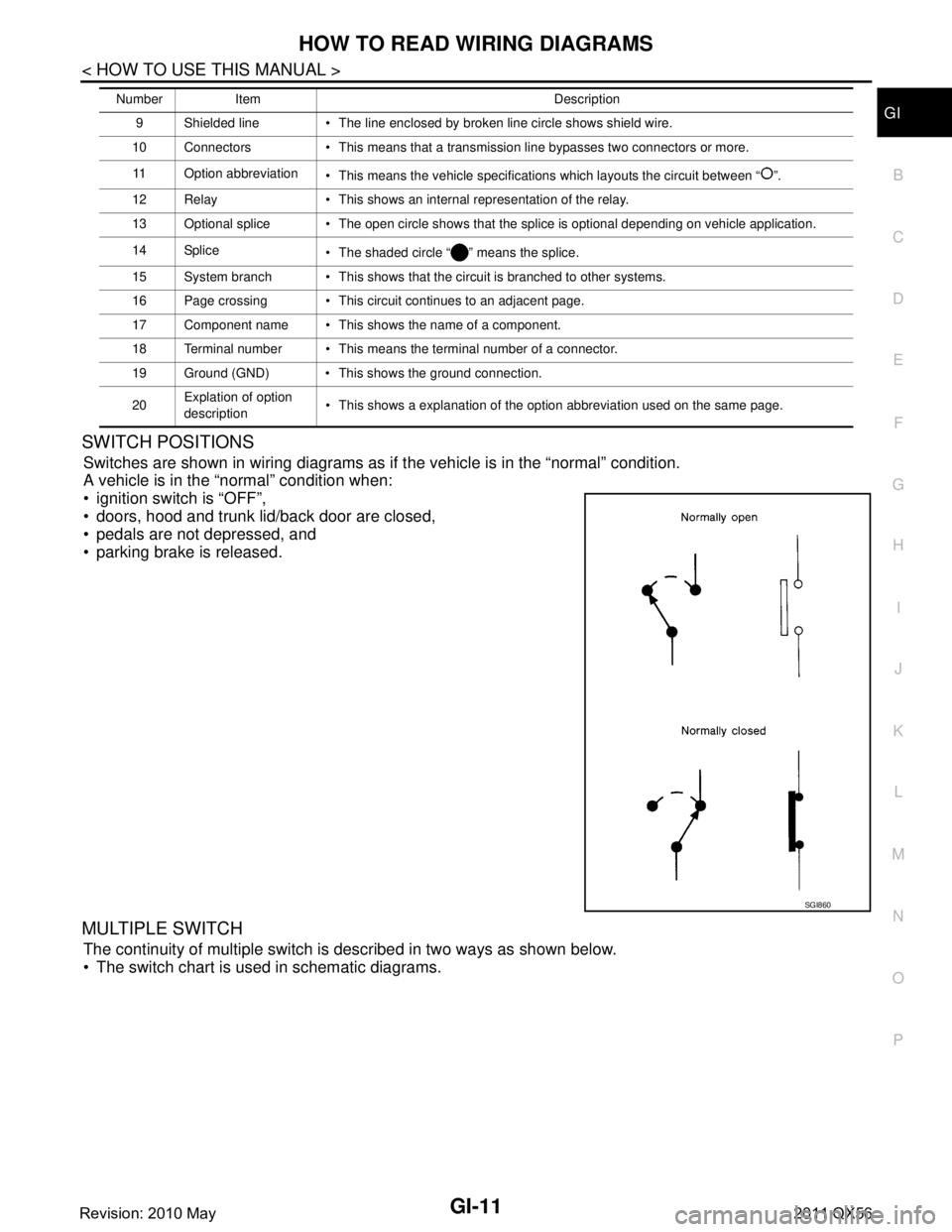
HOW TO READ WIRING DIAGRAMSGI-11
< HOW TO USE THIS MANUAL >
C
DE
F
G H
I
J
K L
M B
GI
N
O P
SWITCH POSITIONS
Switches are shown in wiring diagrams as if the vehicle is in the “normal” condition.
A vehicle is in the “normal” condition when:
ignition switch is “OFF”,
doors, hood and trunk lid/back door are closed,
pedals are not depressed, and
parking brake is released.
MULTIPLE SWITCH
The continuity of multiple switch is described in two ways as shown below.
The switch chart is used in schematic diagrams.
9 Shielded line The line enclosed by broken line circle shows shield wire.
10 Connectors This means that a transmission line bypasses two connectors or more.
11 Option abbreviation This means the vehicle specifications which layouts the circuit between “ ”.
12 Relay This shows an internal representation of the relay.
13 Optional splice The open circle shows that the splice is optional depending on vehicle application.
14 Splice The shaded circle “ ” means the splice.
15 System branch This shows that the circuit is branched to other systems.
16 Page crossing This circuit continues to an adjacent page.
17 Component name This shows the name of a component.
18 Terminal number This means the terminal number of a connector.
19 Ground (GND) This shows the ground connection.
20 Explation of option
description This shows a explanation of the option abbreviation used on the same page.
Number Item Description
SGI860
Revision: 2010 May2011 QX56
Page 3012 of 5598

GI-48
< BASIC INSPECTION >
CONSULT-III/GST CHECKING SYSTEM
CONSULT-III/GST CHECKING SYSTEM
DescriptionINFOID:0000000006280856
When CONSULT-III/GST is connected with a data link connector
(A) equipped on the vehicle side, it will communicate with the con-
trol unit equipped in the vehicle and then enable various kinds of
diagnostic tests.
Refer to “CONSULT-III Software Operation Manual” for more infor- mation.
CONSULT-III Function a nd System Application*1INFOID:0000000006280857
1 : Instrument lower panel LH
JPAIA0769ZZ
Diagnostic test
mode Function
ENGINE
TRANSMISSION AIR BAG
METER/M&A
AUTO BACK DOOR BCM
AUTO DRIVE POS. ABS
IPDM E/R
ALL MODE AWD/4WD MULTI AV
ICC/ADAS SONAR
AIR PRESSURE MONITOR AFS (ADAPTIVE LIGHT)
PRECRASH SEAT BELT HVAC
LASER
LANE CAMERA
ACCELE PEDAL ACT
E–SUS
SIDE RADAR LEFT
SIDE RADAR RIGHT CAN GATEWAY
Work Support This mode
enables a
technician to
adjust some
devices fast-
er and more
accurately.xx - - - xxx - xxxxxx - xxx - xxx -
Self Diagnostic
Results Retrieve DTC
from ECU
and display
diagnostic
items.
xxxxxxxxxxxxxxxxxxxxxxxx
Data Monitor Monitor the
input/output
signal of the
control unit in
real time.xx - xxxxxxxxxxxxxxxxxxxx -
CAN Diagnosis This mode
displays a
network diag-
nosis result
about CAN
by a diagram.xxxxxxxxxxxx -xxxxxxxxxxx
CAN Diagnosis
Support Moni-
tor It monitors
the status of
CAN commu-
nication.
xx - xxxxxxxxx -xxxxxxxxxxx
Revision: 2010 May2011 QX56
Page 3013 of 5598

CONSULT-III/GST CHECKING SYSTEMGI-49
< BASIC INSPECTION >
C
DE
F
G H
I
J
K L
M B
GI
N
O P
x: Applicable
*1: If GST application is equipped , functions in accordance with SAE J1 979 and ISO 15031-5 can be used.
Active Test
Send the
drive signal
from CON-
SULT-III to
the actuator.
The opera-
tion check
can be per-
formed.x - - - - xxxx - - xxxx - x - - xxxx -
DTC & SRT
confirmation The status of
system moni-
toring tests
and the self-
diagnosis
status/result
can be con-
firmed.
xx----------------------
ECU Identifica-
tion Display the
ECU identifi-
cation num-
ber (part
number etc.)
of the select-
ed system.
xxx - xxxxxxxxxxxxxxxxxxxx
Function Test This mode
can show re-
sults of self-
diagnosis of
ECU with ei-
ther “OK” or
“NG”. For en-
gine, more
practical
tests regard-
ing sensors/
switches and/
or actuators
are available.xxx----x----------------
Configuration Function to
READ/
WRITE vehi-
cle configura-
tion.-----x----x------------x
Special
Function Other results
or histories,
etc. that are
recorded in
ECU are dis-
played.
-xxx--------------------
Diagnostic test
mode Function
ENGINE
TRANSMISSION AIR BAG
METER/M&A
AUTO BACK DOOR
BCM
AUTO DRIVE POS. ABS
IPDM E/R
ALL MODE AWD/4WD
MULTI AV
ICC/ADAS SONAR
AIR PRESSURE MONITOR AFS (ADAPTIVE LIGHT)
PRECRASH SEAT BELT HVAC
LASER
LANE CAMERA
ACCELE PEDAL ACT E–SUS
SIDE RADAR LEFT
SIDE RADAR RIGHT CAN GATEWAY
Revision: 2010 May2011 QX56
Page 3029 of 5598

INSPECTION AND ADJUSTMENTGI-65
< BASIC INSPECTION >
C
DE
F
G H
I
J
K L
M B
GI
N
O PINSPECTION AND ADJUSTMENT
ADDITIONAL SERVICE WHEN REMOVING BATTERY NEGATIVE TERMINAL
ADDITIONAL SERVICE WHEN REMOVING BATTERY NEGATIVE TERMINAL : Re-
quired Procedure After Battery Disconnection
INFOID:0000000006344676
*: Not equipped. SYSTEM ITEM REFERENCE
Front automatic air
conditioning system Temperature setting trimmer (Front)
HAC-68, "
FRONT AUTOMATIC
AIR CONDITIONING SYSTEM :
Temperature Setting Trimmer
(Front)"
Foot position setting trimmer
HAC-68, "
FRONT AUTOMATIC
AIR CONDITIONING SYSTEM :
Foot Position Setting Trimmer"
Inlet port memory function* —
Inlet port memory function (FRE)
HAC-69, "
FRONT AUTOMATIC
AIR CONDITIONING SYSTEM :
Inlet Port Memory
Function (FRE)"
Inlet port memory function (REC) HAC-69, "
FRONT AUTOMATIC
AIR CONDITIONING SYSTEM :
Inlet Port Memory Function (REC)"
ACCS (Advanced Cli-
mate Control System)Exhaust gas / outside odor detecting sensor sensitivity adjustment func-
tion
HAC-70, "
ACCS (ADVANCED
CLIMATE CONTROL SYSTEM) :
Exhaust Gas / Outside Odor De-
tecting Sensor Sensitivity Adjust-
ment Function"
Auto intake switch interlocking movement change function
HAC-70, "
ACCS (ADVANCED
CLIMATE CONTROL SYSTEM) :
Auto Intake Switch Interlocking
Movement Change Function"
Clean switch interlocking movement change function* —
Rear automatic air
conditioning system Temperature setting trimmer (Rear) HAC-69, "
REAR AUTOMATIC AIR
CONDITIONING SYSTEM : Tem-
perature Setting
Trimmer (Rear)"
Automatic drive posi-
tioner Automatic drive positioner system ADP-51, "
ADDITIONAL SERVICE
WHEN REMOVING BATTERY
NEGATIVE TERMINAL : Descrip-
tion"
Power window control Power window control system
PWC-31, "Description"
Sunroof system* Sunroof system —
Sunshade system* Sunshade system —
Rear view monitor* Rear view monitor predictive course line center position adjustment —
Around view monitor Predictive course line center position adjustment AV- 111 , "
Description"
Automatic back door
systemAutomatic back door system DLK-80, "
ADDITIONAL SERVICE
WHEN REMOVING BATTERY
NEGATIVE TERMINAL : Descrip-
tion"
Engine oil level read* Engine oil level read —
Revision: 2010 May2011 QX56