door INFINITI QX56 2011 Factory Workshop Manual
[x] Cancel search | Manufacturer: INFINITI, Model Year: 2011, Model line: QX56, Model: INFINITI QX56 2011Pages: 5598, PDF Size: 94.53 MB
Page 135 of 5598

ADP-126
< SYMPTOM DIAGNOSIS >
MANUAL FUNCTION DOES NOT OPERATE
NO >> Repair or replace the malfunction parts.
2.CHECK TELESCOPIC SWITCH
Check telescopic switch.
Refer to ADP-79, "
ComponentFunctionCheck".
Is the inspection result normal?
YES >> GO TO 3.
NO >> Repair or replace the malfunction parts.
3.CHECK TELESCOPIC MOTOR
Check telescopic motor.
Refer to ADP-116, "
ComponentFunctionCheck".
Is the inspection result normal?
YES >> GO TO 4.
NO >> Repair or replace the malfunction parts.
4.CONFIRM THE OPERATION
Check the operation again.
Is the result normal?
YES >> Check intermittent incident. Refer to GI-40, "Intermittent Incident".
NO >> GO TO 1.
DOOR MIRROR
DOOR MIRROR : Diagnosis ProcedureINFOID:0000000006248428
1.CHECK DOOR MIRROR MECHANISM
Check for the following.
Mechanism deformation or pinched foreign materials.
Interference with other parts because of poor installation.
Is the inspection result normal?
YES >> GO TO 2.
NO >> Repair or replace the malfunction parts.
2.CHECK DOOR MIRROR REMOTE CONTROL SWITCH
Check door mirror remote control switch. Refer to following.
Mirror switch : Refer to ADP-84, "
MIRROR SWITCH : Component Function Check".
Changeover switch : Refer to ADP-83, "
CHANGEOVER SWITCH : Component Function Check".
Is the inspection result normal?
YES >> GO TO 3.
NO >> Repair or replace the malfunction parts.
3.CHECK DOOR MIRROR MOTOR
Check door mirror motor.
Refer to ADP-118, "
Component Function Check".
Is the inspection result normal?
YES >> GO TO 4.
NO >> Repair or replace the malfunction parts.
4.CONFIRM THE OPERATION
Check the operation again.
Is the result normal?
YES >> Check intermittent incident. Refer to GI-40, "Intermittent Incident".
NO >> GO TO 1.
Revision: 2010 May2011 QX56
Page 139 of 5598

ADP-130
< SYMPTOM DIAGNOSIS >
MEMORY FUNCTION DOES NOT OPERATE
YES >> Check intermittent incident. Refer to GI-40, "Intermittent Incident".
NO >> GO TO 1.
DOOR MIRROR
DOOR MIRROR : Diagnosis ProcedureINFOID:0000000006248436
1.CHECK MANUAL OPERATION
Check manual operation.
Is the inspection result normal?
YES >> GO TO 2.
NO >> Refer to ADP-126, "
DOOR MIRROR : Diagnosis Procedure"
2.CHECK MIRROR SENSOR
Check mirror sensor. Refer to following.
Driver side : ADP-102, "
DRIVER SIDE : ComponentFunctionCheck".
Passenger side : ADP-103, "
PASSENGER SIDE : ComponentFunctionCheck".
Is the inspection result normal?
YES >> GO TO 3.
NO >> Repair or replace the malfunction parts.
3.CONFIRM THE OPERATION
Check the operation again.
Is the result normal?
YES >> Check intermittent incident. Refer to GI-40, "Intermittent Incident".
NO >> GO TO 1.
Revision: 2010 May2011 QX56
Page 140 of 5598

ENTRY/EXIT ASSIST FUNCTION DOES NOT OPERATEADP-131
< SYMPTOM DIAGNOSIS >
C
DE
F
G H
I
K L
M A
B
ADP
N
O P
ENTRY/EXIT ASSIST FUNCTION DOES NOT OPERATE
Diagnosis ProcedureINFOID:0000000006248437
1.CHECK SYSTEM SETTING
1. Check system setting. Refer to ADP-55, "
SYSTEM SETTING : Special Repair Requirement".
2. Check the operation.
Is the inspection result normal?
YES >> Entry/Exit function is normal.
NO >> GO TO 2.
2.PERFORM SYSTEM INITIALIZATION
1. Perform system initialization. Refer to ADP-52, "
SYSTEM INITIALIZATION : Special Repair Requirement".
2. Check the operation.
Is the inspection result normal?
YES >> Entry/Exit function is normal.
NO >> GO TO 3.
3.CHECK FRONT DOOR SWITCH (DRIVER SIDE)
Check front door switch (driver side).
Refer to DLK-117, "
ComponentFunctionCheck".
Is the inspection result normal?
YES >> GO TO 4.
NO >> Repair or replace the malfunction parts.
4.CONFIRM THE OPERATION
Confirm the operation again.
Is the result normal?
YES >> Check intermittent incident. Refer to GI-40, "Intermittent Incident".
NO >> GO TO 1.
Revision: 2010 May2011 QX56
Page 141 of 5598

ADP-132
< SYMPTOM DIAGNOSIS >
INTELLIGENT KEY INTERLOCK FUNCTION DOES NOT OPERATE
INTELLIGENT KEY INTERLOCK FUNCTION DOES NOT OPERATE
Diagnosis ProcedureINFOID:0000000006248438
1.PERFORM INTELLIGENT KEY INTERLOCK STORING PROCEDURE
1. Perform Intelligent Key interlock storing procedure. Refer to ADP-54, "
INTELLIGENT KEY INTERLOCK STORING : Special Repair Requirement".
2. Check the operation.
Is the inspection result normal?
YES >> Intelligent Key interlock function is normal.
NO >> GO TO 2.
2.CHECK DOOR LOCK FUNCTION
Check door lock function.
Refer to DLK-77, "
Work Flow".
Is the inspection result normal?
YES >> GO TO 3.
NO >> Repair or replace the malfunction parts.
3.CONFIRM THE OPERATION
Confirm the operation again.
Is the result normal?
YES >> Check the intermittent incident. Refer to GI-40, "Intermittent Incident".
NO >> GO TO 1.
Revision: 2010 May2011 QX56
Page 146 of 5598

SEAT MEMORY SWITCHADP-137
< REMOVAL AND INSTALLATION >
C
DE
F
G H
I
K L
M A
B
ADP
N
O P
SEAT MEMORY SWITCH
Removal and InstallationINFOID:0000000006248443
REMOVAL
CAUTION:
When removing and in stalling, use shop cloths to protect parts from damage.
1. Remove front door garnish (1). Refer to INT-14, "
Removal and
Installation".
2. Press pawls and remove seat memory switch (2) from front door garnish (1), with flat-bladed screw driver (A).
INSTALLATION
Install in the reverse order of removal.
CAUTION:
Be sure to clump the harness to the right place.
NOTE:
After installing the driver seat, perform additional service when removing battery negative terminal. Refer to
ADP-51, "
ADDITIONAL SERVICE WHEN REMOVING BATTERY NEGATIVE TERMINAL : Description".
: Pawl
JMJIA1817ZZ
Revision: 2010 May2011 QX56
Page 152 of 5598
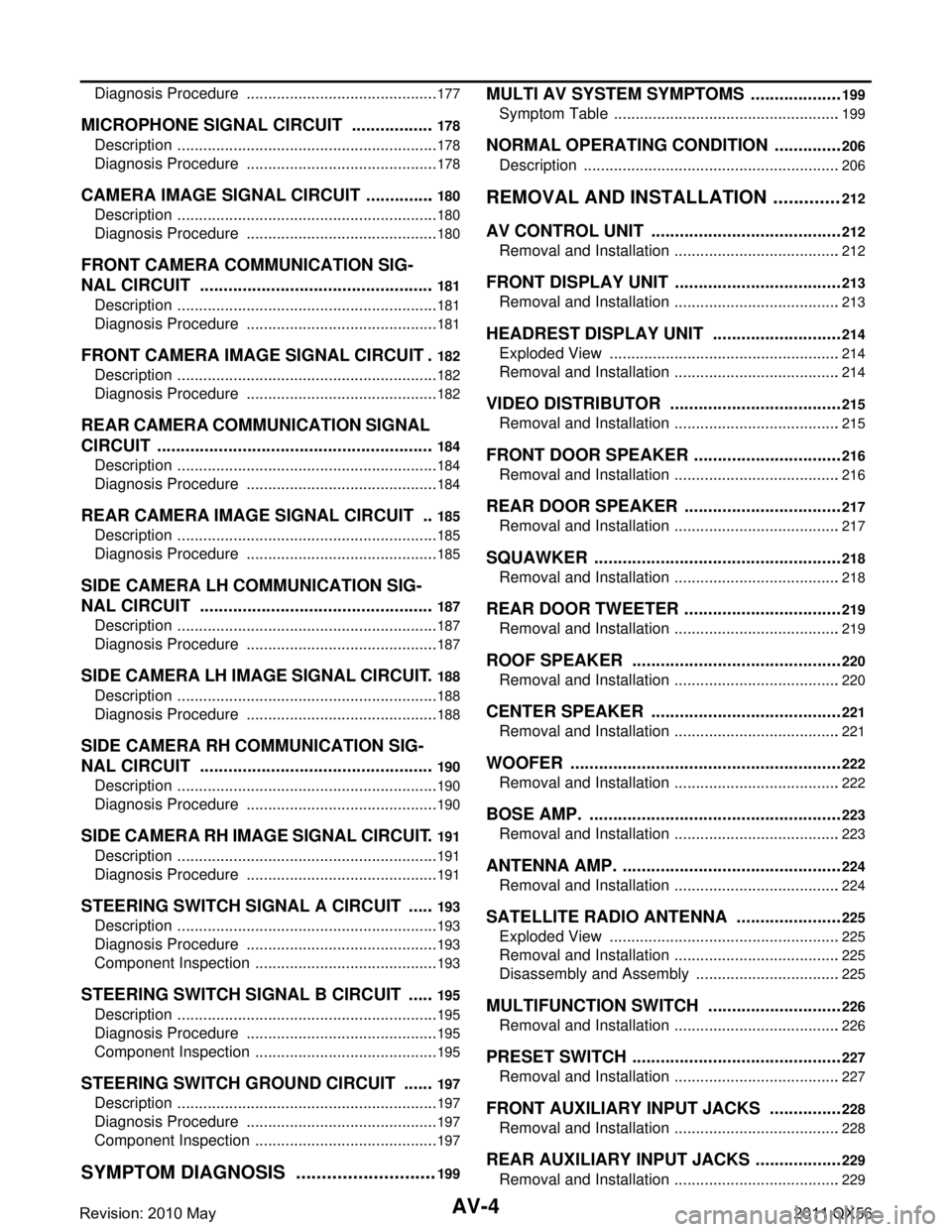
AV-4
Diagnosis Procedure .............................................177
MICROPHONE SIGNAL CIRCUIT ..................178
Description ........................................................... ..178
Diagnosis Procedure .............................................178
CAMERA IMAGE SIGNAL CIRCUIT ...............180
Description ........................................................... ..180
Diagnosis Procedure .............................................180
FRONT CAMERA COMMUNICATION SIG-
NAL CIRCUIT ..................................................
181
Description ........................................................... ..181
Diagnosis Procedure .............................................181
FRONT CAMERA IMAGE SIGNAL CIRCUIT .182
Description .............................................................182
Diagnosis Procedure .............................................182
REAR CAMERA COMMUNICATION SIGNAL
CIRCUIT ...........................................................
184
Description ........................................................... ..184
Diagnosis Procedure .............................................184
REAR CAMERA IMAGE SIGNAL CIRCUIT ...185
Description ........................................................... ..185
Diagnosis Procedure .............................................185
SIDE CAMERA LH COMMUNICATION SIG-
NAL CIRCUIT ..................................................
187
Description ........................................................... ..187
Diagnosis Procedure .............................................187
SIDE CAMERA LH IMAGE SIGNAL CIRCUIT .188
Description ........................................................... ..188
Diagnosis Procedure .............................................188
SIDE CAMERA RH COMMUNICATION SIG-
NAL CIRCUIT ..................................................
190
Description ........................................................... ..190
Diagnosis Procedure .............................................190
SIDE CAMERA RH IMAGE SIGNAL CIRCUIT .191
Description ........................................................... ..191
Diagnosis Procedure .............................................191
STEERING SWITCH SIGNAL A CIRCUIT ......193
Description ........................................................... ..193
Diagnosis Procedure .............................................193
Component Inspection ...........................................193
STEERING SWITCH SIGNAL B CIRCUIT ......195
Description ........................................................... ..195
Diagnosis Procedure .............................................195
Component Inspection ...........................................195
STEERING SWITCH GROUND CIRCUIT .......197
Description ........................................................... ..197
Diagnosis Procedure .............................................197
Component Inspection ...........................................197
SYMPTOM DIAGNOSIS ............................199
MULTI AV SYSTEM SYMPTOMS .................. ..199
Symptom Table .................................................... .199
NORMAL OPERATING CONDITION ...............206
Description ........................................................... .206
REMOVAL AND INSTALLATION .............212
AV CONTROL UNIT ....................................... ..212
Removal and Installation ...................................... .212
FRONT DISPLAY UNIT ....................................213
Removal and Installation ...................................... .213
HEADREST DISPLAY UNIT ............................214
Exploded View ..................................................... .214
Removal and Installation .......................................214
VIDEO DISTRIBUTOR .....................................215
Removal and Installation ...................................... .215
FRONT DOOR SPEAKER ................................216
Removal and Installation ...................................... .216
REAR DOOR SPEAKER ..................................217
Removal and Installation ...................................... .217
SQUAWKER .....................................................218
Removal and Installation ...................................... .218
REAR DOOR TWEETER ..................................219
Removal and Installation ...................................... .219
ROOF SPEAKER .............................................220
Removal and Installation ...................................... .220
CENTER SPEAKER ....................................... ..221
Removal and Installation ...................................... .221
WOOFER ..........................................................222
Removal and Installation ...................................... .222
BOSE AMP. ......................................................223
Removal and Installation ...................................... .223
ANTENNA AMP. ............................................. ..224
Removal and Installation ...................................... .224
SATELLITE RADIO ANTENNA .......................225
Exploded View ..................................................... .225
Removal and Installation .......................................225
Disassembly and Assembly ..................................225
MULTIFUNCTION SWITCH .............................226
Removal and Installation ...................................... .226
PRESET SWITCH ........................................... ..227
Removal and Installation ...................................... .227
FRONT AUXILIARY INPUT JACKS ................228
Removal and Installation ...................................... .228
REAR AUXILIARY INPUT JACKS ...................229
Removal and Installation ...................................... .229
Revision: 2010 May2011 QX56
Page 158 of 5598
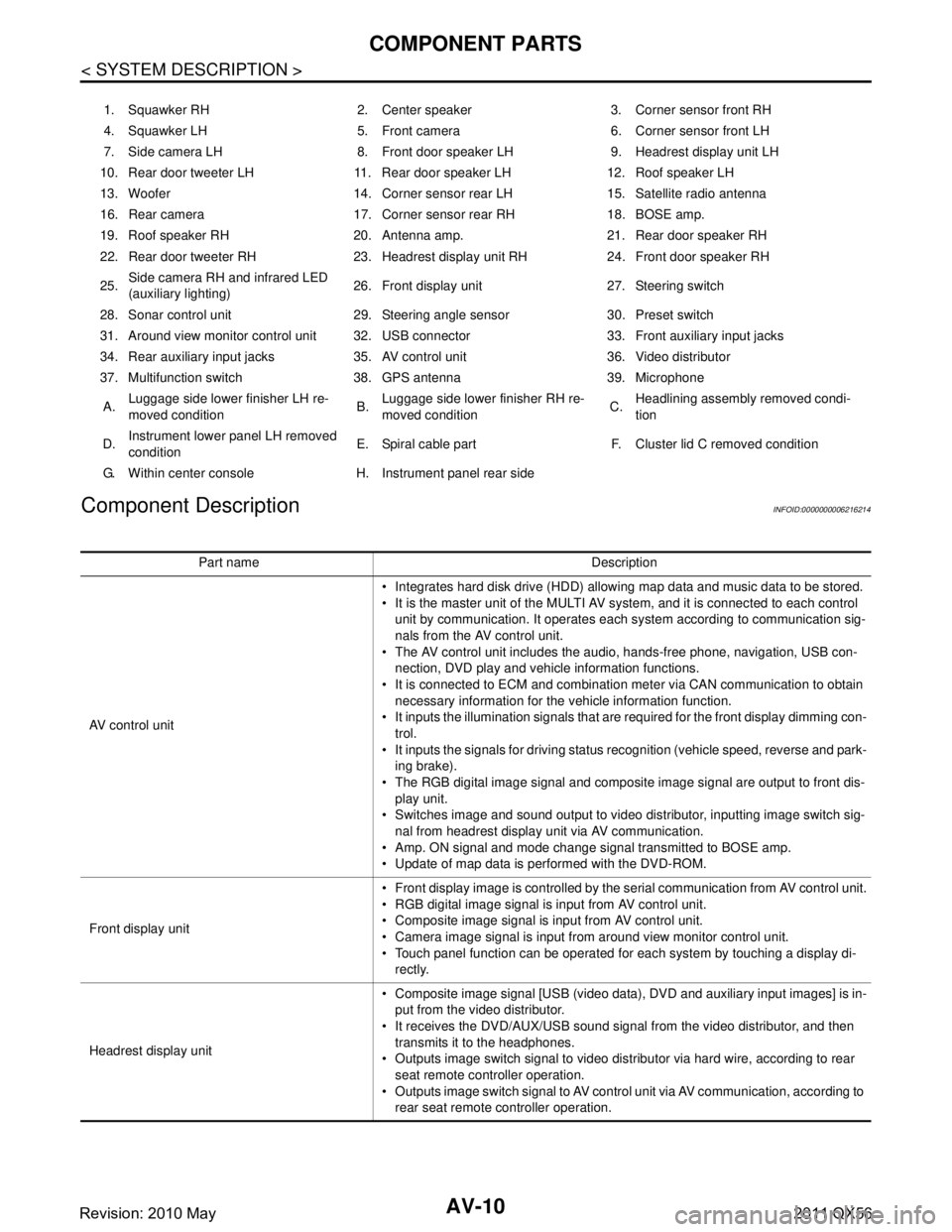
AV-10
< SYSTEM DESCRIPTION >
COMPONENT PARTS
Component Description
INFOID:0000000006216214
1. Squawker RH 2. Center speaker 3. Corner sensor front RH
4. Squawker LH 5. Front camera 6. Corner sensor front LH
7. Side camera LH 8. Front door speaker LH 9. Headrest display unit LH
10. Rear door tweeter LH 11. Rear door speaker LH 12. Roof speaker LH
13. Woofer 14. Corner sensor rear LH 15. Satellite radio antenna
16. Rear camera 17. Corner sensor rear RH 18. BOSE amp.
19. Roof speaker RH 20. Antenna amp. 21. Rear door speaker RH
22. Rear door tweeter RH 23. Headrest display unit RH 24. Front door speaker RH
25. Side camera RH and infrared LED
(auxiliary lighting) 26. Front display unit 27. Steering switch
28. Sonar control unit 29. Steering angle sensor 30. Preset switch
31. Around view monitor control unit 32. USB connector 33. Front auxiliary input jacks
34. Rear auxiliary input jacks 35. AV control unit 36. Video distributor
37. Multifunction switch 38. GPS antenna 39. Microphone A. Luggage side lower finisher LH re-
moved condition B.Luggage side lower finisher RH re-
moved condition C.Headlining assembly removed condi-
tion
D. Instrument lower
panel LH removed
condition E. Spiral cable part F. Cluste
r lid C removed condition
G. Within center console H. Instrument panel rear side
Part name Description
AV control unit Integrates hard disk drive (HDD) allowing map data and music data to be stored.
It is the master unit of the MULTI AV system, and it is connected to each control
unit by communication. It operates each system according to communication sig-
nals from the AV control unit.
The AV control unit includes the audio, hands-free phone, navigation, USB con- nection, DVD play and vehicle information functions.
It is connected to ECM and combination meter via CAN communication to obtain
necessary information for the vehicle information function.
It inputs the illumination signals that are required for the front display dimming con- trol.
It inputs the signals for driving status recognition (vehicle speed, reverse and park- ing brake).
The RGB digital image signal and composite image signal are output to front dis-
play unit.
Switches image and sound output to video distributor, inputting image switch sig- nal from headrest display unit via AV communication.
Amp. ON signal and mode change signal transmitted to BOSE amp.
Update of map data is performed with the DVD-ROM.
Front display unit Front display image is controlled by the serial communication from AV control unit.
RGB digital image signal is input from AV control unit.
Composite image signal is input from AV control unit.
Camera image signal is input from around view monitor control unit.
Touch panel function can be operated for each system by touching a display di-
rectly.
Headrest display unit Composite image signal [USB (video data), DVD and auxiliary input images] is in-
put from the video distributor.
It receives the DVD/AUX/USB sound signal from the video distributor, and then transmits it to the headphones.
Outputs image switch signal to video distributor via hard wire, according to rear seat remote controller operation.
Outputs image switch signal to AV control unit via AV communication, according to
rear seat remote controller operation.
Revision: 2010 May2011 QX56
Page 159 of 5598
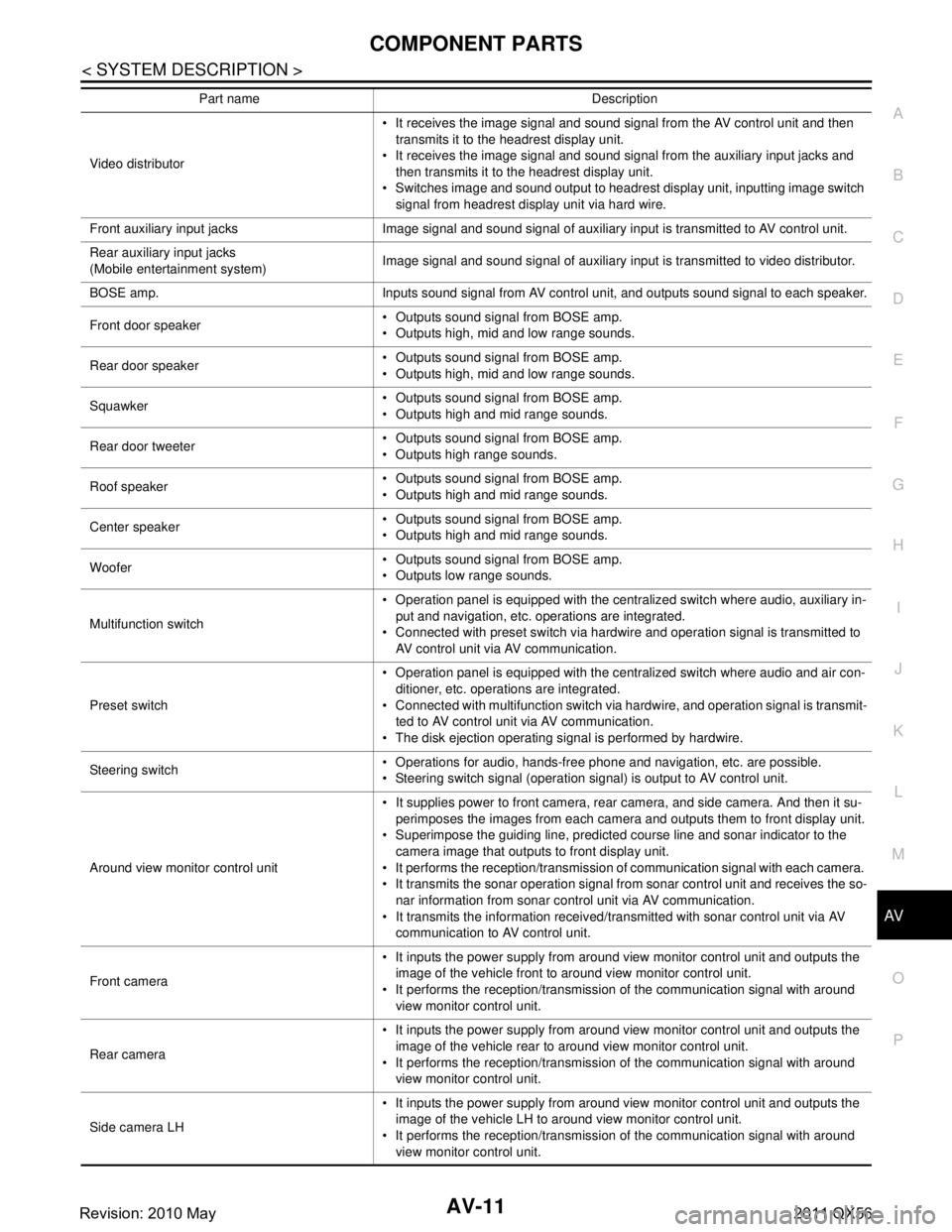
AV
COMPONENT PARTSAV-11
< SYSTEM DESCRIPTION >
C
DE
F
G H
I
J
K L
M B A
O P
Video distributor It receives the image signal and sound signal from the AV control unit and then
transmits it to the headrest display unit.
It receives the image signal and sound signal from the auxiliary input jacks and then transmits it to the headrest display unit.
Switches image and sound output to headrest display unit, inputting image switch
signal from headrest display unit via hard wire.
Front auxiliary input jacks Image signal and sound signal of auxiliary input is transmitted to AV control unit.
Rear auxiliary input jacks
(Mobile entertainment system) Image signal and sound signal of auxiliary input is transmitted to video distributor.
BOSE amp. Inputs sound signal from AV control unit, and outputs sound signal to each speaker.
Front door speaker Outputs sound signal from BOSE amp.
Outputs high, mid and low range sounds.
Rear door speaker Outputs sound signal from BOSE amp.
Outputs high, mid and low range sounds.
Squawker Outputs sound signal from BOSE amp.
Outputs high and mid range sounds.
Rear door tweeter Outputs sound signal from BOSE amp.
Outputs high range sounds.
Roof speaker Outputs sound signal from BOSE amp.
Outputs high and mid range sounds.
Center speaker Outputs sound signal from BOSE amp.
Outputs high and mid range sounds.
Woofer Outputs sound signal from BOSE amp.
Outputs low range sounds.
Multifunction switch Operation panel is equipped with the centralized switch where audio, auxiliary in-
put and navigation, etc. operations are integrated.
Connected with preset switch via hardwire and operation signal is transmitted to AV control unit via AV communication.
Preset switch Operation panel is equipped with the centralized switch where audio and air con-
ditioner, etc. operations are integrated.
Connected with multifunction switch via hardwire, and operation signal is transmit- ted to AV control unit via AV communication.
The disk ejection operating signal is performed by hardwire.
Steering switch Operations for audio, hands-free phone and navigation, etc. are possible.
Steering switch signal (operation signal) is output to AV control unit.
Around view monitor control unit It supplies power to front camera, rear camera, and side camera. And then it su-
perimposes the images from each camera and outputs them to front display unit.
Superimpose the guiding line, predicted course line and sonar indicator to the
camera image that outputs to front display unit.
It performs the reception/transmission of communication signal with each camera.
It transmits the sonar operation signal from sonar control unit and receives the so- nar information from sonar control unit via AV communication.
It transmits the information received/transmitted with sonar control unit via AV communication to AV control unit.
Front camera It inputs the power supply from around view monitor control unit and outputs the
image of the vehicle front to around view monitor control unit.
It performs the reception/transmission of the communication signal with around view monitor control unit.
Rear camera It inputs the power supply from around view monitor control unit and outputs the
image of the vehicle rear to around view monitor control unit.
It performs the reception/transmission of the communication signal with around view monitor control unit.
Side camera LH It inputs the power supply from around view monitor control unit and outputs the
image of the vehicle LH to around view monitor control unit.
It performs the reception/transmission of the communication signal with around view monitor control unit.
Part name Description
Revision: 2010 May2011 QX56
Page 167 of 5598
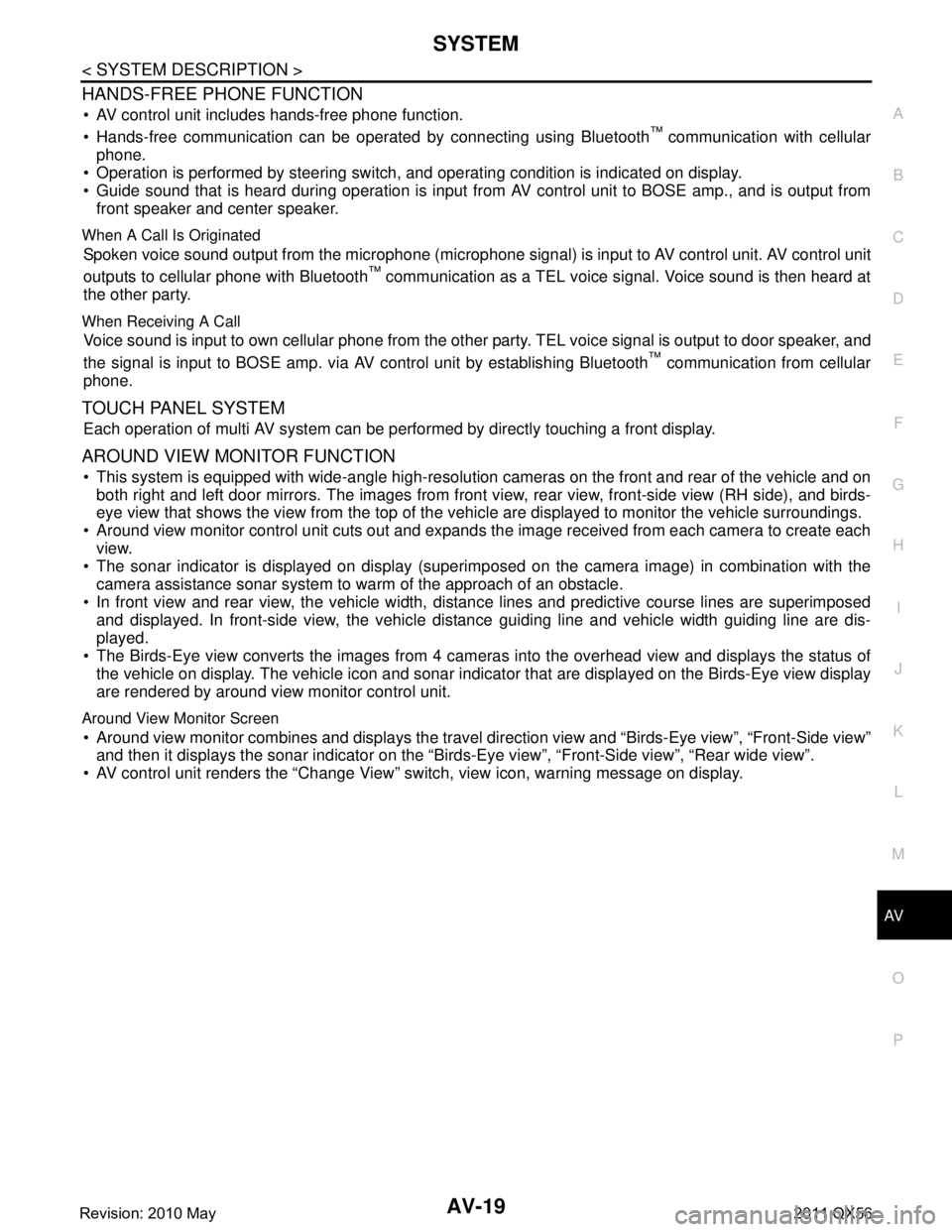
AV
SYSTEMAV-19
< SYSTEM DESCRIPTION >
C
DE
F
G H
I
J
K L
M B A
O P
HANDS-FREE PHONE FUNCTION
AV control unit includes hands-free phone function.
Hands-free communication can be oper ated by connecting using Bluetooth
™ communication with cellular
phone.
Operation is performed by steering switch, and operating condition is indicated on display.
Guide sound that is heard during operation is input fr om AV control unit to BOSE amp., and is output from
front speaker and center speaker.
When A Call Is Originated
Spoken voice sound output from the microphone (microphone signal ) is input to AV control unit. AV control unit
outputs to cellular phone with Bluetooth
™ communication as a TEL voice signal. Voice sound is then heard at
the other party.
When Receiving A Call
Voice sound is input to own cellular phone from the other party. TEL voice signal is output to door speaker, and
the signal is input to BOSE amp. via AV control unit by establishing Bluetooth
™ communication from cellular
phone.
TOUCH PANEL SYSTEM
Each operation of multi AV system can be perfo rmed by directly touching a front display.
AROUND VIEW MONITOR FUNCTION
This system is equipped with wide-angle high-resolution cameras on the front and rear of the vehicle and on
both right and left door mirrors. The images from front view, rear view, front-side view (RH side), and birds-
eye view that shows the view from the top of the vehicle are displayed to monitor the vehicle surroundings.
Around view monitor control unit cuts out and expands the image received from each camera to create each view.
The sonar indicator is displayed on display (superimposed on the camera image) in combination with the
camera assistance sonar system to warm of the approach of an obstacle.
In front view and rear view, the vehicle width, dist ance lines and predictive course lines are superimposed
and displayed. In front-side view, the vehicle distance guiding line and vehicle width guiding line are dis-
played.
The Birds-Eye view converts the images from 4 cameras into the overhead view and displays the status of
the vehicle on display. The vehicle icon and sonar indica tor that are displayed on the Birds-Eye view display
are rendered by around view monitor control unit.
Around View Monitor Screen
Around view monitor combines and displays the travel di rection view and “Birds-Eye view”, “Front-Side view”
and then it displays the sonar indicator on the “Birds -Eye view”, “Front-Side view”, “Rear wide view”.
AV control unit renders the “Change View” switch, view icon, warning message on display.
Revision: 2010 May2011 QX56
Page 170 of 5598

AV-22
< SYSTEM DESCRIPTION >
SYSTEM
Front view guiding lines
REAR VIEW The rear view image is from the rear camera.
When the selector lever is in the reverse position, the rear view is displayed. Backing and parking are
improved by the images from Birds-Eye view and Front-S ide view. The rear wide view function allows the
display of an image with a 180 ° horizontal angle.
Display the vehicle width guiding line and vehicle distance guiding line in Rear view and display the predic- tive course line according to the steering angle (except when using the rear wide view function).
The predictive course line is not di splayed at the steering neutral position.
AV control unit is connected to the steering angle s ensor and receives the steering angle signal via CAN
communication. AV control unit is transmits steering angle signal to around view monitor control unit via AV
communication.
Around view monitor control unit controls the direction and distance of predictive course line according to the
sensor signal from steering angle sensor.
Rear view guiding lines
FRONT-SIDE VIEW
The front-side view image is from the side camera RH.
In Front-Side view, display the vehicle distance guiding line and vehicle width guiding line.
The infrared LED illumination is installed on the door mirror RH to illuminate around the front wheels.
JSNIA0770GB
JSNIA2984GB
Revision: 2010 May2011 QX56