ECU INFINITI QX56 2011 Factory Workshop Manual
[x] Cancel search | Manufacturer: INFINITI, Model Year: 2011, Model line: QX56, Model: INFINITI QX56 2011Pages: 5598, PDF Size: 94.53 MB
Page 394 of 5598

BCS-6
< SYSTEM DESCRIPTION >
SYSTEM
SYSTEM
BODY CONTROL SYSTEM
BODY CONTROL SYSTEM : System DescriptionINFOID:0000000006274789
OUTLINE
BCM (Body Control Module) controls the various electrical components. It inputs the information required to
the control from CAN communication and the signal received from each switch and sensor.
BCM has combination switch reading function for reading the operation status of combination switches (light,
turn signal, wiper and washer) in addition to a function fo r controlling the operation of various electrical com-
ponents. It also has the signal transmission function as the passed point of signal and the power saving con-
trol function that reduces the power c onsumption with the ignition switch OFF.
BCM is equipped with the diagnosis function that perfo rms the diagnosis with CONSULT-III and various set-
tings.
BCM CONTROL FUNCTION LIST
System Reference
Combination switch reading system BCS-7, "
COMBINATION SWITCH READING SYSTEM : System
Diagram"
Signal buffer system
BCS-10, "SIGNAL BUFFER SYSTEM : System Diagram"
Power consumption control systemBCS-11, "POWER CONSUMPTION CONTROL SYSTEM : Sys-
tem Diagram"
Auto light system
EXL-11, "AUTO LIGHT SYSTEM : System Diagram"
Turn signal and hazard warning lamp systemEXL-18, "TURN SIGNAL AND HAZARD WARNING LAMP SYS-
TEM : System Diagram"
Headlamp system
EXL-10, "HEADLAMP SYSTEM : System Diagram"
Daytime running light systemEXL-14, "DAYTIME RUNNING LIGHT SYSTEM : System Dia-
gram"
Parking, license plate, side maker and tail lamps system
EXL-18, "PARKING, LICENSE PLATE, SIDE MARKER AND
TAIL LAMP SYSTEM : System Diagram"
Front fog lamp system
EXL-20, "FRONT FOG LAMP SYSTEM : System Diagram"
Exterior lamp battery saver systemEXL-20, "EXTERIOR LAMP BATTERY SAVER SYSTEM : Sys-
tem Diagram"
Interior room la
mp control system INL-6, "INTERIOR ROOM LAMP CONTROL SYSTEM : System
Diagram"
Interior room lamp battery saver system
INL-9, "INTERIOR ROOM LAMP BATTERY SAVER SYSTEM :
System Diagram"
Front wiper and washer systemWW-7, "FRONT WIPER AND WASHER SYSTEM : System Dia-
gram"
Rear wiper and washer systemWW-10, "REAR WIPER AND WASHER SYSTEM : System Dia-
gram"
Headlamp washer system
WW-13, "HEADLAMP WASHER SYSTEM : System Diagram"
Warning chime systemWCS-6, "WARNING CHIME SYSTEM : System Diagram"
Power door lock systemDLK-16, "System Diagram"
Infiniti Vehicle immobilizer System (IVIS)SEC-15, "INFINITI VEHICLE IMMOBILIZER SYSTEM-NATS :
System Diagram"
Vehicle security systemTheft warning alarm
SEC-17, "VEHICLE SECURITY SYSTEM : System Diagram"Panic alarm
Rear window defogger system DEF-6, "
System Diagram"
Intelligent Key system/engine start systemDLK-18, "INTELLIGENT KEY SYSTEM : System Diagram"
Power window system PWC-8, "SystemDiagram"
Retained accessory power (RAP) systemPWC-8, "System Description"
Revision: 2010 May2011 QX56
Page 400 of 5598
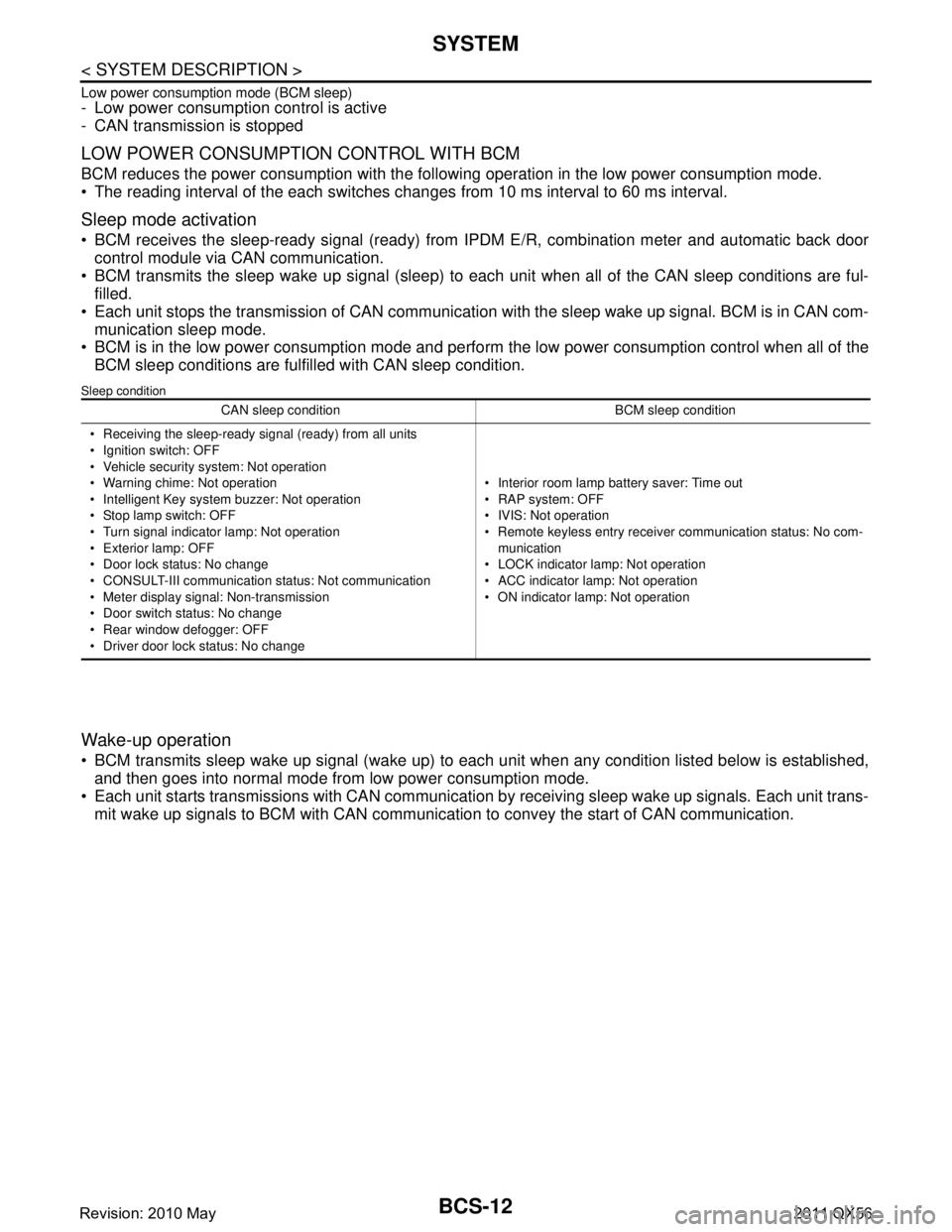
BCS-12
< SYSTEM DESCRIPTION >
SYSTEM
Low power consumption mode (BCM sleep)- Low power consumption control is active
- CAN transmission is stopped
LOW POWER CONSUMPTION CONTROL WITH BCM
BCM reduces the power consumption with the following operation in the low power consumption mode.
The reading interval of the each switches changes from 10 ms interval to 60 ms interval.
Sleep mode activation
BCM receives the sleep-ready signal (ready) from IPDM E/R, combination meter and automatic back door
control module via CAN communication.
BCM transmits the sleep wake up signal (sleep) to each unit when all of the CAN sleep conditions are ful- filled.
Each unit stops the transmission of CAN communication with the sleep wake up signal. BCM is in CAN com- munication sleep mode.
BCM is in the low power consumption mode and perform the low power consumption control when all of the
BCM sleep conditions are fulfilled with CAN sleep condition.
Sleep condition
Wake-up operation
BCM transmits sleep wake up signal (wake up) to eac h unit when any condition listed below is established,
and then goes into normal mode from low power consumption mode.
Each unit starts transmissions with CAN communication by receiving sleep wake up signals. Each unit trans- mit wake up signals to BCM with CAN communication to convey the start of CAN communication.
CAN sleep condition BCM sleep condition
Receiving the sleep-ready signal (ready) from all units
Ignition switch: OFF
Vehicle security system: Not operation
Warning chime: Not operation
Intelligent Key system buzzer: Not operation
Stop lamp switch: OFF
Turn signal indicator lamp: Not operation
Exterior lamp: OFF
Door lock status: No change
CONSULT-III communication status: Not communication
Meter display signal: Non-transmission
Door switch status: No change
Rear window defogger: OFF
Driver door lock status: No change Interior room lamp battery saver: Time out
RAP system: OFF
IVIS: Not operation
Remote keyless entry receiver communication status: No com-
munication
LOCK indicator lamp: Not operation
ACC indicator lamp: Not operation
ON indicator lamp: Not operation
Revision: 2010 May2011 QX56
Page 402 of 5598

BCS-14
< SYSTEM DESCRIPTION >
DIAGNOSIS SYSTEM (BCM)
DIAGNOSIS SYSTEM (BCM)
COMMON ITEM
COMMON ITEM : CONSULT-III Function (BCM - COMMON ITEM)INFOID:0000000006274796
APPLICATION ITEM
CONSULT-III performs the following functions via CAN communication with BCM.
SYSTEM APPLICATION
BCM can perform the following functions for each system.
NOTE:
It can perform the diagnosis modes except the following for all sub system selection items.
×: Applicable item
*: This item is indicated, but not used.
FREEZE FRAME DATA (FFD)
The BCM records the following vehicle condition at the time a particular DTC is detected, and displays on
CONSULT-III.
Diagnosis mode Function Description
Work Support Changes the setting for each system function.
Self Diagnostic Result Displays the diagnosis results judged by BCM. Refer to BCS-57, "
DTCIndex".
CAN Diag Support Monitor Monitors the reception status of CAN communication viewed from BCM. Refer to CONSULT-III opera-
tion manual.
Data Monitor The BCM input/output signals are displayed.
Active Test The signals used to activate ea ch device are forcibly supplied from BCM.
Ecu Identification The BCM part number is displayed.
Configuration Read and save the vehicle specification.
Write the vehicle specification when replacing BCM.
System Sub system selection item Diagnosis mode
Work Support Data Monitor Active Test
Door lock DOOR LOCK ×××
Rear window defogger REAR DEFOGGER ××
Warning chime BUZZER ××
Interior room lamp timer INT LAMP ×××
Exterior lamp HEAD LAMP ×××
Wiper and washer WIPER ×××
Turn signal and hazard warning lamps FLASHER ×××
— AIR CONDITONER* ××
Intelligent Key system
Engine start system INTELLIGENT KEY
×××
Combination switch COMB SW ×
Body control system BCM ×
IVIS IMMU ×××
Interior room lamp battery saver BATTERY SAVER ×××
Back door TRUNK ×
Vehicle security system THEFT ALM ×××
RAP system RETAINED PWR ×
Signal buffer system SIGNAL BUFFER ××
Revision: 2010 May2011 QX56
Page 415 of 5598

BCS
DIAGNOSIS SYSTEM (BCM)BCS-27
< SYSTEM DESCRIPTION >
C
DE
F
G H
I
J
K L
B A
O P
N
COMB SW
COMB SW : CONSULT-III Fu
nction (BCM - COMB SW)INFOID:0000000006274810
DATA MONITOR
LCD This test is able to check meter display information
Engine start information displays when “BP N” on CONSULT-III screen is touched
Engine start information displays when “BP I” on CONSULT-III screen is touched
Key ID warning displays when “ID NG” on CONSULT-III screen is touched
Steering lock information displays when “ROTAT” on CONSULT-III screen is touched
P position warning displays when “SFT P” on CONSULT-III screen is touched
INSRT: This item is displayed, but cannot be monitored
BATT: This item is displayed, but cannot be monitored
Take away through window warning displays when “NO KY” on CONSULT-III screen is
touched
Take away warning displa y when “OUTKEY” on CONSUL T-III screen is touched
OFF position warning display when “LK WN” on CONSULT-III screen is touched
FLASHER This test is able to check security hazard lamp operation
The hazard lamps are activated after “LH/RH/Off” on CONSULT-III screen is touched
P RANGE This test is able to check A/T shift selector power supply
On: Operate
Off: Non-operation
ENGINE SW ILLUMI This test is able to check push-button ignition switch illumination operation
Push-ignition switch illumination illuminates when “ON” on CONSULT-III screen is touched
LOCK INDICATOR This test is able to check LOCK indicator (push-button ignition switch) operation
On: Operate
Off: Non-operation
ACC INDICATOR This test is able to check ACC indicator (push-button ignition switch) operation
On: Operate
Off: Non-operation
IGNITION ON IND This test is able to check ON indicator (push-button ignition switch) operation
On: Operate
Off: Non-operation
HORN This test is able to check horn operation
On: Operate
Off: Non-operation
TRUNK/BACK DOOR NOTE:
This item is displayed, but cannot be used
Test item Description
Monitor item [U
NIT] Description
FR WIPER HI
[Off/On] Displays the status of the FR WIPER HI switch in combination switch judged by BCM with the combination
switch reading function.
FR WIPER LOW
[Off/On] Displays the status of the FR WIPER LOW switch in combination switch judged by BCM with the combination
switch reading function.
FR WASHER SW
[Off/On] Displays the status of the FR WASHER switch in combination switch judged by BCM with the combination
switch reading function.
FR WIPER INT
[Off/On] Displays the status of the FR WIPER AUTO switch in combination switch judged by BCM with the combina-
tion switch reading function.
INT VOLUME
[1 - 7] Displays the status of wiper volume dial position judged by BCM with the combination switch reading function.
RR WIPER ON
[Off/On] Displays the status of the RR WIPER ON switch in combination switch judged by BCM with the combination
switch reading function.
RR WIPER INT
[Off/On] Displays the status of the RR WIPER INT switch in combination switch judged by BCM with the combination
switch reading function.
RR WASHER SW
[Off/On] Displays the status of the RR WASHER switch in combination switch judged by BCM with the combination
switch reading function.
Revision: 2010 May2011 QX56
Page 417 of 5598

BCS
DIAGNOSIS SYSTEM (BCM)BCS-29
< SYSTEM DESCRIPTION >
C
DE
F
G H
I
J
K L
B A
O P
N
WORK SUPPORT
BATTERY SAVER
BATTERY SAVER : CONSULT-III Function (BCM - BATTERY SAVER)INFOID:0000000006376482
WORK SUPPORT
*:Factory setting
DATA MONITOR
Test item Description
THEFT IND This test is able to check security indicator lamp operation.
Security indicator lamp is turned on when “ON” on CONSULT-III screen touched.
Service item Description
CONFIRM DONGLE ID It is possible to check that dongle unit is applied to the vehicle.
Service item Setting item Setting
ROOM LAMP TIMER SET MODE 1
*30 min.
Sets the interior room lamp battery saver timer operating
time.
MODE 2 60 min.
BATTERY SAVER SET On
*With the exterior lamp battery saver function
Off Without the exterior lamp battery saver function
Monitor item [Unit] Description
REQ SW-DR
[On/Off] The switch status input from door request switch (driver side)
REQ SW-AS
[On/Off] The switch status input from door request switch (passenger side)
REQ SW-RR
[On/Off] NOTE:
The item is indicated, but not monitored.
REQ SW-RL
[On/Off]
PUSH SW
[On/Off] The switch status input from push-button ignition switch
UNLK SEN-DR
[On/Off] Driver door unlock status input from unlock sensor
DOOR SW-DR
[On/Off] The switch status input from door switch (driver side)
DOOR SW-AS
[On/Off] The switch status input from door switch (passenger side)
DOOR SW-RR
[On/Off] The switch status input from rear door switch RH
DOOR SW- RL
[On/Off] The switch status input from rear door switch LH
DOOR SW- BK
[On/Off] The switch status input from back door switch
CDL LOCK SW
[On/Off] Lock switch status input from door lock and unlock switch
CDL UNLOCK SW
[On/Off] Unlock switch status input from door lock and unlock switch
KEY CYL LK-SW
[On/Off] Lock switch status received from door key cylinder switch
Revision: 2010 May2011 QX56
Page 419 of 5598

BCS
DIAGNOSIS SYSTEM (BCM)BCS-31
< SYSTEM DESCRIPTION >
C
DE
F
G H
I
J
K L
B A
O P
N
WORK SUPPORT
ACTIVE TEST
RETAIND PWR
RETAIND PWR : CONSULT-III F
unction (BCM - RETAINED PWR)INFOID:0000000006376459
Data monitor
SIGNAL BUFFER
SIGNAL BUFFER : CONSULT-III F unction (BCM - SIGNAL BUFFER)INFOID:0000000006274818
DATA MONITOR
DOOR SW-RL Indicates [ON/OFF] condition of rear door switch LH.
DOOR SW-BK Indicates [ON/OFF] condition of back door switch.
CDL LOCK SW Indicates [ON/OFF] condition of lock signal from door lock/unlock switch LH and RH.
CDL UNLOCK SW Indicates [ON/OFF] condition of unlock signal from door lock/unlock switch LH and RH.
KEY CYL LK-SW Indicates [ON/OFF] condition of lock signal from door key cylinder.
KEY CYL UN-SW Indicates [ON/OFF] condition of unlock signal from door key cylinder.
TR/BD OPEN SW Indicates [ON/OFF] condition of back door opener switch.
TRNK/HAT MNTR NOTE:
This item is displayed, but cannot be monitored.
RKE-LOCK Indicates [ON/OFF] condition of LOCK signal from Intelligent Key.
RKE-UNLOCK Indicates [ON/OFF] condition of UNLOCK signal from Intelligent Key.
RKE-TR/BD NOTE:
This item is displayed, but cannot be monitored.
Monitored Item Description
Service Item Description
SECURITY ALARM SET This mode is able to confirm and change security alarm ON-OFF setting.
THEFT ALM TRG The switch which triggered vehicle security alarm is recorded.
This mode is able to confirm and erase the record of vehicle security alarm.
The trigger data can be erased by touching “CLEAR” on CONSULT-III screen.
Test Item Description
THEFT IND This test is able to check security indicator lamp operation. Security indicator lamp is turned on
when “ON” on CONSULT-III screen is touched.
VEHICLE SECURITY HORN This test is able to check horn operation. Horn is activated for 0.5 seconds after “ON” on CONSULT-
III screen is touched.
HEADLAMP(HI) This test is able to check headlamp operation. Headlamps are activated for 0.5 seconds after “ON”
on CONSULT-III screen is touched.
FLASHER This test is able to check hazard warning lamp operation. Hazard warning lamps are activated after
“ON” on CONSULT-III screen is touched.
Monitor Item Description
DOOR SW-DR Indicates [ON/OFF] condition of driver side door switch.
DOOR SW-AS Indicates [ON/OFF] condition of passenger side door switch.
Monitor item [UNIT] Description
PUSH SW
[Off/On] Displays the status of the push-button ignition switch (push switch) judged by BCM.
Revision: 2010 May2011 QX56
Page 421 of 5598

BCS
BCM
BCS-33
< ECU DIAGNOSIS INFORMATION >
C
D E
F
G H
I
J
K L
B A
O P
N
ECU DIAGNOSIS INFORMATION
BCM
Reference ValueINFOID:0000000006274819
VALUES ON THE DIAGNOSIS TOOL
CONSULT-III MONITOR ITEM
Monitor Item Condition Value/Status
FR WIPER HI Other than front wiper switch HI Off
Front wiper switch HI On
FR WIPER LOW Other than front wiper switch LO Off
Front wiper switch LO On
FR WASHER SW Front washer switch OFF Off
Front washer switch ON On
FR WIPER INT Other than front wiper switch AUTO Off
Front wiper switch AUTO On
FR WIPER STOP Front wiper is not in STOP position Off
Front wiper is in STOP position On
INT VOLUME Wiper volume dial is in a dial position 1 - 7 Wiper volume dial po-
sition
RR WIPER ON Other than rear wiper switch ON Off
Rear wiper switch ON On
RR WIPER INT Other than rear wiper switch INT Off
Rear wiper switch INT On
RR WASHER SW Rear washer switch OFF Off
Rear washer switch ON On
RR WIPER STOP Rear wiper is in STOP position Off
Rear wiper is not in STOP position On
TURN SIGNAL R Other than turn signal switch RH Off
Turn signal switch RH On
TURN SIGNAL L Other than turn signal switch LH Off
Turn signal switch LH On
TA I L L A M P S W Other than lighting switch 1ST and 2ND Off
Lighting switch 1ST or 2ND On
HI BEAM SW Other than lighting switch HI Off
Lighting switch HI On
HEAD LAMP SW 1 Other than lighting switch 2ND Off
Lighting switch 2ND On
HEAD LAMP SW 2 Other than lighting switch 2ND Off
Lighting switch 2ND On
PASSING SW Other than lighting switch PASS Off
Lighting switch PASS On
AUTO LIGHT SW Other than lighting switch AUTO Off
Lighting switch AUTO On
FR FOG SW Front fog lamp switch OFF Off
Front fog lamp switch ON On
Revision: 2010 May2011 QX56
Page 422 of 5598

BCS-34
< ECU DIAGNOSIS INFORMATION >
BCM
RR FOG SWNOTE:
The item is indicated, but not monitored. Off
DOOR SW-DR Driver door closed Off
Driver door opened On
DOOR SW-AS Passenger door closed Off
Passenger door opened On
DOOR SW-RR Rear RH door closed Off
Rear RH door opened On
DOOR SW-RL Rear LH door closed Off
Rear LH door opened On
DOOR SW-BK Back door closed Off
Back door opened On
CDL LOCK SW Other than power door lock switch LOCK Off
Power door lock switch LOCK On
CDL UNLOCK SW Other than power door lock switch UNLOCK Off
Power door lock switch UNLOCK On
KEY CYL LK-SW Other than driver door key cylinder LOCK position Off
Driver door key cylinder LOCK position On
KEY CYL UN-SW Other than driver door key cylinder UNLOCK position Off
Driver door key cylinder UNLOCK position On
HAZARD SW Hazard switch is OFF Off
Hazard switch is ON On
REAR DEF SW Rear window defogger switch OFF Off
Rear window defogger switch ON On
TR/BD OPEN SW Back door opener switch OFF Off
While the back door opener switch is turned ON On
TRNK/HAT MNTR NOTE:
The item is indicated, but not monitored.
Off
FA N O N S I G NOTE:
The item is indicated, but not monitored.
Off
AIR COND SW NOTE:
The item is indicated, but not monitored. Off
RKE-LOCK LOCK button of the key is not pressed Off
LOCK button of the key is pressed On
RKE-UNLOCK UNLOCK button of the key is not pressed Off
UNLOCK button of the key is pressed On
RKE-TR/BD BACK DOOR OPEN button of the key is not pressed Off
BACK DOOR OPEN button of the key is pressed On
RKE-PANIC PANIC button of the key is not pressed Off
PANIC button of the key is pressed On
RKE-MODE CHG LOCK/UNLOCK button of the key is not pressed and held simultaneously Off
LOCK/UNLOCK button of the key is pressed and held simultaneously On
OPTI SEN (DTCT) Bright outside of the vehicle Close to 5 V
Dark outside of the vehicle Close to 0 V
OPTI SEN (FILT) Bright outside of the vehicle (Lighting switch AUTO) Close to 5 V
Dark outside of the vehicle (Lighting switch AUTO) Close to 1.50 V
Monitor Item Condition Value/Status
Revision: 2010 May2011 QX56
Page 423 of 5598
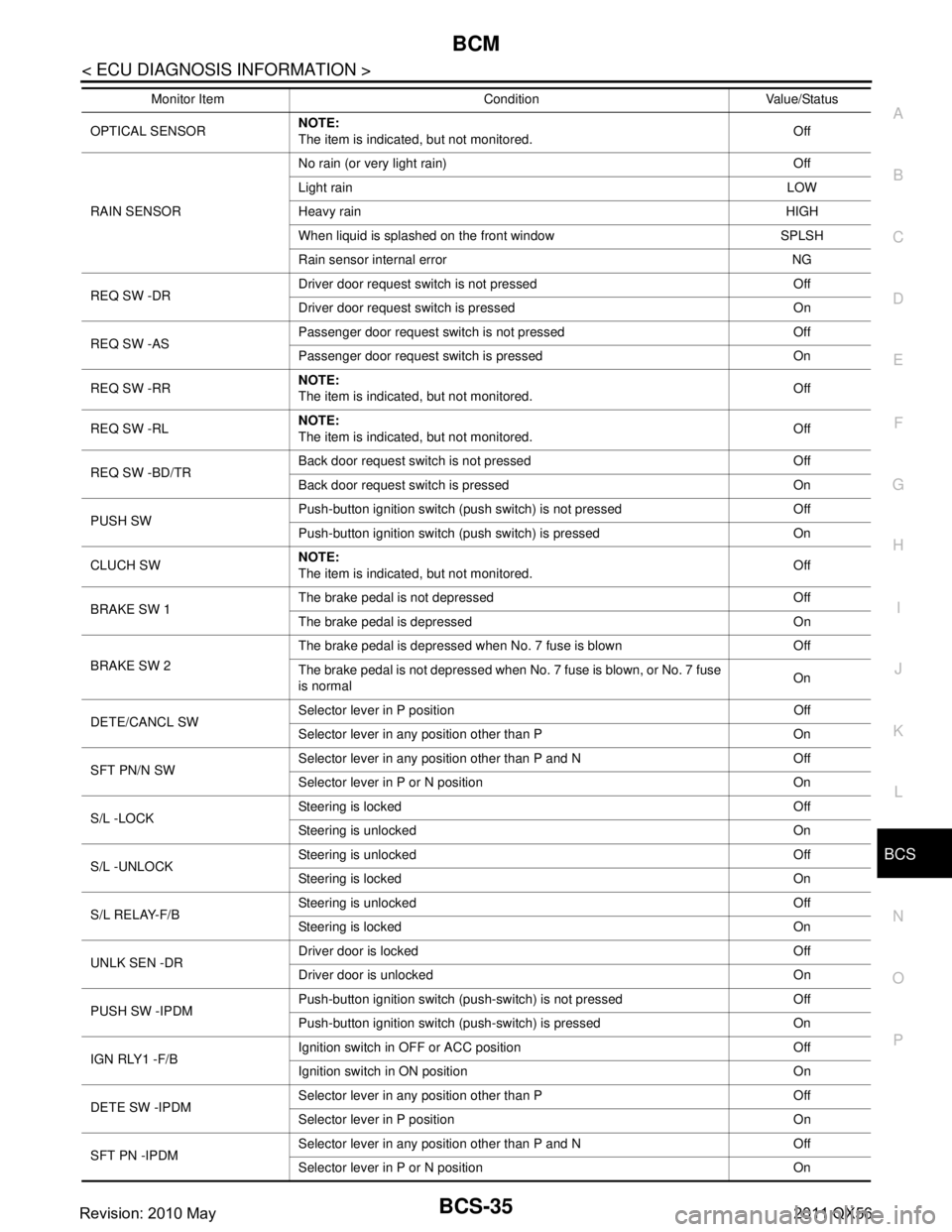
BCS
BCM
BCS-35
< ECU DIAGNOSIS INFORMATION >
C
D E
F
G H
I
J
K L
B A
O P
N
OPTICAL SENSOR
NOTE:
The item is indicated, but not monitored. Off
RAIN SENSOR No rain (or very light rain) Off
Light rain
LOW
Heavy rain HIGH
When liquid is splashed on the front window SPLSH
Rain sensor internal error NG
REQ SW -DR Driver door request switch is not pressed Off
Driver door request switch is pressed On
REQ SW -AS Passenger door request switch is not pressed Off
Passenger door request switch is pressed On
REQ SW -RR NOTE:
The item is indicated, but not monitored.
Off
REQ SW -RL NOTE:
The item is indicated, but not monitored. Off
REQ SW -BD/TR Back door request switch is not pressed Off
Back door request switch is pressed On
PUSH SW Push-button ignition switch (push switch) is not pressed Off
Push-button ignition switch (push switch) is pressed On
CLUCH SW NOTE:
The item is indicated, but not monitored. Off
BRAKE SW 1 The brake pedal is not depressed Off
The brake pedal is depressed On
BRAKE SW 2 The brake pedal is depressed when No. 7 fuse is blown Off
The brake pedal is not depressed when No. 7 fuse is blown, or No. 7 fuse
is normal
On
DETE/CANCL SW Selector lever in P position Off
Selector lever in any position other than P On
SFT PN/N SW Selector lever in any position other than P and N Off
Selector lever in P or N position On
S/L -LOCK Steering is locked Off
Steering is unlocked On
S/L -UNLOCK Steering is unlocked Off
Steering is locked On
S/L RELAY-F/B Steering is unlocked Off
Steering is locked On
UNLK SEN -DR Driver door is locked Off
Driver door is unlocked On
PUSH SW -IPDM Push-button ignition switch (push-switch) is not pressed Off
Push-button ignition switch (push-switch) is pressed On
IGN RLY1 -F/B Ignition switch in OFF or ACC position Off
Ignition switch in ON position On
DETE SW -IPDM Selector lever in any position other than P Off
Selector lever in P position On
SFT PN -IPDM Selector lever in any position other than P and N Off
Selector lever in P or N position On
Monitor Item Condition Value/Status
Revision: 2010 May2011 QX56
Page 424 of 5598

BCS-36
< ECU DIAGNOSIS INFORMATION >
BCM
SFT P -METSelector lever in any position other than P Off
Selector lever in P position On
SFT N -MET Selector lever in any position other than N Off
Selector lever in N position On
ENGINE STATE Engine stopped Stop
While the engine stalls Stall
At engine cranking Crank
Engine running Run
S/L LOCK-IPDM Steering is locked Off
Steering is unlocked On
S/L UNLK-IPDM Steering is unlocked Off
Steering is locked On
S/L RELAY-REQ Steering is unlocked Off
Steering is locked On
VEH SPEED 1 While driving Equivalent to speed-
ometer reading
VEH SPEED 2 While driving Equivalent to speed-
ometer reading
DOOR STAT-DR Driver door is locked LOCK
Wait with selective UNLOCK operation (60 seconds) READY
Driver door is unlocked UNLOCK
DOOR STAT-AS Passenger door is locked LOCK
Wait with selective UNLOCK operation (60 seconds) READY
Passenger door is unlocked UNLOCK
ID OK FLAG Steering is locked Reset
Steering is unlocked Set
PRMT ENG STRT The engine start is prohibited Reset
The engine start is permitted Set
PRMT RKE STRT NOTE:
The item is indicated, but not monitored.
Reset
RKE OPE COUN1 During the operation of the key Operation frequency
of the key
RKE OPE COUN2 NOTE:
The item is indicated, but not monitored. —
CONFRM ID ALL The key ID that the key slot receives is not recognized by any key ID reg-
istered to BCM.
Ye t
The key ID that the key slot receives is recognized by any key ID regis-
tered to BCM. Done
CONFIRM ID4 The key ID that the key slot receives is not recognized by the fourth key ID
registered to BCM.
Ye t
The key ID that the key slot receives is recognized by the fourth key ID reg-
istered to BCM. Done
CONFIRM ID3 The key ID that the key slot receives is not recognized by the third key ID
registered to BCM.
Ye t
The key ID that the key slot receives is recognized by the third key ID reg-
istered to BCM. Done
Monitor Item Condition Value/Status
Revision: 2010 May2011 QX56