body int INFINITI QX56 2011 Factory Service Manual
[x] Cancel search | Manufacturer: INFINITI, Model Year: 2011, Model line: QX56, Model: INFINITI QX56 2011Pages: 5598, PDF Size: 94.53 MB
Page 1 of 5598
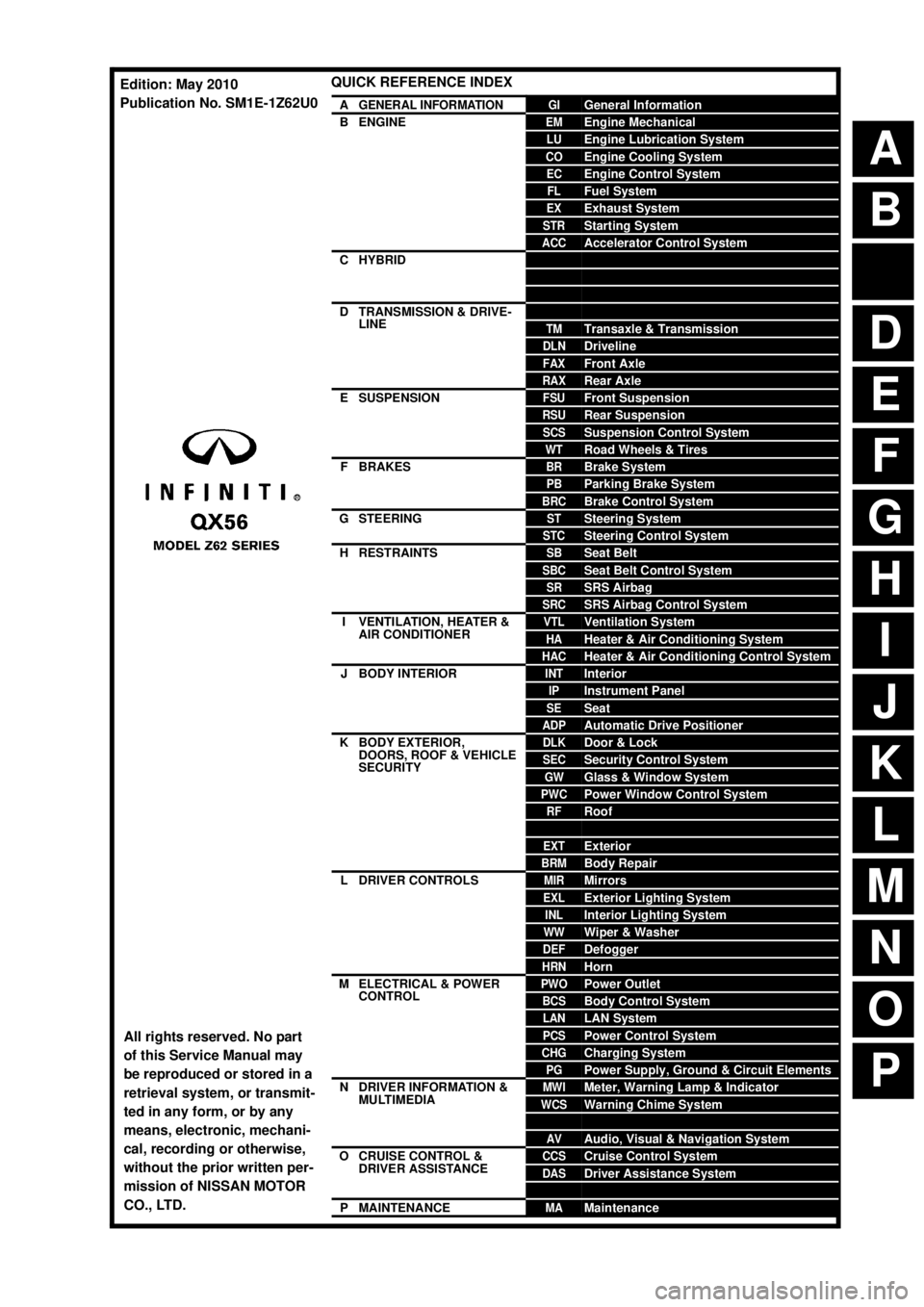
A
B
D
E
F
G
H
I
J
K
L
M
N
P
O
C
QUICK REFERENCE INDEX
AGENERAL INFORMATIONGIGeneral Information
BENGINEEMEngine Mechanical
LUEngine Lubrication System
COEngine Cooling System
ECEngine Control System
FLFuel System
EXExhaust System
STRStarting System
ACCAccelerator Control System
CHYBRIDHBCHybrid Control System
HBBHybrid Battery System
HBRHybrid Brake System
DTRANSMISSION & DRIVE-
LINECLClutch
TMTransaxle & Transmission
DLNDriveline
FAXFront Axle
RAXRear Axle
ESUSPENSIONFSUFront Suspension
RSURear Suspension
SCSSuspension Control System
WTRoad Wheels & Tires
FBRAKESBRBrake System
PBParking Brake System
BRCBrake Control System
GSTEERINGSTSteering System
STCSteering Control System
HRESTRAINTSSBSeat Belt
SBCSeat Belt Control System
SRSRS Airbag
SRCSRS Airbag Control System
IVENTILATION, HEATER &
AIR CONDITIONERVTLVentilation System
HAHeater & Air Conditioning System
HACHeater & Air Conditioning Control System
JBODY INTERIORINTInterior
IPInstrument Panel
SESeat
ADPAutomatic Drive Positioner
KBODY EXTERIOR,
DOORS, ROOF & VEHICLE
SECURITYDLKDoor & Lock
SECSecurity Control System
GWGlass & Window System
PWCPower Window Control System
RFRoof
HDHood
EXTExterior
BRMBody Repair
LDRIVER CONTROLSMIRMirrors
EXLExterior Lighting System
INLInterior Lighting System
WWWiper & Washer
DEFDefogger
HRNHorn
MELECTRICAL & POWER
CONTROLPWOPower Outlet
BCSBody Control System
LANLAN System
PCSPower Control System
CHGCharging System
PGPower Supply, Ground & Circuit Elements
NDRIVER INFORMATION &
MULTIMEDIAMWIMeter, Warning Lamp & Indicator
WCSWarning Chime System
SNSonar System
AVAudio, Visual & Navigation System
OCRUISE CONTROL &
DRIVER ASSISTANCECCSCruise Control System
DASDriver Assistance System
DMSDrive Mode System
PMAINTENANCEMAMaintenance
All rights reserved. No part
of this Service Manual may
be reproduced or stored in a
retrieval system, or transmit-
ted in any form, or by any
means, electronic, mechani-
cal, recording or otherwise,
without the prior written per-
mission of NISSAN MOTOR
CO., LTD.
Edition: May 2010
Publication No. SM1E-1Z62U0
Page 10 of 5598
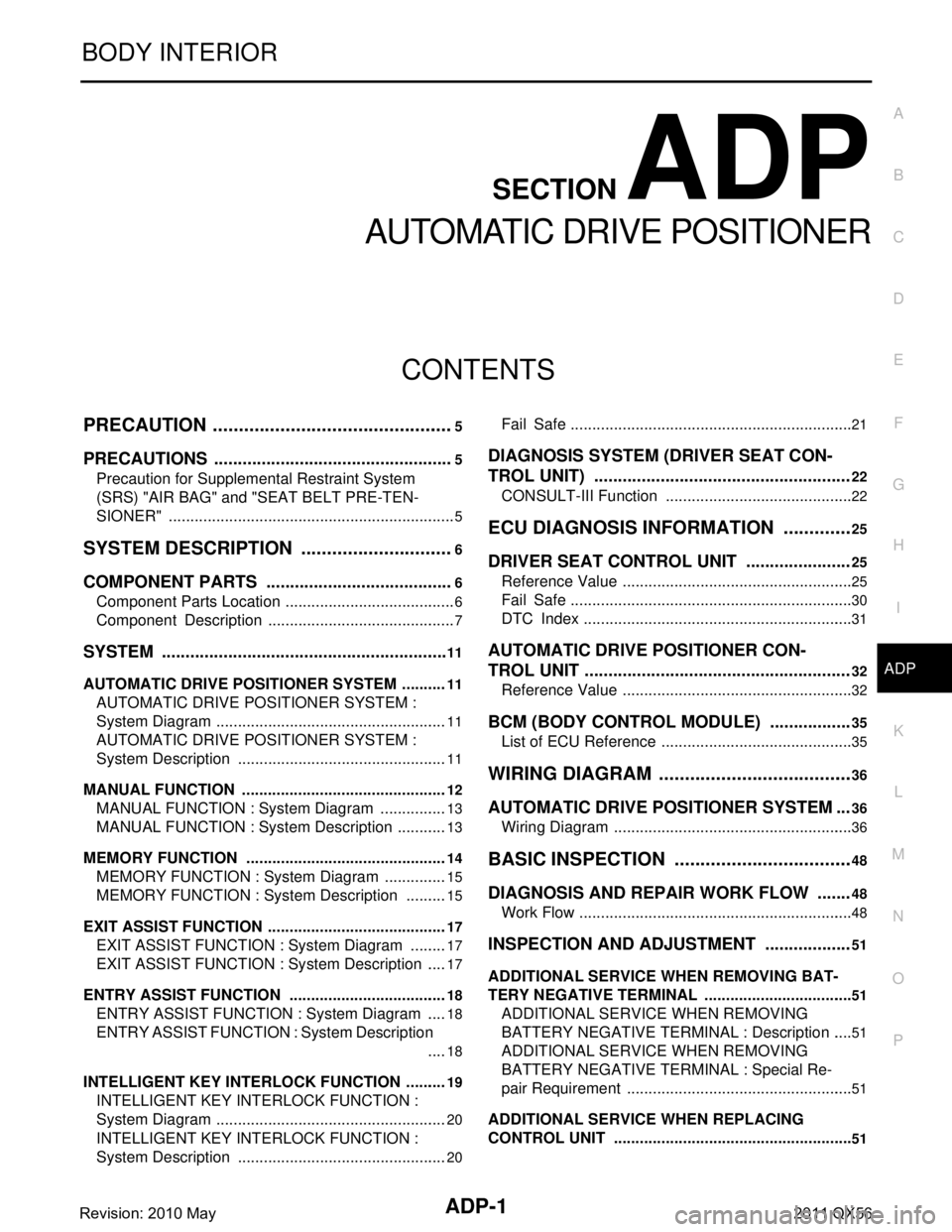
ADP-1
BODY INTERIOR
C
DE
F
G H
I
K L
M
SECTION ADP
A
B
ADP
N
O P
CONTENTS
AUTOMATIC DRIVE POSITIONER
PRECAUTION ................ ...............................5
PRECAUTIONS .............................................. .....5
Precaution for Supplemental Restraint System
(SRS) "AIR BAG" and "SEAT BELT PRE-TEN-
SIONER" ............................................................. ......
5
SYSTEM DESCRIPTION ..............................6
COMPONENT PARTS ................................... .....6
Component Parts Location .................................. ......6
Component Description ............................................7
SYSTEM .............................................................11
AUTOMATIC DRIVE POSITIONER SYSTEM ....... ....11
AUTOMATIC DRIVE POSITIONER SYSTEM :
System Diagram ......................................................
11
AUTOMATIC DRIVE POSITIONER SYSTEM :
System Description .................................................
11
MANUAL FUNCTION ............................................ ....12
MANUAL FUNCTION : System Diagram ................13
MANUAL FUNCTION : System Description ............13
MEMORY FUNCTION ........................................... ....14
MEMORY FUNCTION : System Diagram ...............15
MEMORY FUNCTION : System Description ..........15
EXIT ASSIST FUNCTION ...................................... ....17
EXIT ASSIST FUNCTION : System Diagram .........17
EXIT ASSIST FUNCTION : Sy stem Description .....17
ENTRY ASSIST FUNCTION ................................. ....18
ENTRY ASSIST FUNCTION : System Diagram .....18
ENTRY ASSIST FUNCTION : System Description
....
18
INTELLIGENT KEY INTERLOCK FUNCTION ...... ....19
INTELLIGENT KEY INTERLOCK FUNCTION :
System Diagram ......................................................
20
INTELLIGENT KEY INTERLOCK FUNCTION :
System Description .................................................
20
Fail Safe .............................................................. ....21
DIAGNOSIS SYSTEM (DRIVER SEAT CON-
TROL UNIT) ......................................................
22
CONSULT-III Function ............................................22
ECU DIAGNOSIS INFORMATION ..............25
DRIVER SEAT CONTROL UNIT ......................25
Reference Value .................................................. ....25
Fail Safe ..................................................................30
DTC Index ...............................................................31
AUTOMATIC DRIVE POSITIONER CON-
TROL UNIT ........................................................
32
Reference Value ......................................................32
BCM (BODY CONTROL MODULE) .................35
List of ECU Reference .............................................35
WIRING DIAGRAM ......................................36
AUTOMATIC DRIVE POSITIONER SYSTEM ...36
Wiring Diagram .................................................... ....36
BASIC INSPECTION ...................................48
DIAGNOSIS AND REPAIR WORK FLOW .......48
Work Flow ............................................................ ....48
INSPECTION AND ADJUSTMENT ..................51
ADDITIONAL SERVICE WHEN REMOVING BAT-
TERY NEGATIVE TERMINAL ............................... ....
51
ADDITIONAL SERVICE WHEN REMOVING
BATTERY NEGATIVE TERMINAL : Description .....
51
ADDITIONAL SERVICE WHEN REMOVING
BATTERY NEGATIVE TERMINAL : Special Re-
pair Requirement .....................................................
51
ADDITIONAL SERVICE WHEN REPLACING
CONTROL UNIT .................................................... ....
51
Revision: 2010 May2011 QX56
Page 360 of 5598

AV-212
< REMOVAL AND INSTALLATION >
AV CONTROL UNIT
REMOVAL AND INSTALLATION
AV CONTROL UNIT
Removal and InstallationINFOID:0000000006216377
CAUTION:
Before replacing AV control unit, perform “READ CONFIGURATION” to save or print current vehicle
specification. For details, refer to AV-108, "
Description".
REMOVAL
1. Remove cluster lid C. Refer to IP-13, "Exploded View".
2. Remove AV control unit with a A/C auto amp. as a single unit from the body.
3. Remove bracket screws, and then remove AV control unit.
INSTALLATION
Install in the reverse order of removal.
CAUTION:
Be sure to perform “WRITE CONFIGURATION” when replacing AV control unit.
Revision: 2010 May2011 QX56
Page 389 of 5598

BCS
BCS-1
ELECTRICAL & POWER CONTROL
C
DE
F
G H
I
J
K L
B
SECTION BCS
A
O P
N
CONTENTS
BODY CONTROL SYSTEM
PRECAUTION ................
...............................3
PRECAUTIONS .............................................. .....3
Precaution for Supplemental Restraint System
(SRS) "AIR BAG" and "SEAT BELT PRE-TEN-
SIONER" ............................................................. ......
3
SYSTEM DESCRIPTION ..............................4
COMPONENT PARTS ................................... .....4
BODY CONTROL SYSTEM ........................................4
BODY CONTROL SYSTEM : Component Parts
Location ............................................................... ......
4
POWER CONSUMPTION CONTROL SYSTEM ... ......4
POWER CONSUMPTION CONTROL SYSTEM :
Component Parts Location ........................................
4
SYSTEM ..............................................................6
BODY CONTROL SYSTEM ........................................6
BODY CONTROL SYSTEM : System Description ......6
COMBINATION SWITCH READING SYSTEM ..... ......7
COMBINATION SWITCH READING SYSTEM :
System Diagram ........................................................
7
COMBINATION SWITCH READING SYSTEM :
System Description ...................................................
7
SIGNAL BUFFER SYSTEM ........................ ..............10
SIGNAL BUFFER SYSTEM : System Diagram .. ....10
SIGNAL BUFFER SYSTEM : System Description ....10
POWER CONSUMPTION CONTROL SYSTEM ... ....11
POWER CONSUMPTION CONTROL SYSTEM :
System Diagram ......................................................
11
POWER CONSUMPTION CONTROL SYSTEM :
System Description .................................................
11
DIAGNOSIS SYSTEM (BCM) ............................14
COMMON ITEM ..................................................... ....14
COMMON ITEM : CONSULT-III Function (BCM -
COMMON ITEM) .....................................................
14
DOOR LOCK .......................................................... ....15
DOOR LOCK : CONSULT-III Function (BCM -
DOOR LOCK) ..........................................................
15
REAR WINDOW DEFOGGER ............................... ....16
REAR WINDOW DEFOGGER : CONSULT-III
Function (BCM - REAR DEFOGGER) .....................
17
BUZZER ................................................................. ....17
BUZZER : CONSULT-III Function (BCM - BUZZ-
ER) ..........................................................................
17
INT LAMP ............................................................... ....17
INT LAMP : CONSULT-III Function (BCM - INT
LAMP) ......................................................................
18
HEADLAMP ........................................................... ....19
HEADLAMP : CONSULT-III Function (BCM -
HEAD LAMP) ...........................................................
19
WIPER .................................................................... ....21
WIPER : CONSULT-III Function (BCM - WIPER) ....21
FLASHER ............................................................... ....23
FLASHER : CONSULT-III Function (BCM -
FLASHER) ...............................................................
23
INTELLIGENT KEY ................................................ ....24
INTELLIGENT KEY : CONSULT-III Function
(BCM - INTELLIGENT KEY) ....................................
24
COMB SW .............................................................. ....27
COMB SW : CONSULT-III Function (BCM -
COMB SW) ..............................................................
27
BCM ....................................................................... ....28
BCM : CONSULT-III Function (BCM - BCM) ...........28
IMMU ...................................................................... ....28
IMMU : CONSULT-III Function (BCM - IMMU) ........28
Revision: 2010 May2011 QX56
Page 394 of 5598

BCS-6
< SYSTEM DESCRIPTION >
SYSTEM
SYSTEM
BODY CONTROL SYSTEM
BODY CONTROL SYSTEM : System DescriptionINFOID:0000000006274789
OUTLINE
BCM (Body Control Module) controls the various electrical components. It inputs the information required to
the control from CAN communication and the signal received from each switch and sensor.
BCM has combination switch reading function for reading the operation status of combination switches (light,
turn signal, wiper and washer) in addition to a function fo r controlling the operation of various electrical com-
ponents. It also has the signal transmission function as the passed point of signal and the power saving con-
trol function that reduces the power c onsumption with the ignition switch OFF.
BCM is equipped with the diagnosis function that perfo rms the diagnosis with CONSULT-III and various set-
tings.
BCM CONTROL FUNCTION LIST
System Reference
Combination switch reading system BCS-7, "
COMBINATION SWITCH READING SYSTEM : System
Diagram"
Signal buffer system
BCS-10, "SIGNAL BUFFER SYSTEM : System Diagram"
Power consumption control systemBCS-11, "POWER CONSUMPTION CONTROL SYSTEM : Sys-
tem Diagram"
Auto light system
EXL-11, "AUTO LIGHT SYSTEM : System Diagram"
Turn signal and hazard warning lamp systemEXL-18, "TURN SIGNAL AND HAZARD WARNING LAMP SYS-
TEM : System Diagram"
Headlamp system
EXL-10, "HEADLAMP SYSTEM : System Diagram"
Daytime running light systemEXL-14, "DAYTIME RUNNING LIGHT SYSTEM : System Dia-
gram"
Parking, license plate, side maker and tail lamps system
EXL-18, "PARKING, LICENSE PLATE, SIDE MARKER AND
TAIL LAMP SYSTEM : System Diagram"
Front fog lamp system
EXL-20, "FRONT FOG LAMP SYSTEM : System Diagram"
Exterior lamp battery saver systemEXL-20, "EXTERIOR LAMP BATTERY SAVER SYSTEM : Sys-
tem Diagram"
Interior room la
mp control system INL-6, "INTERIOR ROOM LAMP CONTROL SYSTEM : System
Diagram"
Interior room lamp battery saver system
INL-9, "INTERIOR ROOM LAMP BATTERY SAVER SYSTEM :
System Diagram"
Front wiper and washer systemWW-7, "FRONT WIPER AND WASHER SYSTEM : System Dia-
gram"
Rear wiper and washer systemWW-10, "REAR WIPER AND WASHER SYSTEM : System Dia-
gram"
Headlamp washer system
WW-13, "HEADLAMP WASHER SYSTEM : System Diagram"
Warning chime systemWCS-6, "WARNING CHIME SYSTEM : System Diagram"
Power door lock systemDLK-16, "System Diagram"
Infiniti Vehicle immobilizer System (IVIS)SEC-15, "INFINITI VEHICLE IMMOBILIZER SYSTEM-NATS :
System Diagram"
Vehicle security systemTheft warning alarm
SEC-17, "VEHICLE SECURITY SYSTEM : System Diagram"Panic alarm
Rear window defogger system DEF-6, "
System Diagram"
Intelligent Key system/engine start systemDLK-18, "INTELLIGENT KEY SYSTEM : System Diagram"
Power window system PWC-8, "SystemDiagram"
Retained accessory power (RAP) systemPWC-8, "System Description"
Revision: 2010 May2011 QX56
Page 402 of 5598

BCS-14
< SYSTEM DESCRIPTION >
DIAGNOSIS SYSTEM (BCM)
DIAGNOSIS SYSTEM (BCM)
COMMON ITEM
COMMON ITEM : CONSULT-III Function (BCM - COMMON ITEM)INFOID:0000000006274796
APPLICATION ITEM
CONSULT-III performs the following functions via CAN communication with BCM.
SYSTEM APPLICATION
BCM can perform the following functions for each system.
NOTE:
It can perform the diagnosis modes except the following for all sub system selection items.
×: Applicable item
*: This item is indicated, but not used.
FREEZE FRAME DATA (FFD)
The BCM records the following vehicle condition at the time a particular DTC is detected, and displays on
CONSULT-III.
Diagnosis mode Function Description
Work Support Changes the setting for each system function.
Self Diagnostic Result Displays the diagnosis results judged by BCM. Refer to BCS-57, "
DTCIndex".
CAN Diag Support Monitor Monitors the reception status of CAN communication viewed from BCM. Refer to CONSULT-III opera-
tion manual.
Data Monitor The BCM input/output signals are displayed.
Active Test The signals used to activate ea ch device are forcibly supplied from BCM.
Ecu Identification The BCM part number is displayed.
Configuration Read and save the vehicle specification.
Write the vehicle specification when replacing BCM.
System Sub system selection item Diagnosis mode
Work Support Data Monitor Active Test
Door lock DOOR LOCK ×××
Rear window defogger REAR DEFOGGER ××
Warning chime BUZZER ××
Interior room lamp timer INT LAMP ×××
Exterior lamp HEAD LAMP ×××
Wiper and washer WIPER ×××
Turn signal and hazard warning lamps FLASHER ×××
— AIR CONDITONER* ××
Intelligent Key system
Engine start system INTELLIGENT KEY
×××
Combination switch COMB SW ×
Body control system BCM ×
IVIS IMMU ×××
Interior room lamp battery saver BATTERY SAVER ×××
Back door TRUNK ×
Vehicle security system THEFT ALM ×××
RAP system RETAINED PWR ×
Signal buffer system SIGNAL BUFFER ××
Revision: 2010 May2011 QX56
Page 505 of 5598

FRONT DISC BRAKEBR-35
< REMOVAL AND INSTALLATION >
C
DE
G H
I
J
K L
M A
B
BR
N
O P
Never deform the pad retainer when removing the pad retainers (2) from the torque member (1).
Never damage the piston boot.
Never drop the brake pads, shims and shim covers.
Remember each position of the removed brake pads.
5. Perform inspection after removal. Refer to BR-36, "
BRAKE PAD
: Inspection".
INSTALLATION
WARNING:
Clean any dust from the brake caliper assembly an d brake pads with a vacuum dust collector. Never
blow with compressed air.
CAUTION:
Never depress the brake pedal while removing th e brake pads because the piston may pop out.
If the brake fluid or grease adheres to the brake cal iper assembly and disc rotor, quickly wipe it off.
1. Install the torque member if the pad retainers has been removed. CAUTION:
Securely assemble the pad retainers (1) so that it will notbe lifted up from the torque member (2).
Never deform the pad retainers.
2. Apply MOLYKOTE
® AS880N or silicone-based grease mating
faces (A and B) between the brake pad, shim and shim cover,
and install shim and shim cover to the brake pad.
CAUTION:
Always replace the shims and shim covers when replacing
the brake pad.
3. Install the brake pads to the torque member.
4. Install pad return springs (1). CAUTION:
Correctly insert the pad return spring into the pad return
spring hole on the brake pad.
5. Install cylinder body to torque member. CAUTION:
Never damage the piston boot.
When replacing brake pad with new one, check a brakefluid level in the reservoir tank because brake fluid
returns to reservoir tank when pressing piston in.
NOTE:
Use a disc brake piston tool to easily press piston.
6. Install lower sliding bolt and tighter it to the specified torque.
JPFIA0118ZZ
PFIA0763J
JPFIA0798ZZ
JPFIA0797ZZ
Revision: 2010 May2011 QX56
Page 507 of 5598

FRONT DISC BRAKEBR-37
< REMOVAL AND INSTALLATION >
C
DE
G H
I
J
K L
M A
B
BR
N
O P
BRAKE CALIPER ASSEMBLY : Removal and InstallationINFOID:0000000006222492
REMOVAL
WARNING:
Clean any dust from the brake caliper assembly an d brake pads with a vacuum dust collector. Never
blow with compressed air.
CAUTION:
Never spill or splash brake fluid on painted surfaces. Brake fluid may seriously damage paint. Wipe it
off immediately and wash with wate r if it gets on a painted surface.
Never depress the brake pedal. Brake fluid m ay splash while removing the brake hose.
If the brake fluid or grease adheres to the brake cal iper assembly and disc rotor, quickly wipe it off.
1. Remove tires with power tool.
2. Fix the disc rotor using wheel nuts.
3. Drain brake fluid. Refer to BR-10, "
Draining".
4. Separate brake hose from brake caliper assembly. Refer to BR-23, "
FRONT : Removal and Installation".
5. Remove torque member mounting bolts, and remove brake caliper assembly. CAUTION:
Never drop brake pad and brake caliper assembly.
6. Remove disc rotor. Refer to FA X - 8 , "
Removal and Installation" (2WD), FAX-18, "Removal and Installation"
(AWD).
INSTALLATION
WARNING:
Clean any dust from the brake caliper assembly an d brake pads with a vacuum dust collector. Never
blow with compressed air.
CAUTION:
Never spill or splash brake fluid on painted surfaces. Brake fluid may seriously damage paint. Wipe it
off immediately and wash with wate r if it gets on a painted surface.
Never depress the brake pedal. Brake fluid m ay splash while removing the brake hose.
If the brake fluid or grease adheres to the brake cal iper assembly and disc rotor, quickly wipe it off.
1. Torque member 2. Sliding pin boot 3. Sliding pin
4. Piston boot 5. Piston 6. Piston seal
7. Cylinder body 8. Bleeder valve 9. Cap
: Apply rubber grease.
: Apply brake fluid.
Refer to GI-4, "
Components" for symbols not described on the above.
JPFIA0800GB
Revision: 2010 May2011 QX56
Page 509 of 5598

FRONT DISC BRAKEBR-39
< REMOVAL AND INSTALLATION >
C
DE
G H
I
J
K L
M A
B
BR
N
O P
2. Apply rubber grease to piston seals (1), and install them to cali- per.
CAUTION:
Never reuse piston seals.
3. Apply rubber grease to piston boots (1). Cover the piston (2) end with piston boot, and then install cylinder side lip on piston boots
securely into a groove on cylinder body.
CAUTION:
Never reuse piston boots.
4. Apply new brake fluid to pistons (1). Push piston into cylinder body by hand and push piston boots (2) piston-side lip into the
piston groove.
CAUTION:
Press the pistons evenly and var y the pressing point to pre-
vent cylinder inner wall from being rubbed.
5. Apply rubber grease to sliding pin boots, and install sliding pin boots to torque member.
6. Apply rubber grease to sliding pin, and install the cylinder body.
7. Install sliding pin bolts and tighten it to the specified torque. Refer to BR-34, "
BRAKE PAD : Exploded View".
BRAKE CALIPER ASSEMBLY : InspectionINFOID:0000000006222494
INSPECTION AFTER DISASSEMBLY
Check the following items and replace if necessary.
Cylinder Body
Check the cylinder inner wall for rust, wear, cracks or damage.
CAUTION:
Always clean with new brake fluid. Never clean wit h mineral oil such as gasoline and light oil.
Torque Member
Check the torque member for rust, wear, cracks or damage.
Pistons
Check the surface of the piston for rust, wear, cracks or damage.
CAUTION:
A piston sliding surface is plat ed. Never polish with sandpaper.
Sliding Pin and Sliding Pin Boot
Check the sliding pins and sliding pin boots for rust, wear, cracks or damage.
INSPECTION AFTER INSTALLATION
1. Check a drag of front disc brake. If any dr ag is found, follow the procedure described below.
2. Remove brake pads. Refer to BR-34, "
BRAKE PAD : Removal and Installation".
JPFIA0032ZZ
JPFIA0782ZZ
JPFIA0034ZZ
Revision: 2010 May2011 QX56
Page 514 of 5598

BR-44
< REMOVAL AND INSTALLATION >
REAR DISC BRAKE
CAUTION:
Never spill or splash brake fluid on painted surfaces. Brake fluid may seriously damage paint. Wipe it
off immediately and wash with wate r if it gets on a painted surface.
Never depress the brake pedal. Brake fluid may splash while removing the brake hose.
If the brake fluid or grease adheres to the brake calip er assembly and disc rotor, quickly wipe it off.
1. Remove tires with power tool.
2. Fix the disc rotor using wheel nuts.
3. Drain brake fluid. Refer to BR-10, "
Draining".
4. Separate brake hose from brake caliper assembly. Refer to BR-26, "
REAR : Removal and Installation".
5. Remove torque member mounting bolts, and remove brake caliper assembly. CAUTION:
Never drop brake pad and caliper assembly.
6. Remove disc rotor. Refer to RAX-7, "
Removal and Installation".
INSTALLATION
WARNING:
Clean any dust from the brake caliper assembly an d brake pads with a vacuum dust collector. Never
blow with compressed air.
CAUTION:
Never spill or splash brake fluid on painted surfaces. Brake fluid may seriously damage paint. Wipe it
off immediately and wash with wate r if it gets on a painted surface.
Never depress the brake pedal. Brake fluid may splash while removing the brake hose.
If the brake fluid or grease adheres to the brake calip er assembly and disc rotor, quickly wipe it off.
1. Install disc rotor. Refer to RAX-7, "
Removal and Installation".
2. Install the brake caliper assembly to the axle hous ing and tighten the torque member mounting bolts to the
specified torque.
CAUTION:
Never spill or splash any grease and moisture on the brake caliper assembly mounting face,
threads, mounting bolts. Wipe out any grease and moisture.
3. Install brake hose to brake caliper assembly. Refer to BR-26, "
REAR : Removal and Installation".
4. Perform the air bleeding. Refer to BR-11, "
Bleeding Brake System".
5. Check a drag of rear disc brake. If any drag is found, refer to BR-45, "
BRAKE CALIPER ASSEMBLY :
Inspection".
6. Install tires with power tool. Refer to WT-64, "
Exploded View".
BRAKE CALIPER ASSEMBLY : Disassembly and AssemblyINFOID:0000000006222500
DISASSEMBLY
NOTE:
Never remove the torque member, brake pads and pad retainers when disassembling and assembling the cyl-
inder body.
1. Remove the sliding pin bolt, and remove the cylinder body from the torque member.
CAUTION:
Fix the brake pad at suitable tape so that the brake pad will not drop.
2. Remove sliding pin boots from torque member.
3. Remove bushing from sliding pin bolt.
4. Place a wooden block as shown in the figure, and blow air from brake hose mounting hole to remove piston and piston boot.
CAUTION:
Never get fingers caught in the piston.
MAA0272D
Revision: 2010 May2011 QX56