warning INFINITI QX60 2023 Owners Manual
[x] Cancel search | Manufacturer: INFINITI, Model Year: 2023, Model line: QX60, Model: INFINITI QX60 2023Pages: 636, PDF Size: 7.28 MB
Page 193 of 636
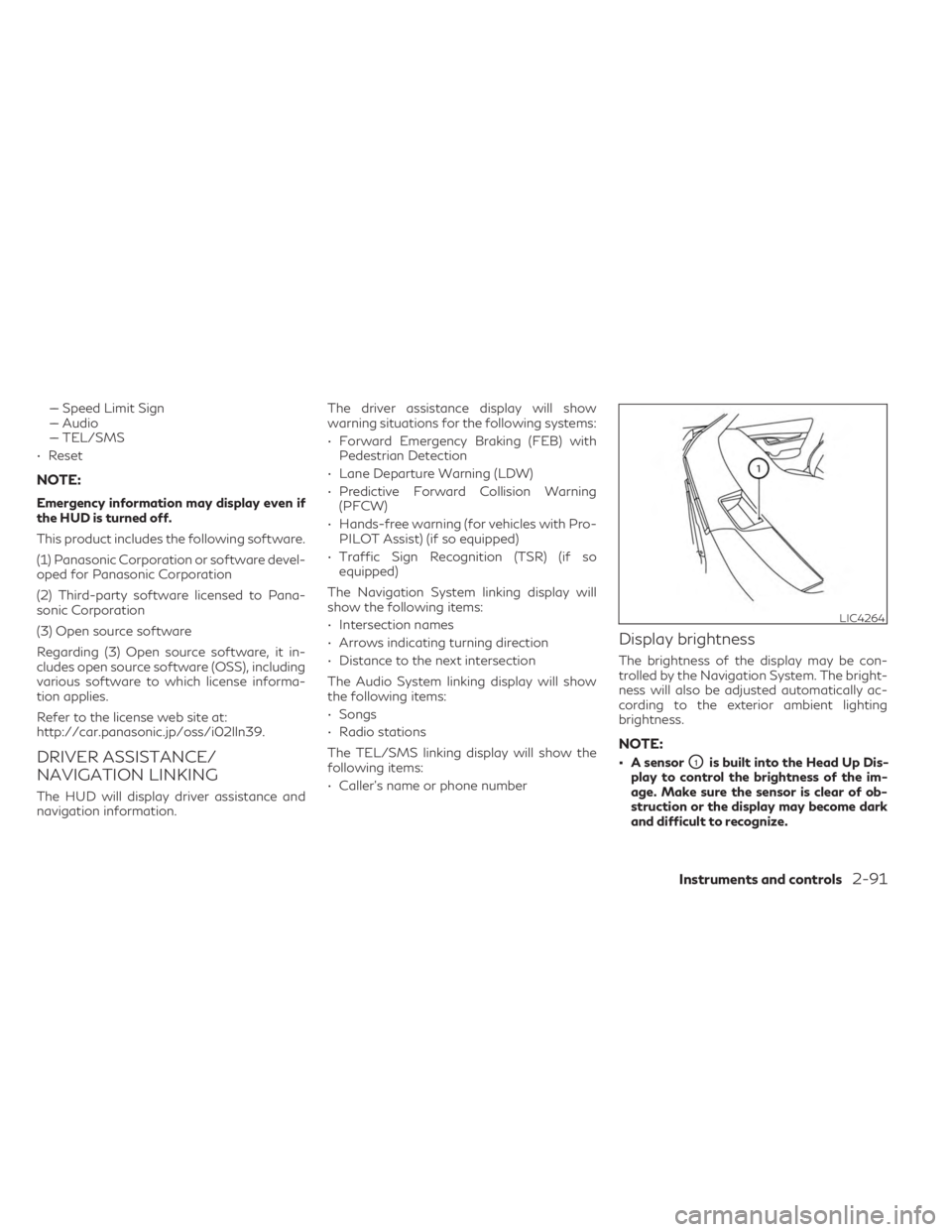
–– Speed Limit Sign
–– Audio
–– TEL/SMS
• Reset
NOTE:
Emergency information may display even if
the HUD is turned off.
This product includes the following software.
(1) Panasonic Corporation or software devel-
oped for Panasonic Corporation
(2) Third-party software licensed to Pana-
sonic Corporation
(3) Open source software
Regarding (3) Open source software, it in-
cludes open source software (OSS), including
various software to which license informa-
tion applies.
Refer to the license web site at:
http://car.panasonic.jp/oss/i02lln39.
DRIVER ASSISTANCE/
NAVIGATION LINKING
The HUD will display driver assistance and
navigation information. The driver assistance display will show
warning situations for the following systems:
• Forward Emergency Braking (FEB) with
Pedestrian Detection
• Lane Departure Warning (LDW)
• Predictive Forward Collision Warning (PFCW)
• Hands-free warning (for vehicles with Pro- PILOT Assist) (if so equipped)
• Traffic Sign Recognition (TSR) (if so equipped)
The Navigation System linking display will
show the following items:
• Intersection names
• Arrows indicating turning direction
• Distance to the next intersection
The Audio System linking display will show
the following items:
• Songs
• Radio stations
The TEL/SMS linking display will show the
following items:
• Caller’s name or phone number
Display brightness
The brightness of the display may be con-
trolled by the Navigation System. The bright-
ness will also be adjusted automatically ac-
cording to the exterior ambient lighting
brightness.
NOTE:
• A sensorO1is built into the Head Up Dis-
play to control the brightness of the im-
age. Make sure the sensor is clear of ob-
struction or the display may become dark
and difficult to recognize.
LIC4264
Instruments and controls2-91
Page 195 of 636

When the Rear Door Alert system is acti-
vated:
• When the driver puts the vehicle in the P(Park) position, a notification message ap-
pears in the vehicle information display
with the options to “Dismiss Message” or
“Disable Alert” if desired.• Select “Disable Alert” to temporarily dis- able for that stop.
• No selection or ‘Dismiss Message” will keep the alert enabled for that stop.
• If the alert is enabled when a driver exits the vehicle, a message will appear in the vehicle
information display that states “Check Rear
Seat for All Articles.”
If “Horn & Alert” setting is selected:
• An audible horn sound will occur after a short time unless a rear door is opened
and closed within a short time to deacti-
vate the alert.
• If the doors are locked before the alert is deactivated by opening a rear door, the
horn will sound.
• If the liftgate is opened before a rear door is opened, the horn will be delayed
until after the liftgate is closed.NOTE:
If “Alert Only” setting is selected, the mes-
sage alert will still be shown in the vehicle
information display but the horn will not
sound.
WARNING
• If the driver selects “Disable Alert”, no
audible alert will be provided regardless
of rear door open/close status.
• There may be times when there is an ob-
ject or passenger in the rear seat(s) but
the audible alert does not sound. For ex-
ample, this may occur if rear seat passen-
gers enter or exit the vehicle during a
trip.
• The system does not directly detect ob-
jects or passengers in the rear seat(s).
Instead, it can detect when a rear door is
opened and closed, indicating that there
may be something in the rear seat(s).
NOTE:
There may be times when the horn sounds
but there are no objects or passengers in the
rear seat(s). For additional information, see “Rear Door
Alert is activated” (P. 2-38) or “Rear Door
Alert is activated” (P. 2-61).
Instruments and controls2-93
Page 199 of 636

The wireless charger is located on the front
of the center console. Lay the smartphone on
the pad of the wireless charger. Charging will
start automatically. The smartphone will be
charged continuously while the ignition
switch is in the ON position.
WARNING
• Never put metallic materials between
the wireless charger and a smartphone. •
Those who use a pacemaker or other medi-
cal equipment should contact the electric
medical equipment manufacturer for the
possible influences before use.
• Never put cloth over the smartphone
during charging process.
• Never charge a smartphone when it is
wet.
• Never put metallic materials or small
goods such as a cigarette lighter, Intelli-
gent Key or memory drive.
CAUTION
• Do not put an RFID/NFC/credit card
between the wireless charger and a
smartphone. This could cause data cor-
ruption in the card.
• Do not use the wireless charger with dust
accumulated or dirt on the pad.
• Do not hit the surface of the wireless
charger.
• Do not spill liquid (water, drinks, etc.) on
the charging pad.
• Do not use grease, oil or alcohol for
cleaning charging pad.LIC5032
3rd row
LIC4868
1. Indicator
2. Charging pad
WIRELESS CHARGER
Instruments and controls2-97
Page 203 of 636

SEATBACK POCKETS
There is a seatback pocket located on the
back of the driver and passenger seats. The
pockets can be used to store maps.
WARNING
To ensure proper operation of the passen-
ger’s INFINITI Advanced Air Bag System,
please observe the following items:
• Do not allow a passenger in the 2nd row
to push or pull on the seatback pocket or
head restraint. •
Do not place heavy loads heavier than
9.1 lbs (4 kg) on the seatback, head re-
straint or in the seatback pocket.
GLOVE BOX
Open the glove box by pulling the handle. Use
the master key when locking or unlocking the
glove box.
WARNING
Keep glove box lid closed while driving to
help prevent injury in an accident or a sud-
den stop.
LIC1328LIC4886
Instruments and controls2-101
Page 205 of 636
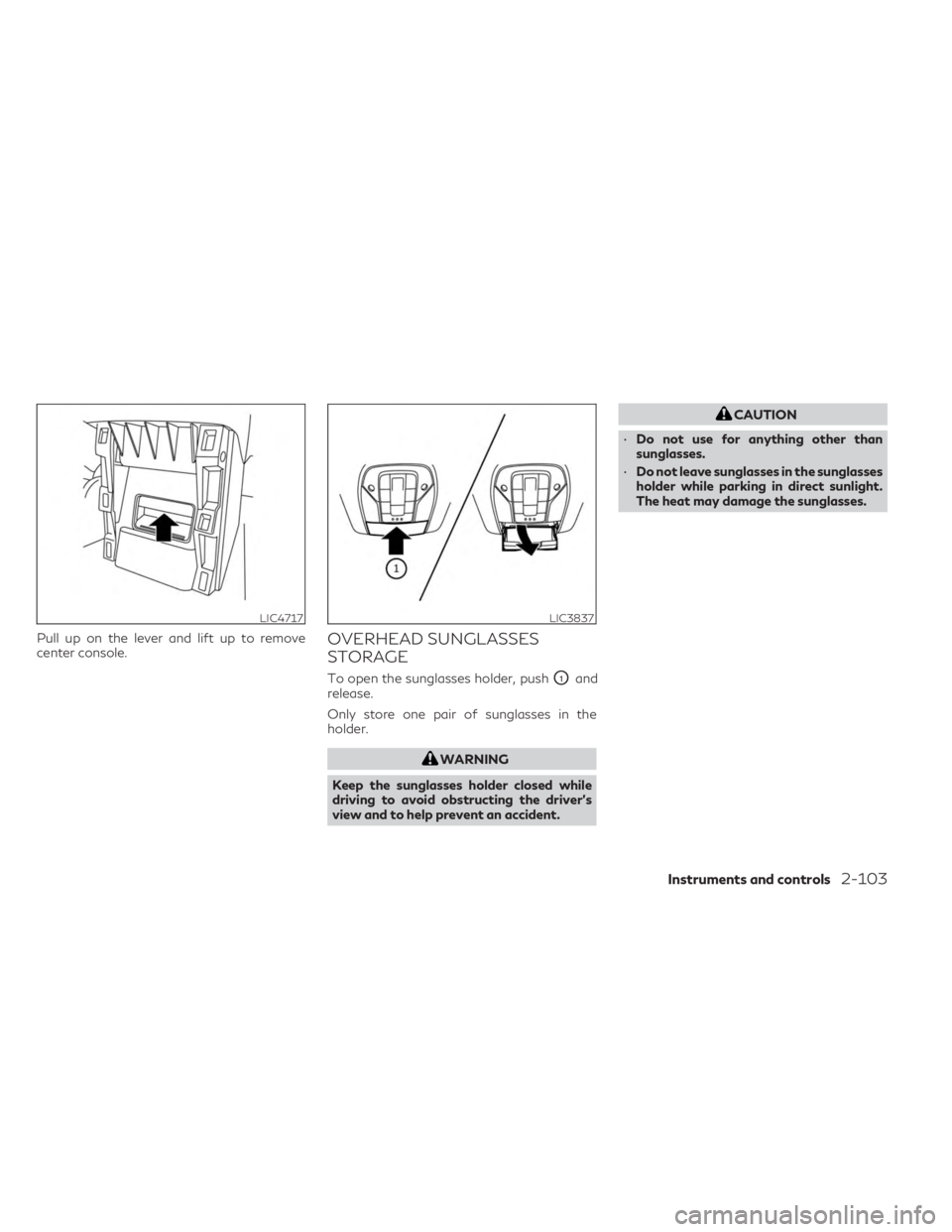
Pull up on the lever and lift up to remove
center console.OVERHEAD SUNGLASSES
STORAGE
To open the sunglasses holder, pushO1and
release.
Only store one pair of sunglasses in the
holder.
WARNING
Keep the sunglasses holder closed while
driving to avoid obstructing the driver’s
view and to help prevent an accident.
CAUTION
• Do not use for anything other than
sunglasses.
• Do not leave sunglasses in the sunglasses
holder while parking in direct sunlight.
The heat may damage the sunglasses.
LIC4717LIC3837
Instruments and controls2-103
Page 209 of 636

WARNING
• Properly secure all cargo with ropes or
straps to help prevent it from sliding or
shifting. Do not place cargo higher than
the seatbacks. In a sudden stop or colli-
sion, unsecured cargo could cause per-
sonal injury.
• Use suitable ropes and hooks to secure
cargo.
• Never allow anyone to ride in the lug-
gage area. It is extremely dangerous to
ride in a cargo area inside of a vehicle. In a
collision, people riding in these areas are
more likely to be seriously injured or
killed.
• Do not allow people to ride in any area of
your vehicle that is not equipped with
seats and seat belts.
• The child restraint top tether strap may
be damaged by contact with items in the
cargo area. Secure any items in the cargo
area. Your child could be seriously injured
or killed in a collision if the top tether
strap is damaged.
• Be sure everyone in your vehicle is in a
seat and using a seat belt properly.
ROOF RACK (if so equipped)
WARNING
• Always install the crossbars onto the
roof side rails before loading cargo of
any kind. Loading cargo directly onto the
roof side rails or the vehicle’s roof may
cause vehicle damage.
• Roof rack cross bars should be evenly
distributed.
• Do not exceed maximum roof rack cross-
bars load capacity and always distribute
the load uniformly. •
Heavy loading of the crossbars has the
potential to affect the vehicle stability
and handling during sudden or unusual
handling maneuvers.
• Properly secure all cargo with ropes or
straps to help prevent it from sliding or
shifting. In a sudden stop or collision, un-
secured cargo could cause personal
injury.
• Drive extra carefully when the vehicle is
loaded at or near the cargo carrying ca-
pacity, especially if the significant por-
tion of that load is carried on the
crossbars.CAUTION
• Use care when placing or removing items
from the roof rack. If you cannot com-
fortably lift the items onto the roof rack
from the ground, use a ladder or a stool.
Do not apply any load directly to the roof side
rails
OA. CrossbarsOBmust be installed be-
fore applying load/cargo/luggage to the
roof of the vehicle.
INFINITI accessory crossbars may be avail-
able through an INFINITI retailer. It is recom-
mended that you visit an INFINITI retailer for
additional information.
LIC4202
Instruments and controls2-107
Page 210 of 636

The service load capacity for the roof side
rails is 165 lbs. (74 kg.), however do not ex-
ceed the crossbars load capacity.
Be careful that your vehicle does not exceed
the Gross Vehicle Weight Rating (GVWR) or
its Gross Axle Weight Rating (GAWR front
and rear).
For additional information regarding GVWR
and GAWR, refer to:
• F.M.V.S.S. or C.M.V.S.S. certification label(located on the driver’s door pillar).POWER WINDOWS
WARNING
• Make sure that all passengers have their
hands, etc., inside the vehicle while it is in
motion and before closing the windows.
Use the window lock switch to prevent
unexpected use of the power windows.
• To help avoid risk of injury or death
through unintended operation of the ve-
hicle and/or its systems, including en-
trapment in windows or inadvertent
door lock activation, do not leave chil-
dren, people who require the assistance
of others or pets unattended in your ve-
hicle. Additionally, the temperature in-
side a closed vehicle on a warm day can
quickly become high enough to cause a
significant risk of injury or death to
people and pets.
The power windows operate when the igni-
tion switch is placed in the ON position or for
a period of time after the ignition switch is
placed in the OFF position. If the driver's or
passenger's door is opened during this period
of time, the power to the windows is
canceled.
Driver's side power window switch
The driver's side control panel is equipped
with switches to open or close all of the
windows.
LIC4727
1. Window lock button
2. Left rear passenger side switch
3. Driver’s side switch
4. Power door lock/unlock switch
5. Front passenger side switch
6. Right rear passenger side switch
WINDOWS
2-108Instruments and controls
Page 212 of 636

Automatic operation
To fully open a window equipped with auto-
matic operation, push the window switch
down to the second detent and release it; it
need not be held. The window automatically
opens all the way. To stop the window, lift
the switch up while the window is opening.
Auto-reverse function
The auto-reverse function can be activated
when a window is closed by automatic
operation.Depending on the environment or driving
conditions, the auto-reverse function may
be activated if an impact or load similar to
something being caught in the window
occurs.
WARNING
There are some small distances immedi-
ately before the closed position which can-
not be detected. Make sure that all passen-
gers have their hands, etc., inside the
vehicle before closing the window.
If the vehicle's battery is disconnected, re-
placed, or jump started, the power window
auto-reverse function may not operate prop-
erly. If this occurs, please contact the retailer
to re-initialize the power window auto-
reverse system.
If the control unit detects something caught
in a window equipped with automatic opera-
tion, as it is closing, the window will be imme-
diately lowered.
When power window switch does
not operate
If the power window automatic function
(closing only) does not operate properly, per-
form the following procedure to initialize the
power window system:
1. Place the ignition switch in the ON position.
2. Open the window more than halfway by operating the power window switch.
3. Pull the power window switch and hold it to close the window, and then hold the
switch more than 3 seconds after the win-
dow is closed.
4. Release the power window switch. Oper- ate the window by the automatic function
to confirm the initialization is complete.
The power window automatically opens
or closes depending on if the automatic
down or up function is selected.
5. Perform steps 2 through 4 above for other windows.
If the power window function does not oper-
ate properly after performing the above pro-
cedure have the system checked and re-
paired. It is recommended that you visit an
INFINITI retailer for this service.
LIC4730
2-110Instruments and controls
Page 213 of 636

REAR DOOR SUNSHADE (if so
equipped)
The rear door sunshade is located within the
rear doors at the base of the window.
• To raise the sunshade, pull up the centertab
O1.
• Hook the sunshade slots onto the tabs ex- tending from the top of the window frame
O2.
CAUTION
• Do not release the rear door sunshade
during operation. This could damage the
sunshade or cause injury.
• Do not forcefully pull the sunshade. Do-
ing so may elongate the sunshade. This
could cause improper operation or could
damage the sunshade.
• Do not place objects on or near the rear
sunshade. This could cause improper op-
eration or could damage the sunshade.
NOTE:
To avoid damage to the sunshade, please
note the following:
• Do not pull or push the sunshade, other than upwards.
• Do not pull or push the sunshade with the sunshade hung on the hooks.
• Do not allow liquids or objects on the stor- ing area of the sunshade.
WARNING
• In an accident you could be thrown from
the vehicle through an open moonroof.
Always use seat belts and child
restraints.
• Do not allow anyone to stand up or ex-
tend any portion of their body of the
moonroof opening while the vehicle is in
motion or while the moonroof is closing.
CAUTION
• Remove water drops, snow, ice or sand
from the moonroof before opening.
• Do not place any heavy object on the
moonroof or surrounding area.
LIC4169
POWER MOONROOF
Instruments and controls2-111
Page 214 of 636

AUTOMATIC MOONROOF AND
SUNSHADE
Sliding sunshade and moonroof
When the sunshade switch is pushed to the
OPEN position
O1, the sunshade open. (If the
sunshade starts to open from the position
between close and half open, the sunshade
will stop half. When the switch is pushed
again, the sunshade will open fully.) When the
moonroof switch is pushed to the OPEN po-
sition
O3, the moonroof opens to the comfort
mode position. (If the sunshade is close, the sunshade will open half first. When the
switch is pushed again, the moonroof will
open fully.)
When the moonroof switch is pushed to the
CLOSE position
O4, the moonroof will auto-
matically close. When the sunshade switch is
pushed to the CLOSE position
O2, the sun-
shade will close. (If the sunshade starts to
close from the position between full and half
open, the sunshade will stop half. When the
switch is pushed again, the sunshade will
close fully. However, if the moonroof is open
or tilted up, the sunshade will not close be-
yond half.)
To stop the sunshade or moonroof during the
operation, push the moonroof switch to ei-
ther of the OPEN
O1,O3, CLOSEO2,O4or
UP
O5position.
Tilting the moonroof
To tilt up the moonroof, push the moonroof
switch to the UP position
O5. To tilt down the
moonroof, push the switch to the CLOSE
position
O4.
Comfort mode
This is the position used when driving with
the moonroof open. When driving with the
moonroof fully open, wind noise may be very
loud. Use the comfort mode position when
driving.
Auto-reverse function
WARNING
There are some small distances immedi-
ately before the closed position which can-
not be detected. Make sure that all passen-
gers have their hands, etc., inside the
vehicle before closing the moonroof and
sunshade.
The auto-reverse function enables the
moonroof and sunshade to automatically re-
verse when something is caught in the moon-
roof and sunshade as it is closing. When the
control unit detects an obstacle, the moon-
roof and sunshade will open immediately.
Depending on the environment or driving
conditions, the auto-reverse function may
activate if an impact or load similar to some-
thing being caught in the moonroof and sun-
shade occurs.
If the auto-reverse function activates con-
secutively or the battery is discharged, the
moonroof and sunshade may not close prop-
erly. In this case, push and hold the switch
to the CLOSE position
O4to close the
moonroof.
LIC4912
2-112Instruments and controls