key JAGUAR XF 2009 1.G User Guide
[x] Cancel search | Manufacturer: JAGUAR, Model Year: 2009, Model line: XF, Model: JAGUAR XF 2009 1.GPages: 391, PDF Size: 19.32 MB
Page 21 of 391
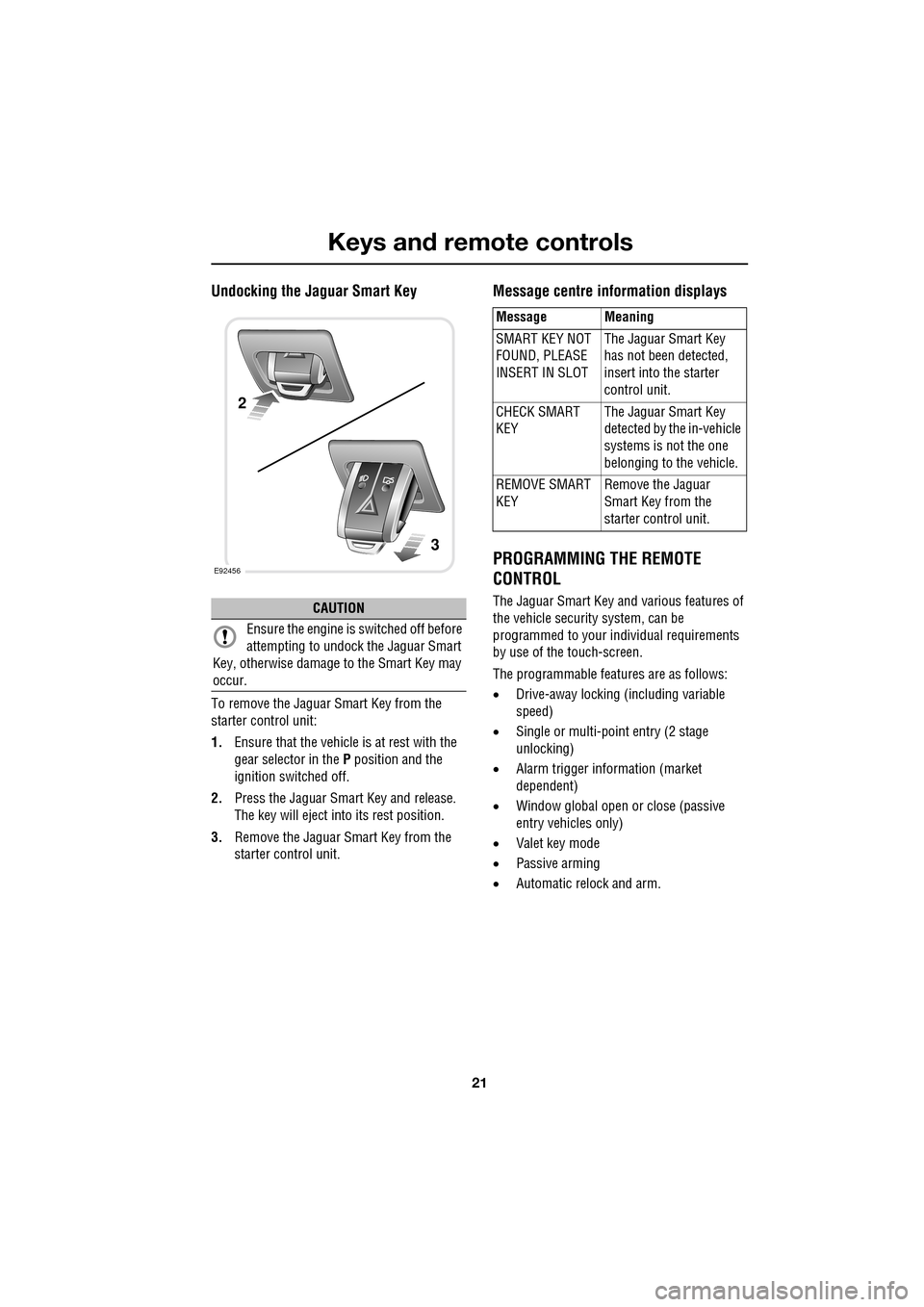
21
Keys and remote controls
Undocking the Jaguar Smart Key
To remove the Jaguar Smart Key from the
starter control unit:
1.Ensure that the vehicle is at rest with the
gear selector in the P position and the
ignition switched off.
2. Press the Jaguar Smart Key and release.
The key will eject into its rest position.
3. Remove the Jaguar Smart Key from the
starter control unit.
Message centre in formation displays
PROGRAMMING THE REMOTE
CONTROL
The Jaguar Smart Key and various features of
the vehicle security system, can be
programmed to your individual requirements
by use of the touch-screen.
The programmable featur es are as follows:
• Drive-away locking (including variable
speed)
• Single or multi-point entry (2 stage
unlocking)
• Alarm trigger information (market
dependent)
• Window global open or close (passive
entry vehicles only)
• Valet key mode
• Passive arming
• Automatic relock and arm.CAUTION
Ensure the engine is switched off before
attempting to undock the Jaguar Smart
Key, otherwise damage to the Smart Key may
occur.
E92456
2
3
Message Meaning
SMART KEY NOT
FOUND, PLEASE
INSERT IN SLOT The Jaguar Smart Key
has not been detected,
insert into the starter
control unit.
CHECK SMART
KEY The Jaguar Smart Key
detected by the in-vehicle
systems is not the one
belonging to the vehicle.
REMOVE SMART
KEY Remove the Jaguar
Smart Key from the
starter control unit.
Page 22 of 391
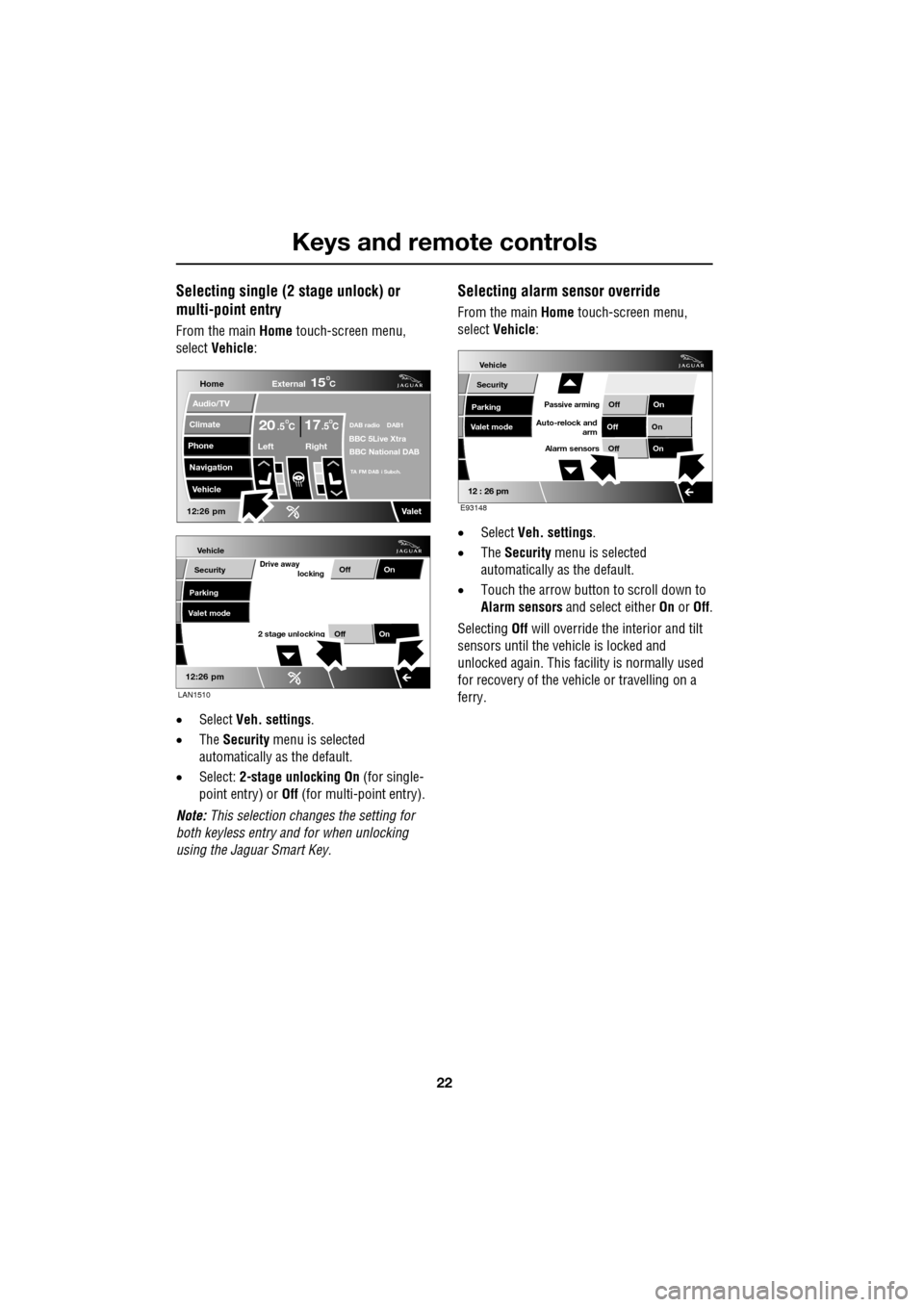
Keys and remote controls
22
Selecting single (2 stage unlock) or
multi-point entry
From the main Home touch-screen menu,
select Vehicle:
• Select Veh. settings .
• The Security menu is selected
automatically as the default.
• Select: 2-stage unlocking On (for single-
point entry) or Off (for multi-point entry).
Note: This selection changes the setting for
both keyless entry and for when unlocking
using the Jaguar Smart Key.
Selecting alarm sensor override
From the main Home touch-screen menu,
select Vehicle:
• Select Veh. settings .
• The Security menu is selected
automatically as the default.
• Touch the arrow button to scroll down to
Alarm sensors and select either On or Off.
Selecting Off will override the interior and tilt
sensors until the vehicle is locked and
unlocked again. This fac ility is normally used
for recovery of the vehicle or travelling on a
ferry.
Vehicle
Security
ParkingDrive away locking
2 stage unlocking Off On
12:26 pm
OffOn
Valet mode
LAN1510
Home
Audio/TV
Climate
Phone
Navigation
Vehicle
DAB radio DAB1BBC 5Live XtraBBC National DAB
TA FM DAB i Subch.
Va l e t12:26 pm
External15C
Left Right
20 17CC.5 .5
Vehicle
Security
Parking
Passive armingOff On
Alarm sensors Off On
12 : 26 pm
OffOn
Auto-relock and
armValet mode
E93148
Page 23 of 391
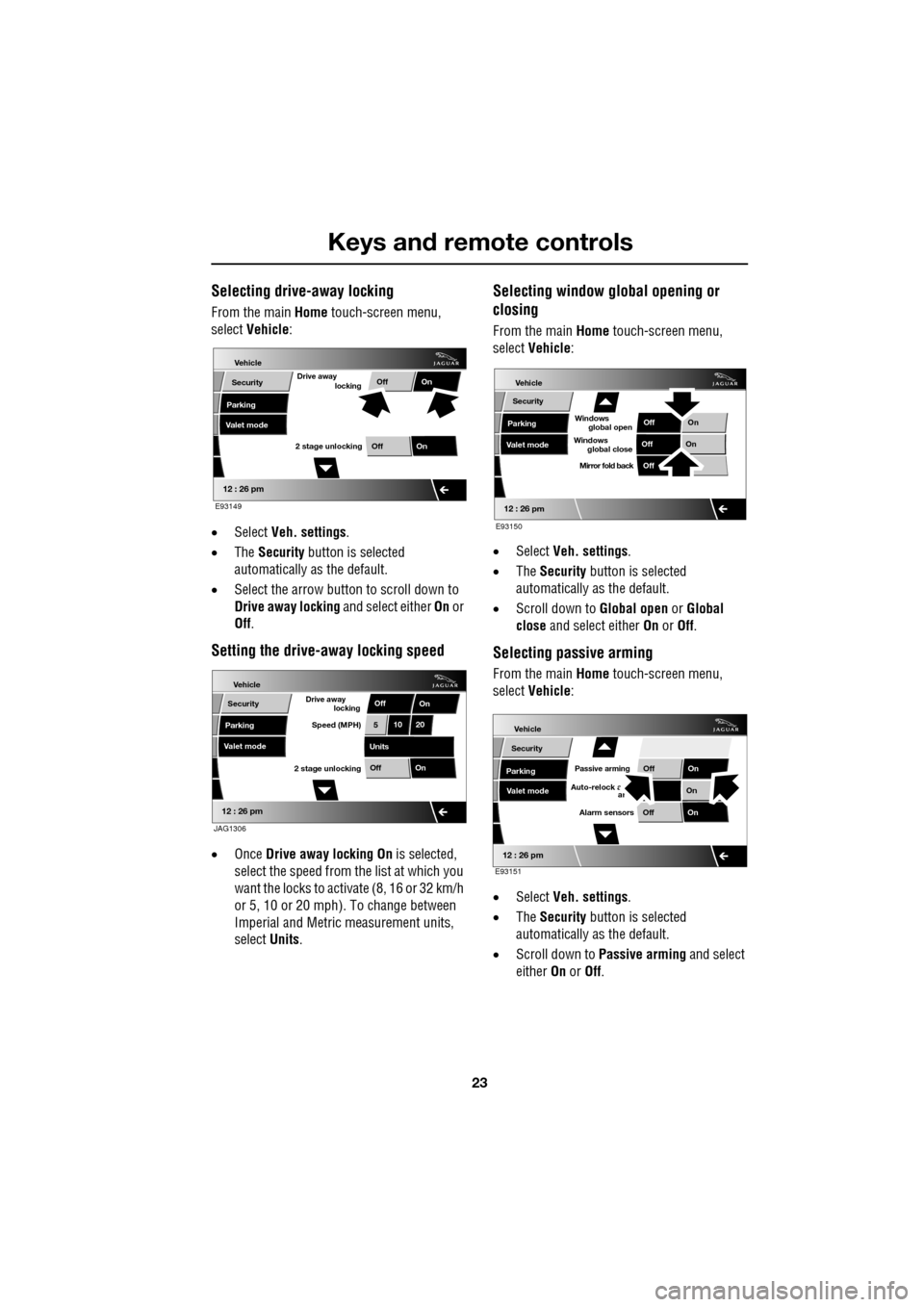
23
Keys and remote controls
Selecting drive-away locking
From the main Home touch-screen menu,
select Vehicle:
• Select Veh. settings .
• The Security button is selected
automatically as the default.
• Select the arrow butt on to scroll down to
Drive away locking and select either On or
Off .
Setting the drive-away locking speed
• Once Drive away locking On is selected,
select the speed from the list at which you
want the locks to activate (8, 16 or 32 km/h
or 5, 10 or 20 mph). To change between
Imperial and Metric measurement units,
select Units.
Selecting window global opening or
closing
From the main Home touch-screen menu,
select Vehicle:
• Select Veh. settings .
• The Security button is selected
automatically as the default.
• Scroll down to Global open or Global
close and select either On or Off.
Selecting passive arming
From the main Home touch-screen menu,
select Vehicle:
• Select Veh. settings .
• The Security button is selected
automatically as the default.
• Scroll down to Passive arming and select
either On or Off.
Vehicle
Security
ParkingDrive away locking
2 stage unlocking Off On
12 : 26 pm
OffOn
Valet mode
E93149
Vehicle
Security
ParkingDrive away locking
2 stage unlockingSpeed (MPH)
OffOn
12 : 26 pm
OffOn
Valet mode
510 20
Units
JAG1306
Vehicle
Security
Parking Off
On
Off
Off
On
global open
Mirror fold back
12 : 26 pm
Windows global close
Windows
Valet mode
E93150
Vehicle
Security
Parking
Passive armingOff On
Alarm sensors Off On
12 : 26 pm
OnAuto-relock a
arValet mode
E93151
Page 24 of 391
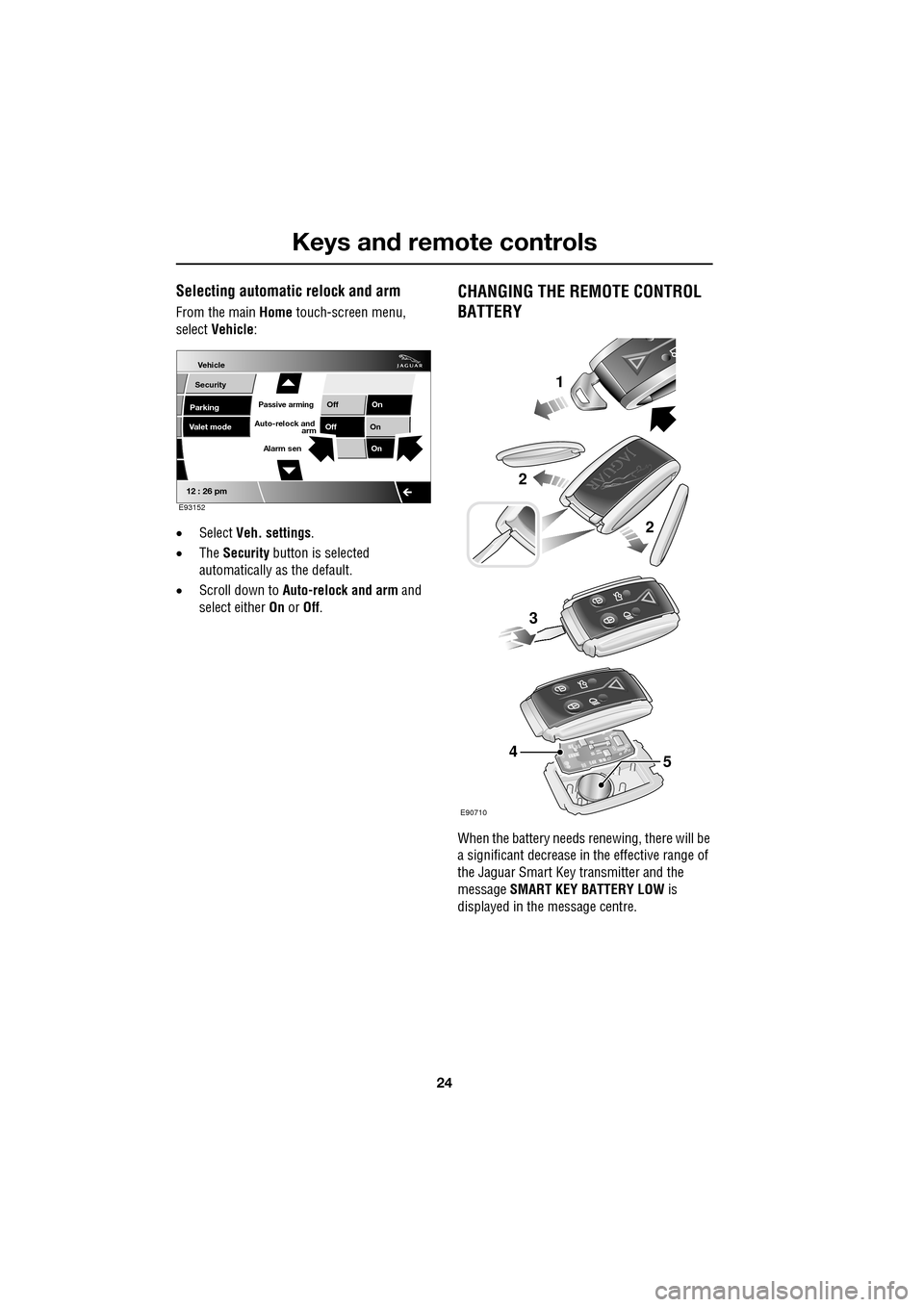
Keys and remote controls
24
Selecting automatic relock and arm
From the main Home touch-screen menu,
select Vehicle:
• Select Veh. settings .
• The Security button is selected
automatically as the default.
• Scroll down to Auto-relock and arm and
select either On or Off.
CHANGING THE REMOTE CONTROL
BATTERY
When the battery needs renewing, there will be
a significant decrease in the effective range of
the Jaguar Smart Key transmitter and the
message SMART KEY BATTERY LOW is
displayed in the message centre.
Vehicle
Security
Parking
Passive armingOff On
Alarm sen On
12 : 26 pm
OffOnAuto-relock and
armValet mode
E93152
2
3
5
2
4
1
E90710
Page 25 of 391
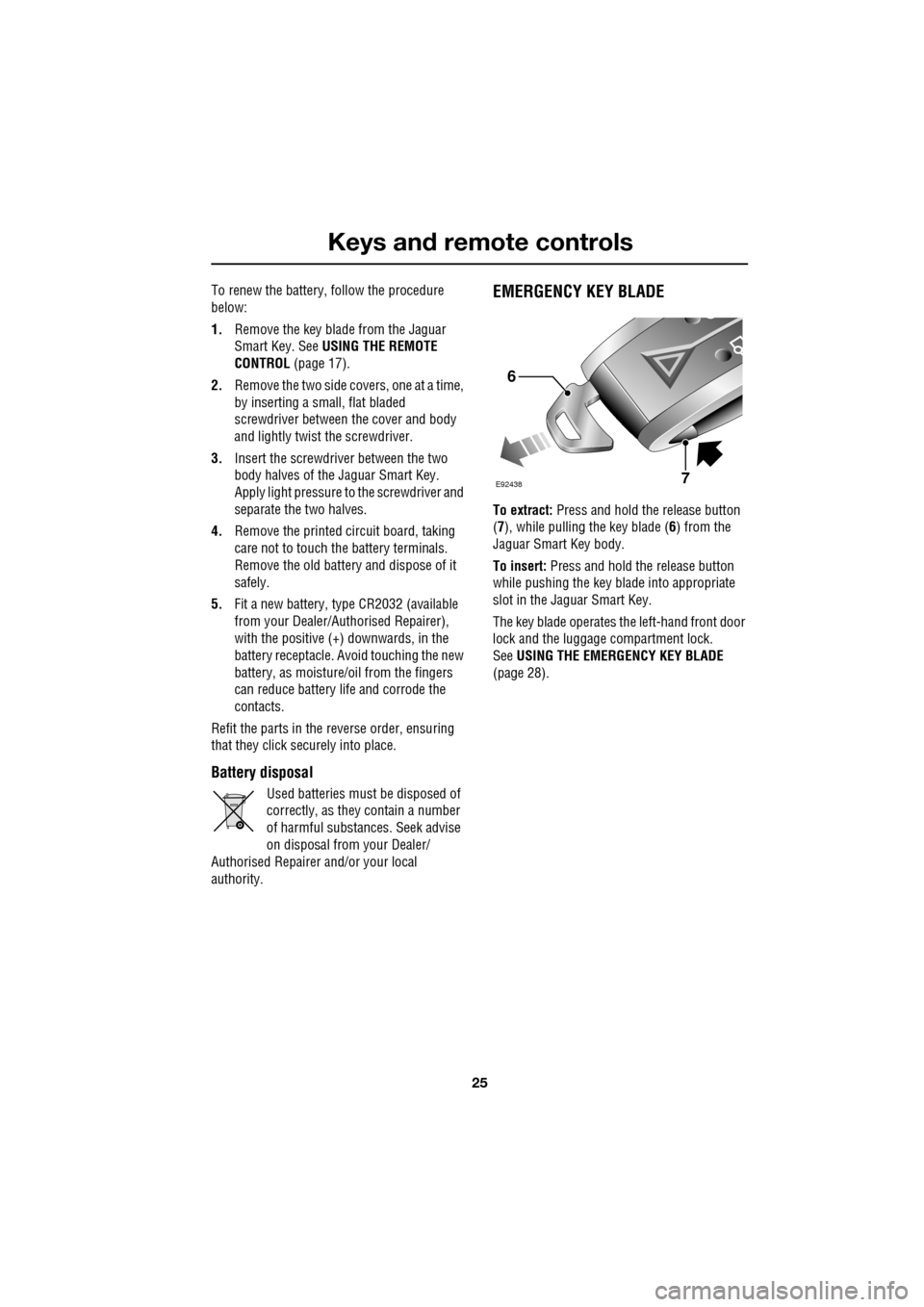
25
Keys and remote controls
To renew the battery, follow the procedure
below:
1.Remove the key blade from the Jaguar
Smart Key. See USING THE REMOTE
CONTROL (page 17).
2. Remove the two side covers, one at a time,
by inserting a small, flat bladed
screwdriver between the cover and body
and lightly twist the screwdriver.
3. Insert the screwdriver between the two
body halves of th e Jaguar Smart Key.
Apply light pressure to the screwdriver and
separate the two halves.
4. Remove the printed circuit board, taking
care not to touch th e battery terminals.
Remove the old battery and dispose of it
safely.
5. Fit a new battery, type CR2032 (available
from your Dealer/Aut horised Repairer),
with the positive (+) downwards, in the
battery receptacle. Avoid touching the new
battery, as moisture/oil from the fingers
can reduce battery life and corrode the
contacts.
Refit the parts in the reverse order, ensuring
that they click securely into place.
Battery disposal
Used batteries must be disposed of
correctly, as they contain a number
of harmful substances. Seek advise
on disposal from your Dealer/
Authorised Repairer and/or your local
authority.
EMERGENCY KEY BLADE
To extract: Press and hold the release button
(7 ), while pulling the key blade ( 6) from the
Jaguar Smart Key body.
To insert: Press and hold th e release button
while pushing the key blade into appropriate
slot in the Jaguar Smart Key.
The key blade operates th e left-hand front door
lock and the luggage compartment lock.
See USING THE EMERGENCY KEY BLADE
(page 28).
E92438
6
7
Page 26 of 391
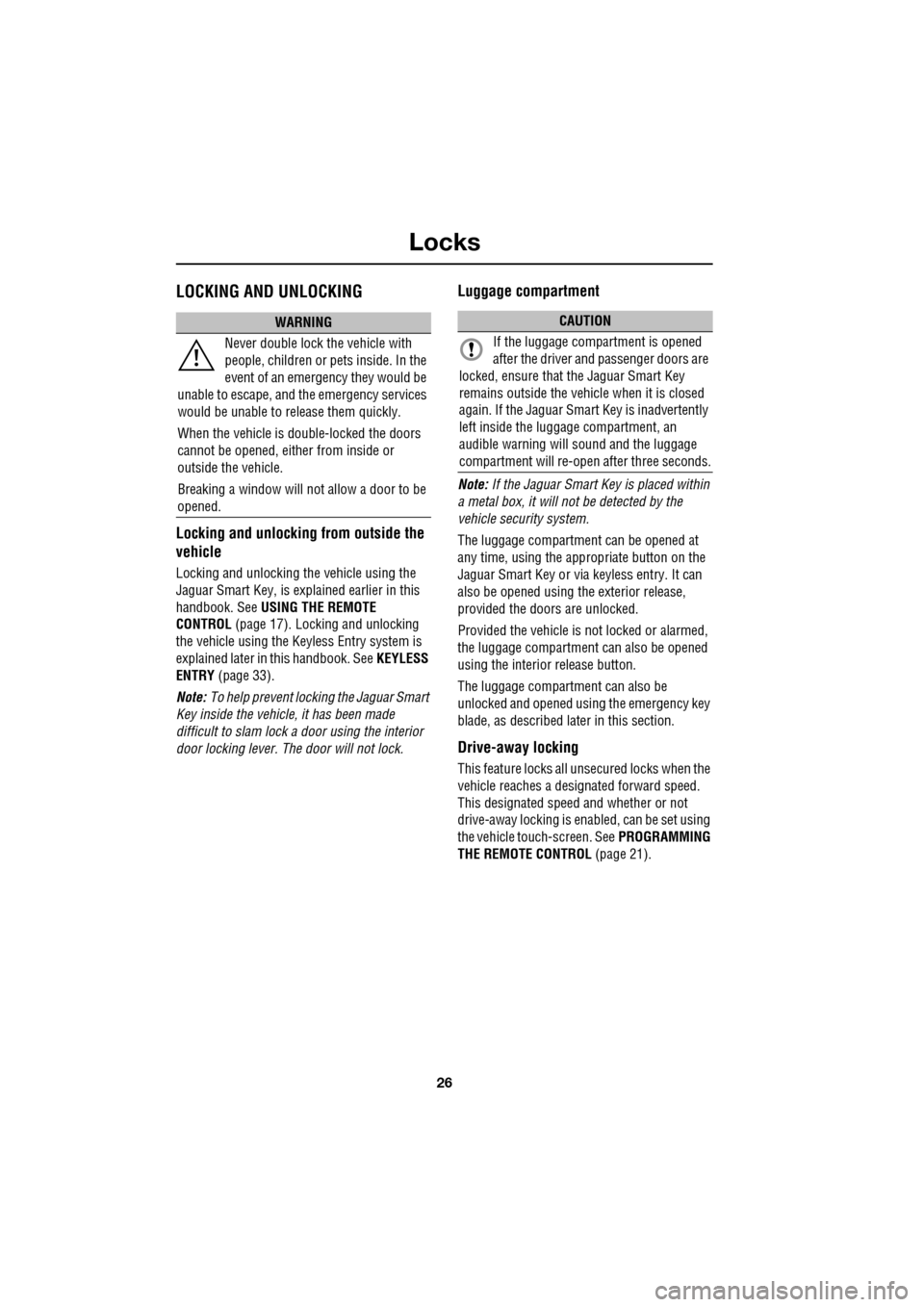
Locks
26
LOCKING AND UNLOCKING
Locking and unlocking from outside the
vehicle
Locking and unlocking the vehicle using the
Jaguar Smart Key, is explained earlier in this
handbook. See USING THE REMOTE
CONTROL (page 17). Locking and unlocking
the vehicle using the Keyless Entry system is
explained later in this handbook. See KEYLESS
ENTRY (page 33).
Note: To help prevent locking the Jaguar Smart
Key inside the vehicle, it has been made
difficult to slam lock a door using the interior
door locking lever. The door will not lock.
Luggage compartment
Note: If the Jaguar Smart Key is placed within
a metal box, it will not be detected by the
vehicle security system.
The luggage compartment can be opened at
any time, using the appropriate button on the
Jaguar Smart Key or via keyless entry. It can
also be opened using th e exterior release,
provided the doors are unlocked.
Provided the vehicle is not locked or alarmed,
the luggage compartment can also be opened
using the interior release button.
The luggage compartment can also be
unlocked and opened usi ng the emergency key
blade, as described la ter in this section.
Drive-away locking
This feature locks all unsecured locks when the
vehicle reaches a designated forward speed.
This designated speed and whether or not
drive-away locking is en abled, can be set using
the vehicle touch-screen. See PROGRAMMING
THE REMOTE CONTROL (page 21).
WARNING
Never double lock the vehicle with
people, children or pets inside. In the
event of an emergency they would be
unable to escape, and the emergency services
would be unable to release them quickly.
When the vehicle is double-locked the doors
cannot be opened, either from inside or
outside the vehicle.
Breaking a window will not allow a door to be
opened.CAUTION
If the luggage comp artment is opened
after the driver an d passenger doors are
locked, ensure that the Jaguar Smart Key
remains outside the vehicle when it is closed
again. If the Jaguar Smart Key is inadvertently
left inside the luggage compartment, an
audible warning will sound and the luggage
compartment will re-ope n after three seconds.
Page 27 of 391
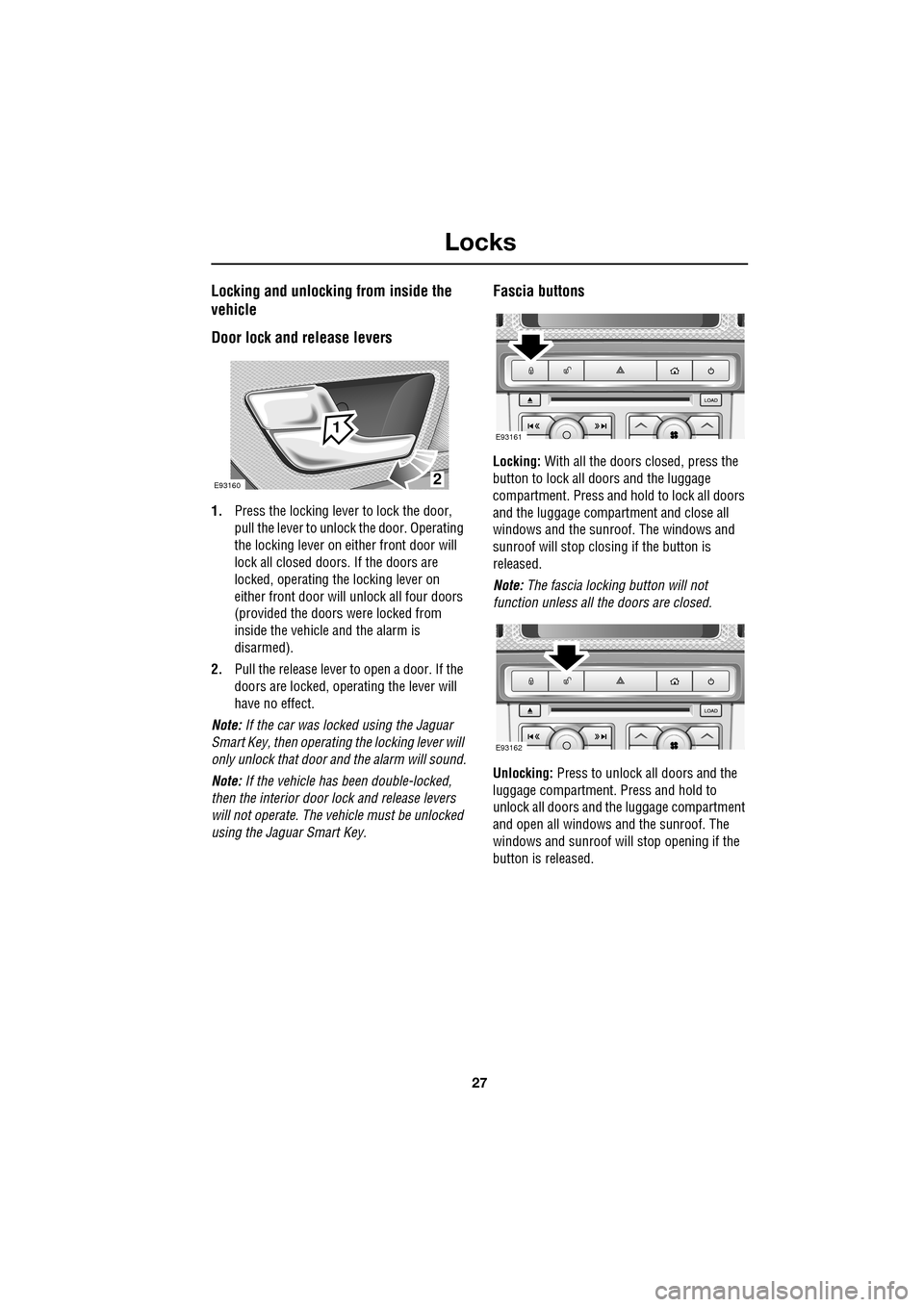
27
Locks
Locking and unlocking from inside the
vehicle
Door lock and release levers
1.Press the locking lever to lock the door,
pull the lever to unlock the door. Operating
the locking lever on ei ther front door will
lock all closed doors. If the doors are
locked, operating the locking lever on
either front door will unlock all four doors
(provided the doors were locked from
inside the vehicle and the alarm is
disarmed).
2. Pull the release lever to open a door. If the
doors are locked, operating the lever will
have no effect.
Note: If the car was locked using the Jaguar
Smart Key, then operating the locking lever will
only unlock that door and the alarm will sound.
Note: If the vehicle has been double-locked,
then the interior door lock and release levers
will not operate. The vehicle must be unlocked
using the Jaguar Smart Key.
Fascia buttons
Locking: With all the doors closed, press the
button to lock all doo rs and the luggage
compartment. Press and hold to lock all doors
and the luggage compartment and close all
windows and the sunroof. The windows and
sunroof will stop closing if the button is
released.
Note: The fascia locking button will not
function unless all the doors are closed.
Unlocking: Press to unlock all doors and the
luggage compartment. Press and hold to
unlock all doors and the luggage compartment
and open all windows and the sunroof. The
windows and sunroof will stop opening if the
button is released.
2
1
E93160
E93161
E93162
Page 28 of 391
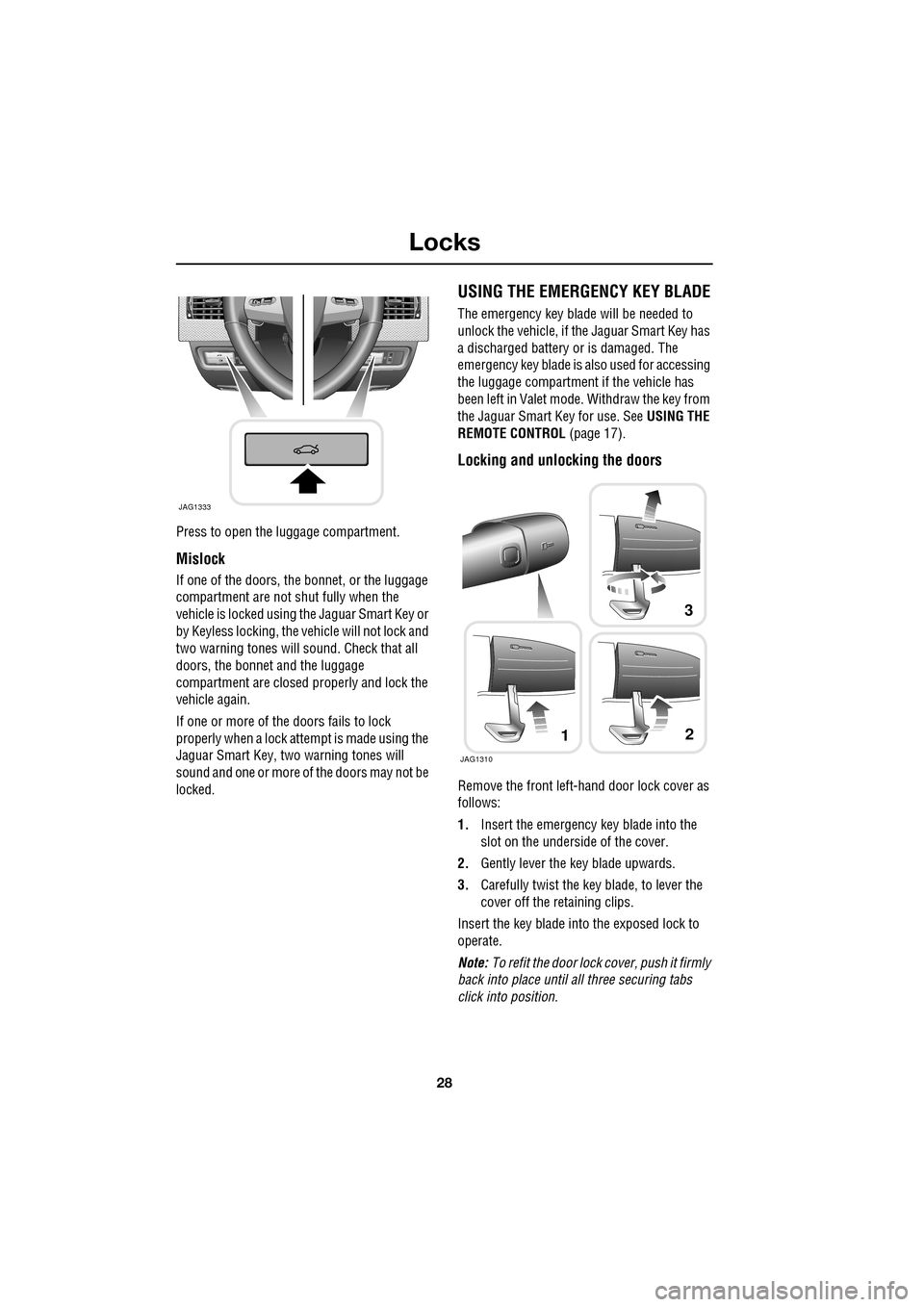
Locks
28
Press to open the luggage compartment.
Mislock
If one of the doors, the bonnet, or the luggage
compartment are not shut fully when the
vehicle is locked using the Jaguar Smart Key or
by Keyless locking, the vehicle will not lock and
two warning tones will sound. Check that all
doors, the bonnet and the luggage
compartment are closed properly and lock the
vehicle again.
If one or more of the doors fails to lock
properly when a lock attempt is made using the
Jaguar Smart Key, tw o warning tones will
sound and one or more of the doors may not be
locked.
USING THE EMERGENCY KEY BLADE
The emergency key blade will be needed to
unlock the vehicle, if the Jaguar Smart Key has
a discharged battery or is damaged. The
emergency key blade is also used for accessing
the luggage compartment if the vehicle has
been left in Valet mode. Withdraw the key from
the Jaguar Smart Key for use. See USING THE
REMOTE CONTROL (page 17).
Locking and unlocking the doors
Remove the front left-hand door lock cover as
follows:
1.Insert the emergency key blade into the
slot on the underside of the cover.
2. Gently lever the key blade upwards.
3. Carefully twist the key blade, to lever the
cover off the retaining clips.
Insert the key blade into the exposed lock to
operate.
Note: To refit the door lock cover, push it firmly
back into place until al l three securing tabs
click into position.
JAG1333
JAG1310
12
3
Page 29 of 391
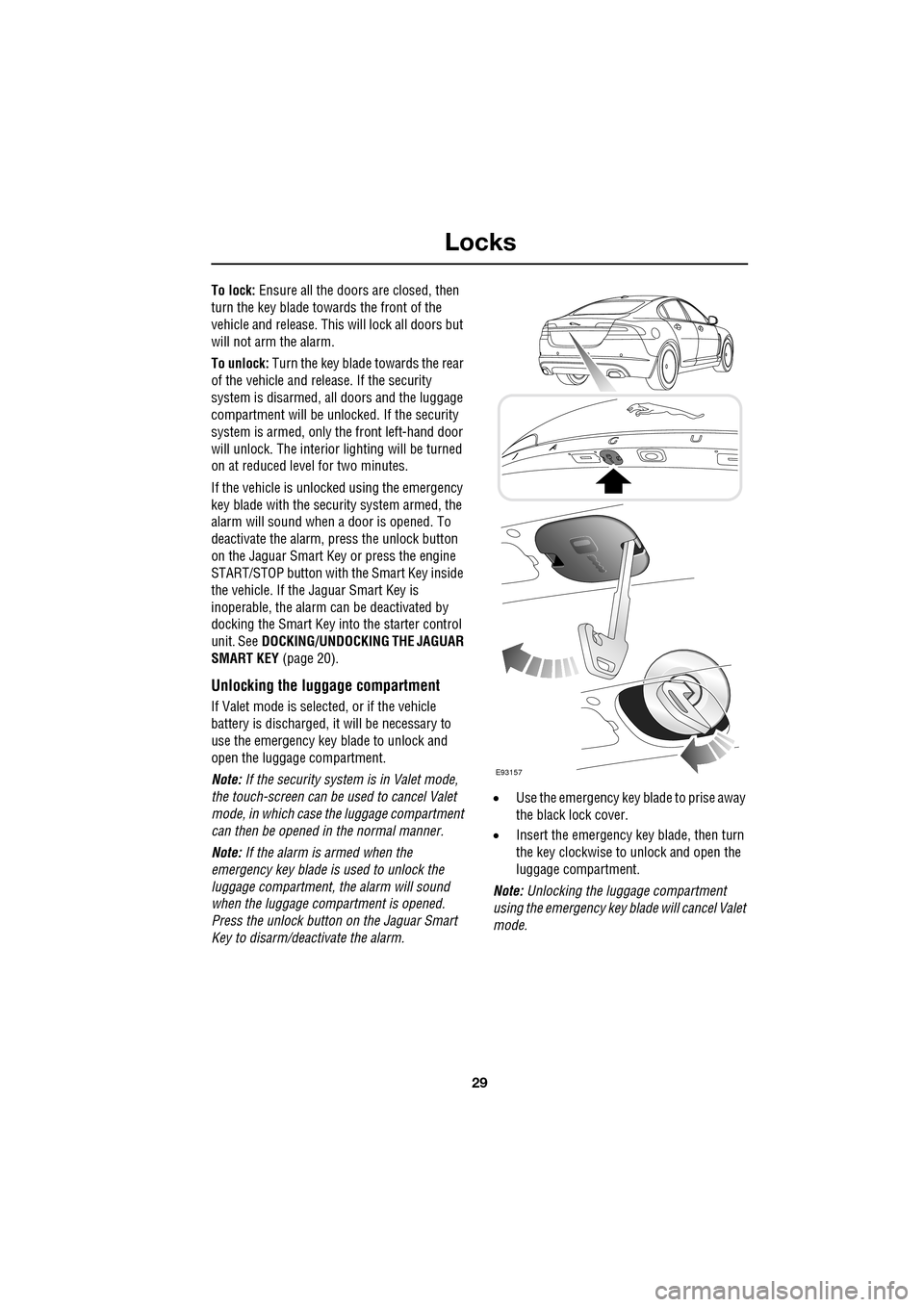
29
Locks
To lock: Ensure all the doors are closed, then
turn the key blade towards the front of the
vehicle and release. Thi s will lock all doors but
will not arm the alarm.
To unlock: Turn the key blade towards the rear
of the vehicle and release. If the security
system is disarmed, al l doors and the luggage
compartment will be unloc ked. If the security
system is armed, only the front left-hand door
will unlock. The interior lighting will be turned
on at reduced level for two minutes.
If the vehicle is unloc ked using the emergency
key blade with the security system armed, the
alarm will sound when a door is opened. To
deactivate the alarm, press the unlock button
on the Jaguar Smart Key or press the engine
START/STOP button with the Smart Key inside
the vehicle. If the Jaguar Smart Key is
inoperable, the alarm ca n be deactivated by
docking the Smart Key into the starter control
unit. See DOCKING/UNDOCKING THE JAGUAR
SMART KEY (page 20).
Unlocking the luggage compartment
If Valet mode is selected, or if the vehicle
battery is discharged, it will be necessary to
use the emergency key blade to unlock and
open the luggage compartment.
Note: If the security system is in Valet mode,
the touch-screen can be used to cancel Valet
mode, in which case the luggage compartment
can then be opened in the normal manner.
Note: If the alarm is armed when the
emergency key blade is used to unlock the
luggage compartment, the alarm will sound
when the luggage compartment is opened.
Press the unlock button on the Jaguar Smart
Key to disarm/deactivate the alarm. •
Use the emergency key blade to prise away
the black lock cover.
• Insert the emergency key blade, then turn
the key clockwise to unlock and open the
luggage compartment.
Note: Unlocking the luggage compartment
using the emergency key blade will cancel Valet
mode.
E93157
Page 30 of 391
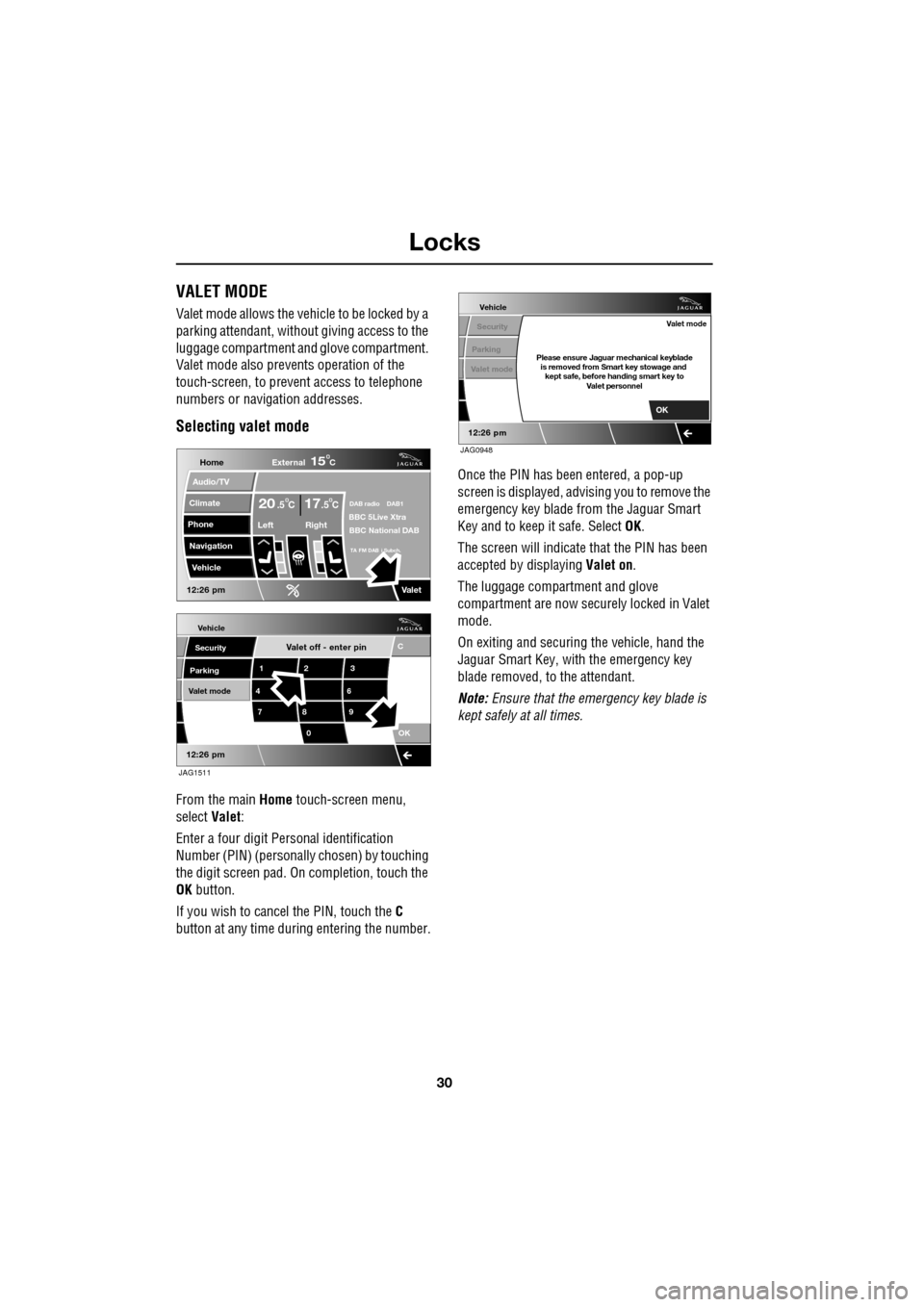
Locks
30
VALET MODE
Valet mode allows the vehicle to be locked by a
parking attendant, without giving access to the
luggage compartment and glove compartment.
Valet mode also preven ts operation of the
touch-screen, to preven t access to telephone
numbers or navigation addresses.
Selecting valet mode
From the main Home touch-screen menu,
select Valet:
Enter a four digit Personal identification
Number (PIN) (personally chosen) by touching
the digit screen pad. On completion, touch the
OK button.
If you wish to cancel the PIN, touch the C
button at any time during entering the number. Once the PIN has been entered, a pop-up
screen is displayed, advising you to remove the
emergency key blade from the Jaguar Smart
Key and to keep it safe. Select
OK.
The screen will i ndicate that the PIN has been
accepted by displaying Valet on.
The luggage compartment and glove
compartment are now securely locked in Valet
mode.
On exiting and securing the vehicle, hand the
Jaguar Smart Key, with the emergency key
blade removed, to the attendant.
Note: Ensure that the emergency key blade is
kept safely at all times.
Valet off - enter pin
Vehicle
Security
Parking 12 3
4 6
78 9
0 C
OK
12:26 pm
Valet mode
JAG1511
Home
Audio/TV
Climate
Phone
Navigation
Vehicle
DAB radio DAB1BBC 5Live XtraBBC National DAB
TA FM DAB i Subch.
Valet12:26 pm
External15C
Left Right
2017CC.5 .5
Vehicle
Security
Parking
12:26 pm
Valet modePlease ensure Jaguar mechanical keyblade is removed from Smart key stowage and kept safe, before handing smart key to Valet personnel
Valet mode
OK
JAG0948