vehicle setting JAGUAR XF 2009 1.G Owners Manual
[x] Cancel search | Manufacturer: JAGUAR, Model Year: 2009, Model line: XF, Model: JAGUAR XF 2009 1.GPages: 391, PDF Size: 19.32 MB
Page 22 of 391
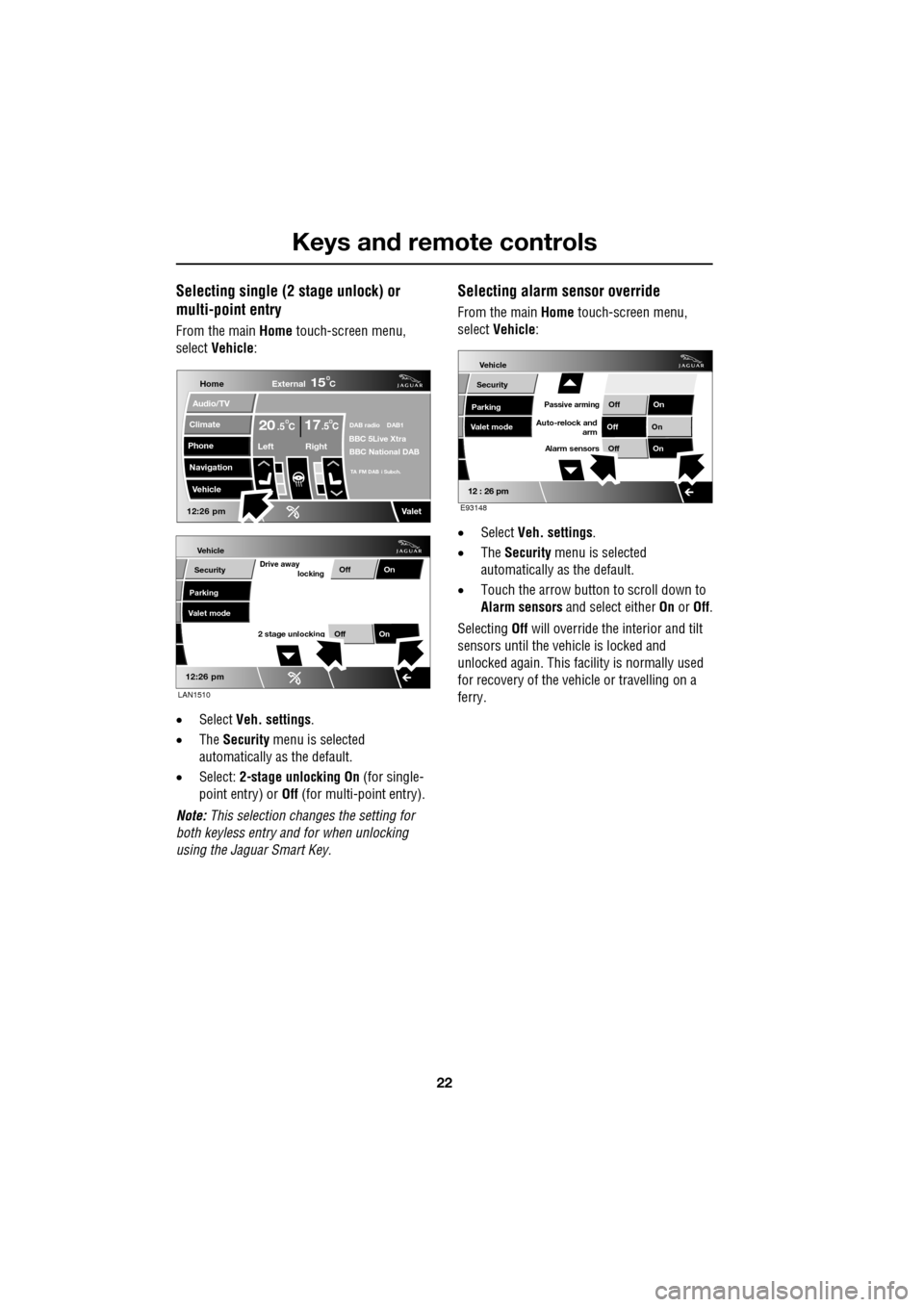
Keys and remote controls
22
Selecting single (2 stage unlock) or
multi-point entry
From the main Home touch-screen menu,
select Vehicle:
• Select Veh. settings .
• The Security menu is selected
automatically as the default.
• Select: 2-stage unlocking On (for single-
point entry) or Off (for multi-point entry).
Note: This selection changes the setting for
both keyless entry and for when unlocking
using the Jaguar Smart Key.
Selecting alarm sensor override
From the main Home touch-screen menu,
select Vehicle:
• Select Veh. settings .
• The Security menu is selected
automatically as the default.
• Touch the arrow button to scroll down to
Alarm sensors and select either On or Off.
Selecting Off will override the interior and tilt
sensors until the vehicle is locked and
unlocked again. This fac ility is normally used
for recovery of the vehicle or travelling on a
ferry.
Vehicle
Security
ParkingDrive away locking
2 stage unlocking Off On
12:26 pm
OffOn
Valet mode
LAN1510
Home
Audio/TV
Climate
Phone
Navigation
Vehicle
DAB radio DAB1BBC 5Live XtraBBC National DAB
TA FM DAB i Subch.
Va l e t12:26 pm
External15C
Left Right
20 17CC.5 .5
Vehicle
Security
Parking
Passive armingOff On
Alarm sensors Off On
12 : 26 pm
OffOn
Auto-relock and
armValet mode
E93148
Page 23 of 391
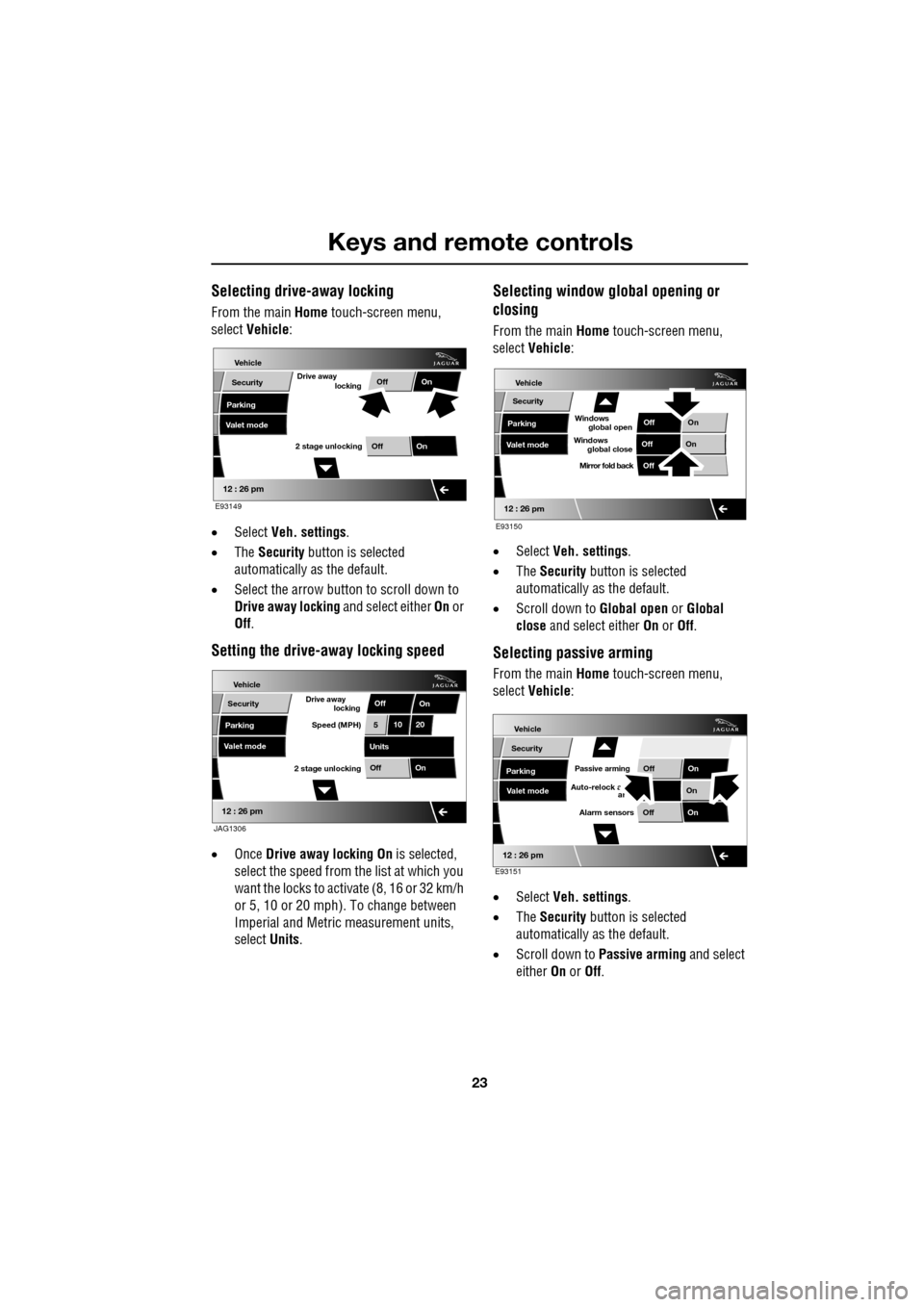
23
Keys and remote controls
Selecting drive-away locking
From the main Home touch-screen menu,
select Vehicle:
• Select Veh. settings .
• The Security button is selected
automatically as the default.
• Select the arrow butt on to scroll down to
Drive away locking and select either On or
Off .
Setting the drive-away locking speed
• Once Drive away locking On is selected,
select the speed from the list at which you
want the locks to activate (8, 16 or 32 km/h
or 5, 10 or 20 mph). To change between
Imperial and Metric measurement units,
select Units.
Selecting window global opening or
closing
From the main Home touch-screen menu,
select Vehicle:
• Select Veh. settings .
• The Security button is selected
automatically as the default.
• Scroll down to Global open or Global
close and select either On or Off.
Selecting passive arming
From the main Home touch-screen menu,
select Vehicle:
• Select Veh. settings .
• The Security button is selected
automatically as the default.
• Scroll down to Passive arming and select
either On or Off.
Vehicle
Security
ParkingDrive away locking
2 stage unlocking Off On
12 : 26 pm
OffOn
Valet mode
E93149
Vehicle
Security
ParkingDrive away locking
2 stage unlockingSpeed (MPH)
OffOn
12 : 26 pm
OffOn
Valet mode
510 20
Units
JAG1306
Vehicle
Security
Parking Off
On
Off
Off
On
global open
Mirror fold back
12 : 26 pm
Windows global close
Windows
Valet mode
E93150
Vehicle
Security
Parking
Passive armingOff On
Alarm sensors Off On
12 : 26 pm
OnAuto-relock a
arValet mode
E93151
Page 24 of 391
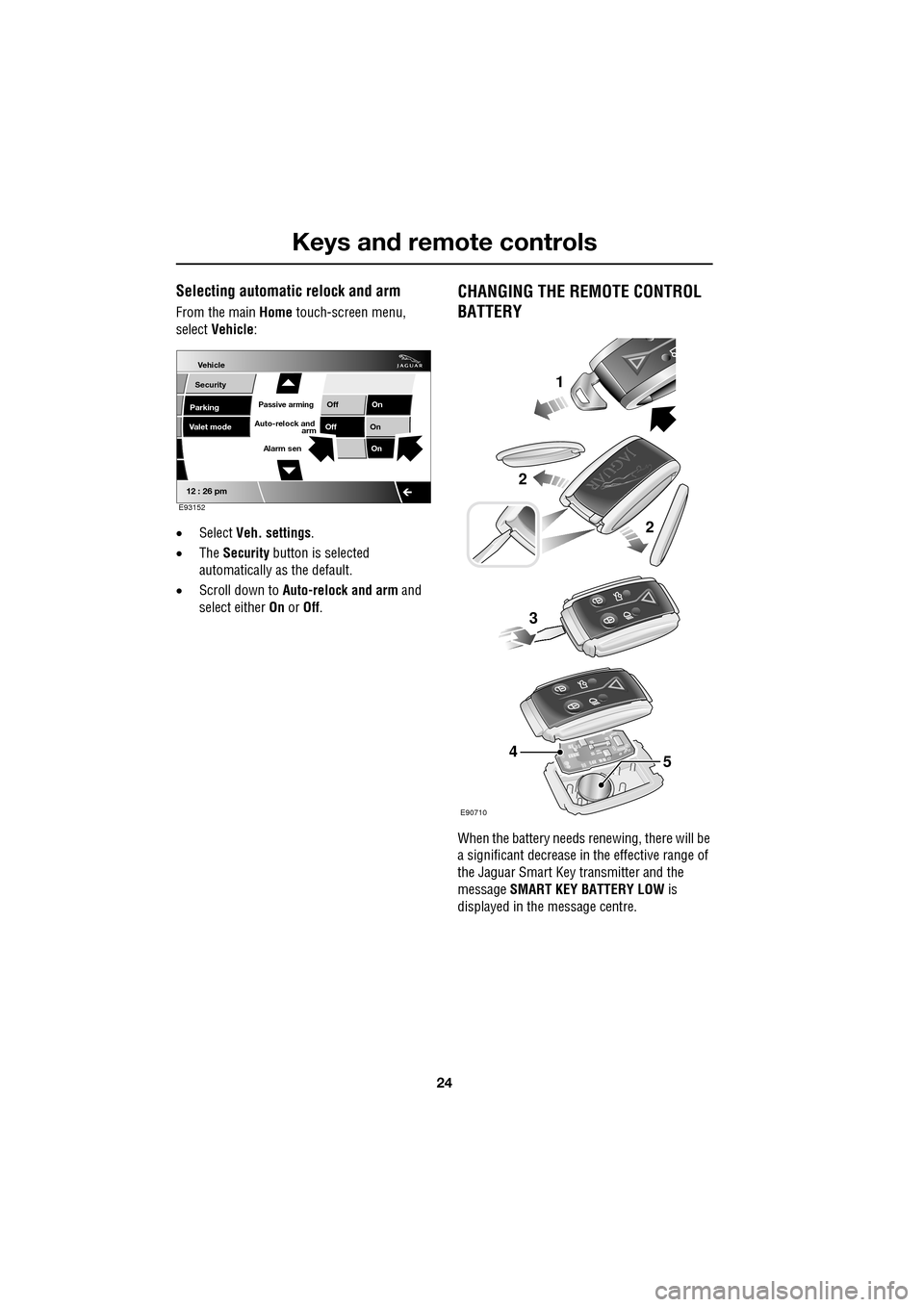
Keys and remote controls
24
Selecting automatic relock and arm
From the main Home touch-screen menu,
select Vehicle:
• Select Veh. settings .
• The Security button is selected
automatically as the default.
• Scroll down to Auto-relock and arm and
select either On or Off.
CHANGING THE REMOTE CONTROL
BATTERY
When the battery needs renewing, there will be
a significant decrease in the effective range of
the Jaguar Smart Key transmitter and the
message SMART KEY BATTERY LOW is
displayed in the message centre.
Vehicle
Security
Parking
Passive armingOff On
Alarm sen On
12 : 26 pm
OffOnAuto-relock and
armValet mode
E93152
2
3
5
2
4
1
E90710
Page 33 of 391
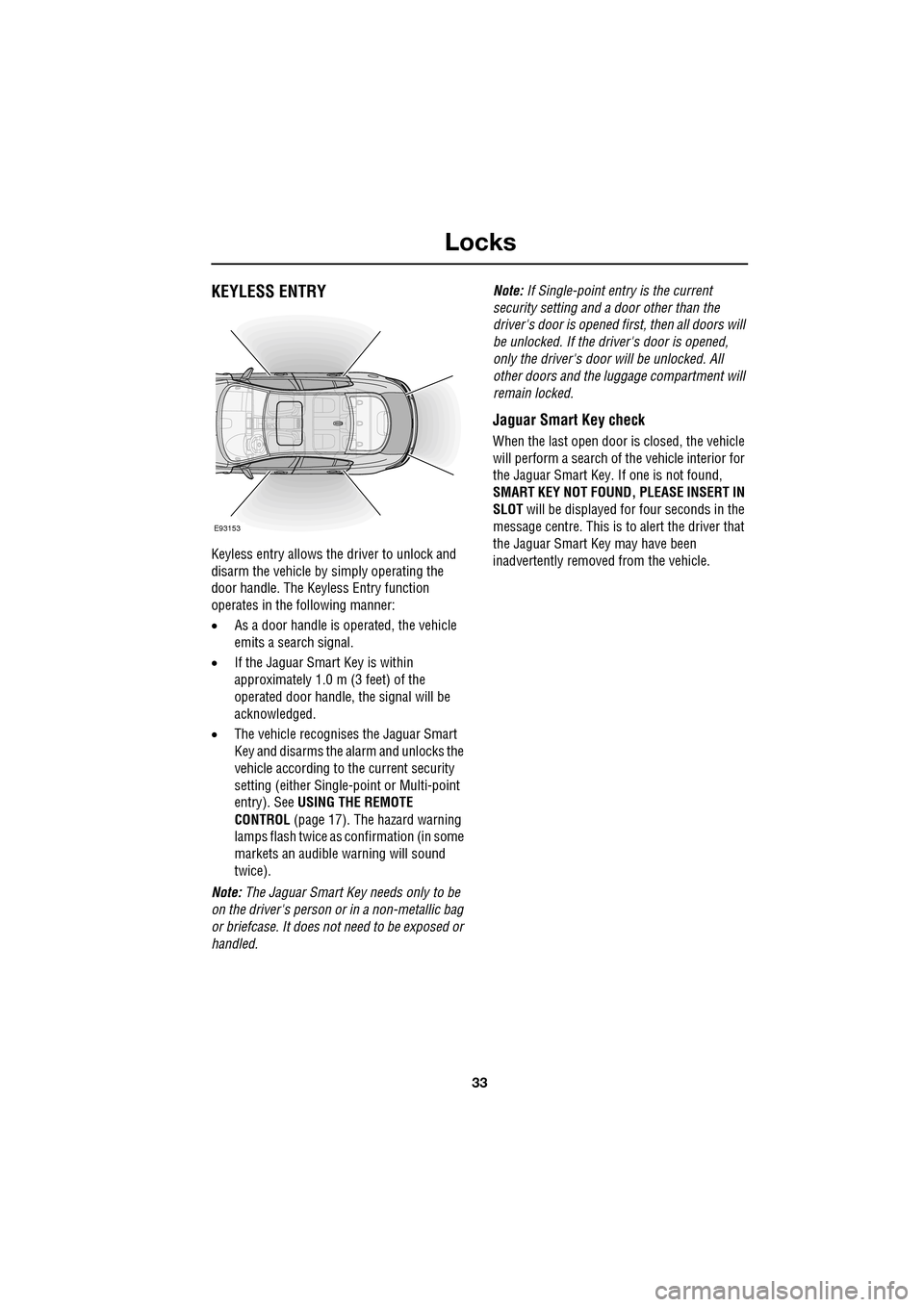
33
Locks
KEYLESS ENTRY
Keyless entry allows the driver to unlock and
disarm the vehicle by simply operating the
door handle. The Keyless Entry function
operates in the following manner:
•As a door handle is operated, the vehicle
emits a search signal.
• If the Jaguar Smart Key is within
approximately 1.0 m (3 feet) of the
operated door handle, the signal will be
acknowledged.
• The vehicle recognise s the Jaguar Smart
Key and disarms the alarm and unlocks the
vehicle according to the current security
setting (either Single-point or Multi-point
entry). See USING THE REMOTE
CONTROL (page 17). The hazard warning
lamps flash twice as confirmation (in some
markets an audible warning will sound
twice).
Note: The Jaguar Smart Key needs only to be
on the driver's person or in a non-metallic bag
or briefcase. It does not need to be exposed or
handled. Note:
If Single-point entry is the current
security setting and a door other than the
driver's door is opened fi rst, then all doors will
be unlocked. If the driver's door is opened,
only the driver's door will be unlocked. All
other doors and the luggage compartment will
remain locked.
Jaguar Smart Key check
When the last open door is closed, the vehicle
will perform a search of the vehicle interior for
the Jaguar Smart Key. If one is not found,
SMART KEY NOT FOUND, PLEASE INSERT IN
SLOT will be displayed for four seconds in the
message centre. This is to alert the driver that
the Jaguar Smart Key may have been
inadvertently removed from the vehicle.
E93153
Page 37 of 391

37
Alarm
ARMING THE ALARM
The engine is automatically
immobilised when the Jaguar
Smart Key is removed from the
vehicle. The alarm system is armed when the
lock button on the Jaguar Smart Key is pressed
or the button on the ex terior door handle is
pressed with a valid Jaguar Smart Key in close
proximity. The hazard lamps will flash to
indicate that the alarm is armed (in certain
markets, an audible tone will sound). The alarm
can also arm automatically (known as passive
arming), 30 seconds afte r all doors, luggage
compartment and bonnet apertures are closed,
and the Jaguar Smart Key is removed from the
vehicle. Passive arming does not lock the
vehicle.
This feature can be enab led/disabled using the
vehicle touch-screen. See PROGRAMMING
THE REMOTE CONTROL (page 21).
Full alarm
To set full alarm protection, ensure that all the
windows and the sunroof are closed. Then, on
vehicles fitted with doubl e-locking, press the
lock button twice within three seconds. The
hazard warning lights will flash twice to
confirm the alarm state and, in some markets,
an audible tone will sound.
Once fully armed the alarm will sound if:-
• The bonnet, luggage compartment, or a
door are opened.
• If a front door is unlocked using the
emergency key blade or the interior door
lock release levers and then opened.
• Movement is detected within the vehicle
interior.
• A window, front or rear windscreen, or
sunroof glass are broken.
• The vehicle is raised or tilted.
• The vehicle battery is disconnected. •
An attempt is made to disconnect the
alarm siren.
• An attempt is made to start the vehicle,
without a valid Jaguar Smart Key present.
Note: If the alarm is armed and a window or the
sunroof are left open, the alarm may sound due
to movement of air currents.
Note: Some of the above conditions are market
or option dependent a nd therefore may not
apply to your vehicle.
Perimeter alarm
To set perimeter alarm pr otection, briefly press
the lock button once. The hazard warning lights
will flash once to confirm the alarm state.
Once armed the perimeter alarm will sound if:-
• The bonnet, luggage compartment, or a
door are opened.
• If a front door is unlocked using the
emergency key blade or the interior door
lock release levers and then opened.
• The vehicle battery is disconnected.
• An attempt is made to disconnect the
alarm siren.
• An attempt is made to start the vehicle,
without a valid Jaguar Smart Key present.
Note: This setting should be used in
circumstances such as travelling on a ferry,
when pets are to be left in the vehicle, when a
window must be left open etc.
Note: Some of the above conditions are market
or option dependent a nd therefore may not
apply to your vehicle.
Page 39 of 391
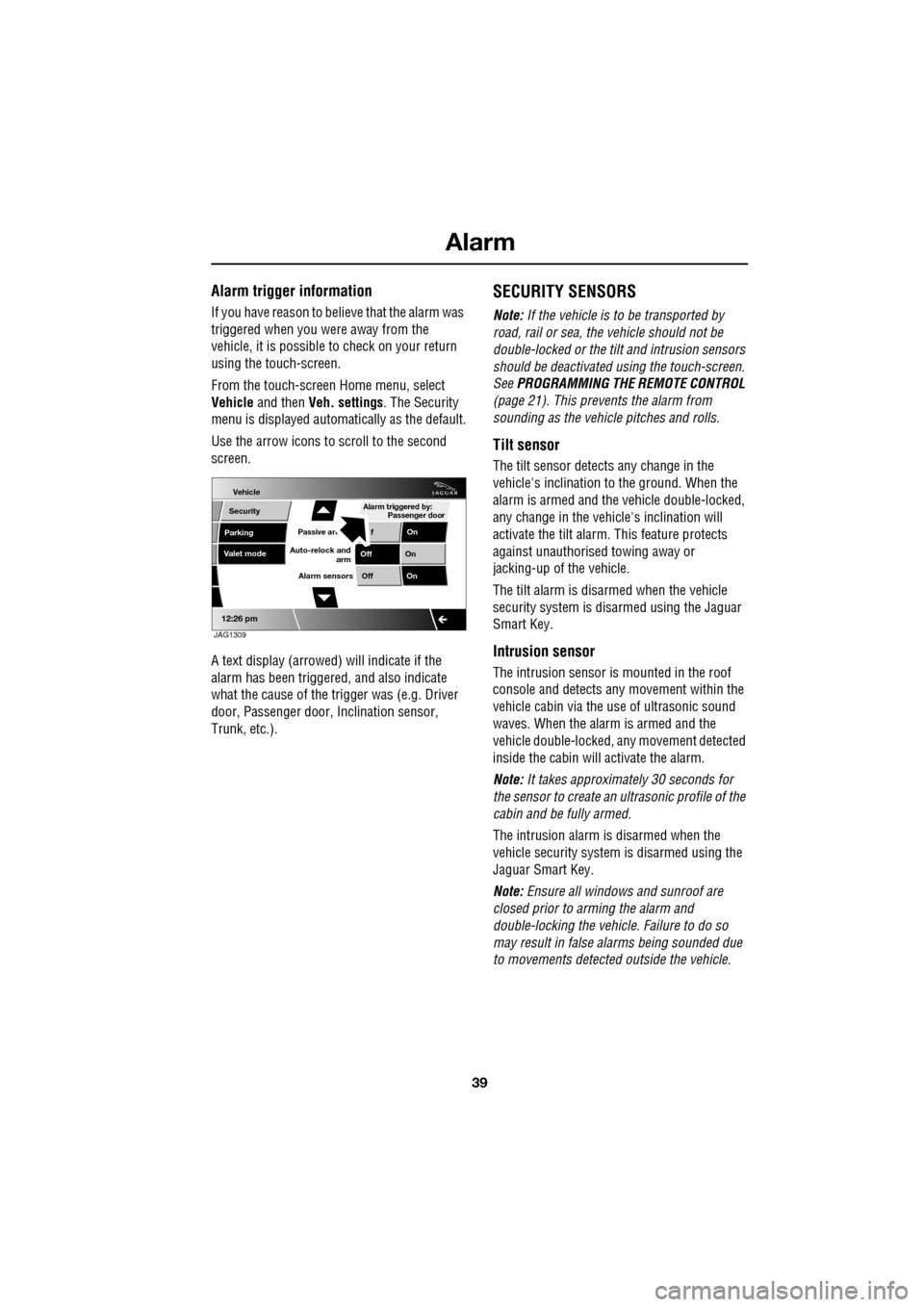
39
Alarm
Alarm trigger information
If you have reason to believe that the alarm was
triggered when you were away from the
vehicle, it is possible to check on your return
using the touch-screen.
From the touch-screen Home menu, select
Vehicle and then Veh. settings . The Security
menu is displayed automatically as the default.
Use the arrow icons to scroll to the second
screen.
A text display (arrowed) will indicate if the
alarm has been triggere d, and also indicate
what the cause of the trigger was (e.g. Driver
door, Passenger door, Inclination sensor,
Trunk, etc.).
SECURITY SENSORS
Note: If the vehicle is to be transported by
road, rail or sea, the vehicle should not be
double-locked or the tilt and intrusion sensors
should be deactivated using the touch-screen.
See PROGRAMMING THE REMOTE CONTROL
(page 21). This prevents the alarm from
sounding as the vehi cle pitches and rolls.
Tilt sensor
The tilt sensor detect s any change in the
vehicle's inclination to the ground. When the
alarm is armed and the vehicle double-locked,
any change in the vehicle's inclination will
activate the tilt alarm. This feature protects
against unauthorised towing away or
jacking-up of the vehicle.
The tilt alarm is disarmed when the vehicle
security system is disarmed using the Jaguar
Smart Key.
Intrusion sensor
The intrusion sensor is mounted in the roof
console and detects any movement within the
vehicle cabin via the use of ultrasonic sound
waves. When the alarm is armed and the
vehicle double-locked, an y movement detected
inside the cabin will activate the alarm.
Note: It takes approximately 30 seconds for
the sensor to create an ultrasonic profile of the
cabin and be fully armed.
The intrusion alarm is disarmed when the
vehicle security system is disarmed using the
Jaguar Smart Key.
Note: Ensure all windows and sunroof are
closed prior to arming the alarm and
double-locking the vehicl e. Failure to do so
may result in false al arms being sounded due
to movements detected outside the vehicle.
Vehicle
Security
Parking
Passive armf On
Alarm sensors Of f On
12:26 pm
Off On
Auto-relock and
armValet mode
Passenger door
Alarm triggered by:
JAG1309
Page 43 of 391
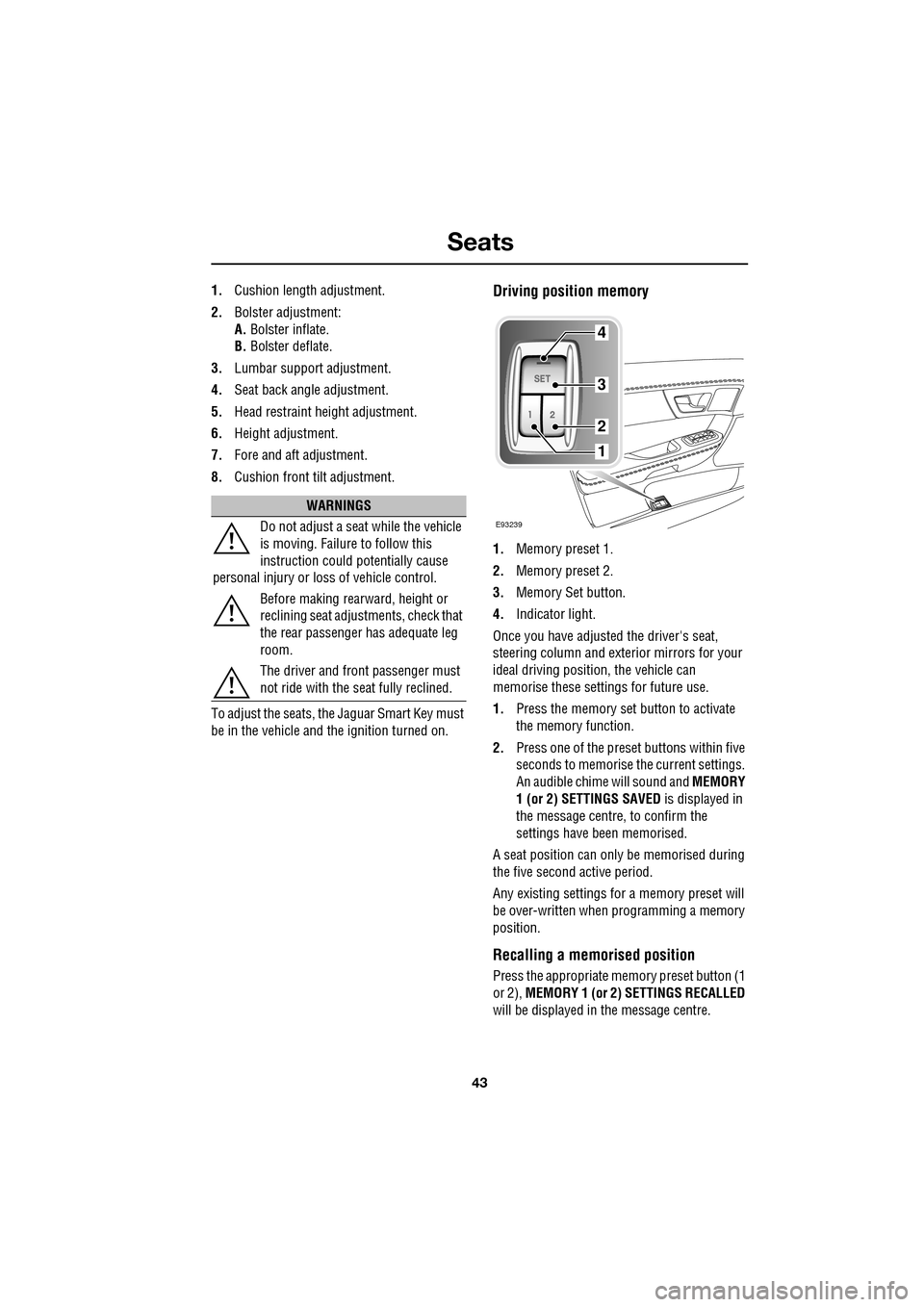
43
Seats
1.Cushion length adjustment.
2. Bolster adjustment:
A. Bolster inflate.
B. Bolster deflate.
3. Lumbar support adjustment.
4. Seat back angle adjustment.
5. Head restraint height adjustment.
6. Height adjustment.
7. Fore and aft adjustment.
8. Cushion front tilt adjustment.
To adjust the seats, the Jaguar Smart Key must
be in the vehicle and the ignition turned on.Driving position memory
1. Memory preset 1.
2. Memory preset 2.
3. Memory Set button.
4. Indicator light.
Once you have adjusted the driver's seat,
steering column and exte rior mirrors for your
ideal driving position, the vehicle can
memorise these settings for future use.
1. Press the memory set button to activate
the memory function.
2. Press one of the preset buttons within five
seconds to memorise the current settings.
An audible chime will sound and MEMORY
1 (or 2) SETTINGS SAVED is displayed in
the message centre, to confirm the
settings have been memorised.
A seat position can onl y be memorised during
the five second active period.
Any existing settings for a memory preset will
be over-written when programming a memory
position.
Recalling a memorised position
Press the appropriate memory preset button (1
or 2), MEMORY 1 (or 2) SETTINGS RECALLED
will be displayed in the message centre.
WARNINGS
Do not adjust a seat while the vehicle
is moving. Failure to follow this
instruction could potentially cause
personal injury or loss of vehicle control.
Before making rearward, height or
reclining seat adjustments, check that
the rear passenger has adequate leg
room.
The driver and front passenger must
not ride with the seat fully reclined.
E93239
4
3
2
1
Page 47 of 391
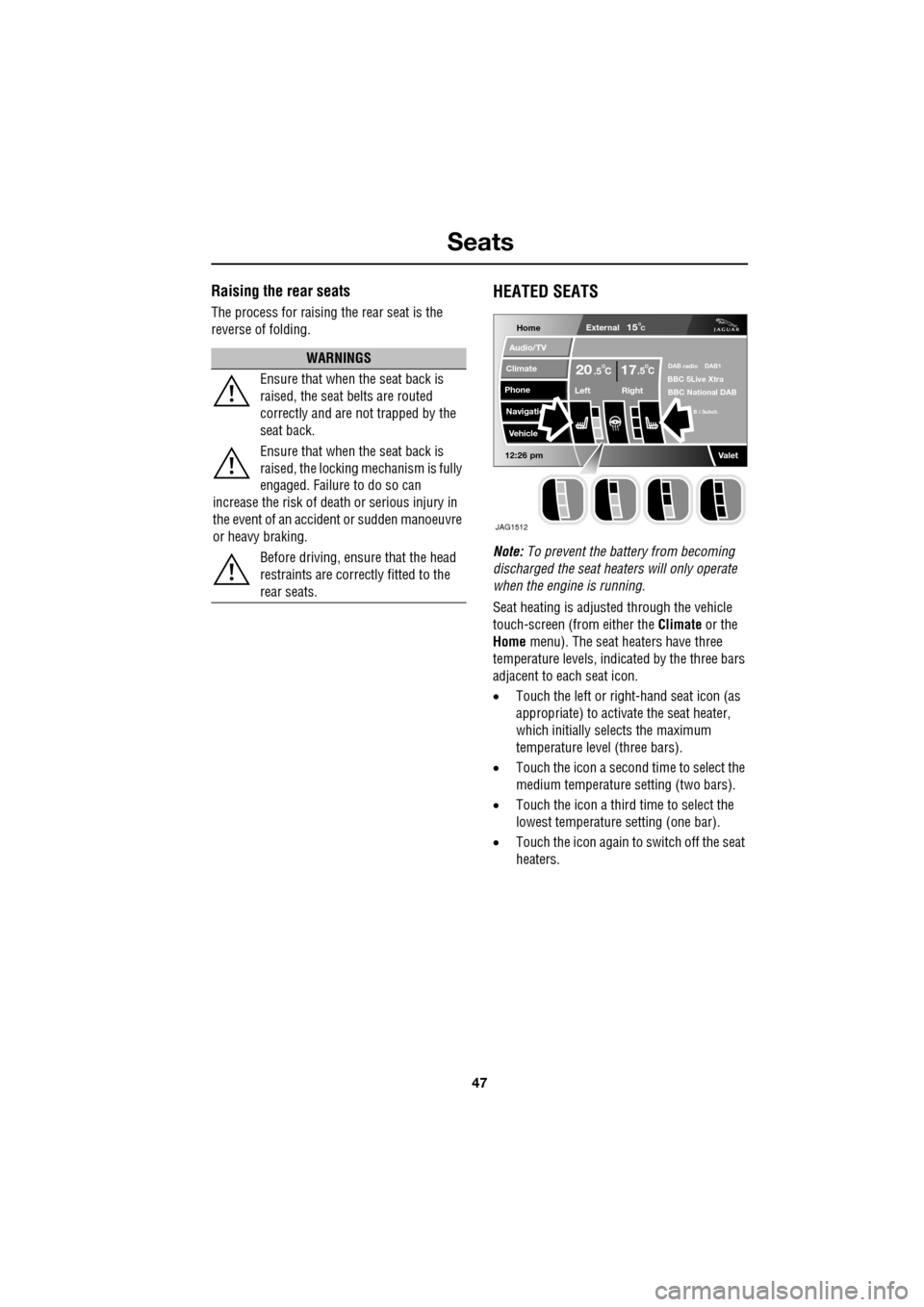
47
Seats
Raising the rear seats
The process for raising the rear seat is the
reverse of folding.
HEATED SEATS
Note: To prevent the battery from becoming
discharged the seat heaters will only operate
when the engine is running.
Seat heating is adjusted through the vehicle
touch-screen (from either the Climate or the
Home menu). The seat heaters have three
temperature levels, indica ted by the three bars
adjacent to each seat icon.
• Touch the left or right -hand seat icon (as
appropriate) to activate the seat heater,
which initially selects the maximum
temperature level (three bars).
• Touch the icon a second time to select the
medium temperature setting (two bars).
• Touch the icon a third time to select the
lowest temperature setting (one bar).
• Touch the icon again to switch off the seat
heaters.
WARNINGS
Ensure that when the seat back is
raised, the seat belts are routed
correctly and are not trapped by the
seat back.
Ensure that when the seat back is
raised, the locking mechanism is fully
engaged. Failure to do so can
increase the risk of death or serious injury in
the event of an accident or sudden manoeuvre
or heavy braking.
Before driving, ensure that the head
restraints are correctly fitted to the
rear seats.
Home
Audio/TV
Climate
Phone
Navigatio
Vehicle
Left Right
20 17CC.5 .5
Valet12:26 pm
External15C
DAB radio DAB1BBC 5Live Xtra
BBC National DAB
B i Subch.
JAG1512
Page 48 of 391
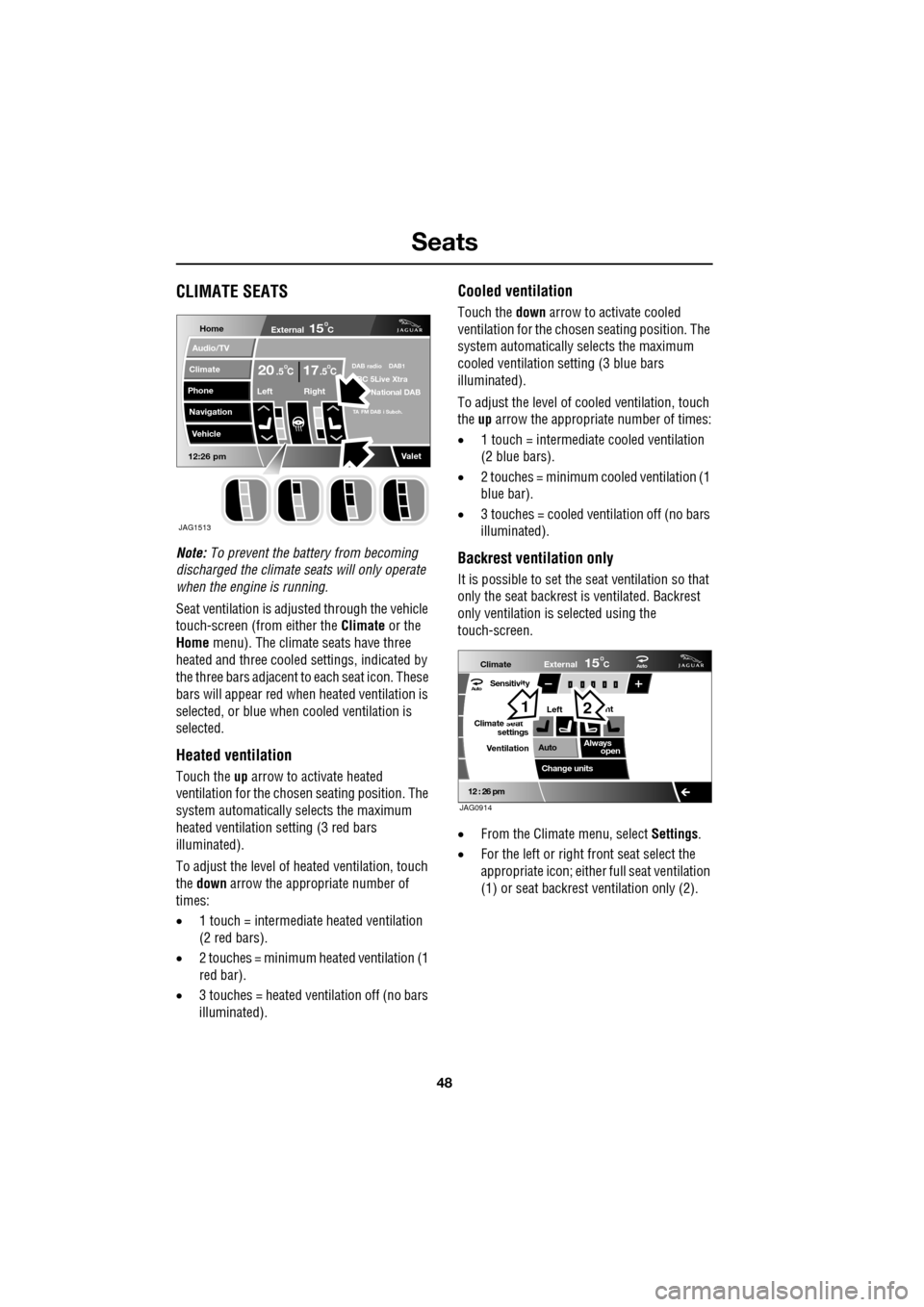
Seats
48
CLIMATE SEATS
Note: To prevent the battery from becoming
discharged the climate seats will only operate
when the engine is running.
Seat ventilation is adjusted through the vehicle
touch-screen (from either the Climate or the
Home menu). The climate seats have three
heated and three cooled settings, indicated by
the three bars adjacent to each seat icon. These
bars will appear red wh en heated ventilation is
selected, or blue when cooled ventilation is
selected.
Heated ventilation
Touch the up arrow to activate heated
ventilation for the chosen seating position. The
system automatically selects the maximum
heated ventilation setting (3 red bars
illuminated).
To adjust the level of he ated ventilation, touch
the down arrow the appropriate number of
times:
• 1 touch = intermediate heated ventilation
(2 red bars).
• 2 touches = minimum heated ventilation (1
red bar).
• 3 touches = heated ventilation off (no bars
illuminated).
Cooled ventilation
Touch the down arrow to activate cooled
ventilation for the chosen seating position. The
system automatically selects the maximum
cooled ventilation se tting (3 blue bars
illuminated).
To adjust the level of co oled ventilation, touch
the up arrow the appropriate number of times:
• 1 touch = intermediate cooled ventilation
(2 blue bars).
• 2 touches = minimum cooled ventilation (1
blue bar).
• 3 touches = cooled ventilation off (no bars
illuminated).
Backrest ventilation only
It is possible to set the se at ventilation so that
only the seat backrest is ventilated. Backrest
only ventilation is se lected using the
touch-screen.
• From the Climate menu, select Settings.
• For the left or right front seat select the
appropriate icon; either full seat ventilation
(1) or seat backrest ventilation only (2).
Home
Audio/TV
Climate
Phone
Navigation
Vehicle
Valet12:26 pm
External15C
Left Right
20 17CC.5 .5DAB radio DAB1BC 5Live Xtra
National DAB
TA FM DAB i Subch.
JAG1513
Aut o
12 : 26 pm
Aut oClimate
VentilationExternal
Left
Sensitivity
Climate seat settings
Change units ht
Always open
Auto
15C
JAG0914
12
Page 65 of 391
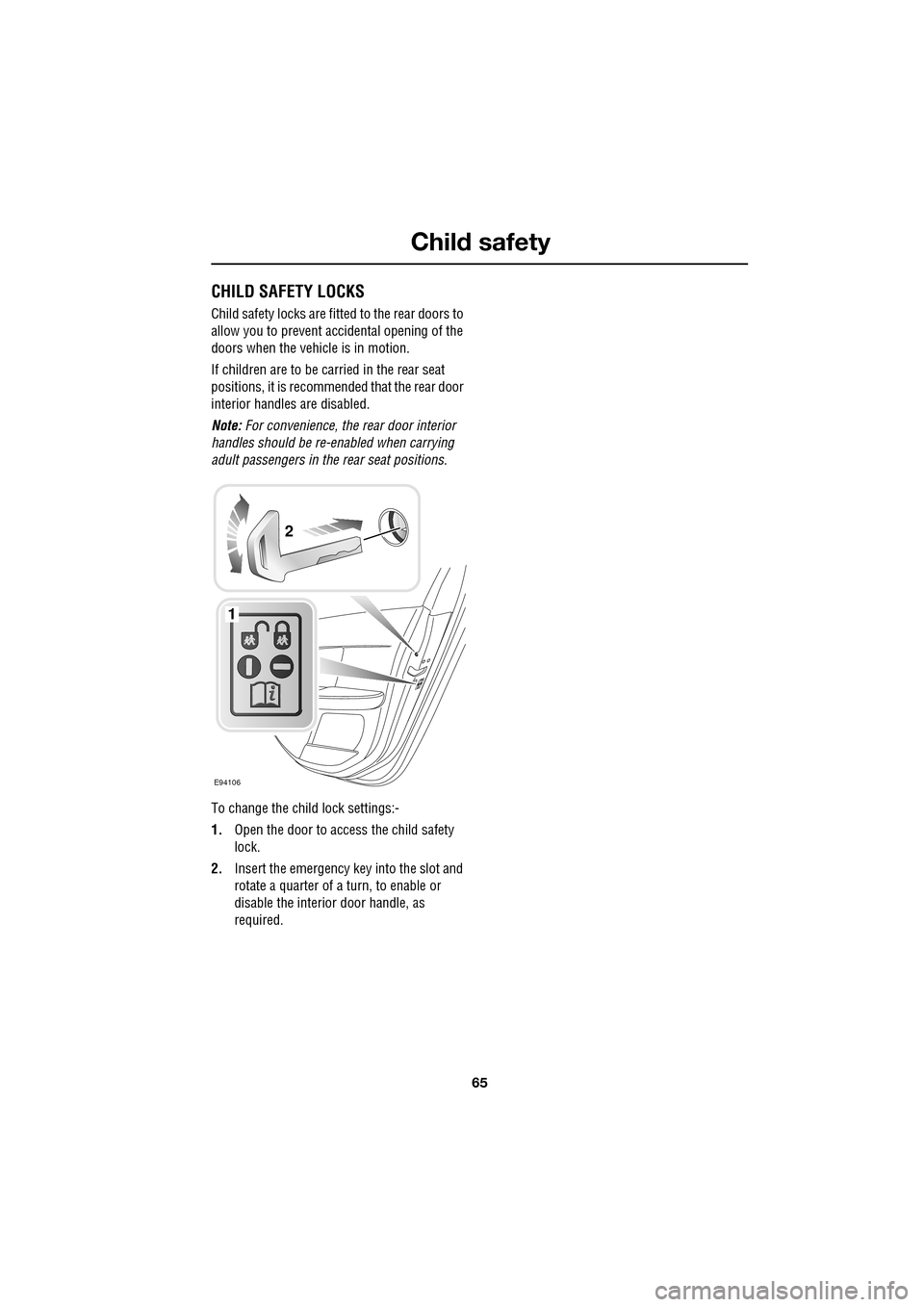
65
Child safety
CHILD SAFETY LOCKS
Child safety locks are fitted to the rear doors to
allow you to prevent accidental opening of the
doors when the vehicle is in motion.
If children are to be carried in the rear seat
positions, it is recommended that the rear door
interior handles are disabled.
Note: For convenience, the rear door interior
handles should be re-e nabled when carrying
adult passengers in th e rear seat positions.
To change the child lock settings:-
1. Open the door to access the child safety
lock.
2. Insert the emergency key into the slot and
rotate a quarter of a turn, to enable or
disable the interior door handle, as
required.
E94106
1
2