CD player JAGUAR XF 2009 1.G Quick Start Guide
[x] Cancel search | Manufacturer: JAGUAR, Model Year: 2009, Model line: XF, Model: JAGUAR XF 2009 1.GPages: 16, PDF Size: 2.11 MB
Page 13 of 16
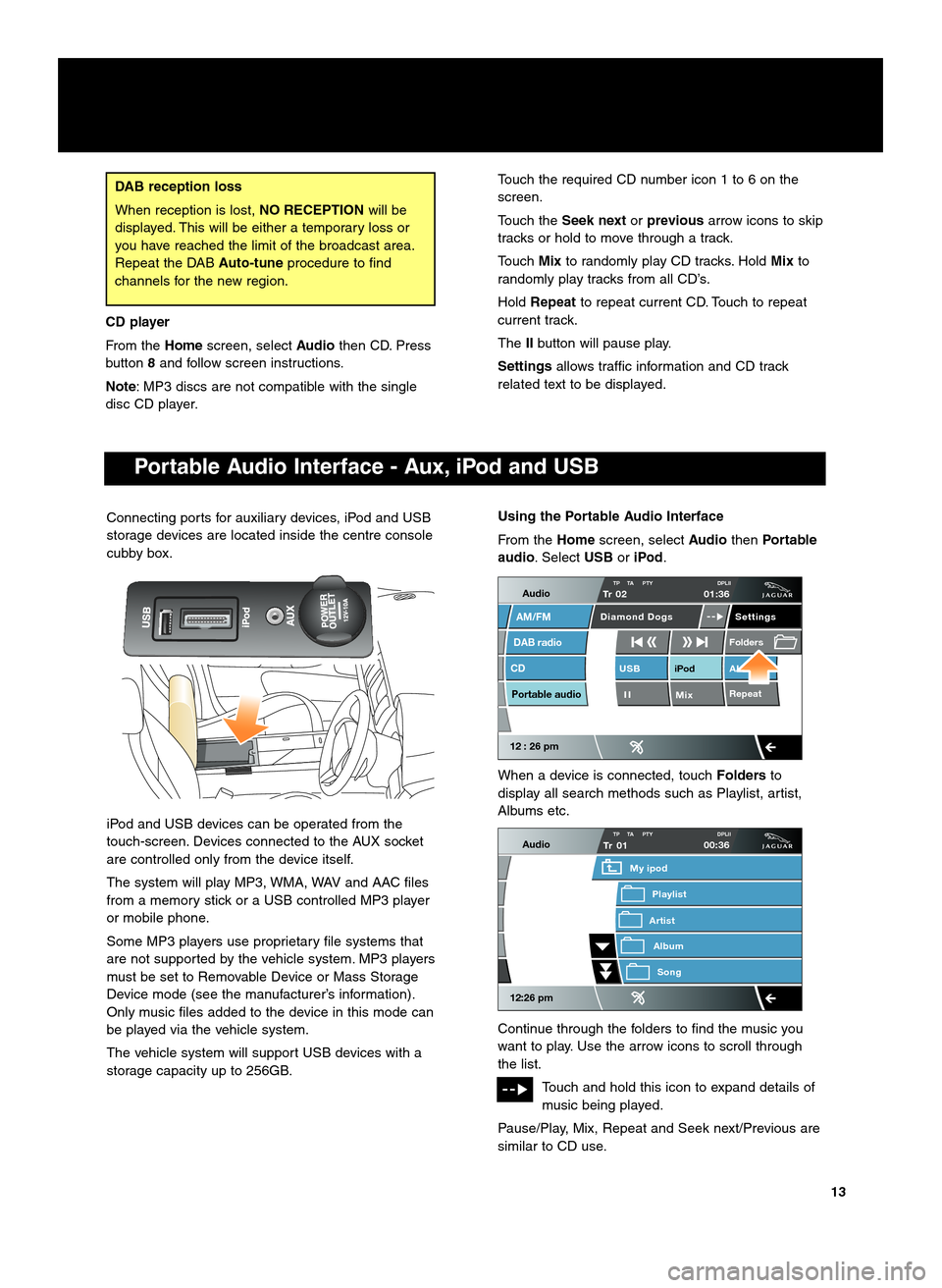
1\f
Connecting ports for auxiliary devices, iPod and USB
storage devices are located inside the centre console
cubby box.
iPod and USB devices can be operated from the
touch\bscreen. Devices connected to the AUX socket
are controlled only from the device itself.
The system will play MP3, WMA, WAV and AAC files
from a memory stick or a USB controlled MP3 player
or mobile phone.
Some MP3 players use proprietary file systems that
are not supported by the vehicle system. MP3 players
must be set to Removable Device or Mass Storage
Device mode (see the manufacturer’s information).
Only music files added to the device in this mode can
be played via the vehicle system.
The vehicle system will support USB devices with a
storage capacity up to 256GB.
DAB reception loss
When reception is lost,NO RECEPTIONwill be
displayed. This will be either a temporary loss or
you have reached the limit of the broadcast area.
Repeat the DAB Auto�tuneprocedure to find
channels for the new region.
Using the Portable Audio Interface
From the Homescreen, select AudiothenPortable
audio. Select USBoriPod.
When a device is connected, touch Foldersto
display all search methods such as Playlist, artist,
Albums etc.
Continue through the folders to find the music you
want to play. Use the arrow icons to scroll through
the list.
Touch and hold this icon to expand details of
music being played.
Pause/Play, Mix, Repeat and Seek next/Previous are
similar to CD use.
Audio
DAB radio
CD
AM/FM
12 : 26 pm
iPod AU
Mix RepeatUSB
Settings
Folders
TP TA PTY DPLIITr 02
Portable audio
Diamond Dogs
01:36
Audio
12:26 pm
Tr
Artist
My ipod
AlbumSong
Playlist
01TP TA PTY DPLII00:36
Portable Audio Interface � Aux, iPod and USB
Touch the required CD number icon \f to 6 on the
screen.
Touch theSeek next orprevious arrow icons to skip
tracks or hold to move through a track.
Touch Mixto randomly play CD tracks. Hold Mixto
randomly play tracks from all CD’s.
Hold Repeat to repeat current CD. Touch to repeat
current track.
The IIbutton will pause play.
Settings allows traffic information and CD track
related text to be displayed.
CD player
From the Homescreen, select Audiothen CD. Press
button 8and follow screen instructions.
Note : MP3 discs are not compatible with the single
disc CD player.