buttons JAGUAR XF 2009 1.G Quick Start Guide
[x] Cancel search | Manufacturer: JAGUAR, Model Year: 2009, Model line: XF, Model: JAGUAR XF 2009 1.GPages: 16, PDF Size: 2.11 MB
Page 2 of 16
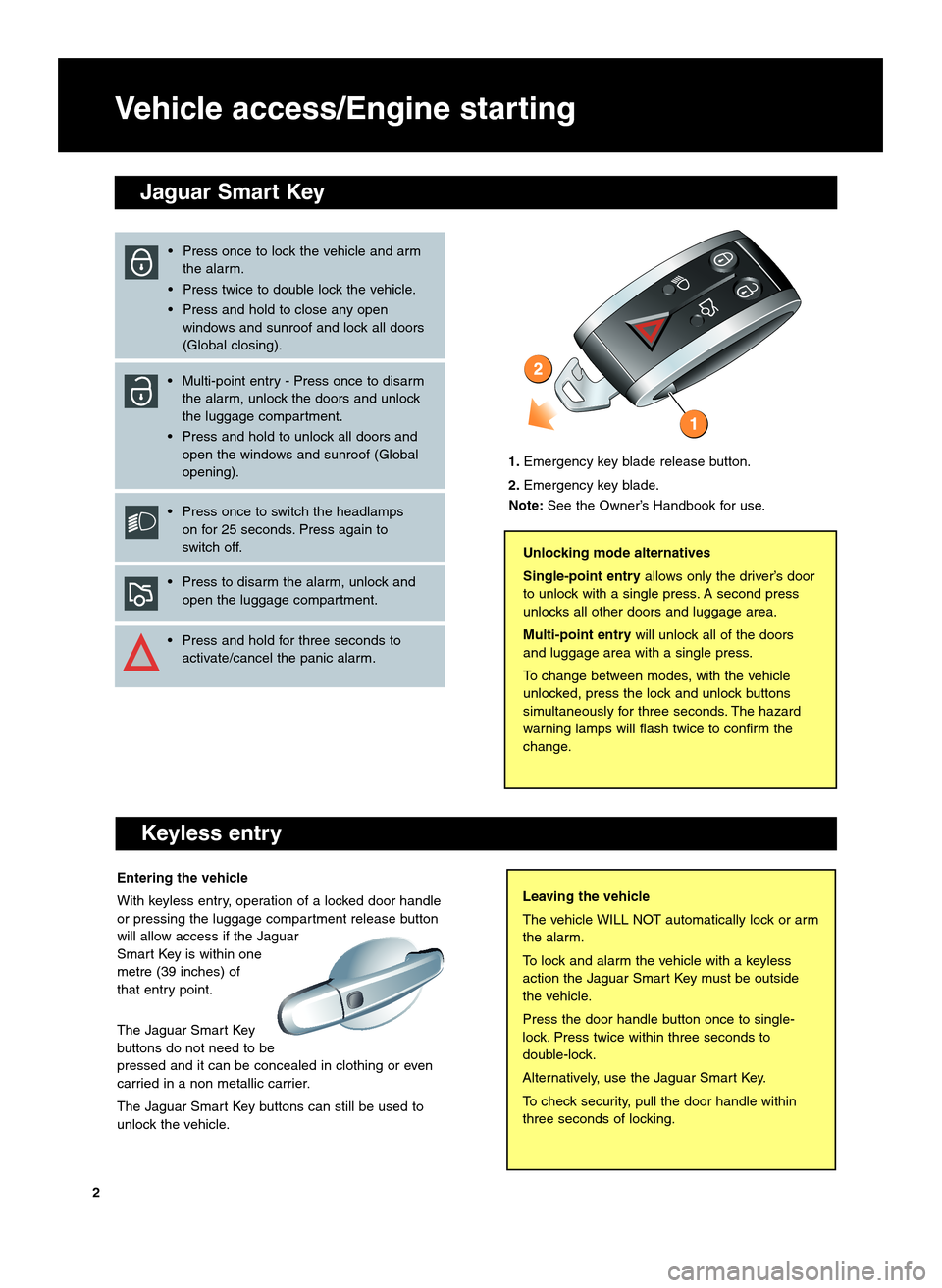
Entering the vehicle
With keyless entry, operation of a locked door handle
or pressing the luggage compartment release button
will allow access if the Jaguar
Smart Key is within one
metre (39 inches) of
that entry point.
The Jaguar Smart Key
buttons do not need to be
pressed and it can be concealed in clothing or even
carried in a non metallic carrier.
The Jaguar Smart Key buttons can still be used to
unlock the vehicle.
Vehicle access\bEngine starting
Keyless entry
Leaving the vehicle
The vehicle WILL NOT automatically lock or arm
the alarm.
To lock and alarm the vehicle with a keyless
action the Jaguar Smart Key must be outside
the vehicle.
Press the door handle button once to single\b
lock. Press twice within three seconds to
double\block.
Alternatively, use the Jaguar Smart Key.
To check security, pull the door handle within
three seconds of locking.
Unlocking mode alternatives
Single�point entryallows only the driver’s door
to unlock with a single press. A second press
unlocks all other doors and luggage area.
Multi�point entry will unlock all of the doors
and luggage area with a single press.
To change between modes, with the vehicle
unlocked, press the lock and unlock buttons
simultaneously for three seconds. The hazard
warning lamps will flash twice to confirm the
change.
• Press once to lock the vehicle and arm the alarm.
• Press twice to double lock the vehicle.
• Press and hold to close any open windows and sunroof and lock all doors
(Global closing).
• Multi\bpoint entry \b Press once to disarm the alarm, unlock the doors and unlock
the luggage compartment.
• Press and hold to unlock all doors and open the windows and sunroof (Global
opening).
• Press once to switch the headlamps on for 25 seconds. Press again to
switch off.
• Press to disarm the alarm, unlock and open the luggage compartment.
• Press and hold for three seconds to activate/cancel the panic alarm.
1. Emergency key blade release button.
2. Emergency key blade.
Note: See the Owner’s Handbook for use.
2
Jaguar Smart Key
Page 4 of 16
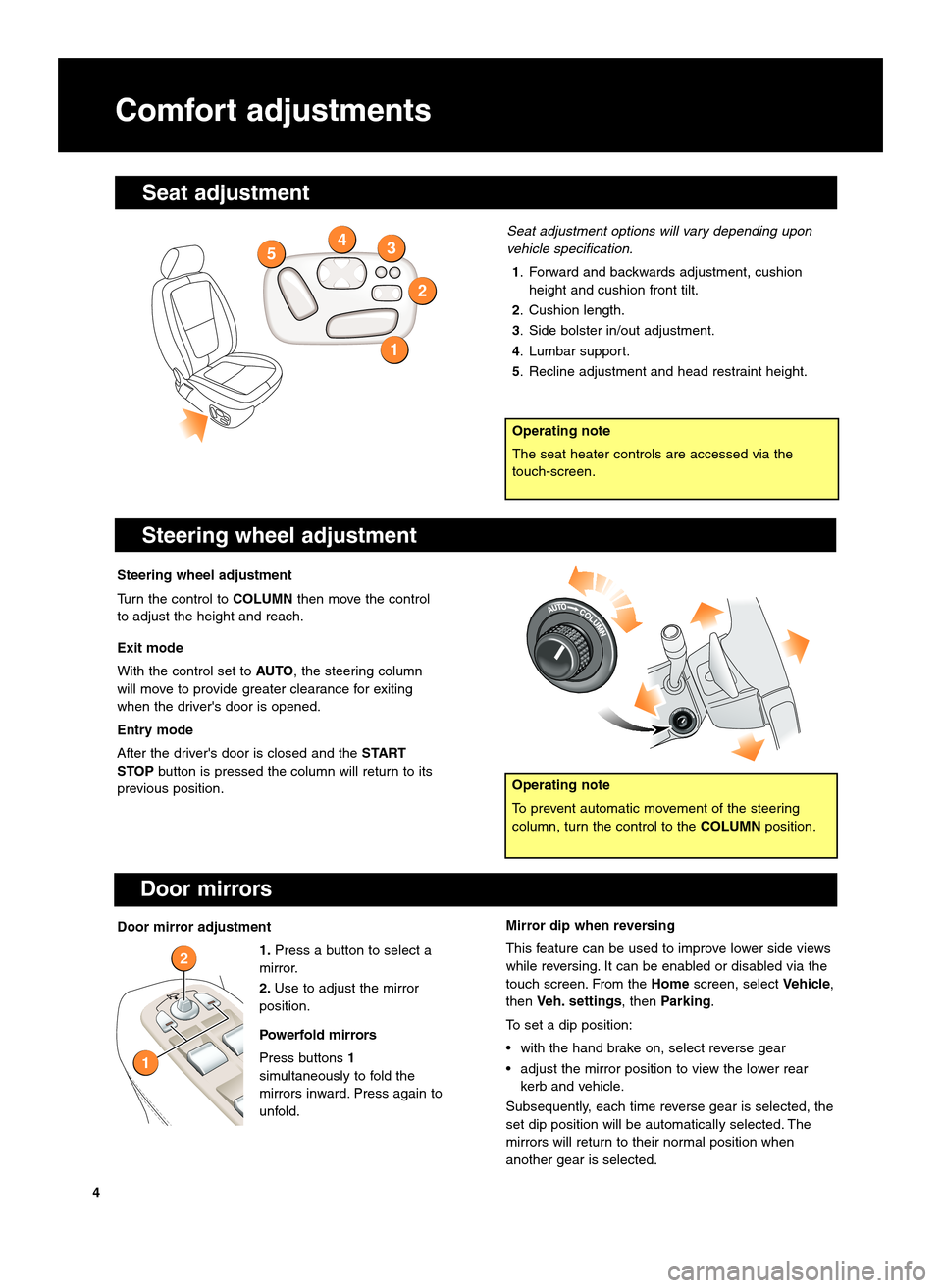
Mirror dip when reversing
This feature can be used to improve lower side views
while reversing. It can be enabled or disabled via the
touch screen. From theHomescreen, select Vehicle,
then Veh. settings , thenParking.
To set a dip position:
• with the hand brake on, select reverse gear
• adjust the mirror position to view the lower rear kerb and vehicle.
Subsequently, each time reverse gear is selected, the
set dip position will be automatically selected. The
mirrors will return to their normal position when
another gear is selected.
Operating note
To prevent automatic movement of the steering
column, turn the control to the COLUMNposition.
Comfort adjustments
Steering wheel adjustment
Seat adjustment options will vary depending upon
vehicle specification.
1. Forward and backwards adjustment, cushion height and cushion front tilt.
2. Cushion length.
\f. Side bolster in/out adjustment.
4. Lumbar support.
5. Recline adjustment and head restraint height.
Steering wheel adjustment
Turn the control to COLUMNthen move the control
to adjust the height and reach.
Exit mode
With the control set to AUTO, the steering column
will move to provide greater clearance for exiting
when the driver's door is opened.
Entry mode
After the driver's door is closed and the START
STOP button is pressed the column will return to its
previous position.
1
2
354
4
Operating note
The seat heater controls are accessed via the
touch\bscreen.
Door mirrors
Door mirror adjustment
1.Press a button to select a
mirror.
2. Use to adjust the mirror
position.
Powerfold mirrors
Press buttons 1
simultaneously to fold the
mirrors inward. Press again to
unfold.
2
1
Seat adjustment
Page 12 of 16
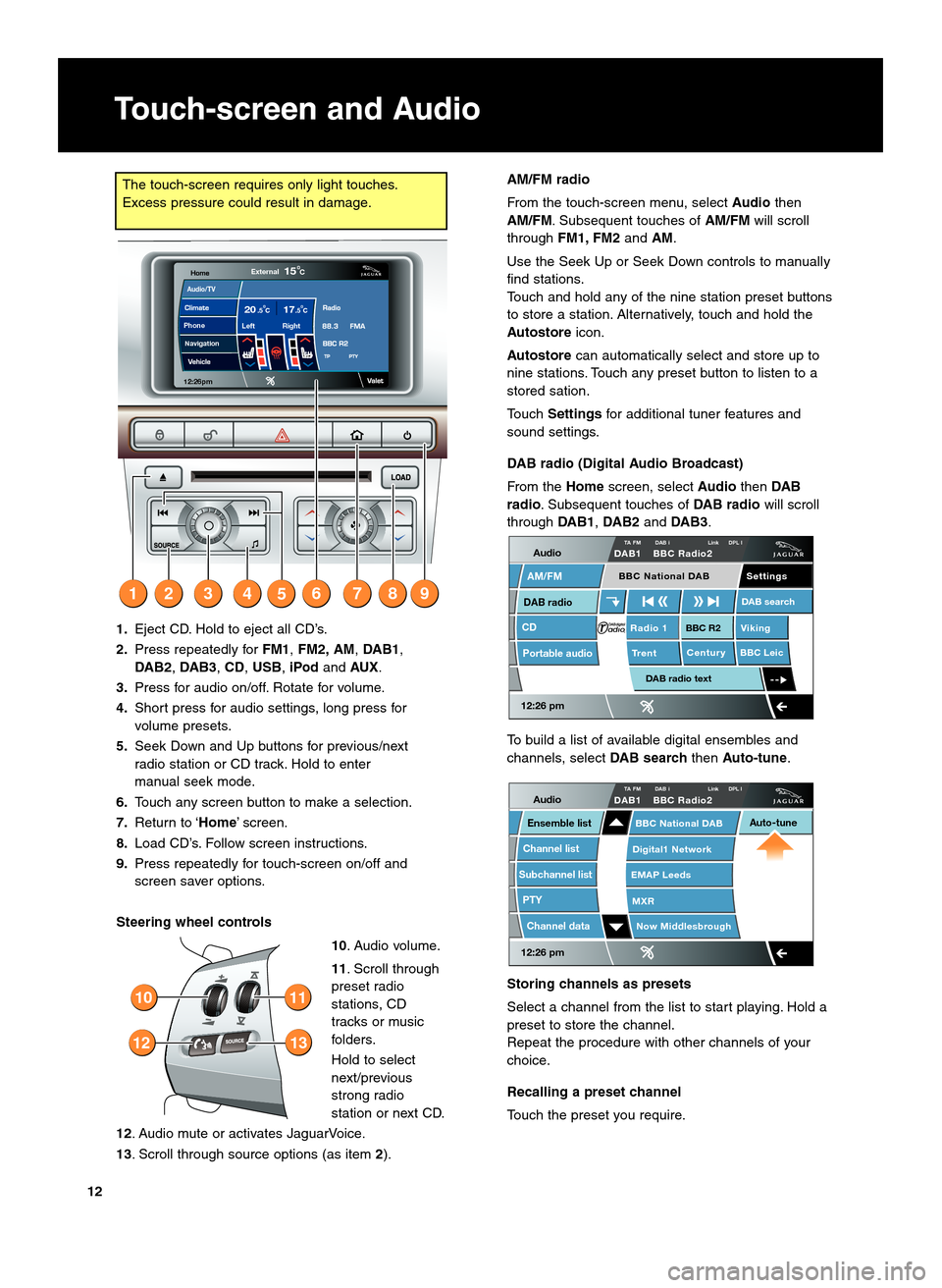
Touch�screen and Audio
The touch\bscreen requires only light touches.
Excess pressure could result in damage.
12
AM\bFM radio
From the touch\bscreen menu, selectAudiothen
AM\bFM . Subsequent touches of AM\bFMwill scroll
through FM1, FM2 andAM.
Use the Seek Up or Seek Down controls to manually
find stations.
Touch and hold any of the nine station preset buttons
to store a station. Alternatively, touch and hold the
Autostore icon.
Autostore can automatically select and store up to
nine stations. Touch any preset button to listen to a
stored sation.
Touch Settings for additional tuner features and
sound settings.
DAB radio (Digital Audio Broadcast)
From the Homescreen, select AudiothenDAB
radio. Subsequent touches of DAB radiowill scroll
through DAB1,DAB2andDAB\f.
To build a list of available digital ensembles and
channels, select DAB searchthenAuto�tune .
Storing channels as presets
Select a channel from the list to start playing. Hold a
preset to store the channel.
Repeat the procedure with other channels of your
choice.
Recalling a preset channel
Touch the preset you require.
Audio
DAB radio
CD
AM/FM
12:26 pm
BBC R2 Viking
Trent Century BBC LeicRadio 1
Settings
DAB search
TA FM DAB i Link DPL IDAB1 BBC Radio2
Portable audio
DAB radio text
BBC National DAB
1.
Eject CD. Hold to eject all CD’s.
2. Press repeatedly for FM1,FM2, AM, DAB1,
DAB2, DAB\f,CD,USB, iPodandAUX.
\f. Press for audio on/off. Rotate for volume.
4. Short press for audio settings, long press for
volume presets.
5. Seek Down and Up buttons for previous/next
radio station or CD track. Hold to enter
manual seek mode.
6. Touch any screen button to make a selection.
7. Return to ‘Home’ screen.
8. Load CD’s. Follow screen instructions.
9. Press repeatedly for touch\bscreen on/off and
screen saver options.
Steering wheel controls 10. Audio volume.
11. Scroll through
preset radio
stations, CD
tracks or music
folders.
Hold to select
next/previous
strong radio
station or next CD.
12. Audio mute or activates JaguarVoice.
1\f. Scroll through source options (as item 2).
12
10
13
11
12:26 pm
Now Middlesbrough
BBC National DAB
Digital1 Network
EMAP Leeds
MXR
AudioTA FM DAB i Link DPL IDAB1 BBC Radio2
Channel list
Subchannel list
Ensemble list
PTY
Channel data
Auto�tune
Audio/TV
Left Right20 17CC.5
.5
External15C
12:26pm
NavigationPhone
379842516