buttons JEEP COMPASS 2020 Owner handbook (in English)
[x] Cancel search | Manufacturer: JEEP, Model Year: 2020, Model line: COMPASS, Model: JEEP COMPASS 2020Pages: 328, PDF Size: 8.85 MB
Page 148 of 328
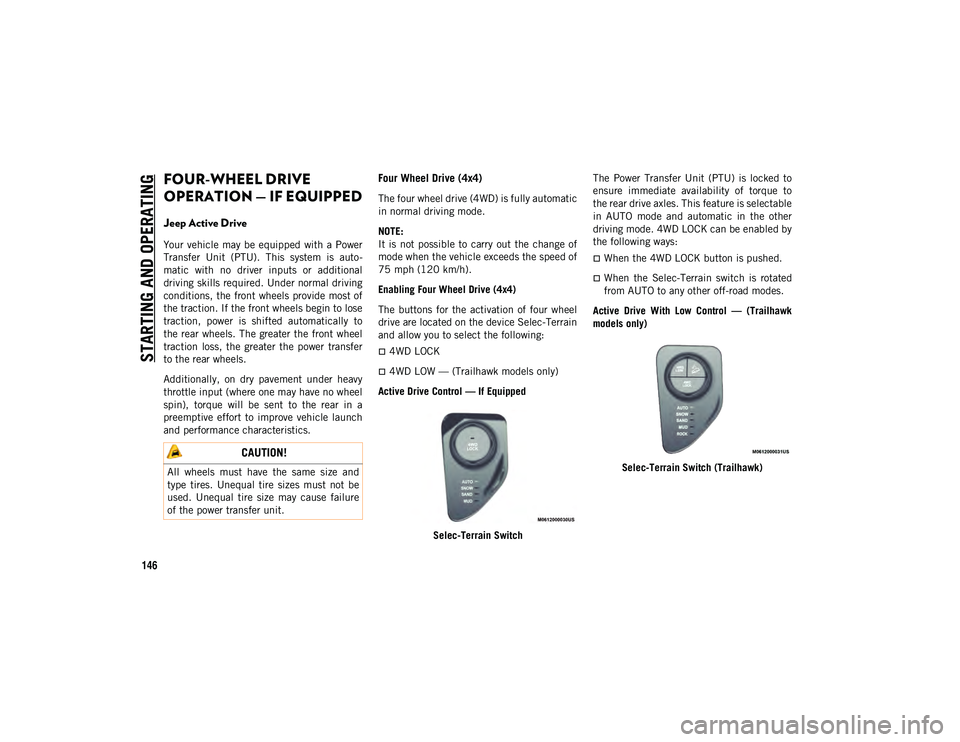
STARTING AND OPERATING
146
FOUR-WHEEL DRIVE
OPERATION — IF EQUIPPED
Jeep Active Drive
Your vehicle may be equipped with a Power
Transfer Unit (PTU). This system is auto-
matic with no driver inputs or additional
driving skills required. Under normal driving
conditions, the front wheels provide most of
the traction. If the front wheels begin to lose
traction, power is shifted automatically to
the rear wheels. The greater the front wheel
traction loss, the greater the power transfer
to the rear wheels.
Additionally, on dry pavement under heavy
throttle input (where one may have no wheel
spin), torque will be sent to the rear in a
preemptive effort to improve vehicle launch
and performance characteristics.
Four Wheel Drive (4x4)
The four wheel drive (4WD) is fully automatic
in normal driving mode.
NOTE:
It is not possible to carry out the change of
mode when the vehicle exceeds the speed of
75 mph (120 km/h).
Enabling Four Wheel Drive (4x4)
The buttons for the activation of four wheel
drive are located on the device Selec-Terrain
and allow you to select the following:
4WD LOCK
4WD LOW — (Trailhawk models only)
Active Drive Control — If Equipped
Selec-Terrain Switch The Power Transfer Unit (PTU) is locked to
ensure immediate availability of torque to
the rear drive axles. This feature is selectable
in AUTO mode and automatic in the other
driving mode. 4WD LOCK can be enabled by
the following ways:
When the 4WD LOCK button is pushed.
When the Selec-Terrain switch is rotated
from AUTO to any other off-road modes.
Active Drive With Low Control — (Trailhawk
models only)
Selec-Terrain Switch (Trailhawk)
CAUTION!
All wheels must have the same size and
type tires. Unequal tire sizes must not be
used. Unequal tire size may cause failure
of the power transfer unit.
2020_JEEP_M6_UG_UK.book Page 146
Page 151 of 328
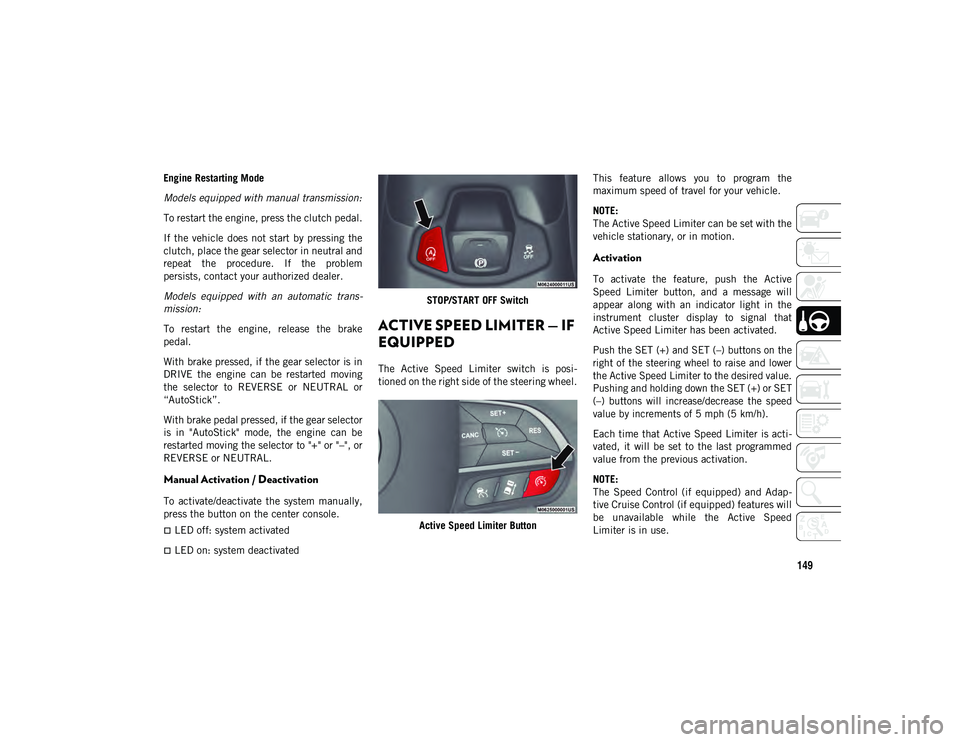
149
Engine Restarting Mode
Models equipped with manual transmission:
To restart the engine, press the clutch pedal.
If the vehicle does not start by pressing the
clutch, place the gear selector in neutral and
repeat the procedure. If the problem
persists, contact your authorized dealer.
Models equipped with an automatic trans-
mission:
To restart the engine, release the brake
pedal.
With brake pressed, if the gear selector is in
DRIVE the engine can be restarted moving
the selector to REVERSE or NEUTRAL or
“AutoStick”.
With brake pedal pressed, if the gear selector
is in "AutoStick" mode, the engine can be
restarted moving the selector to "+" or "–", or
REVERSE or NEUTRAL.
Manual Activation / Deactivation
To activate/deactivate the system manually,
press the button on the center console.
LED off: system activated
LED on: system deactivated STOP/START OFF Switch
ACTIVE SPEED LIMITER — IF
EQUIPPED
The Active Speed Limiter switch is posi
-
tioned on the right side of the steering wheel.
Active Speed Limiter Button This feature allows you to program the
maximum speed of travel for your vehicle.
NOTE:
The Active Speed Limiter can be set with the
vehicle stationary, or in motion.
Activation
To activate the feature, push the Active
Speed Limiter button, and a message will
appear along with an indicator light in the
instrument cluster display to signal that
Active Speed Limiter has been activated.
Push the SET (+) and SET (–) buttons on the
right of the steering wheel to raise and lower
the Active Speed Limiter to the desired value.
Pushing and holding down the SET (+) or SET
(–) buttons will increase/decrease the speed
value by increments of 5 mph (5 km/h).
Each time that Active Speed Limiter is acti
-
vated, it will be set to the last programmed
value from the previous activation.
NOTE:
The Speed Control (if equipped) and Adap -
tive Cruise Control (if equipped) features will
be unavailable while the Active Speed
Limiter is in use.
2020_JEEP_M6_UG_UK.book Page 149
Page 152 of 328
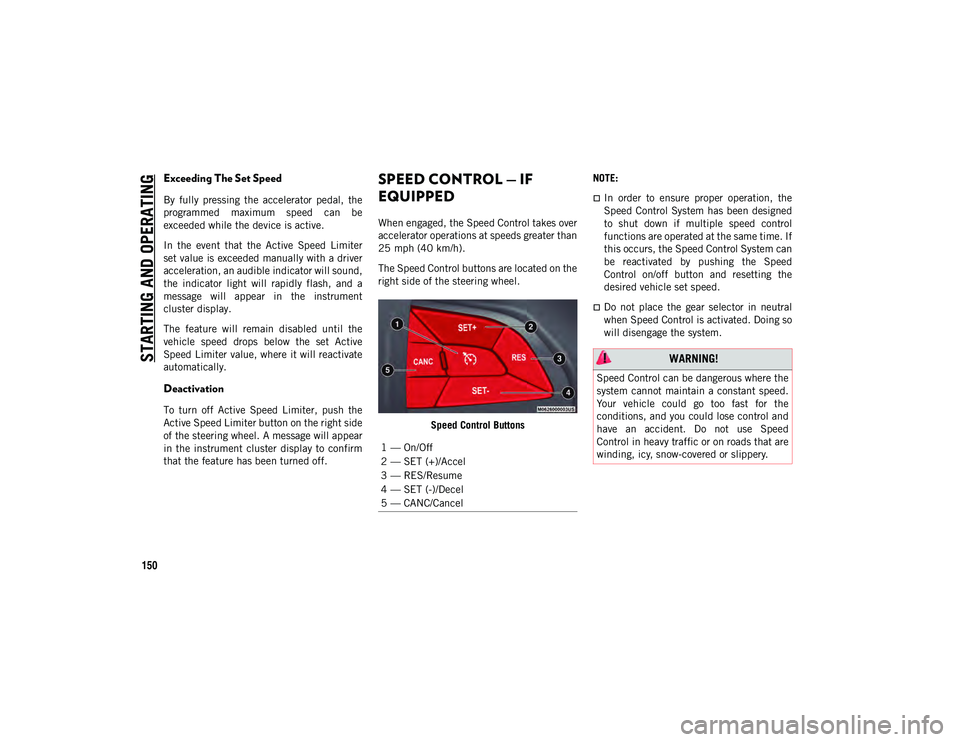
STARTING AND OPERATING
150
Exceeding The Set Speed
By fully pressing the accelerator pedal, the
programmed maximum speed can be
exceeded while the device is active.
In the event that the Active Speed Limiter
set value is exceeded manually with a driver
acceleration, an audible indicator will sound,
the indicator light will rapidly flash, and a
message will appear in the instrument
cluster display.
The feature will remain disabled until the
vehicle speed drops below the set Active
Speed Limiter value, where it will reactivate
automatically.
Deactivation
To turn off Active Speed Limiter, push the
Active Speed Limiter button on the right side
of the steering wheel. A message will appear
in the instrument cluster display to confirm
that the feature has been turned off.
SPEED CONTROL — IF
EQUIPPED
When engaged, the Speed Control takes over
accelerator operations at speeds greater than
25 mph (40 km/h).The Speed Control buttons are located on the
right side of the steering wheel.
Speed Control Buttons NOTE:
In order to ensure proper operation, the
Speed Control System has been designed
to shut down if multiple speed control
functions are operated at the same time. If
this occurs, the Speed Control System can
be reactivated by pushing the Speed
Control on/off button and resetting the
desired vehicle set speed.
Do not place the gear selector in neutral
when Speed Control is activated. Doing so
will disengage the system.
1 — On/Off
2 — SET (+)/Accel
3 — RES/Resume
4 — SET (-)/Decel
5 — CANC/Cancel
WARNING!
Speed Control can be dangerous where the
system cannot maintain a constant speed.
Your vehicle could go too fast for the
conditions, and you could lose control and
have an accident. Do not use Speed
Control in heavy traffic or on roads that are
winding, icy, snow-covered or slippery.
2020_JEEP_M6_UG_UK.book Page 150
Page 155 of 328

153
To Vary The Speed Setting
To Increase Speed
While ACC is set, you can increase the set
speed by pushing the SET (+) button.
The driver's preferred units can be selected
through the instrument panel settings. Refer
to “Getting To Know Your Instrument Panel”
in your Owner’s Manual for more informa -
tion. The speed increment shown is depen -
dent on the chosen speed unit of U.S. (mph)
or Metric (km/h):
U.S. Speed (mph)
Pushing the SET (+) button once will
result in a 1 mph increase in set speed.
Each subsequent tap of the button results
in an increase of 1 mph.
If the button is continually pushed, the set
speed will continue to increase in 5 mph
increments until the button is released.
The increase in set speed is reflected in
the instrument cluster display.
Metric Speed (km/h)
Pushing the SET (+) button once will
result in a 1 km/h increase in set speed.
Each subsequent tap of the button results
in an increase of 1 km/h.
If the button is continually pushed, the set
speed will continue to increase in 10 km/h
increments until the button is released.
The increase in set speed is reflected in the
instrument cluster display.
To Decrease Speed
While ACC is set, the set speed can be
decreased by pushing the SET (-) button.
The driver's preferred units can be selected
through the instrument panel settings. Refer
to “Getting To Know Your Instrument Panel”
in your Owner’s Manual for more informa -
tion. The speed decrement shown is depen -
dent on the chosen speed unit of U.S. (mph)
or Metric (km/h):
U.S. Speed (mph)
Pushing the SET (-) button once will result
in a 1 mph decrease in set speed. Each
subsequent tap of the button results in a
decrease of 1 mph.
If the button is continually pushed, the set
speed will continue to decrease in 5 mph
decrements until the button is released.
The decrease in set speed is reflected in
the instrument cluster display. Metric Speed (km/h)
Pushing the SET (-) button once will result
in a 1 km/h decrease in set speed. Each
subsequent tap of the button results in a
decrease of 1 km/h.
If the button is continually pushed, the set
speed will continue to decrease in 10 km/h
decrements until the button is released.
The decrease in set speed is reflected in
the instrument cluster display.
NOTE:
When you override and push the SET (+)
button or SET (-) buttons, the new set
speed will be the current speed of the
vehicle.
When you use the SET (-) button to decel -
erate, if the engine’s braking power does
not slow the vehicle sufficiently to reach
the set speed, the brake system will auto-
matically slow the vehicle.
If equipped with a manual transmission,
the ACC system applies the brake down to
15 mph (24 km/h) when following a target
vehicle.
2020_JEEP_M6_UG_UK.book Page 153
Page 162 of 328

STARTING AND OPERATING
160
The ParkSense Active Park Assist system will
turn off automatically for any of the following
conditions:
The parking maneuver is completed.
Vehicle speed greater than 18 mph
(30 km/h) when searching for a parking
space.
Vehicle speed greater than 5 mph (7 km/h)
during active steering guidance into the
parking space.
Touching the steering wheel during active
steering guidance into the parking space.
Pushing the ParkSense Front and Rear
Park Assist switch.
Driver's door is opened.
Rear liftgate is opened.
Electronic Stability Control/Anti-Lock
Braking System intervention.
The ParkSense Active Park Assist system
will allow a maximum number of shifts
between DRIVE and REVERSE. If the
maneuver cannot be completed within the
maximum amount of shifts, the system
will cancel and the instrument cluster
display will instruct the driver to complete
the maneuver manually.The ParkSense Active Park Assist system will
only operate and search for a parking space
when the following conditions are present:
Gear position is in DRIVE.
Ignition is in the RUN position.
ParkSense Active Park Assist switch is
activated.
Driver's door is closed.
Rear liftgate is closed.
Vehicle speed is less than 15 mph
(25 km/h).
NOTE:
If the vehicle is driven above approximately
15 mph (25 km/h), the instrument cluster
display will instruct the driver to slow down.
If the vehicle is driven above approximately
18 mph (30 km/h), the system will cancel.
The driver must then reactivate the system
by pushing the ParkSense Active Park Assist
switch.
The outer surface and the underside of the
front and rear fascias/bumpers are clean
and clear of snow, ice, mud, dirt or other
obstruction. When pushed, the LED on the ParkSense
Active Park Assist switch will blink momen
-
tarily, and then the LED will turn off if any of
the above conditions are not present.
Exiting The Parking Space
NOTE:
The function does not work for exiting a
perpendicular parking space, but only exiting
parallel parking spaces.
Activation
To activate this function, push the Active
ParkSense hard switch and then use the
steering wheel arrow buttons to select the
Parallel Park Exit feature. After the selection,
the system activates and warns the driver on
the instrument panel display about the oper -
ations that have to be carried out to perform
the maneuver correctly.
Selection Of The Maneuver Side
Use the right and left arrow buttons on the
steering wheel to select between parallel or
perpendicular parking mode. Then use the
direction indicators (turn signals) to choose
the direction that you want to perform the
maneuver.
2020_JEEP_M6_UG_UK.book Page 160
Page 265 of 328
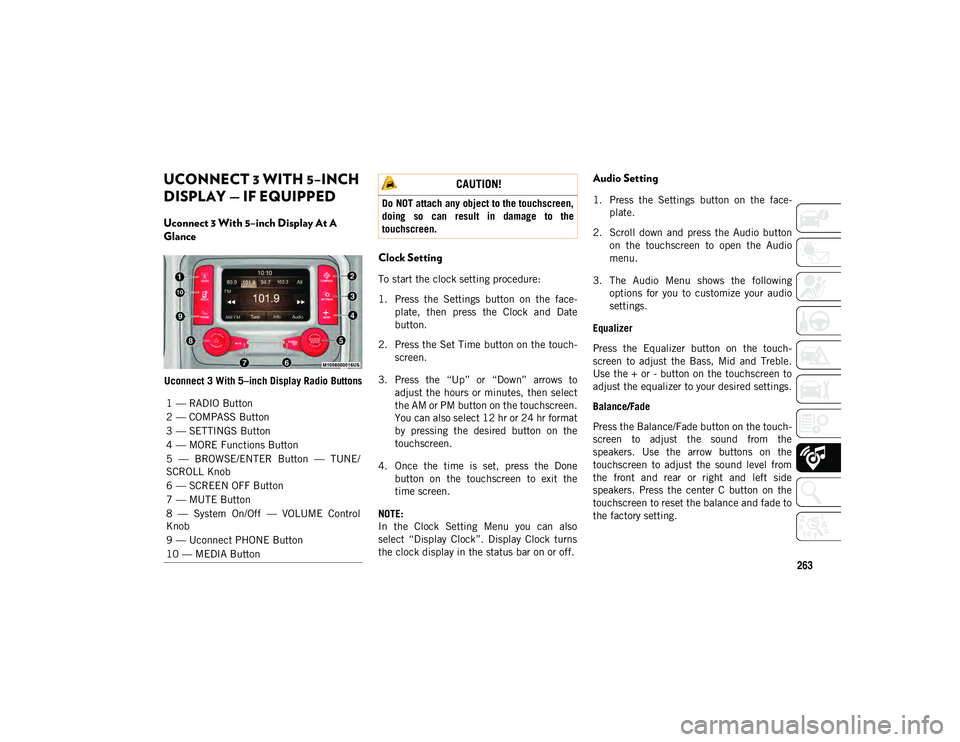
263
UCONNECT 3 WITH 5–INCH
DISPLAY — IF EQUIPPED
Uconnect 3 With 5–inch Display At A
Glance
Uconnect 3 With 5–inch Display Radio Buttons
Clock Setting
To start the clock setting procedure:
1. Press the Settings button on the face-
plate, then press the Clock and Date
button.
2. Press the Set Time button on the touch -
screen.
3. Press the “Up” or “Down” arrows to adjust the hours or minutes, then select
the AM or PM button on the touchscreen.
You can also select 12 hr or 24 hr format
by pressing the desired button on the
touchscreen.
4. Once the time is set, press the Done button on the touchscreen to exit the
time screen.
NOTE:
In the Clock Setting Menu you can also
select “Display Clock”. Display Clock turns
the clock display in the status bar on or off.
Audio Setting
1. Press the Settings button on the face -
plate.
2. Scroll down and press the Audio button on the touchscreen to open the Audio
menu.
3. The Audio Menu shows the following options for you to customize your audio
settings.
Equalizer
Press the Equalizer button on the touch -
screen to adjust the Bass, Mid and Treble.
Use the + or - button on the touchscreen to
adjust the equalizer to your desired settings.
Balance/Fade
Press the Balance/Fade button on the touch -
screen to adjust the sound from the
speakers. Use the arrow buttons on the
touchscreen to adjust the sound level from
the front and rear or right and left side
speakers. Press the center C button on the
touchscreen to reset the balance and fade to
the factory setting.
1 — RADIO Button
2 — COMPASS Button
3 — SETTINGS Button
4 — MORE Functions Button
5 — BROWSE/ENTER Button — TUNE/
SCROLL Knob
6 — SCREEN OFF Button
7 — MUTE Button
8 — System On/Off — VOLUME Control
Knob
9 — Uconnect PHONE Button
10 — MEDIA Button
CAUTION!
Do NOT attach any object to the touchscreen,
doing so can result in damage to the
touchscreen.
2020_JEEP_M6_UG_UK.book Page 263
Page 266 of 328
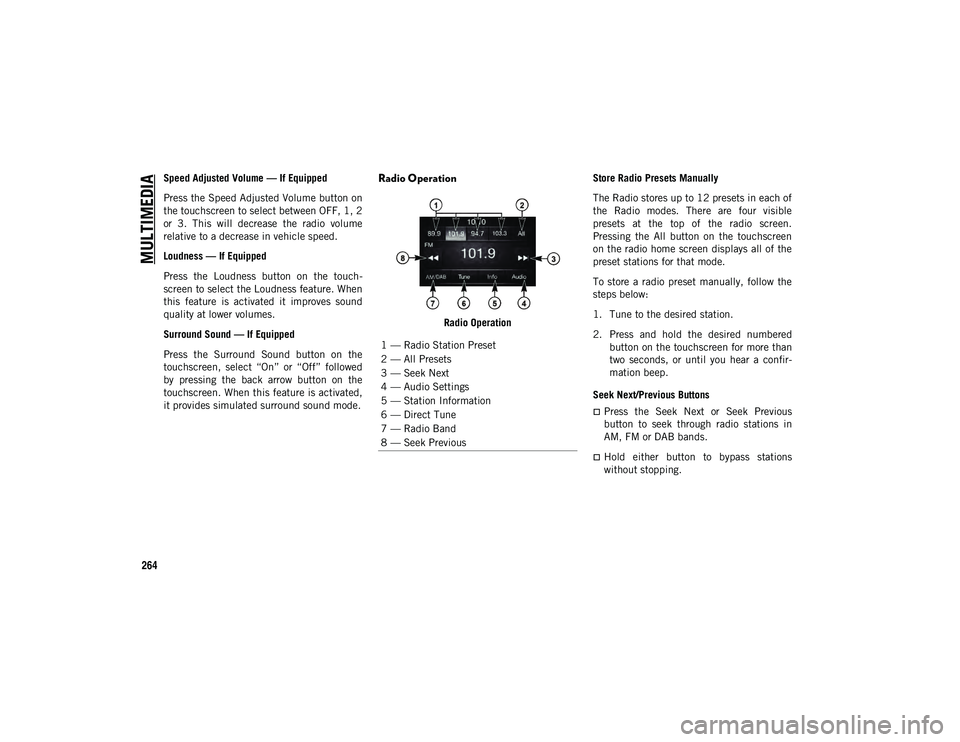
MULTIMEDIA
264
Speed Adjusted Volume — If Equipped
Press the Speed Adjusted Volume button on
the touchscreen to select between OFF, 1, 2
or 3. This will decrease the radio volume
relative to a decrease in vehicle speed.
Loudness — If Equipped
Press the Loudness button on the touch-
screen to select the Loudness feature. When
this feature is activated it improves sound
quality at lower volumes.
Surround Sound — If Equipped
Press the Surround Sound button on the
touchscreen, select “On” or “Off” followed
by pressing the back arrow button on the
touchscreen. When this feature is activated,
it provides simulated surround sound mode.Radio Operation
Radio Operation Store Radio Presets Manually
The Radio stores up to 12 presets in each of
the Radio modes. There are four visible
presets at the top of the radio screen.
Pressing the All button on the touchscreen
on the radio home screen displays all of the
preset stations for that mode.
To store a radio preset manually, follow the
steps below:
1. Tune to the desired station.
2. Press and hold the desired numbered
button on the touchscreen for more than
two seconds, or until you hear a confir -
mation beep.
Seek Next/Previous Buttons
Press the Seek Next or Seek Previous
button to seek through radio stations in
AM, FM or DAB bands.
Hold either button to bypass stations
without stopping.
1 — Radio Station Preset
2 — All Presets
3 — Seek Next
4 — Audio Settings
5 — Station Information
6 — Direct Tune
7 — Radio Band
8 — Seek Previous
2020_JEEP_M6_UG_UK.book Page 264
Page 269 of 328
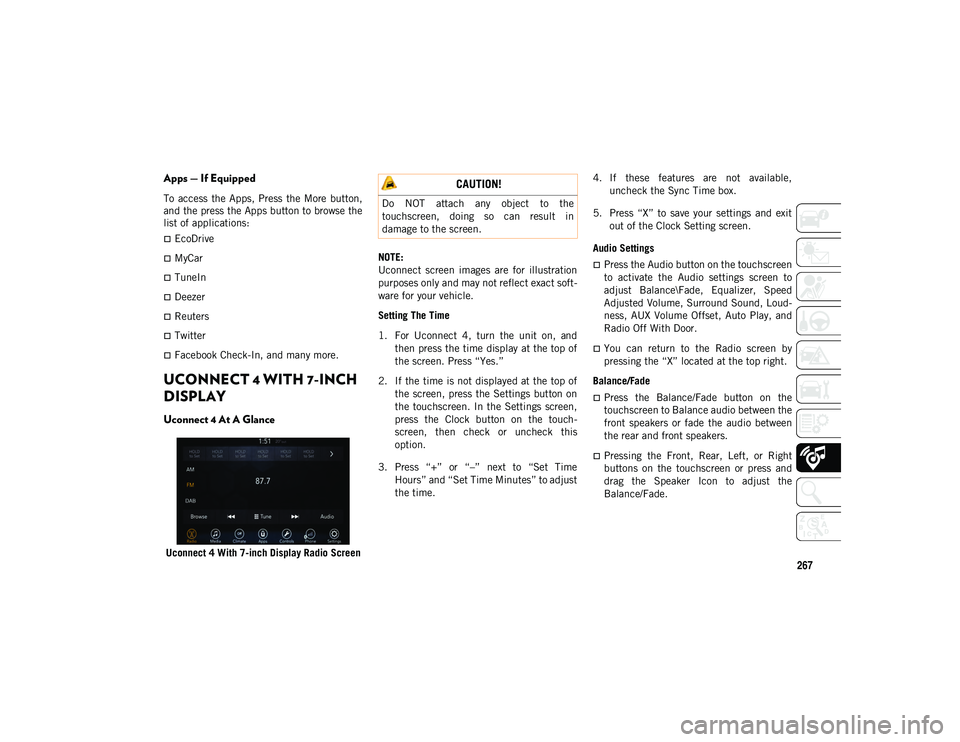
267
Apps — If Equipped
To access the Apps, Press the More button,
and the press the Apps button to browse the
list of applications:
EcoDrive
MyCar
TuneIn
Deezer
Reuters
Twitter
Facebook Check-In, and many more.
UCONNECT 4 WITH 7-INCH
DISPLAY
Uconnect 4 At A Glance
Uconnect 4 With 7-inch Display Radio ScreenNOTE:
Uconnect screen images are for illustration
purposes only and may not reflect exact soft
-
ware for your vehicle.
Setting The Time
1. For Uconnect 4, turn the unit on, and then press the time display at the top of
the screen. Press “Yes.”
2. If the time is not displayed at the top of the screen, press the Settings button on
the touchscreen. In the Settings screen,
press the Clock button on the touch -
screen, then check or uncheck this
option.
3. Press “+” or “–” next to “Set Time Hours” and “Set Time Minutes” to adjust
the time. 4. If these features are not available,
uncheck the Sync Time box.
5. Press “X” to save your settings and exit out of the Clock Setting screen.
Audio Settings
Press the Audio button on the touchscreen
to activate the Audio settings screen to
adjust Balance\Fade, Equalizer, Speed
Adjusted Volume, Surround Sound, Loud -
ness, AUX Volume Offset, Auto Play, and
Radio Off With Door.
You can return to the Radio screen by
pressing the “X” located at the top right.
Balance/Fade
Press the Balance/Fade button on the
touchscreen to Balance audio between the
front speakers or fade the audio between
the rear and front speakers.
Pressing the Front, Rear, Left, or Right
buttons on the touchscreen or press and
drag the Speaker Icon to adjust the
Balance/Fade.
CAUTION!
Do NOT attach any object to the
touchscreen, doing so can result in
damage to the screen.
2020_JEEP_M6_UG_UK.book Page 267
Page 270 of 328

MULTIMEDIA
268
Equalizer
Press the Equalizer button on the touch-
screen to activate the Equalizer screen.
Press the + or – buttons on the touch -
screen, or press and drag over the level bar
for each of the equalizer bands. The level
value, which spans between plus or minus
nine, is displayed at the bottom of each of
the bands.
Speed Adjusted Volume
Press the Speed Adjusted Volume button
on the touchscreen to activate the Speed
Adjusted Volume screen. The Speed
Adjusted Volume is adjusted by pressing
the volume level indicator. This alters the
automatic adjustment of the audio volume
with variation to vehicle speed.
Loudness — If Equipped
Press the On button on the touchscreen to
activate Loudness. Press “Off” to deacti -
vate this feature. When Loudness is On,
the sound quality at lower volumes
improves.
AUX Volume Offset
Press the AUX Volume Offset button on
the touchscreen to activate the AUX
Volume Offset screen. The AUX Volume Offset is adjusted by pressing of the + and
– buttons. This alters the AUX input audio
volume. The level value, which spans
between plus or minus three, is displayed
above the adjustment bar.
Auto Play — If Equipped
Press the Auto Play button on the touch -
screen to activate the Auto Play screen.
The Auto Play feature has two settings
“On” and “Off.” With Auto Play on, music
begins playing from a connected device,
immediately after it is connected to the
radio.
Auto On Radio — If Equipped
The Radio automatically turns on when
vehicle is in run or will recall whether it
was on or off at last ignition off.
Radio Off With Door — If Equipped
Press the Radio Off With Door button on
the touchscreen to activate the Radio Off
With Door screen. The Radio Off With Door
feature, when activated, keeps the radio
on until the driver or passenger door is
opened, or when the Radio Off Delay
selected time has expired.
Drag & Drop Menu Bar
The Uconnect features and services in the
main menu bar are easily changed for your
convenience. Simply follow these steps:
Uconnect 4 Main Menu
1. Press the Apps button to open the App screen.
2. Press and hold, then drag the selected App to replace an existing shortcut in the
main menu bar.
The new app shortcut, that was dragged
down onto the main menu bar, will now be an
active App/shortcut.
2020_JEEP_M6_UG_UK.book Page 268
Page 271 of 328
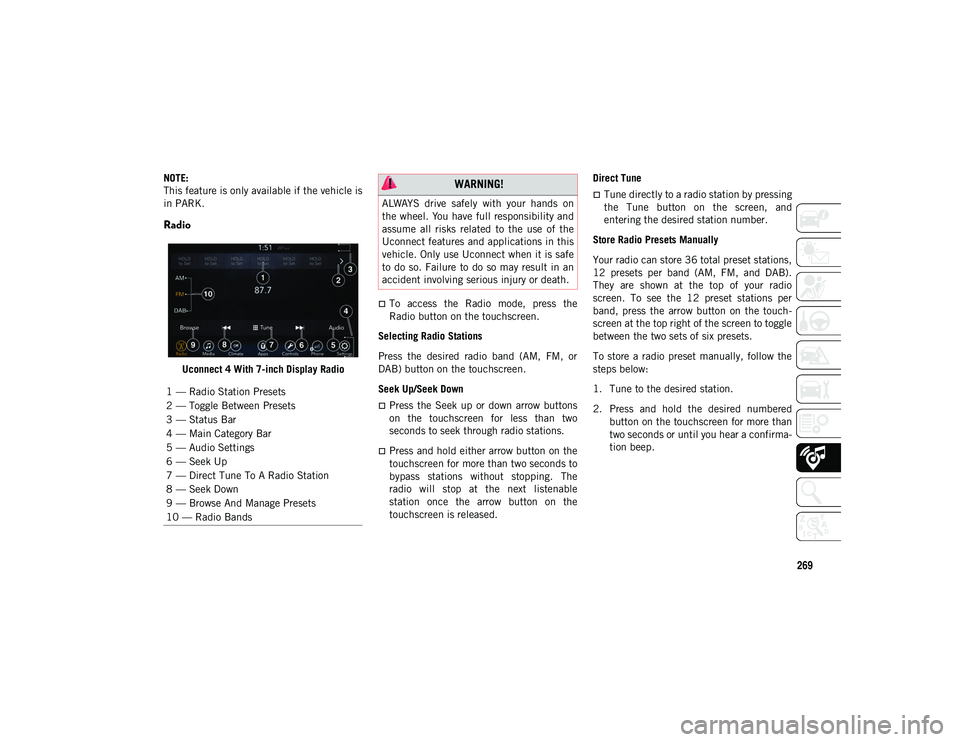
269
NOTE:
This feature is only available if the vehicle is
in PARK.
Radio
Uconnect 4 With 7-inch Display Radio
To access the Radio mode, press the
Radio button on the touchscreen.
Selecting Radio Stations
Press the desired radio band (AM, FM, or
DAB) button on the touchscreen.
Seek Up/Seek Down
Press the Seek up or down arrow buttons
on the touchscreen for less than two
seconds to seek through radio stations.
Press and hold either arrow button on the
touchscreen for more than two seconds to
bypass stations without stopping. The
radio will stop at the next listenable
station once the arrow button on the
touchscreen is released. Direct Tune
Tune directly to a radio station by pressing
the Tune button on the screen, and
entering the desired station number.
Store Radio Presets Manually
Your radio can store 36 total preset stations,
12 presets per band (AM, FM, and DAB).
They are shown at the top of your radio
screen. To see the 12 preset stations per
band, press the arrow button on the touch -
screen at the top right of the screen to toggle
between the two sets of six presets.
To store a radio preset manually, follow the
steps below:
1. Tune to the desired station.
2. Press and hold the desired numbered button on the touchscreen for more than
two seconds or until you hear a confirma -
tion beep.
1 — Radio Station Presets
2 — Toggle Between Presets
3 — Status Bar
4 — Main Category Bar
5 — Audio Settings
6 — Seek Up
7 — Direct Tune To A Radio Station
8 — Seek Down
9 — Browse And Manage Presets
10 — Radio Bands WARNING!
ALWAYS drive safely with your hands on
the wheel. You have full responsibility and
assume all risks related to the use of the
Uconnect features and applications in this
vehicle. Only use Uconnect when it is safe
to do so. Failure to do so may result in an
accident involving serious injury or death.
2020_JEEP_M6_UG_UK.book Page 269