buttons JEEP COMPASS 2020 Owner handbook (in English)
[x] Cancel search | Manufacturer: JEEP, Model Year: 2020, Model line: COMPASS, Model: JEEP COMPASS 2020Pages: 328, PDF Size: 8.85 MB
Page 23 of 328
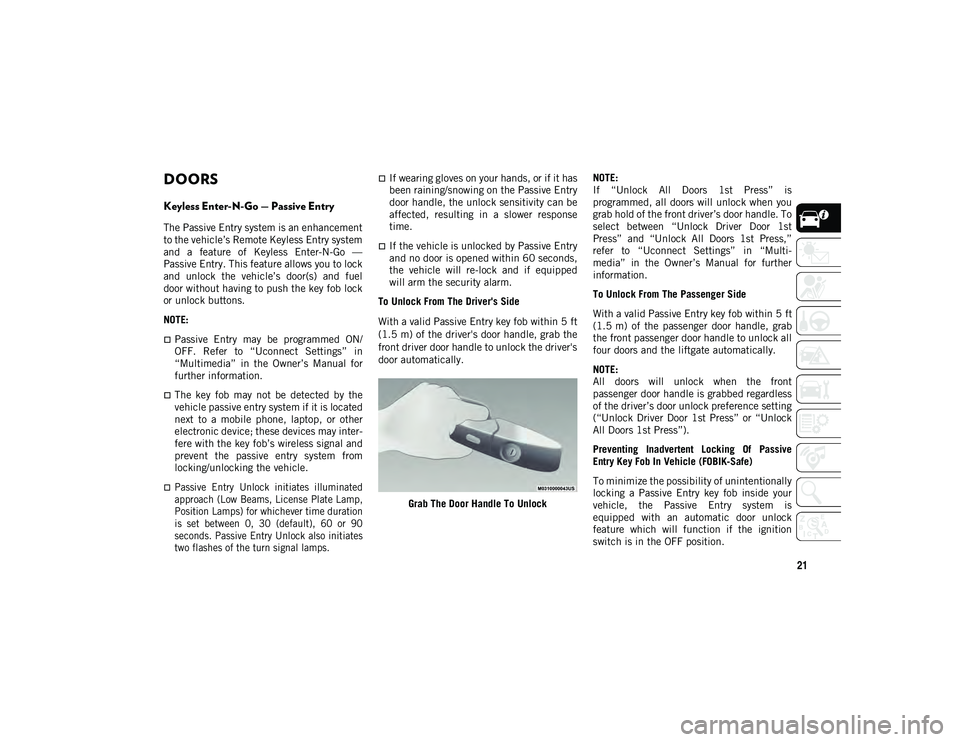
21
DOORS
Keyless Enter-N-Go — Passive Entry
The Passive Entry system is an enhancement
to the vehicle’s Remote Keyless Entry system
and a feature of Keyless Enter-N-Go —
Passive Entry. This feature allows you to lock
and unlock the vehicle’s door(s) and fuel
door without having to push the key fob lock
or unlock buttons.
NOTE:
Passive Entry may be programmed ON/
OFF. Refer to “Uconnect Settings” in
“Multimedia” in the Owner’s Manual for
further information.
The key fob may not be detected by the
vehicle passive entry system if it is located
next to a mobile phone, laptop, or other
electronic device; these devices may inter-
fere with the key fob’s wireless signal and
prevent the passive entry system from
locking/unlocking the vehicle.
Passive Entry Unlock initiates illuminated
approach (Low Beams, License Plate Lamp,
Position Lamps) for whichever time duration
is set between 0, 30 (default), 60 or 90
seconds. Passive Entry Unlock also initiates
two flashes of the turn signal lamps.
If wearing gloves on your hands, or if it has
been raining/snowing on the Passive Entry
door handle, the unlock sensitivity can be
affected, resulting in a slower response
time.
If the vehicle is unlocked by Passive Entry
and no door is opened within 60 seconds,
the vehicle will re-lock and if equipped
will arm the security alarm.
To Unlock From The Driver's Side
With a valid Passive Entry key fob within 5 ft
(1.5 m) of the driver's door handle, grab the
front driver door handle to unlock the driver's
door automatically.
Grab The Door Handle To Unlock NOTE:
If “Unlock All Doors 1st Press” is
programmed, all doors will unlock when you
grab hold of the front driver’s door handle. To
select between “Unlock Driver Door 1st
Press” and “Unlock All Doors 1st Press,”
refer to “Uconnect Settings” in “Multi
-
media” in the Owner’s Manual for further
information.
To Unlock From The Passenger Side
With a valid Passive Entry key fob within 5 ft
(1.5 m) of the passenger door handle, grab
the front passenger door handle to unlock all
four doors and the liftgate automatically.
NOTE:
All doors will unlock when the front
passenger door handle is grabbed regardless
of the driver’s door unlock preference setting
(“Unlock Driver Door 1st Press” or “Unlock
All Doors 1st Press”).
Preventing Inadvertent Locking Of Passive
Entry Key Fob In Vehicle (FOBIK-Safe)
To minimize the possibility of unintentionally
locking a Passive Entry key fob inside your
vehicle, the Passive Entry system is
equipped with an automatic door unlock
feature which will function if the ignition
switch is in the OFF position.
2020_JEEP_M6_UG_UK.book Page 21
Page 27 of 328
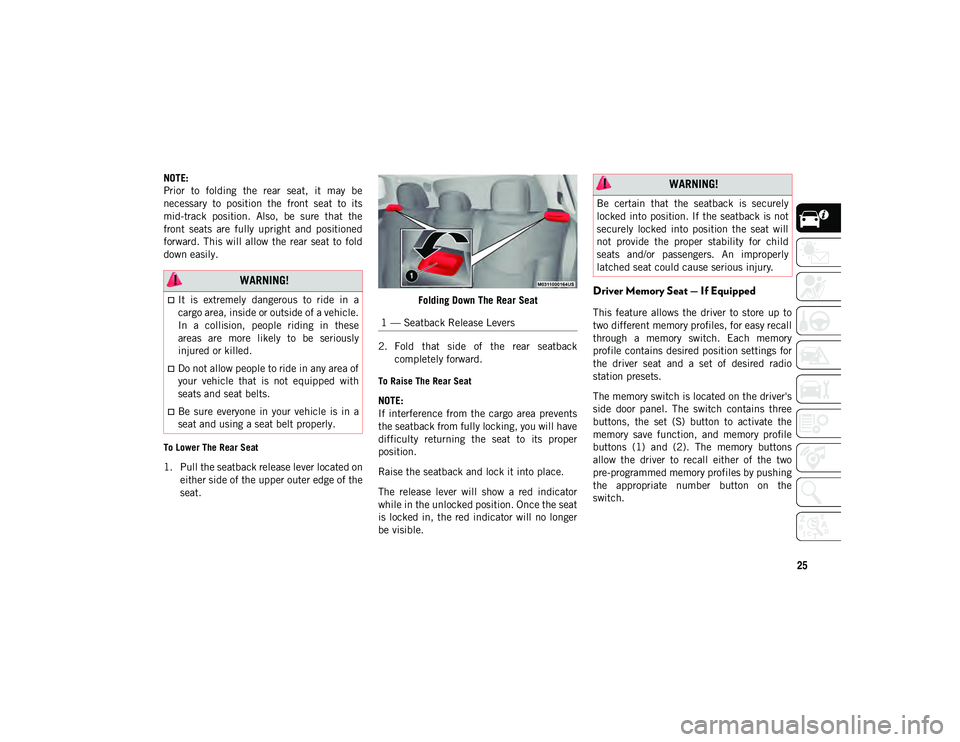
25
NOTE:
Prior to folding the rear seat, it may be
necessary to position the front seat to its
mid-track position. Also, be sure that the
front seats are fully upright and positioned
forward. This will allow the rear seat to fold
down easily.
To Lower The Rear Seat
1. Pull the seatback release lever located oneither side of the upper outer edge of the
seat. Folding Down The Rear Seat
2. Fold that side of the rear seatback completely forward.
To Raise The Rear Seat
NOTE:
If interference from the cargo area prevents
the seatback from fully locking, you will have
difficulty returning the seat to its proper
position.
Raise the seatback and lock it into place.
The release lever will show a red indicator
while in the unlocked position. Once the seat
is locked in, the red indicator will no longer
be visible.
Driver Memory Seat — If Equipped
This feature allows the driver to store up to
two different memory profiles, for easy recall
through a memory switch. Each memory
profile contains desired position settings for
the driver seat and a set of desired radio
station presets.
The memory switch is located on the driver's
side door panel. The switch contains three
buttons, the set (S) button to activate the
memory save function, and memory profile
buttons (1) and (2). The memory buttons
allow the driver to recall either of the two
pre-programmed memory profiles by pushing
the appropriate number button on the
switch.
WARNING!
It is extremely dangerous to ride in a
cargo area, inside or outside of a vehicle.
In a collision, people riding in these
areas are more likely to be seriously
injured or killed.
Do not allow people to ride in any area of
your vehicle that is not equipped with
seats and seat belts.
Be sure everyone in your vehicle is in a
seat and using a seat belt properly.
1 — Seatback Release Levers
WARNING!
Be certain that the seatback is securely
locked into position. If the seatback is not
securely locked into position the seat will
not provide the proper stability for child
seats and/or passengers. An improperly
latched seat could cause serious injury.
2020_JEEP_M6_UG_UK.book Page 25
Page 29 of 328
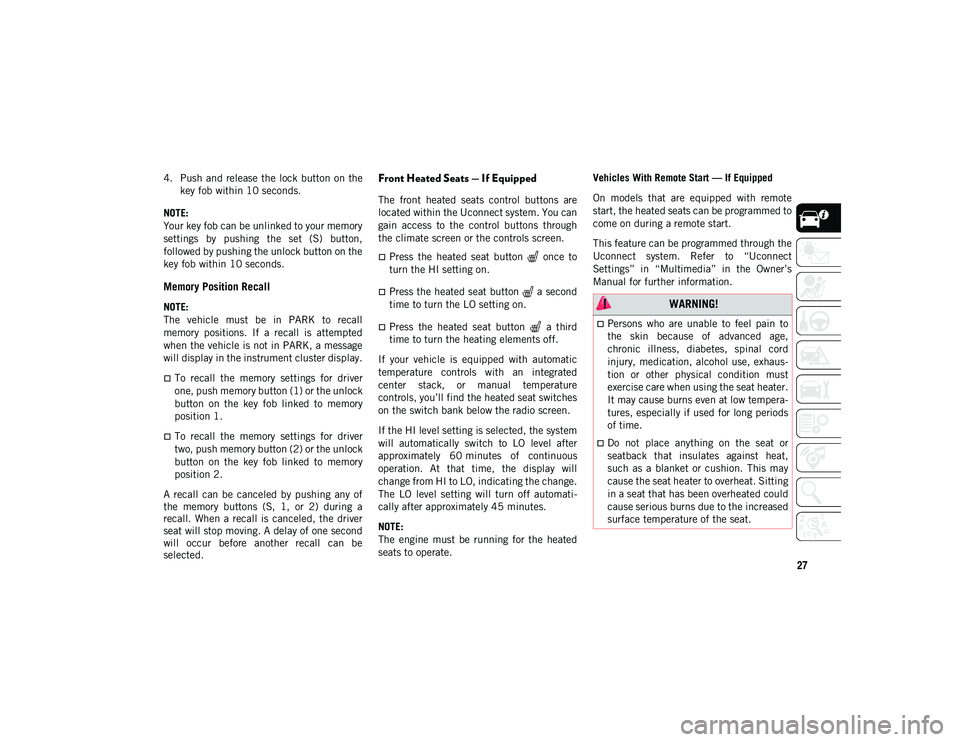
27
4. Push and release the lock button on thekey fob within 10 seconds.
NOTE:
Your key fob can be unlinked to your memory
settings by pushing the set (S) button,
followed by pushing the unlock button on the
key fob within 10 seconds.
Memory Position Recall
NOTE:
The vehicle must be in PARK to recall
memory positions. If a recall is attempted
when the vehicle is not in PARK, a message
will display in the instrument cluster display.
To recall the memory settings for driver
one, push memory button (1) or the unlock
button on the key fob linked to memory
position 1.
To recall the memory settings for driver
two, push memory button (2) or the unlock
button on the key fob linked to memory
position 2.
A recall can be canceled by pushing any of
the memory buttons (S, 1, or 2) during a
recall. When a recall is canceled, the driver
seat will stop moving. A delay of one second
will occur before another recall can be
selected.
Front Heated Seats — If Equipped
The front heated seats control buttons are
located within the Uconnect system. You can
gain access to the control buttons through
the climate screen or the controls screen.
Press the heated seat button once to
turn the HI setting on.
Press the heated seat button a second
time to turn the LO setting on.
Press the heated seat button a third
time to turn the heating elements off.
If your vehicle is equipped with automatic
temperature controls with an integrated
center stack, or manual temperature
controls, you’ll find the heated seat switches
on the switch bank below the radio screen.
If the HI level setting is selected, the system
will automatically switch to LO level after
approximately 60 minutes of continuous
operation. At that time, the display will
change from HI to LO, indicating the change.
The LO level setting will turn off automati -
cally after approximately 45 minutes.
NOTE:
The engine must be running for the heated
seats to operate. Vehicles With Remote Start — If Equipped
On models that are equipped with remote
start, the heated seats can be programmed to
come on during a remote start.
This feature can be programmed through the
Uconnect system. Refer to “Uconnect
Settings” in “Multimedia” in the Owner’s
Manual for further information.
WARNING!
Persons who are unable to feel pain to
the skin because of advanced age,
chronic illness, diabetes, spinal cord
injury, medication, alcohol use, exhaus-
tion or other physical condition must
exercise care when using the seat heater.
It may cause burns even at low tempera-
tures, especially if used for long periods
of time.
Do not place anything on the seat or
seatback that insulates against heat,
such as a blanket or cushion. This may
cause the seat heater to overheat. Sitting
in a seat that has been overheated could
cause serious burns due to the increased
surface temperature of the seat.
2020_JEEP_M6_UG_UK.book Page 27
Page 30 of 328
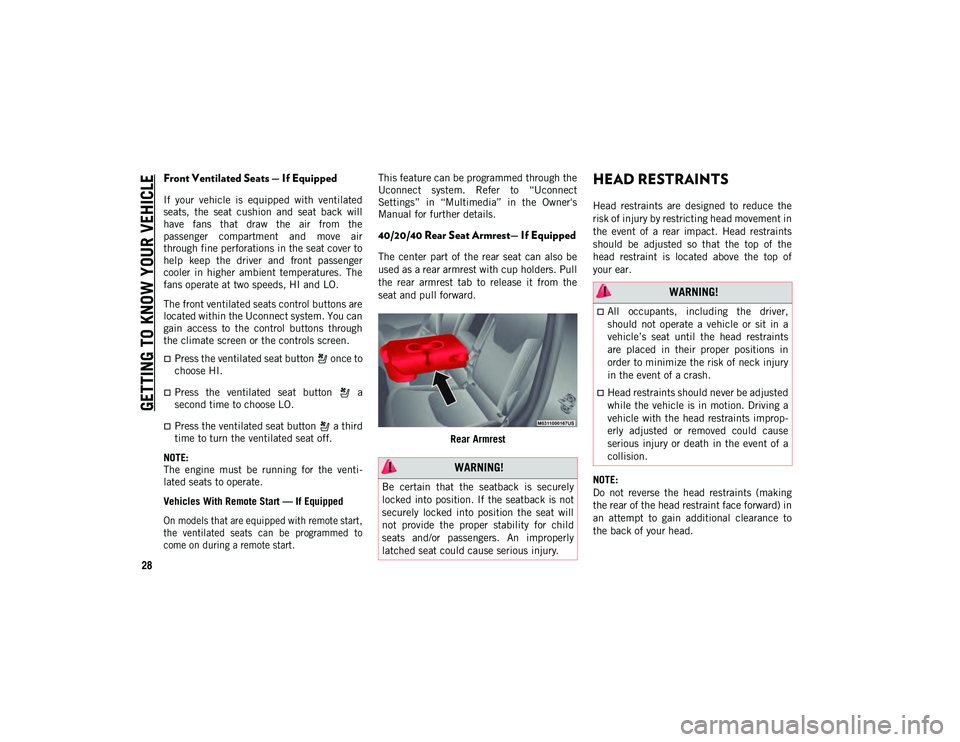
GETTING TO KNOW YOUR VEHICLE
28
Front Ventilated Seats — If Equipped
If your vehicle is equipped with ventilated
seats, the seat cushion and seat back will
have fans that draw the air from the
passenger compartment and move air
through fine perforations in the seat cover to
help keep the driver and front passenger
cooler in higher ambient temperatures. The
fans operate at two speeds, HI and LO.
The front ventilated seats control buttons are
located within the Uconnect system. You can
gain access to the control buttons through
the climate screen or the controls screen.
Press the ventilated seat button once to
choose HI.
Press the ventilated seat button a
second time to choose LO.
Press the ventilated seat button a third
time to turn the ventilated seat off.
NOTE:
The engine must be running for the venti -
lated seats to operate.
Vehicles With Remote Start — If Equipped
On models that are equipped with remote start,
the ventilated seats can be programmed to
come on during a remote start.
This feature can be programmed through the
Uconnect system. Refer to “Uconnect
Settings” in “Multimedia” in the Owner's
Manual for further details.
40/20/40 Rear Seat Armrest— If Equipped
The center part of the rear seat can also be
used as a rear armrest with cup holders. Pull
the rear armrest tab to release it from the
seat and pull forward.
Rear Armrest
HEAD RESTRAINTS
Head restraints are designed to reduce the
risk of injury by restricting head movement in
the event of a rear impact. Head restraints
should be adjusted so that the top of the
head restraint is located above the top of
your ear.
NOTE:
Do not reverse the head restraints (making
the rear of the head restraint face forward) in
an attempt to gain additional clearance to
the back of your head.
WARNING!
Be certain that the seatback is securely
locked into position. If the seatback is not
securely locked into position the seat will
not provide the proper stability for child
seats and/or passengers. An improperly
latched seat could cause serious injury.
WARNING!
All occupants, including the driver,
should not operate a vehicle or sit in a
vehicle’s seat until the head restraints
are placed in their proper positions in
order to minimize the risk of neck injury
in the event of a crash.
Head restraints should never be adjusted
while the vehicle is in motion. Driving a
vehicle with the head restraints improp -
erly adjusted or removed could cause
serious injury or death in the event of a
collision.
2020_JEEP_M6_UG_UK.book Page 28
Page 42 of 328
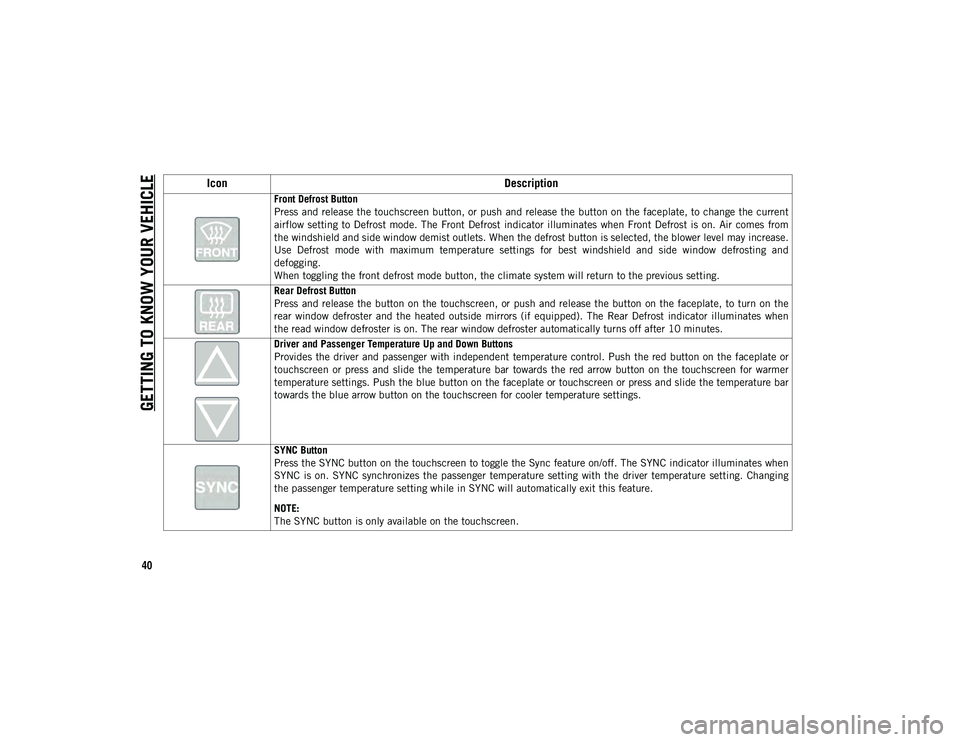
GETTING TO KNOW YOUR VEHICLE
40
Front Defrost Button
Press and release the touchscreen button, or push and release the button on the faceplate, to change the current
airflow setting to Defrost mode. The Front Defrost indicator illuminates when Front Defrost is on. Air comes from
the windshield and side window demist outlets. When the defrost button is selected, the blower level may increase.
Use Defrost mode with maximum temperature settings for best windshield and side window defrosting and
defogging.
When toggling the front defrost mode button, the climate system will return to the previous setting.
Rear Defrost Button
Press and release the button on the touchscreen, or push and release the button on the faceplate, to turn on the
rear window defroster and the heated outside mirrors (if equipped). The Rear Defrost indicator illuminates when
the read window defroster is on. The rear window defroster automatically turns off after 10 minutes.
Driver and Passenger Temperature Up and Down Buttons
Provides the driver and passenger with independent temperature control. Push the red button on the faceplate or
touchscreen or press and slide the temperature bar towards the red arrow button on the touchscreen for warmer
temperature settings. Push the blue button on the faceplate or touchscreen or press and slide the temperature bar
towards the blue arrow button on the touchscreen for cooler temperature settings.
SYNC Button
Press the SYNC button on the touchscreen to toggle the Sync feature on/off. The SYNC indicator illuminates when
SYNC is on. SYNC synchronizes the passenger temperature setting with the driver temperature setting. Changing
the passenger temperature setting while in SYNC will automatically exit this feature.
NOTE:
The SYNC button is only available on the touchscreen.
Icon Description
2020_JEEP_M6_UG_UK.book Page 40
Page 43 of 328
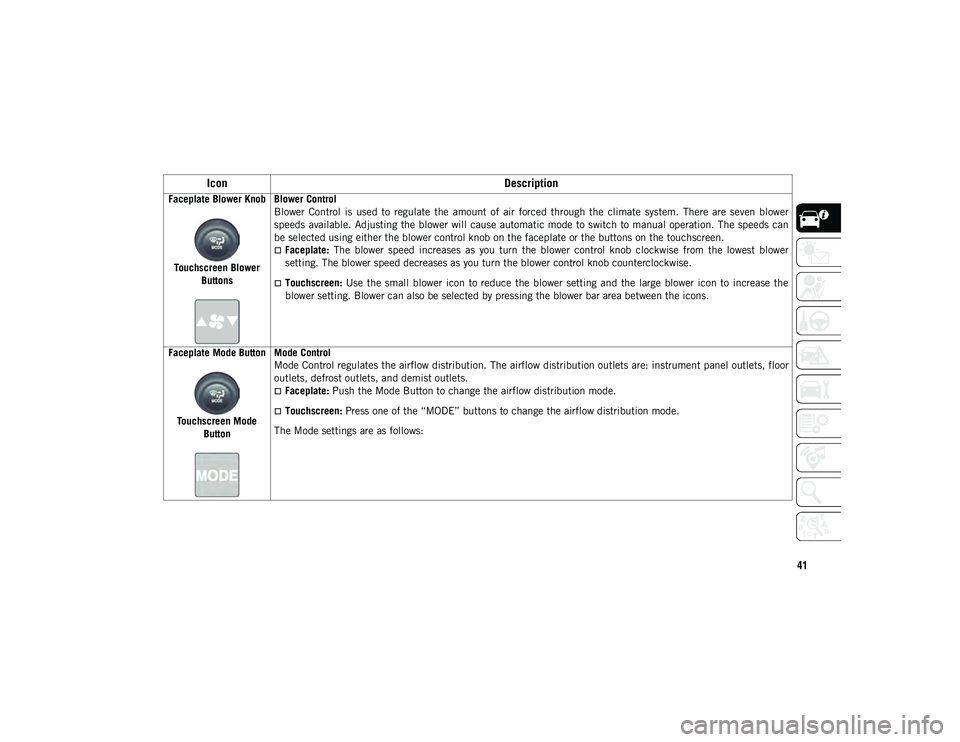
41
Faceplate Blower KnobTouchscreen Blower Buttons Blower Control
Blower Control is used to regulate the amount of air forced through the climate system. There are seven blower
speeds available. Adjusting the blower will cause automatic mode to switch to manual operation. The speeds can
be selected using either the blower control knob on the faceplate or the buttons on the touchscreen.
Faceplate:
The blower speed increases as you turn the blower control knob clockwise from the lowest blower
setting. The blower speed decreases as you turn the blower control knob counterclockwise.
Touchscreen: Use the small blower icon to reduce the blower setting and the large blower icon to increase the
blower setting. Blower can also be selected by pressing the blower bar area between the icons.
Faceplate Mode Button
Touchscreen Mode Button Mode Control
Mode Control regulates the airflow distribution. The airflow distribution outlets are: instrument panel outlets, floor
outlets, defrost outlets, and demist outlets.
Faceplate:
Push the Mode Button to change the airflow distribution mode.
Touchscreen: Press one of the “MODE” buttons to change the airflow distribution mode.
The Mode settings are as follows:
Icon Description
2020_JEEP_M6_UG_UK.book Page 41
Page 45 of 328
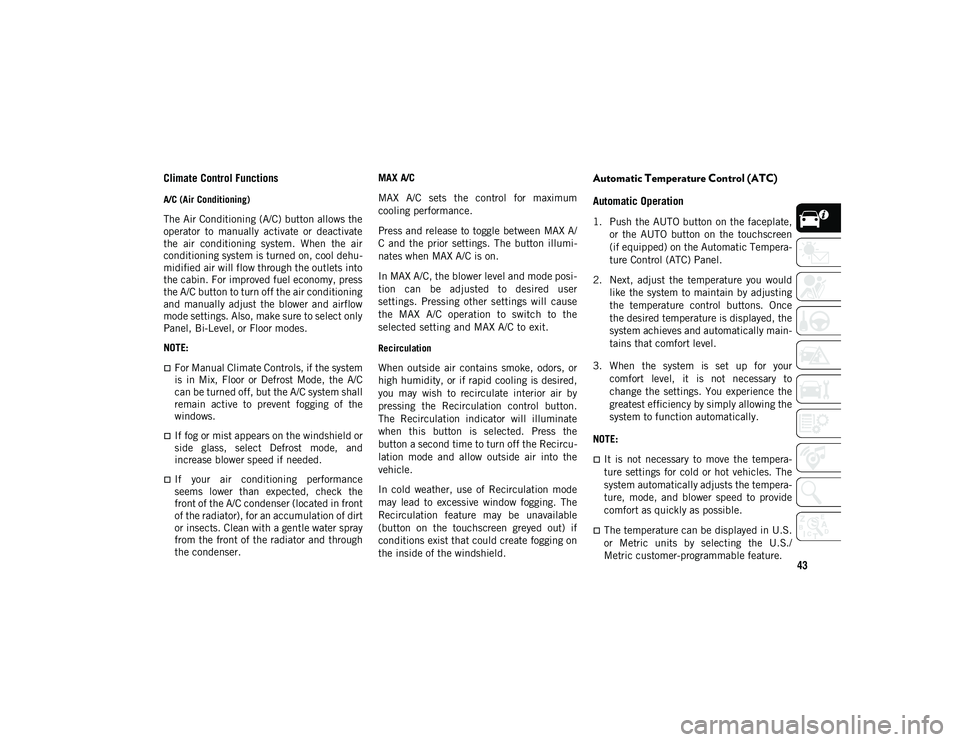
43
Climate Control Functions
A/C (Air Conditioning)
The Air Conditioning (A/C) button allows the
operator to manually activate or deactivate
the air conditioning system. When the air
conditioning system is turned on, cool dehu-
midified air will flow through the outlets into
the cabin. For improved fuel economy, press
the A/C button to turn off the air conditioning
and manually adjust the blower and airflow
mode settings. Also, make sure to select only
Panel, Bi-Level, or Floor modes.
NOTE:
For Manual Climate Controls, if the system
is in Mix, Floor or Defrost Mode, the A/C
can be turned off, but the A/C system shall
remain active to prevent fogging of the
windows.
If fog or mist appears on the windshield or
side glass, select Defrost mode, and
increase blower speed if needed.
If your air conditioning performance
seems lower than expected, check the
front of the A/C condenser (located in front
of the radiator), for an accumulation of dirt
or insects. Clean with a gentle water spray
from the front of the radiator and through
the condenser. MAX A/C
MAX A/C sets the control for maximum
cooling performance.
Press and release to toggle between MAX A/
C and the prior settings. The button illumi
-
nates when MAX A/C is on.
In MAX A/C, the blower level and mode posi -
tion can be adjusted to desired user
settings. Pressing other settings will cause
the MAX A/C operation to switch to the
selected setting and MAX A/C to exit.
Recirculation
When outside air contains smoke, odors, or
high humidity, or if rapid cooling is desired,
you may wish to recirculate interior air by
pressing the Recirculation control button.
The Recirculation indicator will illuminate
when this button is selected. Press the
button a second time to turn off the Recircu -
lation mode and allow outside air into the
vehicle.
In cold weather, use of Recirculation mode
may lead to excessive window fogging. The
Recirculation feature may be unavailable
(button on the touchscreen greyed out) if
conditions exist that could create fogging on
the inside of the windshield.
Automatic Temperature Control (ATC)
Automatic Operation
1. Push the AUTO button on the faceplate, or the AUTO button on the touchscreen
(if equipped) on the Automatic Tempera -
ture Control (ATC) Panel.
2. Next, adjust the temperature you would like the system to maintain by adjusting
the temperature control buttons. Once
the desired temperature is displayed, the
system achieves and automatically main -
tains that comfort level.
3. When the system is set up for your comfort level, it is not necessary to
change the settings. You experience the
greatest efficiency by simply allowing the
system to function automatically.
NOTE:
It is not necessary to move the tempera-
ture settings for cold or hot vehicles. The
system automatically adjusts the tempera-
ture, mode, and blower speed to provide
comfort as quickly as possible.
The temperature can be displayed in U.S.
or Metric units by selecting the U.S./
Metric customer-programmable feature.
2020_JEEP_M6_UG_UK.book Page 43
Page 58 of 328
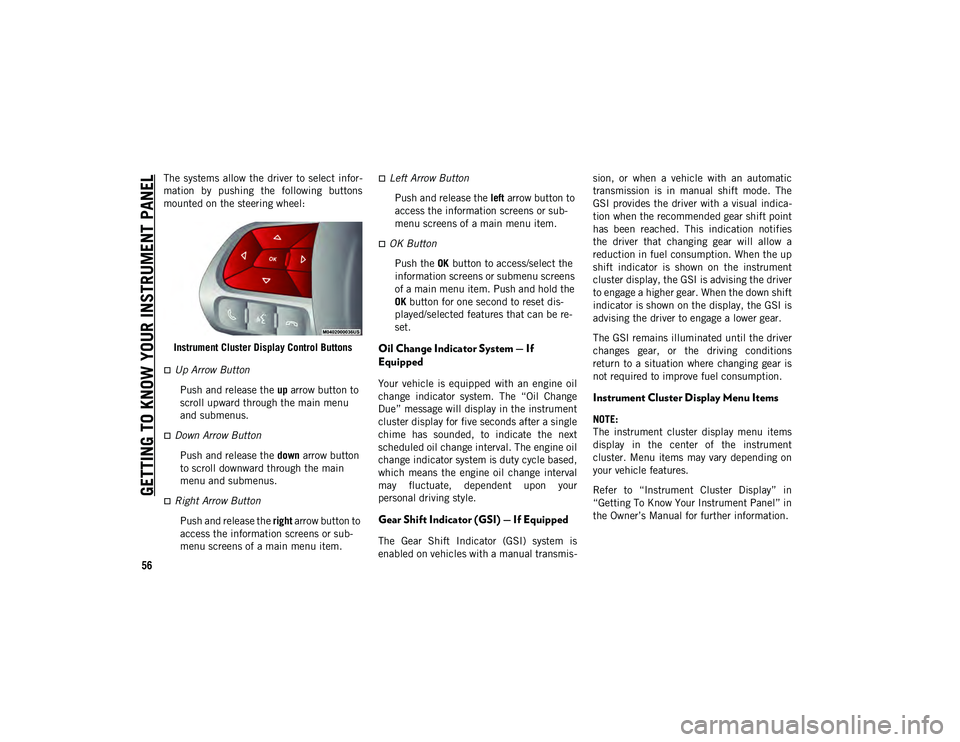
GETTING TO KNOW YOUR INSTRUMENT PANEL
56
The systems allow the driver to select infor-
mation by pushing the following buttons
mounted on the steering wheel:
Instrument Cluster Display Control Buttons
Up Arrow Button Push and release the up arrow button to
scroll upward through the main menu
and submenus.
Down Arrow Button
Push and release the down arrow button
to scroll downward through the main
menu and submenus.
Right Arrow Button
Push and release the right arrow button to
access the information screens or sub -
menu screens of a main menu item.
Left Arrow Button
Push and release the left arrow button to
access the information screens or sub -
menu screens of a main menu item.
OK Button
Push the OK button to access/select the
information screens or submenu screens
of a main menu item. Push and hold the
OK button for one second to reset dis -
played/selected features that can be re -
set.
Oil Change Indicator System — If
Equipped
Your vehicle is equipped with an engine oil
change indicator system. The “Oil Change
Due” message will display in the instrument
cluster display for five seconds after a single
chime has sounded, to indicate the next
scheduled oil change interval. The engine oil
change indicator system is duty cycle based,
which means the engine oil change interval
may fluctuate, dependent upon your
personal driving style.
Gear Shift Indicator (GSI) — If Equipped
The Gear Shift Indicator (GSI) system is
enabled on vehicles with a manual transmis -sion, or when a vehicle with an automatic
transmission is in manual shift mode. The
GSI provides the driver with a visual indica
-
tion when the recommended gear shift point
has been reached. This indication notifies
the driver that changing gear will allow a
reduction in fuel consumption. When the up
shift indicator is shown on the instrument
cluster display, the GSI is advising the driver
to engage a higher gear. When the down shift
indicator is shown on the display, the GSI is
advising the driver to engage a lower gear.
The GSI remains illuminated until the driver
changes gear, or the driving conditions
return to a situation where changing gear is
not required to improve fuel consumption.
Instrument Cluster Display Menu Items
NOTE:
The instrument cluster display menu items
display in the center of the instrument
cluster. Menu items may vary depending on
your vehicle features.
Refer to “Instrument Cluster Display” in
“Getting To Know Your Instrument Panel” in
the Owner’s Manual for further information.
2020_JEEP_M6_UG_UK.book Page 56
Page 106 of 328
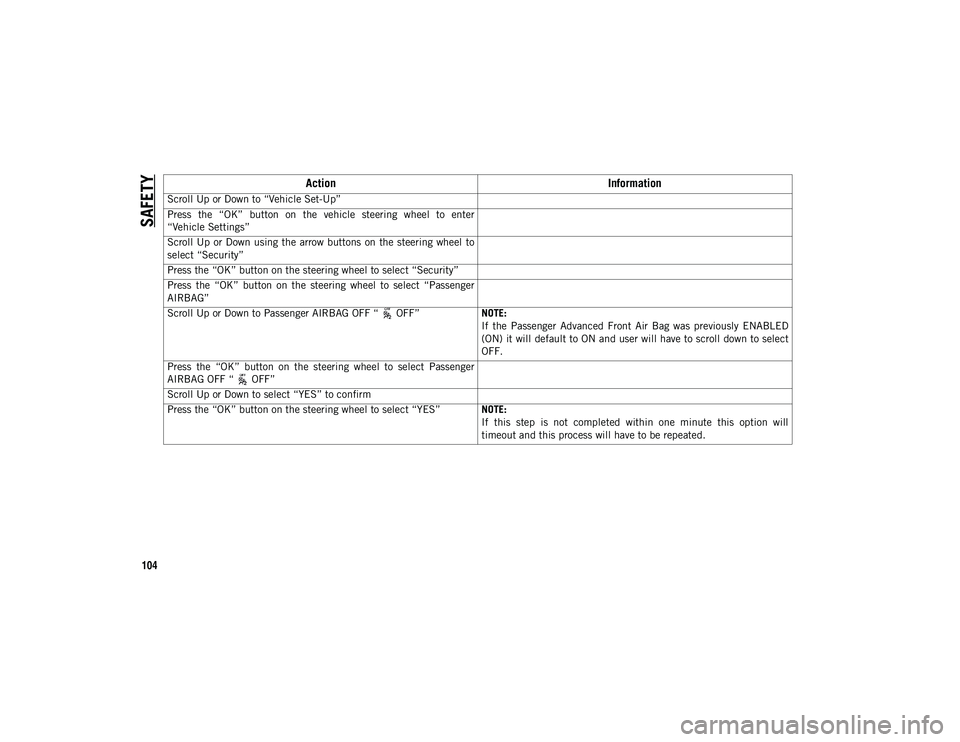
SAFETY
104Action
Information
Scroll Up or Down to “Vehicle Set-Up”
Press the “OK” button on the vehicle steering wheel to enter
“Vehicle Settings”
Scroll Up or Down using the arrow buttons on the steering wheel to
select “Security”
Press the “OK” button on the steering wheel to select “Security”
Press the “OK” button on the steering wheel to select “Passenger
AIRBAG”
Scroll Up or Down to Passenger AIRBAG OFF “ OFF” NOTE:
If the Passenger Advanced Front Air Bag was previously ENABLED
(ON) it will default to ON and user will have to scroll down to select
OFF.
Press the “OK” button on the steering wheel to select Passenger
AIRBAG OFF “ OFF”
Scroll Up or Down to select “YES” to confirm
Press the “OK” button on the steering wheel to select “YES” NOTE:
If this step is not completed within one minute this option will
timeout and this process will have to be repeated.
2020_JEEP_M6_UG_UK.book Page 104
Page 107 of 328
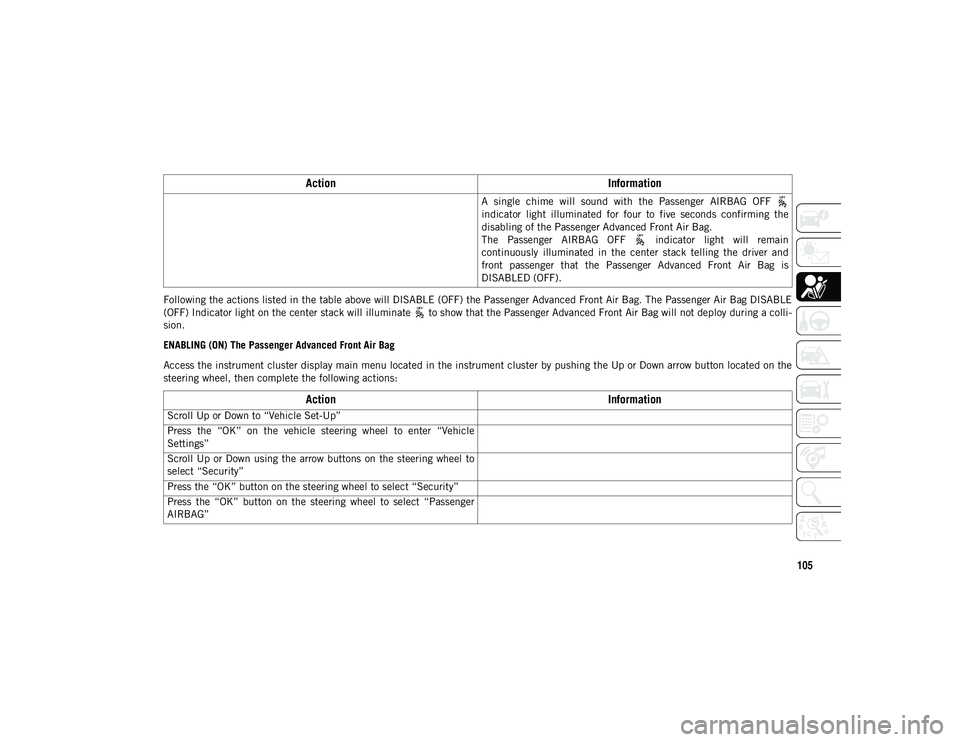
105
Following the actions listed in the table above will DISABLE (OFF) the Passenger Advanced Front Air Bag. The Passenger Air Bag DISABLE
(OFF) Indicator light on the center stack will illuminate to show that the Passenger Advanced Front Air Bag will not deploy during a colli-
sion.
ENABLING (ON) The Passenger Advanced Front Air Bag
Access the instrument cluster display main menu located in the instrument cluster by pushing the Up or Down arrow button located on the
steering wheel, then complete the following actions: A single chime will sound with the Passenger AIRBAG OFF
indicator light illuminated for four to five seconds confirming the
disabling of the Passenger Advanced Front Air Bag.
The Passenger AIRBAG OFF indicator light will remain
continuously illuminated in the center stack telling the driver and
front passenger that the Passenger Advanced Front Air Bag is
DISABLED (OFF).
Action
Information
Scroll Up or Down to “Vehicle Set-Up”
Press the “OK” on the vehicle steering wheel to enter “Vehicle
Settings”
Scroll Up or Down using the arrow buttons on the steering wheel to
select “Security”
Press the “OK” button on the steering wheel to select “Security”
Press the “OK” button on the steering wheel to select “Passenger
AIRBAG”
ActionInformation
2020_JEEP_M6_UG_UK.book Page 105